windows安装scoop

scoop介绍
Scoop是一款适用于Windows平台的命令行软件(包)管理工具。简单来说,就是可以通过命令行工具(PowerShell、CMD等)实现软件(包)的安装管理等需求,通过简单的一行代码实现软件的下载、安装、卸载、更新等操作。
如果用过Linux系统,使用apt-get工具安装过软件,或者用过Python,知道pip工具用于管理Python各种依赖包,那么理解Scoop就比较容易,这些工具的设计理念与使用方法都非常类似。
下载scoop一键安装脚本
脚本下载地址:https://gitcode.net/zengliguang/scoop.git
通过git clone命令去下载
git clone https://gitcode.net/zengliguang/scoop.git脚本文件说明
| 脚本文件 | 说明 |
| install.ps1 | 安装scoop的powershell脚本 |
| install_scoop_and_other.bat | 入口脚本,直接双击这个脚本进行安装 |
| install_scoop_and_soft.ps1 | 安装scoop和其他需要的软件脚本 |
安装scoop
双击运行 install_scoop_and_other.bat,等待安装完成
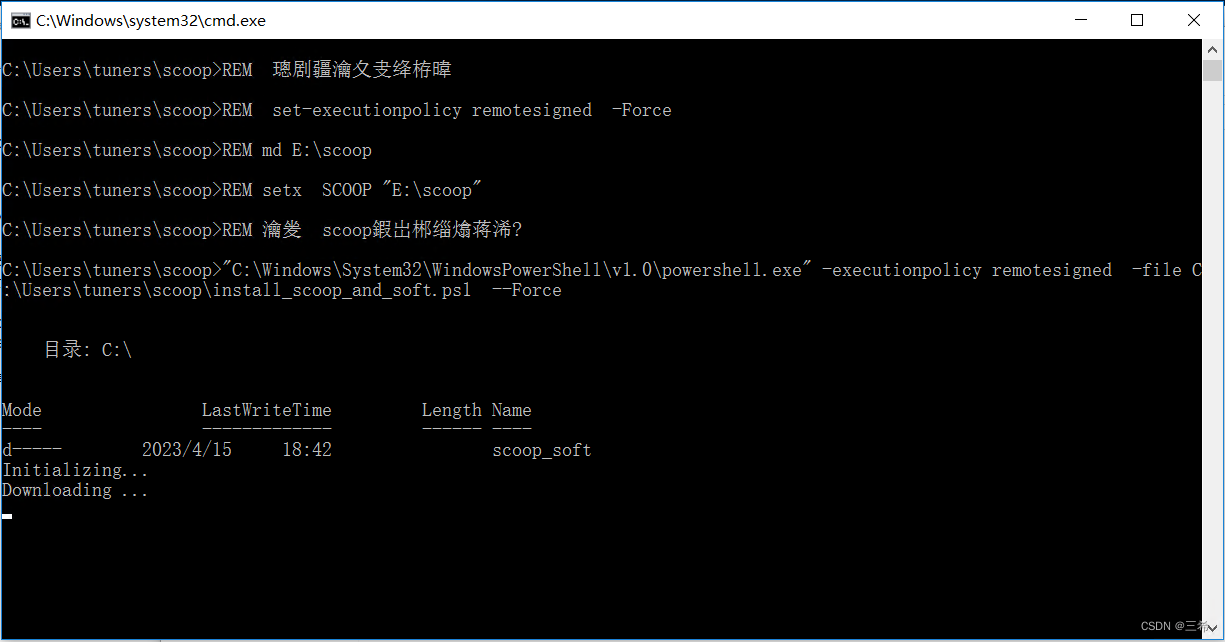
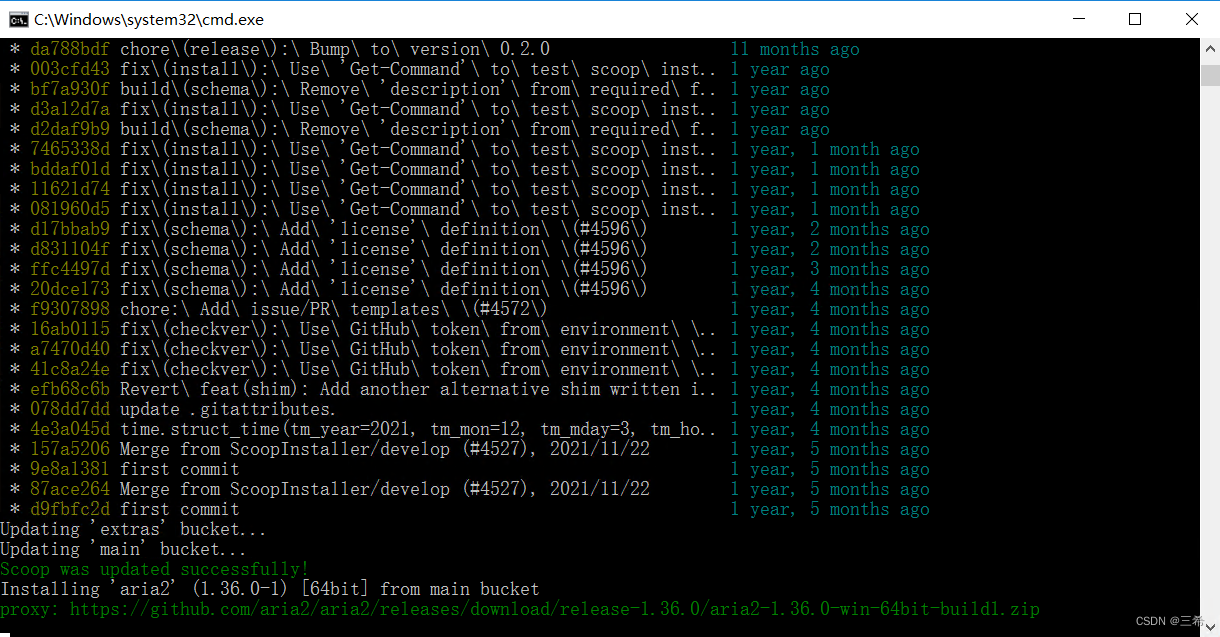

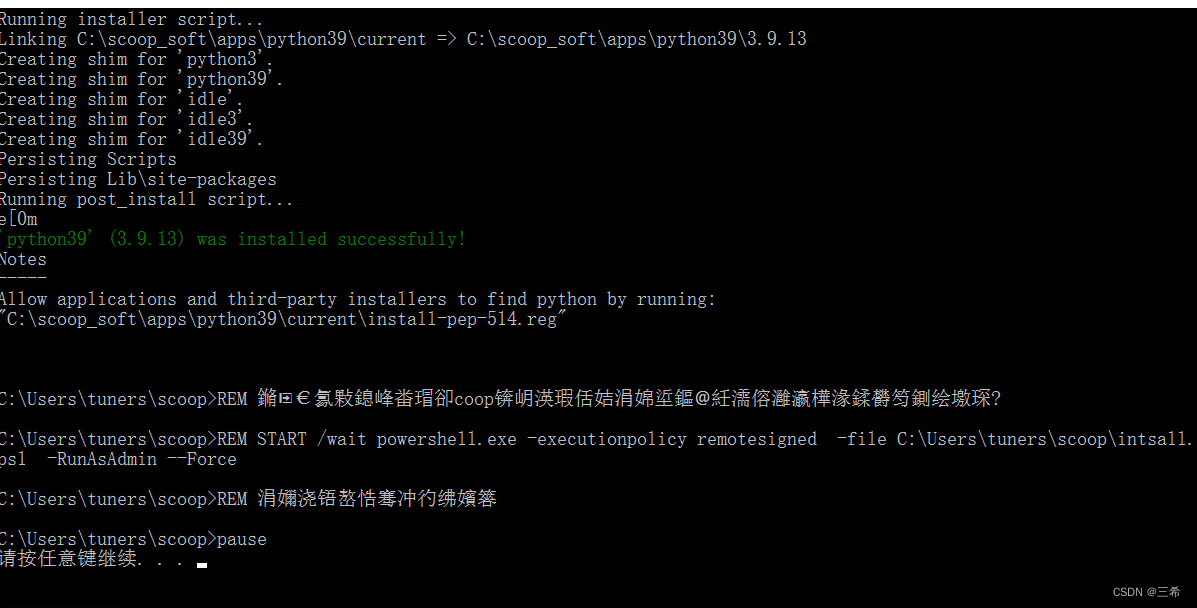
可以重复执行,之前安装过的话会给出提醒,告知已安装,并跳过这一步
脚本流程
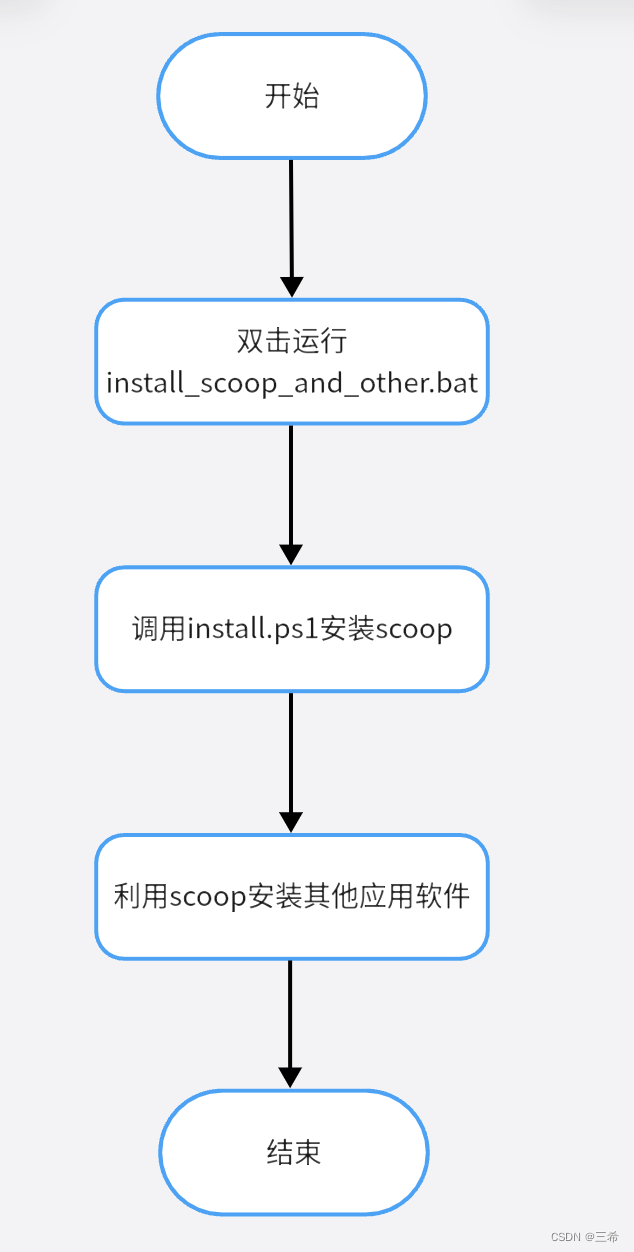
脚本代码
install_scoop_and_other.bat
REM 设置安全策略
REM set-executionpolicy remotesigned -ForceREM md E:\\scoop
REM setx SCOOP "E:\\scoop"REM 安装scoop和系统软件
"%SystemRoot%\\System32\\WindowsPowerShell\\v1.0\\powershell.exe" -executionpolicy remotesigned -file %~dp0install_scoop_and_soft.ps1 --ForceREM 普通用户安装scoop,需要加上判断,如果存在则不去执行
REM START /wait powershell.exe -executionpolicy remotesigned -file %~dp0intsall.ps1 -RunAsAdmin --ForceREM 下载融合平台程序pause
install.ps1
# Issue Tracker: https://ghproxy.com/https://github.com/ScoopInstaller/Install/issues
# Unlicense License:
#
# This is free and unencumbered software released into the public domain.
#
# Anyone is free to copy, modify, publish, use, compile, sell, or
# distribute this software, either in source code form or as a compiled
# binary, for any purpose, commercial or non-commercial, and by any
# means.
#
# In jurisdictions that recognize copyright laws, the author or authors
# of this software dedicate any and all copyright interest in the
# software to the public domain. We make this dedication for the benefit
# of the public at large and to the detriment of our heirs and
# successors. We intend this dedication to be an overt act of
# relinquishment in perpetuity of all present and future rights to this
# software under copyright law.
#
# THE SOFTWARE IS PROVIDED "AS IS", WITHOUT WARRANTY OF ANY KIND,
# EXPRESS OR IMPLIED, INCLUDING BUT NOT LIMITED TO THE WARRANTIES OF
# MERCHANTABILITY, FITNESS FOR A PARTICULAR PURPOSE AND NONINFRINGEMENT.
# IN NO EVENT SHALL THE AUTHORS BE LIABLE FOR ANY CLAIM, DAMAGES OR
# OTHER LIABILITY, WHETHER IN AN ACTION OF CONTRACT, TORT OR OTHERWISE,
# ARISING FROM, OUT OF OR IN CONNECTION WITH THE SOFTWARE OR THE USE OR
# OTHER DEALINGS IN THE SOFTWARE.
#
# For more information, please refer to <http://unlicense.org/><#
.SYNOPSISScoop installer.
.DESCRIPTIONThe installer of Scoop. For details please check the website and wiki.
.PARAMETER ScoopDirSpecifies Scoop root path.If not specified, Scoop will be installed to '$env:USERPROFILE\\scoop'.
.PARAMETER ScoopGlobalDirSpecifies directory to store global apps.If not specified, global apps will be installed to '$env:ProgramData\\scoop'.
.PARAMETER ScoopCacheDirSpecifies cache directory.If not specified, caches will be downloaded to '$ScoopDir\\cache'.
.PARAMETER NoProxyBypass system proxy during the installation.
.PARAMETER ProxySpecifies proxy to use during the installation.
.PARAMETER ProxyCredentialSpecifies credential for the given proxy.
.PARAMETER ProxyUseDefaultCredentialsUse the credentials of the current user for the proxy server that is specified by the -Proxy parameter.
.PARAMETER RunAsAdminForce to run the installer as administrator.
.LINKhttps://scoop.sh
.LINKhttps://ghproxy.com/https://github.com/ScoopInstaller/Scoop/wiki
#>
param([String] $ScoopDir,[String] $ScoopGlobalDir,[String] $ScoopCacheDir,[Switch] $NoProxy,[Uri] $Proxy,[System.Management.Automation.PSCredential] $ProxyCredential,[Switch] $ProxyUseDefaultCredentials,[Switch] $RunAsAdmin
)# Disable StrictMode in this script
Set-StrictMode -Offfunction Write-InstallInfo {param([Parameter(Mandatory = $True, Position = 0)][String] $String,[Parameter(Mandatory = $False, Position = 1)][System.ConsoleColor] $ForegroundColor = $host.UI.RawUI.ForegroundColor)$backup = $host.UI.RawUI.ForegroundColorif ($ForegroundColor -ne $host.UI.RawUI.ForegroundColor) {$host.UI.RawUI.ForegroundColor = $ForegroundColor}Write-Output "$String"$host.UI.RawUI.ForegroundColor = $backup
}function Deny-Install {param([String] $message,[Int] $errorCode = 1)Write-InstallInfo -String $message -ForegroundColor DarkRedWrite-InstallInfo "Abort."# Don't abort if invoked with iex that would close the PS sessionif ($IS_EXECUTED_FROM_IEX) {break} else {exit $errorCode}
}function Test-ValidateParameter {if ($null -eq $Proxy -and ($null -ne $ProxyCredential -or $ProxyUseDefaultCredentials)) {Deny-Install "Provide a valid proxy URI for the -Proxy parameter when using the -ProxyCredential or -ProxyUseDefaultCredentials."}if ($ProxyUseDefaultCredentials -and $null -ne $ProxyCredential) {Deny-Install "ProxyUseDefaultCredentials is conflict with ProxyCredential. Don't use the -ProxyCredential and -ProxyUseDefaultCredentials together."}
}function Test-IsAdministrator {return ([Security.Principal.WindowsPrincipal]`[Security.Principal.WindowsIdentity]::GetCurrent()`).IsInRole([Security.Principal.WindowsBuiltInRole]::Administrator) -and $env:USERNAME -ne 'WDAGUtilityAccount'
}function Test-Prerequisite {# Scoop requires PowerShell 5 at leastif (($PSVersionTable.PSVersion.Major) -lt 5) {Deny-Install "PowerShell 5 or later is required to run Scoop. Go to https://microsoft.com/powershell to get the latest version of PowerShell."}# Scoop requires TLS 1.2 SecurityProtocol, which exists in .NET Framework 4.5+if ([System.Enum]::GetNames([System.Net.SecurityProtocolType]) -notcontains 'Tls12') {Deny-Install "Scoop requires .NET Framework 4.5+ to work. Go to https://microsoft.com/net/download to get the latest version of .NET Framework."}# Ensure Robocopy.exe is accessibleif (!([bool](Get-Command -Name 'robocopy' -ErrorAction SilentlyContinue))) {Deny-Install "Scoop requires 'C:\\Windows\\System32\\Robocopy.exe' to work. Please make sure 'C:\\Windows\\System32' is in your PATH."}# Detect if RunAsAdministrator, there is no need to run as administrator when installing Scoop.if (!$RunAsAdmin -and (Test-IsAdministrator)) {Deny-Install "Running the installer as administrator is disabled by default, see https://ghproxy.com/https://github.com/ScoopInstaller/Install#for-admin for details."}# Show notification to change execution policy$allowedExecutionPolicy = @('Unrestricted', 'RemoteSigned', 'ByPass')if ((Get-ExecutionPolicy).ToString() -notin $allowedExecutionPolicy) {Deny-Install "PowerShell requires an execution policy in [$($allowedExecutionPolicy -join ", ")] to run Scoop. For example, to set the execution policy to 'RemoteSigned' please run 'Set-ExecutionPolicy RemoteSigned -Scope CurrentUser'."}# Test if scoop is installed, by checking if scoop command exists.if ([bool](Get-Command -Name 'scoop' -ErrorAction SilentlyContinue)) {Deny-Install "Scoop is already installed."}
}function Optimize-SecurityProtocol {# .NET Framework 4.7+ has a default security protocol called 'SystemDefault',# which allows the operating system to choose the best protocol to use.# If SecurityProtocolType contains 'SystemDefault' (means .NET4.7+ detected)# and the value of SecurityProtocol is 'SystemDefault', just do nothing on SecurityProtocol,# 'SystemDefault' will use TLS 1.2 if the webrequest requires.$isNewerNetFramework = ([System.Enum]::GetNames([System.Net.SecurityProtocolType]) -contains 'SystemDefault')$isSystemDefault = ([System.Net.ServicePointManager]::SecurityProtocol.Equals([System.Net.SecurityProtocolType]::SystemDefault))# If not, change it to support TLS 1.2if (!($isNewerNetFramework -and $isSystemDefault)) {# Set to TLS 1.2 (3072), then TLS 1.1 (768), and TLS 1.0 (192). Ssl3 has been superseded,# https://docs.microsoft.com/en-us/dotnet/api/system.net.securityprotocoltype?view=netframework-4.5[System.Net.ServicePointManager]::SecurityProtocol = 3072 -bor 768 -bor 192Write-Verbose "SecurityProtocol has been updated to support TLS 1.2"}
}function Get-Downloader {$downloadSession = New-Object System.Net.WebClient# Set proxy to null if NoProxy is specificedif ($NoProxy) {$downloadSession.Proxy = $null} elseif ($Proxy) {# Prepend protocol if not providedif (!$Proxy.IsAbsoluteUri) {$Proxy = New-Object System.Uri("http://" + $Proxy.OriginalString)}$Proxy = New-Object System.Net.WebProxy($Proxy)if ($null -ne $ProxyCredential) {$Proxy.Credentials = $ProxyCredential.GetNetworkCredential()} elseif ($ProxyUseDefaultCredentials) {$Proxy.UseDefaultCredentials = $true}$downloadSession.Proxy = $Proxy}return $downloadSession
}function Test-isFileLocked {param([String] $path)$file = New-Object System.IO.FileInfo $pathif (!(Test-Path $path)) {return $false}try {$stream = $file.Open([System.IO.FileMode]::Open,[System.IO.FileAccess]::ReadWrite,[System.IO.FileShare]::None)if ($stream) {$stream.Close()}return $false} catch {# The file is locked by a process.return $true}
}function Expand-ZipArchive {param([String] $path,[String] $to)if (!(Test-Path $path)) {Deny-Install "Unzip failed: can't find $path to unzip."}# Check if the zip file is locked, by antivirus software for example$retries = 0while ($retries -le 10) {if ($retries -eq 10) {Deny-Install "Unzip failed: can't unzip because a process is locking the file."}if (Test-isFileLocked $path) {Write-InstallInfo "Waiting for $path to be unlocked by another process... ($retries/10)"$retries++Start-Sleep -Seconds 2} else {break}}# Workaround to suspend Expand-Archive verbose output,# upstream issue: https://ghproxy.com/https://github.com/PowerShell/Microsoft.PowerShell.Archive/issues/98$oldVerbosePreference = $VerbosePreference$global:VerbosePreference = 'SilentlyContinue'# Disable progress bar to gain performance$oldProgressPreference = $ProgressPreference$global:ProgressPreference = 'SilentlyContinue'# PowerShell 5+: use Expand-Archive to extract zip filesMicrosoft.PowerShell.Archive\\Expand-Archive -Path $path -DestinationPath $to -Force$global:VerbosePreference = $oldVerbosePreference$global:ProgressPreference = $oldProgressPreference
}function Out-UTF8File {param([Parameter(Mandatory = $True, Position = 0)][Alias("Path")][String] $FilePath,[Switch] $Append,[Switch] $NoNewLine,[Parameter(ValueFromPipeline = $True)][PSObject] $InputObject)process {if ($Append) {[System.IO.File]::AppendAllText($FilePath, $InputObject)} else {if (!$NoNewLine) {# Ref: https://stackoverflow.com/questions/5596982# Performance Note: `WriteAllLines` throttles memory usage while# `WriteAllText` needs to keep the complete string in memory.[System.IO.File]::WriteAllLines($FilePath, $InputObject)} else {# However `WriteAllText` does not add ending newline.[System.IO.File]::WriteAllText($FilePath, $InputObject)}}}
}function Import-ScoopShim {Write-InstallInfo "Creating shim..."# The scoop executable$path = "$SCOOP_APP_DIR\\bin\\scoop.ps1"if (!(Test-Path $SCOOP_SHIMS_DIR)) {New-Item -Type Directory $SCOOP_SHIMS_DIR | Out-Null}# The scoop shim$shim = "$SCOOP_SHIMS_DIR\\scoop"# Convert to relative pathPush-Location $SCOOP_SHIMS_DIR$relativePath = Resolve-Path -Relative $pathPop-Location$absolutePath = Resolve-Path $path# if $path points to another drive resolve-path prepends .\\ which could break shims$ps1text = if ($relativePath -match '^(\\.\\\\)?\\w:.*$') {@("# $absolutePath","`$path = `"$path`"","if (`$MyInvocation.ExpectingInput) { `$input | & `$path $arg @args } else { & `$path $arg @args }","exit `$LASTEXITCODE")} else {@("# $absolutePath","`$path = Join-Path `$PSScriptRoot `"$relativePath`"","if (`$MyInvocation.ExpectingInput) { `$input | & `$path $arg @args } else { & `$path $arg @args }","exit `$LASTEXITCODE")}$ps1text -join "`r`n" | Out-UTF8File "$shim.ps1"# make ps1 accessible from cmd.exe@("@rem $absolutePath","@echo off","setlocal enabledelayedexpansion","set args=%*",":: replace problem characters in arguments","set args=%args:`"='%","set args=%args:(=``(%","set args=%args:)=``)%","set invalid=`"='","if !args! == !invalid! ( set args= )","where /q pwsh.exe","if %errorlevel% equ 0 ("," pwsh -noprofile -ex unrestricted -file `"$absolutePath`" $arg %args%",") else ("," powershell -noprofile -ex unrestricted -file `"$absolutePath`" $arg %args%",")") -join "`r`n" | Out-UTF8File "$shim.cmd"@("#!/bin/sh","# $absolutePath","if command -v pwsh.exe > /dev/null 2>&1; then"," pwsh.exe -noprofile -ex unrestricted -file `"$absolutePath`" $arg `"$@`"","else"," powershell.exe -noprofile -ex unrestricted -file `"$absolutePath`" $arg `"$@`"","fi") -join "`n" | Out-UTF8File $shim -NoNewLine
}function Get-Env {param([String] $name,[Switch] $global)$RegisterKey = if ($global) {Get-Item -Path 'HKLM:\\SYSTEM\\CurrentControlSet\\Control\\Session Manager'} else {Get-Item -Path 'HKCU:'}$EnvRegisterKey = $RegisterKey.OpenSubKey('Environment')$RegistryValueOption = [Microsoft.Win32.RegistryValueOptions]::DoNotExpandEnvironmentNames$EnvRegisterKey.GetValue($name, $null, $RegistryValueOption)
}function Write-Env {param([String] $name,[String] $val,[Switch] $global)$RegisterKey = if ($global) {Get-Item -Path 'HKLM:\\SYSTEM\\CurrentControlSet\\Control\\Session Manager'} else {Get-Item -Path 'HKCU:'}$EnvRegisterKey = $RegisterKey.OpenSubKey('Environment', $true)if ($val -eq $null) {$EnvRegisterKey.DeleteValue($name)} else {$RegistryValueKind = if ($val.Contains('%')) {[Microsoft.Win32.RegistryValueKind]::ExpandString} elseif ($EnvRegisterKey.GetValue($name)) {$EnvRegisterKey.GetValueKind($name)} else {[Microsoft.Win32.RegistryValueKind]::String}$EnvRegisterKey.SetValue($name, $val, $RegistryValueKind)}
}function Add-ShimsDirToPath {# Get $env:PATH of current user$userEnvPath = Get-Env 'PATH'if ($userEnvPath -notmatch [Regex]::Escape($SCOOP_SHIMS_DIR)) {$h = (Get-PSProvider 'FileSystem').Homeif (!$h.EndsWith('\\')) {$h += '\\'}if (!($h -eq '\\')) {$friendlyPath = "$SCOOP_SHIMS_DIR" -Replace ([Regex]::Escape($h)), "~\\"Write-InstallInfo "Adding $friendlyPath to your path."} else {Write-InstallInfo "Adding $SCOOP_SHIMS_DIR to your path."}# For future sessionsWrite-Env 'PATH' "$SCOOP_SHIMS_DIR;$userEnvPath"# For current session$env:PATH = "$SCOOP_SHIMS_DIR;$env:PATH"}
}function Use-Config {if (!(Test-Path $SCOOP_CONFIG_FILE)) {return $null}try {return (Get-Content $SCOOP_CONFIG_FILE -Raw | ConvertFrom-Json -ErrorAction Stop)} catch {Deny-Install "ERROR loading $SCOOP_CONFIG_FILE`: $($_.Exception.Message)"}
}function Add-Config {param ([Parameter(Mandatory = $True, Position = 0)][String] $Name,[Parameter(Mandatory = $True, Position = 1)][String] $Value)$scoopConfig = Use-Configif ($scoopConfig -is [System.Management.Automation.PSObject]) {if ($Value -eq [bool]::TrueString -or $Value -eq [bool]::FalseString) {$Value = [System.Convert]::ToBoolean($Value)}if ($null -eq $scoopConfig.$Name) {$scoopConfig | Add-Member -MemberType NoteProperty -Name $Name -Value $Value} else {$scoopConfig.$Name = $Value}} else {$baseDir = Split-Path -Path $SCOOP_CONFIG_FILEif (!(Test-Path $baseDir)) {New-Item -Type Directory $baseDir | Out-Null}$scoopConfig = New-Object PSObject$scoopConfig | Add-Member -MemberType NoteProperty -Name $Name -Value $Value}if ($null -eq $Value) {$scoopConfig.PSObject.Properties.Remove($Name)}ConvertTo-Json $scoopConfig | Set-Content $SCOOP_CONFIG_FILE -Encoding ASCIIreturn $scoopConfig
}function Add-DefaultConfig {# If user-level SCOOP env not defined, save to root_pathif (!(Get-Env 'SCOOP')) {if ($SCOOP_DIR -ne "$env:USERPROFILE\\scoop") {Write-Verbose "Adding config root_path: $SCOOP_DIR"Add-Config -Name 'root_path' -Value $SCOOP_DIR | Out-Null}}# Use system SCOOP_GLOBAL, or set system SCOOP_GLOBAL# with $env:SCOOP_GLOBAL if RunAsAdmin, otherwise save to global_pathif (!(Get-Env 'SCOOP_GLOBAL' -global)) {if ((Test-IsAdministrator) -and $env:SCOOP_GLOBAL) {Write-Verbose "Setting System Environment Variable SCOOP_GLOBAL: $env:SCOOP_GLOBAL"[Environment]::SetEnvironmentVariable('SCOOP_GLOBAL', $env:SCOOP_GLOBAL, 'Machine')} else {if ($SCOOP_GLOBAL_DIR -ne "$env:ProgramData\\scoop") {Write-Verbose "Adding config global_path: $SCOOP_GLOBAL_DIR"Add-Config -Name 'global_path' -Value $SCOOP_GLOBAL_DIR | Out-Null}}}# Use system SCOOP_CACHE, or set system SCOOP_CACHE# with $env:SCOOP_CACHE if RunAsAdmin, otherwise save to cache_pathif (!(Get-Env 'SCOOP_CACHE' -global)) {if ((Test-IsAdministrator) -and $env:SCOOP_CACHE) {Write-Verbose "Setting System Environment Variable SCOOP_CACHE: $env:SCOOP_CACHE"[Environment]::SetEnvironmentVariable('SCOOP_CACHE', $env:SCOOP_CACHE, 'Machine')} else {if ($SCOOP_CACHE_DIR -ne "$SCOOP_DIR\\cache") {Write-Verbose "Adding config cache_path: $SCOOP_CACHE_DIR"Add-Config -Name 'cache_path' -Value $SCOOP_CACHE_DIR | Out-Null}}}# save current datatime to last_updateAdd-Config -Name 'last_update' -Value ([System.DateTime]::Now.ToString('o')) | Out-Null
}function Test-CommandAvailable {param ([Parameter(Mandatory = $True, Position = 0)][String] $Command)return [Boolean](Get-Command $Command -ErrorAction Ignore)
}function Install-Scoop {Write-InstallInfo "Initializing..."# Validate install parametersTest-ValidateParameter# Check prerequisitesTest-Prerequisite# Enable TLS 1.2Optimize-SecurityProtocol# Download scoop from GitHubWrite-InstallInfo "Downloading ..."$downloader = Get-Downloaderif (Test-CommandAvailable('git')) {$old_https = $env:HTTPS_PROXY$old_http = $env:HTTP_PROXYtry {if ($downloader.Proxy) {#define env vars for git when behind a proxy$Env:HTTP_PROXY = $downloader.Proxy.Address$Env:HTTPS_PROXY = $downloader.Proxy.Address}Write-Verbose "Cloning $SCOOP_PACKAGE_GIT_REPO to $SCOOP_APP_DIR"git clone -q $SCOOP_PACKAGE_GIT_REPO $SCOOP_APP_DIRWrite-Verbose "Cloning $SCOOP_MAIN_BUCKET_GIT_REPO to $SCOOP_MAIN_BUCKET_DIR"git clone -q $SCOOP_MAIN_BUCKET_GIT_REPO $SCOOP_MAIN_BUCKET_DIR} catch {Get-Error $_} finally {$env:HTTPS_PROXY = $old_https$env:HTTP_PROXY = $old_http}} else {# 1. download scoop$scoopZipfile = "$SCOOP_APP_DIR\\scoop.zip"if (!(Test-Path $SCOOP_APP_DIR)) {New-Item -Type Directory $SCOOP_APP_DIR | Out-Null}Write-Verbose "Downloading $SCOOP_PACKAGE_REPO to $scoopZipfile"$downloader.downloadFile($SCOOP_PACKAGE_REPO, $scoopZipfile)# 2. download scoop main bucket$scoopMainZipfile = "$SCOOP_MAIN_BUCKET_DIR\\scoop-main.zip"if (!(Test-Path $SCOOP_MAIN_BUCKET_DIR)) {New-Item -Type Directory $SCOOP_MAIN_BUCKET_DIR | Out-Null}Write-Verbose "Downloading $SCOOP_MAIN_BUCKET_REPO to $scoopMainZipfile"$downloader.downloadFile($SCOOP_MAIN_BUCKET_REPO, $scoopMainZipfile)# Extract files from downloaded zipWrite-InstallInfo "Extracting..."# 1. extract scoop$scoopUnzipTempDir = "$SCOOP_APP_DIR\\_tmp"Write-Verbose "Extracting $scoopZipfile to $scoopUnzipTempDir"Expand-ZipArchive $scoopZipfile $scoopUnzipTempDirCopy-Item "$scoopUnzipTempDir\\scoop-*\\*" $SCOOP_APP_DIR -Recurse -Force# 2. extract scoop main bucket$scoopMainUnzipTempDir = "$SCOOP_MAIN_BUCKET_DIR\\_tmp"Write-Verbose "Extracting $scoopMainZipfile to $scoopMainUnzipTempDir"Expand-ZipArchive $scoopMainZipfile $scoopMainUnzipTempDirCopy-Item "$scoopMainUnzipTempDir\\Main-*\\*" $SCOOP_MAIN_BUCKET_DIR -Recurse -Force# CleanupRemove-Item $scoopUnzipTempDir -Recurse -ForceRemove-Item $scoopZipfileRemove-Item $scoopMainUnzipTempDir -Recurse -ForceRemove-Item $scoopMainZipfile}# Create the scoop shimImport-ScoopShim# Finially ensure scoop shims is in the PATHAdd-ShimsDirToPath# Setup initial configuration of ScoopAdd-DefaultConfigWrite-InstallInfo "Scoop was installed successfully!" -ForegroundColor DarkGreenWrite-InstallInfo "Type 'scoop help' for instructions."
}function Write-DebugInfo {param($BoundArgs)Write-Verbose "-------- PSBoundParameters --------"$BoundArgs.GetEnumerator() | ForEach-Object { Write-Verbose $_ }Write-Verbose "-------- Environment Variables --------"Write-Verbose "`$env:USERPROFILE: $env:USERPROFILE"Write-Verbose "`$env:ProgramData: $env:ProgramData"Write-Verbose "`$env:SCOOP: $env:SCOOP"Write-Verbose "`$env:SCOOP_CACHE: $SCOOP_CACHE"Write-Verbose "`$env:SCOOP_GLOBAL: $env:SCOOP_GLOBAL"Write-Verbose "-------- Selected Variables --------"Write-Verbose "SCOOP_DIR: $SCOOP_DIR"Write-Verbose "SCOOP_CACHE_DIR: $SCOOP_CACHE_DIR"Write-Verbose "SCOOP_GLOBAL_DIR: $SCOOP_GLOBAL_DIR"Write-Verbose "SCOOP_CONFIG_HOME: $SCOOP_CONFIG_HOME"
}# Prepare variables
$IS_EXECUTED_FROM_IEX = ($null -eq $MyInvocation.MyCommand.Path)# Scoop root directory
$SCOOP_DIR = $ScoopDir, $env:SCOOP, "$env:USERPROFILE\\scoop" | Where-Object { -not [String]::IsNullOrEmpty($_) } | Select-Object -First 1
# Scoop global apps directory
$SCOOP_GLOBAL_DIR = $ScoopGlobalDir, $env:SCOOP_GLOBAL, "$env:ProgramData\\scoop" | Where-Object { -not [String]::IsNullOrEmpty($_) } | Select-Object -First 1
# Scoop cache directory
$SCOOP_CACHE_DIR = $ScoopCacheDir, $env:SCOOP_CACHE, "$SCOOP_DIR\\cache" | Where-Object { -not [String]::IsNullOrEmpty($_) } | Select-Object -First 1
# Scoop shims directory
$SCOOP_SHIMS_DIR = "$SCOOP_DIR\\shims"
# Scoop itself directory
$SCOOP_APP_DIR = "$SCOOP_DIR\\apps\\scoop\\current"
# Scoop main bucket directory
$SCOOP_MAIN_BUCKET_DIR = "$SCOOP_DIR\\buckets\\main"
# Scoop config file location
$SCOOP_CONFIG_HOME = $env:XDG_CONFIG_HOME, "$env:USERPROFILE\\.config" | Select-Object -First 1
$SCOOP_CONFIG_FILE = "$SCOOP_CONFIG_HOME\\scoop\\config.json"# TODO: Use a specific version of Scoop and the main bucket
$SCOOP_PACKAGE_REPO = "https://ghproxy.com/https://github.com/ScoopInstaller/Scoop/archive/master.zip"
$SCOOP_MAIN_BUCKET_REPO = "https://ghproxy.com/https://github.com/ScoopInstaller/Main/archive/master.zip"$SCOOP_PACKAGE_GIT_REPO = "https://ghproxy.com/https://github.com/ScoopInstaller/Scoop.git"
$SCOOP_MAIN_BUCKET_GIT_REPO = "https://ghproxy.com/https://github.com/ScoopInstaller/Main.git"# Quit if anything goes wrong
$oldErrorActionPreference = $ErrorActionPreference
$ErrorActionPreference = 'Stop'# Logging debug info
Write-DebugInfo $PSBoundParameters
# Bootstrap function
Install-Scoop# Reset $ErrorActionPreference to original value
$ErrorActionPreference = $oldErrorActionPreferenceinstall_scoop_and_soft.ps1
set dir 'd:\\scoop_soft' # 创建安装路径,需要判断,如果存在就不去创建 todo
New-Item -Path $dir -ItemType Directory# Set-ExecutionPolicy RemoteSigned -scope CurrentUser# 设置环境变量,当前窗体生效
$env:SCOOP= $dirif ([bool](Get-Command -Name 'scoop' -ErrorAction SilentlyContinue))
{# 已经安装echo "Scoop is already installed!"
}
else
{# 没有安装# 离线安装.\\install.ps1 -RunAsAdmincd $dir\\shims # 卸载# scoop uninstall scoop # 参考链接 https://zhuanlan.zhihu.com/p/609534833#国内源,自己修改.\\scoop config SCOOP_REPO 'https://gitee.com/glsnames/scoop-installer.git'# .\\scoop bucket add extras.\\scoop bucket add extras https://gitee.com/scoop-bucket/extras .\\scoop update# 安装 Aria2 来加速下载,是否可以先不用# 使用 Scoop 安装 Aria2 ,Scoop 会自动调用 Aria2 进行多线程加速下载。安装完会自动启用(第一次安装会自动安装7zip).\\scoop install aria2 }cd $dir\\shims # 如果使用代理,有时需要通过如下命令关闭 aria2
.\\scoop config aria2-enabled false
# 启用加速下载
.\\scoop config aria2-enabled true# coopet 库包含的安装脚本分为如下四类:
# 科研工具:如 miniconda(国内镜像),julia(国内镜像),copytranslator,gephi,geogebra,mendeley,netlogo
# 开发辅助:如 cyberduck,virtualbox,vmware
# 日常办公:如 adobe acrobat,wpsoffice,百度网盘,灵格斯词霸
# 社交休闲:如 you-get,网易云音乐,微信
# 详情见 https:// github.com/integzz/scoo pet/blob/master/README_CN.md# 软件仓库链接
# https://scoop.sh/#/apps?s=0&d=1&o=true&p=2.\\scoop bucket add versions# 软件仓库链接
# https://scoop.sh/#/apps?s=0&d=1&o=true&p=2
# ssh远程登录,拷贝文件,安装完成在系统服务中查看是否已经安装成功,可以用linux进行测试验证
.\\scoop install openssh
.\\scoop install googlechrome
.\\scoop install firefox
.\\scoop install notepadplusplus
.\\scoop install everything
.\\scoop install vlc
.\\scoop install wget
.\\scoop install vscode
.\\scoop install 7zip.\\scoop install wireshark.\\scoop install portable-virtualbox.\\scoop install anydesk.\\scoop install vcredist2019 mysql
.\\scoop install redis
.\\scoop install filezilla-server
.\\scoop install python39

