从0到1实现单机记账APP原理与细节uniApp内含源码 (二)

单机记账APP演示及源码
具体演示如下面视频所示。免费下载地址:点击进入
预览APP下载地址:http://8.142.10.182:8888/down/aWHWeGaEQE2W.apk (带宽很小所以下载速度慢)
由于资源已经通过了,页面的样式这里就不写了,主要把方法还有思路写下来。
第一章记账功能实现
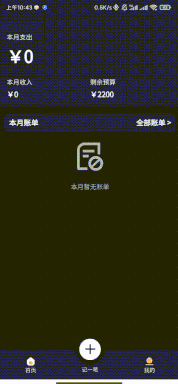
单机记账APP
- 单机记账APP演示及源码
-
- 一、记账功能实现
-
- 1.首页实现
- 2.全部账单实现
- 3.个人中心
- 小总结
一、记账功能实现
1.首页实现
界面效果如下:
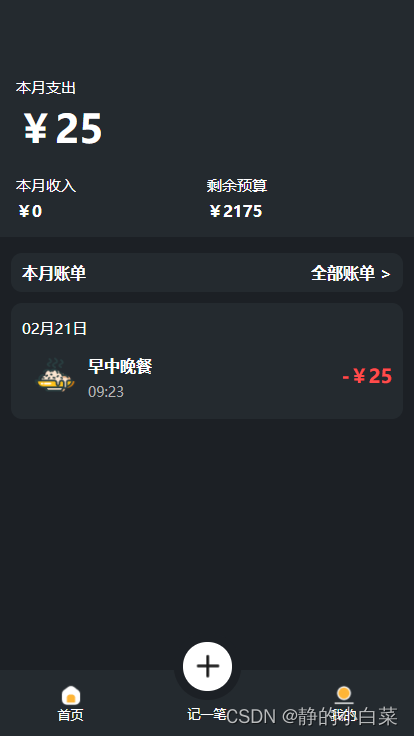
上面的支出、收入、预算的就不说了。预算其实可以考虑本地缓存一个数据用于存储变量,将预算设置为活的。我这里面没有设置。
在onshow里面调用getBook方法,然后取到本地缓存数据,先通过sort将数据进行排序,随后通过map方法算出支出/收益,将同一天的统计在一起。
方法如下。
// 查询本月账单
getBook() {let accName = this.yearTime + '-' + this.monthTimelet resList = uni.getStorageSync(accName).list || []//指定排序列function orderBy(name) { return function(object1, object2) {var val1 = object1[name];var val2 = object2[name];if (val1 < val2) return 1;else if (val1 > val2) return -1;else return 0;}}resList.sort(orderBy('datetime'));this.costMoney = 0 // 花费this.wageMoney = 0 // 收入resList.map(accValue => {if (accValue.statusPay == 0) {this.costMoney += parseInt(accValue.money)} else {this.wageMoney += parseInt(accValue.money)}accValue['title'] = uni.$u.date((accValue.datetime), 'mm月dd日')this.typeList.map(typeValue => {if (typeValue.id == accValue.typeStatu) {accValue['img'] = typeValue.imgaccValue['name'] = typeValue.name}})})// 进行分类let dataArr = [];resList.map(accValue => {if (dataArr.length == 0) {dataArr.push({title: accValue.title,List: [accValue]})} else {let res = dataArr.some(item => { //判断相同日期,有就添加到当前项if (item.title == accValue.title) {item.List.push(accValue)return true}})if (!res) { //如果没找相同日期添加一个新对象dataArr.push({title: accValue.title,List: [accValue]})}}})this.accList = dataArr},
2.全部账单实现
界面效果如下:


这里最新时间没有在最上面,把排序的方法转变一下就可以实现了。方法其实和首页的类似。最开始没有想到全部账本,后续写的时候,需要这个了,然后考虑到如果每次进来全部循环遍历计算支出金额,就太无脑了。给每一个每月存储的数据加了一个总支出。然而实际情况下我还是无脑遍历了一遍。写文章的时候才发现自己无脑遍历了。应该把查询每月账本getBook()方法从for循环抽出来,在setSelet()查看每一个详情的时候再调用这个方法。
这个关键的是const res = uni.getStorageInfoSync(); 取到缓存中所有的字段名字,当字段名字等于7个字符时就认为账本信息,然后去取信息。
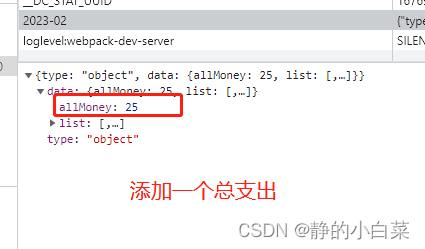
方法如下:
setSelet(i){
if(this.seletInxde == i){this.seletInxde = null}else{this.seletInxde = i}
},
getAllBook(){this.accAllList = []const res = uni.getStorageInfoSync();for(var i=0;i<res.keys.length;i++){if(res.keys[i].length == 7){this.getBook(res.keys[i])this.accAllList.push(this.accList) }}console.log(this.accAllList)
},
// 查询每月账本
getBook(accName) {this.accList = {}let resList = uni.getStorageSync(accName).list//指定排序列function orderBy(name) { return function(object1, object2) {var val1 = object1[name];var val2 = object2[name];if (val1 < val2) return 1;else if (val1 > val2) return -1;else return 0;}}resList.sort(orderBy('datetime'));resList.map(accValue => {accValue['title'] = uni.$u.date((accValue.datetime), 'mm月dd日')this.typeList.map(typeValue => {if (typeValue.id == accValue.typeStatu) {accValue['img'] = typeValue.imgaccValue['name'] = typeValue.name}})})// 进行分类let dataArr = [];resList.map(accValue => {if (dataArr.length == 0) {dataArr.push({'title': accValue.title,'allMoney':uni.getStorageSync(accName).allMoney,'dataTitle':accName,'List': [accValue]})} else {let res = dataArr.some(item => { //判断相同日期,有就添加到当前项if (item.title == accValue.title) {item.List.push(accValue)return true}})if (!res) { //如果没找相同日期添加一个新对象dataArr.push({'title': accValue.title,'allMoney':uni.getStorageSync(accName).allMoney,'dataTitle':accName,'List': [accValue]})}}})this.accList = dataArr},
3.个人中心
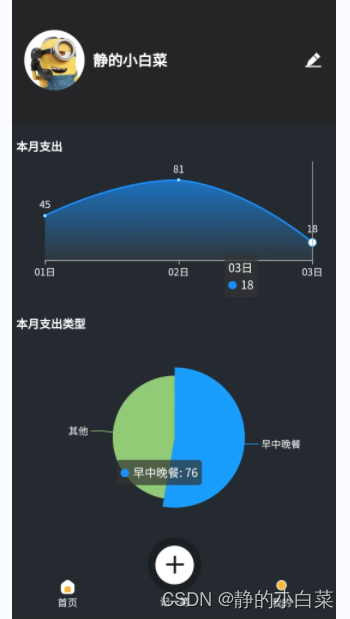
这里的图表使用的是插件市场里面的Ucharts,然后照着。【ECharts配置手册】 , 根据配置手册进行想要的配置。
小总结
总体下来没有多少技术难点,小小练手。可以的话点个赞吧。


