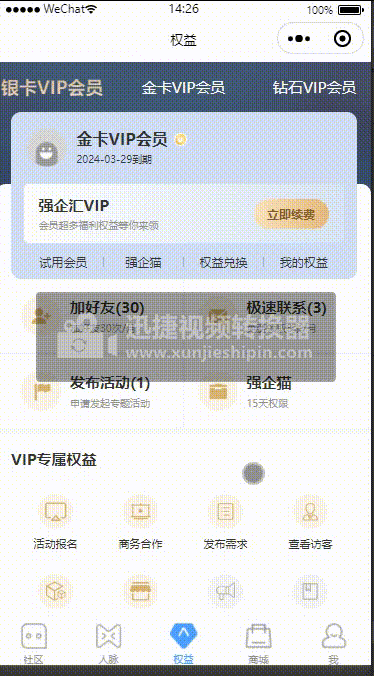一、使用uniapp开发小程序时,要跳转外部链接,实现的效果如下:
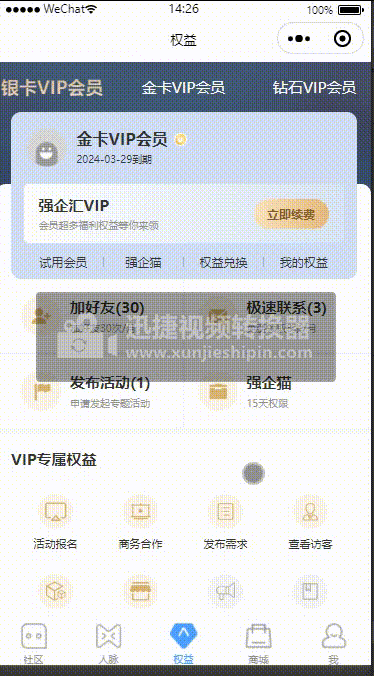
二、实现的步骤:
①先在自己uniapp项目pages.json中建一个页面webview.vue
{"path" : "pages/webview/webview","style" : {"navigationBarTitleText": "","enablePullDownRefresh": false}
}
②页面webview.vue中的全部代码如下:
<template><web-view :src="url"></web-view>
</template><script>export default {data() {return {url: ''}},onLoad(e) {this.url = decodeURIComponent(e.url)}}
</script>
③在需要操作的页面,通过点击事件触发跳转
<template><view @click="mycat()">点击跳转</view>
</template><script>mycat() {let url = 'https://www.baidu.com/'uni.navigateTo({url: '/pages/webview/webview?url=' + url})
},
</script>
到这里的完成啦~okk