Java中的文件操作

Java中通过java.io.File类对一个文件(包含目录)进行抽象的描述。注意有File对象,并不代表真实存在该文件。
1.File概述
我们先看看File类中的常见属性、构造方法和方法
1.1属性
| 修饰符及类型 | 属性 | 说明 |
| static String | pathSeparator | 依赖系统的路径分隔符,String类型的表示 |
| static char | pathSeparator | 依赖系统的路径分隔符,char类型的表示 |
1.2构造方法
| 签名 | 说明 |
|---|---|
| File(File parent, String child) | 根据父目录+孩子文件路径,创建一个新的File示例 |
| File(String pathname) | 根据文件路径创建一个新的File实例,路径可以是绝对路径或者相对路径 |
| File(String parent, String child) | 根据父目录+孩子文件路径,创建一个新的File实例,父目录使用路径表示 |
1.3方法
| 修饰符及返回类型 | 方法签名 | 说明 |
|---|---|---|
| String | getParent() | 返回File对象的父目录文件路径 |
| String | getName() | 返回File对象的纯文件名称 |
| String | getPath() | 返回File对象的文件路径 |
| String | getAbsolutePath() | 返回File对象的绝对路径 |
| String | getCanonicalPath() | 返回File对象的修饰过的绝对的路径 |
| boolean | exists() | 判断File对象描述的文件是否真实存在 |
| boolean | isDirectory() | 判断File对象代表的文件是否是一个目录 |
| boolean | isFile() | 判断File对象代表的文件是否是一个普通文件 |
| boolean | createNewFile() | 根据File对象,自动创建一个空文件。成功后返回true |
| boolean | delete() | 根据File对象,删除该文件。 |
| String[] | list() | 返回File对象代表的目录下所有的文件名 |
| File[] | listFiles() | 返回File对象代表的目录下的所有文件 |
| boolean | mkdir() | 创建File对象代表的目录 |
| boolean | mkdirs() | 创建File对象代表的目录,如果有必要,会创建中间目录 |
| boolean | renameTo(File dest) | 进行文件改名,也可以十位我们平时的剪切、粘贴操作 |
| boolean | canRean() | 判断用户是否对文件有可读权限 |
| boolean | canWrite() | 判断用户是否对文件有可写权限 |
1.4代码示例
【示例一】get系列的特点和差异
import java.io.File;
import java.io.IOException;/* Describe:获取文件的相关属性* User:lenovo* Date:2023-04-09* Time:16:51*/
public class TestDemo1 {public static void main(String[] args) throws IOException {File file = new File("..\\\\hello-world.txt");//..表示文件的上层目录System.out.println(file.getParent());System.out.println(file.getName());System.out.println(file.getPath());System.out.println(file.getAbsolutePath());System.out.println(file.getCanonicalPath());}
}
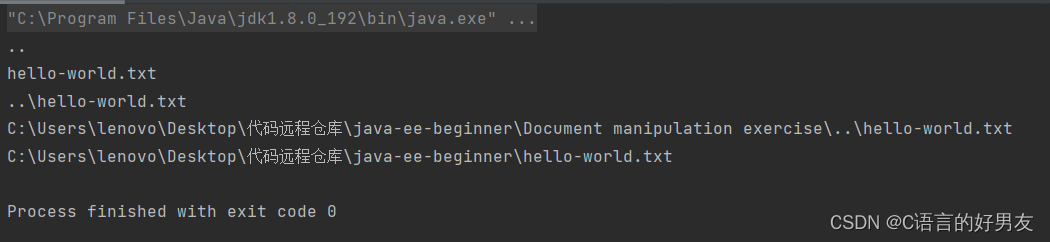
【示例二】普通文件的创建
import java.io.File;
import java.io.IOException;public class TestDemo2 {public static void main(String[] args) throws IOException {File file = new File("hello-world.txt");//这里要求文件不存在System.out.println(file.exists());System.out.println(file.isDirectory());System.out.println(file.isFile());System.out.println(file.createNewFile());System.out.println(file.exists());System.out.println(file.isDirectory());System.out.println(file.isFile());System.out.println(file.createNewFile());}
}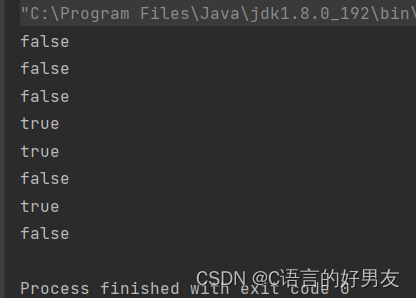
【示例三】普通文件的删除
import java.io.File;
import java.io.IOException;/* Describe:普通文件的删除* User:lenovo* Date:2023-04-09* Time:17:12*/
public class TestDemo3 {public static void main(String[] args) throws IOException {File file = new File("some-file.txt");//要求文件不存在System.out.println(file.exists());System.out.println(file.createNewFile());System.out.println(file.exists());System.out.println(file.delete());System.out.println(file.exists());}
}
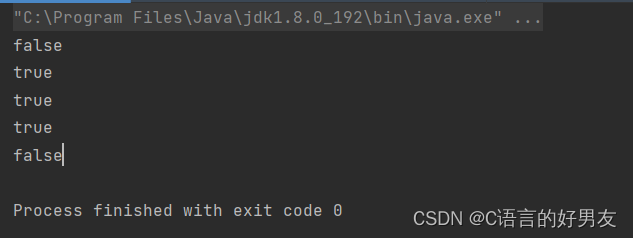
【示例四】观察目录的创建
public class TestDemo4 {public static void main(String[] args) {File dir = new File("some-dir");//要求目录不存在System.out.println(dir.isDirectory());System.out.println(dir.isFile());System.out.println(dir.mkdir());System.out.println(dir.isDirectory());}
} 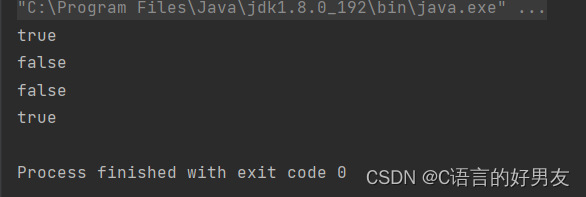
【示例五】创建多层目录
public class TestDemo5 {public static void main(String[] args) {File dir = new File("some-parent\\\\some-dir");//两个文件夹都必须不存在System.out.println(dir.isDirectory());System.out.println(dir.isFile());System.out.println(dir.mkdirs());System.out.println(dir.isDirectory());}
}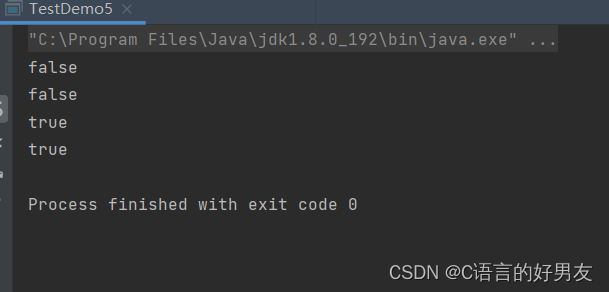
【示例六】观察文件重命名
public class TestDemo6 {public static void main(String[] args) {File file = new File("some-parent.txt");//要求文件存在File dest = new File("dest.txt");//要求文件不存在System.out.println(file.exists());System.out.println(dest.exists());System.out.println(file.renameTo(dest));System.out.println(file.exists());System.out.println(dest.exists());}
}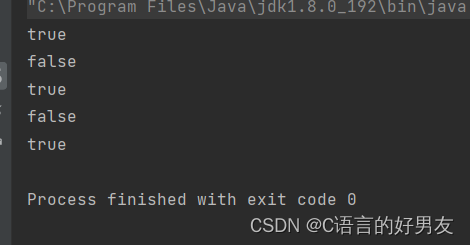
2.文件内容的读写——数据流
2.1InputStream概述
【方法】
| 修饰符及返回类型 | 方法签名 | 说明 |
|---|---|---|
| int | read() | 读取一个字节的数据,返回-1代表已经完全读完了 |
| int | read(byte[] b) | 最多读取b.length字节的数据到b中,返回实际读到的数量;-1代表以及读完了 |
| int | read(byte[] b, int off, int len) | 最多读取len-off字节的数据到b中,放在从off开始,返回实际读到的数量;-1代表以及读完了 |
| void | close() | 关闭字节流 |
【说明】
InputStream只是一个抽象类,要使用还需要具体的实现类。关于InputStream的实现类有很多。基本可以认为不同的输入设备对应一个InputSteam类,我们现在只关心从文件中读取,所以使用FileInputStream
2.2FileInputStream概述
【构造方法】
| 签名 | 说明 |
|---|---|
| FileInputStream(File file) | 利用File构造文件输入流 |
| FileInputStream(String name) | 利用文件路径构造文件输入流 |
【代码示例】
示例一:文件的读取
将文件完全读取的两种方式。相比而言,后一种的IO次数更少,性能更好。
public class TestDemo7 {public static void main(String[] args) throws IOException {try(InputStream is = new FileInputStream("hello.txt")) {while (true) {int b = is.read();if (b == -1) {break;//表示文件结束}System.out.printf("%c", b);}}System.out.println();}
}
public static void main(String[] args) throws IOException {try(InputStream is = new FileInputStream("hello.txt")) {byte[] buf = new byte[1024];int len;while(true) {len = is.read(buf);if(len == -1) {break;}for (int i = 0; i < len; i++) {System.out.printf("%c", buf[i]);}}}System.out.println();}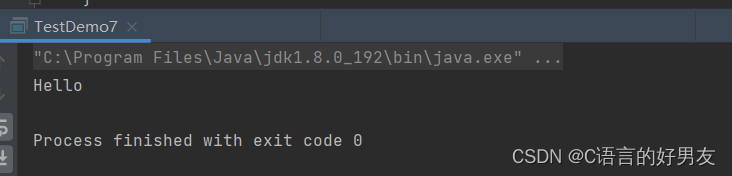
示例二:读取文件中的中文
注意:写文件的时候使用的是UTF-8编码后长度刚好为3个字节和长度不超过1024字节的现状,但是这种方式并不是通用的
public class TestDemo8 {public static void main(String[] args) throws IOException {try(InputStream is = new FileInputStream("hello.txt")) {byte[] buf = new byte[1024];int len;while(true) {len = is.read(buf);if(len == -1) {break;}for (int i = 0; i < len; i += 3) {String s = new String(buf, i, 3, "UTF-8");System.out.printf("%s", s);}}System.out.println();}}
}2.3利用Scanner进行字符读取
在上述的例子中,我们发现对字符类型直接使用InputStream进行读取是非常麻烦且困难
。所以我们使用熟悉的类来完成该工作,就是Scanner类。
| 构造方法 | 说明 |
|---|---|
| Scanner(InputStream is, String charset) | 使用charset字符集进行is的扫描 |
【示例一】使用Scanner来读取文件
import java.io.*;
import java.util.Scanner;/* Describe:使用Scanner来读取文件* User:lenovo* Date:2023-04-11* Time:10:27*/
public class TestDemo9 {public static void main(String[] args) throws IOException{try(InputStream is = new FileInputStream("hello.txt")) {try(Scanner scanner = new Scanner(is, "UTF-8")) {while(scanner.hasNext()) {String s = scanner.next();System.out.print(s);}}}System.out.println();}
}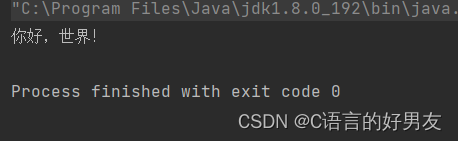
2.4OutputStream概述
方法
| 返回类型 | 方法签名 | 说明 |
|---|---|---|
| void | write(int b) | 写入要给的字节的数据 |
| void | write(byte[] b) | 将b这个字符数组中的数据全部写入os中 |
| int | write(byte[] b, int off, int len) | 将b这个字符数组中从off开始的数据写到os中,一共len个 |
| void | close() | 关闭字节流 |
| void | flush() | 重要:我们要知道I/O的速度是很慢的,所以,大多数的OutputStream为了减少操作的次数,在写数据的时候会将数据暂时的写到内存的指定区域里,直到该区域满了或者其他指定条件时才真正将数据写到设备中,这个区域一般称为缓冲区。但是这样造成了一个结果,就是我们写数据,很有可能遗留一部分在缓冲区中,需要在最后或者合适的位置,调用flush(刷新)操作,将数据刷新到设备中。 |
说明
OutputStream同样只是一个抽象类,要使用需要具体的实现类。我们现在还是只是关心写入文件中,所以使用FileOutputStream
2.5利用OutputStreamWriter进行字符写入
【示例一】使用write(int b)进行写入
public class TestDemo10 {public static void main(String[] args) throws IOException {try(OutputStream os = new FileOutputStream("output.txt")) {os.write('h');os.write('e');os.write('l');os.write('l');os.write('o');//一定要刷新缓冲区os.flush();}}
}
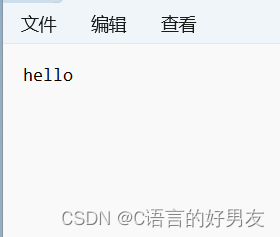
【示例二】使用Write(byte[] b)进行写入
public static void main(String[] args) throws IOException{try(OutputStream os = new FileOutputStream("output.txt")) {byte[] b= new byte[] {'a', 'b', 'c', 'd', 'e'};os.write(b);os.flush();}}
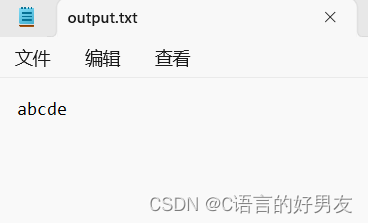
【示例三】使用write(byte b, int off, int len)进行写入
public static void main(String[] args) throws IOException{try(OutputStream os = new FileOutputStream("output.txt")) {byte[] b = new byte[]{'*', 'n', 'i', ',', 'h', 'a', 'o'};os.write(b, 1, 6);os.flush();}}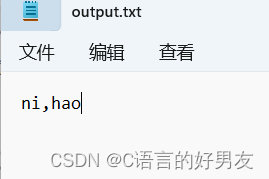
2.6使用PrintWriter来写入
上述我们已经完成了输出工作,但是总是有所不方便,接下来我们将使用OutputStream处理一下,使用PrintWriter类完成输出。
PrintWriter类中提供了我们熟悉的print/println/printf方法
public class TestDemo11 {public static void main(String[] args) throws IOException{try(OutputStream os = new FileOutputStream("output.txt")) {try(OutputStreamWriter osWriter = new OutputStreamWriter(os, "UTF-8")) {try(PrintWriter writer = new PrintWriter(osWriter)) {writer.println("你好!");writer.println("hello world!");writer.flush();}}}}
}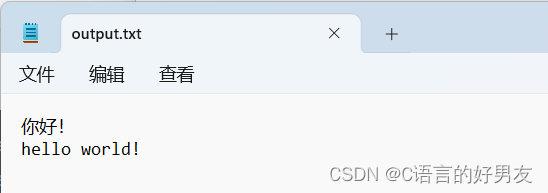
3.练习
3.1示例一
扫描指定目录,并找到名称中包含指定字符的所有文件(不包含目录),并且后序询问用户是否要删除该文件
import java.io.*;
import java.util.ArrayList;
import java.util.List;
import java.util.Scanner;/* Describe:扫描指定目录,并找到名称中包含指定字符的所有文件(不包含目录),并且后序询问用户是否要删除该文件* User:lenovo* Date:2023-04-11* Time:13:53*/
public class TestDemo12 {public static void main(String[] args) throws IOException{Scanner scan = new Scanner(System.in);System.out.println("请输入要扫描的根目录(绝对途径或相对路径):");String rootDirPath = scan.next();File rootDir = new File(rootDirPath);if(!rootDir.isDirectory()) {System.out.println("您输入的根目录不存在或者不是目录,退出");return;}System.out.println("请输入要找出的文件名中的字符:");String token = scan.next();List<File> result = new ArrayList<>();//因为文件系统是树型结构,所以我们使用深度优先遍历(递归)完成scanDir(rootDir, token, result);System.out.println("共找到了符合条件的文件" + result.size() + "个,它们分别是");for(File file : result) {System.out.println(file.getCanonicalPath() + "是否删除文件?y/n");String in = scan.next();if(in.toLowerCase().equals("y")) {file.delete();}}}private static void scanDir(File rootDir, String token, List<File> result) {File[] files = rootDir.listFiles();if(files == null || files.length == 0) {return;}for(File file : files){if(file.isDirectory()) {scanDir(file, token, result);}else {if(file.getName().contains(token)) {result.add(file.getAbsoluteFile());}}}}
}
3.2示例二
进行普通文件的复制
import java.util.Scanner;
import java.io.*;
/* Describe:普通文件的复制* User:lenovo* Date:2023-04-11* Time:14:12*/
public class TestDemo13 {public static void main(String[] args) throws IOException{Scanner scan = new Scanner(System.in);System.out.println("请输入要复制的文件(绝对路径或相对路径):");String sourcePath = scan.nextLine();File sourceFile =new File(sourcePath);if(!sourceFile.exists()) {System.out.println("文件不存在,退出");return;}if(!sourceFile.isFile()) {System.out.println("文件不是普通文件,退出");return;}System.out.println("请输入要复制到的目标路径(绝对路径或相对路径):");String destPath = scan.nextLine();File destFile = new File(destPath);if(destFile.exists()) {if(destFile.isDirectory()) {System.out.println("目标路径已经存在,并且是一个目录,退出");return;}}try(InputStream is = new FileInputStream(sourceFile)) {try(OutputStream os = new FileOutputStream(destFile)) {byte[] buf = new byte[1024];int len;while(true) {len = is.read(buf);if(len == -1) {break;}os.write(buf, 0, len);}os.flush();}}System.out.println("复制完成");}
}
