如何实现视觉识别形状

1. 功能说明
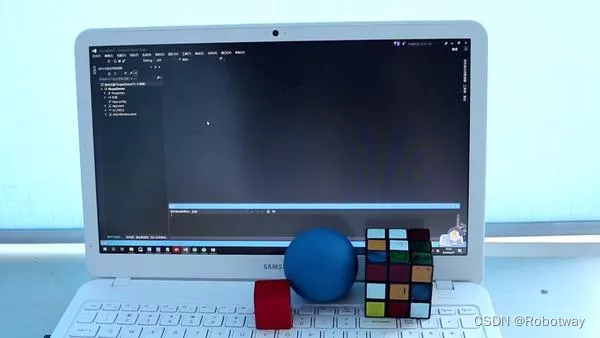
2. 电子硬件
本实验中采用了以下硬件:
| 主控板 |
Basra主控板(兼容Arduino Uno) |
| 扩展板 |
Bigfish2.1 |
| 电池 | 7.4V锂电池 |
| 通信 | 2510通信转接板 |
| WiFi路由器 | |
|
其它 |
摄像头 |
|
配置OpenCV的Visual Studio 2015.net环境的计算机一台 |
3. 功能实现
工作原理:
① 导入一张图片或者通过WiFi传递摄像信息给PC;
② 在PC端使用OpenCV对图像转化为灰度图像;
③ 检测圆形和矩形。
检测圆形使用霍夫变换:
vector<Vec3f> circles;HoughCircles(image, circles, HOUGH_GRADIENT, 2.0,image.rows/8, // change this value to detect circles with different distances to each other200, 85, 0, 0 // change the last two parameters// (min_radius & max_radius) to detect larger circles);检测矩形:
//多边形检测,通过约束条件寻找矩形static void findSquares(const Mat& image, vector<vector<Point> >& squares){squares.clear();Mat pyr, timg, gray0(image.size(), CV_8U), gray;// down-scale and upscale the image to filter out the noisepyrDown(image, pyr, Size(image.cols / 2, image.rows / 2));pyrUp(pyr, timg, image.size());vector<vector<Point> > contours;// find squares in every color plane of the imagefor (int c = 0; c < 3; c++){int ch[] = { c, 0 };mixChannels(&timg, 1, &gray0, 1, ch, 1);// try several threshold levelsfor (int l = 0; l < N; l++){// hack: use Canny instead of zero threshold level.// Canny helps to catch squares with gradient shadingif (l == 0){// apply Canny. Take the upper threshold from slider// and set the lower to 0 (which forces edges merging)Canny(gray0, gray, 0, thresh, 5);// dilate canny output to remove potential// holes between edge segmentsdilate(gray, gray, Mat(), Point(-1, -1));}else{// apply threshold if l!=0:// tgray(x,y) = gray(x,y) < (l+1)*255/N ? 255 : 0gray = gray0 >= (l + 1) * 255 / N;}// find contours and store them all as a listfindContours(gray, contours, RETR_LIST, CHAIN_APPROX_SIMPLE);vector<Point> approx;// test each contourfor (size_t i = 0; i < contours.size(); i++){// approximate contour with accuracy proportional// to the contour perimeterapproxPolyDP(Mat(contours[i]), approx, arcLength(Mat(contours[i]), true)*0.02, true);// square contours should have 4 vertices after approximation// relatively large area (to filter out noisy contours)// and be convex.// Note: absolute value of an area is used because// area may be positive or negative - in accordance with the// contour orientationif (approx.size() == 4 &&fabs(contourArea(Mat(approx))) > 1000 &&isContourConvex(Mat(approx))){double maxCosine = 0;for (int j = 2; j < 5; j++){// find the maximum cosine of the angle between joint edgesdouble cosine = fabs(angle(approx[j % 4], approx[j - 2], approx[j - 1]));maxCosine = MAX(maxCosine, cosine);}// if cosines of all angles are small// (all angles are ~90 degree) then write quandrange// vertices to resultant sequenceif (maxCosine < 0.3)squares.push_back(approx);}}}}}3.1硬件连接
将摄像头与路由器连接,启动路由器,将PC连接到路由器的WIFI网络。

接线说明:
① 将2510通信转接板连接到扩展板的扩展坞上面;
② 用3根母对母杜邦线将2510通信转接板与WiFi路由器连接起来,GND-GND、RX-RX、TX-TX;
③ 找到1根USB线,一端连接到2510通信转接板接口上,另一端连接到WiFi路由器USB接口上;
④ 将摄像头线连接到WiFi路由器接口上。
3.2示例程序
下面提供一个可以进行识别圆形和矩形的参考例程(ShapeDetect\\ShapeDetect\\MainWindow.xaml.cs):
using System;using System.Collections.Generic;using System.Linq;using System.Text;using System.Threading.Tasks;using System.Windows;using System.Windows.Controls;using System.Windows.Data;using System.Windows.Documents;using System.Windows.Input;using System.Windows.Media;using System.Windows.Media.Imaging;using System.Windows.Navigation;using System.Windows.Shapes;using System.Windows.Forms;using System.Runtime.InteropServices;using System.Threading;namespace ShapeDetect{/// <summary>/// 形状识别/// </summary>public partial class MainWindow : Window{//定义检测模式int IMAGE_MODE = 1, VIDEO_MODE = 2;private AutoResetEvent exitEvent;private Thread m_thread;//导入动态链接库[DllImport("HoughCircles_DLL.dll")]//检测圆public static extern System.UIntPtr HoughCircles([MarshalAs(UnmanagedType.LPStr)]string address, int detect_mode);[DllImport("SquareDetect_DLL.dll")]//检测矩形public static extern void SquareDetector([MarshalAs(UnmanagedType.LPStr)]string address, int detect_mode);public MainWindow(){InitializeComponent();}private void Window_Loaded(object sender, RoutedEventArgs e){GetIni();imgCheckBtn.IsChecked = true;circleCheckBtn.IsChecked = true;}//获取ini配置文件信息private void GetIni(){ini_RW.FileName = System.Windows.Forms.Application.StartupPath + "\\\\Config.ini";this.videoAddress.Text = ini_RW.ReadIni("VideoUrl", "videourl", "");this.ipAddress.Text = ini_RW.ReadIni("ControlUrl", "controlUrl", "");this.portBox.Text = ini_RW.ReadIni("ControlPort", "controlPort", "");}//修改配置private void setBtn_Click(object sender, RoutedEventArgs e){ini_RW.WriteIni("VideoUrl", "videourl", this.videoAddress.Text);ini_RW.WriteIni("ControlUrl", "controlUrl", this.ipAddress.Text);ini_RW.WriteIni("ControlPort", "controlPort", this.portBox.Text);System.Windows.MessageBox.Show("配置成功!请重启程序以使配置生效。", "配置信息", MessageBoxButton.OK, MessageBoxImage.Information);//this.Close();}//计数清零private void BoxClean(){circleTextBox.Text = "0";recTextBox.Text = "0";}//打开图片地址private void imgBtn_Click(object sender, RoutedEventArgs e){try{BoxClean();//WPF中,OpenFileDialog位于Microsoft.Win32名称空间Microsoft.Win32.OpenFileDialog dialog = new Microsoft.Win32.OpenFileDialog();dialog.Filter = "All files (*.*)|*.*|jpg files (*.jpg)|*.jpg|png files(*.png)|*.png";if (dialog.ShowDialog() == true){string path = dialog.FileName;imgAddressBox.Text = path;}}catch { };}//检测形状判断private void ShapeDetect(string address, int mode){if (circleCheckBtn.IsChecked == true){//System.Windows.MessageBox.Show("检测圆形");circleTextBox.Text = HoughCircles(address, mode).ToString();}else if (recCheckBtn.IsChecked == true){//System.Windows.MessageBox.Show("检测矩形");SquareDetector(address, mode);}}//图片检测private void imgDetect(){if (imgAddressBox.Text == string.Empty){System.Windows.MessageBox.Show("图片地址为空,请选择一张图片", "警告",MessageBoxButton.OK,MessageBoxImage.Information);return;}else{ShapeDetect(imgAddressBox.Text, IMAGE_MODE);}}//视频检测private void videoDetect(){try{while (true){this.Dispatcher.Invoke(new Action(delegate{string ip = this.videoAddress.Text;ShapeDetect(ip, VIDEO_MODE);}));}}catch { };}//判断检测为图片还是视频,开启形状检测private void detectBtn_Click(object sender, RoutedEventArgs e){BoxClean();if (imgCheckBtn.IsChecked == true){imgDetect();}else if (videoCheckBtn.IsChecked == true){try{m_thread = new Thread(new ThreadStart(videoDetect));m_thread.Start();}catch { };}}//按esc键退出视频检测,结束线程private void Window_KeyDown(object sender, System.Windows.Input.KeyEventArgs e){if (e.Key == Key.Escape){exitEvent.Set();m_thread.Join();}}}}程序识别圆形及矩形两种形状,包括对图像以及视频中的物体的形状检测,可参考上面的演示视频进行操作。图片中物体的形状识别,文末资料下载中提供一张测试图片,然后选择图片按钮,选择要检测的圆形或者矩形,点击形状检测。
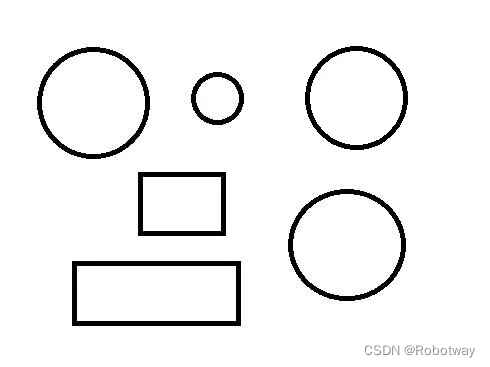
视频中的形状识别,选择视频按钮,选择要检测的圆形或者矩形,点击形状检测,可以使用球体或者矩形状物体进行检测。
4. 资料内容
①识别形状-例程源代码
②测试图片.jpg
资料内容详见 如何实现视觉识别-识别形状


