session,zookeeper,mq-rabbitmq,kafka,websocket

spring-boot-demo-session
pom.xml
<?xml version="1.0" encoding="UTF-8"?>
<project xmlns="http://maven.apache.org/POM/4.0.0" xmlns:xsi="http://www.w3.org/2001/XMLSchema-instance"xsi:schemaLocation="http://maven.apache.org/POM/4.0.0 http://maven.apache.org/xsd/maven-4.0.0.xsd"><modelVersion>4.0.0</modelVersion><artifactId>spring-boot-demo-session</artifactId><version>1.0.0-SNAPSHOT</version><parent><groupId>com.xkcoding</groupId><artifactId>spring-boot-demo</artifactId><version>1.0.0-SNAPSHOT</version></parent><properties><project.build.sourceEncoding>UTF-8</project.build.sourceEncoding><project.reporting.outputEncoding>UTF-8</project.reporting.outputEncoding><java.version>1.8</java.version></properties><dependencies><dependency><groupId>org.springframework.boot</groupId><artifactId>spring-boot-starter-web</artifactId></dependency><dependency><groupId>org.springframework.session</groupId><artifactId>spring-session-data-redis</artifactId></dependency><dependency><groupId>org.springframework.boot</groupId><artifactId>spring-boot-starter-data-redis</artifactId></dependency><!-- 对象池,使用redis时必须引入 --><dependency><groupId>org.apache.commons</groupId><artifactId>commons-pool2</artifactId></dependency><dependency><groupId>org.springframework.boot</groupId><artifactId>spring-boot-starter-thymeleaf</artifactId></dependency><dependency><groupId>org.springframework.boot</groupId><artifactId>spring-boot-starter-test</artifactId><scope>test</scope></dependency><dependency><groupId>cn.hutool</groupId><artifactId>hutool-all</artifactId></dependency></dependencies><build><finalName>spring-boot-demo-session</finalName><plugins><plugin><groupId>org.springframework.boot</groupId><artifactId>spring-boot-maven-plugin</artifactId></plugin></plugins></build>
</project>
application.yml
server:port: 8080servlet:context-path: /demo
spring:session:store-type: redisredis:flush-mode: immediatenamespace: "spring:session"redis:host: localhostport: 6379# 连接超时时间(记得添加单位,Duration)timeout: 10000ms# Redis默认情况下有16个分片,这里配置具体使用的分片# database: 0lettuce:pool:# 连接池最大连接数(使用负值表示没有限制) 默认 8max-active: 8# 连接池最大阻塞等待时间(使用负值表示没有限制) 默认 -1max-wait: -1ms# 连接池中的最大空闲连接 默认 8max-idle: 8# 连接池中的最小空闲连接 默认 0min-idle: 0
SessionInterceptor
@Component
public class SessionInterceptor extends HandlerInterceptorAdapter {@Overridepublic boolean preHandle(HttpServletRequest request, HttpServletResponse response, Object handler) throws Exception {HttpSession session = request.getSession();if (session.getAttribute(Consts.SESSION_KEY) != null) {return true;}// 跳转到登录页String url = "/page/login?redirect=true";response.sendRedirect(request.getContextPath() + url);return false;}
}
@Configuration
public class WebMvcConfig implements WebMvcConfigurer {@Autowiredprivate SessionInterceptor sessionInterceptor;@Overridepublic void addInterceptors(InterceptorRegistry registry) {InterceptorRegistration sessionInterceptorRegistry = registry.addInterceptor(sessionInterceptor);// 排除不需要拦截的路径sessionInterceptorRegistry.excludePathPatterns("/page/login");sessionInterceptorRegistry.excludePathPatterns("/page/doLogin");sessionInterceptorRegistry.excludePathPatterns("/error");// 需要拦截的路径sessionInterceptorRegistry.addPathPatterns("/");}
@Controller
@RequestMapping("/page")
public class PageController {/* 跳转到 首页 @param request 请求*/@GetMapping("/index")public ModelAndView index(HttpServletRequest request) {ModelAndView mv = new ModelAndView();String token = (String) request.getSession().getAttribute(Consts.SESSION_KEY);mv.setViewName("index");mv.addObject("token", token);return mv;}/* 跳转到 登录页 @param redirect 是否是跳转回来的*/@GetMapping("/login")public ModelAndView login(Boolean redirect) {ModelAndView mv = new ModelAndView();if (ObjectUtil.isNotNull(redirect) && ObjectUtil.equal(true, redirect)) {mv.addObject("message", "请先登录!");}mv.setViewName("login");return mv;}@GetMapping("/doLogin")public String doLogin(HttpSession session) {session.setAttribute(Consts.SESSION_KEY, IdUtil.fastUUID());return "redirect:/page/index";}
}
测试
测试 重启程序,Session 不失效的场景
- 打开浏览器,访问首页:http://localhost:8080/demo/page/index
- 最开始未登录,所以会跳转到登录页:http://localhost:8080/demo/page/login?redirect=true 然后点击登录按钮
- 登录之后,跳转回首页,此时可以看到首页显示token信息。
- 重启程序。不关闭浏览器,直接刷新首页,此时不跳转到登录页。测试成功!
参考
- Spring Session 官方文档:https://docs.spring.io/spring-session/docs/current/reference/html5/guides/boot-redis.html#updating-dependencies
spring-boot-demo-zookeeper
Zookeeper 结合AOP实现分布式锁
pom.xml
<?xml version="1.0" encoding="UTF-8"?>
<project xmlns="http://maven.apache.org/POM/4.0.0" xmlns:xsi="http://www.w3.org/2001/XMLSchema-instance"xsi:schemaLocation="http://maven.apache.org/POM/4.0.0 http://maven.apache.org/xsd/maven-4.0.0.xsd"><modelVersion>4.0.0</modelVersion><artifactId>spring-boot-demo-zookeeper</artifactId><version>1.0.0-SNAPSHOT</version><packaging>jar</packaging><parent><groupId>com.xkcoding</groupId><artifactId>spring-boot-demo</artifactId><version>1.0.0-SNAPSHOT</version></parent><properties><project.build.sourceEncoding>UTF-8</project.build.sourceEncoding><project.reporting.outputEncoding>UTF-8</project.reporting.outputEncoding><java.version>1.8</java.version></properties><dependencies><dependency><groupId>org.springframework.boot</groupId><artifactId>spring-boot-starter-web</artifactId></dependency><dependency><groupId>org.springframework.boot</groupId><artifactId>spring-boot-configuration-processor</artifactId><optional>true</optional></dependency><dependency><groupId>org.springframework.boot</groupId><artifactId>spring-boot-starter-aop</artifactId></dependency><!-- curator 版本4.1.0 对应 zookeeper 版本 3.5.x --><!-- curator 与 zookeeper 版本对应关系:https://curator.apache.org/zk-compatibility.html --><dependency><groupId>org.apache.curator</groupId><artifactId>curator-recipes</artifactId><version>4.1.0</version></dependency><dependency><groupId>cn.hutool</groupId><artifactId>hutool-all</artifactId></dependency><dependency><groupId>org.springframework.boot</groupId><artifactId>spring-boot-starter-test</artifactId><scope>test</scope></dependency><dependency><groupId>org.projectlombok</groupId><artifactId>lombok</artifactId><optional>true</optional></dependency></dependencies><build><finalName>spring-boot-demo-zookeeper</finalName><plugins><plugin><groupId>org.springframework.boot</groupId><artifactId>spring-boot-maven-plugin</artifactId></plugin></plugins></build></project>
ZkProps.java
@Data
@ConfigurationProperties(prefix = "zk")
public class ZkProps {/* 连接地址*/private String url;/* 超时时间(毫秒),默认1000*/private int timeout = 1000;/* 重试次数,默认3*/private int retry = 3;
}
application.yml
server:port: 8080servlet:context-path: /demo
zk:url: 127.0.0.1:2181timeout: 1000retry: 3
ZkConfig.java
@Configuration
@EnableConfigurationProperties(ZkProps.class)
public class ZkConfig {private final ZkProps zkProps;@Autowiredpublic ZkConfig(ZkProps zkProps) {this.zkProps = zkProps;}@Beanpublic CuratorFramework curatorFramework() {RetryPolicy retryPolicy = new ExponentialBackoffRetry(zkProps.getTimeout(), zkProps.getRetry());CuratorFramework client = CuratorFrameworkFactory.newClient(zkProps.getUrl(), retryPolicy);client.start();return client;}
}
ZooLock.java
分布式锁的关键注解
@Target({ElementType.METHOD})
@Retention(RetentionPolicy.RUNTIME)
@Documented
@Inherited
public @interface ZooLock {/* 分布式锁的键*/String key();/* 锁释放时间,默认五秒*/long timeout() default 5 * 1000;/* 时间格式,默认:毫秒*/TimeUnit timeUnit() default TimeUnit.MILLISECONDS;
}
LockKeyParam.java
分布式锁动态key的关键注解
@Target({ElementType.PARAMETER})
@Retention(RetentionPolicy.RUNTIME)
@Documented
@Inherited
public @interface LockKeyParam {/* 如果动态key在user对象中,那么就需要设置fields的值为user对象中的属性名可以为多个,基本类型则不需要设置该值* <p>例1:public void count(@LockKeyParam({"id"}) User user)* <p>例2:public void count(@LockKeyParam({"id","userName"}) User user)* <p>例3:public void count(@LockKeyParam String userId)*/String[] fields() default {};
}
ZooLockAspect.java
分布式锁的关键部分
@Aspect
@Component
@Slf4j
public class ZooLockAspect {private final CuratorFramework zkClient;private static final String KEY_PREFIX = "DISTRIBUTED_LOCK_";private static final String KEY_SEPARATOR = "/";@Autowiredpublic ZooLockAspect(CuratorFramework zkClient) {this.zkClient = zkClient;}/* 切入点*/@Pointcut("@annotation(com.xkcoding.zookeeper.annotation.ZooLock)")public void doLock() {}/* 环绕操作 @param point 切入点* @return 原方法返回值* @throws Throwable 异常信息*/@Around("doLock()")public Object around(ProceedingJoinPoint point) throws Throwable {MethodSignature signature = (MethodSignature) point.getSignature();Method method = signature.getMethod();Object[] args = point.getArgs();ZooLock zooLock = method.getAnnotation(ZooLock.class);if (StrUtil.isBlank(zooLock.key())) {throw new RuntimeException("分布式锁键不能为空");}String lockKey = buildLockKey(zooLock, method, args);InterProcessMutex lock = new InterProcessMutex(zkClient, lockKey);try {// 假设上锁成功,以后拿到的都是 falseif (lock.acquire(zooLock.timeout(), zooLock.timeUnit())) {return point.proceed();} else {throw new RuntimeException("请勿重复提交");}} finally {lock.release();}}/* 构造分布式锁的键 @param lock 注解* @param method 注解标记的方法* @param args 方法上的参数* @return* @throws NoSuchFieldException* @throws IllegalAccessException*/private String buildLockKey(ZooLock lock, Method method, Object[] args) throws NoSuchFieldException, IllegalAccessException {StringBuilder key = new StringBuilder(KEY_SEPARATOR + KEY_PREFIX + lock.key());// 迭代全部参数的注解,根据使用LockKeyParam的注解的参数所在的下标,来获取args中对应下标的参数值拼接到前半部分key上Annotation[][] parameterAnnotations = method.getParameterAnnotations();for (int i = 0; i < parameterAnnotations.length; i++) {// 循环该参数全部注解for (Annotation annotation : parameterAnnotations[i]) {// 注解不是 @LockKeyParamif (!annotation.annotationType().isInstance(LockKeyParam.class)) {continue;}// 获取所有fieldsString[] fields = ((LockKeyParam) annotation).fields();if (ArrayUtil.isEmpty(fields)) {// 普通数据类型直接拼接if (ObjectUtil.isNull(args[i])) {throw new RuntimeException("动态参数不能为null");}key.append(KEY_SEPARATOR).append(args[i]);} else {// @LockKeyParam的fields值不为null,所以当前参数应该是对象类型for (String field : fields) {Class<?> clazz = args[i].getClass();Field declaredField = clazz.getDeclaredField(field);declaredField.setAccessible(true);Object value = declaredField.get(clazz);key.append(KEY_SEPARATOR).append(value);}}}}return key.toString();}}
SpringBootDemoZookeeperApplicationTests.java
测试分布式锁
@RunWith(SpringRunner.class)
@SpringBootTest
@Slf4j
public class SpringBootDemoZookeeperApplicationTests {public Integer getCount() {return count;}private Integer count = 10000;private ExecutorService executorService = Executors.newFixedThreadPool(1000);@Autowiredprivate CuratorFramework zkClient;/* 不使用分布式锁,程序结束查看count的值是否为0*/@Testpublic void test() throws InterruptedException {IntStream.range(0, 10000).forEach(i -> executorService.execute(this::doBuy));TimeUnit.MINUTES.sleep(1);log.error("count值为{}", count);}/* 测试AOP分布式锁*/@Testpublic void testAopLock() throws InterruptedException {// 测试类中使用AOP需要手动代理SpringBootDemoZookeeperApplicationTests target = new SpringBootDemoZookeeperApplicationTests();AspectJProxyFactory factory = new AspectJProxyFactory(target);ZooLockAspect aspect = new ZooLockAspect(zkClient);factory.addAspect(aspect);SpringBootDemoZookeeperApplicationTests proxy = factory.getProxy();IntStream.range(0, 10000).forEach(i -> executorService.execute(() -> proxy.aopBuy(i)));TimeUnit.MINUTES.sleep(1);log.error("count值为{}", proxy.getCount());}/* 测试手动加锁*/@Testpublic void testManualLock() throws InterruptedException {IntStream.range(0, 10000).forEach(i -> executorService.execute(this::manualBuy));TimeUnit.MINUTES.sleep(1);log.error("count值为{}", count);}@ZooLock(key = "buy", timeout = 1, timeUnit = TimeUnit.MINUTES)public void aopBuy(int userId) {log.info("{} 正在出库。。。", userId);doBuy();log.info("{} 扣库存成功。。。", userId);}public void manualBuy() {String lockPath = "/buy";log.info("try to buy sth.");try {InterProcessMutex lock = new InterProcessMutex(zkClient, lockPath);try {if (lock.acquire(1, TimeUnit.MINUTES)) {doBuy();log.info("buy successfully!");}} finally {lock.release();}} catch (Exception e) {log.error("zk error");}}public void doBuy() {count--;log.info("count值为{}", count);}}
参考
- 如何在测试类中使用 AOP
- zookeeper 实现分布式锁:《Spring Boot 2精髓 从构建小系统到架构分布式大系统》李家智 - 第16章 - Spring Boot 和 Zoo Keeper - 16.3 实现分布式锁
spring-boot-demo-mq-rabbitmq
Spring Boot如何集成 RabbitMQ,并且演示了基于
直接队列模式、分列模式、主题模式、延迟队列 的消息发送和接收。
pom.xml
<?xml version="1.0" encoding="UTF-8"?>
<project xmlns="http://maven.apache.org/POM/4.0.0" xmlns:xsi="http://www.w3.org/2001/XMLSchema-instance"xsi:schemaLocation="http://maven.apache.org/POM/4.0.0 http://maven.apache.org/xsd/maven-4.0.0.xsd"><modelVersion>4.0.0</modelVersion><artifactId>spring-boot-demo-mq-rabbitmq</artifactId><version>1.0.0-SNAPSHOT</version><packaging>jar</packaging><parent><groupId>com.xkcoding</groupId><artifactId>spring-boot-demo</artifactId><version>1.0.0-SNAPSHOT</version></parent><properties><project.build.sourceEncoding>UTF-8</project.build.sourceEncoding><project.reporting.outputEncoding>UTF-8</project.reporting.outputEncoding><java.version>1.8</java.version></properties><dependencies><dependency><groupId>org.springframework.boot</groupId><artifactId>spring-boot-starter-web</artifactId></dependency><dependency><groupId>org.springframework.boot</groupId><artifactId>spring-boot-starter-amqp</artifactId></dependency><dependency><groupId>org.springframework.boot</groupId><artifactId>spring-boot-starter-test</artifactId><scope>test</scope></dependency><dependency><groupId>org.projectlombok</groupId><artifactId>lombok</artifactId><optional>true</optional></dependency><dependency><groupId>cn.hutool</groupId><artifactId>hutool-all</artifactId></dependency><dependency><groupId>com.google.guava</groupId><artifactId>guava</artifactId></dependency></dependencies><build><finalName>spring-boot-demo-mq-rabbitmq</finalName><plugins><plugin><groupId>org.springframework.boot</groupId><artifactId>spring-boot-maven-plugin</artifactId></plugin></plugins></build>
</project>
application.yml
server:port: 8080servlet:context-path: /demo
spring:rabbitmq:host: localhostport: 5672username: guestpassword: guestvirtual-host: /# 手动提交消息listener:simple:acknowledge-mode: manualdirect:acknowledge-mode: manual
RabbitConsts.java
public interface RabbitConsts {/* 直接模式1*/String DIRECT_MODE_QUEUE_ONE = "queue.direct.1";/* 队列2*/String QUEUE_TWO = "queue.2";/* 队列3*/String QUEUE_THREE = "3.queue";/* 分列模式*/String FANOUT_MODE_QUEUE = "fanout.mode";/* 主题模式*/String TOPIC_MODE_QUEUE = "topic.mode";/* 路由1*/String TOPIC_ROUTING_KEY_ONE = "queue.#";/* 路由2*/String TOPIC_ROUTING_KEY_TWO = "*.queue";/* 路由3*/String TOPIC_ROUTING_KEY_THREE = "3.queue";/* 延迟队列*/String DELAY_QUEUE = "delay.queue";/* 延迟队列交换器*/String DELAY_MODE_QUEUE = "delay.mode";
}
RabbitMqConfig.java
RoutingKey规则
- 路由格式必须以
.分隔,比如user.email或者user.aaa.email- 通配符
*,代表一个占位符,或者说一个单词,比如路由为user.*,那么user.email可以匹配,但是user.aaa.email就匹配不了- 通配符
#,代表一个或多个占位符,或者说一个或多个单词,比如路由为user.#,那么user.email可以匹配,user.aaa.email也可以匹配
/* <p>* RabbitMQ配置,主要是配置队列,如果提前存在该队列,可以省略本配置类* </p> @author yangkai.shen* @date Created in 2018-12-29 17:03*/
@Slf4j
@Configuration
public class RabbitMqConfig {@Beanpublic RabbitTemplate rabbitTemplate(CachingConnectionFactory connectionFactory) {connectionFactory.setPublisherConfirms(true);connectionFactory.setPublisherReturns(true);RabbitTemplate rabbitTemplate = new RabbitTemplate(connectionFactory);rabbitTemplate.setMandatory(true);rabbitTemplate.setConfirmCallback((correlationData, ack, cause) -> log.info("消息发送成功:correlationData({}),ack({}),cause({})", correlationData, ack, cause));rabbitTemplate.setReturnCallback((message, replyCode, replyText, exchange, routingKey) -> log.info("消息丢失:exchange({}),route({}),replyCode({}),replyText({}),message:{}", exchange, routingKey, replyCode, replyText, message));return rabbitTemplate;}/* 直接模式队列1*/@Beanpublic Queue directOneQueue() {return new Queue(RabbitConsts.DIRECT_MODE_QUEUE_ONE);}/* 队列2*/@Beanpublic Queue queueTwo() {return new Queue(RabbitConsts.QUEUE_TWO);}/* 队列3*/@Beanpublic Queue queueThree() {return new Queue(RabbitConsts.QUEUE_THREE);}/* 分列模式队列*/@Beanpublic FanoutExchange fanoutExchange() {return new FanoutExchange(RabbitConsts.FANOUT_MODE_QUEUE);}/* 分列模式绑定队列1 @param directOneQueue 绑定队列1* @param fanoutExchange 分列模式交换器*/@Beanpublic Binding fanoutBinding1(Queue directOneQueue, FanoutExchange fanoutExchange) {return BindingBuilder.bind(directOneQueue).to(fanoutExchange);}/* 分列模式绑定队列2 @param queueTwo 绑定队列2* @param fanoutExchange 分列模式交换器*/@Beanpublic Binding fanoutBinding2(Queue queueTwo, FanoutExchange fanoutExchange) {return BindingBuilder.bind(queueTwo).to(fanoutExchange);}/* 主题模式队列* <li>路由格式必须以 . 分隔,比如 user.email 或者 user.aaa.email</li>* <li>通配符 * ,代表一个占位符,或者说一个单词,比如路由为 user.*,那么 user.email 可以匹配,但是 user.aaa.email 就匹配不了</li>* <li>通配符 # ,代表一个或多个占位符,或者说一个或多个单词,比如路由为 user.#,那么 user.email 可以匹配,user.aaa.email 也可以匹配</li>*/@Beanpublic TopicExchange topicExchange() {return new TopicExchange(RabbitConsts.TOPIC_MODE_QUEUE);}/* 主题模式绑定分列模式 @param fanoutExchange 分列模式交换器* @param topicExchange 主题模式交换器*/@Beanpublic Binding topicBinding1(FanoutExchange fanoutExchange, TopicExchange topicExchange) {return BindingBuilder.bind(fanoutExchange).to(topicExchange).with(RabbitConsts.TOPIC_ROUTING_KEY_ONE);}/* 主题模式绑定队列2 @param queueTwo 队列2* @param topicExchange 主题模式交换器*/@Beanpublic Binding topicBinding2(Queue queueTwo, TopicExchange topicExchange) {return BindingBuilder.bind(queueTwo).to(topicExchange).with(RabbitConsts.TOPIC_ROUTING_KEY_TWO);}/* 主题模式绑定队列3 @param queueThree 队列3* @param topicExchange 主题模式交换器*/@Beanpublic Binding topicBinding3(Queue queueThree, TopicExchange topicExchange) {return BindingBuilder.bind(queueThree).to(topicExchange).with(RabbitConsts.TOPIC_ROUTING_KEY_THREE);}/* 延迟队列*/@Beanpublic Queue delayQueue() {return new Queue(RabbitConsts.DELAY_QUEUE, true);}/* 延迟队列交换器, x-delayed-type 和 x-delayed-message 固定*/@Beanpublic CustomExchange delayExchange() {Map<String, Object> args = Maps.newHashMap();args.put("x-delayed-type", "direct");return new CustomExchange(RabbitConsts.DELAY_MODE_QUEUE, "x-delayed-message", true, false, args);}/* 延迟队列绑定自定义交换器 @param delayQueue 队列* @param delayExchange 延迟交换器*/@Beanpublic Binding delayBinding(Queue delayQueue, CustomExchange delayExchange) {return BindingBuilder.bind(delayQueue).to(delayExchange).with(RabbitConsts.DELAY_QUEUE).noargs();}}
消息处理器
需要注意:如果
spring.rabbitmq.listener.direct.acknowledge-mode: auto,则会自动Ack,否则需要手动Ack
DirectQueueOneHandler.java
/* <p>* 直接队列1 处理器* </p> @author yangkai.shen* @date Created in 2019-01-04 15:42*/
@Slf4j
@RabbitListener(queues = RabbitConsts.DIRECT_MODE_QUEUE_ONE)
@Component
public class DirectQueueOneHandler {/* 如果 spring.rabbitmq.listener.direct.acknowledge-mode: auto,则可以用这个方式,会自动ack*/// @RabbitHandlerpublic void directHandlerAutoAck(MessageStruct message) {log.info("直接队列处理器,接收消息:{}", JSONUtil.toJsonStr(message));}@RabbitHandlerpublic void directHandlerManualAck(MessageStruct messageStruct, Message message, Channel channel) {// 如果手动ACK,消息会被监听消费,但是消息在队列中依旧存在,如果 未配置 acknowledge-mode 默认是会在消费完毕后自动ACK掉final long deliveryTag = message.getMessageProperties().getDeliveryTag();try {log.info("直接队列1,手动ACK,接收消息:{}", JSONUtil.toJsonStr(messageStruct));// 通知 MQ 消息已被成功消费,可以ACK了channel.basicAck(deliveryTag, false);} catch (IOException e) {try {// 处理失败,重新压入MQchannel.basicRecover();} catch (IOException e1) {e1.printStackTrace();}}}
}
DirectQueueOneHandler.java
@Slf4j
@RabbitListener(queues = RabbitConsts.DIRECT_MODE_QUEUE_ONE)
@Component
public class DirectQueueOneHandler {/* 如果 spring.rabbitmq.listener.direct.acknowledge-mode: auto,则可以用这个方式,会自动ack*/// @RabbitHandlerpublic void directHandlerAutoAck(MessageStruct message) {log.info("直接队列处理器,接收消息:{}", JSONUtil.toJsonStr(message));}@RabbitHandlerpublic void directHandlerManualAck(MessageStruct messageStruct, Message message, Channel channel) {// 如果手动ACK,消息会被监听消费,但是消息在队列中依旧存在,如果 未配置 acknowledge-mode 默认是会在消费完毕后自动ACK掉final long deliveryTag = message.getMessageProperties().getDeliveryTag();try {log.info("直接队列1,手动ACK,接收消息:{}", JSONUtil.toJsonStr(messageStruct));// 通知 MQ 消息已被成功消费,可以ACK了channel.basicAck(deliveryTag, false);} catch (IOException e) {try {// 处理失败,重新压入MQchannel.basicRecover();} catch (IOException e1) {e1.printStackTrace();}}}
}
QueueThreeHandler.java
@Slf4j
@RabbitListener(queues = RabbitConsts.QUEUE_THREE)
@Component
public class QueueThreeHandler {@RabbitHandlerpublic void directHandlerManualAck(MessageStruct messageStruct, Message message, Channel channel) {// 如果手动ACK,消息会被监听消费,但是消息在队列中依旧存在,如果 未配置 acknowledge-mode 默认是会在消费完毕后自动ACK掉final long deliveryTag = message.getMessageProperties().getDeliveryTag();try {log.info("队列3,手动ACK,接收消息:{}", JSONUtil.toJsonStr(messageStruct));// 通知 MQ 消息已被成功消费,可以ACK了channel.basicAck(deliveryTag, false);} catch (IOException e) {try {// 处理失败,重新压入MQchannel.basicRecover();} catch (IOException e1) {e1.printStackTrace();}}}
}
QueueTwoHandler.java
@Slf4j
@RabbitListener(queues = RabbitConsts.QUEUE_TWO)
@Component
public class QueueTwoHandler {@RabbitHandlerpublic void directHandlerManualAck(MessageStruct messageStruct, Message message, Channel channel) {// 如果手动ACK,消息会被监听消费,但是消息在队列中依旧存在,如果 未配置 acknowledge-mode 默认是会在消费完毕后自动ACK掉final long deliveryTag = message.getMessageProperties().getDeliveryTag();try {log.info("队列2,手动ACK,接收消息:{}", JSONUtil.toJsonStr(messageStruct));// 通知 MQ 消息已被成功消费,可以ACK了channel.basicAck(deliveryTag, false);} catch (IOException e) {try {// 处理失败,重新压入MQchannel.basicRecover();} catch (IOException e1) {e1.printStackTrace();}}}
}
SpringBootDemoMqRabbitmqApplicationTests.java
@RunWith(SpringRunner.class)
@SpringBootTest
public class SpringBootDemoMqRabbitmqApplicationTests {@Autowiredprivate RabbitTemplate rabbitTemplate;/* 测试直接模式发送*/@Testpublic void sendDirect() {rabbitTemplate.convertAndSend(RabbitConsts.DIRECT_MODE_QUEUE_ONE, new MessageStruct("direct message"));}/* 测试分列模式发送*/@Testpublic void sendFanout() {rabbitTemplate.convertAndSend(RabbitConsts.FANOUT_MODE_QUEUE, "", new MessageStruct("fanout message"));}/* 测试主题模式发送1*/@Testpublic void sendTopic1() {rabbitTemplate.convertAndSend(RabbitConsts.TOPIC_MODE_QUEUE, "queue.aaa.bbb", new MessageStruct("topic message"));}/* 测试主题模式发送2*/@Testpublic void sendTopic2() {rabbitTemplate.convertAndSend(RabbitConsts.TOPIC_MODE_QUEUE, "ccc.queue", new MessageStruct("topic message"));}/* 测试主题模式发送3*/@Testpublic void sendTopic3() {rabbitTemplate.convertAndSend(RabbitConsts.TOPIC_MODE_QUEUE, "3.queue", new MessageStruct("topic message"));}/* 测试延迟队列发送*/@Testpublic void sendDelay() {rabbitTemplate.convertAndSend(RabbitConsts.DELAY_MODE_QUEUE, RabbitConsts.DELAY_QUEUE, new MessageStruct("delay message, delay 5s, " + DateUtil.date()), message -> {message.getMessageProperties().setHeader("x-delay", 5000);return message;});rabbitTemplate.convertAndSend(RabbitConsts.DELAY_MODE_QUEUE, RabbitConsts.DELAY_QUEUE, new MessageStruct("delay message, delay 2s, " + DateUtil.date()), message -> {message.getMessageProperties().setHeader("x-delay", 2000);return message;});rabbitTemplate.convertAndSend(RabbitConsts.DELAY_MODE_QUEUE, RabbitConsts.DELAY_QUEUE, new MessageStruct("delay message, delay 8s, " + DateUtil.date()), message -> {message.getMessageProperties().setHeader("x-delay", 8000);return message;});}}
运行效果
直接模式
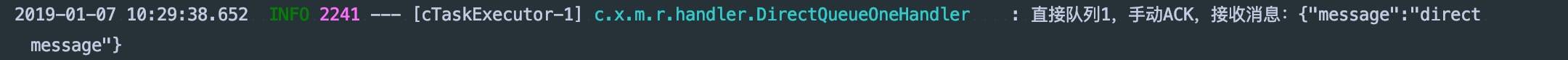
分列模式
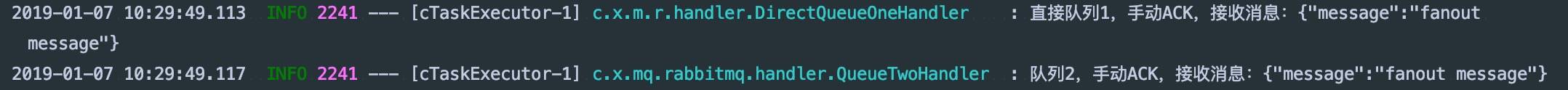
主题模式
RoutingKey:queue.#
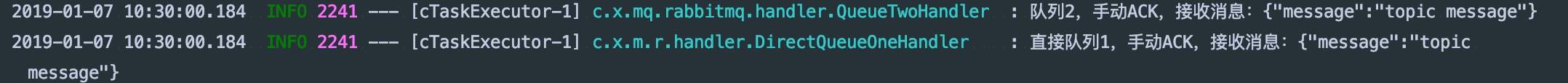
RoutingKey:*.queue

RoutingKey:3.queue
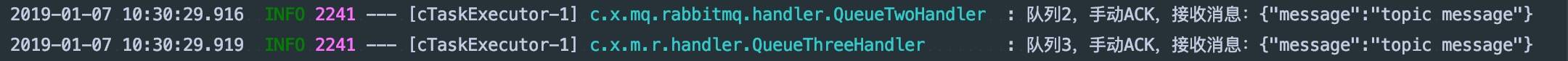
延迟队列
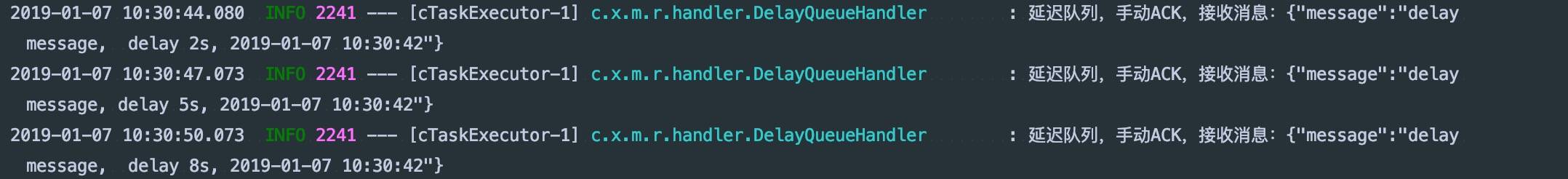
参考
- SpringQP 官方文档:https://docs.spring.io/spring-amqp/docs/2.1.0.RELEASE/reference/html/
- RabbitMQ 官网:http://www.rabbitmq.com/
- RabbitMQ延迟队列:https://www.cnblogs.com/vipstone/p/9967649.html
spring-boot-demo-mq-kafka
集成kafka实现消息的发送和接收。
环境准备
创建一个名为 test 的Topic
./bin/kafka-topics.sh --create --zookeeper localhost:2181 --replication-factor 1 --partitions 1 --topic test
pom.xml
<?xml version="1.0" encoding="UTF-8"?>
<project xmlns="http://maven.apache.org/POM/4.0.0" xmlns:xsi="http://www.w3.org/2001/XMLSchema-instance"xsi:schemaLocation="http://maven.apache.org/POM/4.0.0 http://maven.apache.org/xsd/maven-4.0.0.xsd"><modelVersion>4.0.0</modelVersion><artifactId>spring-boot-demo-mq-kafka</artifactId><version>1.0.0-SNAPSHOT</version><packaging>jar</packaging><parent><groupId>com.xkcoding</groupId><artifactId>spring-boot-demo</artifactId><version>1.0.0-SNAPSHOT</version></parent><properties><project.build.sourceEncoding>UTF-8</project.build.sourceEncoding><project.reporting.outputEncoding>UTF-8</project.reporting.outputEncoding><java.version>1.8</java.version></properties><dependencies><dependency><groupId>org.springframework.boot</groupId><artifactId>spring-boot-starter</artifactId></dependency><dependency><groupId>org.springframework.kafka</groupId><artifactId>spring-kafka</artifactId></dependency><dependency><groupId>org.springframework.boot</groupId><artifactId>spring-boot-starter-test</artifactId><scope>test</scope></dependency><dependency><groupId>org.projectlombok</groupId><artifactId>lombok</artifactId><optional>true</optional></dependency><dependency><groupId>cn.hutool</groupId><artifactId>hutool-all</artifactId></dependency><dependency><groupId>com.google.guava</groupId><artifactId>guava</artifactId></dependency></dependencies><build><finalName>spring-boot-demo-mq-kafka</finalName><plugins><plugin><groupId>org.springframework.boot</groupId><artifactId>spring-boot-maven-plugin</artifactId></plugin></plugins></build>
</project>
application.yml
server:port: 8080servlet:context-path: /demo
spring:kafka:bootstrap-servers: localhost:9092producer:retries: 0batch-size: 16384buffer-memory: 33554432key-serializer: org.apache.kafka.common.serialization.StringSerializervalue-serializer: org.apache.kafka.common.serialization.StringSerializerconsumer:group-id: spring-boot-demo# 手动提交enable-auto-commit: falseauto-offset-reset: latestkey-deserializer: org.apache.kafka.common.serialization.StringDeserializervalue-deserializer: org.apache.kafka.common.serialization.StringDeserializerproperties:session.timeout.ms: 60000listener:log-container-config: falseconcurrency: 5# 手动提交ack-mode: manual_immediate
KafkaConfig.java
@Configuration
@EnableConfigurationProperties({KafkaProperties.class})
@EnableKafka
@AllArgsConstructor
public class KafkaConfig {private final KafkaProperties kafkaProperties;@Beanpublic KafkaTemplate<String, String> kafkaTemplate() {return new KafkaTemplate<>(producerFactory());}@Beanpublic ProducerFactory<String, String> producerFactory() {return new DefaultKafkaProducerFactory<>(kafkaProperties.buildProducerProperties());}@Beanpublic ConcurrentKafkaListenerContainerFactory<String, String> kafkaListenerContainerFactory() {ConcurrentKafkaListenerContainerFactory<String, String> factory = new ConcurrentKafkaListenerContainerFactory<>();factory.setConsumerFactory(consumerFactory());factory.setConcurrency(KafkaConsts.DEFAULT_PARTITION_NUM);factory.setBatchListener(true);factory.getContainerProperties().setPollTimeout(3000);return factory;}@Beanpublic ConsumerFactory<String, String> consumerFactory() {return new DefaultKafkaConsumerFactory<>(kafkaProperties.buildConsumerProperties());}@Bean("ackContainerFactory")public ConcurrentKafkaListenerContainerFactory<String, String> ackContainerFactory() {ConcurrentKafkaListenerContainerFactory<String, String> factory = new ConcurrentKafkaListenerContainerFactory<>();factory.setConsumerFactory(consumerFactory());factory.getContainerProperties().setAckMode(ContainerProperties.AckMode.MANUAL_IMMEDIATE);factory.setConcurrency(KafkaConsts.DEFAULT_PARTITION_NUM);return factory;}}public interface KafkaConsts {/* 默认分区大小*/Integer DEFAULT_PARTITION_NUM = 3;/* Topic 名称*/String TOPIC_TEST = "test";
}
MessageHandler.java
/* <p>* 消息处理器* </p> @author yangkai.shen* @date Created in 2019-01-07 14:58*/
@Component
@Slf4j
public class MessageHandler {@KafkaListener(topics = KafkaConsts.TOPIC_TEST, containerFactory = "ackContainerFactory")public void handleMessage(ConsumerRecord record, Acknowledgment acknowledgment) {try {String message = (String) record.value();log.info("收到消息: {}", message);} catch (Exception e) {log.error(e.getMessage(), e);} finally {// 手动提交 offsetacknowledgment.acknowledge();}}
}
SpringBootDemoMqKafkaApplicationTests.java
@RunWith(SpringRunner.class)
@SpringBootTest
public class SpringBootDemoMqKafkaApplicationTests {@Autowiredprivate KafkaTemplate<String, String> kafkaTemplate;/* 测试发送消息*/@Testpublic void testSend() {kafkaTemplate.send(KafkaConsts.TOPIC_TEST, "hello,kafka...");}}
参考
- Spring Boot 版本和 Spring-Kafka 的版本对应关系:https://spring.io/projects/spring-kafka
- Spring-Kafka 官方文档:https://docs.spring.io/spring-kafka/docs/2.2.0.RELEASE/reference/html/
spring-boot-demo-websocket
1. 代码
pom.xml
<?xml version="1.0" encoding="UTF-8"?>
<project xmlns="http://maven.apache.org/POM/4.0.0" xmlns:xsi="http://www.w3.org/2001/XMLSchema-instance"xsi:schemaLocation="http://maven.apache.org/POM/4.0.0 http://maven.apache.org/xsd/maven-4.0.0.xsd"><modelVersion>4.0.0</modelVersion><artifactId>spring-boot-demo-websocket</artifactId><version>1.0.0-SNAPSHOT</version><parent><groupId>com.xkcoding</groupId><artifactId>spring-boot-demo</artifactId><version>1.0.0-SNAPSHOT</version></parent><properties><project.build.sourceEncoding>UTF-8</project.build.sourceEncoding><project.reporting.outputEncoding>UTF-8</project.reporting.outputEncoding><java.version>1.8</java.version><oshi.version>3.9.1</oshi.version></properties><dependencies><dependency><groupId>org.springframework.boot</groupId><artifactId>spring-boot-starter-web</artifactId></dependency><dependency><groupId>org.springframework.boot</groupId><artifactId>spring-boot-starter-websocket</artifactId></dependency><dependency><groupId>org.springframework.boot</groupId><artifactId>spring-boot-starter-test</artifactId><scope>test</scope></dependency><dependency><groupId>com.github.oshi</groupId><artifactId>oshi-core</artifactId><version>${oshi.version}</version></dependency><dependency><groupId>cn.hutool</groupId><artifactId>hutool-all</artifactId></dependency><dependency><groupId>com.google.guava</groupId><artifactId>guava</artifactId></dependency><dependency><groupId>org.projectlombok</groupId><artifactId>lombok</artifactId><optional>true</optional></dependency></dependencies><build><finalName>spring-boot-demo-websocket</finalName><plugins><plugin><groupId>org.springframework.boot</groupId><artifactId>spring-boot-maven-plugin</artifactId></plugin></plugins></build>
</project>
1.2. WebSocketConfig.java
@Configuration
@EnableWebSocket
@EnableWebSocketMessageBroker
public class WebSocketConfig implements WebSocketMessageBrokerConfigurer {@Overridepublic void registerStompEndpoints(StompEndpointRegistry registry) {// 注册一个 /notification 端点,前端通过这个端点进行连接registry.addEndpoint("/notification")//解决跨域问题.setAllowedOrigins("*").withSockJS();}@Overridepublic void configureMessageBroker(MessageBrokerRegistry registry) {//定义了一个客户端订阅地址的前缀信息,也就是客户端接收服务端发送消息的前缀信息registry.enableSimpleBroker("/topic");}
}
1.3. 服务器相关实体
1.4. ServerTask.java
@Slf4j
@Component
public class ServerTask {@Autowiredprivate SimpMessagingTemplate wsTemplate;/* 按照标准时间来算,每隔 2s 执行一次*/@Scheduled(cron = "0/2 * * * * ?")public void websocket() throws Exception {log.info("【推送消息】开始执行:{}", DateUtil.formatDateTime(new Date()));// 查询服务器状态Server server = new Server();server.copyTo();ServerVO serverVO = ServerUtil.wrapServerVO(server);Dict dict = ServerUtil.wrapServerDict(serverVO);wsTemplate.convertAndSend(WebSocketConsts.PUSH_SERVER, JSONUtil.toJsonStr(dict));log.info("【推送消息】执行结束:{}", DateUtil.formatDateTime(new Date()));}
}
2. 运行方式
- 启动
SpringBootDemoWebsocketApplication.java - 访问 http://localhost:8080/demo/server.html
3. 运行效果
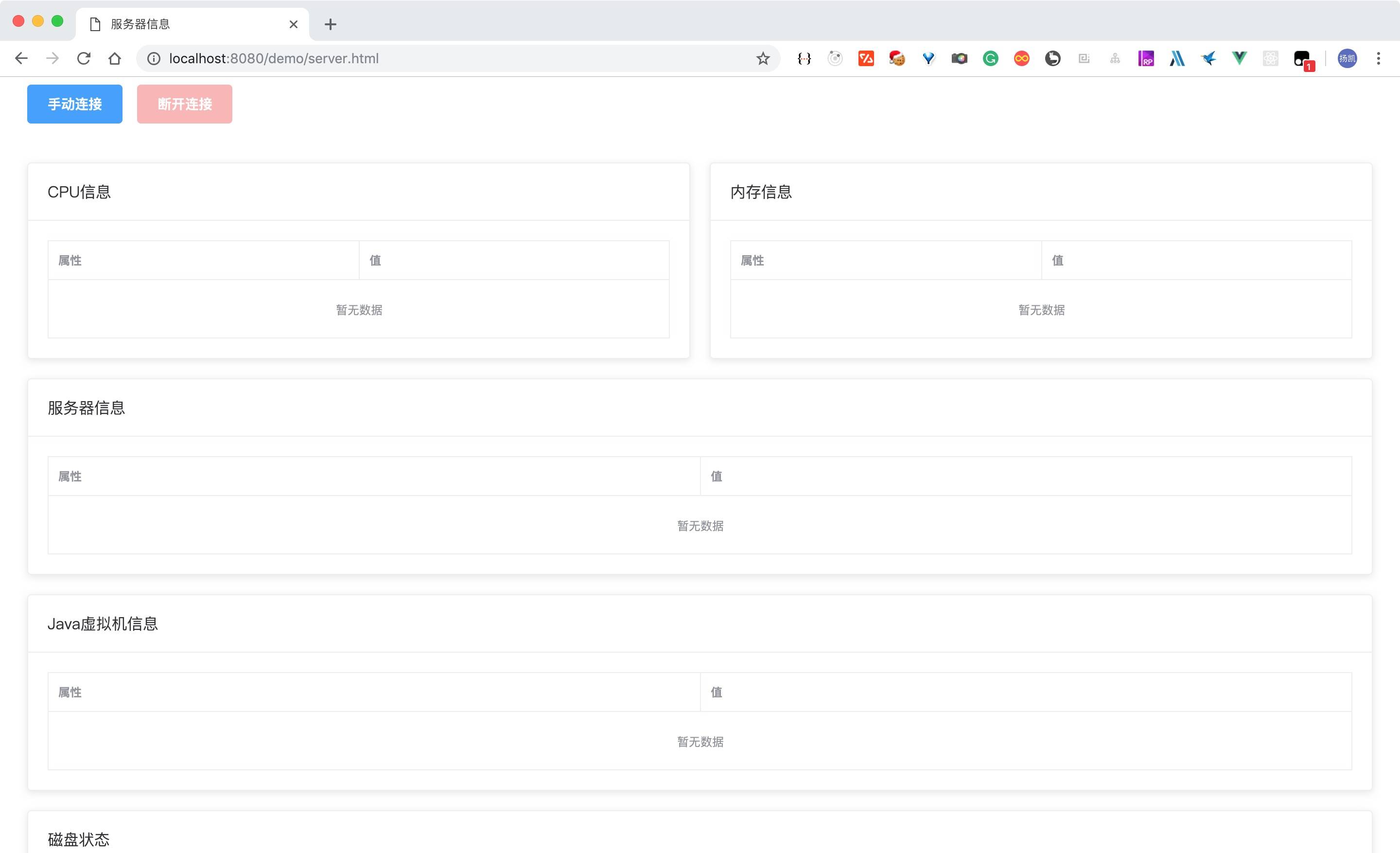
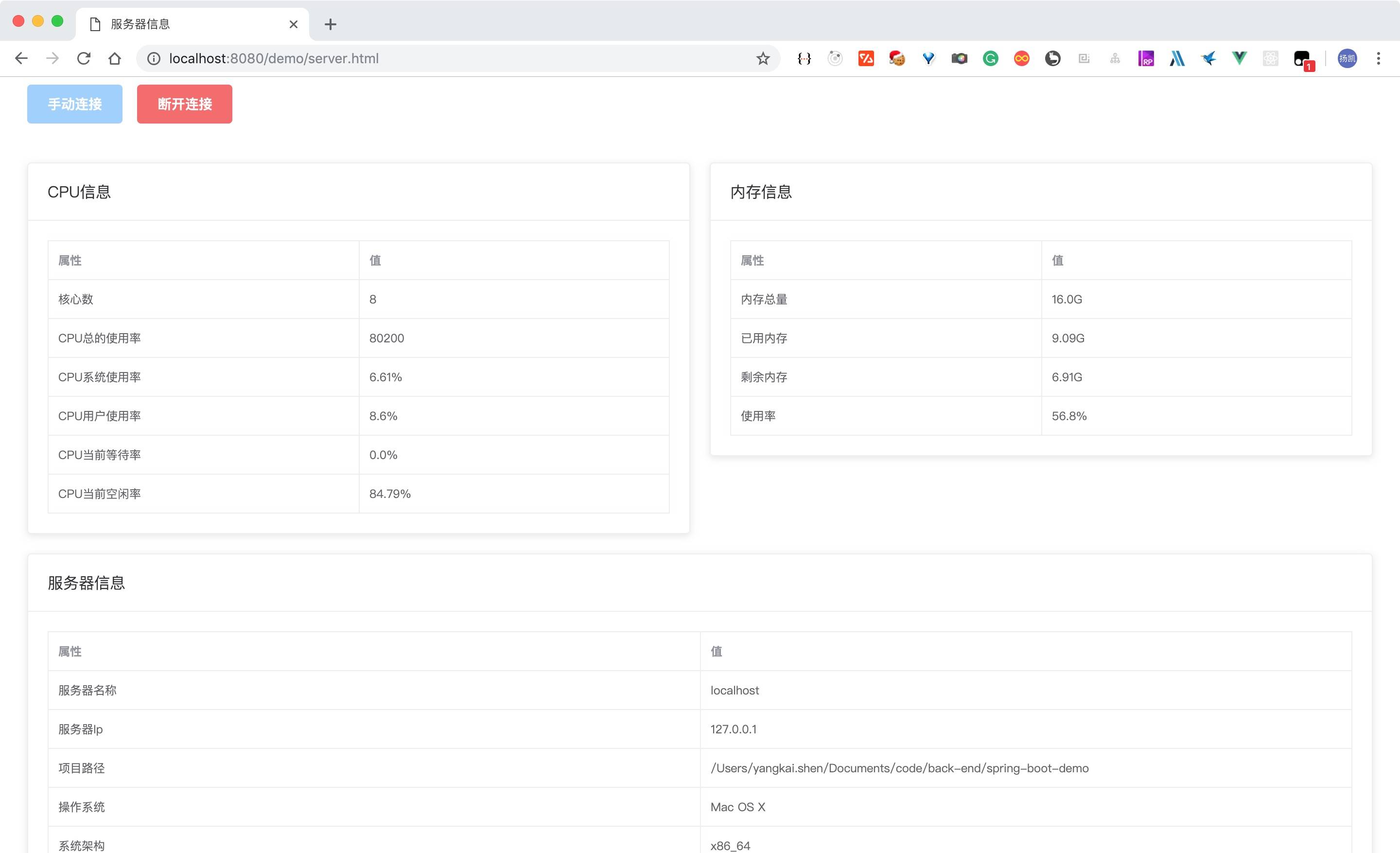
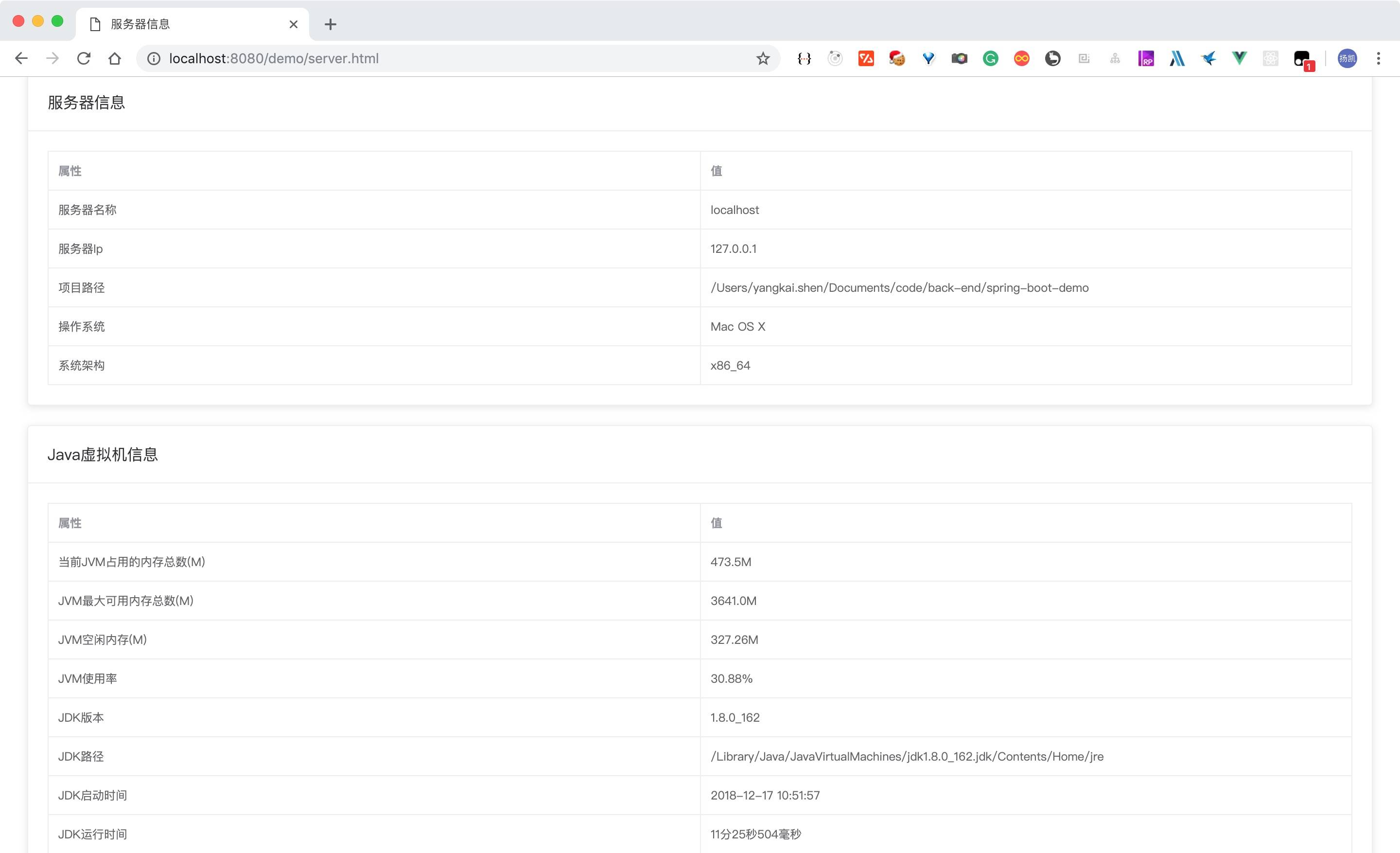

4. 参考
4.1. 后端
- Spring Boot 整合 Websocket 官方文档:https://docs.spring.io/spring/docs/5.1.2.RELEASE/spring-framework-reference/web.html#websocket
- 服务器信息采集 oshi 使用:https://github.com/oshi/oshi
4.2. 前端
- vue.js 语法:https://cn.vuejs.org/v2/guide/
- element-ui 用法:http://element-cn.eleme.io/#/zh-CN
- stomp.js 用法:https://github.com/jmesnil/stomp-websocket
- sockjs 用法:https://github.com/sockjs/sockjs-client
- axios.js 用法:https://github.com/axios/axios#example
