ChatAudio 通过TTS + STT + GPT 实现语音对话(低仿微信聊天)

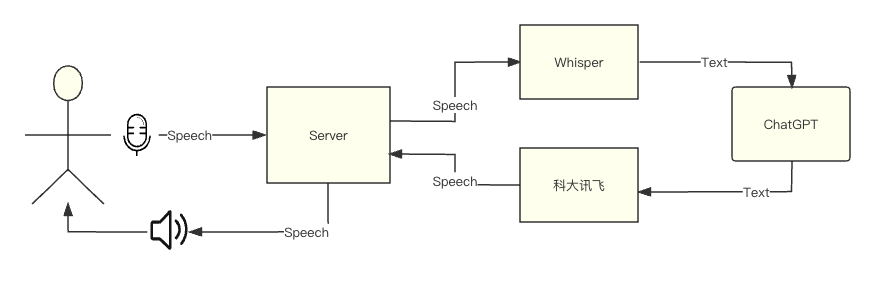
效果图
什么是 STT 和 TTS?
为什么要使用
SST+TTS如果用户直接输入音频,OpenAI的API中并没有直接使用语音和GPT进行对话的功能。
所需依赖
-
express
-
express-fileupload
-
openai
-
websocket
-
nodemon
-
dotenv
实现语音转文字(STT)
前面说到了,OpenAI 中不存在这种 API,但是提供了一个 Whisper 机器人,支持将音频流转化为文本,也就是 STT。
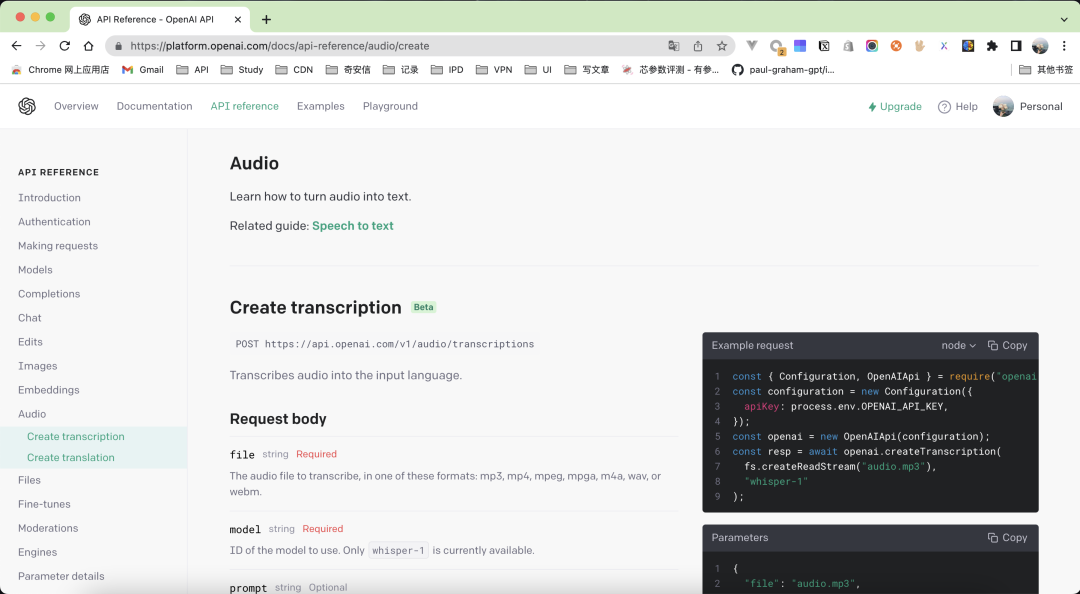
实现如下返回的 text 就是识别的语音内容
const {data: { text: prompt },
} = await openai.createTranscription(fs.createReadStream(fileName),"whisper-1"
);实现文字转语音(TTS)
OpenAI 目前只提供了 STT,如果需要返回给用户一个音频的话。就需要用到国内的 科大讯飞 每天有 5.05w 次免费的 TTS[1]。
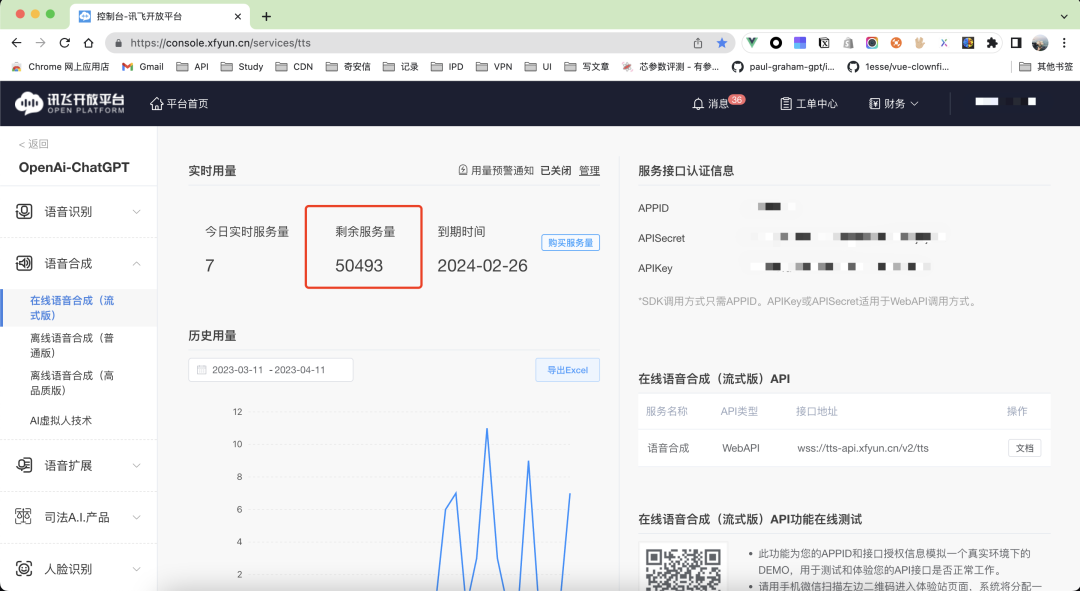
如果你有国外信用卡,可以考虑使用微软推出 Azure,很多电报机器人就是用的它来开发的,免费使用 12个月。
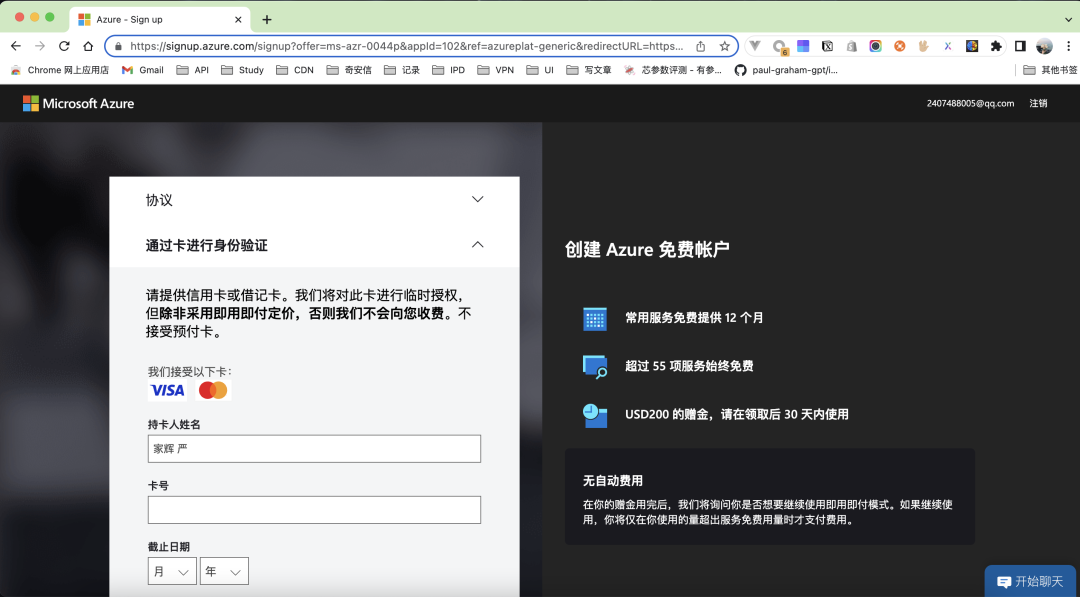
所以在这里还是使用科大讯飞的 TTS
文字生成音频文件
音频没有直接返回流,而是直接生成一个音频返回文件路径给前端播放。
回复音频存放在 chat-audio/client/audio 中
先在 讯飞TTS[2] 中获取需要的 keys
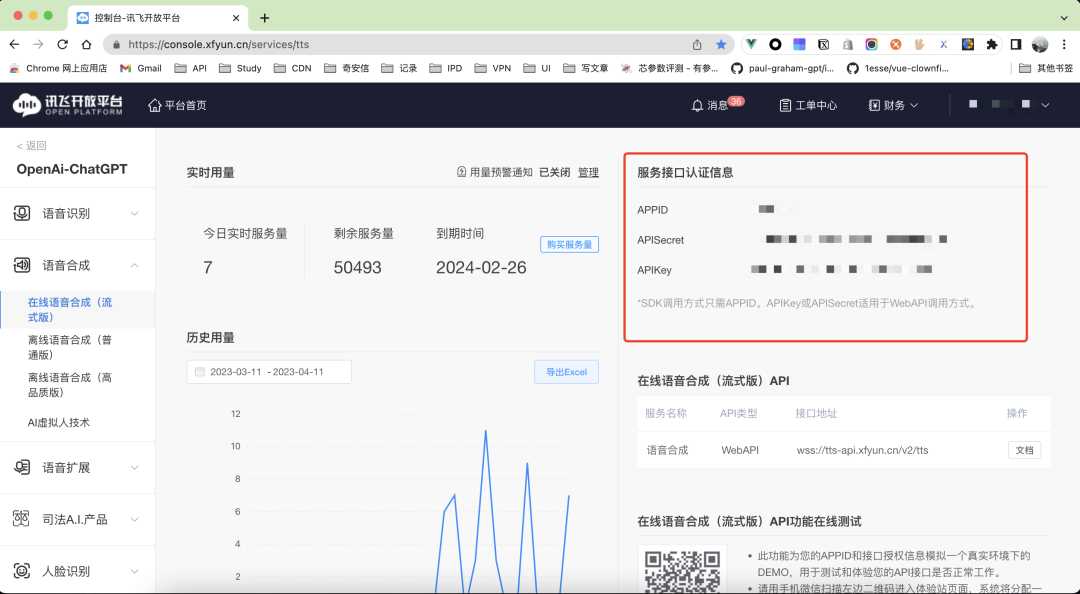
const tts = promisify(require("./utils/tts"));
// 环境变量
require("dotenv").config();
// 生成音频
const generateAudio = (text) => {return new Promise((resolve, reject) => {const auth = {app_id: process.env.TTS_APP_ID,app_skey: process.env.TTS_API_SECRET,app_akey: process.env.TTS_API_KEY};// 讯飞 api 参数配置const business = {aue: "lame",sfl: 1,speed: 50,pitch: 50,volume: 100,bgs: 0,};const id = new Date().getTime()// 存储文件的路径const file = path.resolve(__dirname, `client/audio/${id}.m4a`);try {// 执行请求tts(auth, business, text, file).then((res) => {// 返回静态文件地址resolve(`audio/${id}.m4a`)});} catch (e) {reject(e)}})
};封装好的讯飞的语音包 TTS,放在 ChatAudio 仓库[3] 里面。这里就不展示出来了
调用 STT & TTS
音频对话接口
通过 api/audio,让客户端调用此方法
app.use(fileUpload());
app.post("api/audio", async (req, res) => {// 没有上传音频抛出异常if (!req.files) return res.status(400).send({ message: "缺少参数", error: true });const file = req.files.file;// 存放用户上传的文件const fileName = "audio.m4a";file.mv(fileName, async (err) => {if (err) {return res.status(500).send(err);}// 使用ChatGPT 的 STT 机器人(Whisper)const {data: { text: prompt },} = await openai.createTranscription(fs.createReadStream(fileName),"whisper-1");console.log("解析的音频内容是>>>", prompt);// 判断用户上传音频是否存在内容if (!prompt.trim().length)return res.send({ message: "未识别到语音内容", error: true });// 将转用户提问的文本内容,去调用 ChatGPT 的回复const chatReply = await handleIssueReply(prompt);// 将 ChatGPT 的回复通过 TTS 转化为语音const content = await generateAudio(chatReply);console.log("生成的音频是>>>", content);res.send([{ type: "system", content, chatReply, infoType: "audio", playStatus: false },]);});
});ChatGPT 回复问题能力
不管是 TTS、STT还是TTT,最核心对话功能还是通过 ChatGPT实现的。
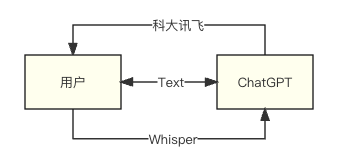
ChatGPT 配置就不细说了,配置一个 KEY 然后封装一个回复问题的方法
获取 ChatGPT KEY [4]
const { Configuration, OpenAIApi } = require("openai");
// openai 配置
const configuration = new Configuration({apiKey: process.env.OPENAI_API_KEY,
});
// 创建 openai 实例
const openai = new OpenAIApi(configuration);const handleIssueReply = async (prompt) => {const {data: { choices },} = await openai.createCompletion({model: "text-davinci-003",prompt,temperature: 0.5,max_tokens: 1000,top_p: 1.0,frequency_penalty: 0.0,presence_penalty: 0.0,});const chat = choices[0].text?.trim();console.log("生成的文本内容是>>>", chat);return chat;
};实现效果如下,没有录屏可以自行感受下。
补充功能 Text To Text
前面做的语音对话,只是为了让你不再孤单寂寞,但是在日常开发工作中基本上不会使用到语音对话,所以单独做了个可以直接使用的文字聊天功能。
所以新开了一个接口直接调用 ChatGPT 的回复。
app.get("/api/issue", async (req, res) => {// 从 query 中取出用户提出的问题const { issue } = req.query;if (!issue.trim()) return res.status(400).send({ message: "缺少参数", error: true });const chatReply = await handleIssueReply(issue);return res.send([{ type: "system", content: chatReply }]);
});前端实现
前端没什么太多需要注意的,列一下依赖吧,均采用的 CDN。
-
Vue
-
Elment UI
代码在 chat-audio/client/index.html 这里
使用 ChatAudio
克隆
git clone git@github.com:CrazyMrYan/chat-audio.git配置 Key
在 ENV 文件中配置 科大讯飞 和 OpenAI 的 key
安装启动
yarn installyarn start使用
浏览器打开 localhost:3000
就可以看到聊天界面了
tips:
开下 ke xue shang wang
最好是 🇺🇸 节点
参考资料
[1]
TTS: https://console.xfyun.cn/services/tts
[2]
讯飞TTS: https://console.xfyun.cn/services/tts
[3]
ChatAudio 仓库: https://github.com/CrazyMrYan/chat-audio
[4]
获取 ChatGPT KEY : https://platform.openai.com/account/api-keys


