08 - 文章详情页面

文章详情页面
8-1:开篇
从本章开始我们要进入文章详情的页面开发。
在文章详情页面可以展示:
- 文章标题
- 作者信息
- 发布时间
- 文章内容
- 文章评论
同时你可以在这里进行:
- 作者关注
- 文章评论
- 文章点赞
- 文章收藏
等操作。
基本功能大家可以进入到我们已经发布的小程序《慕课热搜》中进行查看。
那么在这样的一个复杂的详情页面中,我们又会遇到什么样的复杂难题?又将如何进行解决呢?
我们一起来期待吧!
8-2:文章详情 - 点击进入文章详情页面
在 subpkg 下创建 文章详情页面 blog-detail
热搜列表进入文章详情
hot-list-item
<view class="item-container" @click="$emit('click')">
hot
<hot-list-item...@click="onItemClick(item)"></hot-list-item>onItemClick(item) {uni.navigateTo({url: `/subpkg/pages/blog-detail/blog-detail`});}
搜索结果页面进入文章详情
search-result-list
<view class="search-result-item-box" @click="onItemClick(item)">/* item 点击事件*/onItemClick(item) {uni.navigateTo({url: `/subpkg/pages/blog-detail/blog-detail`});}
8-3:文章详情 - 获取文章详情数据
查看接口文档 我们知道,想要获取文章详情需要传递两个参数:
author:作者名articleId:文章 id
这两个参数需要在 跳转到文章详情页面时进行传递 ,所以我们需要修改下 navigateTo 的方法:
hot
/* item 点击事件*/onItemClick(item) {uni.navigateTo({url: `/subpkg/pages/blog-detail/blog-detail?author=${item.user_name}&articleId=${item.id}`});}
search-result-list
/* item 点击事件*/onItemClick(item) {uni.navigateTo({url: `/subpkg/pages/blog-detail/blog-detail?author=${item.author}&articleId=${item.id}`});}
数据传递之后,需要在 blog-detail 中接收。
export default {data() {return {// 作者名author: '',// 文章 IDarticleId: ''};},onLoad(options) {this.author = options.author;this.articleId = options.articleId;}
};
有了请求参数之后,接下来就可以进行数据请求了。
api/article
import request from '../utils/request';/* 获取文章详情*/
export function getArticleDetail(data) {return request({url: '/article/details',data});
}blog-detail
<script>
import { getArticleDetail } from 'api/article';
export default {data() {return {// 作者名author: '',// 文章 IDarticleId: '',// 文章详情数据articleData: null};},onLoad(options) {this.author = options.author;this.articleId = options.articleId;this.loadArticleDetail();},methods: {/* 获取文章详情数据*/async loadArticleDetail() {// 展示加载框uni.showLoading({title: '加载中'});const { data: res } = await getArticleDetail({author: this.author,articleId: this.articleId});this.articleData = res.data;console.log(this.articleData);}}
};
</script>utils/request.js
function request({ url, data, method }) {return new Promise((resolve, reject) => {uni.request({...complete: () => {// 关闭加载uni.hideLoading();}});});
}8-4:文章详情 - 分析并渲染文章详情的基本结构
整个文章详情可以被分为三个部分实现:
- 文章内容区
- 评论列表区
- 底部功能区
我们先来实现 文章内容区:
blog-detail
<template><view class="detail-container"><!-- 文章内容区域 --><block v-if="articleData"><!-- 标题 --><view class="title">{{ articleData.articleTitle }}</view><view class="detail-info"><view class="detail-left"><view class="avatar-box"><!-- 头像 --><image class="avatar" :src="articleData.avatar"></image></view><view class="author-box"><!-- 作者 --><text class="author">{{ articleData.nickName }}</text><!-- 发布时间 --><text class="release-time">{{ articleData.date }}</text></view></view><view class="detail-right"><!-- 关注按钮 --><button class="follow" size="mini">关注</button></view></view><!-- 文章内容 --><rich-text :nodes="articleData.content"></rich-text></block></view>
</template>
8-5:文章内容 - 美化文章内容区域
blog-detail
<style lang="scss" scoped>
.detail-container {padding: $uni-spacing-col-base $uni-spacing-row-base;.title {font-size: $uni-font-size-title;color: $uni-text-color-title;font-weight: bold;}.detail-info {padding: $uni-spacing-col-base 0;display: flex;justify-content: space-between;.detail-left {display: flex;.author-box {margin-left: $uni-spacing-row-base;display: flex;flex-direction: column;.author {font-size: $uni-font-size-base;font-weight: bolder;color: $uni-color-title;}.release-time {font-size: $uni-font-size-sm;color: $uni-text-color-grey;}}}.detail-right {display: flex;align-items: center;}}
}
</style>
global.scss
// 头像
.avatar {width: 32px;height: 32px;border-radius: 50%;border: 2px solid #e5e5e5;
}
8-6:文章内容 - 分析文章内容的样式实现
目前我们虽然已经完成了基本的 html 和 css ,但是我们可以发现,现在的 文章内容 部分与完成之后的项目差距其实挺大的。那么怎么解决这个问题呢?
想要解决这个问题,我们需要先明确一点:所有和样式相关的问题,都需要通过 css 进行解决!
明确了这点之后,我们就知道,想要解决这个问题,那么还是必须要从 css 进行着手。
回忆一下我们之前解决 搜索结果高亮关键字的功能,我们知道 对于 rich-text 来说,它并不会把 富文本 渲染为真实 DOM ,放入到 DOM 中,所以我们如果直接通过 css 指定样式,那么是没有效果的。
所以我们当时通过了 行内样式 的形式进行了 高亮文本的展示。
但是这样的一种方案,放入到我们当前的场景中是否合适呢?
答案是:不合适的。
因为对于 文章内容 来说,它涉及到了非常多的 html标签,每个 html 标签 设计到的样式也非常复杂,如果我们还期望通过 行内样式 来去解决的话,那么未免 太不现实 了。
那么我们应该怎么去解决这个问题呢?大家可以先去思考一下这个问题。不需要思考出具体的实现方案,只需要给出一个可行的方案即可。
在这里,我就认为大家已经针对这个问题进行过思考了,那么我们就直接公布可行方案:
- 把包含
html的富文本,转化为 小程序可识别的 元素 进行展示 - 获取网络中现有的,用来处理文章详情的
css,对该css进行改造 - 为每个元素添加对应的类名,使其可拥有更完美的样式
通过以上三步即可实现。
那么在下一节中我们将去实现对应的代码
8-7:文章内容 - 实现文章内容的样式渲染
在上一章中我们明确了 文章内容样式渲染的实现方案,一共分为三步:
- 把包含
html的富文本,转化为 小程序可识别的 元素 进行展示 - 获取网络中现有的,用来处理文章详情的
css,对该css进行改造 - 为每个元素添加对应的类名,使其可拥有更完美的样式
那么这一章节,我们就一步一步来进行实现。
1:把包含 html 的富文本,转化为 小程序可识别的 元素 进行展示
想要实现这个功能,我们需要借助一个现有的第三方库 mp-html
mp-html 是一个专门用来解决 富文本渲染的一个库 ,它的解决方案就是 把包含 html 的富文本,转化为 小程序可识别的 元素 进行展示,正好符合我们的需求。
导入并使用 mp-html :
-
点击进入 mp-html,点击 使用
HBuilderX 导入插件 -
在
blog-detail中导入组件,并使用<template><view class="detail-container"><!-- 文章内容区域 --><block v-if="articleData">...<!-- 文章内容 --><mp-html class="markdown_views" :content="articleData.content" scroll-table /></block></view> </template><script> // 导入组件 import mpHtml from '@/uni_modules/mp-html/components/mp-html/mp-html';import { getArticleDetail } from 'api/article'; export default {// 注册组件components: {mpHtml},... }; </script>通过 微信小程序 查看渲染之后的
DOM树,可以发现所有的 富文本 已经被真实渲染了。
2:获取网络中现有的,用来处理文章详情的 css,对该 css 进行改造
那么现在,我们就只需要增加对应的 css 样式就可以了。那么 css 样式从哪里来呢?
获取 css 的样式大家可以直接从:theme 网站去进行下载,然后进行导入:
-
下载对应的 css 压缩包
-
在
styles中新建article-detail.scss文件 -
复制下载的
css到 样式文件 -
在
blog-detail.vue中导入css// 注意:需要删除 scoped <style lang="scss"> @import '~@/styles/article-detail.scss';
3:为每个元素添加对应的类名,使其可拥有更完美的样式
现在虽然 DOM 虽然已经被渲染出来了,但是其实现在距离我们最终的样式还是又一些差距的。
因为在导入的 css 中,很多的样式都是根据 p 标签,span 标签 这样的,标签选择器进行的样式指定,而我们被渲染出来的 dom 是不包含这些选择器的,所以我们需要给不同的标签增加不同的类名,然后修改对应的 css 使其可以通过 类名选择器 覆盖样式。
为 dom 增加类名
想要添加类名比较简单,我们可以直接通过 正则进行选取替换:
<template><view class="detail-container"><!-- 文章内容区域 --><block v-if="articleData">...<!-- 文章内容 --><mp-html// 必须为 mp-html 增加 markdown_views 的类名class="markdown_views":content="addClassFromHTML(articleData.content)"scroll-table/></block></view>
</template><script>
export default {...methods: {/* 为所有的 DOM 增加类名*/addClassFromHTML(info) {// 先替换 blockquotereturn info.replace(/<blockquote>/gi, '<blockquote class="blockquote-cls">');},
...}
};
</script>现在查看 DOM 结构,我们就可以发现,在部分被渲染为 view 组件的元素上,已经多了一个 class 为 blockquote-cls 了。
为 css 修改类名选择器
在 css 文件中,全局搜索 blockquote ,将其修改为 .blockquote-cls。
即可发现样式已经被渲染成功了:
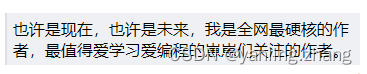
接下来我们就可以为 所有的标签增加类名 ,同时为 css 修改对应的样式
addClassFromHTML(info) {return info.replace(/<p>/gi, '<p class="p-cls">').replace(/<a>/gi, '<a class="a-cls">').replace(/<h1>/gi, '<h1 class="h1-cls">').replace(/<h2>/gi, '<h2 class="h2-cls">').replace(/<h3>/gi, '<h3 class="h3-cls">').replace(/<h4>/gi, '<h4 class="h4-cls">').replace(/<h5>/gi, '<h5 class="h5-cls">').replace(/<h6>/gi, '<h6 class="h6-cls">').replace(/<ul>/gi, '<ul class="ul-cls">').replace(/<li>/gi, '<li class="li-cls">').replace(/<ol>/gi, '<ol class="ol-cls">').replace(/<td>/gi, '<td class="td-cls">').replace(/<th>/gi, '<th class="th-cls">').replace(/<tr>/gi, '<tr class="tr-cls">').replace(/<dl>/gi, '<dl class="dl-cls">').replace(/<dd>/gi, '<dd class="dd-cls">').replace(/<hr>/gi, '<hr class="hr-cls">').replace(/<pre>/gi, '<pre class="pre-cls">').replace(/<strong>/gi, '<strong class="strong-cls">').replace(/<input>/gi, '<input class="input-cls">').replace(/<table>/gi, '<table class="table-cls">').replace(/<details>/gi, '<details class="details-cls">').replace(/<code>/gi, '<code class="code-cls">').replace(/<kbd>/gi, '<kbd class="kbd-cls">').replace(/<summary>/gi, '<summary class="summary-cls">').replace(/<blockquote>/gi, '<blockquote class="blockquote-cls">').replace(/<img/gi, '<img class="img-cls"');}
html {font-size: 52px;
}
body {font-size: 16px;
}
.markdown_views {font-family: -apple-system, SF UI Text, Arial, PingFang SC, Hiragino Sans GB, Microsoft YaHei,WenQuanYi Micro Hei, sans-serif, SimHei, SimSun;font-size: 16px;width: 710rpx;overflow-x: hidden;
}
.markdown_views .p-cls {font-size: 0.32rem;color: #4f4f4f;font-weight: normal;line-height: 0.52rem;margin: 0 0 0.32rem 0;
}
.markdown_views .strong-cls {font-weight: bold;
}
.markdown_views i,
cite,
em,
var,
address,
dfn {font-style: italic;
}
.markdown_views * {-webkit-box-sizing: border-box;box-sizing: border-box;
}
#content_views.night .h1-cls,
#content_views.night .h2-cls,
#content_views.night .h3-cls,
#content_views.night .h4-cls,
#content_views.night .h5-cls,
#content_views.night .h6-cls {color: #4f4f4f;margin-top: 0 !important;font-weight: bold;
}
.markdown_views .ul-cls,
.markdown_views .ol-cls {margin: 0 0 0.48rem 0;padding: 0;
}
.markdown_views .ul-cls .ol-cls {margin: 0 0 0.48rem 0.64rem;
}
.markdown_views .ul-cls .li-cls {list-style-type: disc;margin: 0.16rem 0 0 0.64rem;
}
.markdown_views .ol-cls .li-cls {list-style-type: decimal;margin-left: 0.8rem;margin-top: 0.16rem;
}
.markdown_views .img-cls {max-width: 100%;vertical-align: baseline;
}
html .htmledit_views .h1-cls,
html .markdown_views .h1-cls {font-size: 0.4rem;line-height: 0.6rem;
}
html .htmledit_views .h2-cls,
html .markdown_views .h2-cls {font-size: 0.38rem;line-height: 0.6rem;
}
html .htmledit_views .h3-cls,
html .markdown_views .h3-cls {font-size: 0.36rem;line-height: 0.6rem;
}
html .htmledit_views .h4-cls,
html .markdown_views .h4-cls {font-size: 0.34rem;line-height: 0.54rem;
}
html .htmledit_views .h5-cls,
html .markdown_views .h5-cls {font-size: 0.32rem;line-height: 0.54rem;
}
html .htmledit_views .h6-cls,
html .markdown_views .h6-cls {font-size: 0.3rem;line-height: 0.54rem;
}
.markdown_views .h1-cls .code-cls {font-size: 0.56rem;
}
.markdown_views .h2-cls .code-cls {font-size: 0.48rem;
}
.markdown_views .h3-cls .code-cls {font-size: 0.44rem;
}
.markdown_views .h4-cls .code-cls {font-size: 0.4rem;
}
.markdown_views .h5-cls .code-cls {font-size: 0.36rem;
}
.markdown_views .h6-cls .code-cls {font-size: 0.32rem;
}
.markdown_views .blockquote-cls {display: block;padding: 0.32rem;margin: 0 0 0.48rem 0;border-left: 0.16rem solid #dddfe4;background: #eef0f4;overflow: auto;overflow-scrolling: touch;word-wrap: break-word;
}
.markdown_views .blockquote-cls .ul-cls,
.markdown_views .blockquote-cls .ol-cls {margin-bottom: 0;padding: 0;font-size: 0.28rem;line-height: 0.44rem;
}
.markdown_views .blockquote-cls .ul-cls .li-cls {margin-bottom: 0;
}
.markdown_views .blockquote-cls .ol-cls .li-cls {margin-bottom: 0;
}
.markdown_views .blockquote-cls p {font-size: 0.28rem;line-height: 0.44rem;color: #999;font-weight: normal;margin-bottom: 0;
}
.markdown_views .hr-cls {margin: 0.48rem 0;border: none;border-bottom: solid #ddd 0.02rem;
}
.markdown_views tbody {border: 0;
}
.markdown_views .table-cls .tr-cls {border: 0;border-top: 0.02rem solid #ddd;background-color: #fff;
}
.table-box {max-width: 100%;overflow-x: auto;
}
.markdown_views .table-cls {border-collapse: collapse;display: table;width: 100%;text-align: center;margin-bottom: 0.48rem;
}
.markdown_views tbody {border: 0;
}
.markdown_views .table-cls .tr-cls:nth-child(2n) {background-color: #f7f7f7;
}
.markdown_views .table-cls .tr-cls .th-cls,
.markdown_views .table-cls .tr-cls .td-cls {font-size: 0.24rem !important;color: #4f4f4f;line-height: 0.44rem;border: 0.02rem solid #ddd;padding: 0.16rem 0.16rem;text-align: left;word-break: normal;vertical-align: middle;
}
.markdown_views .table-cls .tr-cls .th-cls .code-cls,
.markdown_views .table-cls .tr-cls .td-cls .code-cls {white-space: normal;word-wrap: break-word;
}
.markdown_views .table-cls .tr-cls .th-cls {font-weight: bold;background-color: #eff3f5;
}
.markdown_views .dl-cls {margin: 0.48rem;
}
.markdown_views .dl-cls .dt-cls {margin: 0.16rem;font-weight: bold;
}
.markdown_views .dl-cls .dt-cls .dd-cls {margin: 0.16rem;
}
.markdown_views abbr[title],
.markdown_views abbr[data-original-title] {cursor: help;border-bottom: 0.02rem dotted #999;
}
.markdown_views .initialism {font-size: 90%;text-transform: uppercase;
}
.markdown_views .pre-cls {margin-bottom: 0.48rem;background-color: #282c34;color: #fff;width: 100%;overflow-x: scroll;padding: 4px 8px;
}
.markdown_views .a-cls {color: #4ea1db;text-decoration: none;
}
.markdown_views .a-cls:hover,
.markdown_views .a-cls:focus {color: #ca0c16;
}
.markdown_views .a-cls:visited {color: #6795b5;
}
.markdown_views .footnote {vertical-align: top;position: relative;top: -0.08rem;font-size: 0.24rem;
}
.markdown_views .footnotes .ol-cls .li-cls {font-size: 0.28rem;line-height: 0.44rem;margin: 0 0 0.16rem 0.48rem;
}
.markdown_views .sequence-diagram,
.markdown_views .flow-chart {text-align: center;margin-bottom: 0.48rem;
}
.markdown_views .sequence-diagram,
.markdown_views .flow-chart {text-align: center;margin-bottom: 0.48rem;font-size: 0.28rem !important;
}
.markdown_views .sequence-diagram [fill='#000'],
.markdown_views .flow-chart [fill='#000'],
.markdown_views .sequence-diagram [fill='#000000'],
.markdown_views .flow-chart [fill='#000000'],
.markdown_views .sequence-diagram [fill='black'],
.markdown_views .flow-chart [fill='black'] {fill: #4f4f4f;
}
.markdown_views .sequence-diagram [stroke='#000000'],
.markdown_views .flow-chart [stroke='#000000'] {stroke: #4f4f4f;
}
.markdown_views .MathJax_SVG_Display {text-align: center;margin: 0.48rem 0;font-size: 0.36rem;font-weight: 400;color: #4f4f4f;position: relative;text-indent: 0;max-width: none;max-height: none;min-width: 0;min-height: 0;width: 100%;
}
.markdown_views .toc {font-size: 0.32rem;line-height: 0.48rem;margin: 0 0 0.48rem 0;padding: 0;
}
.markdown_views .toc .ul-cls {margin: 0 0 0.16rem 0;padding: 0;
}
.markdown_views .toc .ul-cls .li-cls {list-style-type: none;margin: 0.16rem 0 0 0.48rem;
}
.markdown_views .pre-numbering .li-cls {padding: 0 0.16rem;list-style: none;margin: 0;
}
.markdown_views .dl-cls .dd-cls {margin: 0 0 0.16rem 0.8rem;
}
.markdown_views .kbd-cls {padding: 0.04rem 0.16rem;border: 0.02rem solid rgba(63, 63, 63, 0.25);-webkit-box-shadow: 0 0.02rem 0 rgba(63, 63, 63, 0.25);box-shadow: 0 0.02rem 0 rgba(63, 63, 63, 0.25);background-color: #fff;color: #333;border-radius: 0.08rem;display: inline-block;margin: 0 0.04rem;white-space: nowrap;
}
.markdown_views mark {color: #555963;
}
.markdown_views .katex-display,
.markdown_views .MathJax_Display {overflow-y: hidden;overflow-x: auto;
}
.markdown_views .pre-cls .code-cls {display: block;font-size: 14px;line-height: 22px;overflow-x: auto;padding: 0 !important;color: #000;white-space: pre;word-wrap: normal;word-break: normal !important;background-color: #f6f8fa;border-radius: 4px;
}
@media screen and (-webkit-min-device-pixel-ratio: 0) {.markdown_views .pre-cls .code-cls {min-width: 94%;}
}
.markdown_views .pre-cls.prettyprint,
.markdown_views .prettyprint {margin: 0 0 24px 0;padding: 8px 16px 6px 56px;background-color: #f6f8fa;border: none;
}
.prettyprint {position: relative;overflow-y: hidden;overflow-x: auto;
}
.markdown_views .prettyprint .pre-numbering {position: absolute;width: 48px;background-color: #eef0f4;top: 0;left: 0;margin: 0;padding: 10px 0 8px;list-style: none;text-align: right;
}
.markdown_views .pre-numbering .li-cls {padding: 0 8px;list-style: none;margin: 0;
}
.markdown_views.prism-atom-one-dark .pre-cls .code-cls {background-color: #282c34;color: #abb2bf;
}
.markdown_views.prism-atom-one-dark .pre-cls .code-cls.hljs * {color: #abb2bf;
}
.markdown_views.prism-atom-one-dark .prettyprint,
.markdown_views.prism-atom-one-dark .pre-cls.prettyprint {background-color: #282c34;
}
.markdown_views.prism-atom-one-dark .prettyprint .pre-numbering {background-color: #282c34;
}
.markdown_views.prism-atom-one-dark .pre-numbering .li-cls {color: #abb2bf !important;border-right: 1px solid #c5c5c5;
}
.markdown_views.prism-atom-one-light .pre-cls .code-cls {background-color: #fafafa;
}
.markdown_views.prism-atom-one-light .prettyprint,
.markdown_views.prism-atom-one-light .pre-cls.prettyprint {background-color: #fafafa;
}
.markdown_views.prism-atom-one-light .prettyprint .pre-numbering {background-color: #fafafa;
}
.markdown_views.prism-atom-one-light .pre-numbering .li-cls {color: #383a42 !important;border-right: 1px solid #c5c5c5;
}
.markdown_views.prism-tomorrow-night .pre-cls .code-cls {background-color: #1d1f21;color: #c5c8c6;
}
.markdown_views.prism-tomorrow-night .pre-cls .code-cls.hljs * {color: #c5c8c6;
}
.markdown_views.prism-tomorrow-night .prettyprint,
.markdown_views.prism-tomorrow-night .pre-cls.prettyprint {background-color: #1d1f21;
}
.markdown_views.prism-tomorrow-night .prettyprint .pre-numbering {background-color: #1d1f21;
}
.markdown_views.prism-tomorrow-night .pre-numbering .li-cls {color: #c5c8c6 !important;border-right: 1px solid #c5c5c5;
}
.markdown_views.prism-dracula .pre-cls .code-cls {background-color: #282a36;color: #f8f8f2;
}
.markdown_views.prism-dracula .pre-cls .code-cls.hljs * {color: #f8f8f2;
}
.markdown_views.prism-dracula .prettyprint,
.markdown_views.prism-dracula .pre-cls.prettyprint {background-color: #282a36;
}
.markdown_views.prism-dracula .prettyprint .pre-numbering {background-color: #282a36;
}
.markdown_views.prism-dracula .pre-numbering .li-cls {color: #f8f8f2 !important;border-right: 1px solid #c5c5c5;
}
.markdown_views.prism-github-gist .pre-cls .code-cls {background-color: #f3f4f5;
}
.markdown_views.prism-github-gist .prettyprint,
.markdown_views.prism-github-gist .pre-cls.prettyprint {background-color: #f3f4f5;
}
.markdown_views.prism-github-gist .prettyprint .pre-numbering {background-color: #f3f4f5;
}
.markdown_views.prism-github-gist .prettyprint .prism {background-color: #f3f4f5;
}
.markdown_views.prism-github-gist .pre-numbering .li-cls {color: #5e6687 !important;border-right: 1px solid #c5c5c5;
}
.markdown_views.prism-kimbie-light .pre-cls .code-cls {background-color: #fbebd4;
}
.markdown_views.prism-kimbie-light .prettyprint,
.markdown_views.prism-kimbie-light .pre-cls.prettyprint {background-color: #fbebd4;
}
.markdown_views.prism-kimbie-light .prettyprint .pre-numbering {background-color: #fbebd4;
}
.markdown_views.prism-kimbie-light .pre-numbering .li-cls {color: #84613d !important;border-right: 1px solid #c5c5c5;
}
.markdown_views.prism-tomorrow-night-eighties .pre-cls .code-cls {background-color: #2d2d2d;color: #ccc;
}
.markdown_views.prism-tomorrow-night-eighties .pre-cls .code-cls.hljs * {color: #ccc;
}
.markdown_views.prism-tomorrow-night-eighties .prettyprint,
.markdown_views.prism-tomorrow-night-eighties .pre-cls.prettyprint {background-color: #2d2d2d;
}
.markdown_views.prism-tomorrow-night-eighties .prettyprint .pre-numbering {background-color: #2d2d2d;
}
.markdown_views.prism-tomorrow-night-eighties .pre-numbering .li-cls {color: #ccc !important;border-right: 1px solid #c5c5c5;
}
.markdown_views.prism-atelier-sulphurpool-light .pre-cls .code-cls {background-color: #f5f7ff;
}
.markdown_views.prism-atelier-sulphurpool-light .prettyprint,
.markdown_views.prism-atelier-sulphurpool-light .pre-cls.prettyprint {background-color: #f5f7ff;
}
.markdown_views.prism-atelier-sulphurpool-light .prettyprint .pre-numbering {background-color: #f5f7ff;
}
.markdown_views.prism-atelier-sulphurpool-light .pre-numbering .li-cls {color: #5e6687 !important;border-right: 1px solid #c5c5c5;
}
html body.night-body,
.night {background-color: #2a2d33;
}
html body.night-body .img-cls.mathcode {-webkit-filter: invert(1);filter: invert(1);
}
.night .h1-cls,
.night .h2-cls,
.night .h3-cls,
.night .h4-cls,
.night .h5-cls,
.night .h6-cls,
.night p,
.night p span,
.night .li-cls,
.night .dl-cls,
.night .dt-cls,
.night .dd-cls,
.night .strong-cls,
.night .table-cls,
.night .table-cls .tr-cls,
.night .table-cls .tr-cls .th-cls,
.night .table-cls .tr-cls .td-cls,
.night .table-cls .tr-cls:nth-child(2n) {color: #dadfe8 !important;
}
.night .p-cls,
.night .strong-cls,
.night .h1-cls,
.night .h2-cls,
.night .h3-cls,
.night .h4-cls,
.night .h5-cls,
.night .h6-cls,
.night .ol-cls .li-cls,
.night .ul-cls .li-cls {background-color: #2a2d33 !important;
}
.night .code-cls .ol-cls,
.night .code-cls .ul-cls,
.night .prettyprint .li-cls {color: #888e99 !important;
}
.night .blockquote-cls .p-cls,
.night .blockquote-cls {background-color: #25272b !important;
}
.night .blockquote-cls {border-left: 4px solid #34373d;
}
.night .blockquote-cls .p-cls {color: #888e99;
}
.night .code-cls .ol-cls .li-cls div.hljs-ln-numbers {border-right-style: none;
}
.night .prettyprint .pre-numbering,
.night .prettyprint .pre-numbering .li-cls,
.night .code-cls .ol-cls .li-cls div.hljs-ln-numbers .hljs-ln-line {background: #34373d !important;
}
.night .prettyprint .pre-numbering,
.night .prettyprint .pre-numbering .li-cls {border-right-style: none;
}
.night .code-cls .ol-cls,
.night .code-cls .ul-cls {padding-left: 0;background-color: #25272b;
}
.night .table-cls .tr-cls,
.night .table-cls .tr-cls .th-cls,
.night .table-cls .tr-cls:nth-child(2n) {background-color: #2a2d33;
}
.night .table-cls .tr-cls,
.night .table-cls .tr-cls .th-cls,
.night .table-cls .tr-cls .td-cls,
.night .table-cls .tr-cls:nth-child(2n) {border: 1px solid #555963 !important;
}
.night .hljs {padding: 0;
}
.article_content.night {background-color: #2a2d33;
}
.night .pre-cls .code-cls {color: #fff;background-color: #25272b !important;
}
.night .hljs,
.night .pre-cls.prettyprint,
.night .pre-cls {background-color: #25272b;
}
.night svg {background-color: #fff;
}
.night .prettyprint .prism,
.night .prettyprint div[style] {background-color: #25272b !important;padding-left: 20px;padding-top: 10px;padding-bottom: 8px;
}
.night .prettyprint .prism .token.comment {color: #999aaa;
}
.night .pre-cls .code-cls .ol-cls .li-cls {background-color: #25272b !important;
}
.night .markdown_views .code-cls {background-color: transparent;
}
.night .markdown_views .hr-cls {border-bottom-color: #555963 !important;
}
.night .markdown_views .prettyprint .pre-numbering {top: 0;
}
.night .markdown_views .pre-cls.prettyprint,
.night .markdown_views .prettyprint {padding: 0 16px 6px 50px;
}
.night .markdown_views mark {color: #2a2d33;
}
.mermaid {line-height: initial;
}
.mermaid span.edgeLabel {font-size: inherit !important;
}替换之后得到如下页面:

如果 忽略掉文字大小,只看这个样式其实还是蛮好看的对吧。
但是这个字体大小是怎么回事呢?我们下一小节为大家解惑!
8-8:文章内容 - 解决字体过小的问题
在上一小节我们解决了 文章内容 的渲染样式问题,但是在渲染之后,我们发现这个 文字也太小了吧。那么这个问题怎么解决呢?我们一起来看一下!
分析问题:
首先我们先来看一看下出现这个问题的原因是什么呢?
我们知道:所有影响样式的问题都是由 css 引起的。 那么这样的问题也不例外,查看我们的 css 可以发现,文章内容 中所有的 文字大小 都是由 rem 进行指定的。
同时我们知道 rem 的大小取决于 html 根目录的 font-size 大小,那么明白了这个之后,问题应该就好解决了对不对。我们是不是只需要给 html 根标签添加一个对应的 font-size 就可以了。
所以我们可以到 article-detail.scss 顶部,但是我们发现它这里已经有了对应的 css 了!!
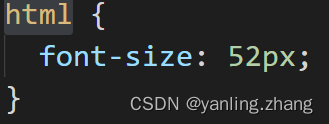
既然已经有了这个 css 那为什么还不能生效呢??
原因其实非常简单,大家想一下咱们现在是在 微信小程序 中,微信小程序 中有 html 标签吗? 是不是没有啊。
所以通过指定 html 样式的形式是无法解决 微信小程序 中的字体大小问题的。
微信小程序字体大小解决方案:
那么我们应该怎么解决这个问题呢?
在 uniapp 中,为我们提供了一个单独的组件 page-meta 。
page-meta 是一个特殊的标签,有点类似 html 里的header标签。页面的背景色、原生导航栏的参数,都可以写在这里。我们可以通过 root-font-size 属性指定页面的 根font-size(类似于 html 根元素的 font-size)
所以,我们可以直接使用 包裹元素:
<template><page-meta root-font-size="52px"><view class="detail-container">...</view></page-meta>
</template>
此时,在返回模拟器,即可发现 文字大小问题已经解决
注意:目前文章详情还无法在 浏览器 中进行展示,具体原因我们会在后面 【适配方案】 中进行讲解!!
8-9:评论列表 - 获取评论列表数据
定义接口 article.js
/* 获取文章评论列表*/
export function getArticleCommentList(data) {return request({url: '/article/comment/list',data});
}
创建新的组件 article-comment-list
<script>
import { getArticleCommentList } from 'api/article';export default {name: 'article-comment-list',props: {// 文章 IDarticleId: {type: String,required: true}},data() {return {// 当前页数page: 1,// 每页评论数pageSize: 5,// 评论列表commentList: []};},created() {this.loadCommentList();},methods: {/* 获取评论列表*/async loadCommentList() {const { data: res } = await getArticleCommentList({articleId: this.articleId,page: this.page,size: this.pageSize});this.commentList = res.list;console.log(this.commentList);}}
};
</script>blog-detail
<!-- 文章内容 -->
...
<!-- 评论列表 -->
<view class="comment-box"><article-comment-list :articleId="articleId" />
</view>
8-10:评论列表 - 渲染评论列表(精简评论)
对于评论列表,包含两部分的内容:
- 精简评论
- 全部评论(包含分页)
article-comment-list
<template><view class="comment-limt-container"><view class="comment-title">精简评论</view><block v-for="(item, index) in commentList.slice(0, 2)" :key="index"><!-- item 项组件 --><article-comment-item :data="item.info" /></block><view class="show-more" @click="$emit('moreClick')">查看更多评论</view></view>
</template>
article-comment-item
<template><view class="comment-item-container"><!-- 头像 --><view class="avatar-box"><image class="avatar" :src="data.avatar" /></view><!-- 评论信息 --><view class="info-box"><!-- 评论人 --><text class="comment-user">{{ data.nickName || data.uname }}</text><!-- 评论内容 --><text class="comment-info">{{ data.content }}</text><!-- 评论时间 --><text class="comment-time">{{ data.postTime | relativeTime }}</text></view></view>
</template><script>
export default {name: 'article-comment-item',props: {data: {type: Object,required: true}},data() {return {};}
};
</script>8-11:评论列表 - 美化评论列表
article-comment-list
<style lang="scss" scoped>
.comment-title {font-weight: bold;color: $uni-text-color-title;font-size: $uni-font-size-lg;margin: $uni-spacing-col-lg 0;
}
.comment-limt-container {.show-more {margin: $uni-spacing-col-lg;text-align: center;color: $uni-text-color-more;font-size: $uni-font-size-base;}
}
</style>
article-comment-item
<style lang="scss" scoped>
.comment-item-container {padding: $uni-spacing-col-lg 0;display: flex;.info-box {margin-left: $uni-spacing-row-sm;display: flex;flex-direction: column;.comment-user {font-size: $uni-font-size-sm;font-weight: bolder;color: $uni-text-color;}.comment-info {margin-top: $uni-spacing-col-sm;font-size: $uni-font-size-base;color: $uni-text-color;}.comment-time {margin-top: $uni-spacing-col-sm;font-size: $uni-font-size-sm;color: $uni-text-color-grey;}}
}
</style>uni.scss
$uni-text-color-more: #5d83a8; // 更多颜色
8-12:评论列表 - 渲染全部评论列表
article-comment-list
<template><!-- 精简评论 --><view class="comment-limt-container" v-if="!isShowAllComment">...<!-- 查看更多 --><view class="show-more" @click="onMoreClick">查看更多评论</view></view><!-- 全部评论 --><view class="comment-all-container" v-else><!-- 1. 通过 mescroll-body 包裹列表,指定 ref 为 么scrollRef,监听 @init,@down,@up 事件 --><mescroll-bodyref="mescrollRef"@init="mescrollInit"@up="upCallback":down="{use: false}"><view class="comment-title">全部评论</view><block v-for="(item, index) in commentList" :key="index"><!-- item 项组件 --><article-comment-item :data="item.info"></article-comment-item></block></mescroll-body></view>
</template><script>
// 2. 导入对应的 mixins
import MescrollMixin from '@/uni_modules/mescroll-uni/components/mescroll-uni/mescroll-mixins.js';
export default {// 3. 注册 mixinsmixins: [MescrollMixin],data() {return {// 当前页数page: 1,// 每页的评论数pageSize: 5,// 数据源commentList: [],// 是否展示全部评论isShowAllComment: false};},methods: {/* 首次加载*/mescrollInit() {},/* 上拉加载更多*/upCallback() {},/* 查看全部评论的点击事件*/onMoreClick() {this.isShowAllComment = true;}}
};
</script>blog-detail
<template><!-- 评论列表 --><view class="comment-box"><!-- 1. 给 mescroll-body 的组件添加:ref="mescrollItem"(mescrollItem 是固定的不可以变化) --><article-comment-list ref="mescrollItem" :articleId="articleId"></article-comment-list></view>
</template><script>
// 2. 引入 mescroll-comp.js
import MescrollCompMixin from '@/uni_modules/mescroll-uni/components/mescroll-uni/mixins/mescroll-comp.js';
export default {// 3. 注册 mixinsmixins: [MescrollCompMixin],
};
</script>8-13:评论列表 - 完成全部评论的分页加载
article-comment-list
<script>
export default {...data() {return {// 当前页数page: 1,// 每页评论数pageSize: 5,// 评论列表commentList: [],// 是否为 initisInit: true,// 组件实例mescroll: null};},methods: {/* 获取评论列表*/async loadCommentList() {...// 判断是否为第一页数据if (this.page === 1) {this.commentList = res.list;} else {this.commentList = [...this.commentList, ...res.list];}},/* 首次加载*/async mescrollInit() {await this.loadCommentList();this.isInit = false;// 结束 上拉加载 && 下拉刷新this.getMescroll().endSuccess();},/* 上拉加载更多*/async upCallback() {if (this.isInit) return;this.page += 1;await this.loadCommentList();// 结束 上拉加载 && 下拉刷新this.getMescroll().endSuccess();},/* 返回 mescroll实例对象*/getMescroll() {if (!this.mescroll) {this.mescroll = this.$refs.mescrollRef.mescroll;}return this.mescroll;}}
};
</script>8-14:评论列表 - 处理数据加载完成的提示
服务端会返回评论的总数量,如果当前评论数量 === 总数量 则表示 数据已全部加载!
在 mescroll 中提供了对应的对比方法:mescroll.endBySize(当前数据量,总数据量)
article-comment-list
<script>
export default {data() {return {// 评论总数commentListTotal: 0,};},methods: {/* 获取评论列表*/async loadCommentList() {...// 获取总数量this.commentListTotal = res.count;// 判断是否为第一页数据...},/* 首次加载*/async mescrollInit() {...// 判断数据是否加载完成this.mescroll.endBySize(this.commentList.length, this.commentListTotal);},/* 上拉加载更多*/async upCallback() {...// 判断数据是否加载完成this.mescroll.endBySize(this.commentList.length, this.commentListTotal);},}
};
</script>想要修改结束的提示,可以直接通过配置修改:
<mescroll-body:up="{textNoMore: '-- 我也是有底线的! --'}">
8-15:功能区域 - 封装功能组件
底部功能区域包含三个部分:
- 输入框
- 点赞按钮
- 收藏按钮
创建底部功能组件:article-operate
<template><view class="operate-container"><!-- 输入框 --><view class="comment-box"><my-search placeholderText="评论一句,前排打call..."></my-search></view><!-- 点赞 --><view class="options-box"><article-praise /></view><!-- 收藏 --><view class="options-box"><article-collect /></view></view>
</template>
输入框使用 my-search 组件
创建点赞组件:article-praise
<template><view class="praise-box"><image class="img" src="/static/images/un-praise.png" /><text class="txt">点赞</text></view>
</template>
创建收藏组件:article-collect
<template><view class="collect-box"><image class="img" src="/static/images/un-collect.png" /><text class="txt">收藏</text></view>
</template>
在 文章详情 blog-detail 使用该组件
<!-- 文章内容区域 -->
...
<!-- 底部功能区 -->
<article-operate />
8-16:功能区域 - 样式美化
article-operate
<style lang="scss" scoped>
.operate-container {position: fixed;left: 0;right: 0;bottom: 0;background-color: $uni-bg-color;padding: 4px 6px 32px 6px;display: flex;border-top: 1px solid $uni-bg-color-grey;align-items: center;.comment-box {flex-grow: 2;}.options-box {flex-grow: 1;}
}
</style>
article-praise
<style lang="scss" scoped>
.praise-box {display: flex;flex-direction: column;align-items: center;.img {width: $uni-img-size-base;height: $uni-img-size-base;color: $uni-text-color;}.txt {font-size: $uni-font-size-sm;color: $uni-text-color;}
}
</style>
article-collect
<style lang="scss" scoped>
.collect-box {display: flex;flex-direction: column;align-items: center;.img {width: $uni-img-size-base;height: $uni-img-size-base;}.txt {font-size: $uni-font-size-sm;color: $uni-text-color;}
}
</style>
8-17:功能区域 - 增加 my-search 的样式适配
my-search
<template><view class="my-search-container">...<!-- 搜索按钮 --><viewclass="my-search-box"v-else:style="{height: config.height + 'px',backgroundColor: config.backgroundColor,border: config.border}"><image class="icon" :src="config.icon" /><textclass="placeholder":style="{color: config.textColor}">{{ placeholderText }}</text></view></view>
</template>article-operate
<my-searchplaceholderText="评论一句,前排打call...":config="{height: 28,backgroundColor: '#eeedf4',icon: '/static/images/input-icon.png',textColor: '#a6a5ab',border: 'none'}"></my-search>
8-18:明确功能业务
目前在 文章详情 中尚未完成的功能主要有 4 个:
- 关注用户
- 发布评论
- 文章点赞
- 文章收藏
对于这四个功能来说,需要在用户登录完成之后才能进行。
所以想要完成这四个功能,我们需要先完成 用户登录 功能!
8-19:总结
在本章节中我们完成了 文章详情的展示功能。
其中最复杂的模块应该是有两个:
- 文章详情的展示
- 文章评论的展示
对于 文章详情 来说,核心的思路在于你需要想办法为 富文本赋予样式。而要想实现这个功能你就必须要明白 富文本 的渲染机制。只要能够想通这一点,那么剩下的功能就不会特别复杂了。
而对于 文章评论 来说,因为要涉及到 精简评论 和 全部评论 的切换展示,所以这里会有一个比较复杂的逻辑存在。这一块的内容可能需要大家多捋捋代码。
当然,这些还仅限于 文章详情的展示功能,像其他的比如:
- 关注
- 收藏
- 点赞
- 评论
这些功能需要 用户登录之后才可以进行操作,所以从下一章开始,我们就需要去实现用户的 登录 功能啦!
