IIS .Net Core 413错误和Request body too large解决办法

错误描述
图片比较大时,在前端上传就报413错误。根本到不了后端。
在网上看到这个文章比较有用。
https://blog.csdn.net/wstever/article/details/128870742
1、修改网站Web.config配置文件
加入下面这段配置
<?xmlversion="1.0" encoding="utf-8"?>
<configuration>
<location path="." inheritInChildApplications="false">
<system.webServer>
<handlers>
<add name="aspNetCore" path="*" verb="*" modules="AspNetCoreModuleV2" resourceType="Unspecified" />
</handlers>
<aspNetCore processPath="dotnet" arguments=".\\WebApi.dll" stdoutLogEnabled="false" stdoutLogFile=".\\logs\\stdout" hostingModel="inprocess" />
<security>
<requestFiltering>
<requestLimits maxAllowedContentLength="209715200" />
</requestFiltering>
</security>
</system.webServer>
</location>
</configuration>
经过上面配置,本地上传成功,但是其他机器上报 Requestbody too large
Request body too large 错误解决方法
1、修改Startup.cs
public void ConfigureServices(IServiceCollection services)
{
services.AddFxServices();
services.AddAutoMapper();
//解决文件上传Request body too large
services.Configure<FormOptions>(x=>
{
x.MultipartBodyLengthLimit = 209_715_200;//最大200M
});
}
2、修改接口方法
加上 [DisableRequestSizeLimit]
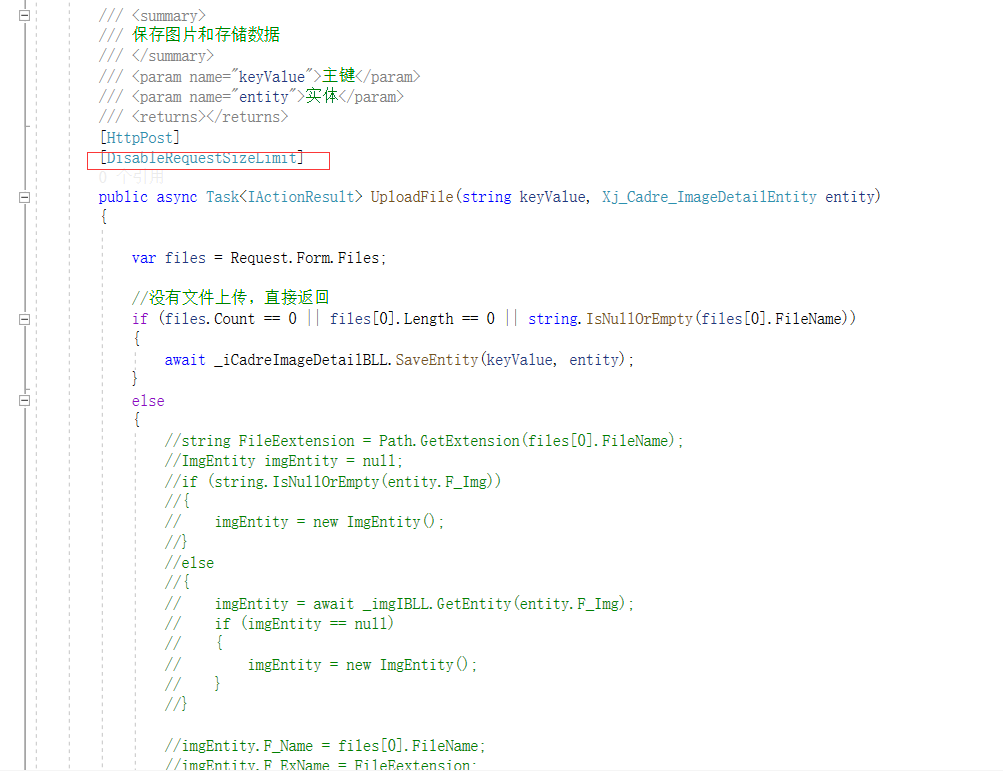
这个时候将项目重新发布部署一下,低于200M的文件就可以正常上传了。
注意:上面的解决方法只适用于将.Net Core项目部署在IIS下。
如果是部署Linux系统下(参考其他博主的解决方法,具体没有进行测试论证,仅供参考)
需要在 Program.cs 添加如下代码
public static IWebHost BuildWebhost(string[] args) =>
WebHost.CreateDefaultBuilder(args)
.UseStartup<Startup>()
.UseKestrel(options=> {
options.Limits.MaxRequestBodySize = 209715200; // 200M
})
.Build();


