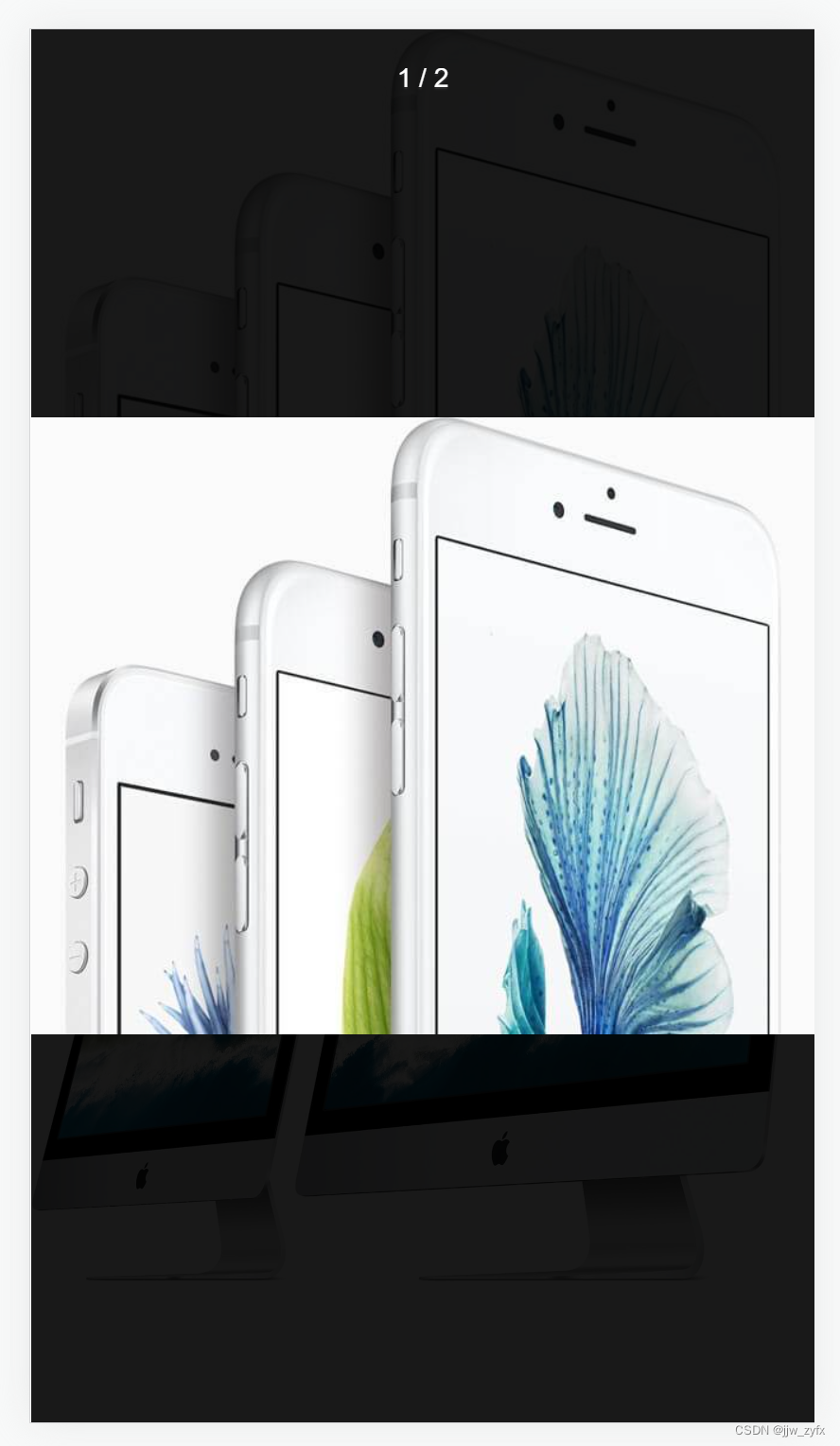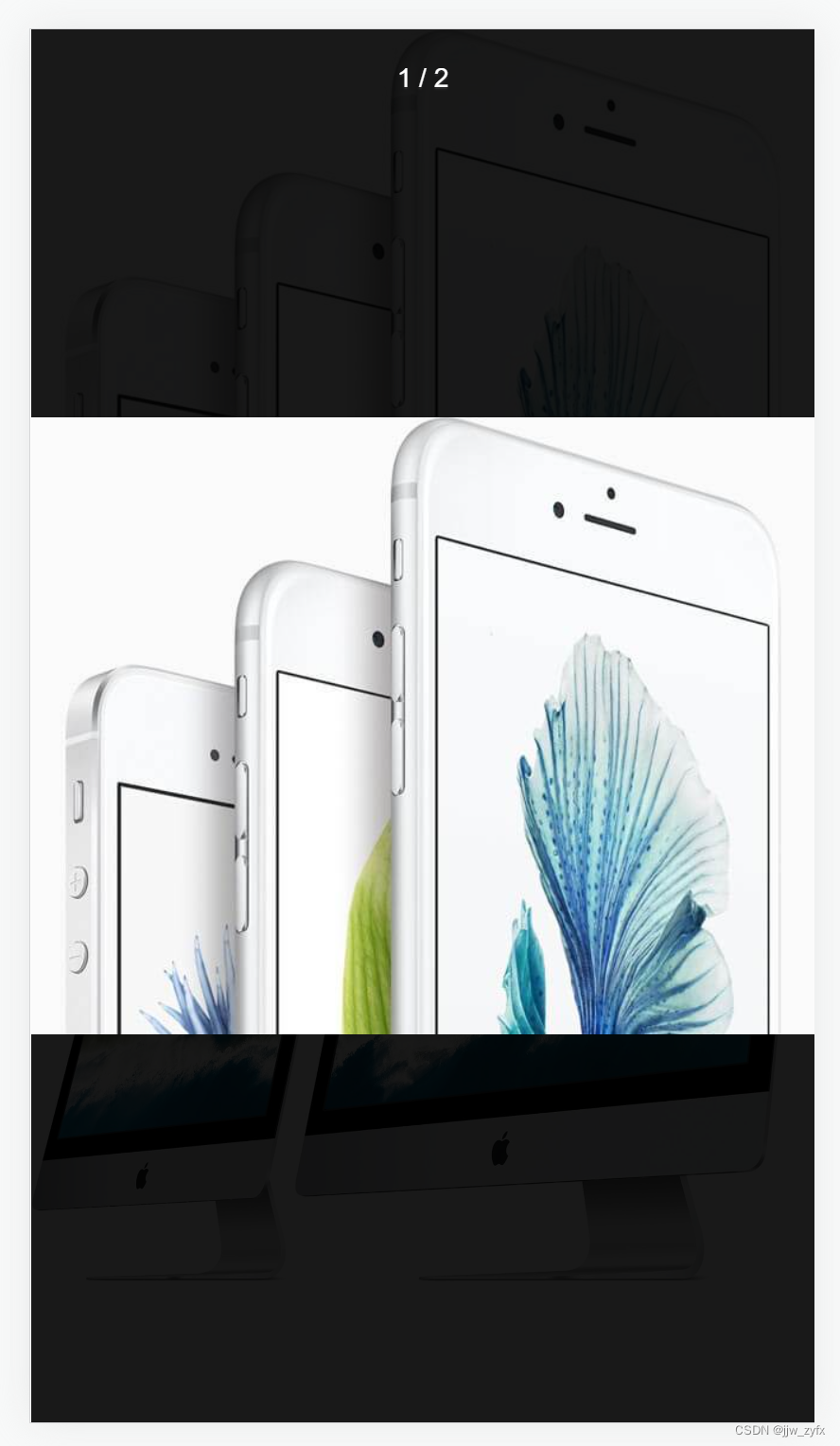Vant安装过程点击进入查看
app.vue中的代码如下:
<template><div ref="box" class="box" v-html="imageText"></div>
</template>
<script setup>
import { showImagePreview } from 'vant';
import {onMounted, ref} from "vue";
const imageText = ref(`<div class="box"><img style="width: 100%" src="https://fastly.jsdelivr.net/npm/@vant/assets/apple-1.jpeg" alt=""><img style="width: 100%" src="https://fastly.jsdelivr.net/npm/@vant/assets/apple-2.jpeg" alt=""></div>`)
onMounted(()=>{const box = document.querySelector('.box');console.log('box', box)const image_list = box.querySelectorAll('img')const images = []image_list.forEach((item,index)=>{images.push(item.src)item.onclick = ()=>{showImagePreview({images,startPosition: index})}})
})
</script><style scoped lang="less"></style>
效果如下:
未点击时:

点击完后