用WPF设计一个简易的休息提醒闹钟

目录
-
- 一.视频演示地址
- 二.代码展示
- 三.源代码:
最近利用工作之余,写了一个WPF程序玩玩,用来提醒自己在长时间学习后要休息一会儿哈哈,功能很简单,没啥难点
一.视频演示地址
可以设定间隔提醒时长和休息时长,点击开始之后会开始计时,当计时达到设定的间隔时常后,会进入休息页面会播放音乐,同时也会开始计时,当计时达到休息时长后,会关闭音乐并返回主页。
用WPF设计一个简易的休息提醒闹钟
二.代码展示
思路很简单,直接展示一些核心代码吧:
- 项目截图:
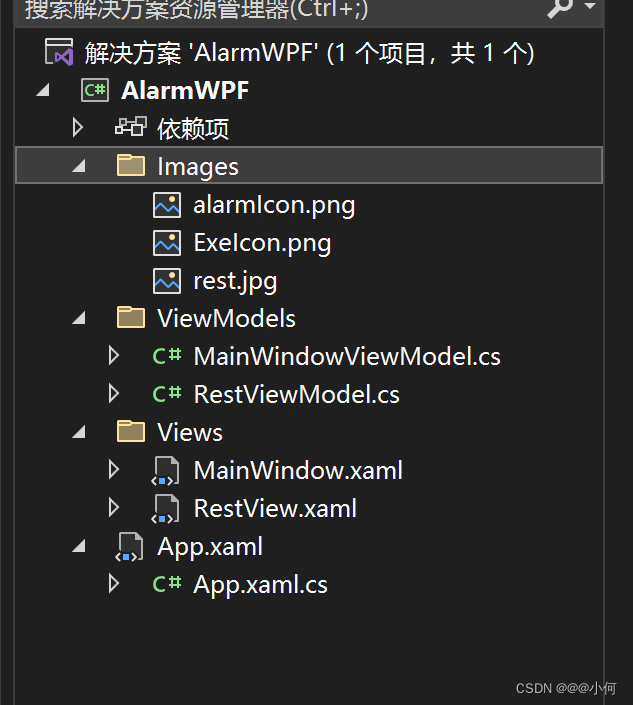
- App.xaml.cs代码,用于配置Prism框架一些服务以及初始化工作:
using AlarmWPF.ViewModels;
using AlarmWPF.Views;
using Prism.Ioc;
using System.Windows;namespace AlarmWPF
{/// <summary>/// Interaction logic for App.xaml/// </summary>public partial class App{protected override Window CreateShell(){return Container.Resolve<MainWindow>();}protected override void RegisterTypes(IContainerRegistry containerRegistry){containerRegistry.RegisterDialog<RestView,RestViewModel>();}}
}- MainWindow.xaml代码
<Window x:Class="AlarmWPF.Views.MainWindow"xmlns="http://schemas.microsoft.com/winfx/2006/xaml/presentation"xmlns:x="http://schemas.microsoft.com/winfx/2006/xaml"xmlns:prism="http://prismlibrary.com/"xmlns:materialDesign="http://materialdesigninxaml.net/winfx/xaml/themes"prism:ViewModelLocator.AutoWireViewModel="True"xmlns:hc="https://handyorg.github.io/handycontrol" ResizeMode="NoResize"Title="{Binding Title}" Height="350" Width="525" WindowStartupLocation="CenterScreen" Icon="/Images/alarmIcon.png" Unloaded="Window_Unloaded"><Grid><Grid.RowDefinitions><RowDefinition/><RowDefinition/><RowDefinition/><RowDefinition/></Grid.RowDefinitions><StackPanel Grid.Row="0" Orientation="Horizontal"><TextBlock Style="{StaticResource MaterialDesignHeadline6TextBlock}" VerticalAlignment="Center" Margin="16 0 0 0" Text="间隔多少分钟提醒:" FontSize="20" FontWeight="Bold"/><hc:NumericUpDown Value="{Binding InternalMinutes}" HorizontalAlignment="Center" VerticalAlignment="Center" Style="{StaticResource NumericUpDownBaseStyle}" Width="150" FontSize="20" FontWeight="Bold"/></StackPanel><StackPanel Grid.Row="1" Orientation="Horizontal"><TextBlock Style="{StaticResource MaterialDesignHeadline6TextBlock}" VerticalAlignment="Center" Margin="16 0 0 0" Text="休息多少分钟:" FontSize="20" FontWeight="Bold"/><hc:NumericUpDown Value="{Binding RestMinutes}" HorizontalAlignment="Center" VerticalAlignment="Center" Style="{StaticResource NumericUpDownBaseStyle}" Width="150" FontSize="20" FontWeight="Bold"/></StackPanel><Grid Grid.Row="3"><Grid.ColumnDefinitions><ColumnDefinition/><ColumnDefinition/></Grid.ColumnDefinitions><Button Command="{Binding BtnStart}" CommandParameter="{Binding RelativeSource={RelativeSource FindAncestor, AncestorType={x:Type Window}}}" IsEnabled="{Binding BtnStartEnable}" Grid.Column="0" Style="{StaticResource MaterialDesignFlatDarkBgButton}" Content="开始" HorizontalAlignment="Center" VerticalAlignment="Center"/><Button Command="{Binding BtnStop}" CommandParameter="{Binding RelativeSource={RelativeSource FindAncestor, AncestorType={x:Type Window}}}" IsEnabled="{Binding BtnStopEnable}" Grid.Column="1" Style="{StaticResource MaterialDesignFlatDarkBgButton}" Content="停止" HorizontalAlignment="Center" VerticalAlignment="Center"/></Grid></Grid>
</Window>- MainWindowViewModel.cs代码:
using AlarmWPF.Views;
using HandyControl.Tools.Extension;
using Microsoft.Win32;
using Prism.Commands;
using Prism.Mvvm;
using Prism.Services.Dialogs;
using System;
using System.Diagnostics;
using System.IO;
using System.Threading;
using System.Threading.Tasks;
using System.Timers;
using System.Windows;
using System.Windows.Controls;
using Timer = System.Timers.Timer;namespace AlarmWPF.ViewModels
{public class MainWindowViewModel : BindableBase{#region 属性private string _title = "自律闹钟";public string Title{get { return _title; }set { SetProperty(ref _title, value); }}private int internalMinutes;public int InternalMinutes{get { return internalMinutes; }set { SetProperty(ref internalMinutes, value); }}private int restMinutes;public int RestMinutes{get { return restMinutes; }set { SetProperty(ref restMinutes, value); }}private bool btnStartEnable=true;public bool BtnStartEnable{get { return btnStartEnable; }set { SetProperty(ref btnStartEnable, value); }}private bool btnStopEnable=true;public bool BtnStopEnable{get { return btnStopEnable; }set { SetProperty(ref btnStopEnable, value); }}public DelegateCommand<object> BtnStart { get; set; }public DelegateCommand<object> BtnStop { get; set; }private int endSeconds = 0;Timer timer;private IDialogService dialog;private Window window1;#endregionpublic MainWindowViewModel(IDialogService dialog){window1 = new Window();this.dialog = dialog;BtnStart = new DelegateCommand<object>(Start);BtnStop = new DelegateCommand<object>(Stop);timer = new Timer(1000);timer.Enabled = false;timer.Elapsed += Timer_Elapsed;}private void Stop(object obj){BtnStartEnable = true;BtnStopEnable = false;timer.Stop();timer.Enabled = false;}private void Start(object obj){endSeconds = InternalMinutes * 60;BtnStartEnable = false;BtnStopEnable = true;timer.Enabled = true;timer.Start();window1 = obj as Window;window1.WindowStartupLocation = WindowStartupLocation.CenterScreen;}private void Timer_Elapsed(object sender, ElapsedEventArgs e){endSeconds--;if (endSeconds==0){timer.Stop();timer.Enabled=false;///parameters,添加向对话框传递的参数IDialogParameters parameters = new DialogParameters();parameters.Add("InternalMinutes", $"{InternalMinutes}");parameters.Add("RestMinutes", $"{RestMinutes}");Application.Current.Dispatcher.InvokeAsync(new Action(() =>{window1.Hide();dialog.ShowDialog("RestView",parameters,callback);}));}}/// <summary>/// 对话框关闭的时候调用此回调方法/// </summary>/// <param name="obj"></param>private void callback(IDialogResult obj){window1.WindowStartupLocation = WindowStartupLocation.CenterScreen;window1.Show();BtnStartEnable = true;BtnStopEnable = false;}}
}- RestView.xaml
<UserControl x:Class="AlarmWPF.Views.RestView"xmlns="http://schemas.microsoft.com/winfx/2006/xaml/presentation"xmlns:x="http://schemas.microsoft.com/winfx/2006/xaml"xmlns:mc="http://schemas.openxmlformats.org/markup-compatibility/2006" xmlns:d="http://schemas.microsoft.com/expression/blend/2008" xmlns:local="clr-namespace:AlarmWPF.Views"xmlns:prism="http://prismlibrary.com/"xmlns:materialDesign="http://materialdesigninxaml.net/winfx/xaml/themes"prism:ViewModelLocator.AutoWireViewModel="True"xmlns:hc="https://handyorg.github.io/handycontrol"mc:Ignorable="d" Background="White"d:DesignHeight="600" d:DesignWidth="800" ><prism:Dialog.WindowStyle><Style TargetType="Window"><Setter Property="prism:Dialog.WindowStartupLocation" Value="CenterScreen" /><Setter Property="ShowInTaskbar" Value="False"/><Setter Property="WindowStyle" Value="None"/><Setter Property="AllowsTransparency" Value="True"/></Style></prism:Dialog.WindowStyle><Grid><Grid.RowDefinitions><RowDefinition Height="5*"/><RowDefinition Height="*"/><RowDefinition Height="*"/></Grid.RowDefinitions><Border Grid.Row="0"><Image Source="/Images/rest.jpg" Stretch="Fill" /></Border><StackPanel Grid.Row="1"><TextBlock Text="{Binding RestText}" FontSize="30" VerticalAlignment="Center" HorizontalAlignment="Center" FontWeight="Bold"/></StackPanel><StackPanel Grid.Row="2"><TextBlock Text="{Binding EndTimeText}" FontSize="15" VerticalAlignment="Center" HorizontalAlignment="Center" FontWeight="Bold"/></StackPanel></Grid>
</UserControl>- RestViewModel.cs代码:
using HandyControl.Tools.Extension;
using Prism.Commands;
using Prism.Mvvm;
using Prism.Services.Dialogs;
using System;
using System.Collections.Generic;
using System.Diagnostics;
using System.IO;
using System.Linq;
using System.Media;
using System.Numerics;
using System.Text;
using System.Threading.Tasks;
using System.Timers;
using System.Windows;namespace AlarmWPF.ViewModels
{public class RestViewModel: BindableBase,IDialogAware{#region 属性public DelegateCommand CloseDialog { get;set; }public event Action<IDialogResult> RequestClose;private string restText="";public string RestText{get { return restText; }set { SetProperty(ref restText, value); }}private string endTimeText = "";public string EndTimeText{get { return endTimeText; }set { SetProperty(ref endTimeText, value); }}private int endTimeSeconds = 0;private int totalTime=0;public string Title => "该休息了";private Timer timer;SoundPlayer player;#endregionpublic RestViewModel(){player=new SoundPlayer();timer = new Timer();timer.Enabled= false;timer.Interval = 1000;timer.Elapsed += Timer_Elapsed;}private void Timer_Elapsed(object sender, ElapsedEventArgs e){if (endTimeSeconds==0){timer.Enabled = false;timer.Stop();player.Stop();player.Dispose();Application.Current.Dispatcher.InvokeAsync(() =>{RequestClose?.Invoke(new DialogResult(ButtonResult.OK));});}endTimeSeconds--;EndTimeText = $"{endTimeSeconds}秒后自动关闭";}public bool CanCloseDialog(){//允许关闭对话框return true;}public void OnDialogClosed(){//当对话框关闭的时候timer.Enabled = false;timer.Stop();player.Stop();player.Dispose();}public void OnDialogOpened(IDialogParameters parameters){timer.Enabled = true;timer.Start();var internalMinutes = parameters.GetValue<string>("InternalMinutes");var restMinutes = parameters.GetValue<string>("RestMinutes");try{totalTime = int.Parse(restMinutes);endTimeSeconds = int.Parse(restMinutes)*60;}catch (Exception ex){}RestText = $"亲,您又工作了{internalMinutes}分钟,该休息一下了!";EndTimeText = $"{endTimeSeconds}秒后自动关闭";string wavFile = @"music.wav";if (File.Exists(wavFile)){player.SoundLocation= wavFile;player.Load();player.Play();player.Dispose();}}}
}三.源代码:
仓库链接


