uniapp中调用.net6 webapi

使用uniapp开发程序时,不管是小程序,还是H5界面,它们只是一个显示界面,也就是只充当前台界面,那么我们后台使用.net6 webapi写业务逻辑,然后前端访问后端,即可实现前后端分离开发软件的模式。
下面使用.net6 webapi作为后端,uniapp作为前端,实现简单的数据显示的功能。
目录
一、后端
二、前端
一、后端
1.首先使用vs2022建立一个webapi项目

2.WeatherForecastController类的代码
using Microsoft.AspNetCore.Mvc;namespace WebApplication1.Controllers
{[ApiController][Route("api/[controller]/[action]")]public class WeatherForecastController : ControllerBase{private static readonly string[] Summaries = new[]{"Freezing", "Bracing", "Chilly", "Cool", "Mild", "Warm", "Balmy", "Hot", "Sweltering", "Scorching"};private readonly ILogger<WeatherForecastController> _logger;public WeatherForecastController(ILogger<WeatherForecastController> logger){_logger = logger;}[HttpGet]public IEnumerable<WeatherForecast> Get(){return Enumerable.Range(1, 5).Select(index => new WeatherForecast{Date = DateTime.Now.AddDays(index),TemperatureC = Random.Shared.Next(-20, 55),Summary = Summaries[Random.Shared.Next(Summaries.Length)]}).ToArray();}[HttpGet]public string Get1(){return "123";}}
}3.运行效果
点击Get1方法,可以看到返回的结果是123,此时后端算是完成了。
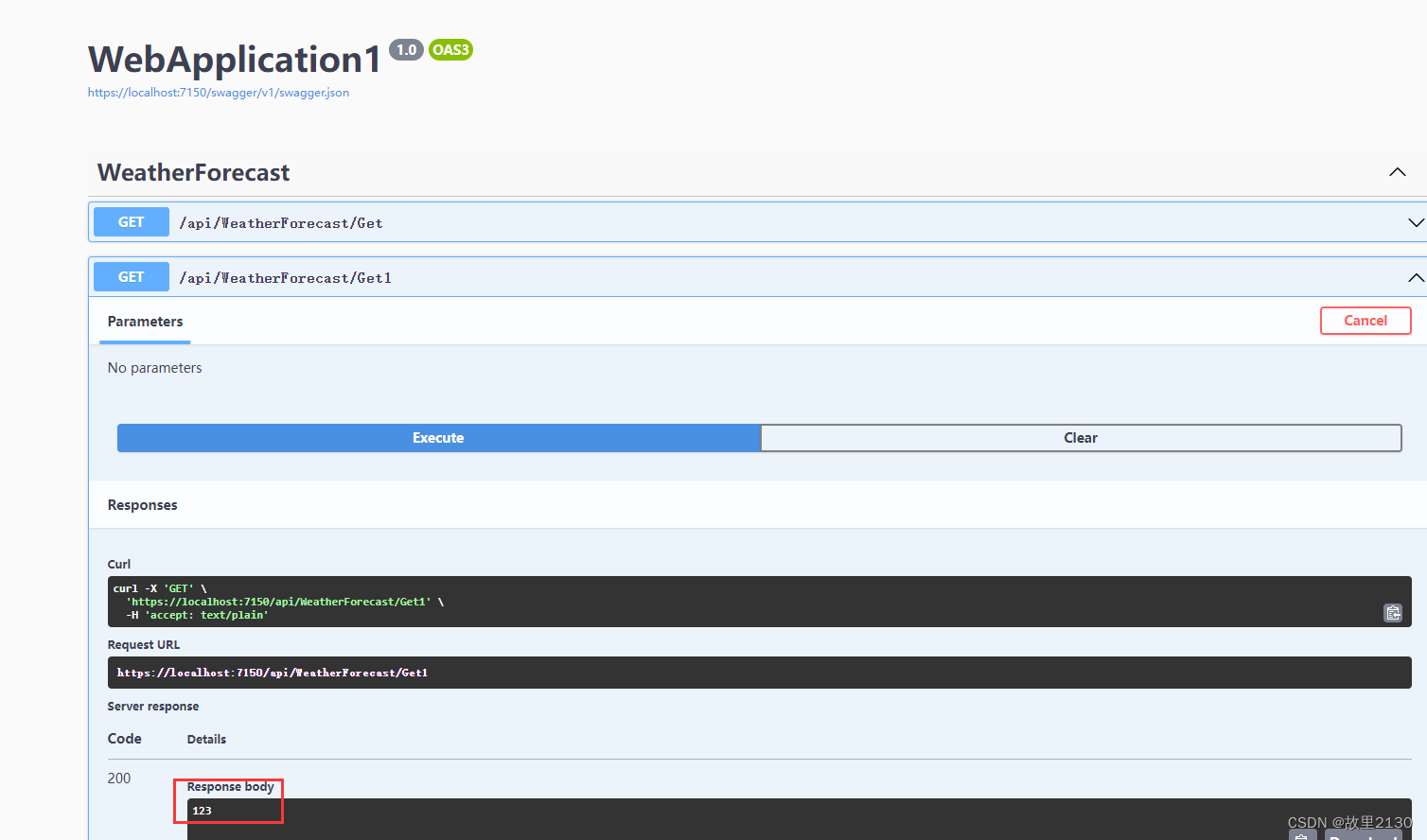
二、前端
1.打开HBuilder X软件,取名后,选择如图所示,下面选择vue3
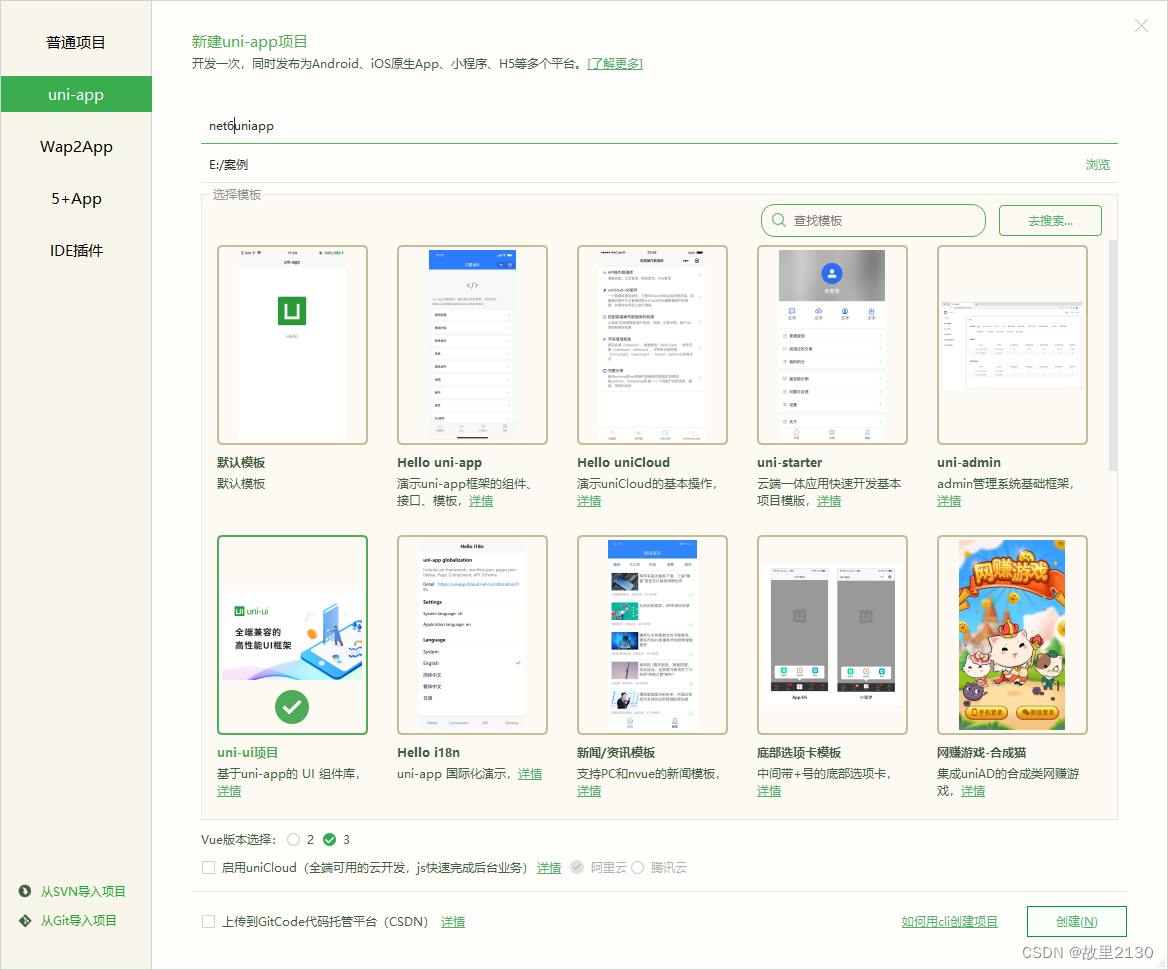
2.点击创建后如下
文件目录就不介绍了,可以去官网自己看
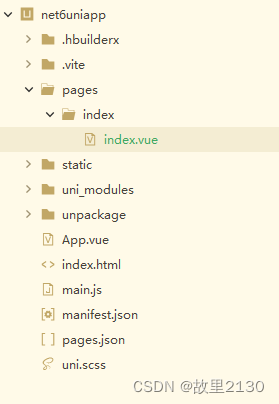
3.修改index.vue中的代码
因为自带的不是setup写法,本人喜欢setup写法,所以对script脚本中的代码进行修改,其他不变化
<template><view class="container"><view class="intro">本项目已包含uni ui组件,无需import和注册,可直接使用。在代码区键入字母u,即可通过代码助手列出所有可用组件。光标置于组件名称处按F1,即可查看组件文档。</view><text class="intro">详见:</text><uni-link :href="href" :text="href"></uni-link></view>
</template><script setup>import {onMounted,ref} from "vue";import {request} from '../../apiRequest.js'const href = ref('https://uniapp.dcloud.io/component/README?id=uniui')//初始化onMounted(() => {aaa()})const aaa = async () => {request.get(`/api/WeatherForecast/Get1`).then(res => {console.log('请求数据')console.log(1)console.log(res)})}
</script><style>.container {padding: 20px;font-size: 14px;line-height: 24px;}
</style>
4.插件市场安装,点击导入插件

插件市场
luch-request - DCloud 插件市场
官网luch-request
其实就是类似于Axios的使用,可以参考下面的,只是微信小程序不支持Axios
VUE3中,使用Axios_故里2130的博客-CSDN博客_vue3使用axios
5.安装成功标志

6.新建一个apiRequest.js文件
import Request from './js_sdk/luch-request/luch-request/index.js' //此处注意,使用插件市场和命令安装的导入路径不一样const BASE_URL = 'https://localhost:7150'
const request = new Request();/* 设置全局配置 */
request.setConfig((config) => {config.baseURL = BASE_URLreturn config
})/* 请求以前拦截器 */
request.interceptors.request.use((config) => {config.header["Content-Type"] = "application/json"config.header = {...config.header}console.log('请求之前')uni.showLoading({title: '加载中...'})// 权限认证//config.header.Authorization = uni.getStorageSync("token")return config
}, config => { // 可使用async await 做异步操作return Promise.reject(config)
})/* 请求以后拦截器 */
request.interceptors.response.use(async (res) => {if (res.statusCode != 200) {return Promise.reject(res)}console.log('请求后把结果返回给界面,界面去接收值')uni.hideLoading()return res.data
}, (error) => { // 请求出现错误后 在这里处理console.log(error.errMsg)// if (error.statusCode == 401) {// // 登录态失效则清除token:没有携带token、token没法再刷新// let msg = error.data.message || error.data// if (msg == null || msg == undefined) msg = '当前登录状态过期,请重新登录'// uni.clearStorageSync()// uni.showToast({// title: msg,// icon: 'none',// success() {// setTimeout(() => {// // 跳转到登录页// uni.navigateTo({// url: "/pages/login/login"// })// }, 1000)// }// })// } else {// let msg = error.data.message || error.data// uni.showToast({// title: msg,// icon: 'none',// duration: 2000// })// }return Promise.reject(error)
})export {request
}
7.效果
使用代码,就是步骤3中的代码
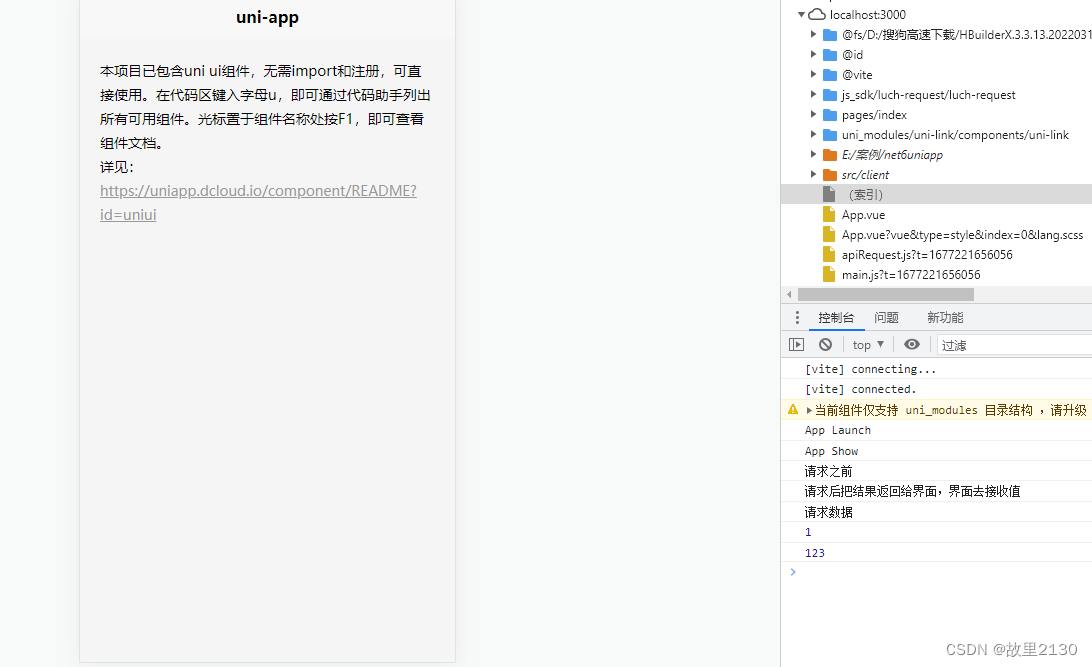
数值123就是
其他写法参考官网即可
3.x文档 | luch-request
8.微信中显示
运行微信开发者工具
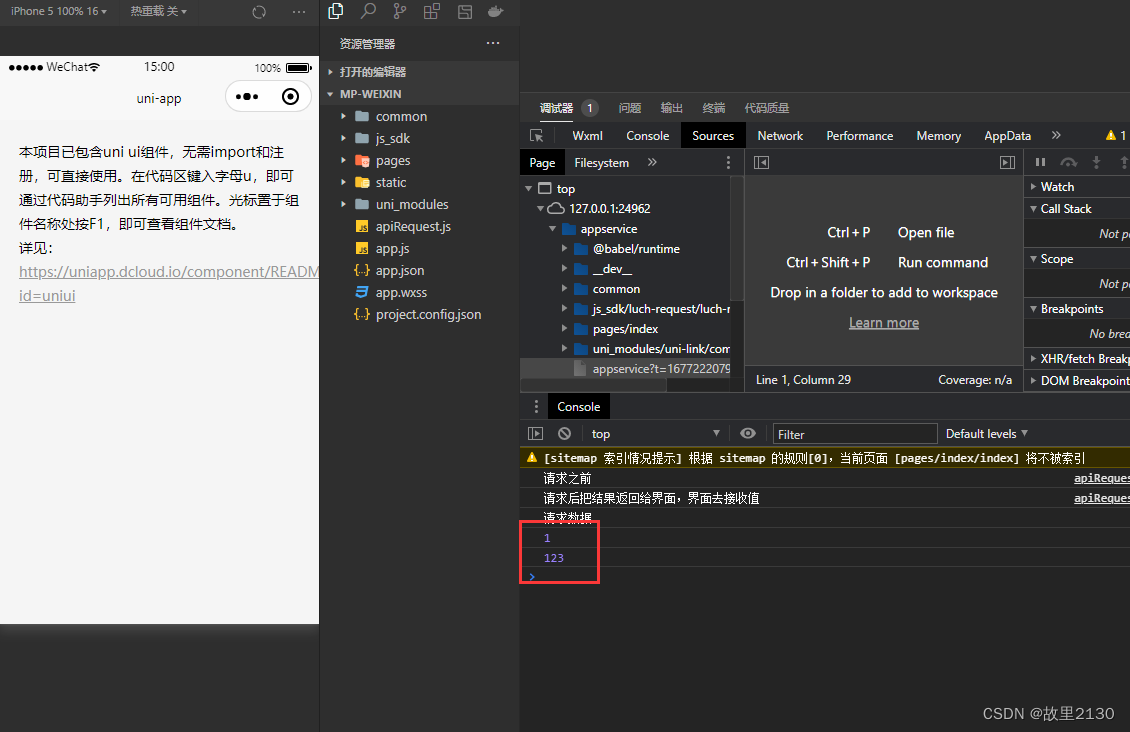
至此,uniapp中调用.net6 webapi就完成了


