Vue3多选框(Checkbox)

可自定义设置以下属性:
-
复选元素数据(options),必传,类型:Array<{label: string, value: any, disabled?: boolean}>
-
是否禁用所有复选框(disabled),可选,默认false
-
是否垂直排列(vertical),可选,默认false
-
当前选中的值(v-model:value),默认any[]
-
多个单选框之间的间距(gap),单位px,默认8px
-
全选时的样式控制(indeterminate),默认false
-
是否全选(v-model:checked),默认false
效果如下图:
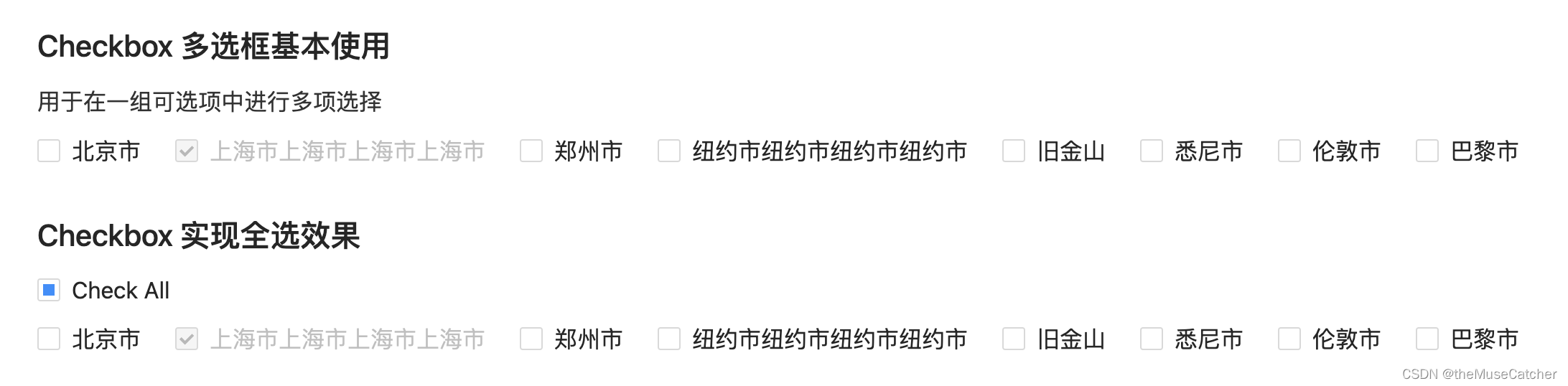
①创建多选框组件Checkbox.vue
<script setup lang="ts">
import { ref, computed, watch } from 'vue'interface Option {label: string,value: any,disabled?: boolean // 是否禁用单个复选框
}
interface Props {options?: Array<Option>, // 复选元素数据disabled?: boolean, // 是否禁用所有复选框vertical?: boolean, // 是否垂直排列value?: any[], // 当前选中的值(v-model)gap?: number, // 多个单选框之间的间距,单位pxindeterminate?: boolean, // 全选时的样式控制checked?: boolean // 是否全选(v-model)
}
const props = withDefaults(defineProps<Props>(), {options: () => [],disabled: false,vertical: false,value: () => [],gap: 8,indeterminate: false,checked: false
})
const sum = computed(() => {return props.options.length
})
const checkedValue = ref(props.value)
watch(() => props.value,(to) => {checkedValue.value = to}
)
const styleObject = computed(() => {if (props.vertical) {return {marginBottom: props.gap + 'px'}} else {return {marginRight: props.gap + 'px'}}
})
const emits = defineEmits(['update:value', 'update:checked', 'change'])
function onClick (value: any) {if (props.value.includes(value)) { // 已选中const newVal = checkedValue.value.filter(target => target !== value)emits('update:value', newVal)emits('change', newVal)} else { // 未选中const newVal = [...checkedValue.value, value]emits('update:value', newVal)emits('change', newVal)}
}
function onCheckAll () { // 全选切换emits('update:checked', !props.checked)
}
</script>
<template><div class="m-checkbox" :class="{'vertical': vertical}"><divv-if="sum"class="m-checkbox-wrap":class="{'disabled': disabled || option.disabled}":style="sum !== index + 1 ? styleObject: ''"@click="(disabled || option.disabled) ? (e: Event) => e.preventDefault() : onClick(option.value)" v-for="(option, index) in options" :key="index"><span class="u-checkbox" :class="{'u-checkbox-checked': checkedValue.includes(option.value) }"></span><span class="u-label"><slot :label="option.label">{{ option.label }}</slot></span></div><divv-elseclass="m-checkbox-wrap":class="{'disabled': disabled}"@click="onCheckAll"><span class="u-checkbox" :class="{'u-checkbox-checked': checked && !indeterminate, 'indeterminate': indeterminate }"></span><span class="u-label"><slot></slot></span></div></div>
</template>
<style lang="less" scoped>
.m-checkbox {display: inline-flex;height: 24px;.m-checkbox-wrap {color: #000000d9;font-size: 14px;height: 24px;line-height: 24px;cursor: pointer;&:hover {.u-checkbox {border-color: @themeColor;}}.u-checkbox {position: relative;display: inline-block;width: 14px;height: 14px;background: #fff;border: 1px solid #d9d9d9;border-radius: 2px;transition: all .3s;vertical-align: top;top: 4px;&:after {position: absolute;top: 50%;left: 21.5%;width: 3.71428571px;height: 7.14285714px;border: 2px solid #fff;border-top: 0;border-left: 0;transform: rotate(45deg) scale(0) translate(-50%, -50%);opacity: 0;transition: all 0.1s cubic-bezier(0.71, -0.46, 0.88, 0.6), opacity 0.1s;content: '';}}.u-checkbox-checked {background-color: @themeColor;border-color: @themeColor;&:after {position: absolute;border: 2px solid #fff;border-top: 0;border-left: 0;transform: rotate(45deg) scale(1) translate(-50%, -50%);opacity: 1;transition: all 0.2s cubic-bezier(0.12, 0.4, 0.29, 1.46) 0.1s;content: '';}}.indeterminate {&:after {top: 50%;left: 50%;width: 8px;height: 8px;background-color: @themeColor;border: 0;transform: translate(-50%, -50%) scale(1);opacity: 1;}}.u-label {padding: 0 8px;font-size: 16px;display: inline-block;line-height: 24px;}}.disabled {color: #00000040;cursor: not-allowed;&:hover {.u-checkbox {border-color: #d9d9d9;}}.u-checkbox {border-color: #d9d9d9;background-color: #f5f5f5;&:after {border-color: rgba(0, 0, 0, 0.25);animation-name: none;}}}
}
.vertical {display: inline-block;
}
</style>
②在要使用的页面引入:
<script setup lang="ts">
import { Checkbox } from './Checkbox.vue'
import { ref, watch, computed } from 'vue'const options = ref([{label: '北京市',value: 1},{label: '上海市上海市上海市上海市',value: 2,disabled: true},{label: '郑州市',value: 3},{label: '纽约市纽约市纽约市纽约市',value: 4},{label: '旧金山',value: 5},{label: '悉尼市',value: 6},{label: '伦敦市',value: 7},{label: '巴黎市',value: 8}])const value = ref([2]) // 多选框v-model
watch(value, (to) => {console.log('p to:', to)
})
function onChange (value: any[]) {console.log('change:', value)
}const checkAll = ref(false) // 全选v-model
const indeterminate = computed(() => {if (value.value.length > 0 && value.value.length < options.value.length) {return true} else {false}
}) // 全选样式控制
watch(checkAll, (to) => {console.log('p to:', to)if (to) {value.value = options.value.map(option => option.value)} else {value.value = []}
})
</script>
<template><div><h2 class="mb10">Checkbox 多选框基本使用</h2><p class="u-intro">用于在一组可选项中进行多项选择</p><Checkbox:options="options":gap="16":vertical="false"@change="onChange"v-model:value="value"/><h2 class="mt30 mb10">Checkbox 实现全选效果</h2><Checkboxclass="mb10":indeterminate="indeterminate"v-model:checked="checkAll">Check All</Checkbox><br/><Checkbox:options="options":gap="16":vertical="false"@change="onChange"v-model:value="value" /><a-divider /></div>
</template>
<style lang="less" scoped>
</style>
