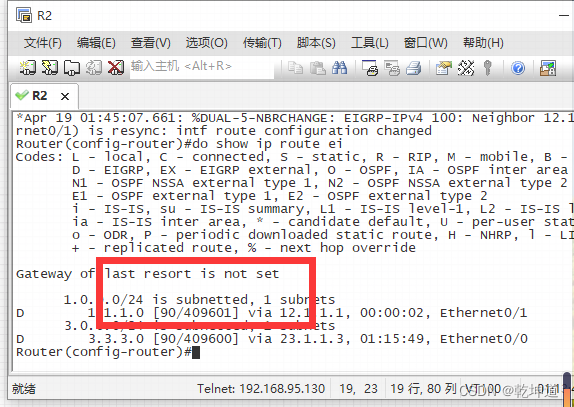EIGRP 配置,详解拓扑表,路由汇聚

1.3 EIGRP 拓扑,路由以及汇聚
1.3.1 实验目的
通过对 EIGRP 拓扑,路由以及汇聚相关实验的练习,掌握 EIGRP 建立拓扑信息的方式,
度量计算方法,如何调整度量,非等价负载均衡,以及 EIGRP 末节路由器。
1.3.2 实验拓扑
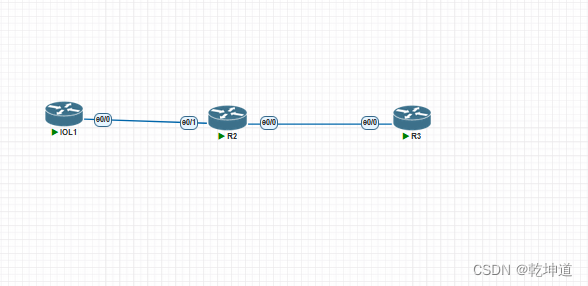
1.3.3 实验步骤
2. 首先在 R1,R2,R3 上配置好各自的相关接口,并保持连通性。并且分别在 R1,
R2 和 R3 路由器上起环回口,相应的地址为 X.X.X.X/24,与上个实验一致。
3. 配置好 R1,R2,R3 的 EIGRP 100 进程,使得 R1 和 R2 正常建立邻居,R2 和 R3 正
常建立邻居。
4. 在 R2 上查看路由表: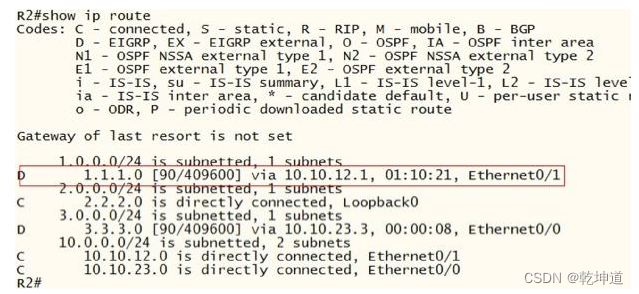
观察 1.1.1.0 的路由条目。其下一跳为 10.10.12.1,即 R1;管理距离为 90,由于为EIGRP 内部路由;度量值为 409600。
再查看 R2 上关于 1.1.1.0/24 的拓扑信息。
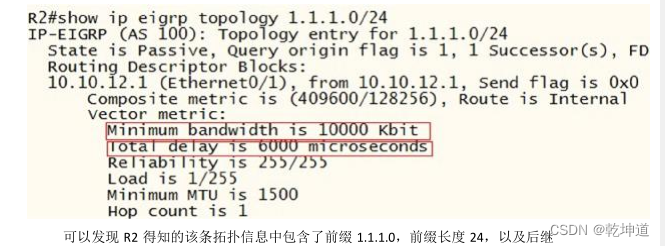
可以发现 R2 得知的该条拓扑信息中包含了前缀 1.1.1.0,前缀长度 24,以及后继
者 10.10.12.1,以及度量。
其中度量包括最小带宽 10000 Kbit
总计延迟为 6000 微秒
可靠性为 255
负载为 1
最小 MTU 为 150
在 EIGRP 进程开启后,EIGRP 将加入进程的接口信息装载进入 UPDATE 数据包中发
给相应的邻居,其中 UPDATE 数据包中就包含了上述信息。
当每一台 EIGRP 路由器都更新完成后,各自便根据获得的拓扑信息进行计算,最
后得到通告距离(RD)和可行性距离(FD)。
只要满足 FD>RD,则该路由标记为可用,选出最优一条。
EIGRP 可以使用带宽,延迟,负载,可靠性和 MTU 进行计算度量。所使用的因素
由 K 值所决定。但默认情况下只使用带宽和延迟两项进行计算,即 K1=K3=1,其
余 K 值为 0。
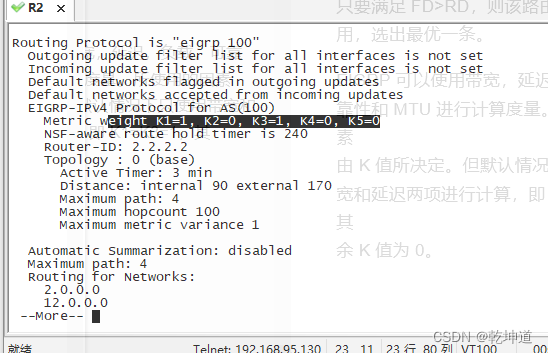
因此对于 1.1.1.0/24 的度量计算应该为:
(1000000/10000+6000/10)*256=409600
并且该度量大于 RD=128256,因此成为 FD。
5.通过上面的分析,我们可以总结出调整 EIGRP 度量的办法:
a) 调整接口带宽
b) 调整接口延迟
c) 调整 K 值
d) 利用偏移列表(offset-list)R1(config)#int lo0
R1(config-if)#bandwidth 1000
调整 R1 的环回口带宽为 1000Kbit,注意,带宽为整条链路上的最小带宽,并且为
入接口带宽。
R1(config)#int lo0
R1(config-if)#delay 1
调整 R1 的环回口延迟为 10 微秒,注意此处的单位。延迟为整条链路延迟之和,
并且为入接口延迟。
R2(config)#router eigrp 100
R2(config-router)#metric weights ?
<0-8> Type Of Service (Only TOS 0 supported)
R2(config-router)#metric weights 0 ?
<0-255> K1
R2(config-router)#metric weights 0 1 ?
<0-255> K2
R2(config-router)#metric weights 0 1 0 ?
<0-255> K3
R2(config-router)#metric weights 0 1 0 1 ?
<0-255> K4
R2(config-router)#metric weights 0 1 0 1 0 ?
<0-255> K5
R2(config-router)#metric weights 0 1 0 1 0 0 ?
R2(config-router)#metric weights 0 1 0 1 0 0
对 R2 的 K 值进行调整。第一个数值为 TOS 字段,永远为 1。后面五个数字分别是K1 到 K5。如果调整 K 值,需要保持邻居之间 K 值一致,否则将会无法建立邻居。
偏移列表可以对某一条特殊路由进行度量调整。
在 R2 上对来自 R1 的 1.1.1.1/24 的度量加 1,使用偏移列表完成。
R2(config)#access-list 1 permit 1.1.1.0 0.0.0.255
R2(config)#router eigrp 100
R2(config-router)#offset-list ? //调用 ACL 1
<0-99> Access list of networks to apply offset (0 selects all networks)
<1300-1999> Access list of networks to apply offset (expanded range)
WORD Access-list name
R2(config-router)#offset-list 1 ?
in Perform offset on incoming updates
out Perform offset on outgoing updates
R2(config-router)#offset-list 1 in ? //偏移值
<0-2147483647> Offset
R2(config-router)#offset-list 1 in 1 ?
Async Async interface
BVI Bridge-Group Virtual Interface
CDMA-Ix CDMA Ix interface
Ctunnel Ctunnel interface
Dialer Dialer interface
Ethernet IEEE 802.3
Lex Lex interface
Loopback Loopback interface
MFR Multilink Frame Relay bundle interface
Multilink Multilink-group interface
Null Null interface
Port-channel Ethernet Channel of interfaces
Tunnel Tunnel interface
Vif PGM Multicast Host interface
Virtual-PPP Virtual PPP interface
Virtual-Template Virtual Template interface
Virtual-TokenRing Virtual TokenRing
R2(config-router)#offset-list 1 in 1 e0/1 ?
R2(config-router)#offset-list 1 in 1 e0/1
R2(config-router)#end
之后邻居会发生一次抖动。
*Mar 1 02:20:51.287: %DUAL-5-NBRCHANGE: IP-EIGRP(0) 100: Neighbor 10.10.12.1
(Ethernet0/1) is resync: route configuration changed
再次查看关于来自 R1 的 1.1.1.0/24 的路由度量为: