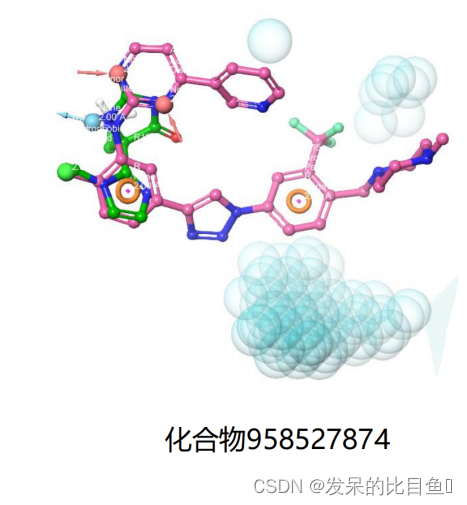基于药效团的药物设计(Pharmacophore Construction)

基于药效团的药物设计(Pharmacophore Construction)
药效团模型不仅仅利用分子拓扑学相似性而且利用了基团的功能相似性,从而运用了生物电子等排体(bioisosterism)的概念使得模型更加可靠。基于药效团的虚拟筛选的方法是可靠而且快速的虚拟筛选工具。
药效团的应用
- 构效关系研究: 发现药物分子的关键药效特征,从而建立清晰的构效关系(structure activity relationship)
- 骨架跃迁: 通过药效团的方法对化合物库, 进行虚拟筛选发现对靶点有活性的新骨架化合物
- 靶点预测: 预测化合物的药理学作用谱,通过使用药效团模型,有可能在药物开发的早期预测先导的不良反应,从而减少药物研发失败的概率
药效团模型构建方法
为了获得准确的药效团模型,首先必须使用正确的化合物的3D结构。因此原子价、键级、质子化状态、互变异构以及立体异构等因素都必须要进行仔细的检查。此外,获得准确的药效团模型的另一个前提是,用于构建模型的化合物具有相似的结合模式。根据情况和实验类型,可以使用多种策略来手动构建药效团模型,也可以使用自动算法。
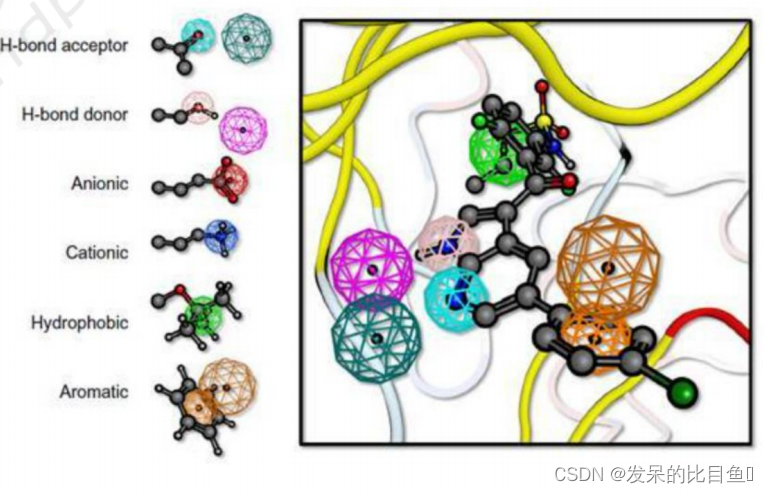
1、挑选一组对特定靶点中相同结合位点有活性的配体;
2、对所有配体进行构象分析;
3、指定药效团特征;
4、对配体构象进行叠合从而获得药效团模型;
基于多配体共同特征构建药效团
step 1.分子优化及叠合
数据集准备及优化:Tasks--->LigPrep模块

点击左侧分子目录,可选中优化后的分子,并显示在窗口
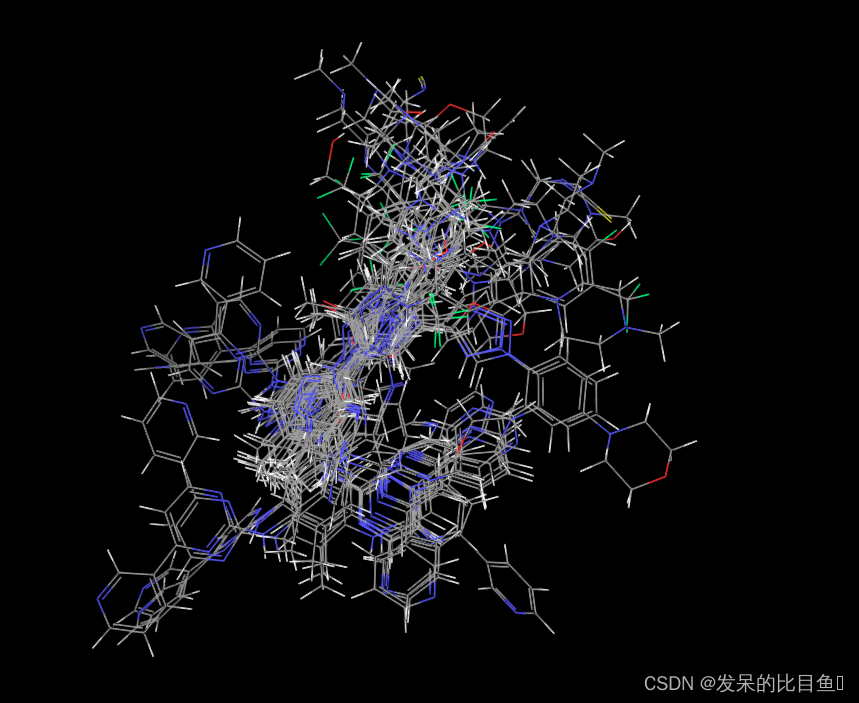
分子叠合:点击Tasks--->Structure Alignment--->Flexible Ligand Alignment,打开Flexible Ligand Alignment对话框
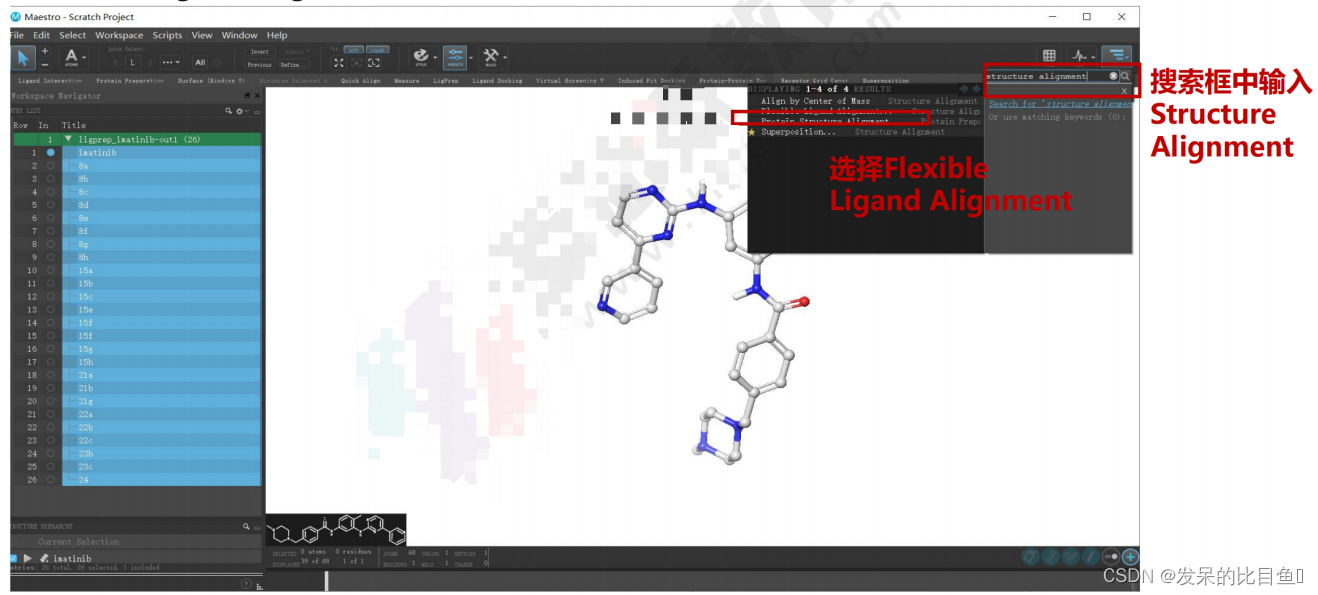
设置分子叠合方式:此处选择
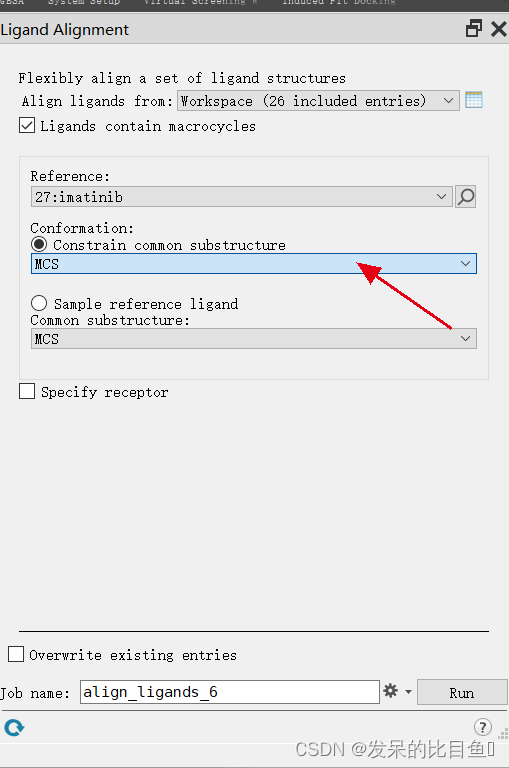
分子叠合方法概述:
- Ligand Alignment,指基于柔性形状的分子叠合该方法用ConfGen进行配体构象搜索。之后由ConfGen生成的构象并选择与参考配体重叠最好的构象,依次与参考配体对齐;Common scaffold alignment(requires Phase license),指基于公共骨架的叠合,有三种模式:
①Largest common Bemis-Murcko scaffold 使用包含完整环和连接环的1inkers的最大的公共骨架。勾选Use fuzzy matching(使用模糊匹配),表示将所有的非氢原子等同对待,但要区分键的类型(单键、双键、三键、芳香键)。
②Maximum common substructure 使用所有配体中最大的公共子结构。这比Bemis-
Murcko scaffold更普遍,因为它不限于环和linkers。
③SMARTS使用指定的SMARTS模式。 可以将SMARTS模式输入或粘贴到文本框中,或者通过单击Get from selection从工作区原子选择中生成SMARTS模式。即我们可以自定义公共骨架进行叠合;如我们在工作区中通过按住Ctr1选择我们自定义的公共骨架,然后点击Get from Selection按钮即可;
分子叠合后的结果

step2.药效团的构建
点击Tasks--->输入Phase–>选择Develop Pharmacophore Hypothesis,打开对应面板
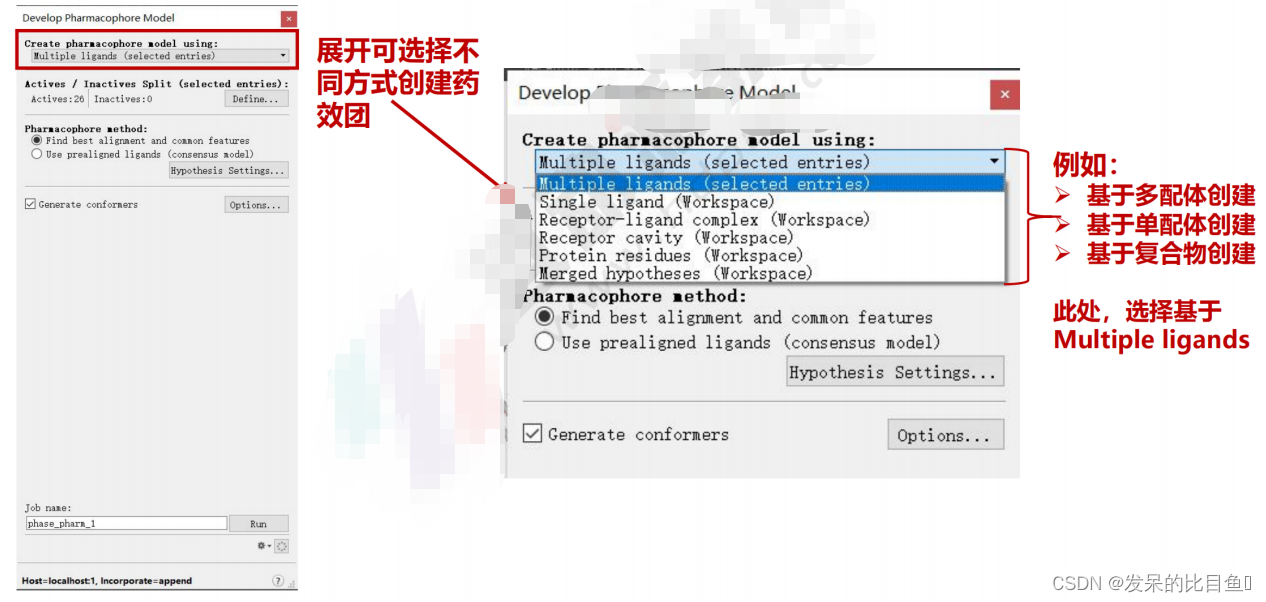
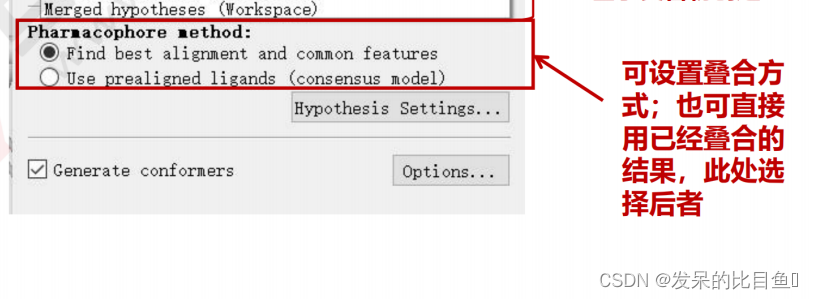

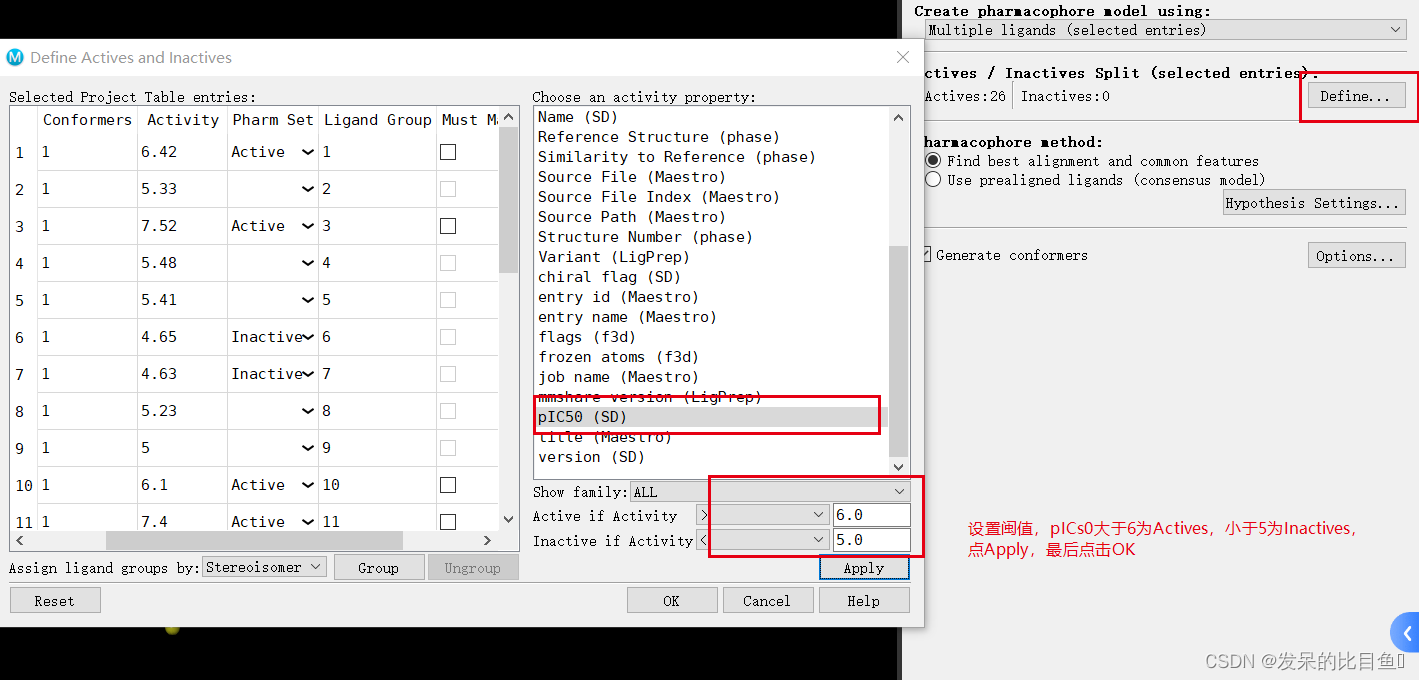
设置Features参数
返回前10个药效团
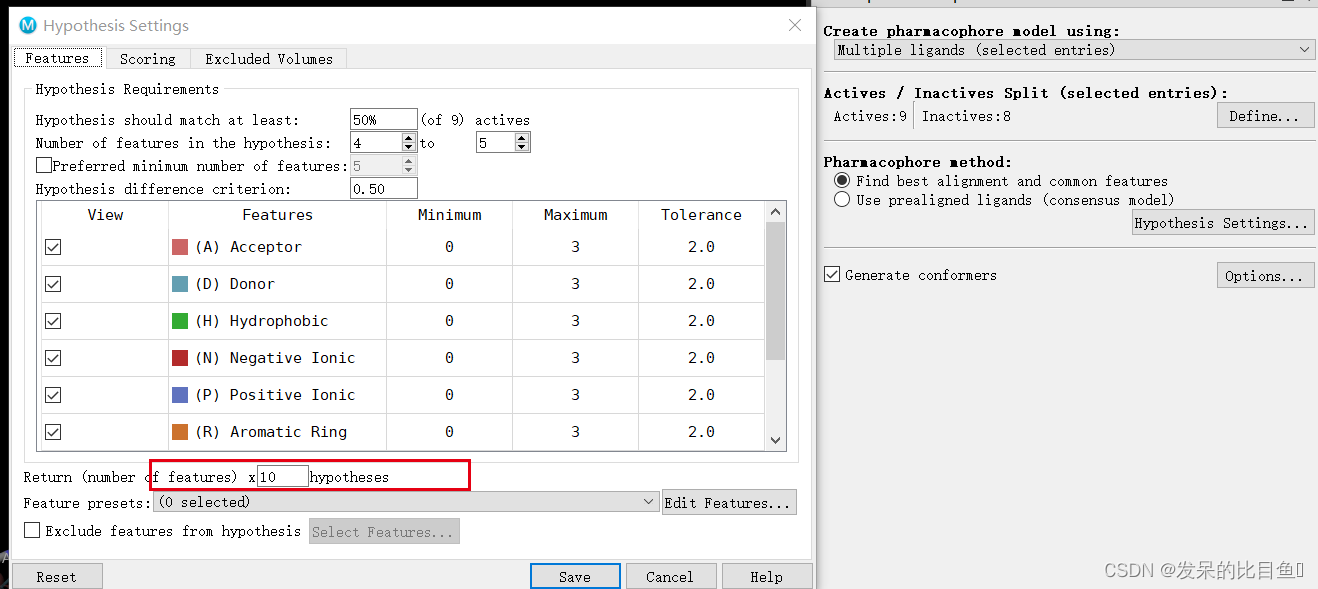
PhaseHypoScore,通过它们在虚拟筛选中的可能表现以及配体对齐的质量对假设进行排序。
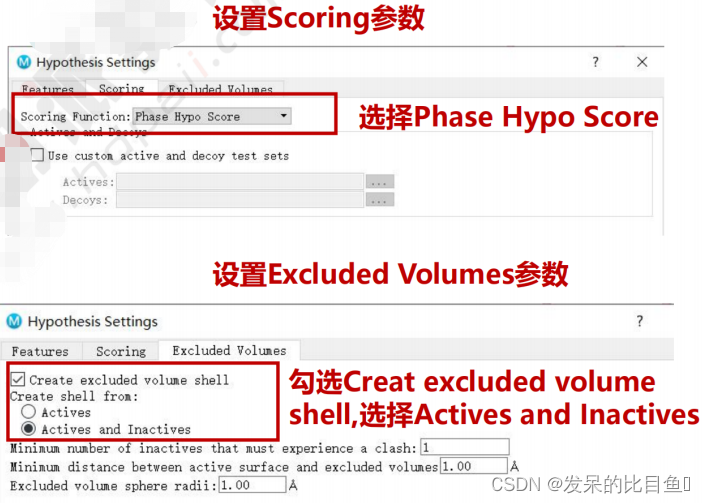
设置药效团名称,点击Run运行

step3.药效团的结果分析
打开运行结果:File-->lmport Structures,选择药效团phase_pharm_mutipleLigands_phypo.mae.gz,点击open
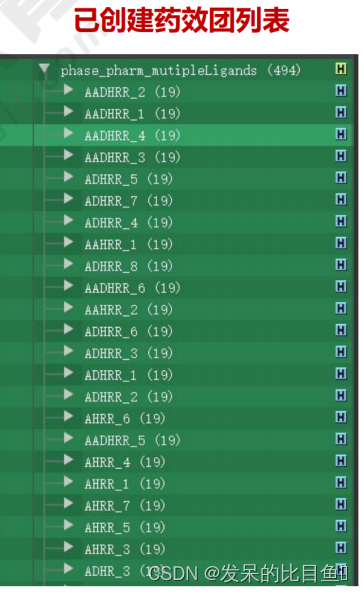
运行结果如下:打开Project Table,可查看药效团的PhaseHypoScore打分
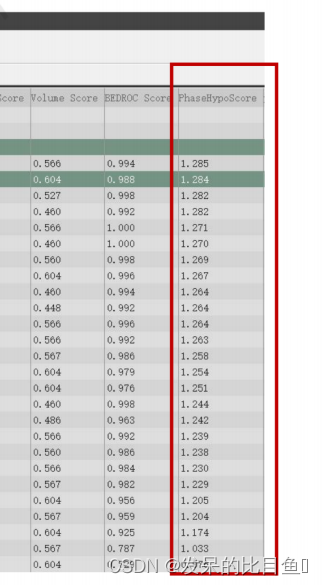
运行结果如下:点击第一个AADHRR2药效团,并勾选Active中的imatinib,如右图所示

运行结果如下:打开Project Table,可查看Active和Inactive的Fitness打分
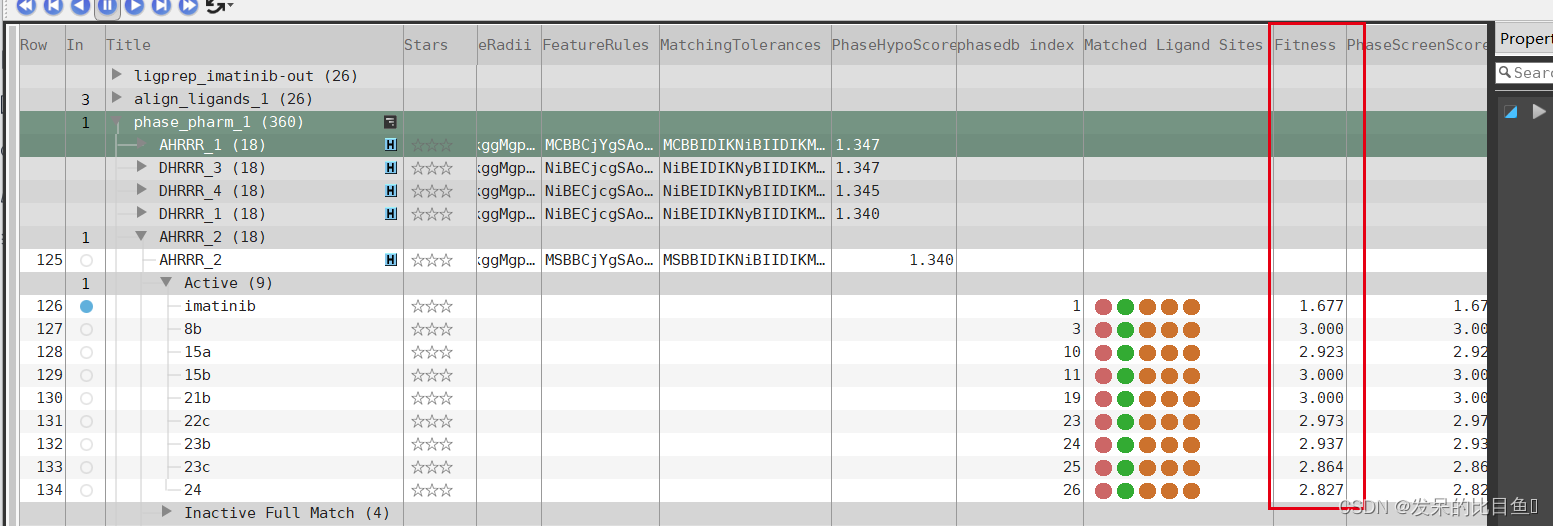
药效团的特征修饰
点击PhaseHypoScore打分最高的AADHRR2, 药效团右边的H按钮
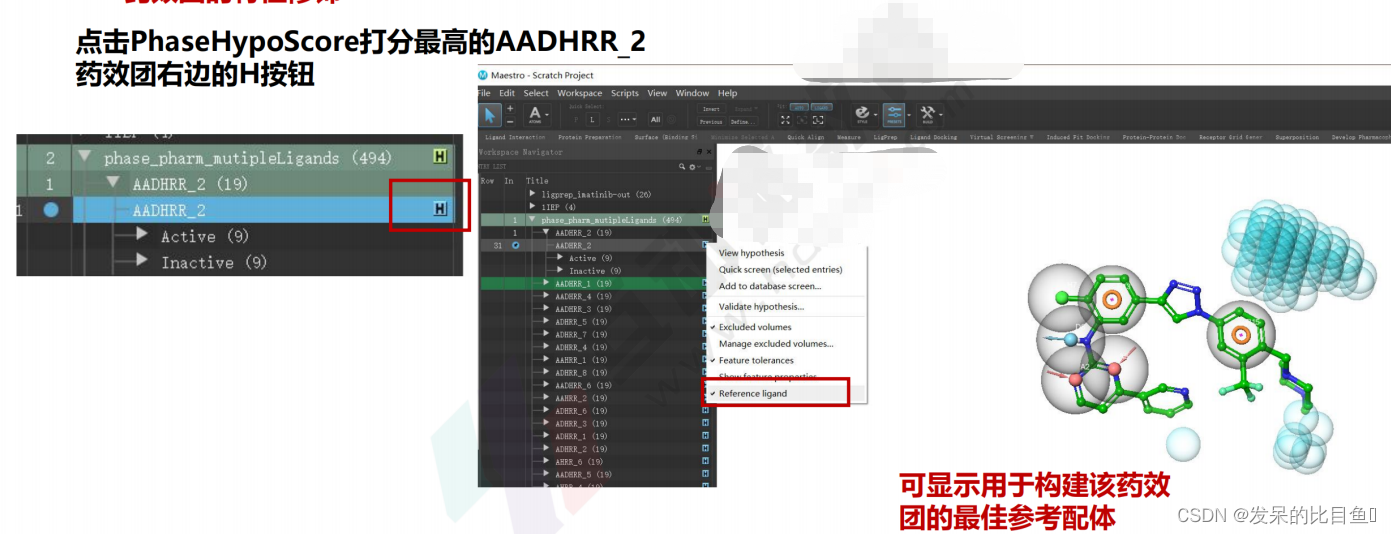
点击PhaseHypoScore打分最高的AADHRR_2药效团右边的H按钮
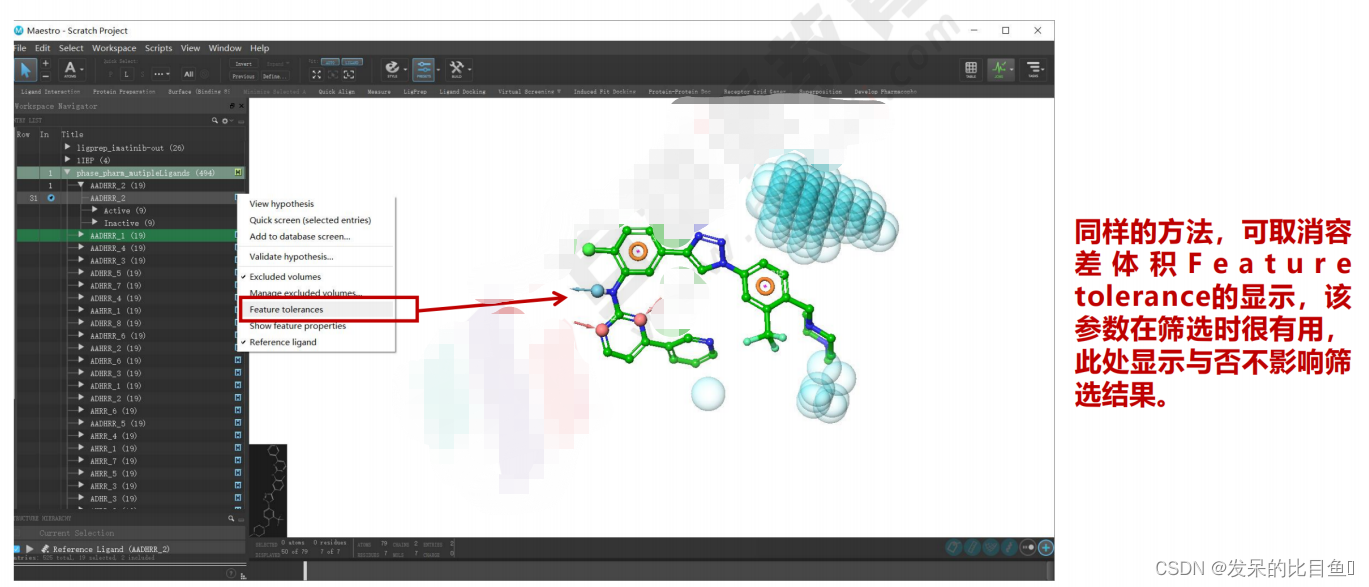
鼠标右击A2,弹出Edit Feature A2对话框
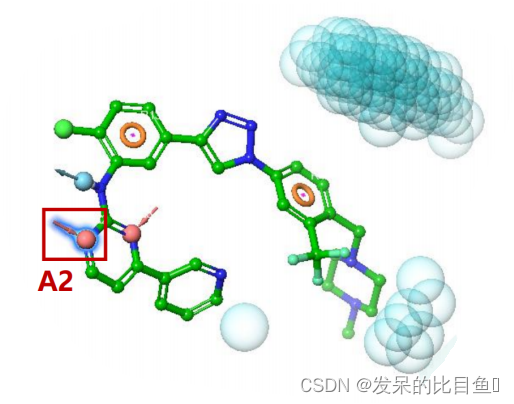
下面该对话框可以改变特征的类型、位置、构象的变化以及在筛选中是必需的或可忽略的等等设定。
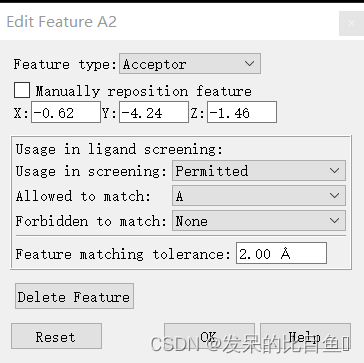
- 在Usage in screening的下拉菜单中选择Required,该设定要求筛选得到的所有的配体都必须与该特征匹配;
- 在Allowed to match的下拉菜单中确认R和H都被选中;·该设定将使芳香环和疏水性特征都匹配A2特征;
- 在Forbidden to match的下拉菜单中选择negative ionic(N)与positive ionic features(P),该设定确保了在A2的特征容差半径范围内,配体上没有正电中心或负电中心;
- 最后,将特征容差度由定义的2.0A降低为1.0A;
在AADHRR2右边H处选择Show feature properties,设置背景为灰色,可查看药效特征的详细信息

在AADHRR_2右边H处选择Manage excluded volumes,可修改排斥体积

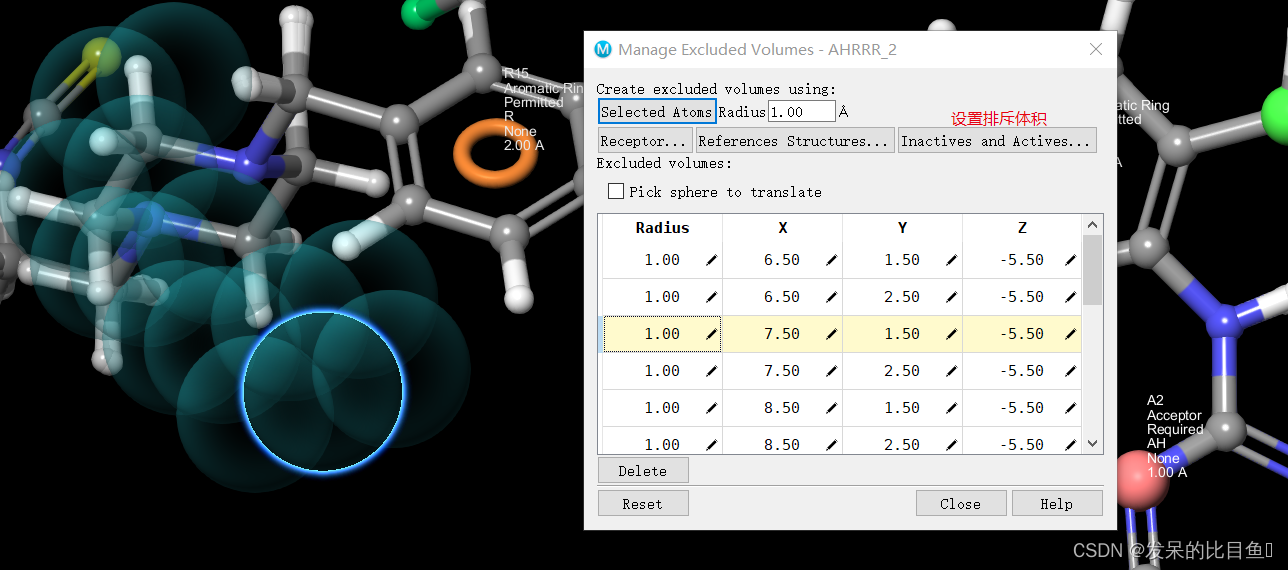
点击phase_pharm_mutipleLigand右边的H,选择Enrichment viewer
药效团的富集分析
点击phase_pharm_mutipleLigand右边的H,选择Enrichment viewer
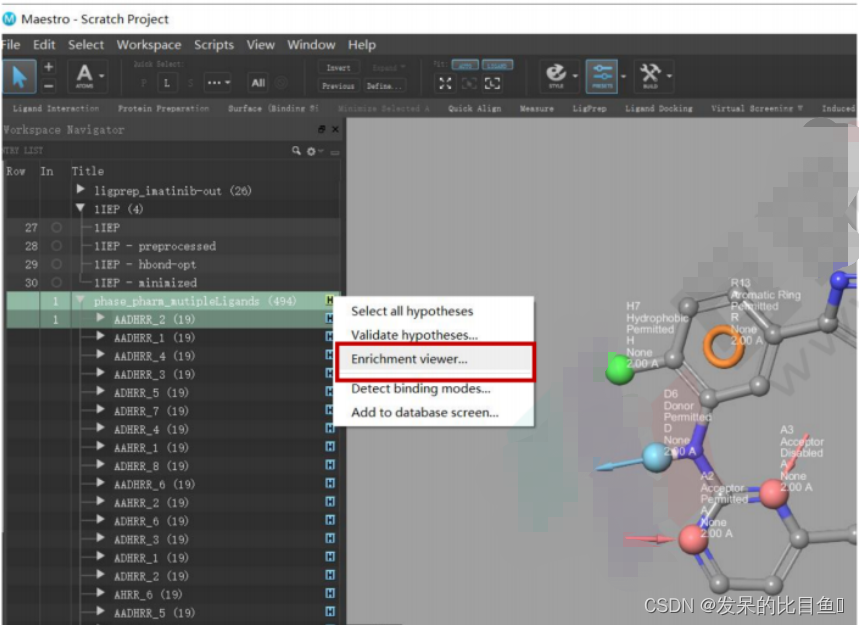
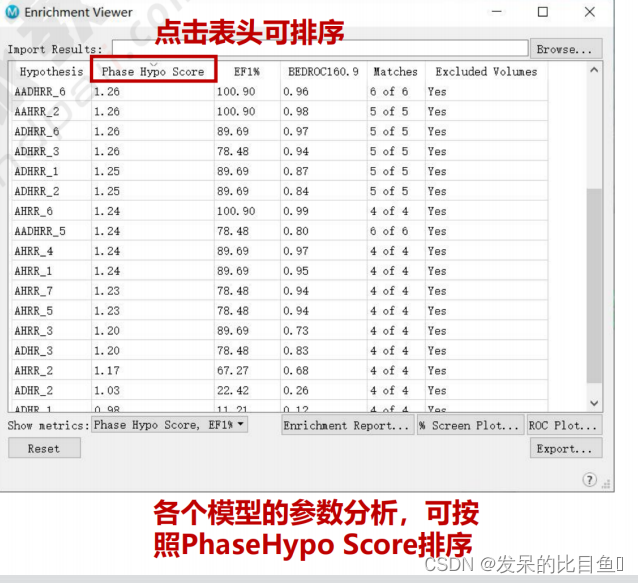
在Show metrics下方同时选中Total Actives和Ranked Actives

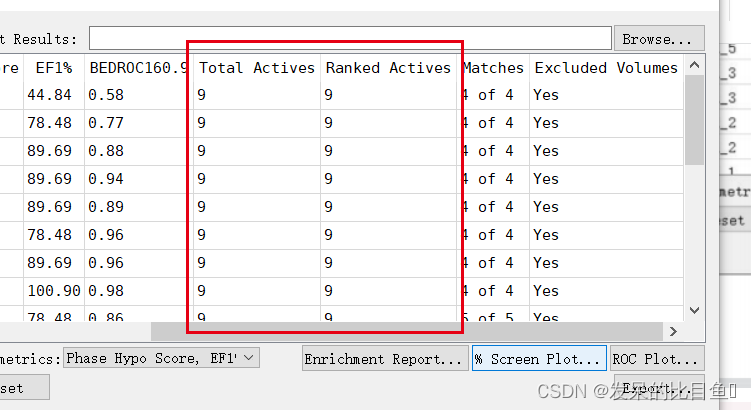

ROC value:0.97 excellent ROC值:表示模型对活性化合物的排序能力
(>0.9 excellent;>0.8 good;>0.7 fair;<0.7 fail)
选中打分最高的药效团,点击右下角Enrichment report

选中打分最高的药效团,点击右下角Enrichment report
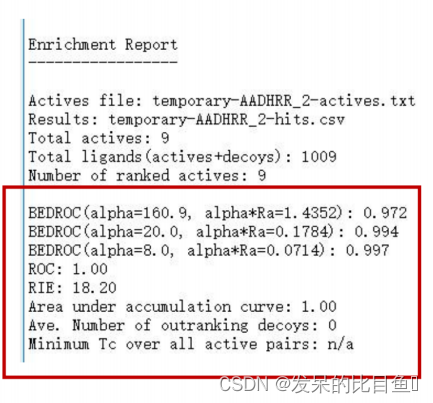
Enrichment report 富集因子详细报告
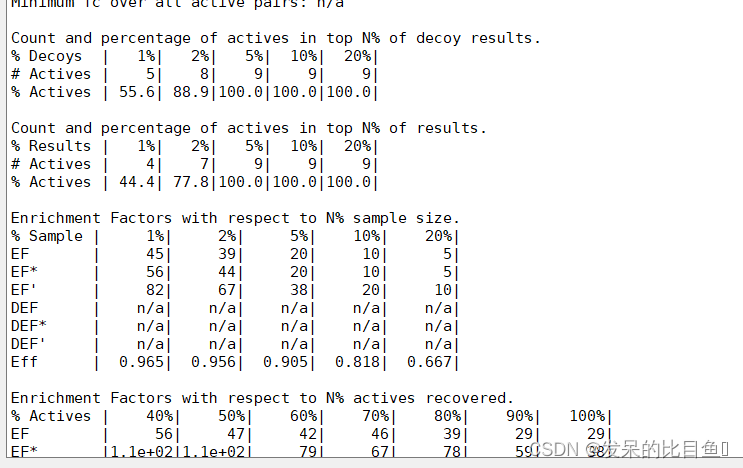
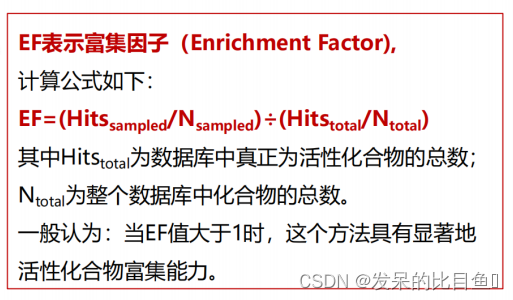
基于药效团的虚拟筛选
在AADHRR 2右边H处点击Add to database screen
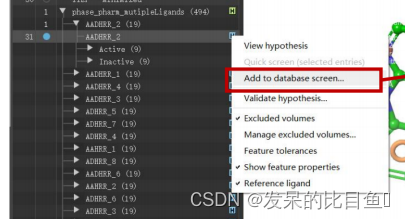
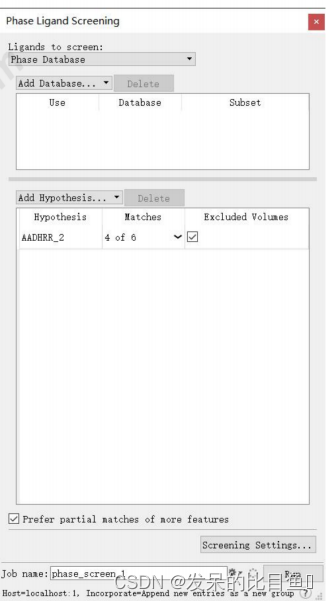
虚拟筛选参数设定:
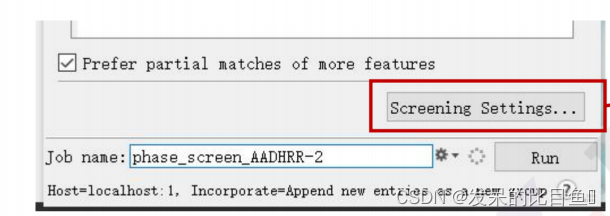
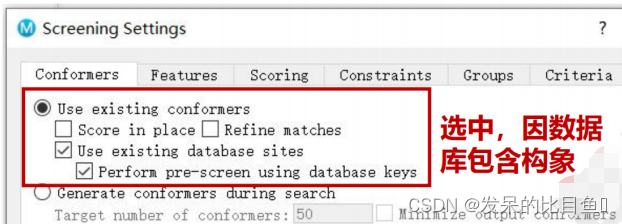
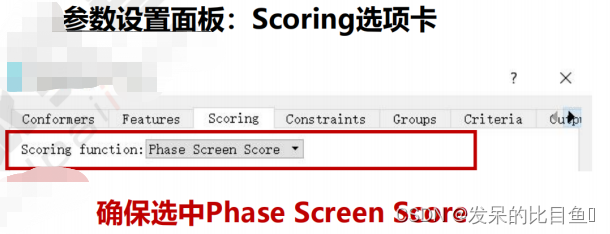
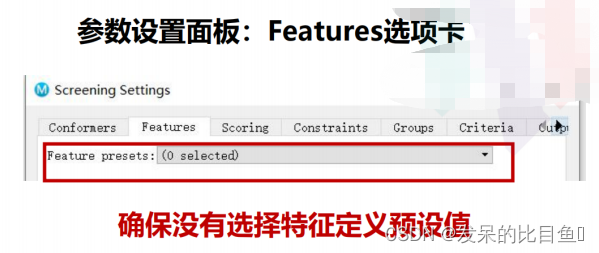
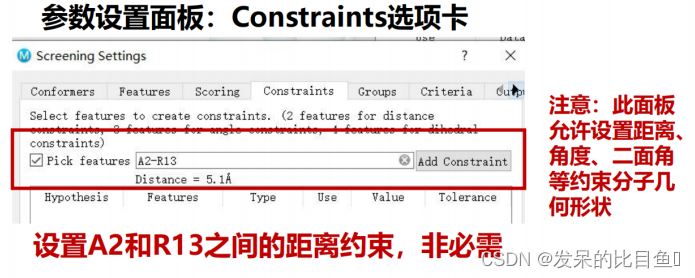
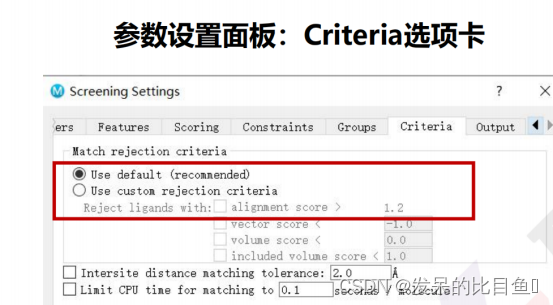
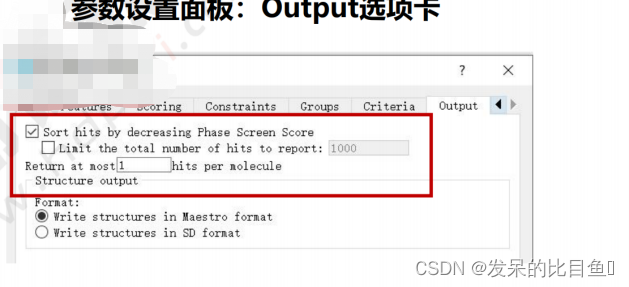
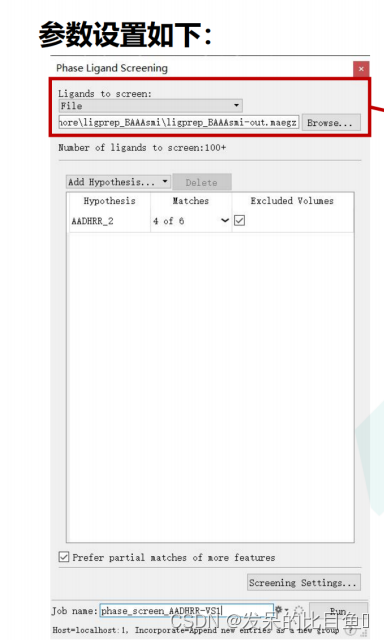

点击File—>Import---->选择phase screen AADHRR-VS1-hits.maegz,打开筛选结果(26Hits)
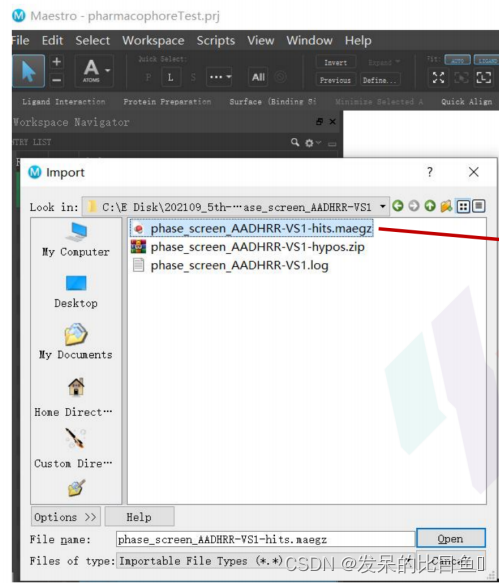

选择的Hits(绿色),与参考配体(紫色)与药效团的配体情况,可将分子对接到1lEP,进一步查看Hits与蛋白的结合。