css右外边距失效问题解释以及解决办法

浏览器默认从左往右渲染元素,在没有超出父容器的宽度的前提下 如果子容器的宽度能够被容纳 设置margin-right是没有用的
解释
<!DOCTYPE html>
<html lang="en">
<head><meta charset="UTF-8"><title></title><style type="text/css">.box-wrapper {display: flex;width: 500px;height: 500px;background-color: orange;/* overflow: hidden; */}.box{width: 200px;height: 200px;margin: 0 auto;/*当父元素水平空间不足,设置右外边距失效,优先保证左外边距*/margin-right: -300px;}.box-1{background-color: pink;}</style>
</head>
<body><div class="box-wrapper"><div class="box box-1"></div>
</div><script type="text/javascript">
</script>
</body>
</html>
不生效
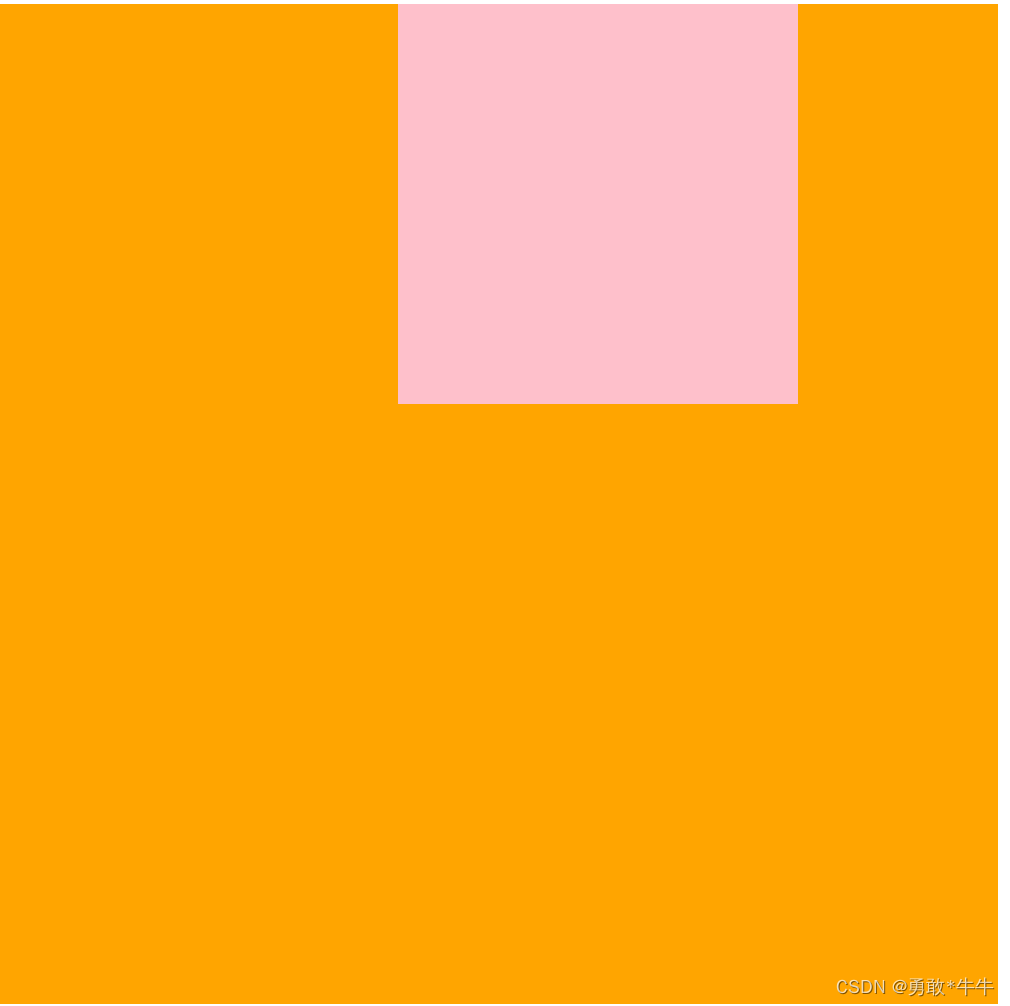
生效
<!DOCTYPE html>
<html lang="en">
<head><meta charset="UTF-8"><title></title><style type="text/css">.box-wrapper {display: flex;width: 500px;height: 500px;background-color: orange;/* overflow: hidden; */}.box{width: 200px;height: 200px;margin: 0 auto;/*当父元素水平空间不足,设置右外边距失效,优先保证左外边距*/margin: 0 200px;}.box-1{background-color: pink;}</style>
</head>
<body><div class="box-wrapper"><div class="box box-1"></div>
</div><script type="text/javascript">
</script>
</body>
</html>
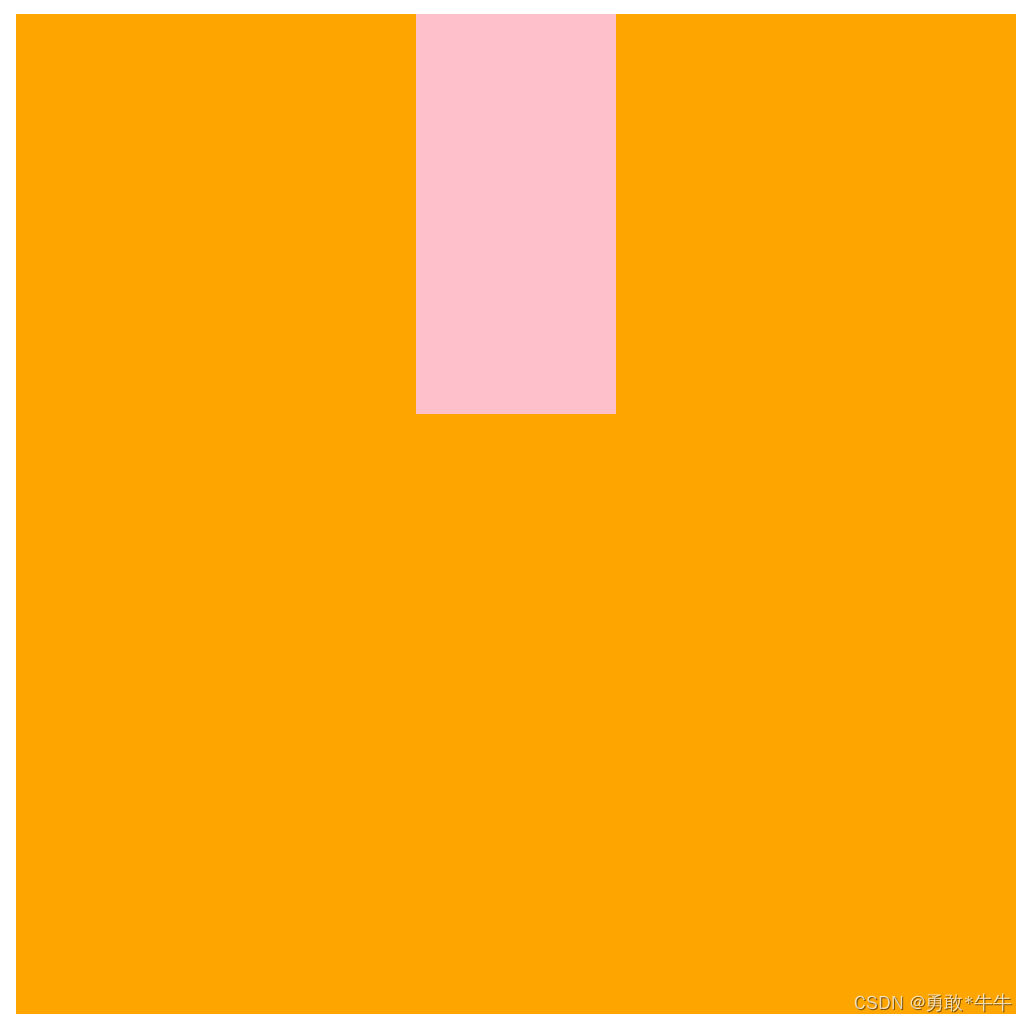
解决办法在元素外面再套一层div,display设置flex

<!DOCTYPE html>
<html lang="en">
<head><meta charset="UTF-8"><title></title><style type="text/css">.box-wrapper {display: flex;width: 500px;height: 500px;background-color: orange;/* overflow: hidden; */}.box{width: 200px;height: 200px;margin: 0 auto;/*当父元素水平空间不足,设置右外边距失效,优先保证左外边距*/margin-right: -200px;}.box-1{background-color: pink;}</style>
</head>
<body><div class="box-wrapper"><div class="box box-1"></div>
</div><script type="text/javascript">
</script>
</body>
</html>
