System has not been booted with systemd as init system (PID 1). Can‘t operate.

今天想查看防火墙的状态,但是对防火墙的操作还不熟悉,网上搜到的命令是这样的systemctl status firewalld
结果输入之后出现了这样的错误:
System has not been booted with systemd as init system (PID 1). Can’t operate.
然后接着去网上搜索解决错误的原因:
有博客上是systemctl没用安装,但是我尝试sudo apt install systemctl安装之后又报出了新的错误:
E: Unable to locate package systemctl
该错误的解决方法可参照:
E: Unable to locate package systemctl的解决
但是折腾了半天还是没能解决,说明可能不是没有安装systemctl的缘故。
最后,我了解到如果在Windows里面用WSL使用Ubuntu,那么系统就会有SysV而不是systemd,当运行systemctl命令时,你的系统就会出现上述的提示。
因此我们对于防火墙的操作不用systemctl。
正确的查看防火墙状态的命令可以是
service firewall status
同理,打开为
service firewall start
重启为
service firewall restart
关闭为
service firewall stop
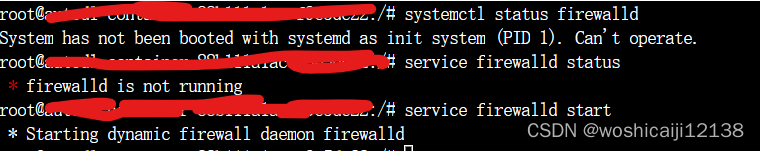
成功
