【安卓源码】SystemServer系统进程启动原理

一. SystemServer进程启动概括
Android系统中,第一个启动的是init进程,通过解析init.rc文件启动对应的service。Zygote就是由init启动起来的。Zygote作为应用的孵化器,所有的应用程序都是由他创建而来的。
Zygote是C/S架构的,当他被fork出来之后会创建Java虚拟机,注册JNI环境 注册完成之后调用ZygoteInit.Main进入Java层。在ZygoteInit.Main中会创建ZygoteServerSocket,forkSystemServer以及循环等待客户端的请求,当请求到来之后会调用processOneCommandfork子进程和设置子进程的信息(创建ProcessState 初始化binder startThreadPoll),之后根据客户端请求的startClass 通过反射找到Main函数,并执行,这样Zygote整体的流程 和 处理请求就结束了。现在我们就来看看SystemServer。
Android系统中各个进程的先后顺序为:
init进程 –-> Zygote进程 –> SystemServer进程 –>应用进程
其中Zygote进程由init进程启动,SystemServer进程和应用进程都是由Zygote进程启动。
SystemServer进程主要是用于创建系统服务的,例如AMS、WMS、PMS。
二. zygote 进程启动SystemServer进程
在zygote 进程启动的时候, AndroidRuntime.start() 执行到最后通过反射调用到ZygoteInit.main()
/frameworks/base/core/java/com/android/internal/os/ZygoteInit.java
private static Runnable forkSystemServer(String abiList, String socketName,ZygoteServer zygoteServer) {long capabilities = posixCapabilitiesAsBits(OsConstants.CAP_IPC_LOCK,OsConstants.CAP_KILL,OsConstants.CAP_NET_ADMIN,OsConstants.CAP_NET_BIND_SERVICE,OsConstants.CAP_NET_BROADCAST,OsConstants.CAP_NET_RAW,OsConstants.CAP_SYS_MODULE,OsConstants.CAP_SYS_NICE,OsConstants.CAP_SYS_PTRACE,OsConstants.CAP_SYS_TIME,OsConstants.CAP_SYS_TTY_CONFIG,OsConstants.CAP_WAKE_ALARM,OsConstants.CAP_BLOCK_SUSPEND);/* Containers run without some capabilities, so drop any caps that are not available. */StructCapUserHeader header = new StructCapUserHeader(OsConstants._LINUX_CAPABILITY_VERSION_3, 0);StructCapUserData[] data;try {data = Os.capget(header);} catch (ErrnoException ex) {throw new RuntimeException("Failed to capget()", ex);}capabilities &= ((long) data[0].effective) | (((long) data[1].effective) << 32);/* Hardcoded command line to start the system server */String[] args = {"--setuid=1000","--setgid=1000","--setgroups=1001,1002,1003,1004,1005,1006,1007,1008,1009,1010,1018,1021,1023,"+ "1024,1032,1065,3001,3002,3003,3006,3007,3009,3010,3011","--capabilities=" + capabilities + "," + capabilities,"--nice-name=system_server","--runtime-args","--target-sdk-version=" + VMRuntime.SDK_VERSION_CUR_DEVELOPMENT,"com.android.server.SystemServer",};ZygoteArguments parsedArgs;int pid;try {ZygoteCommandBuffer commandBuffer = new ZygoteCommandBuffer(args);try {parsedArgs = ZygoteArguments.getInstance(commandBuffer);} catch (EOFException e) {throw new AssertionError("Unexpected argument error for forking system server", e);}commandBuffer.close();Zygote.applyDebuggerSystemProperty(parsedArgs);Zygote.applyInvokeWithSystemProperty(parsedArgs);if (Zygote.nativeSupportsMemoryTagging()) {/* The system server has ASYNC MTE by default, in order to allow* system services to specify their own MTE level later, as you* can't re-enable MTE once it's disabled. */String mode = SystemProperties.get("arm64.memtag.process.system_server", "async");if (mode.equals("async")) {parsedArgs.mRuntimeFlags |= Zygote.MEMORY_TAG_LEVEL_ASYNC;} else if (mode.equals("sync")) {parsedArgs.mRuntimeFlags |= Zygote.MEMORY_TAG_LEVEL_SYNC;} else if (!mode.equals("off")) {/* When we have an invalid memory tag level, keep the current level. */parsedArgs.mRuntimeFlags |= Zygote.nativeCurrentTaggingLevel();Slog.e(TAG, "Unknown memory tag level for the system server: \\"" + mode + "\\"");}} else if (Zygote.nativeSupportsTaggedPointers()) {/* Enable pointer tagging in the system server. Hardware support for this is present* in all ARMv8 CPUs. */parsedArgs.mRuntimeFlags |= Zygote.MEMORY_TAG_LEVEL_TBI;}/* Enable gwp-asan on the system server with a small probability. This is the same* policy as applied to native processes and system apps. */parsedArgs.mRuntimeFlags |= Zygote.GWP_ASAN_LEVEL_LOTTERY;if (shouldProfileSystemServer()) {parsedArgs.mRuntimeFlags |= Zygote.PROFILE_SYSTEM_SERVER;}/* Request to fork the system server process */
// 1. 通过 zygote fork 一个systemserver 进程pid = Zygote.forkSystemServer(parsedArgs.mUid, parsedArgs.mGid,parsedArgs.mGids,parsedArgs.mRuntimeFlags,null,parsedArgs.mPermittedCapabilities,parsedArgs.mEffectiveCapabilities);} catch (IllegalArgumentException ex) {throw new RuntimeException(ex);}/* For child process */// fork 出来的systemserver 是zygote 子进程,if (pid == 0) {if (hasSecondZygote(abiList)) {waitForSecondaryZygote(socketName);}
// systemserver 进程要关闭这个 socketzygoteServer.closeServerSocket();
// 2. 返回一个runnable,执行 handleSystemServerProcessreturn handleSystemServerProcess(parsedArgs);}return null;}
1. 通过 zygote fork 出systemserver 进程
/frameworks/base/core/java/com/android/internal/os/Zygote.java
*/static int forkSystemServer(int uid, int gid, int[] gids, int runtimeFlags,int[][] rlimits, long permittedCapabilities, long effectiveCapabilities) {ZygoteHooks.preFork();// 通过native 层去fork 一个进程int pid = nativeForkSystemServer(uid, gid, gids, runtimeFlags, rlimits,permittedCapabilities, effectiveCapabilities);// Set the Java Language thread priority to the default value for new apps.Thread.currentThread().setPriority(Thread.NORM_PRIORITY);ZygoteHooks.postForkCommon();return pid;}
/frameworks/base/core/jni/com_android_internal_os_Zygote.cpp
static jint com_android_internal_os_Zygote_nativeForkSystemServer(JNIEnv* env, jclass, uid_t uid, gid_t gid, jintArray gids,jint runtime_flags, jobjectArray rlimits, jlong permitted_capabilities,jlong effective_capabilities) {std::vector<int> fds_to_close(MakeUsapPipeReadFDVector()),fds_to_ignore(fds_to_close);fds_to_close.push_back(gUsapPoolSocketFD);if (gUsapPoolEventFD != -1) {fds_to_close.push_back(gUsapPoolEventFD);fds_to_ignore.push_back(gUsapPoolEventFD);}if (gSystemServerSocketFd != -1) {fds_to_close.push_back(gSystemServerSocketFd);fds_to_ignore.push_back(gSystemServerSocketFd);}// 1-1)fork systemserver 进程 zygote::ForkCommonpid_t pid = zygote::ForkCommon(env, true,fds_to_close,fds_to_ignore,true);if (pid == 0) {// System server prcoess does not need data isolation so no need to// know pkg_data_info_list.
// 1-2)当前子进程pid 为0,执行 SpecializeCommonSpecializeCommon(env, uid, gid, gids, runtime_flags, rlimits, permitted_capabilities,effective_capabilities, MOUNT_EXTERNAL_DEFAULT, nullptr, nullptr, true,false, nullptr, nullptr, /* is_top_app= */ false,/* pkg_data_info_list */ nullptr,/* allowlisted_data_info_list */ nullptr, false, false);// zygote 设置全局的系统进程pid: gSystemServerPid。会打印log,属于是父进程zygote} else if (pid > 0) {// The zygote process checks whether the child process has died or not.ALOGI("System server process %d has been created", pid);gSystemServerPid = pid;
1-1)fork systemserver 进程 zygote::ForkCommon
pid_t zygote::ForkCommon(JNIEnv* env, bool is_system_server,const std::vector<int>& fds_to_close,const std::vector<int>& fds_to_ignore,bool is_priority_fork,bool purge) {SetSignalHandlers();// Curry a failure function.auto fail_fn = std::bind(zygote::ZygoteFailure, env,is_system_server ? "system_server" : "zygote",nullptr, _1);
。。。。。
// fork 进程pid_t pid = fork();if (pid == 0) {if (is_priority_fork) {
// 设置优先级为最大setpriority(PRIO_PROCESS, 0, PROCESS_PRIORITY_MAX);} else {setpriority(PRIO_PROCESS, 0, PROCESS_PRIORITY_MIN);}// The child process.PreApplicationInit();// Clean up any descriptors which must be closed immediatelyDetachDescriptors(env, fds_to_close, fail_fn);// Invalidate the entries in the USAP table.ClearUsapTable();// Re-open all remaining open file descriptors so that they aren't shared// with the zygote across a fork.gOpenFdTable->ReopenOrDetach(fail_fn);// Turn fdsan back on.android_fdsan_set_error_level(fdsan_error_level);// Reset the fd to the unsolicited zygote socketgSystemServerSocketFd = -1;} else {ALOGD("Forked child process %d", pid);}// We blocked SIGCHLD prior to a fork, we unblock it here.UnblockSignal(SIGCHLD, fail_fn);return pid;
}
fork()创建新进程,采用copy on write方式,这是linux创建进程的标准方法,会有两次return,对于pid==0为子进程的返回,对于pid>0为父进程的返回。 到此system_server进程已完成了创建的所有工作,接下来开始了system_server进程的真正工作。
1-2)systemserver 子进程pid 为0,执行 SpecializeCommon
// Utility routine to specialize a zygote child process.
static void SpecializeCommon(JNIEnv* env, uid_t uid, gid_t gid, jintArray gids, jint runtime_flags,jobjectArray rlimits, jlong permitted_capabilities,jlong effective_capabilities, jint mount_external,jstring managed_se_info, jstring managed_nice_name,bool is_system_server, bool is_child_zygote,jstring managed_instruction_set, jstring managed_app_data_dir,bool is_top_app, jobjectArray pkg_data_info_list,jobjectArray allowlisted_data_info_list, bool mount_data_dirs,bool mount_storage_dirs) {const char* process_name = is_system_server ? "system_server" : "zygote";auto fail_fn = std::bind(ZygoteFailure, env, process_name, managed_nice_name, _1);auto extract_fn = std::bind(ExtractJString, env, process_name, managed_nice_name, _1);auto se_info = extract_fn(managed_se_info);auto nice_name = extract_fn(managed_nice_name);auto instruction_set = extract_fn(managed_instruction_set);auto app_data_dir = extract_fn(managed_app_data_dir);// Keep capabilities across UID change, unless we're staying root.if (uid != 0) {EnableKeepCapabilities(fail_fn);}SetInheritable(permitted_capabilities, fail_fn);DropCapabilitiesBoundingSet(fail_fn);bool need_pre_initialize_native_bridge = !is_system_server && instruction_set.has_value() &&android::NativeBridgeAvailable() &&// Native bridge may be already initialized if this// is an app forked from app-zygote.!android::NativeBridgeInitialized() &&android::NeedsNativeBridge(instruction_set.value().c_str());MountEmulatedStorage(uid, mount_external, need_pre_initialize_native_bridge, fail_fn);// Make sure app is running in its own mount namespace before isolating its data directories.ensureInAppMountNamespace(fail_fn);
2. fork 出来的systemserver 是zygote 子进程,执行 handleSystemServerProcess。
往下执行就是在 system_server 进程了
/frameworks/base/core/java/com/android/internal/os/ZygoteInit.java
private static Runnable handleSystemServerProcess(ZygoteArguments parsedArgs) {// set umask to 0077 so new files and directories will default to owner-only permissions.Os.umask(S_IRWXG | S_IRWXO);if (parsedArgs.mNiceName != null) {Process.setArgV0(parsedArgs.mNiceName);}final String systemServerClasspath = Os.getenv("SYSTEMSERVERCLASSPATH");if (systemServerClasspath != null) {performSystemServerDexOpt(systemServerClasspath);// Capturing profiles is only supported for debug or eng builds since selinux normallyif (parsedArgs.mInvokeWith != null) {
。。。。}WrapperInit.execApplication(parsedArgs.mInvokeWith,parsedArgs.mNiceName, parsedArgs.mTargetSdkVersion,VMRuntime.getCurrentInstructionSet(), null, args);throw new IllegalStateException("Unexpected return from WrapperInit.execApplication");} else {
// 获取到 ClassLoader ,mInvokeWith 是为null的ClassLoader cl = getOrCreateSystemServerClassLoader();if (cl != null) {Thread.currentThread().setContextClassLoader(cl);}/ Pass the remaining arguments to SystemServer.*/// 执行 zygoteInit 方法,mRemainingArgs 有 "com.android.server.SystemServer"return ZygoteInit.zygoteInit(parsedArgs.mTargetSdkVersion,parsedArgs.mDisabledCompatChanges,parsedArgs.mRemainingArgs, cl);}/* should never reach here */}
*/public static Runnable zygoteInit(int targetSdkVersion, long[] disabledCompatChanges,String[] argv, ClassLoader classLoader) {if (RuntimeInit.DEBUG) {Slog.d(RuntimeInit.TAG, "RuntimeInit: Starting application from zygote");}Trace.traceBegin(Trace.TRACE_TAG_ACTIVITY_MANAGER, "ZygoteInit");RuntimeInit.redirectLogStreams();RuntimeInit.commonInit();ZygoteInit.nativeZygoteInit();
// 去调用 SystemServer 的main 方法return RuntimeInit.applicationInit(targetSdkVersion, disabledCompatChanges, argv,classLoader);}
去调用 SystemServer 的main 方法
/frameworks/base/core/java/com/android/internal/os/RuntimeInit.java
protected static Runnable applicationInit(int targetSdkVersion, long[] disabledCompatChanges,String[] argv, ClassLoader classLoader) {// If the application calls System.exit(), terminate the process// immediately without running any shutdown hooks. It is not possible to// shutdown an Android application gracefully. Among other things, the// Android runtime shutdown hooks close the Binder driver, which can cause// leftover running threads to crash before the process actually exits.nativeSetExitWithoutCleanup(true);VMRuntime.getRuntime().setTargetSdkVersion(targetSdkVersion);VMRuntime.getRuntime().setDisabledCompatChanges(disabledCompatChanges);final Arguments args = new Arguments(argv);// The end of of the RuntimeInit event (see #zygoteInit).Trace.traceEnd(Trace.TRACE_TAG_ACTIVITY_MANAGER);// Remaining arguments are passed to the start class's static mainreturn findStaticMain(args.startClass, args.startArgs, classLoader);}
通过反射获取到main 方法
findStaticMain 方法,通过反射机制获取到main 方法
protected static Runnable findStaticMain(String className, String[] argv,ClassLoader classLoader) {Class<?> cl;try {cl = Class.forName(className, true, classLoader);} catch (ClassNotFoundException ex) {throw new RuntimeException("Missing class when invoking static main " + className,ex);}Method m;try {
// 获取到main 方法m = cl.getMethod("main", new Class[] { String[].class });} catch (NoSuchMethodException ex) {throw new RuntimeException("Missing static main on " + className, ex);} catch (SecurityException ex) {throw new RuntimeException("Problem getting static main on " + className, ex);}int modifiers = m.getModifiers();if (! (Modifier.isStatic(modifiers) && Modifier.isPublic(modifiers))) {throw new RuntimeException("Main method is not public and static on " + className);}/ This throw gets caught in ZygoteInit.main(), which responds* by invoking the exception's run() method. This arrangement* clears up all the stack frames that were required in setting* up the process.*/return new MethodAndArgsCaller(m, argv);}
static class MethodAndArgsCaller implements Runnable {/ method to call */private final Method mMethod;/ argument array */private final String[] mArgs;public MethodAndArgsCaller(Method method, String[] args) {mMethod = method;mArgs = args;}public void run() {try {mMethod.invoke(null, new Object[] { mArgs });} catch (IllegalAccessException ex) {throw new RuntimeException(ex);} catch (InvocationTargetException ex) {Throwable cause = ex.getCause();if (cause instanceof RuntimeException) {throw (RuntimeException) cause;} else if (cause instanceof Error) {throw (Error) cause;}throw new RuntimeException(ex);}}
调用到 com.android.server.SystemServer 的main 函数
/frameworks/base/services/java/com/android/server/SystemServer.java
实例化SystemServer 对象,然后执行run 方法
*/public static void main(String[] args) {new SystemServer().run();}
执行run 方法
private void run() {TimingsTraceAndSlog t = new TimingsTraceAndSlog();try {t.traceBegin("InitBeforeStartServices");// Record the process start information in sys props.SystemProperties.set(SYSPROP_START_COUNT, String.valueOf(mStartCount));SystemProperties.set(SYSPROP_START_ELAPSED, String.valueOf(mRuntimeStartElapsedTime));SystemProperties.set(SYSPROP_START_UPTIME, String.valueOf(mRuntimeStartUptime));EventLog.writeEvent(EventLogTags.SYSTEM_SERVER_START,mStartCount, mRuntimeStartUptime, mRuntimeStartElapsedTime);//// Default the timezone property to GMT if not set.//String timezoneProperty = SystemProperties.get("persist.sys.timezone");if (!isValidTimeZoneId(timezoneProperty)) {Slog.w(TAG, "persist.sys.timezone is not valid (" + timezoneProperty+ "); setting to GMT.");SystemProperties.set("persist.sys.timezone", "GMT");}// If the system has "persist.sys.language" and friends set, replace them with// "persist.sys.locale". Note that the default locale at this point is calculated// using the "-Duser.locale" command line flag. That flag is usually populated by// AndroidRuntime using the same set of system properties, but only the system_server// and system apps are allowed to set them.//// NOTE: Most changes made here will need an equivalent change to// core/jni/AndroidRuntime.cppif (!SystemProperties.get("persist.sys.language").isEmpty()) {final String languageTag = Locale.getDefault().toLanguageTag();SystemProperties.set("persist.sys.locale", languageTag);SystemProperties.set("persist.sys.language", "");SystemProperties.set("persist.sys.country", "");SystemProperties.set("persist.sys.localevar", "");}// The system server should never make non-oneway callsBinder.setWarnOnBlocking(true);// The system server should always load safe labelsPackageItemInfo.forceSafeLabels();// Default to FULL within the system server.SQLiteGlobal.sDefaultSyncMode = SQLiteGlobal.SYNC_MODE_FULL;// Deactivate SQLiteCompatibilityWalFlags until settings provider is initializedSQLiteCompatibilityWalFlags.init(null);// Here we go!
// 会打印下列的logSlog.i(TAG, "Entered the Android system server!");final long uptimeMillis = SystemClock.elapsedRealtime();EventLog.writeEvent(EventLogTags.BOOT_PROGRESS_SYSTEM_RUN, uptimeMillis);if (!mRuntimeRestart) {FrameworkStatsLog.write(FrameworkStatsLog.BOOT_TIME_EVENT_ELAPSED_TIME_REPORTED,FrameworkStatsLog.BOOT_TIME_EVENT_ELAPSED_TIME__EVENT__SYSTEM_SERVER_INIT_START,uptimeMillis);}// In case the runtime switched since last boot (such as when// the old runtime was removed in an OTA), set the system// property so that it is in sync. We can't do this in// libnativehelper's JniInvocation::Init code where we already// had to fallback to a different runtime because it is// running as root and we need to be the system user to set// the property. http://b/11463182
// SystemProperties.set("persist.sys.dalvik.vm.lib.2", VMRuntime.getRuntime().vmLibrary());// Mmmmmm... more memory!VMRuntime.getRuntime().clearGrowthLimit();// Some devices rely on runtime fingerprint generation, so make sure// we've defined it before booting further.Build.ensureFingerprintProperty();// Within the system server, it is an error to access Environment paths without// explicitly specifying a user.Environment.setUserRequired(true);// Within the system server, any incoming Bundles should be defused// to avoid throwing BadParcelableException.BaseBundle.setShouldDefuse(true);// Within the system server, when parceling exceptions, include the stack traceParcel.setStackTraceParceling(true);// Ensure binder calls into the system always run at foreground priority.BinderInternal.disableBackgroundScheduling(true);// Increase the number of binder threads in system_serverBinderInternal.setMaxThreads(sMaxBinderThreads);// Prepare the main looper thread (this thread).
// 设置系统进程的线程为前台优先级android.os.Process.setThreadPriority(android.os.Process.THREAD_PRIORITY_FOREGROUND);android.os.Process.setCanSelfBackground(false);
// 主线程looper就在当前线程运行Looper.prepareMainLooper();Looper.getMainLooper().setSlowLogThresholdMs(SLOW_DISPATCH_THRESHOLD_MS, SLOW_DELIVERY_THRESHOLD_MS);SystemServiceRegistry.sEnableServiceNotFoundWtf = true;// Initialize native services.System.loadLibrary("android_servers");// Allow heap / perf profiling.initZygoteChildHeapProfiling();// Debug builds - spawn a thread to monitor for fd leaks.if (Build.IS_DEBUGGABLE) {spawnFdLeakCheckThread();}// Check whether we failed to shut down last time we tried.// This call may not return.performPendingShutdown();// 2-1)初始化 system context.createSystemContext();// 初始化一些系统主要的类ActivityThread.initializeMainlineModules();// Sets the dumper serviceServiceManager.addService("system_server_dumper", mDumper);mDumper.addDumpable(this);// 创建 SystemServiceManager 对象mSystemServiceManager = new SystemServiceManager(mSystemContext);mSystemServiceManager.setStartInfo(mRuntimeRestart,mRuntimeStartElapsedTime, mRuntimeStartUptime);mDumper.addDumpable(mSystemServiceManager);// 将 SystemServiceManager 保存到map 中LocalServices.addService(SystemServiceManager.class, mSystemServiceManager);// Prepare the thread pool for init tasks that can be parallelizedSystemServerInitThreadPool tp = SystemServerInitThreadPool.start();mDumper.addDumpable(tp);// Load preinstalled system fonts for system server, so that WindowManagerService, etc// can start using Typeface. Note that fonts are required not only for text rendering,// but also for some text operations (e.g. TextUtils.makeSafeForPresentation()).if (Typeface.ENABLE_LAZY_TYPEFACE_INITIALIZATION) {Typeface.loadPreinstalledSystemFontMap();}
。。。。// Setup the default WTF handlerRuntimeInit.setDefaultApplicationWtfHandler(SystemServer::handleEarlySystemWtf);// 启动系统服务 services.try {t.traceBegin("StartServices");startBootstrapServices(t);startCoreServices(t);startOtherServices(t);} catch (Throwable ex) {Slog.e("System", "");Slog.e("System", " Failure starting system services", ex);throw ex;} finally {t.traceEnd(); // StartServices}StrictMode.initVmDefaults(null);
。。
// 执行 loop函数, 循环Looper.loop();throw new RuntimeException("Main thread loop unexpectedly exited");}
// 2-1)初始化 system context.
createSystemContext();// 创建 SystemServiceManager 对象
mSystemServiceManager = new SystemServiceManager(mSystemContext);
mSystemServiceManager.setStartInfo(mRuntimeRestart,
mRuntimeStartElapsedTime, mRuntimeStartUptime);
mDumper.addDumpable(mSystemServiceManager);// 将 SystemServiceManager 保存到map 中
LocalServices.addService(SystemServiceManager.class, mSystemServiceManager);
// Prepare the thread pool for init tasks that can be parallelized
SystemServerInitThreadPool tp = SystemServerInitThreadPool.start();
mDumper.addDumpable(tp);// Load preinstalled system fonts for system server, so that WindowManagerService, etc// can start using Typeface. Note that fonts are required not only for text rendering,// but also for some text operations (e.g. TextUtils.makeSafeForPresentation()).if (Typeface.ENABLE_LAZY_TYPEFACE_INITIALIZATION) {Typeface.loadPreinstalledSystemFontMap();}。。。。// Setup the default WTF handlerRuntimeInit.setDefaultApplicationWtfHandler(SystemServer::handleEarlySystemWtf);// 启动系统服务 services.
try {
t.traceBegin("StartServices");
2-2)启动系统服务:startBootstrapServices
startBootstrapServices(t);
2-3)启动系统服务:startCoreServices
startCoreServices(t);
2-4)启动系统服务:startOtherServices
startOtherServices(t);
} catch (Throwable ex) {
Slog.e("System", "");
Slog.e("System", " Failure starting system services", ex);
throw ex;
} finally {
t.traceEnd(); // StartServices
}StrictMode.initVmDefaults(null);。。
// 执行 loop函数, 循环
Looper.loop();
throw new RuntimeException("Main thread loop unexpectedly exited");
}2-1)初始化 systemcontext
/frameworks/base/core/java/android/app/ActivityThread.java
@UnsupportedAppUsage
public static ActivityThread systemMain() {
ThreadedRenderer.initForSystemProcess();
/// 创建了 ActivityThread 对象
ActivityThread thread = new ActivityThread();
// 执行 attach 方法
thread.attach(true, 0);
return thread;
}ActivityThread 继承了 ClientTransactionHandler,执行handler 与应用进程交互
public final class ActivityThread extends ClientTransactionHandler
implements ActivityThreadInternal {// 执行 attach 方法
@UnsupportedAppUsage
private void attach(boolean system, long startSeq) {
// 设置当前的 ActivityThread 为 this
sCurrentActivityThread = this;
mConfigurationController = new ConfigurationController(this);
/// system 为 true
mSystemThread = system;
if (!system) {
android.ddm.DdmHandleAppName.setAppName("<pre-initialized>",
UserHandle.myUserId());
。。。。。。不走如下逻辑
} else {
// Don't set application object here -- if the system crashes,
// we can't display an alert, we just want to die die die.
android.ddm.DdmHandleAppName.setAppName("system_process",
UserHandle.myUserId());
try {
//创建Instrumentation 用来管理应用的生命周期
mInstrumentation = new Instrumentation();
mInstrumentation.basicInit(this);
// 创建上下文
ContextImpl context = ContextImpl.createAppContext(
this, getSystemContext().mPackageInfo);
// `反射创建android.app.Application 并执行onCreate 这里创建的是framewok-res.apk`
mInitialApplication = context.mPackageInfo.makeApplication(true, null);
mInitialApplication.onCreate();
} catch (Exception e) {
throw new RuntimeException(
"Unable to instantiate Application():" + e.toString(), e);
}
}ViewRootImpl.ConfigChangedCallback configChangedCallback = (Configuration globalConfig) -> {2-2)启动系统服务:startBootstrapServices
/frameworks/base/services/java/com/android/server/SystemServer.java
private void startBootstrapServices(@NonNull TimingsTraceAndSlog t) {
t.traceBegin("startBootstrapServices");
// Start the watchdog as early as possible so we can crash the system server// if we deadlock during early boott.traceBegin("StartWatchdog");// 获取 Watchdog 对象,执行 thread 的start 方法开启线程,执行run 方法
final Watchdog watchdog = Watchdog.getInstance();
watchdog.start();
t.traceEnd();Slog.i(TAG, "Reading configuration...");final String TAG_SYSTEM_CONFIG = "ReadingSystemConfig";t.traceBegin(TAG_SYSTEM_CONFIG);SystemServerInitThreadPool.submit(SystemConfig::getInstance, TAG_SYSTEM_CONFIG);t.traceEnd();// Platform compat service is used by ActivityManagerService, PackageManagerService, and// possibly others in the future. b/135010838.t.traceBegin("PlatformCompat");PlatformCompat platformCompat = new PlatformCompat(mSystemContext);ServiceManager.addService(Context.PLATFORM_COMPAT_SERVICE, platformCompat);ServiceManager.addService(Context.PLATFORM_COMPAT_NATIVE_SERVICE,new PlatformCompatNative(platformCompat));AppCompatCallbacks.install(new long[0]);t.traceEnd();// FileIntegrityService responds to requests from apps and the system. It needs to run after// the source (i.e. keystore) is ready, and before the apps (or the first customer in the// system) run.// StartFileIntegrityService服务
t.traceBegin("StartFileIntegrityService");
mSystemServiceManager.startService(FileIntegrityService.class);
t.traceEnd();// Wait for installd to finish starting up so that it has a chance to// create critical directories such as /data/user with the appropriate// permissions. We need this to complete before we initialize other services.t.traceBegin("StartInstaller");// Installer服务
Installer installer = mSystemServiceManager.startService(Installer.class);
t.traceEnd();// In some cases after launching an app we need to access device identifiers,// therefore register the device identifier policy before the activity manager.t.traceBegin("DeviceIdentifiersPolicyService");// DeviceIdentifiersPolicyService服务
mSystemServiceManager.startService(DeviceIdentifiersPolicyService.class);
t.traceEnd();
// Uri Grants Manager.t.traceBegin("UriGrantsManagerService");mSystemServiceManager.startService(UriGrantsManagerService.Lifecycle.class);t.traceEnd();t.traceBegin("StartPowerStatsService");// Tracks rail data to be used for power statistics.// PowerStatsService服务
mSystemServiceManager.startService(PowerStatsService.class);
t.traceEnd();t.traceBegin("StartIStatsService");startIStatsService();t.traceEnd();// Start MemtrackProxyService before ActivityManager, so that early calls// to Memtrack::getMemory() don't fail.t.traceBegin("MemtrackProxyService");startMemtrackProxyService();t.traceEnd();// Activity manager runs the show.t.traceBegin("StartActivityManager");// TODO: Might need to move after migration to WM.// ActivityTaskManagerService 服务
ActivityTaskManagerService atm = mSystemServiceManager.startService(
ActivityTaskManagerService.Lifecycle.class).getService();
// ActivityManagerService 服务
mActivityManagerService = ActivityManagerService.Lifecycle.startService(
mSystemServiceManager, atm);
// 设置管理系统服务的管理者
mActivityManagerService.setSystemServiceManager(mSystemServiceManager);
mActivityManagerService.setInstaller(installer);
mWindowManagerGlobalLock = atm.getGlobalLock();
t.traceEnd();
// Data loader manager service needs to be started before package managert.traceBegin("StartDataLoaderManagerService");mDataLoaderManagerService = mSystemServiceManager.startService(DataLoaderManagerService.class);t.traceEnd();// Incremental service needs to be started before package managert.traceBegin("StartIncrementalService");mIncrementalServiceHandle = startIncrementalService();t.traceEnd();// Power manager needs to be started early because other services need it.// Native daemons may be watching for it to be registered so it must be ready// to handle incoming binder calls immediately (including being able to verify// the permissions for those calls).t.traceBegin("StartPowerManager");// PowerManagerService 服务
mPowerManagerService = mSystemServiceManager.startService(PowerManagerService.class);
t.traceEnd();
t.traceBegin("StartThermalManager");mSystemServiceManager.startService(ThermalManagerService.class);t.traceEnd();t.traceBegin("StartHintManager");mSystemServiceManager.startService(HintManagerService.class);t.traceEnd();// Now that the power manager has been started, let the activity manager// initialize power management features.t.traceBegin("InitPowerManagement");mActivityManagerService.initPowerManagement();t.traceEnd();// Bring up recovery system in case a rescue party needs a reboott.traceBegin("StartRecoverySystemService");mSystemServiceManager.startService(RecoverySystemService.Lifecycle.class);t.traceEnd();// Now that we have the bare essentials of the OS up and running, take// note that we just booted, which might send out a rescue party if// we're stuck in a runtime restart loop.RescueParty.registerHealthObserver(mSystemContext);PackageWatchdog.getInstance(mSystemContext).noteBoot();// Manages LEDs and display backlight so we need it to bring up the display.t.traceBegin("StartLightsService");// LightsService 服务
mSystemServiceManager.startService(LightsService.class);
t.traceEnd();t.traceBegin("StartSidekickService");// Package manager isn't started yet; need to use SysProp not hardware featureif (SystemProperties.getBoolean("config.enable_sidekick_graphics", false)) {mSystemServiceManager.startService(WEAR_SIDEKICK_SERVICE_CLASS);}t.traceEnd();// Display manager is needed to provide display metrics before package manager// starts up.t.traceBegin("StartDisplayManager");// DisplayManagerService 服务
mDisplayManagerService = mSystemServiceManager.startService(DisplayManagerService.class);
t.traceEnd();
// We need the default display before we can initialize the package manager.t.traceBegin("WaitForDisplay");mSystemServiceManager.startBootPhase(t, SystemService.PHASE_WAIT_FOR_DEFAULT_DISPLAY);t.traceEnd();// Only run "core" apps if we're encrypting the device.String cryptState = VoldProperties.decrypt().orElse("");if (ENCRYPTING_STATE.equals(cryptState)) {Slog.w(TAG, "Detected encryption in progress - only parsing core apps");mOnlyCore = true;} else if (ENCRYPTED_STATE.equals(cryptState)) {Slog.w(TAG, "Device encrypted - only parsing core apps");mOnlyCore = true;}// Start the package manager.if (!mRuntimeRestart) {FrameworkStatsLog.write(FrameworkStatsLog.BOOT_TIME_EVENT_ELAPSED_TIME_REPORTED,FrameworkStatsLog.BOOT_TIME_EVENT_ELAPSED_TIME__EVENT__PACKAGE_MANAGER_INIT_START,SystemClock.elapsedRealtime());}t.traceBegin("StartDomainVerificationService");DomainVerificationService domainVerificationService = new DomainVerificationService(mSystemContext, SystemConfig.getInstance(), platformCompat);mSystemServiceManager.startService(domainVerificationService);t.traceEnd();t.traceBegin("StartPackageManagerService");// packagemanagermain 线程特Watchdog 殊处理
try {
Watchdog.getInstance().pauseWatchingCurrentThread("packagemanagermain");
mPackageManagerService = PackageManagerService.main(mSystemContext, installer,
domainVerificationService, mFactoryTestMode != FactoryTest.FACTORY_TEST_OFF,
mOnlyCore);
} finally {
Watchdog.getInstance().resumeWatchingCurrentThread("packagemanagermain");
}// Now that the package manager has started, register the dex load reporter to capture any// dex files loaded by system server.// These dex files will be optimized by the BackgroundDexOptService.SystemServerDexLoadReporter.configureSystemServerDexReporter(mPackageManagerService);mFirstBoot = mPackageManagerService.isFirstBoot();mPackageManager = mSystemContext.getPackageManager();t.traceEnd();if (!mRuntimeRestart && !isFirstBootOrUpgrade()) {FrameworkStatsLog.write(FrameworkStatsLog.BOOT_TIME_EVENT_ELAPSED_TIME_REPORTED,FrameworkStatsLog.BOOT_TIME_EVENT_ELAPSED_TIME__EVENT__PACKAGE_MANAGER_INIT_READY,SystemClock.elapsedRealtime());}// Manages A/B OTA dexopting. This is a bootstrap service as we need it to rename// A/B artifacts after boot, before anything else might touch/need them.// Note: this isn't needed during decryption (we don't have /data anyways).if (!mOnlyCore) {boolean disableOtaDexopt = SystemProperties.getBoolean("config.disable_otadexopt",false);if (!disableOtaDexopt) {t.traceBegin("StartOtaDexOptService");try {Watchdog.getInstance().pauseWatchingCurrentThread("moveab");OtaDexoptService.main(mSystemContext, mPackageManagerService);} catch (Throwable e) {reportWtf("starting OtaDexOptService", e);} finally {Watchdog.getInstance().resumeWatchingCurrentThread("moveab");t.traceEnd();}}}t.traceBegin("StartUserManagerService");mSystemServiceManager.startService(UserManagerService.LifeCycle.class);t.traceEnd();// Initialize attribute cache used to cache resources from packages.t.traceBegin("InitAttributerCache");AttributeCache.init(mSystemContext);t.traceEnd();// Set up the Application instance for the system process and get started.t.traceBegin("SetSystemProcess");// ActivityManagerService 调用 setSystemProcess 方法
mActivityManagerService.setSystemProcess();
t.traceEnd();// The package receiver depends on the activity service in order to get registered.platformCompat.registerPackageReceiver(mSystemContext);// Complete the watchdog setup with an ActivityManager instance and listen for reboots// Do this only after the ActivityManagerService is properly started as a system processt.traceBegin("InitWatchdog");// watchdog 初始化
watchdog.init(mSystemContext, mActivityManagerService);
t.traceEnd();
// DisplayManagerService needs to setup android.display scheduling related policies// since setSystemProcess() would have overridden policies due to setProcessGroupmDisplayManagerService.setupSchedulerPolicies();// Manages Overlay packagest.traceBegin("StartOverlayManagerService");mSystemServiceManager.startService(new OverlayManagerService(mSystemContext));t.traceEnd();t.traceBegin("StartSensorPrivacyService");mSystemServiceManager.startService(new SensorPrivacyService(mSystemContext));t.traceEnd();if (SystemProperties.getInt("persist.sys.displayinset.top", 0) > 0) {// DisplayManager needs the overlay immediately.mActivityManagerService.updateSystemUiContext();LocalServices.getService(DisplayManagerInternal.class).onOverlayChanged();}// The sensor service needs access to package manager service, app ops// service, and permissions service, therefore we start it after them.t.traceBegin("StartSensorService");mSystemServiceManager.startService(SensorService.class);t.traceEnd();t.traceEnd(); // startBootstrapServices
}
主要创建了主要的服务:ActivityTaskManagerService, ActivityManagerService、PowerManagerService、DisplayManagerService、启动了 WatchDog。
服务均是通过 tartService 保存到 SystemserviceManager 中
/frameworks/base/services/core/java/com/android/server/SystemServiceManager.java
public <T extends SystemService> T startService(Class<T> serviceClass) {
try {
final String name = serviceClass.getName();
Slog.i(TAG, "Starting " + name);
Trace.traceBegin(Trace.TRACE_TAG_SYSTEM_SERVER, "StartService " + name);// Create the service.if (!SystemService.class.isAssignableFrom(serviceClass)) {throw new RuntimeException("Failed to create " + name+ ": service must extend " + SystemService.class.getName());}final T service;try {Constructor<T> constructor = serviceClass.getConstructor(Context.class);// 通过反射创建 service 对象
service = constructor.newInstance(mContext);
} catch (InstantiationException ex) {
throw new RuntimeException("Failed to create service " + name
+ ": service could not be instantiated", ex);
} catch (IllegalAccessException ex) {
throw new RuntimeException("Failed to create service " + name
+ ": service must have a public constructor with a Context argument", ex);
} catch (NoSuchMethodException ex) {
throw new RuntimeException("Failed to create service " + name
+ ": service must have a public constructor with a Context argument", ex);
} catch (InvocationTargetException ex) {
throw new RuntimeException("Failed to create service " + name
+ ": service constructor threw an exception", ex);
}startService(service);return service;} finally {Trace.traceEnd(Trace.TRACE_TAG_SYSTEM_SERVER);}
}public void startService(@NonNull final SystemService service) {// Register it.// 将service 保存到 mServices
mServices.add(service);
// Start it.
long time = SystemClock.elapsedRealtime();
try {
// 回调 service的 onStart 方法
service.onStart();
} catch (RuntimeException ex) {
throw new RuntimeException("Failed to start service " + service.getClass().getName()
+ ": onStart threw an exception", ex);
}
warnIfTooLong(SystemClock.elapsedRealtime() - time, service, "onStart");
}2-3)启动系统服务:startCoreServices
private void startCoreServices(@NonNull TimingsTraceAndSlog t) {
t.traceBegin("startCoreServices");// Service for system configt.traceBegin("StartSystemConfigService");mSystemServiceManager.startService(SystemConfigService.class);t.traceEnd();t.traceBegin("StartBatteryService");// Tracks the battery level. Requires LightService.mSystemServiceManager.startService(BatteryService.class);t.traceEnd();// Tracks application usage stats.t.traceBegin("StartUsageService");mSystemServiceManager.startService(UsageStatsService.class);mActivityManagerService.setUsageStatsManager(LocalServices.getService(UsageStatsManagerInternal.class));t.traceEnd();// Tracks whether the updatable WebView is in a ready state and watches for update installs.if (mPackageManager.hasSystemFeature(PackageManager.FEATURE_WEBVIEW)) {t.traceBegin("StartWebViewUpdateService");mWebViewUpdateService = mSystemServiceManager.startService(WebViewUpdateService.class);t.traceEnd();}// Tracks and caches the device state.t.traceBegin("StartCachedDeviceStateService");mSystemServiceManager.startService(CachedDeviceStateService.class);t.traceEnd();// Tracks cpu time spent in binder callst.traceBegin("StartBinderCallsStatsService");mSystemServiceManager.startService(BinderCallsStatsService.LifeCycle.class);t.traceEnd();// Tracks time spent in handling messages in handlers.t.traceBegin("StartLooperStatsService");mSystemServiceManager.startService(LooperStatsService.Lifecycle.class);t.traceEnd();// Manages apk rollbacks.t.traceBegin("StartRollbackManagerService");mSystemServiceManager.startService(ROLLBACK_MANAGER_SERVICE_CLASS);t.traceEnd();// Tracks native tombstones.t.traceBegin("StartNativeTombstoneManagerService");mSystemServiceManager.startService(NativeTombstoneManagerService.class);t.traceEnd();// Service to capture bugreports.t.traceBegin("StartBugreportManagerService");mSystemServiceManager.startService(BugreportManagerService.class);t.traceEnd();// Serivce for GPU and GPU driver.t.traceBegin("GpuService");mSystemServiceManager.startService(GpuService.class);t.traceEnd();t.traceEnd(); // startCoreServices
}2-4)启动系统服务:startOtherServices
private void startOtherServices(@NonNull TimingsTraceAndSlog t) {t.traceBegin("startOtherServices");final Context context = mSystemContext;DynamicSystemService dynamicSystem = null;。。。。。try {final String SECONDARY_ZYGOTE_PRELOAD = "SecondaryZygotePreload"; 。。。。 // 启动telecom servicet.traceBegin("StartTelecomLoaderService");mSystemServiceManager.startService(TelecomLoaderService.class);t.traceEnd();t.traceBegin("StartTelephonyRegistry");// 启动有关电话的 TelephonyRegistrytelephonyRegistry = new TelephonyRegistry(context, new TelephonyRegistry.ConfigurationProvider());ServiceManager.addService("telephony.registry", telephonyRegistry);t.traceEnd(); 。。。t.traceBegin("StartInputManagerService");inputManager = new InputManagerService(context);t.traceEnd();t.traceBegin("DeviceStateManagerService");mSystemServiceManager.startService(DeviceStateManagerService.class);t.traceEnd();if (!disableCameraService) {t.traceBegin("StartCameraServiceProxy");mSystemServiceManager.startService(CameraServiceProxy.class);t.traceEnd();}t.traceBegin("StartWindowManagerService");// WMS needs sensor service readymSystemServiceManager.startBootPhase(t, SystemService.PHASE_WAIT_FOR_SENSOR_SERVICE);// 创建 WindowManagerService 对象,也创建了 PhoneWindowManager 对象。在其构造方法中会创建 new RootWindowContainer对象wm = WindowManagerService.main(context, inputManager, !mFirstBoot, mOnlyCore,new PhoneWindowManager(), mActivityManagerService.mActivityTaskManager);ServiceManager.addService(Context.WINDOW_SERVICE, wm, /* allowIsolated= */ false,DUMP_FLAG_PRIORITY_CRITICAL | DUMP_FLAG_PROTO);ServiceManager.addService(Context.INPUT_SERVICE, inputManager,/* allowIsolated= */ false, DUMP_FLAG_PRIORITY_CRITICAL);t.traceEnd();t.traceBegin("SetWindowManagerService");// ActivityManagerService 和 ActivityTaskManager 与 WindowManagerService关联mActivityManagerService.setWindowManager(wm);t.traceEnd();t.traceBegin("WindowManagerServiceOnInitReady");wm.onInitReady();t.traceEnd(); SystemServerInitThreadPool.submit(() -> {TimingsTraceAndSlog traceLog = TimingsTraceAndSlog.newAsyncLog();traceLog.traceBegin(START_HIDL_SERVICES);// native 启动 hild 服务startHidlServices();traceLog.traceEnd();}, START_HIDL_SERVICES);if (!isWatch && enableVrService) {t.traceBegin("StartVrManagerService");mSystemServiceManager.startService(VrManagerService.class);t.traceEnd();}t.traceBegin("StartInputManager");// inputManager 设置callback 为 WindowManagerService的getInputManagerCallbackinputManager.setWindowManagerCallbacks(wm.getInputManagerCallback());// 调用native start 方法,启动 inputManagerinputManager.start();t.traceEnd();// TODO: Use service dependencies instead.t.traceBegin("DisplayManagerWindowManagerAndInputReady");// ready 开始接受input 事件mDisplayManagerService.windowManagerAndInputReady();t.traceEnd();
。。。。。// Needed by DevicePolicyManager for initializationt.traceBegin("StartBootPhaseLockSettingsReady");// 回调 service 的 onBootPhase 方法mSystemServiceManager.startBootPhase(t, SystemService.PHASE_LOCK_SETTINGS_READY);t.traceEnd();t.traceBegin("StartBootPhaseSystemServicesReady");// 回调 PHASE_SYSTEM_SERVICES_READY,会回调如:ActivityManagerService.java,NotificationManagerService的 onBootPhase方法mSystemServiceManager.startBootPhase(t, SystemService.PHASE_SYSTEM_SERVICES_READY);t.traceEnd();t.traceBegin("MakeWindowManagerServiceReady");try {// 调用 WindowManagerService的 systemReady方法wm.systemReady();} catch (Throwable e) {reportWtf("making Window Manager Service ready", e);}t.traceEnd(); t.traceBegin("MakePowerManagerServiceReady");try {// TODO: use boot phase// PowerManagerService的 systemReady 方法mPowerManagerService.systemReady(mActivityManagerService.getAppOpsService());} catch (Throwable e) {reportWtf("making Power Manager Service ready", e);}
。。。。try {// TODO: use boot phase// AppOpsService 是关于权限管理的类mPowerManagerService.systemReady(mActivityManagerService.getAppOpsService());} catch (Throwable e) {reportWtf("making Power Manager Service ready", e);}
.。。t.traceBegin("StartBootPhaseDeviceSpecificServicesReady");// startBootPhase 为:PHASE_DEVICE_SPECIFIC_SERVICES_READYmSystemServiceManager.startBootPhase(t, SystemService.PHASE_DEVICE_SPECIFIC_SERVICES_READY);
。。。。
// 调用 ActivityManagerService的 systemReady方法,通知服务 PHASE_ACTIVITY_MANAGER_READY
// 调用下列方法 startPersistentApps(PackageManager.MATCH_DIRECT_BOOT_AWARE); 会去启动全部Persistent 常驻进程mActivityManagerService.systemReady(() -> {Slog.i(TAG, "Making services ready");t.traceBegin("StartActivityManagerReadyPhase");// 有很多重要的逻辑mSystemServiceManager.startBootPhase(t, SystemService.PHASE_ACTIVITY_MANAGER_READY);t.traceEnd();t.traceBegin("StartObservingNativeCrashes");try {mActivityManagerService.startObservingNativeCrashes();} catch (Throwable e) {reportWtf("observing native crashes", e);}t.traceEnd();t.traceBegin("RegisterAppOpsPolicy");try {mActivityManagerService.setAppOpsPolicy(new AppOpsPolicy(mSystemContext));} catch (Throwable e) {reportWtf("registering app ops policy", e);}t.traceEnd();
// 第三方app 可以startmSystemServiceManager.startBootPhase(t, SystemService.PHASE_THIRD_PARTY_APPS_CAN_START);t.traceEnd();
// 最后启动system uitry {startSystemUi(context, windowManagerF);} catch (Throwable e) {reportWtf("starting System UI", e);}t.traceEnd();
ActivityManagerService 的构造函数调用:
// Note: This method is invoked on the main thread but may need to attach various// handlers to other threads. So take care to be explicit about the looper.public ActivityManagerService(Context systemContext) {// 1.系统Context 和 ActivityThread (将systemserver进程作为应用进程管理)mContext = systemContext;mFactoryTest = FactoryTest.getMode();mSystemThread = ActivityThread.currentActivityThread();// 2.AMS工作的线程和Handler,处理显示相关的UiHandler ,调用那个looper就在对应的线程中运行mHandlerThread = new ServiceThread(TAG,android.os.Process.THREAD_PRIORITY_FOREGROUND, false /*allowIo*/);mHandlerThread.start();mHandler = new MainHandler(mHandlerThread.getLooper());mUiHandler = new UiHandler();// 3. 广播队列BroadcastQueue初始化:前台广播队列和后台广播队列mFgBroadcastQueue = new BroadcastQueue(this, mHandler,"foreground", BROADCAST_FG_TIMEOUT, false);mBgBroadcastQueue = new BroadcastQueue(this, mHandler,"background", BROADCAST_BG_TIMEOUT, true);mBroadcastQueues[0] = mFgBroadcastQueue;mBroadcastQueues[1] = mBgBroadcastQueue;// 4. Service 和 Provider 管理mServices = new ActiveServices(this);mProviderMap = new ProviderMap(this);// 5.系统数据存放目录:/data/system/File dataDir = Environment.getDataDirectory();File systemDir = new File(dataDir, "system");systemDir.mkdirs();// 电池状态信息,进程状态 和 应用权限管理mBatteryStatsService = new BatteryStatsService(systemDir, mHandler); mProcessStats = new ProcessStatsService(this, new File(systemDir, "procstats"));mAppOpsService = new AppOpsService(new File(systemDir, "appops.xml"), mHandler);// 6.多用户管理mStartedUsers.put(UserHandle.USER_OWNER, new UserState(UserHandle.OWNER, true));mUserLru.add(UserHandle.USER_OWNER);updateStartedUserArrayLocked();// 7.最近任务,Activity,Task管理mRecentTasks = new RecentTasks(this);mStackSupervisor = new ActivityStackSupervisor(this, mRecentTasks);mTaskPersister = new TaskPersister(systemDir, mStackSupervisor, mRecentTasks);// 创建一个新线程,用于监控和定时更新系统CPU信息,30分钟更新一次CPU和电池信息mProcessCpuTracker.init();mProcessCpuThread = new Thread("CpuTracker") {}// 加入Watchdog监控起来Watchdog.getInstance().addMonitor(this);Watchdog.getInstance().addThread(mHandler);}
2-4)关于 SystemServiceManager的startBootPhase 的方法 ,用于服务启动阶段
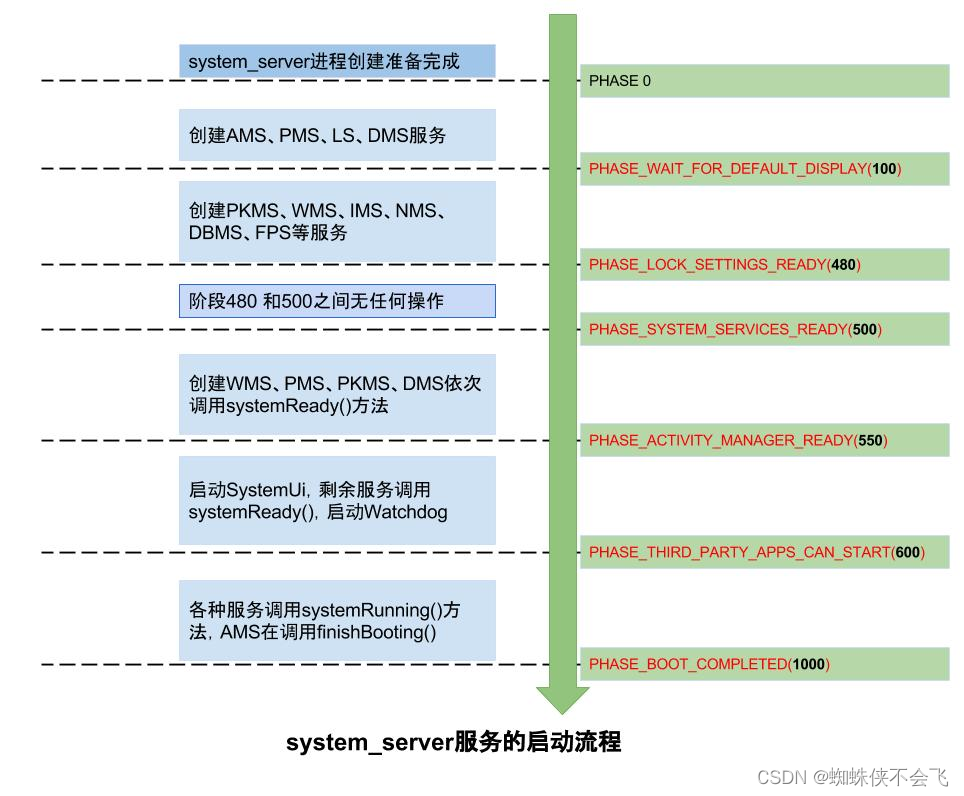
SystemServiceManager的startBootPhase()贯穿system_server进程的整个启动过程:
Phase0
创建四大引导服务:
- ActivityManagerService
- PowerManagerService
- LightsService
- DisplayManagerService
Phase100
进入阶段PHASE_WAIT_FOR_DEFAULT_DISPLAY=100回调服务
onBootPhase(100)
- DisplayManagerService
然后创建大量服务下面列举部分:
- PackageManagerService
- WindowManagerService
- InputManagerService
- NetworkManagerService
- DropBoxManagerService
- FingerprintService
- LauncherAppsService
- …
Phase480
进入阶段PHASE_LOCK_SETTINGS_READY=480回调服务
onBootPhase(480)
- DevicePolicyManagerService
阶段480后马上就进入阶段500.
Phase500
PHASE_SYSTEM_SERVICES_READY=500,进入该阶段服务能安全地调用核心系统服务.
onBootPhase(500)
- AlarmManagerService
- JobSchedulerService
- NotificationManagerService
- BackupManagerService
- UsageStatsService
- DeviceIdleController
- TrustManagerService
- UiModeManagerService
- BluetoothService
- BluetoothManagerService
- EthernetService
- WifiP2pService
- WifiScanningService
- WifiService
- RttService
各大服务执行systemReady():
- WindowManagerService.systemReady():
- PowerManagerService.systemReady():
- PackageManagerService.systemReady():
- DisplayManagerService.systemReady():
接下来就绪AMS.systemReady方法.
Phase550
PHASE_ACTIVITY_MANAGER_READY=550, AMS.mSystemReady=true, 已准备就绪,进入该阶段服务能广播Intent;但是system_server主线程并没有就绪.
onBootPhase(550)
- MountService
- TelecomLoaderService
- UsbService
- WebViewUpdateService
- DockObserver
- BatteryService
接下来执行: (AMS启动native crash监控, 加载WebView,启动SystemUi等),如下
- mActivityManagerService.startObservingNativeCrashes();
- WebViewFactory.prepareWebViewInSystemServer();
- startSystemUi(context);
- networkScoreF.systemReady();
- networkManagementF.systemReady();
- networkStatsF.systemReady();
- networkPolicyF.systemReady();
- connectivityF.systemReady();
- audioServiceF.systemReady();
- Watchdog.getInstance().start();
Phase600
PHASE_THIRD_PARTY_APPS_CAN_START=600
onBootPhase(600)
- JobSchedulerService
- NotificationManagerService
- BackupManagerService
- AppWidgetService
- GestureLauncherService
- DreamManagerService
- TrustManagerService
- VoiceInteractionManagerService
接下来,各种服务的systemRunning过程:
WallpaperManagerService、InputMethodManagerService、LocationManagerService、CountryDetectorService、NetworkTimeUpdateService、CommonTimeManagementService、TextServicesManagerService、AssetAtlasService、InputManagerService、TelephonyRegistry、MediaRouterService、MmsServiceBroker这些服务依次执行其systemRunning()方法。
Phase1000
在经过一系列流程,再调用AMS.finishBooting()时,则进入阶段Phase1000。
到此,系统服务启动阶段完成就绪,system_server进程启动完成则进入Looper.loop()状态,随时待命,等待消息队列MessageQueue中的消息到来,则马上进入执行状态。
三. 总结
1.system_server是在Zygote启动的时候fork出来的子进程,调用的是ZygoteInit.forkSystemServer,最终返回MethodAndArgsCaller包装的是com.android.server.SystemServer.Main。
2.SystemServer.Main函数直接调用了run函数,在run函数中调用了createSystemContext通过ActivityThread.systemMain创建了ActivityThread,设置了mSystemContext并且调用ActivityThread.attach 通过反射创建Application 执行onCreate函数.这里创建的app是framewok-res.apk,是给系统使用的 比如系统的对话框。将mSystemServiceManager添加到LocalService的mService(ArrayMap)中去接着调用startBootstrapServices、startCoreServices、startOtherServices开启了非常多的服务Installer、ActivityTaskManagerService、ActivityManagerService、PowerManagerService、PackageManagerService等等。把他们添加到SystemServiceManager的mServices(ArrayList)中去。
3. 由前面分析 AMS、PMS不是独立的进程,由system_server启动,都运行在system_server进程中。
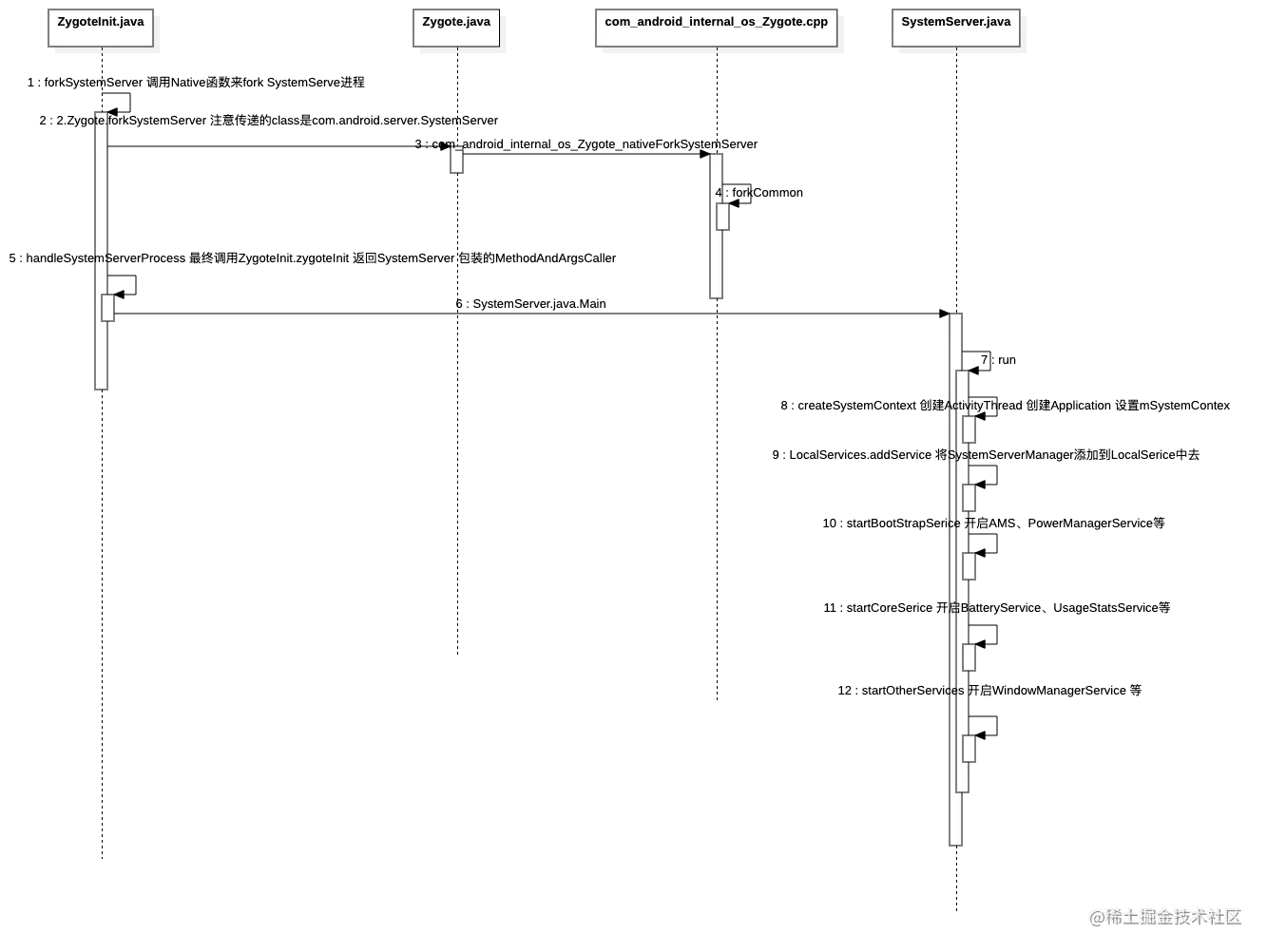
涉及3种IPC通信方式:Binder、Socket以及Handler,在图中分别用3种不同的颜色来代表这3种通信方式。一般来说,同一进程内的线程间通信采用的是 Handler消息队列机制,不同进程间的通信采用的是binder机制,另外与Zygote进程通信采用的Socket。
参考:
https://juejin.cn/post/7214493929566945340#heading-9
https://sharrychoo.github.io/blog/android-source/dc-handler


