OSPF(开放式最短路径优先协议)简介

一.OSPF协议原理简介
二.OSPF协议特点
三.OSPF区域
1.OSPF区域划分作用
2.OSPF 区域划分方式:基于接口(链路)划分区域
3.OSPF 区域标识: 最终归结为32个二进制
4.区域分类: 便于区域设计
5.OSPF 路由器角色:
四.OSPF简单配置
1.路由配置
2.缺省路由配置
一.OSPF协议原理简介
路由器向邻居发送报文,报文中包含自己所知道的路由信息,与邻居形成邻居表,后路由器之间发送链路状态通告告知邻居自己的链路连接状态,形成LSDB拓扑表,后形成路由表。
二.OSPF协议特点
1.协议范围是IGP内部网关协议,协议算法采用链路状态型路由协议,传递网络掩码(无类别的路由协议) ,基于IP协议封装,IP层协议号为89。
2.OSPF是一种链路状态型协议(既传递路由信息也传递拓扑信息),传递的是 LSA (链路状态通告 共6种类型LSA1 2 3 4 5 7) 。
3.OSPF 更新方式: 触发更新 + 30分钟的周期链路状态刷新 。触发更新—网络结构稳定的时候不发数据,网络结构产生变化(网段数量或信息变化,接口状态变化等)时发数据,OSPF 更新地址: 224.0.0.5/6
4.OSPF 支持区域划分,比较消耗路由器资源。
5.开销值计算方式为100Mbps(参照带宽)/真实带宽,若产生小数点直接舍弃
三.OSPF区域
1.OSPF区域划分作用
限制LSA的传播范围
减少LSA的数量
2.OSPF 区域划分方式:基于接口(链路)划分区域
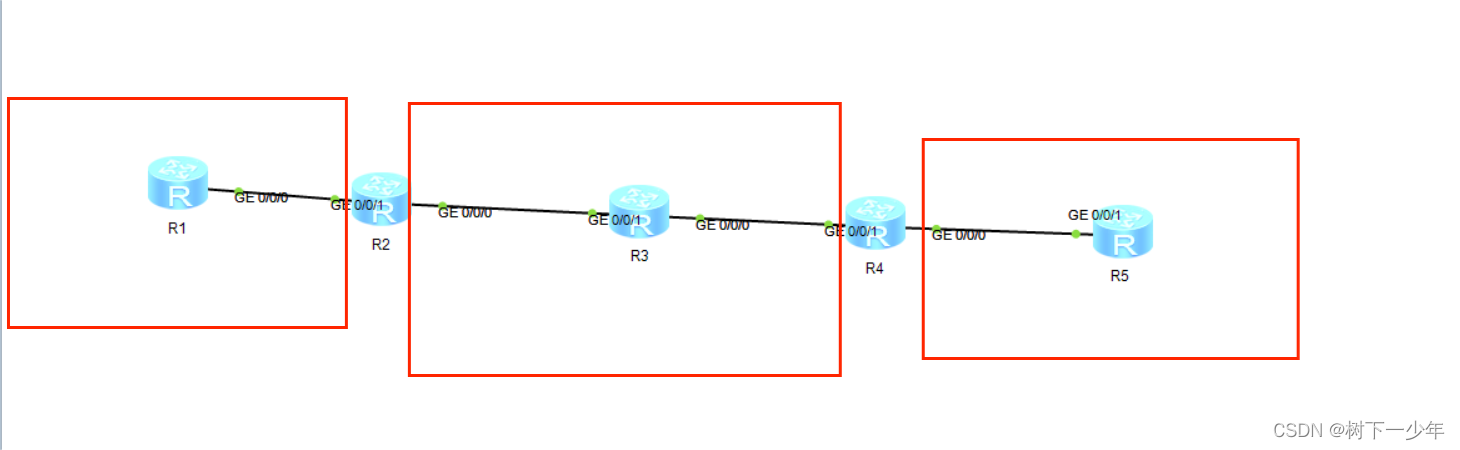
3.OSPF 区域标识: 最终归结为32个二进制
十进制数或者类似于IP地址形式
4.区域分类: 便于区域设计
骨干区域(0区域)
非骨干区域 (非0区域)
区域设计原则:
OSPF网络中必须存在并且唯一的骨干区域(单区域可以不为骨干区域 )
有非骨干区域时,非骨干区域必须与骨干区域直接相连
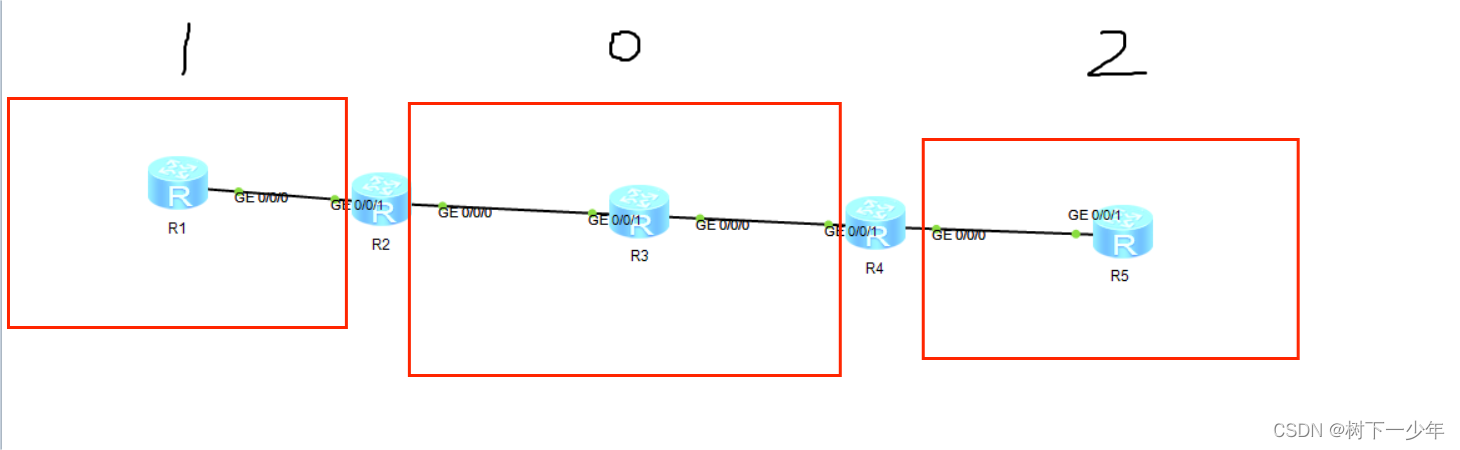
5.OSPF 路由器角色:
骨干路由器:路由器所有接口都属于骨干区域
非骨干路由器:路由器接口都不属于骨干区域
ABR:区域边界路由器,骨干区域和非骨干区域的接界
ASBR:自治系统边界路由器,位于使用不同协议的路由器边界上,将路由引入为对方能够学习成功的路由
四.OSPF简单配置
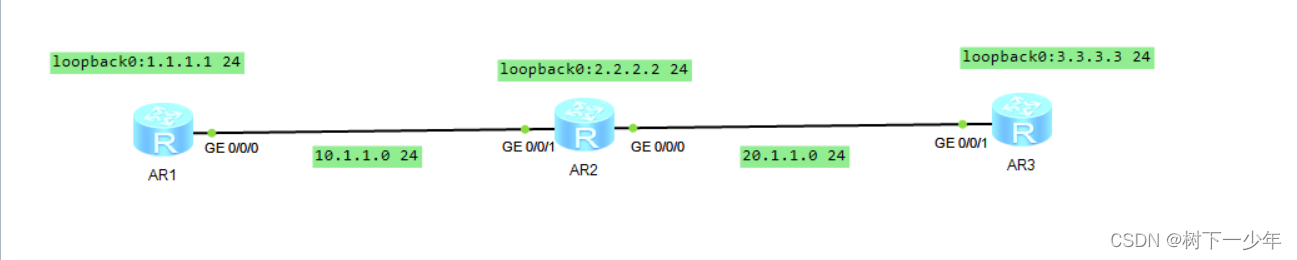
[r1]display ip interface brief
Interface IP Address/Mask Physical Protocol
GigabitEthernet0/0/0 10.1.1.1/24 up up
LoopBack0 1.1.1.1/24 up up(s)
[r2]display ip interface brief
Interface IP Address/Mask Physical Protocol
GigabitEthernet0/0/0 20.1.1.1/24 up up
GigabitEthernet0/0/1 10.1.1.2/24 up up
LoopBack0 2.2.2.2/24 up up(s)
[r3]display ip interface brief
Interface IP Address/Mask Physical Protocol
GigabitEthernet0/0/1 20.1.1.2/24 up up
LoopBack0 3.3.3.3/24 up up(s) 1.路由配置
(1)启用ospf指定进程号(和rip协议相同,进程号只具有本地意义),指定router id(路由标识符),必须书写,代表着该设备在ospf网络中的唯一性,有两种方式——手工指定,这是最简易的也是最优先的;自动选取环回接口/物理接口最大的作为标识
[r1]ospf 100 router-id 91.1.1.1
[r2]ospf 100 router-id 92.1.1.1
[r3]ospf 100 router-id 93.1.1.1(2)进入ospf区域(以全区域为例)
[r1-ospf-100]area 0
[r1-ospf-100-area-0.0.0.0]
[r2-ospf-100]area 0
[r2-ospf-100-area-0.0.0.0]
[r3-ospf-100]area 0
[r3-ospf-100-area-0.0.0.0](3)network通告,使用反掩码,实现精确通告,连续的0和连续的1组成,0代表固定位,1代表可变位,仅告知是否可变,不告知网络/主机位
[r1-ospf-100-area-0.0.0.0]network 1.1.1.1 0.0.0.0
[r1-ospf-100-area-0.0.0.0]network 10.1.1.1 0.0.0.0
[r2-ospf-100-area-0.0.0.0]network 2.2.2.2 0.0.0.0
[r2-ospf-100-area-0.0.0.0]network 10.1.1.2 0.0.0.0
[r2-ospf-100-area-0.0.0.0]network 20.1.1.1 0.0.0.0
[r3-ospf-100-area-0.0.0.0]network 3.3.3.3 0.0.0.0
[r3-ospf-100-area-0.0.0.0]network 20.1.1.2 0.0.0.0(4)查表
邻居表
[r1-ospf-100-area-0.0.0.0]display ospf peer brief OSPF Process 100 with Router ID 91.1.1.1Peer Statistic Information----------------------------------------------------------------------------Area Id Interface Neighbor id State 0.0.0.0 GigabitEthernet0/0/0 92.1.1.1 Full ----------------------------------------------------------------------------
[r2-ospf-100-area-0.0.0.0]display ospf peer brief OSPF Process 100 with Router ID 92.1.1.1Peer Statistic Information----------------------------------------------------------------------------Area Id Interface Neighbor id State 0.0.0.0 GigabitEthernet0/0/1 91.1.1.1 Full 0.0.0.0 GigabitEthernet0/0/0 93.1.1.1 Full ----------------------------------------------------------------------------
[r3-ospf-100-area-0.0.0.0]display ospf peer brief OSPF Process 100 with Router ID 93.1.1.1Peer Statistic Information----------------------------------------------------------------------------Area Id Interface Neighbor id State 0.0.0.0 GigabitEthernet0/0/1 92.1.1.1 Full ----------------------------------------------------------------------------LSDB表
[r1-ospf-100-area-0.0.0.0]display ospf lsdb OSPF Process 100 with Router ID 91.1.1.1Link State Database Area: 0.0.0.0Type LinkState ID AdvRouter Age Len Sequence MetricRouter 93.1.1.1 93.1.1.1 284 48 80000005 1Router 92.1.1.1 92.1.1.1 292 60 80000009 1Router 91.1.1.1 91.1.1.1 428 48 80000005 1Network 10.1.1.2 92.1.1.1 422 32 80000002 0Network 20.1.1.2 93.1.1.1 284 32 80000002 0
[r2-ospf-100-area-0.0.0.0]display ospf lsdb OSPF Process 100 with Router ID 92.1.1.1Link State Database Area: 0.0.0.0Type LinkState ID AdvRouter Age Len Sequence MetricRouter 93.1.1.1 93.1.1.1 302 48 80000005 1Router 92.1.1.1 92.1.1.1 310 60 80000009 1Router 91.1.1.1 91.1.1.1 448 48 80000005 1Network 10.1.1.2 92.1.1.1 440 32 80000002 0Network 20.1.1.2 93.1.1.1 302 32 80000002 0[r3-ospf-100-area-0.0.0.0]display ospf lsdb OSPF Process 100 with Router ID 93.1.1.1Link State Database Area: 0.0.0.0Type LinkState ID AdvRouter Age Len Sequence MetricRouter 93.1.1.1 93.1.1.1 317 48 80000005 1Router 92.1.1.1 92.1.1.1 327 60 80000009 1Router 91.1.1.1 91.1.1.1 465 48 80000005 1Network 10.1.1.2 92.1.1.1 457 32 80000002 0Network 20.1.1.2 93.1.1.1 317 32 80000002 0
路由表
[r1-ospf-100-area-0.0.0.0]display ip routing-table protocol ospf
Route Flags: R - relay, D - download to fib
------------------------------------------------------------------------------
Public routing table : OSPFDestinations : 3 Routes : 3 OSPF routing table status : <Active>Destinations : 3 Routes : 3Destination/Mask Proto Pre Cost Flags NextHop Interface2.2.2.2/32 OSPF 10 1 D 10.1.1.2 GigabitEthernet
0/0/03.3.3.3/32 OSPF 10 2 D 10.1.1.2 GigabitEthernet
0/0/020.1.1.0/24 OSPF 10 2 D 10.1.1.2 GigabitEthernet
0/0/0OSPF routing table status : <Inactive>Destinations : 0 Routes : 0
[r2-ospf-100-area-0.0.0.0]display ip routing-table protocol ospf
Route Flags: R - relay, D - download to fib
------------------------------------------------------------------------------
Public routing table : OSPFDestinations : 2 Routes : 2 OSPF routing table status : <Active>Destinations : 2 Routes : 2Destination/Mask Proto Pre Cost Flags NextHop Interface1.1.1.1/32 OSPF 10 1 D 10.1.1.1 GigabitEthernet
0/0/13.3.3.3/32 OSPF 10 1 D 20.1.1.2 GigabitEthernet
0/0/0OSPF routing table status : <Inactive>Destinations : 0 Routes : 0[r3-ospf-100-area-0.0.0.0]display ip routing-table protocol ospf
Route Flags: R - relay, D - download to fib
------------------------------------------------------------------------------
Public routing table : OSPFDestinations : 3 Routes : 3 OSPF routing table status : <Active>Destinations : 3 Routes : 3Destination/Mask Proto Pre Cost Flags NextHop Interface1.1.1.1/32 OSPF 10 2 D 20.1.1.1 GigabitEthernet
0/0/12.2.2.2/32 OSPF 10 1 D 20.1.1.1 GigabitEthernet
0/0/110.1.1.0/24 OSPF 10 2 D 20.1.1.1 GigabitEthernet
0/0/1OSPF routing table status : <Inactive>Destinations : 0 Routes : 0可以注意到表内环回接口掩码被标注为32位,表示一条主机路由,固定为一个主机,是由于OSPF测试到你是一个环回接口,默认给你识别为32位。进入环回更改network类型即可还原真实网络掩码。
[r1]interface LoopBack 0
[r1-LoopBack0]ospf network-type broadcast
[r2]interface LoopBack 0
[r2-LoopBack0]ospf network-type broadcast
[r3]interface LoopBack 0
[r3-LoopBack0]ospf network-type broadcast
[r1]display ip routing-table protocol ospf
Route Flags: R - relay, D - download to fib
------------------------------------------------------------------------------
Public routing table : OSPFDestinations : 3 Routes : 3 OSPF routing table status : <Active>Destinations : 3 Routes : 3Destination/Mask Proto Pre Cost Flags NextHop Interface2.2.2.0/24 OSPF 10 1 D 10.1.1.2 GigabitEthernet
0/0/03.3.3.0/24 OSPF 10 2 D 10.1.1.2 GigabitEthernet
0/0/020.1.1.0/24 OSPF 10 2 D 10.1.1.2 GigabitEthernet
0/0/0OSPF routing table status : <Inactive>Destinations : 0 Routes : 0
[r2]display ip routing-table protocol ospf
Route Flags: R - relay, D - download to fib
------------------------------------------------------------------------------
Public routing table : OSPFDestinations : 2 Routes : 2 OSPF routing table status : <Active>Destinations : 2 Routes : 2Destination/Mask Proto Pre Cost Flags NextHop Interface1.1.1.0/24 OSPF 10 1 D 10.1.1.1 GigabitEthernet
0/0/13.3.3.0/24 OSPF 10 1 D 20.1.1.2 GigabitEthernet
0/0/0OSPF routing table status : <Inactive>Destinations : 0 Routes : 0
[r3]display ip routing-table protocol ospf
Route Flags: R - relay, D - download to fib
------------------------------------------------------------------------------
Public routing table : OSPFDestinations : 3 Routes : 3 OSPF routing table status : <Active>Destinations : 3 Routes : 3Destination/Mask Proto Pre Cost Flags NextHop Interface1.1.1.0/24 OSPF 10 2 D 20.1.1.1 GigabitEthernet
0/0/12.2.2.0/24 OSPF 10 1 D 20.1.1.1 GigabitEthernet
0/0/110.1.1.0/24 OSPF 10 2 D 20.1.1.1 GigabitEthernet
0/0/1OSPF routing table status : <Inactive>Destinations : 0 Routes : 02.缺省路由配置
在边界路由器上新建一个环回接口,此时其他路由器不能到达
(1)强制产生
进入ospf进行配置强制产生
[r1]ospf 100
[r1-ospf-100]default-route-advertise always
[r2]display ip routing-table protocol ospf
Route Flags: R - relay, D - download to fib
------------------------------------------------------------------------------
Public routing table : OSPFDestinations : 3 Routes : 3 OSPF routing table status : <Active>Destinations : 3 Routes : 3Destination/Mask Proto Pre Cost Flags NextHop Interface0.0.0.0/0 O_ASE 150 1 D 10.1.1.1 GigabitEthernet
0/0/11.1.1.0/24 OSPF 10 1 D 10.1.1.1 GigabitEthernet
0/0/13.3.3.0/24 OSPF 10 1 D 20.1.1.2 GigabitEthernet
0/0/0OSPF routing table status : <Inactive>Destinations : 0 Routes : 0[r2]ping 6.6.6.6PING 6.6.6.6: 56 data bytes, press CTRL_C to breakReply from 6.6.6.6: bytes=56 Sequence=1 ttl=255 time=20 msReply from 6.6.6.6: bytes=56 Sequence=2 ttl=255 time=20 msReply from 6.6.6.6: bytes=56 Sequence=3 ttl=255 time=30 msReply from 6.6.6.6: bytes=56 Sequence=4 ttl=255 time=20 msReply from 6.6.6.6: bytes=56 Sequence=5 ttl=255 time=20 ms--- 6.6.6.6 ping statistics ---5 packet(s) transmitted5 packet(s) received0.00% packet lossround-trip min/avg/max = 20/22/30 ms
[r3]ping 6.6.6.6PING 6.6.6.6: 56 data bytes, press CTRL_C to breakReply from 6.6.6.6: bytes=56 Sequence=1 ttl=254 time=40 msReply from 6.6.6.6: bytes=56 Sequence=2 ttl=254 time=20 msReply from 6.6.6.6: bytes=56 Sequence=3 ttl=254 time=30 msReply from 6.6.6.6: bytes=56 Sequence=4 ttl=254 time=20 msReply from 6.6.6.6: bytes=56 Sequence=5 ttl=254 time=20 ms--- 6.6.6.6 ping statistics ---5 packet(s) transmitted5 packet(s) received0.00% packet lossround-trip min/avg/max = 20/26/40 ms(2)新建或已存在其它类型的缺省
进入ospf进行配置
[r1]display ip interface brief
Interface IP Address/Mask Physical Protocol
GigabitEthernet0/0/0 10.1.1.1/24 up up
GigabitEthernet0/0/1 unassigned down down
GigabitEthernet0/0/2 unassigned down down
LoopBack0 1.1.1.1/24 up up(s)
LoopBack1 6.6.6.6/24 up up(s)
NULL0 unassigned up up(s)
[r1]ospf 100
[r1-ospf-100]default-route-advertise
[r1]ip route-static 0.0.0.0 0.0.0.0 LoopBack 1
[r1]display ip routing-table protocol static
Route Flags: R - relay, D - download to fib
------------------------------------------------------------------------------
Public routing table : StaticDestinations : 1 Routes : 1 Configured Routes : 1Static routing table status : <Active>Destinations : 1 Routes : 1Destination/Mask Proto Pre Cost Flags NextHop Interface0.0.0.0/0 Static 60 0 D 6.6.6.6 LoopBack1Static routing table status : <Inactive>Destinations : 0 Routes : 0
[r2]ping 6.6.6.6PING 6.6.6.6: 56 data bytes, press CTRL_C to breakReply from 6.6.6.6: bytes=56 Sequence=1 ttl=255 time=30 msReply from 6.6.6.6: bytes=56 Sequence=2 ttl=255 time=20 msReply from 6.6.6.6: bytes=56 Sequence=3 ttl=255 time=30 msReply from 6.6.6.6: bytes=56 Sequence=4 ttl=255 time=20 msReply from 6.6.6.6: bytes=56 Sequence=5 ttl=255 time=20 ms--- 6.6.6.6 ping statistics ---5 packet(s) transmitted5 packet(s) received0.00% packet lossround-trip min/avg/max = 20/24/30 ms[r3]ping 6.6.6.6PING 6.6.6.6: 56 data bytes, press CTRL_C to breakReply from 6.6.6.6: bytes=56 Sequence=1 ttl=254 time=40 msReply from 6.6.6.6: bytes=56 Sequence=2 ttl=254 time=30 msReply from 6.6.6.6: bytes=56 Sequence=3 ttl=254 time=30 msReply from 6.6.6.6: bytes=56 Sequence=4 ttl=254 time=20 msReply from 6.6.6.6: bytes=56 Sequence=5 ttl=254 time=30 ms--- 6.6.6.6 ping statistics ---5 packet(s) transmitted5 packet(s) received0.00% packet lossround-trip min/avg/max = 20/30/40 ms


