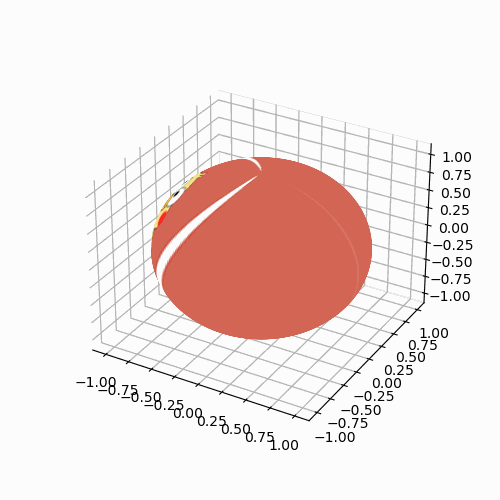如何用Python把篮球和鸡联系起来

文章目录
-
- 画个球
- 让球转起来
画个球
不管篮球和不和鸡联系起来,都首先得有个球,或者说要有一个球面,用参数方程可以表示为
x=rcosϕcosθy=rcosϕsinθz=rsinϕ\\begin{aligned} x &= r\\cos\\phi\\cos\\theta\\\\ y &= r\\cos\\phi\\sin\\theta\\\\ z &= r\\sin\\phi \\end{aligned} xyz=rcosϕcosθ=rcosϕsinθ=rsinϕ
当然,有球还不行,还得有篮球。篮球其实很好画,只要在球上加两个背带就可以了,这一点可以用Python来实现,但考虑到方便,还是用PS直接P了一下,希望最后画出来不是太离谱。
那么现在球有了,还必须得有鸡,所以在百度上找一只。然后把这只鸡映射到球面上。

接下来就是关键步骤,如何将这个平面卷成一个球?方法也很简单,只需进行颜色映射就行了。
import numpy as np
import matplotlib.pyplot as plt
path = "bracken1.jpg"
img = plt.imread(path)
#img = img[::5, ::5, :]
h, w, c = img.shape
ys, xs = np.indices([h, w])
th = xs/w*np.pi*2
phi = np.pi/2 - ys/h*np.pix = np.cos(phi)*np.cos(th)
y = np.cos(phi)*np.sin(th)
z = np.sin(phi)cs = [tuple(c/255) for c in img.reshape(-1,3)]
ax = plt.subplot(projection='3d')
ax.scatter(x, y, z, marker='.', c=cs)
plt.axis('off')
plt.show()
效果为

让球转起来
当然需要注意的一个是,这是个球,而不是一个圆,所以下面让这个球转一下。想要让球转动,那就得有一个旋转矩阵,三个方向的旋转矩阵如下表
| Rx(θ)R_x(\\theta)Rx(θ) | Rx(θ)R_x(\\theta)Rx(θ) | Rx(θ)R_x(\\theta)Rx(θ) |
|---|---|---|
| [1000Cθ−Sθ0SθCθ]\\begin{bmatrix}1&0&0\\\\0&C_\\theta&-S_\\theta\\\\0&S_\\theta&C_\\theta\\\\\\end{bmatrix}1000CθSθ0−SθCθ | [Cθ0Sθ010−Sθ0Cθ]\\begin{bmatrix}C_\\theta&0 &S_\\theta\\\\0&1&0\\\\-S_\\theta&0&C_\\theta\\\\\\end{bmatrix}Cθ0−Sθ010Sθ0Cθ | [CθSθ0−SθCθ0001]\\begin{bmatrix}C_\\theta &S_\\theta&0\\\\-S_\\theta&C_\\theta&0\\\\0&0&1\\end{bmatrix}Cθ−Sθ0SθCθ0001 |
由于只需绕Z轴转动,所以代码如下
import numpy as np
import matplotlib.pyplot as plt
from matplotlib import animationcos = lambda th : np.cos(np.deg2rad(th))
sin = lambda th : np.sin(np.deg2rad(th))Rz = lambda th : np.array([[cos(th) , -sin(th), 0],[sin(th), cos(th), 0],[0 , 0, 1]])xyz = np.array([x,y,z]).reshape(3,-1)fig = plt.figure(figsize=(5,5))
ax = fig.add_subplot(projection='3d')
ax.grid()lines = ax.scatter(x, y, z, marker='.', c=cs)def animate(n):# 按照xyz顺序旋转axis = [2,1,0]shape = xyz.shapelines._offsets3d = Rz(n)@xyzreturn lines,ani = animation.FuncAnimation(fig, animate, range(0, 360, 2), interval=25, blit=True)#plt.show()
ani.save("zyx.gif")
效果如下,还挺有喜感的。