https访问fastdfs图片

引用:https://blog.csdn.net/love8753/article/details/128872320
配置nginx 的SSL模块:https://www.cnblogs.com/ghjbk/p/6744131.html
-
获取ssl证书
将ssl证书,拷贝到服务器的一个目录下
-
nginx添加
http_ssl_module
最开始安装的nginx只有fastdfs-nginx-module模块,,如果需要使用https访问必须指定启用http_ssl_module模块,该模块提供了 SSL/TLS 功能,使得nignx可以通过 https协议提供加密传输服务
wget http://nginx.org/download/nginx-1.15.4.tar.gz #下载nginx压缩包
tar -zxvf nginx-1.15.4.tar.gz #解压
cd nginx-1.15.4/# 添加fastdfs-nginx-module 和http_ssl_module
./configure --prefix=/usr/local/nginx --add-module=/usr/local/src/fastdfs-nginx-module/src/ --with-http_ssl_module# 编译安装
make
make install
-
修改fastdfs配置文件,配置https
将
/etc/fdfs目录下的 tracker.conf , storage.conf , client.conf 的http.server_port改为 443vim /etc/fdfs/tracker.conf # 在tracker.conf中添加 enable_ssl = true# 在storage.conf中添加 ssl_cert_file = /usr/local/nginx/ssl/lsdfjhs.com_bundle.crt ssl_key_file = /usr/local/nginx/ssl/lsdfjhs.com.key
修改完成之后,重启fastdfs的storage和tracker
# 重启tracker
/usr/bin/fdfs_trackerd /etc/fdfs/tracker.conf restart
# 重启 storage
/usr/bin/fdfs_storaged /etc/fdfs/storage.conf restart
# 查看状态
netstat -unltp|grep fdfs/usr/bin/fdfs_monitor /etc/fdfs/storage.conf
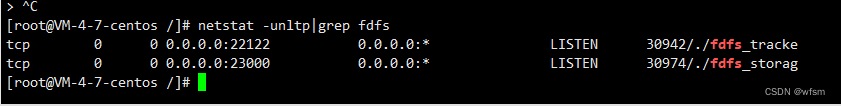
- 修改nginx配置文件
修改server
server {# listen 8888; listen 443 ssl; ## 该端口为storage.conf中的http.server_port相同server_name localhost;# 证书ssl_certificate /usr/local/nginx/ssl/lsdfjhs.com_bundle.crt;# 私钥ssl_certificate_key /usr/local/nginx/ssl/lsdfjhs.com.key;location ~/group[0-9]/ {ngx_fastdfs_module;}error_page 500 502 503 504 /50x.html;location = /50x.html {root html;}
检查配置文件是否有错:
# 检查配置文件是否有错:
./nginx -t
# 重启nginx
/usr/local/nginx/sbin/nginx -s reload
遇到的问题:
重新编译安装nginx的时候,之前的nginx没有关闭
