K8S 部署 KubeSphere

官方文档:https://kubesphere.io/zh/docs/v3.3/quick-start/minimal-kubesphere-on-k8s/
条件
- Kubernetes 版本必须为:v1.20.x、v1.21.x、* v1.22.x、* v1.23.x 和 * v1.24.x。带星号的版本可能出现边缘节点部分功能不可用的情况。因此,如需使用边缘节点,推荐安装 v1.21.x。
- 确保您的机器满足最低硬件要求:CPU > 1 核,内存 > 2 GB。
- 准备好 storageClass 存储卷, 可以参考文章 k8s 安装本地 storageClass 或者 K8S 集群使用 NFS 做 storageclass
安装
下载安装文档 kubesphere-installer.yaml 和 cluster-configuration.yaml
https://github.com/kubesphere/ks-installer/releases/download/v3.3.2/kubesphere-installer.yamlhttps://github.com/kubesphere/ks-installer/releases/download/v3.3.2/cluster-configuration.yaml
直接部署会报错,原因是 StorageClass 找不到, StorageClass was not found
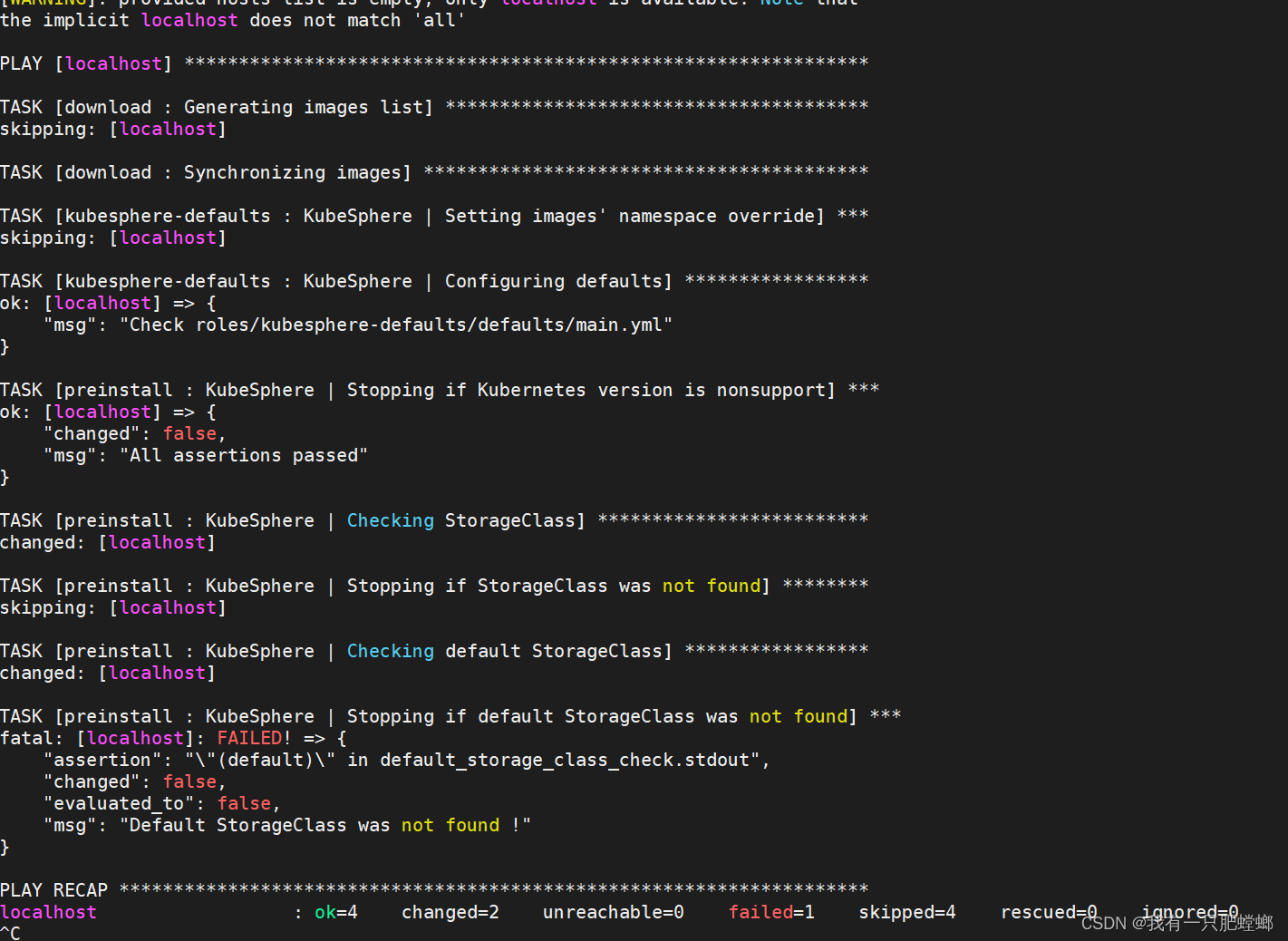
先删除 deployment
kubectl delete deployment ks-installer -n kubesphere-system
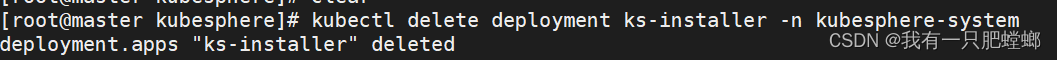
修改 cluster-configuration.yaml 中的 storageClass,修改成集群中的 storageClass
apiVersion: installer.kubesphere.io/v1alpha1
kind: ClusterConfiguration
metadata:name: ks-installernamespace: kubesphere-systemlabels:version: v3.3.1
spec:persistence:storageClass: "nfs-client"
部署命令
kubectl apply -f kubesphere-installer.yamlkubectl apply -f cluster-configuration.yaml
查看日志
kubectl logs -n kubesphere-system $(kubectl get pod -n kubesphere-system -l 'app in (ks-install, ks-installer)' -o jsonpath='{.items[0].metadata.name}') -f
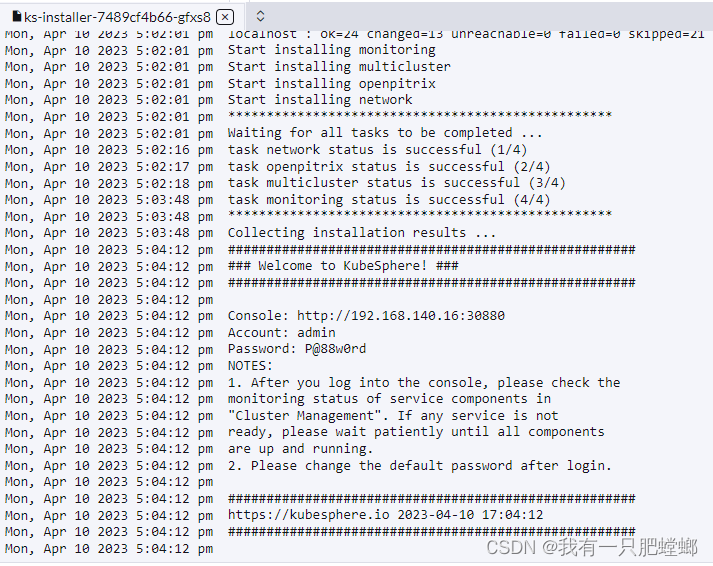
部署成功
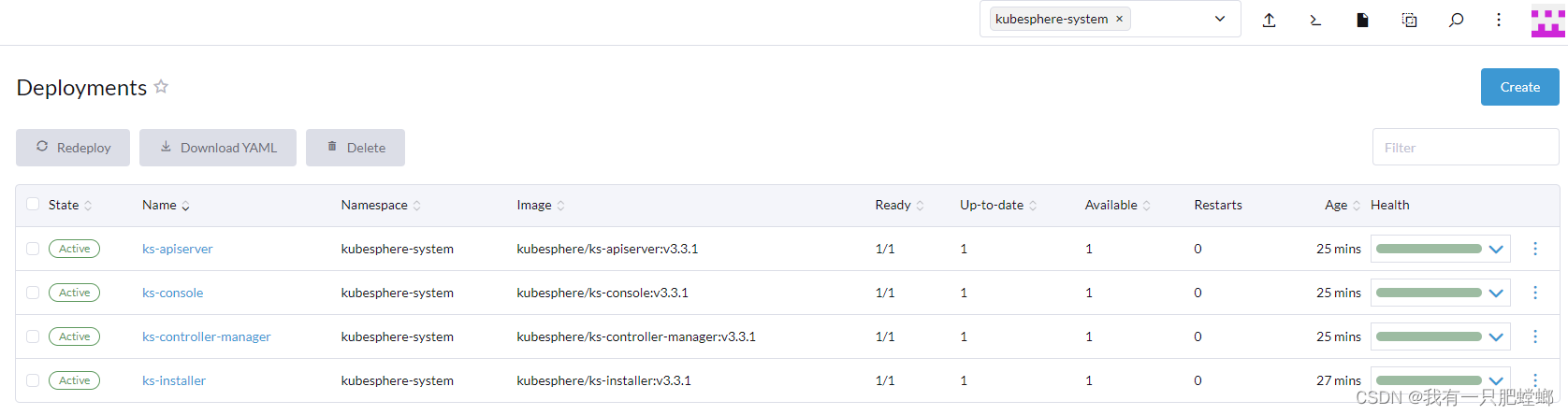
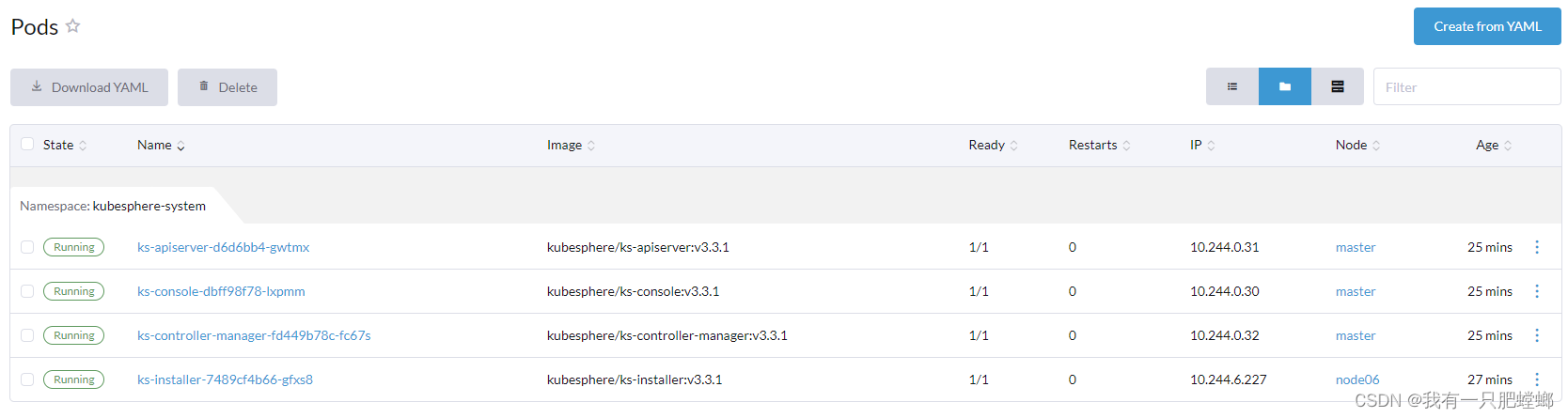
自动部署 Node Port,开放 30880 端口
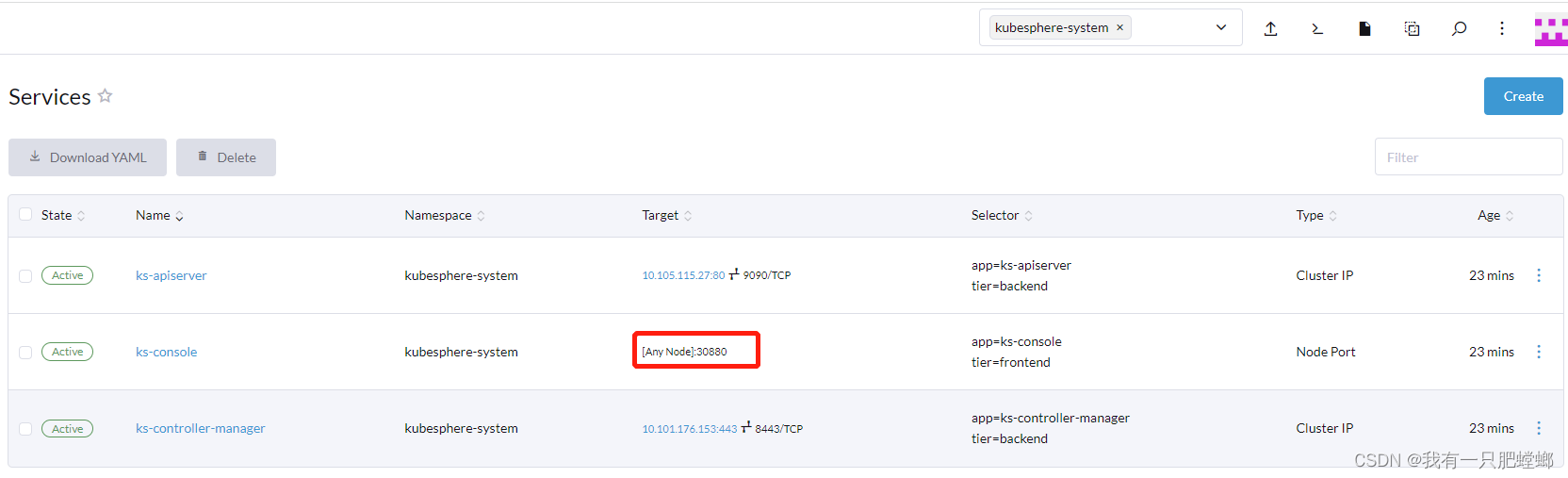
默认账号:admin
默认密码:P@88w0rd


