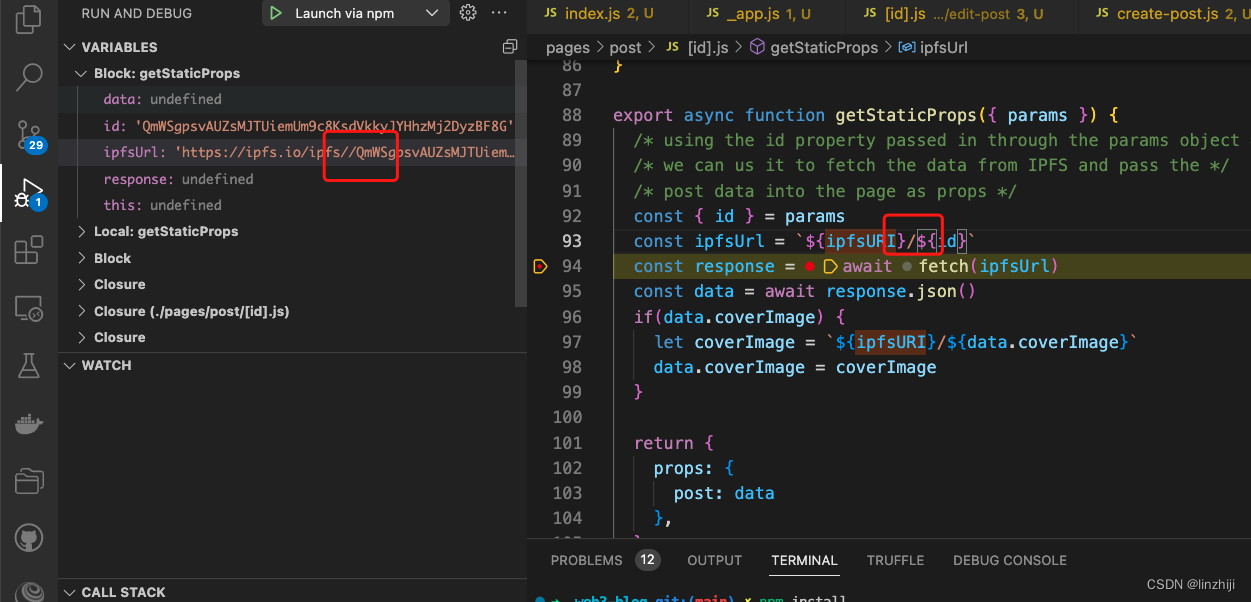Next.js Polygon, Solidity,The Graph,IPFS,Hardhat web3博客系统

参考
文档
The Complete Guide to Full Stack Web3 Development - DEV Communityyy
源码
GitHub - dabit3/full-stack-web3: A full stack web3 on-chain blog and CMS
框架
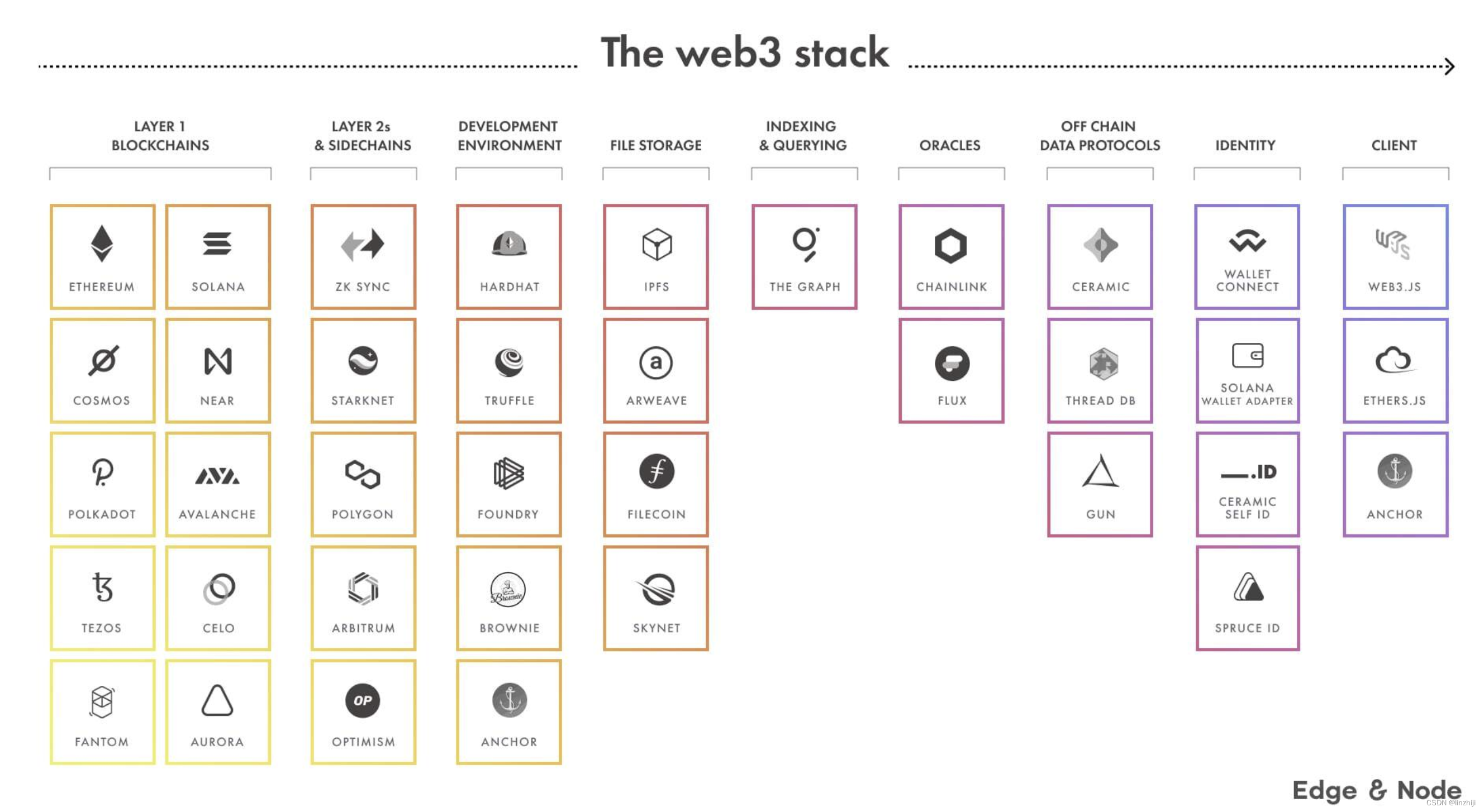
博客系统将会部署在polygon,因为polygon交易费用比较低。整体项目框架
- 区块链:polygon
- eth开发环境:Hardhat
- 前端框架:Next.js 和 React
- 文件存储:IPFS
- 检索: The Graph Protocol
前置准备
- node.js 环境
- vscode
- metamask钱包
开始开发
创建项目
npx create-next-app web3-blog
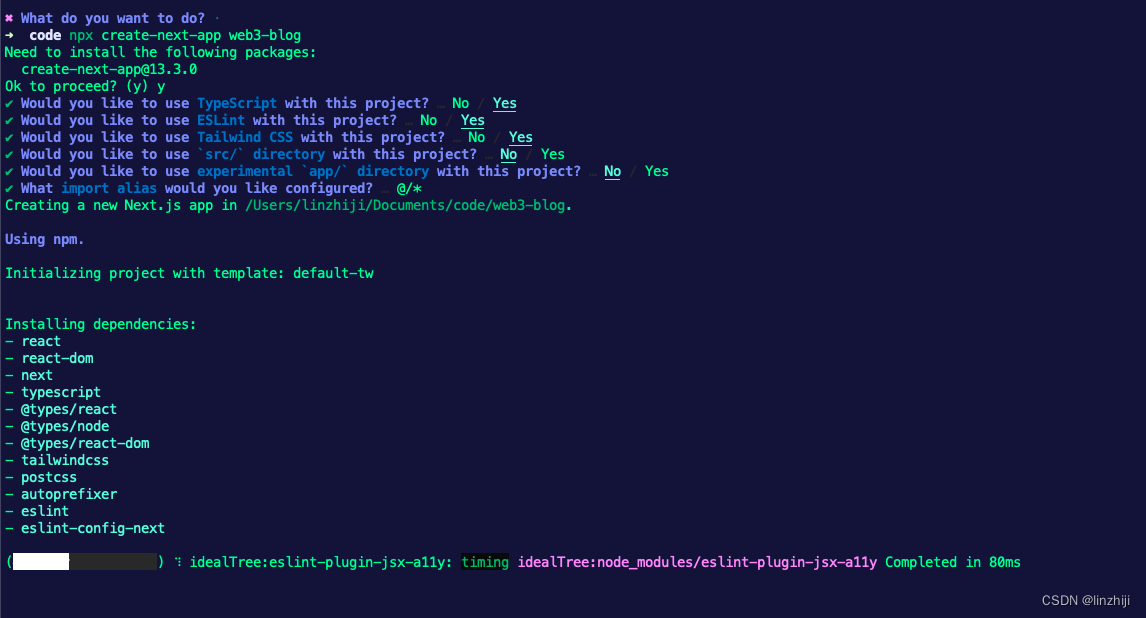
cd web3-blog
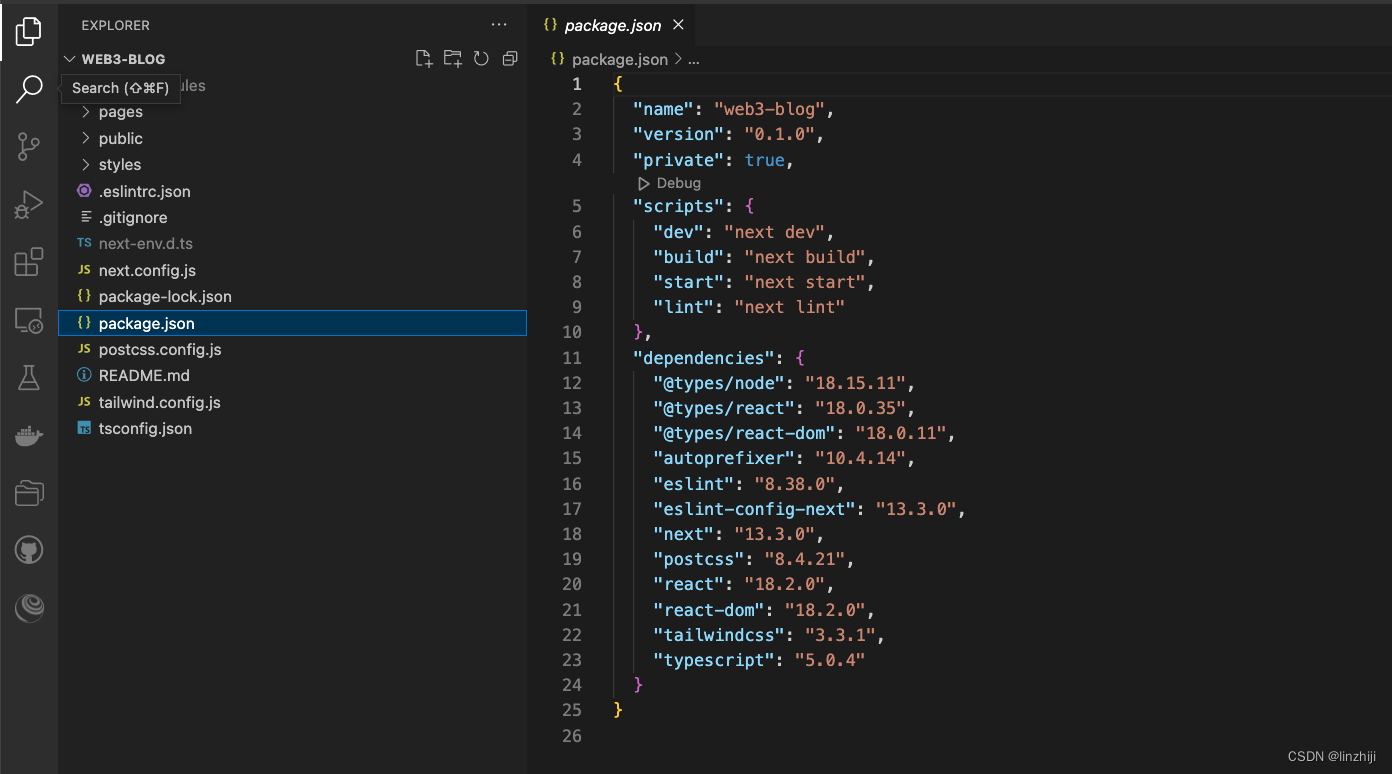
丰富一下package.json,新增
"@openzeppelin/contracts": "^4.3.2","@walletconnect/web3-provider": "^1.6.6","hardhat": "^2.6.7","ipfs-http-client": "^56.0.0","web3modal": "^1.9.4","react-markdown": "^7.1.0","react-simplemde-editor": "^5.0.2","@emotion/css": "^11.5.0"},"devDependencies": {"@nomiclabs/hardhat-ethers": "^2.0.0","@nomiclabs/hardhat-waffle": "^2.0.0","chai": "^4.2.0","eslint": "7","eslint-config-next": "12.0.1","ethereum-waffle": "^3.0.0","ethers": "^5.0.0"}hardhat - Ethereum 开发环境
web3modal - 方便快速的连接钱包
react-markdown and simplemde - Markdown editor and markdown renderer for the CMS
@emotion/css - A great CSS in JS library
@openzeppelin/contracts -开源的solidity框架
#安装包依赖
npm install准备hardhat部署脚本
npx hardhat#选 Create an empty hardhat.config.js
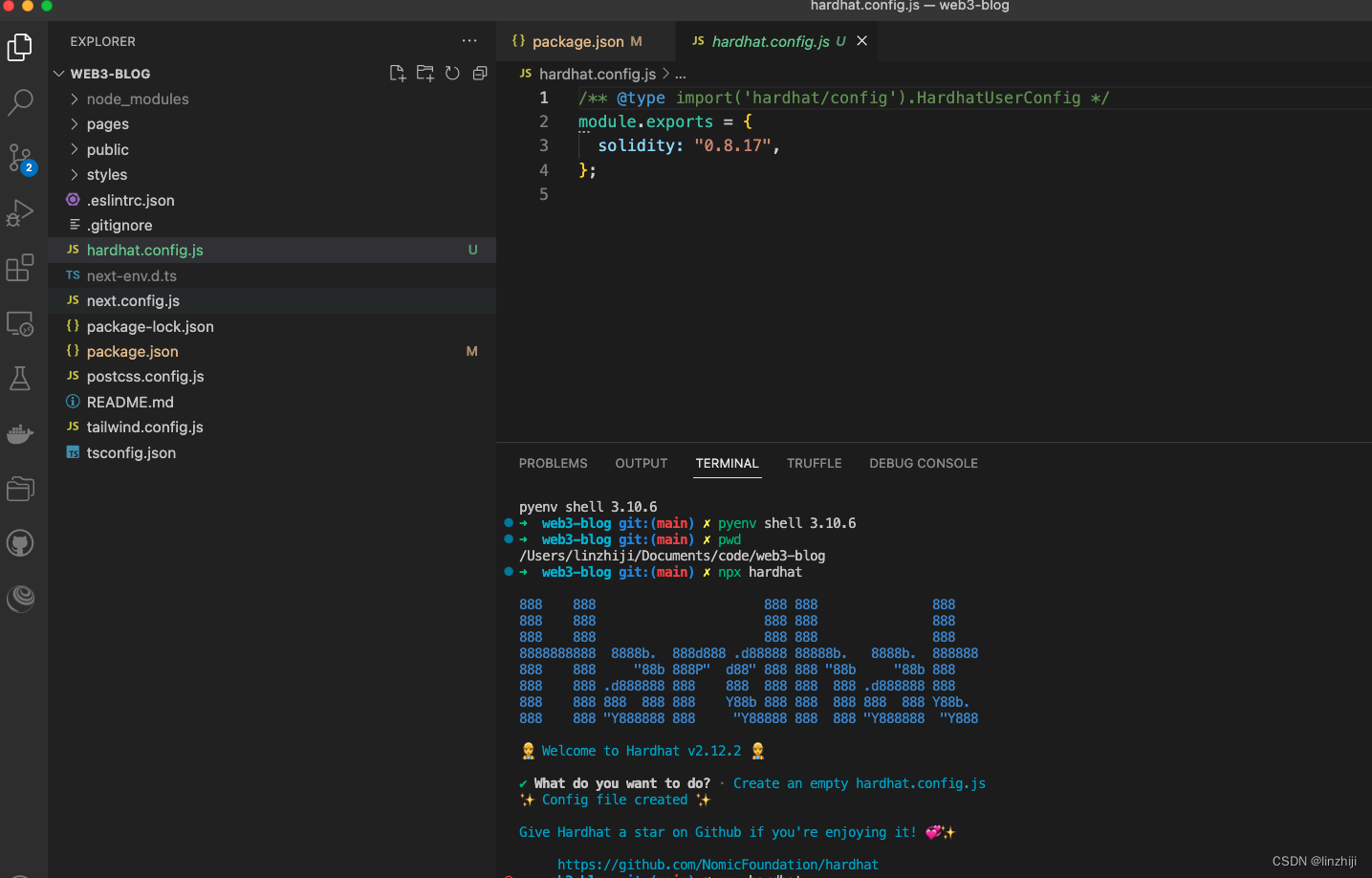
开始编码
修改 styles/globals.css 文件,具体代码参考github,不贴了
public 文件夹添加 logo.svg and right-arrow.svg
智能合约
// contracts/Blog.sol
//SPDX-License-Identifier: Unlicense
pragma solidity ^0.8.0;import "hardhat/console.sol";
import "@openzeppelin/contracts/utils/Counters.sol";contract Blog {string public name;address public owner;using Counters for Counters.Counter;Counters.Counter private _postIds;struct Post {uint id;string title;string content;bool published;}/* mappings can be seen as hash tables *//* here we create lookups for posts by id and posts by ipfs hash */mapping(uint => Post) private idToPost;mapping(string => Post) private hashToPost;/* events facilitate communication between smart contractsand their user interfaces *//* i.e. we can create listeners for events in the client and also use them in The Graph */event PostCreated(uint id, string title, string hash);event PostUpdated(uint id, string title, string hash, bool published);/* when the blog is deployed, give it a name *//* also set the creator as the owner of the contract */constructor(string memory _name) {console.log("Deploying Blog with name:", _name);name = _name;owner = msg.sender;}/* updates the blog name */function updateName(string memory _name) public {name = _name;}/* transfers ownership of the contract to another address */function transferOwnership(address newOwner) public onlyOwner {owner = newOwner;}/* fetches an individual post by the content hash */function fetchPost(string memory hash) public view returns(Post memory){return hashToPost[hash];}/* creates a new post */function createPost(string memory title, string memory hash) public onlyOwner {_postIds.increment();uint postId = _postIds.current();Post storage post = idToPost[postId];post.id = postId;post.title = title;post.published = true;post.content = hash;hashToPost[hash] = post;emit PostCreated(postId, title, hash);}/* updates an existing post */function updatePost(uint postId, string memory title, string memory hash, bool published) public onlyOwner {Post storage post = idToPost[postId];post.title = title;post.published = published;post.content = hash;idToPost[postId] = post;hashToPost[hash] = post;emit PostUpdated(post.id, title, hash, published);}/* fetches all posts */function fetchPosts() public view returns (Post[] memory) {uint itemCount = _postIds.current();Post[] memory posts = new Post[](itemCount);for (uint i = 0; i < itemCount; i++) {uint currentId = i + 1;Post storage currentItem = idToPost[currentId];posts[i] = currentItem;}return posts;}/* this modifier means only the contract owner can *//* invoke the function */modifier onlyOwner() {require(msg.sender == owner);_;}
}合约允许拥有者创建,编辑博客内容,允许任何人获取内容
测试合约
test/sample-test.js
onst { expect } = require("chai")
const { ethers } = require("hardhat")describe("Blog", async function () {it("Should create a post", async function () {const Blog = await ethers.getContractFactory("Blog")const blog = await Blog.deploy("My blog")await blog.deployed()await blog.createPost("My first post", "12345")const posts = await blog.fetchPosts()expect(posts[0].title).to.equal("My first post")})it("Should edit a post", async function () {const Blog = await ethers.getContractFactory("Blog")const blog = await Blog.deploy("My blog")await blog.deployed()await blog.createPost("My Second post", "12345")await blog.updatePost(1, "My updated post", "23456", true)posts = await blog.fetchPosts()expect(posts[0].title).to.equal("My updated post")})it("Should add update the name", async function () {const Blog = await ethers.getContractFactory("Blog")const blog = await Blog.deploy("My blog")await blog.deployed()expect(await blog.name()).to.equal("My blog")await blog.updateName('My new blog')expect(await blog.name()).to.equal("My new blog")})
})npx hardhat test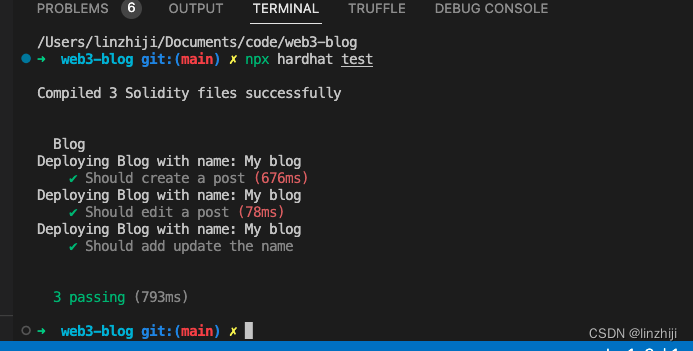
部署合约
部署前先启动本地eth网络
npx hardhat node
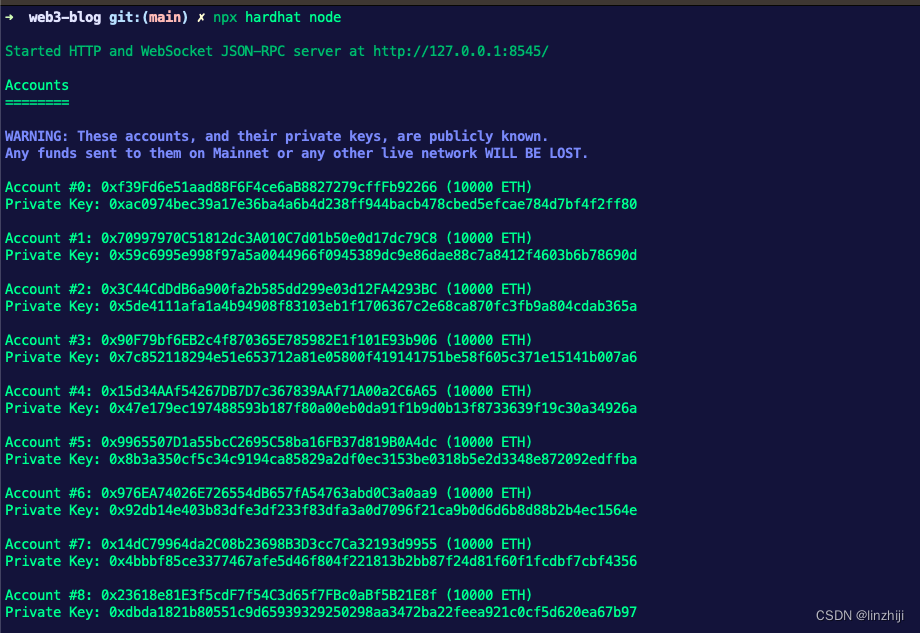
启动成功后,可以看到20个测试账号,后续测试开发可以用
修改部署脚本 scripts/deploy.js.
/* scripts/deploy.js */
const hre = require("hardhat");
const fs = require('fs');async function main() {/* these two lines deploy the contract to the network */const Blog = await hre.ethers.getContractFactory("Blog");const blog = await Blog.deploy("My blog");await blog.deployed();console.log("Blog deployed to:", blog.address);/* this code writes the contract addresses to a local *//* file named config.js that we can use in the app */fs.writeFileSync('./config.js', `export const contractAddress = "${blog.address}"export const ownerAddress = "${blog.signer.address}"`)
}main().then(() => process.exit(0)).catch((error) => {console.error(error);process.exit(1);});
执行部署
npx hardhat run scripts/deploy.js --network localhost
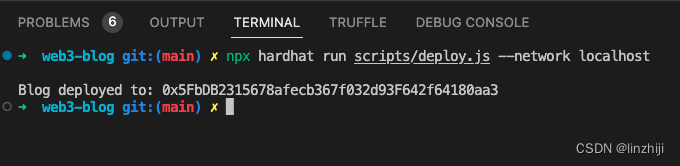
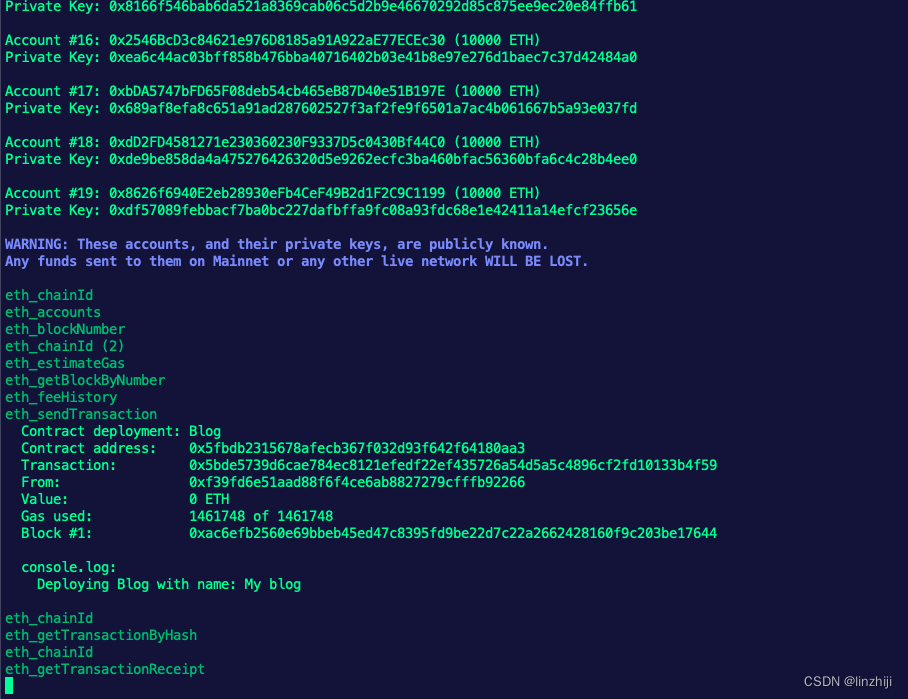 部署成功,合约地址:0x5fbdb2315678afecb367f032d93f642f64180aa3
部署成功,合约地址:0x5fbdb2315678afecb367f032d93f642f64180aa3
钱包
前面创建的地址,选一个
Account #0: 0xf39Fd6e51aad88F6F4ce6aB8827279cffFb92266 (10000 ETH)
Private Key: 0xac0974bec39a17e36ba4a6b4d238ff944bacb478cbed5efcae784d7bf4f2ff80添加网络
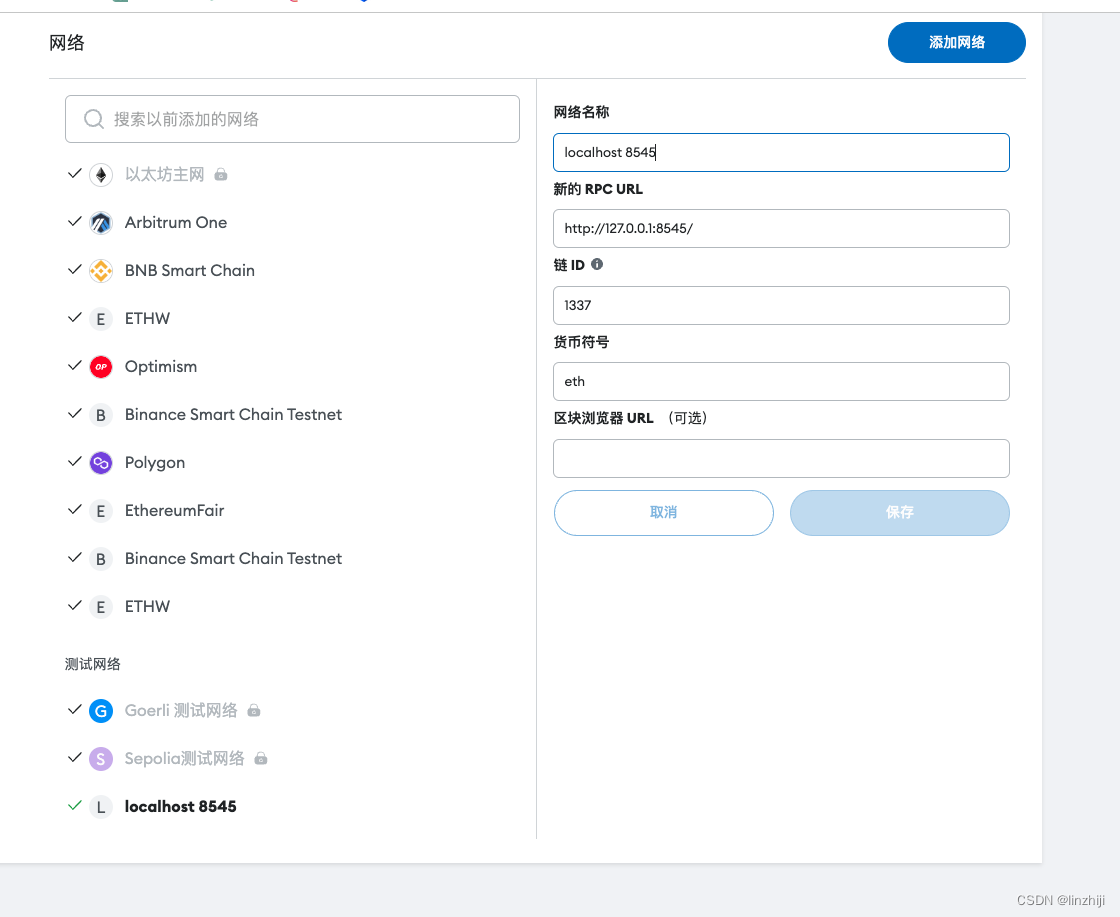
导入账号 ,前面选择的秘钥0xac0974bec39a17e36ba4a6b4d238ff944bacb478cbed5efcae784d7bf4f2ff80
查看余额
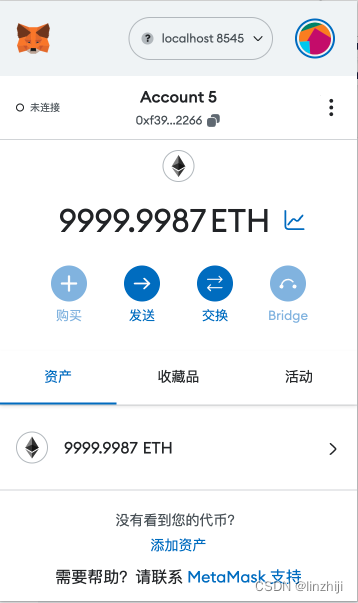
Next.js app
环境配置文件
先创建环境配置文件.env.local
ENVIRONMENT="local"
NEXT_PUBLIC_ENVIRONMENT="local"变量可以切换local, testnet, and mainnet
context.js
import { createContext } from 'react'export const AccountContext = createContext(null)Layout and Nav
打开pages/_app.js ,修改,参考github代码
Entrypoint入口页面
打开pages/index.js,参考github代码
发布博客页面
pages/create-post.js,参考github代码
查看博客内容页面
博客的详情地址类似为,myapp.com/post/some-post-id,修改文件pages/post/[id].js
编辑博客内容
修改文件 pages/post/[id].js
调试运行
npm run dev
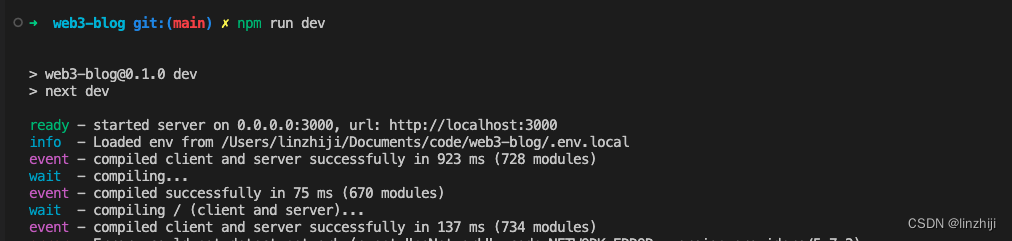
或者使用vscode调试
launch.json
{// Use IntelliSense to learn about possible attributes.// Hover to view descriptions of existing attributes.// For more information, visit: https://go.microsoft.com/fwlink/?linkid=830387"version": "0.2.0","configurations": [{"name": "Launch via npm","type": "node","request": "launch","cwd": "${workspaceFolder}","runtimeExecutable": "npm","runtimeArgs": ["run-script", "dev"]}]
}
执行失败,报错
Error: could not detect network (event="noNetwork", code=NETWORK_ERROR, version=providers/5.7.2)
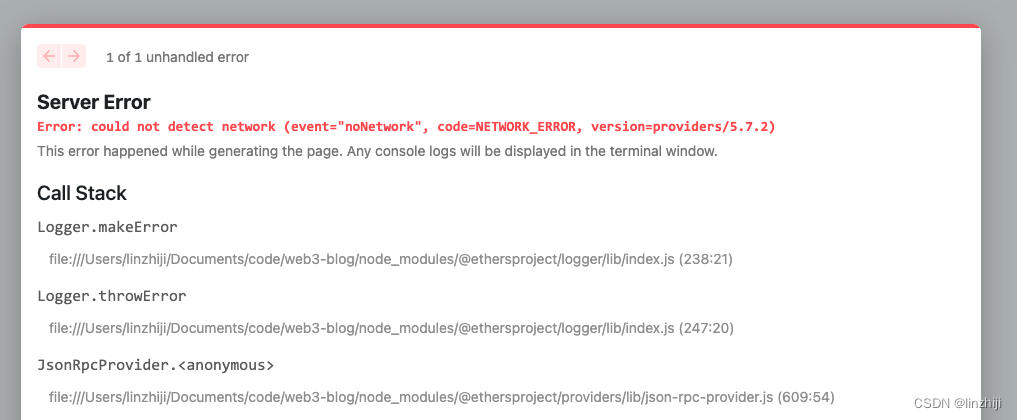
搜索代码
provider = new ethers.providers.JsonRpcProvider()#改为provider = new ethers.providers.JsonRpcProvider('http://127.0.0.1:8545/')
保存后,又报错
Error: Invalid <Link> with <a> child. Please remove <a> or use <Link legacyBehavior>.
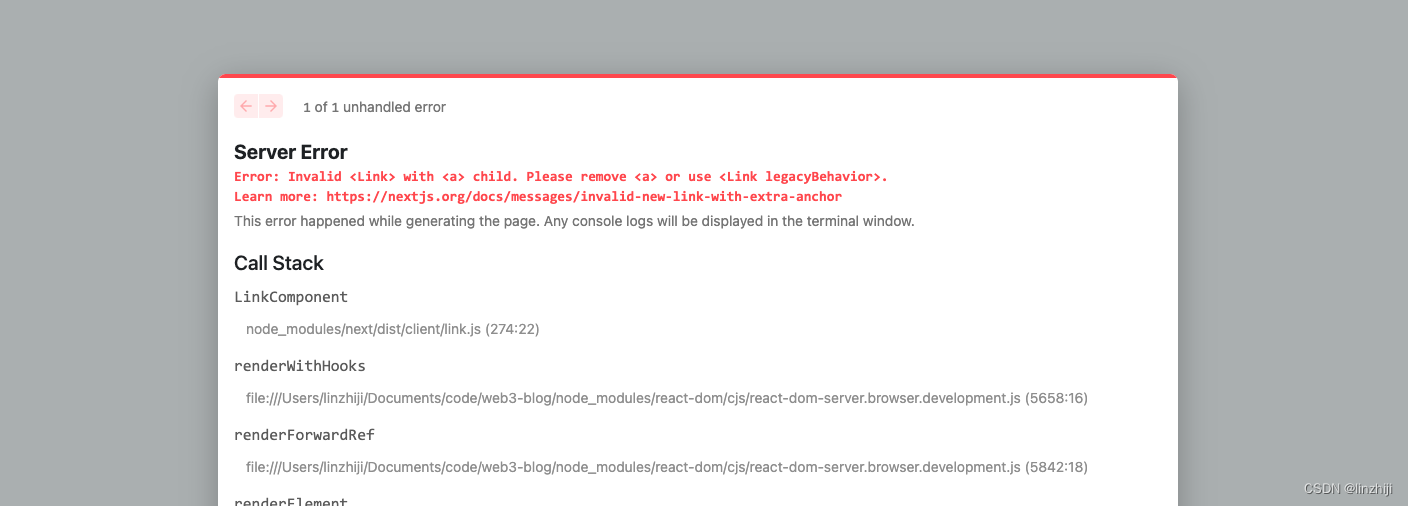
搜索代码<a ,对应找到<Link 后面加 legacyBehavior
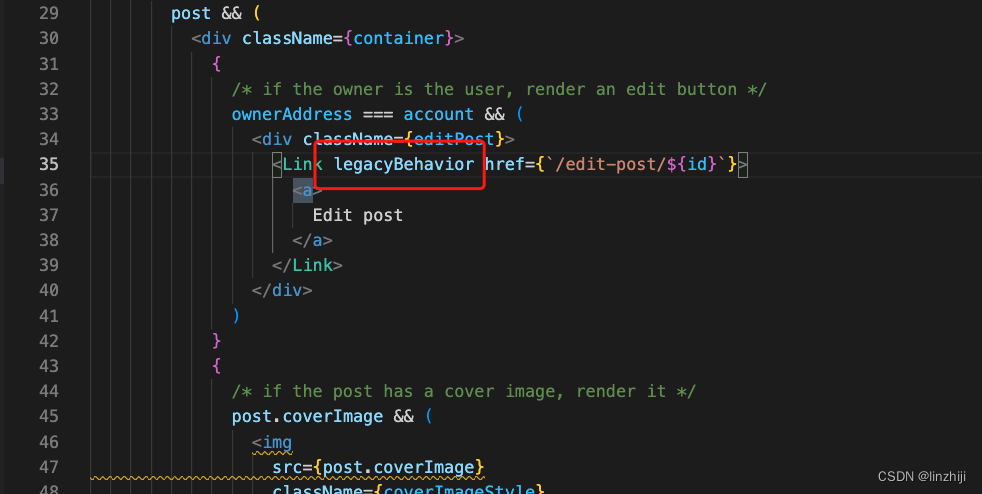 跑起来了
跑起来了
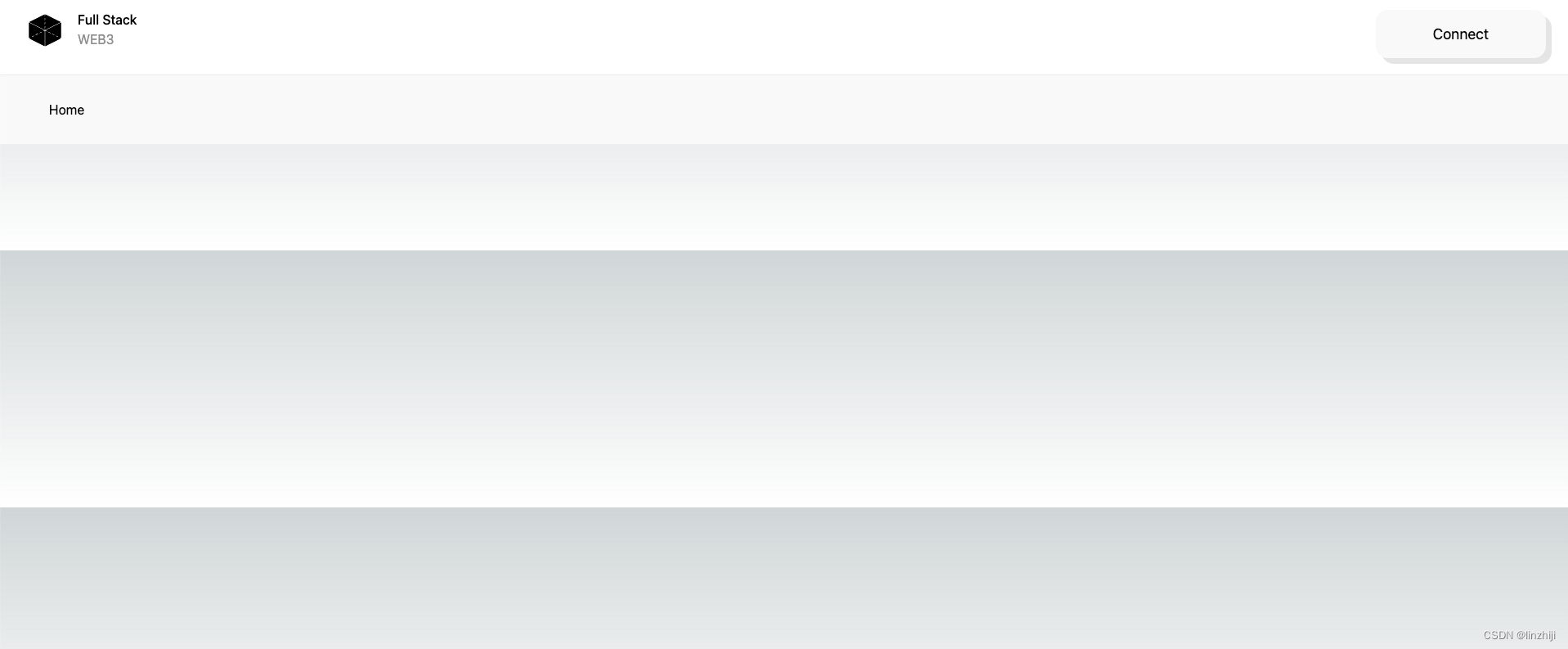
连接metamask钱包
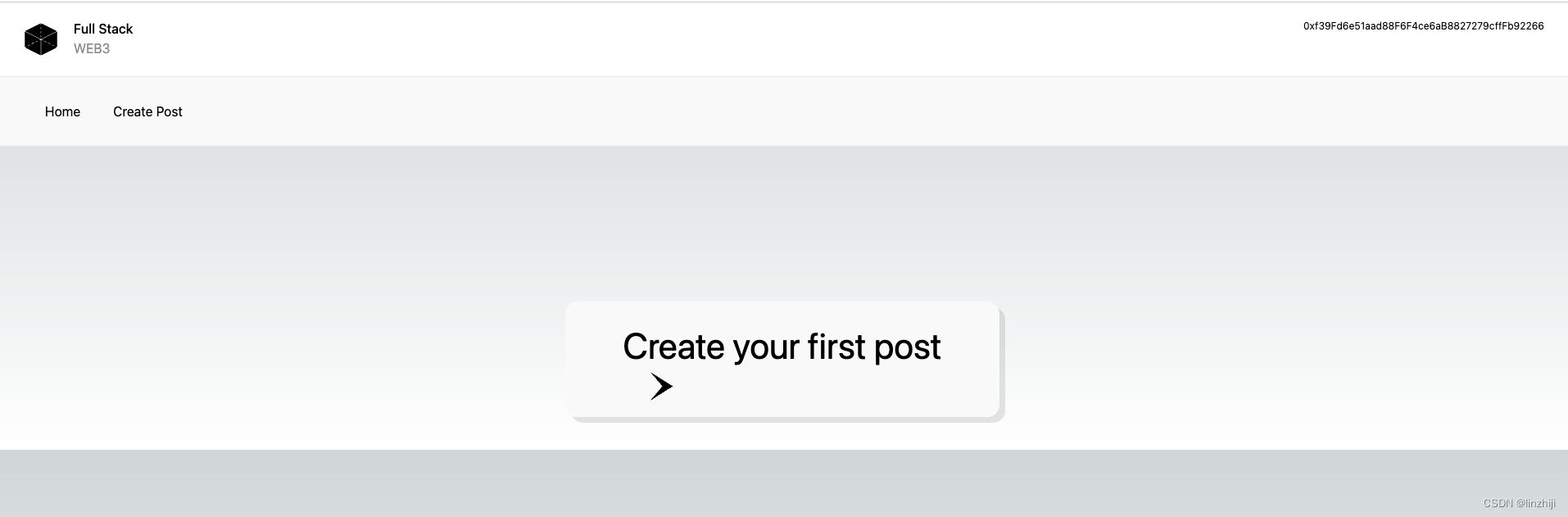
发帖
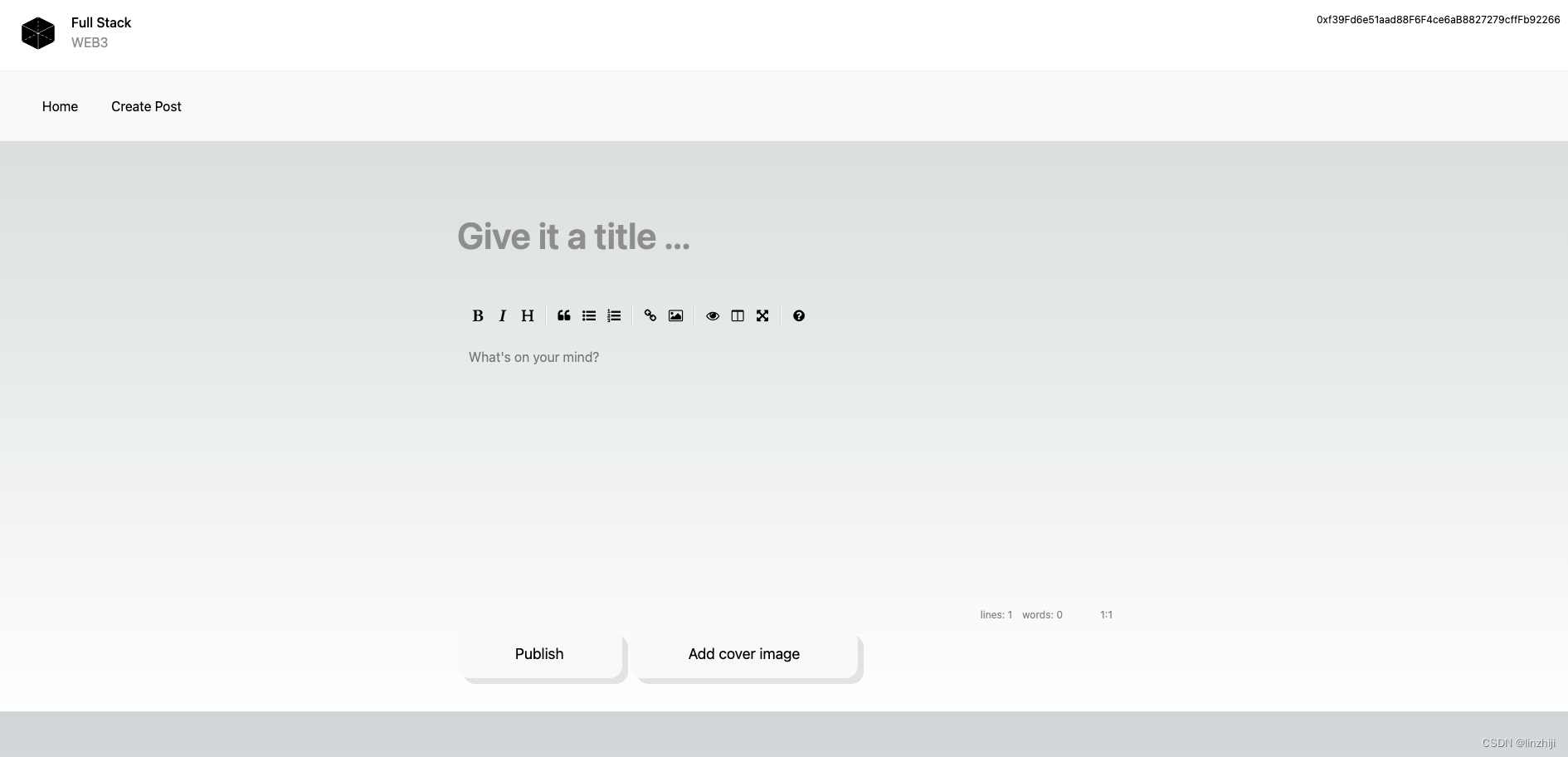 失败了,看了一下infura使用的不太对,改一下
失败了,看了一下infura使用的不太对,改一下
const client = create('https://ipfs.infura.io:5001/api/v0')改为const projectId = 'xxxxxxx';
const projectSecret = 'xxxxxxxx';
const auth = 'Basic ' + Buffer.from(projectId + ':' + projectSecret).toString('base64');/* define the ipfs endpoint */
const client = create({host: 'ipfs.infura.io',port: 5001,protocol: 'https',headers: {authorization: auth,},
})搞定
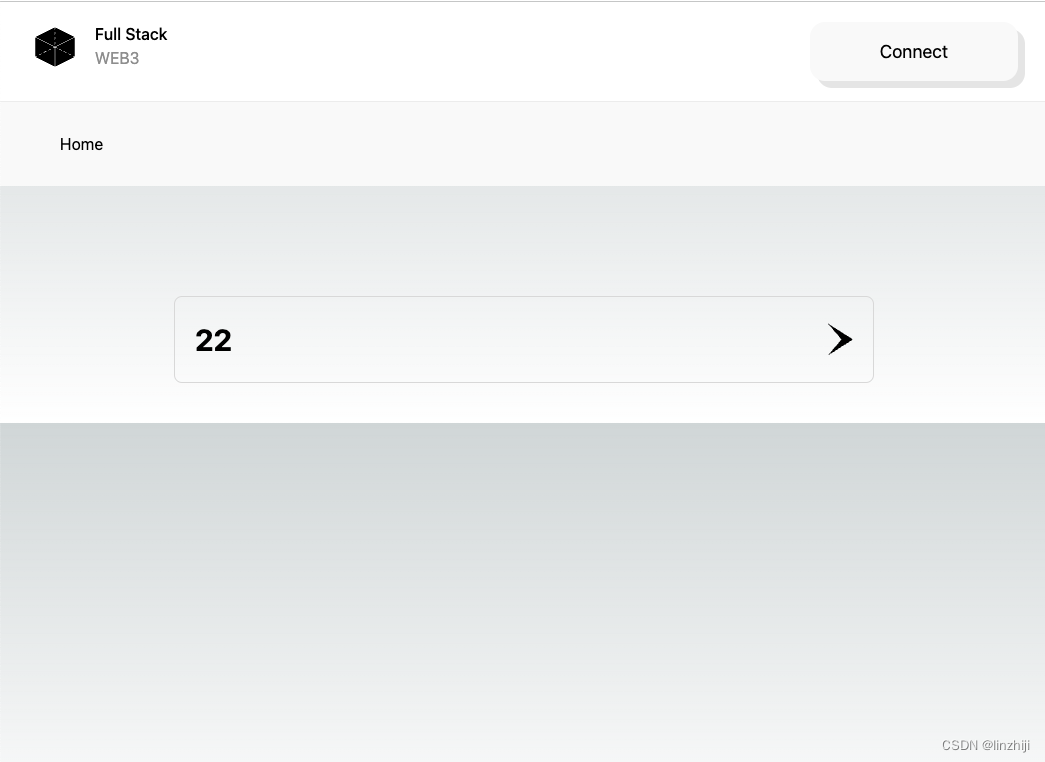
查看帖子又报错
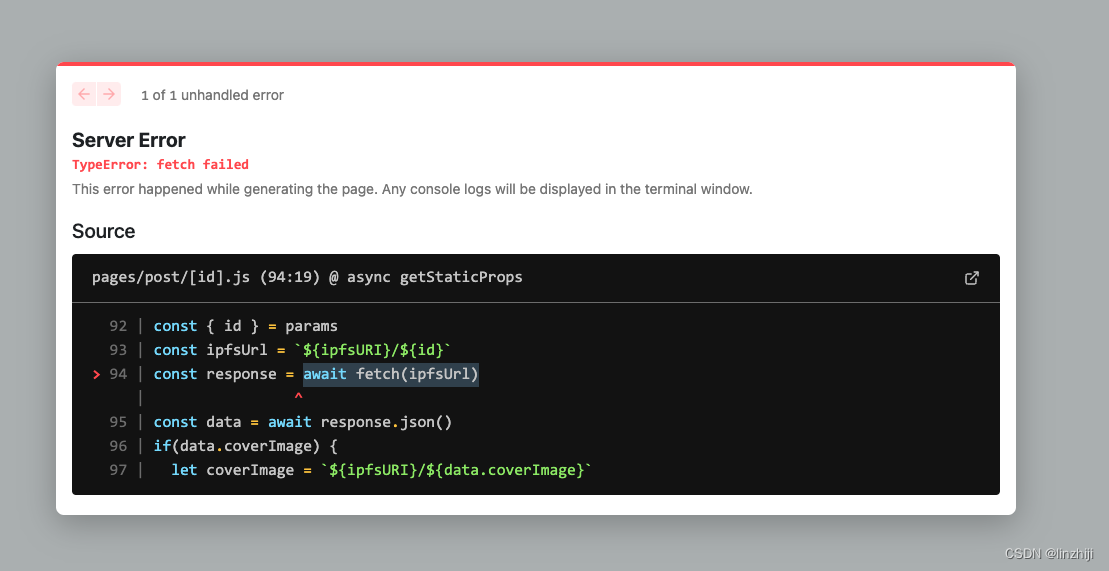
debug发现多了一个/,去掉