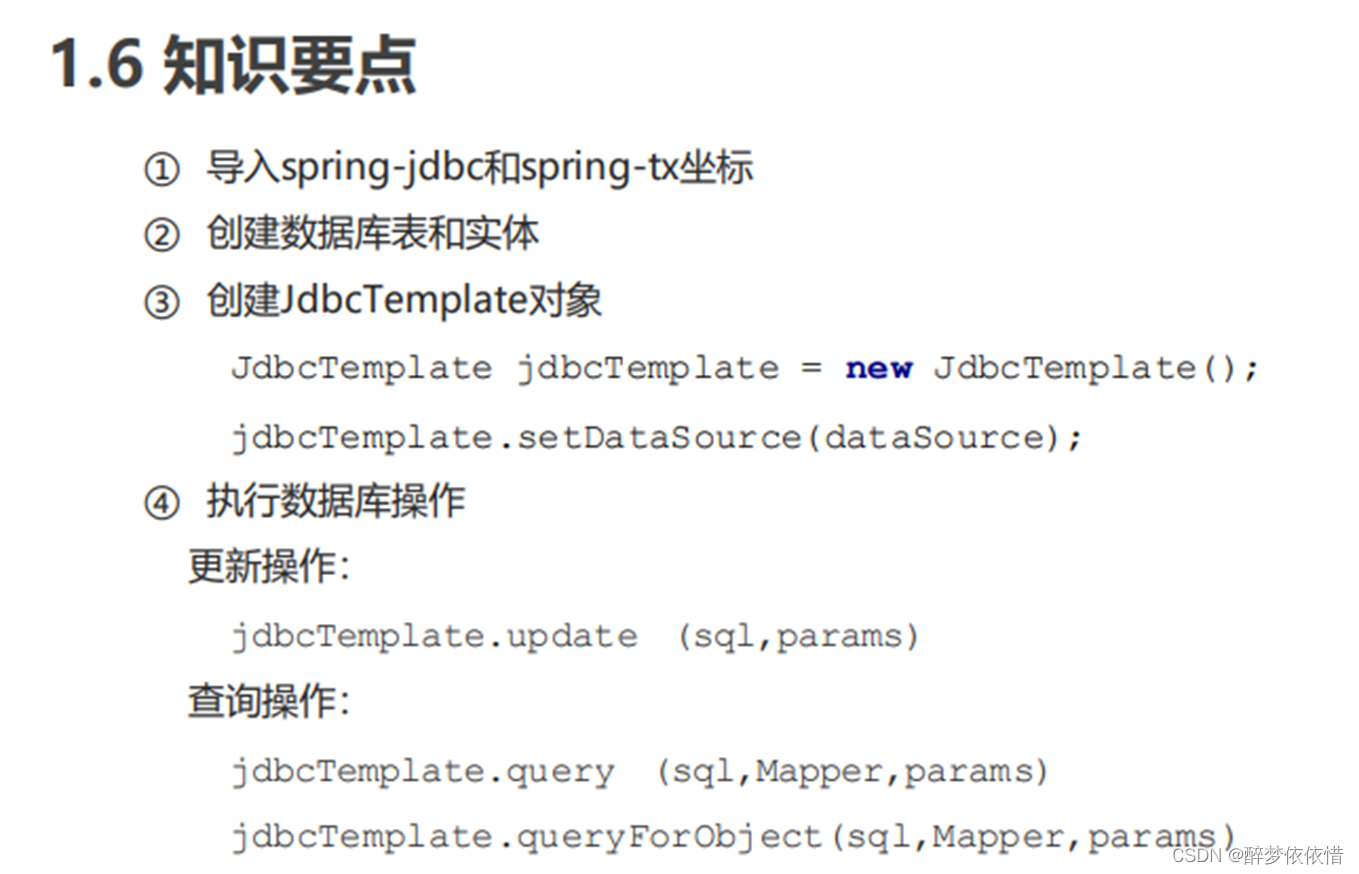22.SSM-JdbcTemplate总结

目录
一、JdbcTemplate对象。
(1)Spring产生JdbcTemplate对象。
(2)JdbcTemplate常用操作。
(3)知识要点。
一、JdbcTemplate对象。
(1)Spring产生JdbcTemplate对象。
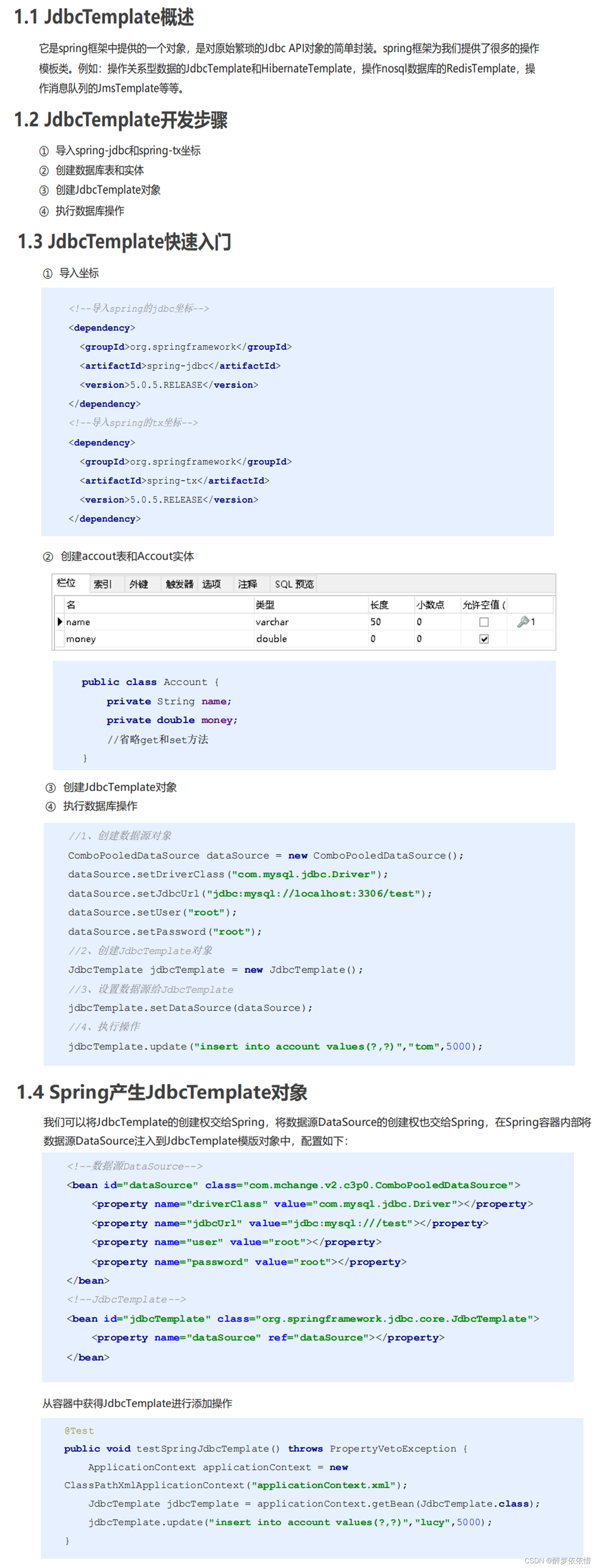
这个是Spring产生JdbcTemplate对象:
jdbc.properties文件:jdbc.Driver=com.mysql.cj.jdbc.Driver jdbc.url=jdbc:mysql://localhost:3306/tan jdbc.user=root jdbc.password=tan
<?xml version="1.0" encoding="UTF-8"?>
<beans xmlns="http://www.springframework.org/schema/beans"xmlns:xsi="http://www.w3.org/2001/XMLSchema-instance"xmlns:context="http://www.springframework.org/schema/context"xsi:schemaLocation="http://www.springframework.org/schema/beans http://www.springframework.org/schema/beans/spring-beans.xsdhttp://www.springframework.org/schema/context http://www.springframework.org/schema/context/spring-context.xsd"><!--数据源对象--><!--<bean id="dataSource" class="com.mchange.v2.c3p0.ComboPooledDataSource"><property name="driverClass" value="com.mysql.cj.jdbc.Driver"/><property name="jdbcUrl" value="jdbc:mysql://localhost:3306/tan"/><property name="user" value="root"/><property name="password" value="tan"/></bean>--><!--加载jdbc.properties--><context:property-placeholder location="classpath:jdbc.properties"/><!--数据源对象--><bean id="dataSource" class="com.mchange.v2.c3p0.ComboPooledDataSource"><property name="driverClass" value="${jdbc.Driver}"/><property name="jdbcUrl" value="${jdbc.url}"/><property name="user" value="${jdbc.user}"/><property name="password" value="${jdbc.password}"/></bean><!--jdbc模板对象--><bean id="jdbcTemplate" class="org.springframework.jdbc.core.JdbcTemplate"><property name="dataSource" ref="dataSource"/></bean>
</beans>public class JdbcTemplateTest {@Test//测试JdbcTemplatepublic void test1() throws PropertyVetoException {//获取数据源对象,并设置数据源属性ComboPooledDataSource dataSource = new ComboPooledDataSource();dataSource.setDriverClass("com.mysql.cj.jdbc.Driver");dataSource.setJdbcUrl("jdbc:mysql://localhost:3306/tan");dataSource.setUser("root");dataSource.setPassword("tan");//创建jdbcTemplate对象JdbcTemplate jdbcTemplate = new JdbcTemplate();//设置数据源(连接池)对象,知道数据库在哪jdbcTemplate.setDataSource(dataSource);//执行操作int row = jdbcTemplate.update("insert into account values(?,?)", "tom", 5000);System.out.println(row);}@Test//测试Spring产生jdbcTemplate对象public void test2(){ClassPathXmlApplicationContext app = new ClassPathXmlApplicationContext("ApplicationContext.xml");JdbcTemplate jdbcTemplate = app.getBean(JdbcTemplate.class);int row = jdbcTemplate.update("insert into account values(?,?)", "zhangsan", 5000);System.out.println(row);}
}
(2)JdbcTemplate常用操作。

@RunWith指定测试运行器(Runner) :
@RunWith(SpringJUnit4ClassRunner.class)
@ContextConfiguration("classpath:ApplicationContext.xml")
public class JdbcTemplateCRUDTest {@Autowired
// @Qualifier("jdbcTemplate")private JdbcTemplate jdbcTemplate;@Testpublic void testUpdate(){jdbcTemplate.update("update account set money = ? where name = ?", 10000, "tom");}@Testpublic void testDelete(){jdbcTemplate.update("delete from account where name = ?","tom");}@Testpublic void testQueryAll(){List<Account> accountList = jdbcTemplate.query("select * from account", new BeanPropertyRowMapper<Account>(Account.class));System.out.println(accountList);}@Testpublic void testQueryOne(){//出错,Integer.class这种就可以,因为多个数据需要封装对象// 原因:需要封装
// Account tom = jdbcTemplate.queryForObject("select * from account where name = ?", Account.class, "tom");Account tom1 = jdbcTemplate.queryForObject("select * from account where name = ?", new BeanPropertyRowMapper<Account>(Account.class), "tom");System.out.println(tom1);}@Testpublic void testQueryCount(){//不需要封装的数据Long count = jdbcTemplate.queryForObject("select count(*) from account", Long.class);System.out.println(count);}
}