OAK相机如何将yoloV8模型转换成blob格式?

编辑:OAK中国
首发:oakchina.cn
喜欢的话,请多多👍⭐️✍
内容可能会不定期更新,官网内容都是最新的,请查看首发地址链接。
▌前言
Hello,大家好,这里是OAK中国,我是助手君。
最近咱社群里有几个朋友在将yolox转换成blob的过程有点不清楚,所以我就写了这篇博客。(请夸我贴心!咱的原则:合理要求,有求必应!)
1.其他Yolo转换及使用教程请参考
2.检测类的yolo模型建议使用在线转换(地址),如果在线转换不成功,你再根据本教程来做本地转换。
▌.pt 转换为 .onnx
使用下列脚本(将脚本放到 YOLOv8 根目录中)将 pytorch 模型转换为 onnx 模型,若已安装 openvino_dev,则可进一步转换为 OpenVINO 模型:
示例用法:
python export_onnx.py -w <path_to_model>.pt -imgsz 640
export_onnx.py :
#!/usr/bin/env python3
# -*- coding:utf-8 -*-
import argparse
import json
import math
import subprocess
import sys
import time
import warnings
from pathlib import Pathimport onnx
import torch
import torch.nn as nnwarnings.filterwarnings("ignore")ROOT = Path.cwd()
if str(ROOT) not in sys.path:sys.path.append(str(ROOT))from ultralytics.nn.modules import Detect
from ultralytics.nn.tasks import attempt_load_weights
from ultralytics.yolo.utils import LOGGERclass DetectV8(nn.Module):"""YOLOv8 Detect head for detection models"""dynamic = False # force grid reconstructionexport = False # export modeshape = Noneanchors = torch.empty(0) # initstrides = torch.empty(0) # initdef __init__(self, old_detect):super().__init__()self.nc = old_detect.nc # number of classesself.nl = old_detect.nl # number of detection layersself.reg_max = (old_detect.reg_max) # DFL channels (ch[0] // 16 to scale 4/8/12/16/20 for n/s/m/l/x)self.no = old_detect.no # number of outputs per anchorself.stride = old_detect.stride # strides computed during buildself.cv2 = old_detect.cv2self.cv3 = old_detect.cv3self.dfl = old_detect.dflself.f = old_detect.fself.i = old_detect.idef forward(self, x):shape = x[0].shape # BCHWfor i in range(self.nl):x[i] = torch.cat((self.cv2[i](x[i]), self.cv3[i](x[i])), 1)box, cls = torch.cat([xi.view(shape[0], self.no, -1) for xi in x], 2).split((self.reg_max * 4, self.nc), 1)box = self.dfl(box)cls_output = cls.sigmoid()# Get the maxconf, _ = cls_output.max(1, keepdim=True)# Concaty = torch.cat([box, conf, cls_output], axis=1)# Split to 3 channelsoutputs = []start, end = 0, 0for i, xi in enumerate(x):end += xi.shape[-2] * xi.shape[-1]outputs.append(y[:, :, start:end].view(xi.shape[0], -1, xi.shape[-2], xi.shape[-1]))start += xi.shape[-2] * xi.shape[-1]return outputsdef bias_init(self):# Initialize Detect() biases, WARNING: requires stride availabilitym = self # self.model[-1] # Detect() modulefor a, b, s in zip(m.cv2, m.cv3, m.stride): # froma[-1].bias.data[:] = 1.0 # boxb[-1].bias.data[: m.nc] = math.log(5 / m.nc / (640 / s) 2) # cls (.01 objects, 80 classes, 640 img)if __name__ == "__main__":parser = argparse.ArgumentParser(formatter_class=argparse.ArgumentDefaultsHelpFormatter)parser.add_argument("-w", "--weights", type=Path, default="./yolov8s.pt", help="weights path")parser.add_argument("-imgsz","--img-size",nargs="+",type=int,default=[640, 640],help="image size",) # height, widthparser.add_argument("--opset", type=int, default=12, help="opset version")args = parser.parse_args()args.img_size *= 2 if len(args.img_size) == 1 else 1 # expandLOGGER.info(args)t = time.time()# Check devicedevice = torch.device("cpu")# Load PyTorch modelmodel = attempt_load_weights(str(args.weights), device=device, inplace=True, fuse=True) # load FP32 modellabels = (model.module.names if hasattr(model, "module") else model.names) # get class nameslabels = labels if isinstance(labels, list) else list(labels.values())# check num classes and labelsassert model.nc == len(labels), f"Model class count {model.nc} != len(names) {len(labels)}"# Replace with the custom Detection Headif isinstance(model.model[-1], (Detect)):model.model[-1] = DetectV8(model.model[-1])num_branches = model.model[-1].nl# Inputimg = torch.zeros(1, 3, *args.img_size).to(device) # image size(1,3,320,192) iDetection# Update modelmodel.eval()# ONNX exporttry:LOGGER.info("\\nStarting to export ONNX...")output_list = [f"output{i+1}_yolov6r2" for i in range(num_branches)]export_file = args.weights.with_suffix(".onnx") # filenametorch.onnx.export(model,img,export_file,verbose=False,opset_version=args.opset,training=torch.onnx.TrainingMode.EVAL,do_constant_folding=True,input_names=["images"],output_names=output_list,dynamic_axes=None,)# Checksonnx_model = onnx.load(export_file) # load onnx modelonnx.checker.check_model(onnx_model) # check onnx modeltry:import onnxsimLOGGER.info("\\nStarting to simplify ONNX...")onnx_model, check = onnxsim.simplify(onnx_model)assert check, "assert check failed"except Exception as e:LOGGER.warning(f"Simplifier failure: {e}")LOGGER.info(f"ONNX export success, saved as {export_file}")except Exception as e:LOGGER.error(f"ONNX export failure: {e}")export_json = export_file.with_suffix(".json")export_json.with_suffix(".json").write_text(json.dumps({"anchors": [],"anchor_masks": {},"coordinates": 4,"labels": labels,"num_classes": model.nc,},indent=4,))LOGGER.info("Labels data export success, saved as %s" % export_json)# OpenVINO exportprint("\\nStarting to export OpenVINO...")export_dir = Path(str(export_file).replace(".onnx", "_openvino"))OpenVINO_cmd = ("mo --input_model %s --output_dir %s --data_type FP16 --scale 255 --reverse_input_channel --output '%s' "% (export_file, export_dir, ",".join(output_list)))try:subprocess.check_output(OpenVINO_cmd, shell=True)LOGGER.info(f"OpenVINO export success, saved as {export_dir}")except Exception as e:LOGGER.warning(f"OpenVINO export failure: {e}")LOGGER.info("\\nBy the way, you can try to export OpenVINO use:")LOGGER.info("\\n%s" % OpenVINO_cmd)# OAK Blob exportLOGGER.info("\\nThen you can try to export blob use:")export_xml = export_dir / export_file.with_suffix(".xml")export_blob = export_dir / export_file.with_suffix(".blob")blob_cmd = ("compile_tool -m %s -ip U8 -d MYRIAD -VPU_NUMBER_OF_SHAVES 6 -VPU_NUMBER_OF_CMX_SLICES 6 -o %s"% (export_xml, export_blob))LOGGER.info("\\n%s" % blob_cmd)# FinishLOGGER.info("\\nExport complete (%.2fs)" % (time.time() - t))可以使用 Netron 查看模型结构:
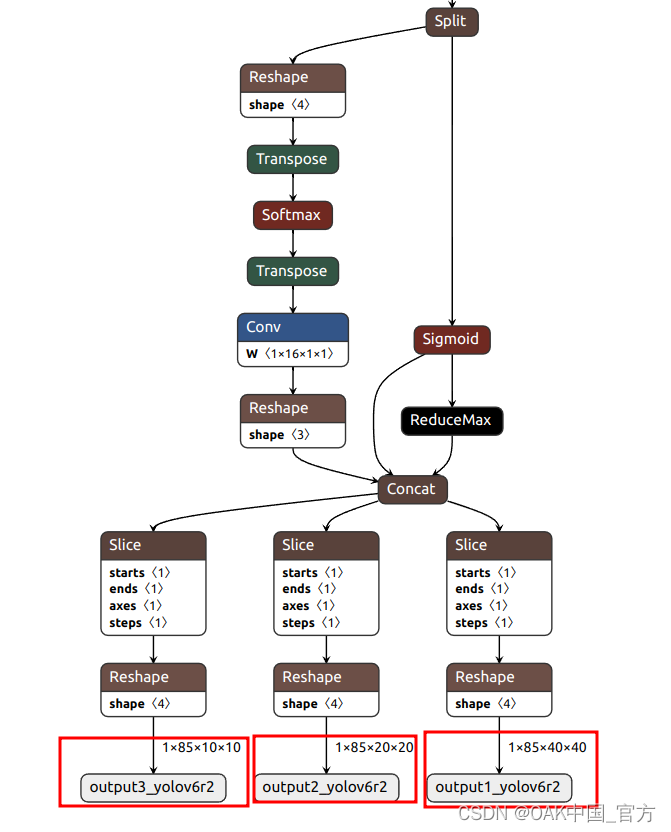
▌转换
openvino 本地转换
onnx -> openvino
mo 是 openvino_dev 2022.1 中脚本,
安装命令为
pip install openvino-dev
mo --input_model yolov8n.onnx --scale 255 --reverse_input_channel
openvino -> blob
<path>/compile_tool -m yolov8n.xml \\
-ip U8 -d MYRIAD \\
-VPU_NUMBER_OF_SHAVES 6 \\
-VPU_NUMBER_OF_CMX_SLICES 6
在线转换
blobconvert 网页 http://blobconverter.luxonis.com/
- 进入网页,按下图指示操作:
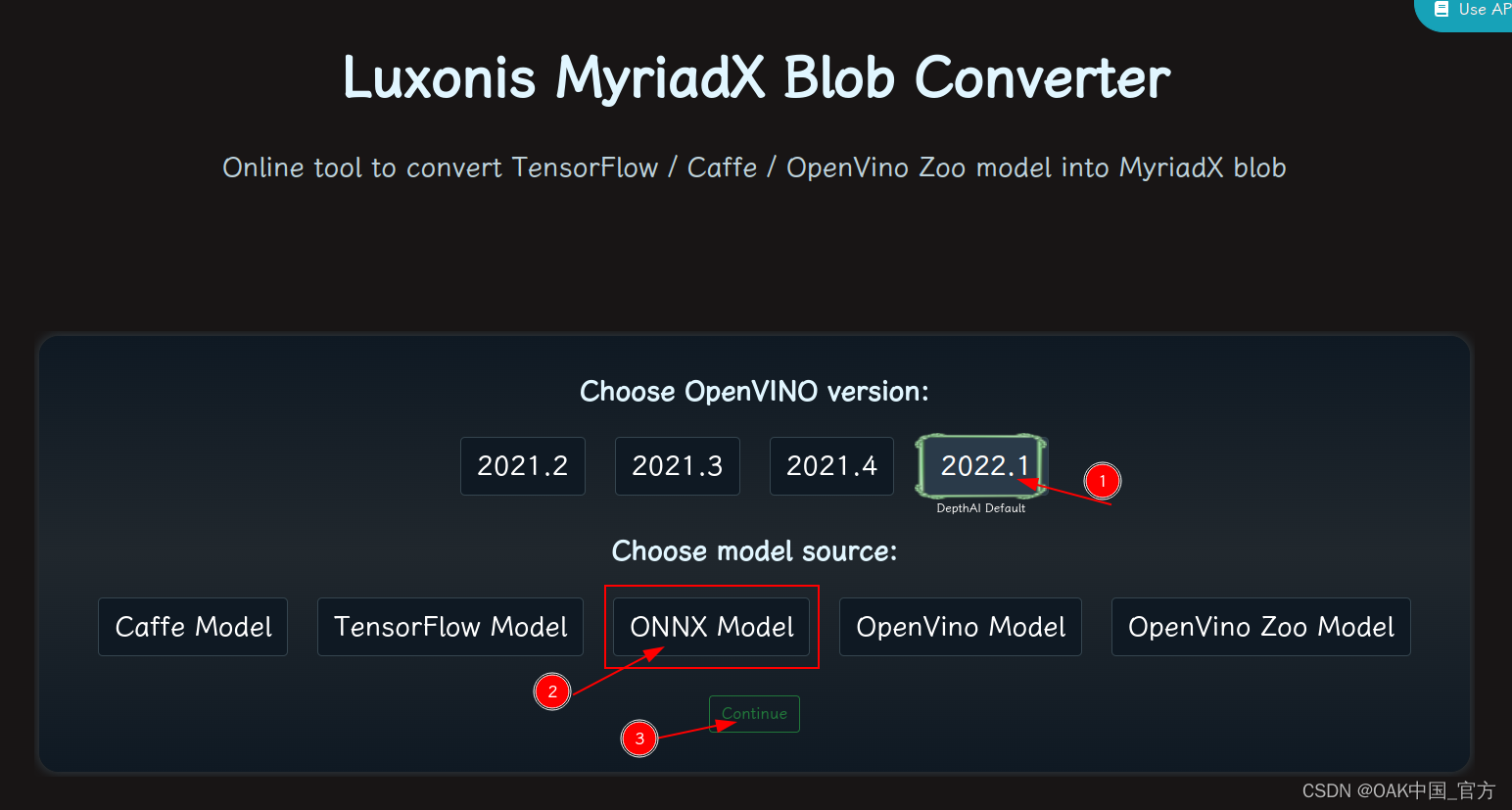
- 修改参数,转换模型:
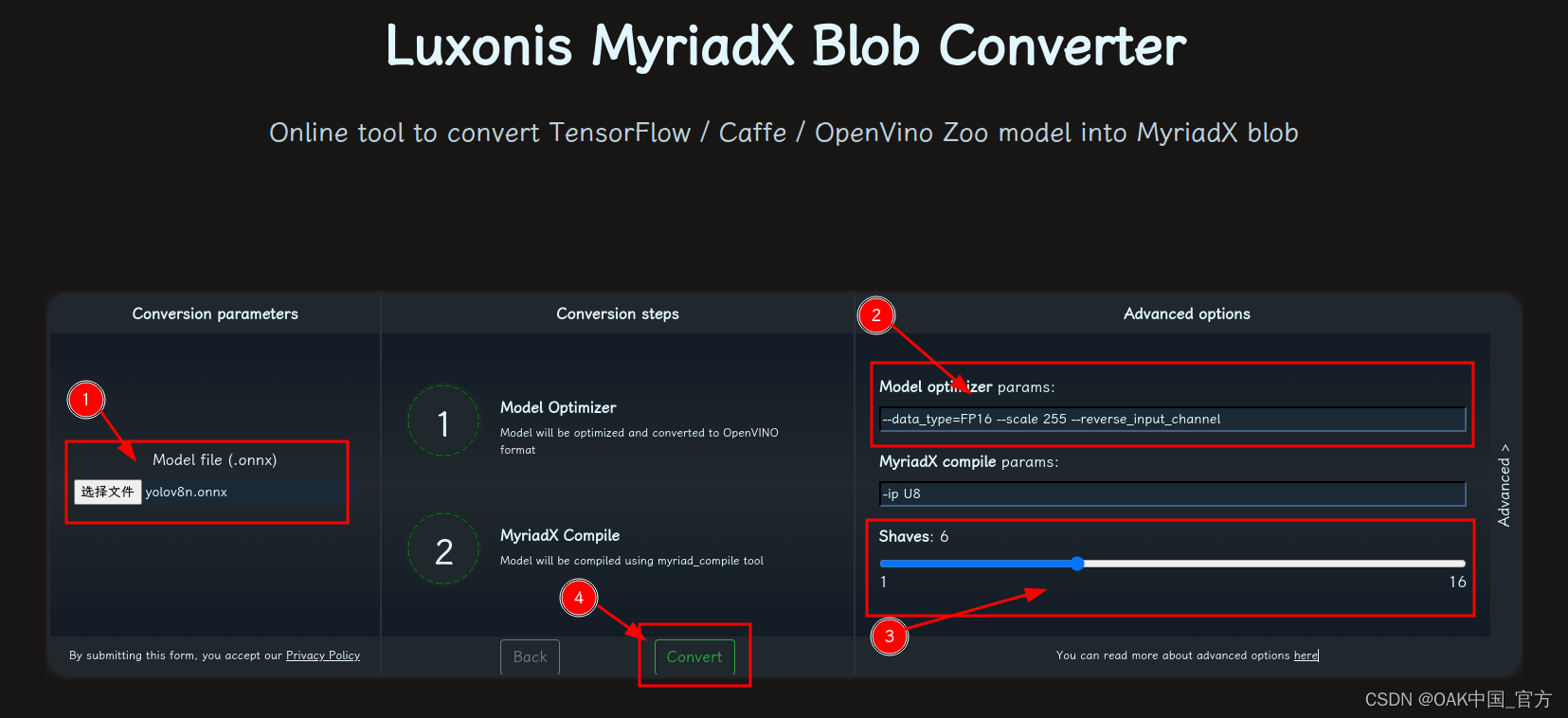
- 选择 onnx 模型
- 修改
optimizer_params为--data_type=FP16 --scale 255 --reverse_input_channel - 修改
shaves为6 - 转换
blobconverter python 代码
blobconverter.from_onnx("yolov8n.onnx", optimizer_params=["--scale 255","--reverse_input_channel",],shaves=6,)
blobconvert cli
blobconverter --onnx yolov8n.onnx -sh 6 -o . --optimizer-params "scale=255 --reverse_input_channel"
▌DepthAI 示例
正确解码需要可配置的网络相关参数:
- setNumClasses - YOLO 检测类别的数量
- setIouThreshold - iou 阈值
- setConfidenceThreshold - 置信度阈值,低于该阈值的对象将被过滤掉
import cv2
import depthai as dai
import numpy as npmodel = dai.OpenVINO.Blob("yolov8n.blob")
dim = model.networkInputs.get("images").dims
W, H = dim[:2]
labelMap = [# "class_1","class_2","...""class_%s"%i for i in range(80)
]# Create pipeline
pipeline = dai.Pipeline()# Define sources and outputs
camRgb = pipeline.create(dai.node.ColorCamera)
detectionNetwork = pipeline.create(dai.node.YoloDetectionNetwork)
xoutRgb = pipeline.create(dai.node.XLinkOut)
nnOut = pipeline.create(dai.node.XLinkOut)xoutRgb.setStreamName("rgb")
nnOut.setStreamName("nn")# Properties
camRgb.setPreviewSize(W, H)
camRgb.setResolution(dai.ColorCameraProperties.SensorResolution.THE_1080_P)
camRgb.setInterleaved(False)
camRgb.setColorOrder(dai.ColorCameraProperties.ColorOrder.BGR)
camRgb.setFps(40)# Network specific settings
detectionNetwork.setBlob(model)
detectionNetwork.setConfidenceThreshold(0.5)
detectionNetwork.setNumClasses(80)
detectionNetwork.setCoordinateSize(4)
detectionNetwork.setAnchors([])
detectionNetwork.setAnchorMasks({})
detectionNetwork.setIouThreshold(0.5)# Linking
camRgb.preview.link(detectionNetwork.input)
camRgb.preview.link(xoutRgb.input)
detectionNetwork.out.link(nnOut.input)# Connect to device and start pipeline
with dai.Device(pipeline) as device:# Output queues will be used to get the rgb frames and nn data from the outputs defined aboveqRgb = device.getOutputQueue(name="rgb", maxSize=4, blocking=False)qDet = device.getOutputQueue(name="nn", maxSize=4, blocking=False)frame = Nonedetections = []color2 = (255, 255, 255)# nn data, being the bounding box locations, are in <0..1> range - they need to be normalized with frame width/heightdef frameNorm(frame, bbox):normVals = np.full(len(bbox), frame.shape[0])normVals[::2] = frame.shape[1]return (np.clip(np.array(bbox), 0, 1) * normVals).astype(int)def displayFrame(name, frame):color = (255, 0, 0)for detection in detections:bbox = frameNorm(frame, (detection.xmin, detection.ymin, detection.xmax, detection.ymax))cv2.putText(frame, labelMap[detection.label], (bbox[0] + 10, bbox[1] + 20), cv2.FONT_HERSHEY_TRIPLEX, 0.5, 255)cv2.putText(frame, f"{int(detection.confidence * 100)}%", (bbox[0] + 10, bbox[1] + 40), cv2.FONT_HERSHEY_TRIPLEX, 0.5, 255)cv2.rectangle(frame, (bbox[0], bbox[1]), (bbox[2], bbox[3]), color, 2)# Show the framecv2.imshow(name, frame)while True:inRgb = qRgb.tryGet()inDet = qDet.tryGet()if inRgb is not None:frame = inRgb.getCvFrame()if inDet is not None:detections = inDet.detectionsif frame is not None:displayFrame("rgb", frame)if cv2.waitKey(1) == ord('q'):break
▌参考资料
https://www.oakchina.cn/2023/02/24/yolov8-blob/
https://docs.oakchina.cn/en/latest/
https://www.oakchina.cn/selection-guide/
OAK中国
| OpenCV AI Kit在中国区的官方代理商和技术服务商
| 追踪AI技术和产品新动态
戳「+关注」获取最新资讯↗↗


