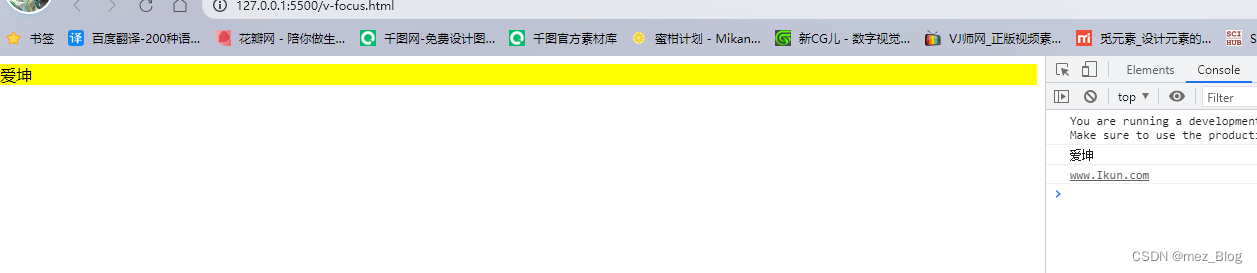Vue3学习笔记(9.4)

Vue3自定义指令
除了默认设置的核心指令(v-model和v-show),Vue也允许注册自定义指令。
下面我们注册一个全局指令v-focus,该指令的功能是在页面加载时,元素获得焦点:
<!--* @Author: RealRoad1083425287@qq.com* @Date: 2023-04-04 19:26:07* @LastEditors: Mei* @LastEditTime: 2023-04-04 19:32:33* @FilePath: \\vscode\\v-focus.html* @Description: * * Copyright (c) 2023 by ${git_name_email}, All Rights Reserved.
-->
<!DOCTYPE html>
<html lang="en">
<head><meta charset="UTF-8"><meta http-equiv="X-UA-Compatible" content="IE=edge"><meta name="viewport" content="width=device-width, initial-scale=1.0"><title>Document</title><script src="vue_doc/vue.global3.js"></script>
</head>
<body><div id="app"><p>页面加载时,input元素自动获取焦点</p><input v-focus></div><script>const app=Vue.createApp({})app.directive('focus',{mounted(element){element.focus()}})app.mount('#app')</script>
</body>
</html>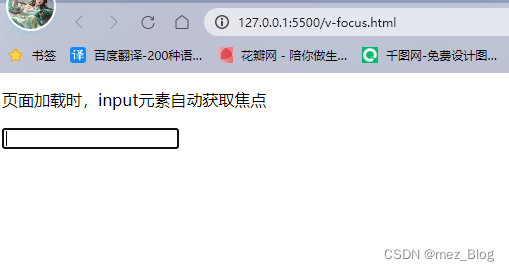
我们也可以在实例中使用directives选项来注册局部指令,这样指令只能在这个实例中使用:
<!--* @Author: RealRoad1083425287@qq.com* @Date: 2023-04-04 19:26:07* @LastEditors: Mei* @LastEditTime: 2023-04-04 19:40:52* @FilePath: \\vscode\\v-focus.html* @Description: * * Copyright (c) 2023 by ${git_name_email}, All Rights Reserved.
-->
<!DOCTYPE html>
<html lang="en">
<head><meta charset="UTF-8"><meta http-equiv="X-UA-Compatible" content="IE=edge"><meta name="viewport" content="width=device-width, initial-scale=1.0"><title>Document</title><script src="vue_doc/vue.global3.js"></script>
</head>
<body><div id="app"><p>页面加载时,input元素自动获取焦点</p><input v-focus></div><script>const app={data(){return{}},directives:{focus:{mounted(el){el.focus()}}}}// directive('focus',{// mounted(element){// element.focus()// }// })// app.mount('#app')Vue.createApp(app).mount('#app')</script>
</body>
</html>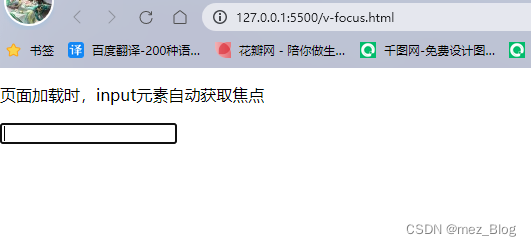
钩子
钩子函数
指令定义函数提供了几个钩子函数(可选):
created:在绑定元素的属性或事件监听器被应用之前调用。
beforeMount:指令第一次绑定到元素并且在挂载父组件之前调用
mounted:在绑定元素的父组件被挂载后调用
beforeUpdate:在更新包含组件的VNode之前调用
updated:在包含组件的VNode及其子组件的VNode更新后调用。
beforeUNmount:当指令与在绑定元素父组件卸载之前时,只调用一次。
unmounted:当指令与元素解除绑定且父组件已卸载时,只调用一次。
import { createApp } from 'vue'
const app = createApp({})// 注册
app.directive('my-directive', {// 指令是具有一组生命周期的钩子:// 在绑定元素的 attribute 或事件监听器被应用之前调用created() {},// 在绑定元素的父组件挂载之前调用beforeMount() {},// 绑定元素的父组件被挂载时调用mounted() {},// 在包含组件的 VNode 更新之前调用beforeUpdate() {},// 在包含组件的 VNode 及其子组件的 VNode 更新之后调用updated() {},// 在绑定元素的父组件卸载之前调用beforeUnmount() {},// 卸载绑定元素的父组件时调用unmounted() {}
})// 注册 (功能指令)
app.directive('my-directive', () => {// 这将被作为 `mounted` 和 `updated` 调用
})// getter, 如果已注册,则返回指令定义
const myDirective = app.directive('my-directive')钩子函数参数
钩子函数参数由:
el
el指令绑定到元素。这可用于直接操作DOM
binding
binding是一个对象,包含以下属性:
instance:使用指令的组件实例
value:传递给指令的值。例如v-my-directive="1+1"中,该值为2
oldValue:先前的值,仅在beforeUpdate和updated中可用。值是否已更改都可用。
arg:参数传递给指令(如果有)。例如在v-my-directive:foo中,arg为“foo”。
modifiers:包含修饰符(如果有)的对象。例如在v-my-directive.foo.bar中,修饰对象为{foo:true,bar:true}。
dir:一个对象,在注册指令时作为参数传递。例如,在以下指令中:
app.directive('focus', {mounted(el) {el.focus()}
})dir将会是以下对象:
{mounted(el) {el.focus()}
}vnode
作为el参数收到的真实DOM元素的蓝图。
prevNode
上一个虚拟节点,仅在beforeUpdate和updated钩子中可用。
以下实例演示了这些参数的使用:
<!--* @Author: RealRoad1083425287@qq.com* @Date: 2023-04-04 19:26:07* @LastEditors: Mei* @LastEditTime: 2023-04-04 20:04:41* @FilePath: \\vscode\\v-focus.html* @Description: * * Copyright (c) 2023 by ${git_name_email}, All Rights Reserved.
-->
<!DOCTYPE html>
<html lang="en">
<head><meta charset="UTF-8"><meta http-equiv="X-UA-Compatible" content="IE=edge"><meta name="viewport" content="width=device-width, initial-scale=1.0"><title>Document</title><script src="vue_doc/vue.global3.js"></script>
</head>
<body><div id="app"><div v-mez="{name:'爱坤',url:'www.Ikun.com'}"></div></div><script>const app=Vue.createApp({})// const app={// data(){// return{// }// },// directives:{// focus:{// mounted(el){// el.focus()// }// }// }// }app.directive('mez',(el,binding,vnode)=>{console.log(binding.value.name)console.log(binding.value.url)var s=JSON.stringifyel.innerHTML=s(binding.value)})app.mount('#app')// Vue.createApp(app).mount('#app')</script>
</body>
</html>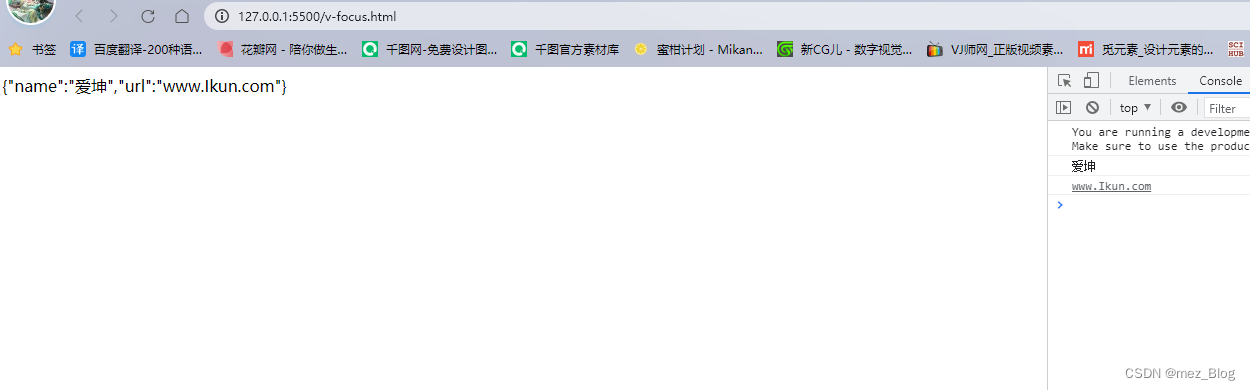
有时我们不需要其他钩子函数,我们可以简写函数,如下格式:
Vue.directive('mez', function (el, binding) {// 设置指令的背景颜色el.style.backgroundColor = binding.value.color
})指令函数可接受所有合法的JavaScript表达式,以下实例传入了JavaScript对象:
继续搞起,在原实例基础上加入JavaScript对象,改变了背景色
<!--* @Author: RealRoad1083425287@qq.com* @Date: 2023-04-04 19:26:07* @LastEditors: Mei* @LastEditTime: 2023-04-04 20:09:08* @FilePath: \\vscode\\v-focus.html* @Description: * * Copyright (c) 2023 by ${git_name_email}, All Rights Reserved.
-->
<!DOCTYPE html>
<html lang="en">
<head><meta charset="UTF-8"><meta http-equiv="X-UA-Compatible" content="IE=edge"><meta name="viewport" content="width=device-width, initial-scale=1.0"><title>Document</title><script src="vue_doc/vue.global3.js"></script>
</head>
<body><div id="app"><div v-mez="{name:'爱坤',url:'www.Ikun.com',color:'yellow'}"></div></div><script>const app=Vue.createApp({})// const app={// data(){// return{// }// },// directives:{// focus:{// mounted(el){// el.focus()// }// }// }// }app.directive('mez',(el,binding,vnode)=>{console.log(binding.value.name)console.log(binding.value.url)var s=JSON.stringifyel.innerHTML=binding.value.nameel.style.backgroundColor=binding.value.color})app.mount('#app')// Vue.createApp(app).mount('#app')</script>
</body>
</html>