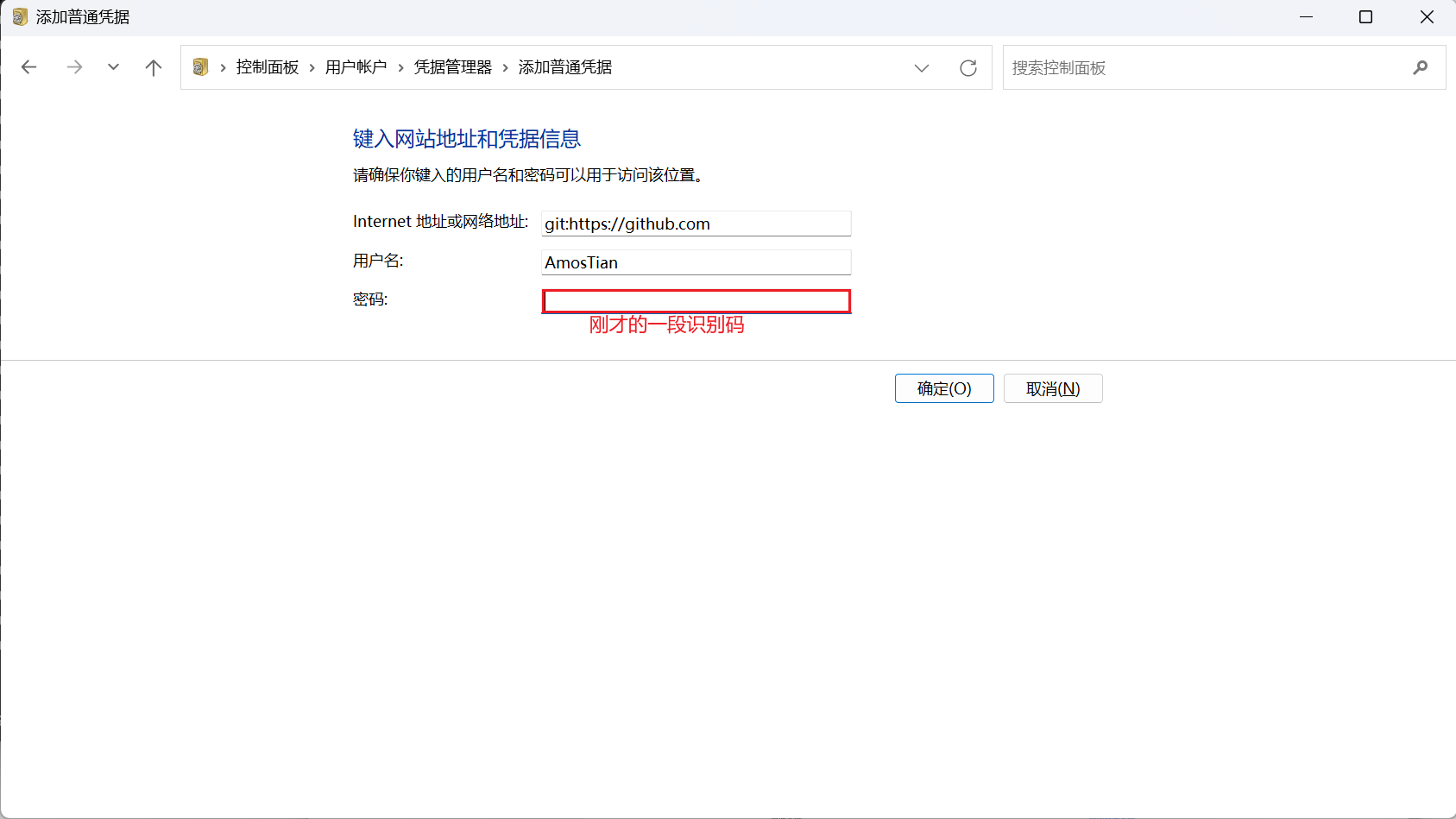【杂项】git问题汇总

ssh: connect to host github.com port 22: Connection timed out
1. 检查SSH是否连接成功
ssh -T git@github.com
# 报错
ssh: connect to host github.com port 22: Connection timed out
2. 配置文件
-
新建
config文件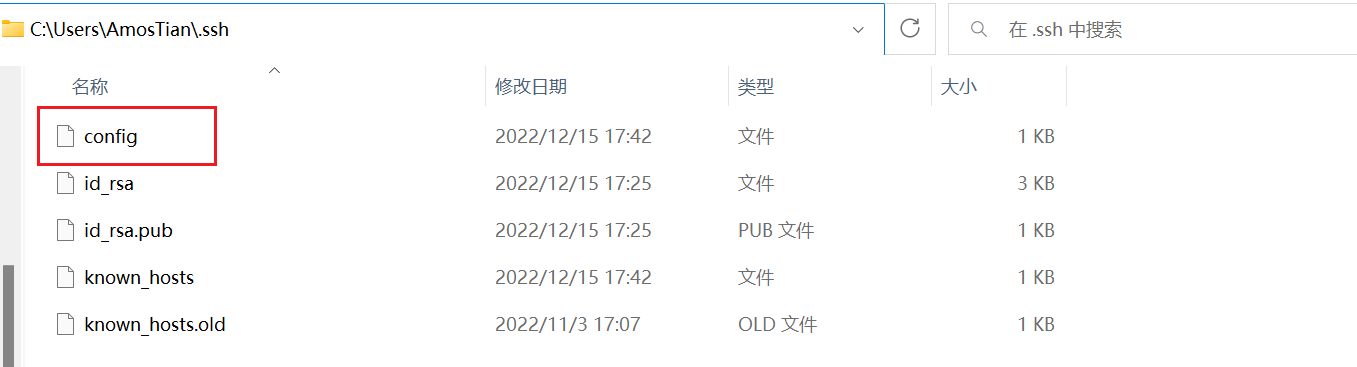
-
编辑配置文件
Host github.com User YourEmail@163.com #只需要改邮箱 Hostname ssh.github.com PreferredAuthentications publickey IdentityFile ~/.ssh/id_rsa Port 443 -
执行
ssh -T git@github.com,输入yes即可。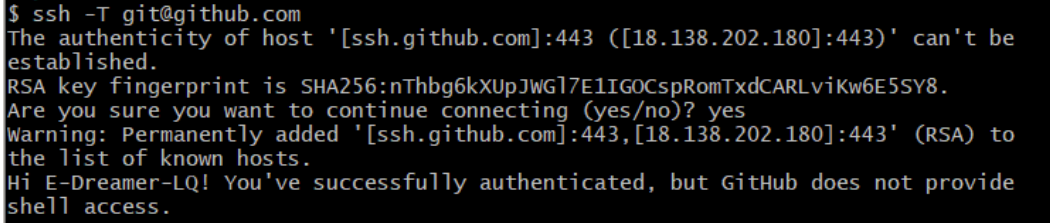
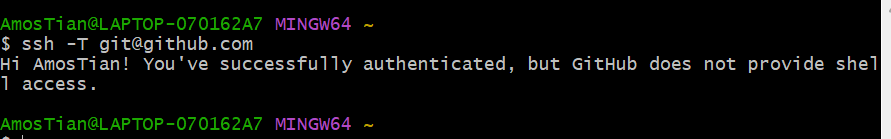
之后就能上传代码了。
git push 权限
1. 生成token
-
Goto settings of Github account
-
Find and Select Developer Settings
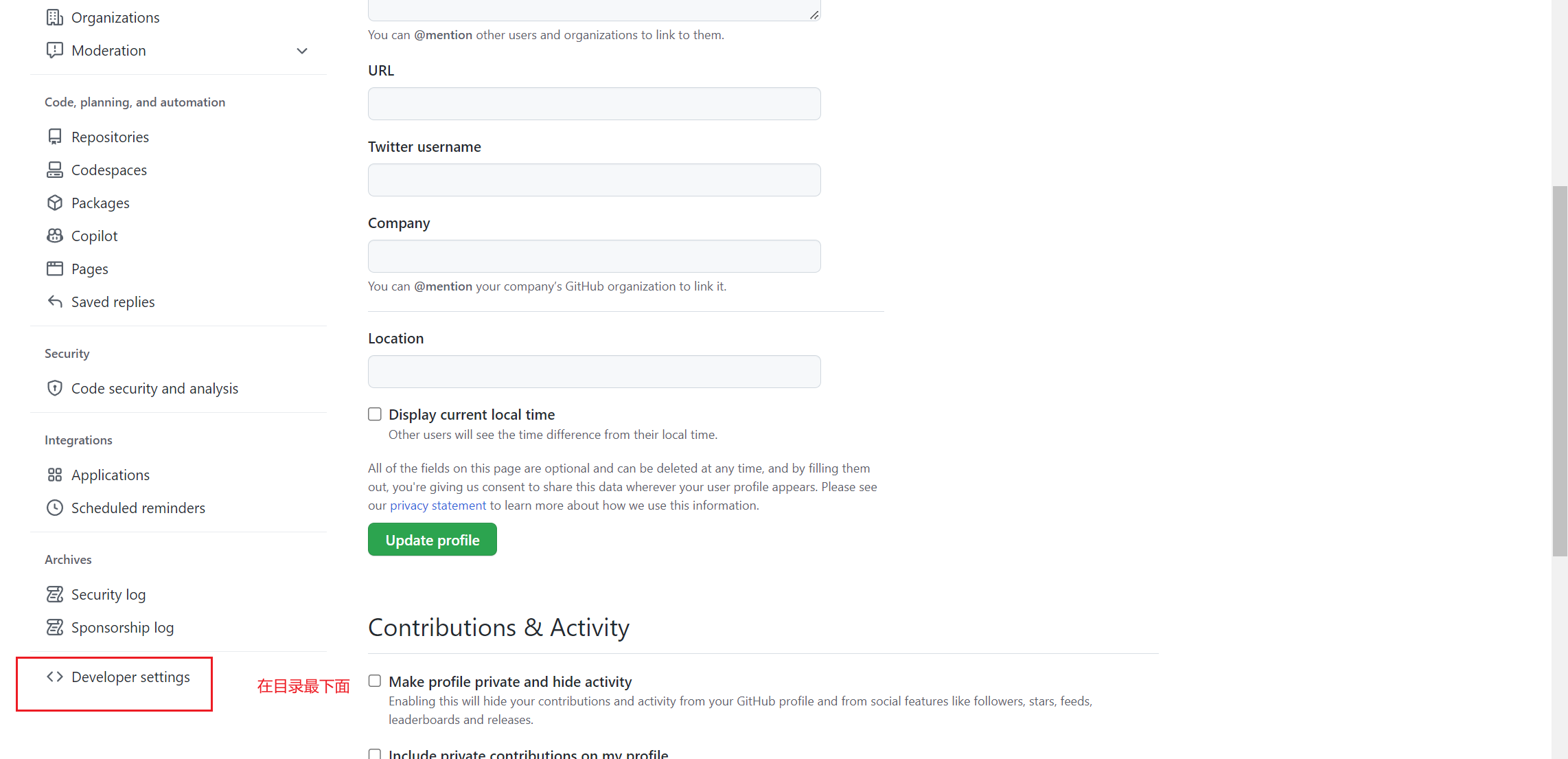
-
Find and Select Personal access tokens
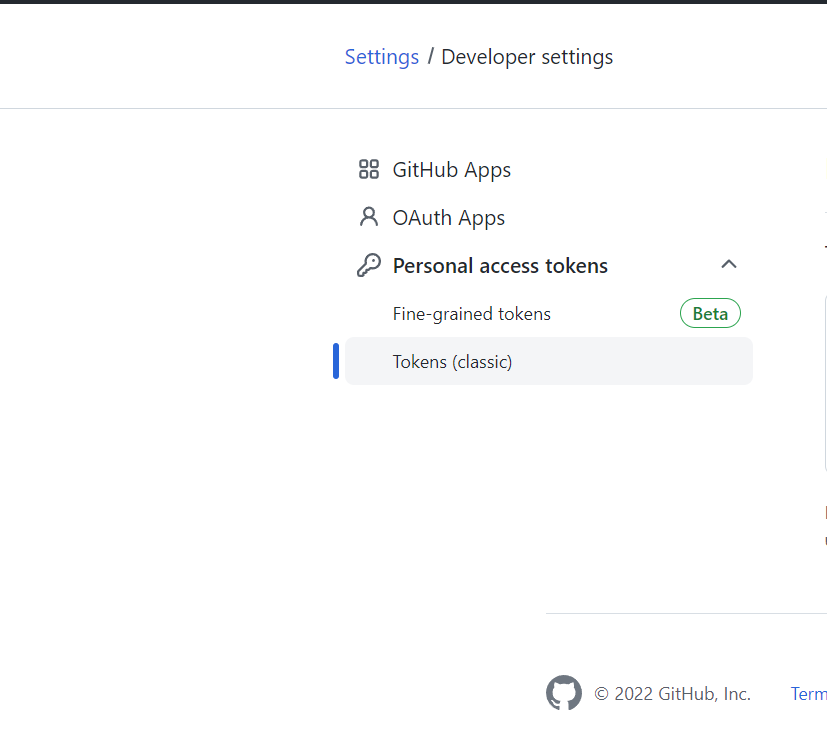
-
Generate a new token
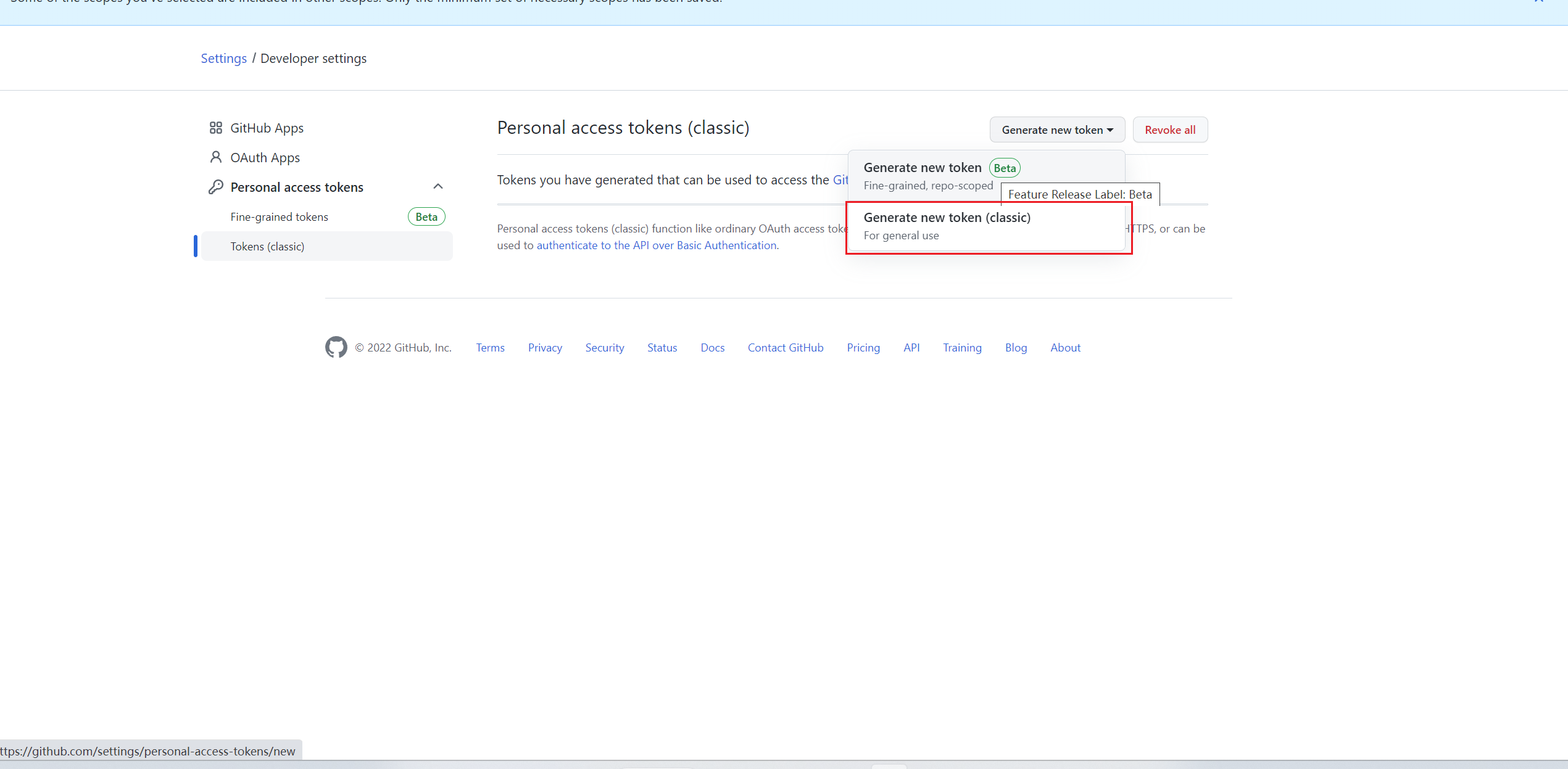
-
Fill in any note and select the access scopes
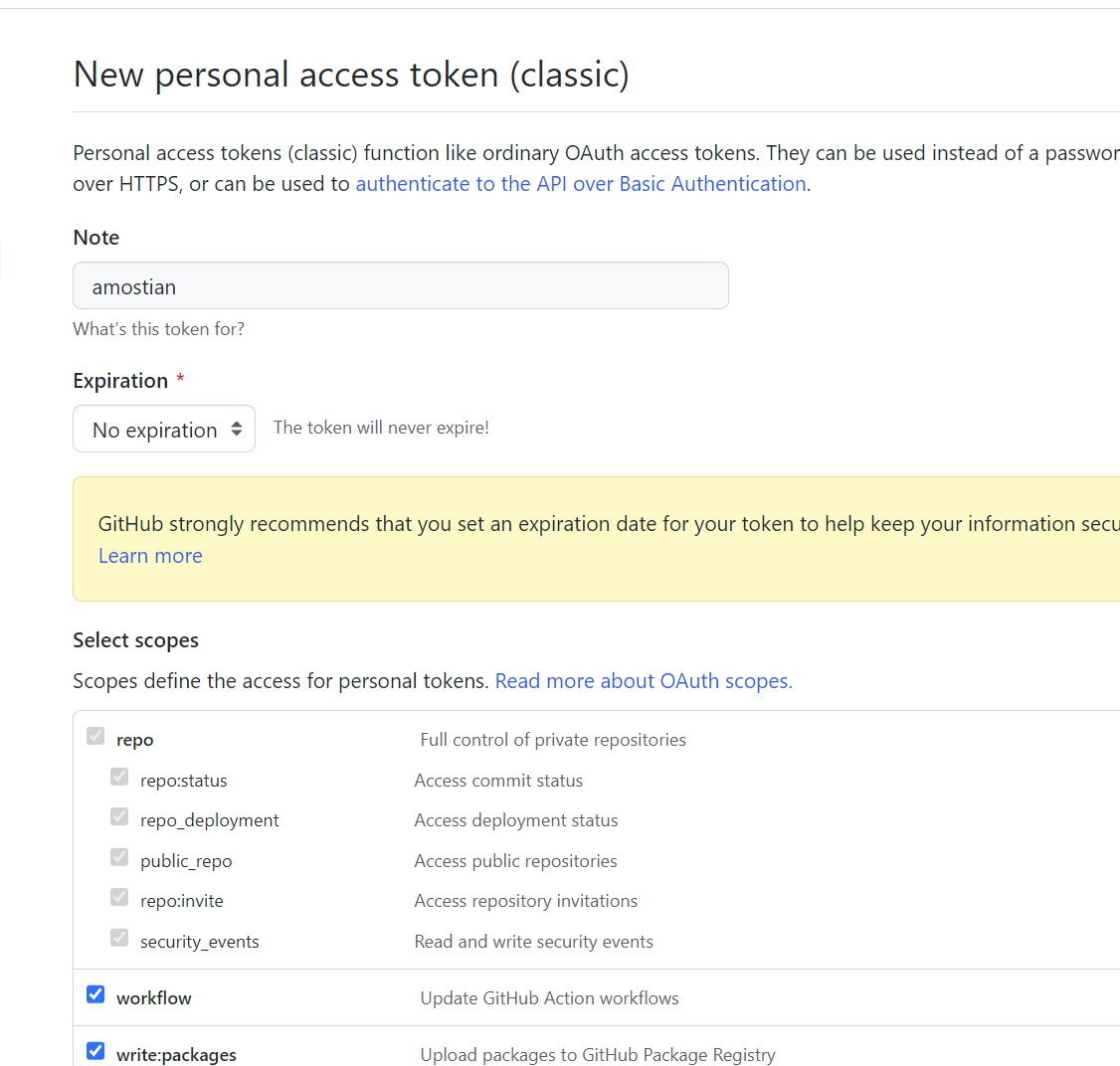
-
once done click on generate token
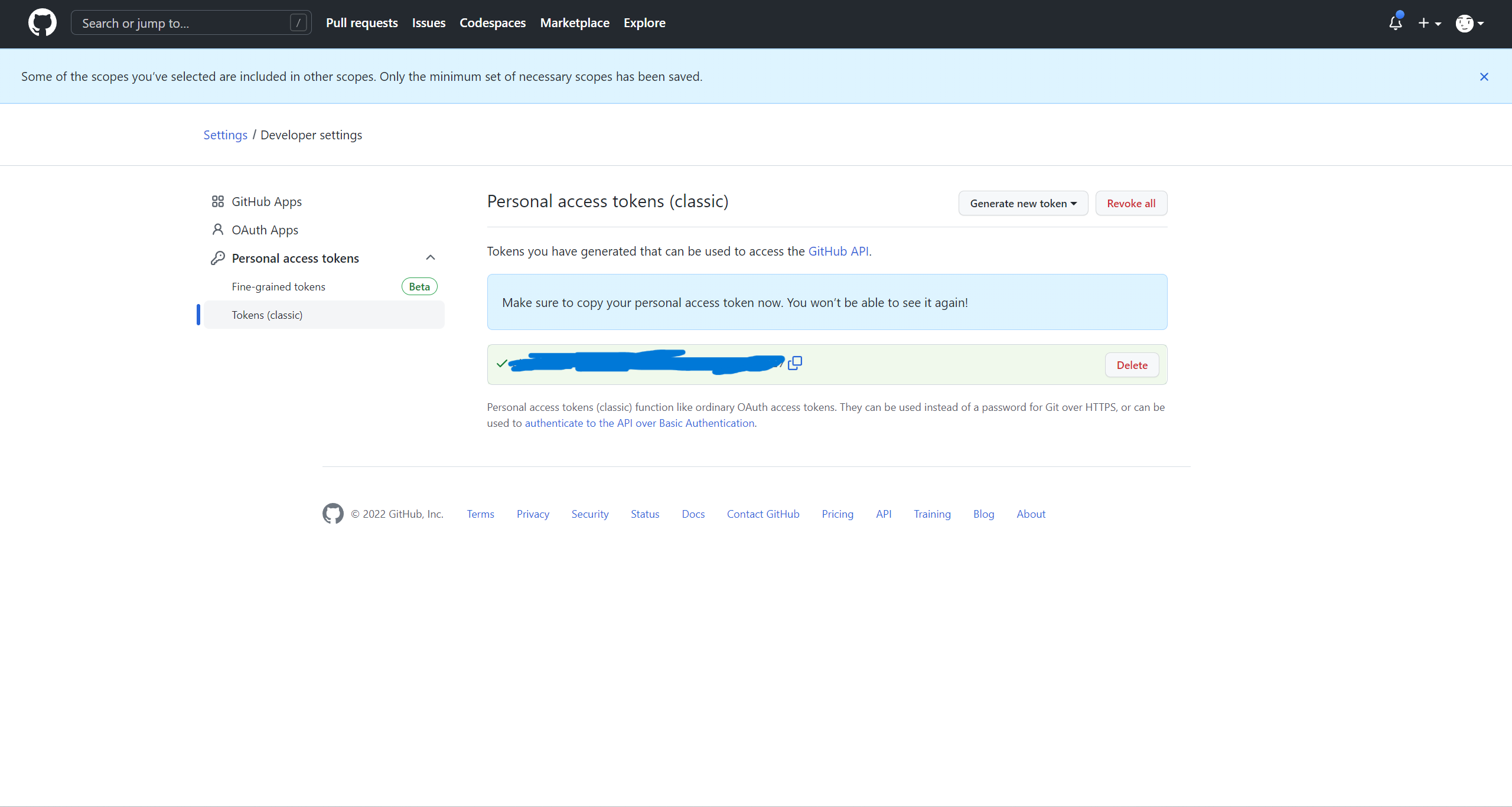
2. 新增Windows凭证