SpringBoot 将PDF转成图片或Word

SpringBoot 将PDF转成图片或Word
- 准备工作
- Apache PDFBox
- 将PDF转成一张图片
- 将PDF转成多张图片
- 将PDF转成其他文件格式
- 总结
SpringBoot 是一款非常流行的 Java Web 开发框架,可以用来构建各种 Web 应用程序。在本篇博客中,我们将介绍如何使用 SpringBoot 将 PDF 转换成图片或其他文件的方法。
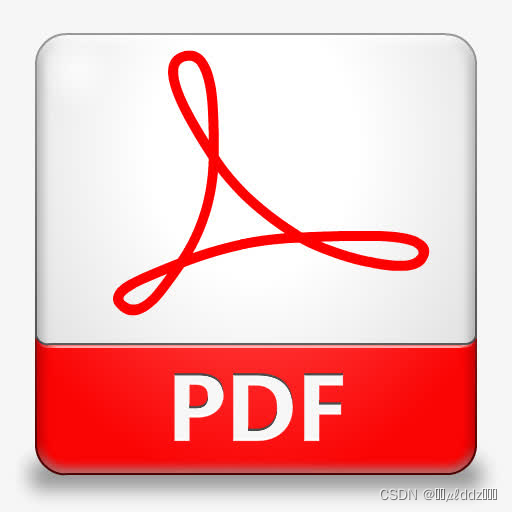
准备工作
在开始之前,需要安装以下软件:
- JDK 8或更高版本
- Apache Maven
- ImageMagick
- PDFBox
Apache PDFBox
首先,我们需要引入一些必要的依赖。在 pom.xml 文件中添加以下依赖:
<dependency><groupId>org.apache.pdfbox</groupId><artifactId>pdfbox</artifactId><version>2.0.20</version>
</dependency>
<dependency><groupId>org.apache.pdfbox</groupId><artifactId>pdfbox-tools</artifactId><version>2.0.20</version>
</dependency>
<dependency><groupId>com.github.librepdf</groupId><artifactId>openpdf</artifactId><version>1.3.23</version>
</dependency>
其中,pdfbox 和 pdfbox-tools 是 Apache PDFBox 的核心依赖,用于处理 PDF 文件。openpdf 则是用于将 PDF 转换成其他格式的依赖。
接着,在 SpringBoot 应用程序中创建一个名为 PdfToImageController 的控制器。这个控制器将接受 PDF 文件,并将其转换成 PNG 格式的图像文件。
import java.awt.image.BufferedImage;
import java.io.File;
import java.io.IOException;
import javax.imageio.ImageIO;
import org.apache.pdfbox.pdmodel.PDDocument;
import org.apache.pdfbox.rendering.PDFRenderer;
import org.springframework.core.io.FileSystemResource;
import org.springframework.core.io.Resource;
import org.springframework.http.HttpHeaders;
import org.springframework.http.MediaType;
import org.springframework.http.ResponseEntity;
import org.springframework.stereotype.Controller;
import org.springframework.web.bind.annotation.PostMapping;
import org.springframework.web.bind.annotation.RequestParam;
import org.springframework.web.multipart.MultipartFile;@Controller
public class PdfToImageController {@PostMapping("/pdf-to-image")public ResponseEntity<Resource> pdfToImage(@RequestParam("file") MultipartFile file) throws IOException {// 将 MultipartFile 转换成 FileFile pdfFile = File.createTempFile("pdf", ".pdf");file.transferTo(pdfFile);// 打开 PDF 文件并获取渲染器PDDocument document = PDDocument.load(pdfFile);PDFRenderer renderer = new PDFRenderer(document);// 将 PDF 页面渲染成图像BufferedImage image = renderer.renderImageWithDPI(0, 300);// 将图像保存成 PNG 文件File pngFile = File.createTempFile("image", ".png");ImageIO.write(image, "png", pngFile);// 将 PNG 文件作为资源返回给客户端FileSystemResource resource = new FileSystemResource(pngFile);HttpHeaders headers = new HttpHeaders();headers.setContentType(MediaType.IMAGE_PNG);headers.setContentLength(resource.contentLength());headers.setContentDispositionFormData("attachment", pngFile.getName());return ResponseEntity.ok().headers(headers).body(resource);}
}
在上面的代码中,我们首先将 MultipartFile 对象转换成临时的 PDF 文件。然后,使用 PDFBox 库打开 PDF 文件并获取渲染器。接着,我们将第一页渲染成 PNG 格式的图像文件,并将其保存到临时文件中。最后,将 PNG 文件作为资源返回给客户端。
接下来,我们需要创建一个 HTML 表单来上传 PDF 文件并调用控制器。
<!DOCTYPE html>
<html>
<head><meta charset="UTF-8"><title>PDF to Image Converter</title>
</head>
<body><h1>PDF to Image Converter</h1><form action="/pdf-to-image" method="post" enctype="multipart/form-data"><input type="file" name="file" accept="application/pdf"><button type="submit">Convert to Image</button></form>
</body>
</html>
在上面的代码中,我们创建了一个简单的 HTML 表单,允许用户上传 PDF 文件并将其转换成图像。
最后,我们需要在 SpringBoot 应用程序中添加一些配置,以便允许跨域请求。
import org.springframework.boot.SpringApplication;
import org.springframework.boot.autoconfigure.SpringBootApplication;
import org.springframework.context.annotation.Bean;
import org.springframework.web.servlet.config.annotation.CorsRegistry;
import org.springframework.web.servlet.config.annotation.WebMvcConfigurer;@SpringBootApplication
public class PdfToImageApplication {public static void main(String[] args) {SpringApplication.run(PdfToImageApplication.class, args);}@Beanpublic WebMvcConfigurer corsConfigurer() {return new WebMvcConfigurer() {@Overridepublic void addCorsMappings(CorsRegistry registry) {registry.addMapping("/").allowedOrigins("*").allowedMethods("*").allowedHeaders("*");}};}
}
在上面的代码中,我们使用 SpringBoot 的 @CrossOrigin 注解允许跨域请求。我们还定义了一个 WebMvcConfigurer bean,以便在应用程序中添加 CORS 配置。
现在我们已经完成了 SpringBoot PDF 转换成图像的示例。可以使用以下命令运行应用程序:
mvn spring-boot:run
接下来,可以访问 http://localhost:8080/index.html 打开我们的示例页面。上传 PDF 文件后,我们可以将其转换成图像并下载。
上面的示例只演示了将 PDF 转换成 PNG 图像。但是,我们还可以将 PDF 转换成其他类型的图像,如 JPEG、GIF 等。实现方式与上面的示例类似,只需要更改转换器的输出格式即可。
此外,我们还可以将 PDF 转换成其他类型的文件,如 Word 文档、HTML 等。但是,这需要使用不同的转换器和库。以下是一些可以用于将 PDF 转换成其他文件格式的库:
Apache POI:用于将 PDF 转换成 Word 文档。
Flying Saucer:用于将 PDF 转换成 HTML。
iText:一个 Java PDF 库,可以用于将 PDF 转换成其他文件格式。
使用这些库可以实现更多的文件格式转换。但是,需要注意的是,每个库都有自己的优缺点和使用方式。因此,在选择库时,需要根据实际需求和技术要求进行评估和选择。
最后,需要注意的是,将 PDF 转换成其他文件格式可能会丢失一些信息和格式,因此需要在转换之前仔细评估需求和转换效果。同时,需要根据实际情况选择适当的转换方式和工具,以便实现最佳的转换效果。
将PDF转成一张图片
首先,我们需要编写一个控制器类,用于接收PDF文件并将其转换为图片。
@RestController
public class PdfToImageController {@PostMapping("/pdf-to-image")public ResponseEntity<byte[]> convertToImage(@RequestParam("file") MultipartFile file) {try {PDDocument document = PDDocument.load(file.getBytes());PDFRenderer pdfRenderer = new PDFRenderer(document);BufferedImage image = pdfRenderer.renderImage(0);ByteArrayOutputStream baos = new ByteArrayOutputStream();ImageIO.write(image, "jpg", baos);byte[] bytes = baos.toByteArray();HttpHeaders headers = new HttpHeaders();headers.setContentType(MediaType.IMAGE_JPEG);return new ResponseEntity<>(bytes, headers, HttpStatus.OK);} catch (IOException e) {e.printStackTrace();return new ResponseEntity<>(HttpStatus.INTERNAL_SERVER_ERROR);}}
}
在控制器类中,我们首先使用@PostMapping注解定义一个路由/pdf-to-image,用于接收PDF文件。在convertToImage方法中,我们使用PDFBox库将PDF文件加载到PDDocument对象中,然后使用PDFRenderer将PDF页面渲染为BufferedImage对象。最后,我们使用ImageIO将BufferedImage对象转换为JPEG格式的字节数组,并将其包装在一个ResponseEntity中返回给客户端。
将PDF转成多张图片
如果要将PDF转换成多张图片,则需要在控制器类中添加一个新的方法。
@RestController
public class PdfToImageController {@PostMapping("/pdf-to-image")public ResponseEntity<byte[]> convertToImage(@RequestParam("file") MultipartFile file) {try {PDDocument document = PDDocument.load(file.getBytes());PDFRenderer pdfRenderer = new PDFRenderer(document);BufferedImage image = pdfRenderer.renderImage(0);ByteArrayOutputStream baos = new ByteArrayOutputStream();ImageIO.write(image, "jpg", baos);byte[] bytes = baos.toByteArray();HttpHeaders headers = new HttpHeaders();headers.setContentType(MediaType.IMAGE_JPEG);return new ResponseEntity<>(bytes, headers, HttpStatus.OK);} catch (IOException e) {e.printStackTrace();return new ResponseEntity<>(HttpStatus.INTERNAL_SERVER_ERROR);}}@PostMapping("/pdf-to-images")public ResponseEntity<List<byte[]>> convertToImages(@RequestParam("file") MultipartFile file) {try {PDDocument document = PDDocument.load(file.getBytes());PDFRenderer pdfRenderer = new PDFRenderer(document);List<byte[]> images = new ArrayList<>();for (int page = 0; page < document.getNumberOfPages(); page++) {BufferedImage image = pdfRenderer.renderImageWithDPI(page, 300, ImageType.RGB);ByteArrayOutputStream baos = new ByteArrayOutputStream();ImageIO.write(image, "jpg", baos);byte[] bytes = baos.toByteArray();images.add(bytes); }HttpHeaders headers = new HttpHeaders();headers.setContentType(MediaType.IMAGE_JPEG);return new ResponseEntity<>(images, headers, HttpStatus.OK);} catch (IOException e) {e.printStackTrace();return new ResponseEntity<>(HttpStatus.INTERNAL_SERVER_ERROR);}}
}
在convertToImages方法中,我们首先将PDF文件加载到PDDocument对象中,然后使用PDFRenderer迭代每个页面,并使用ImageIO将页面渲染为JPEG格式的字节数组。最后,我们将所有图片的字节数组存储在一个List中,并将其包装在一个ResponseEntity中返回给客户端。
将PDF转成其他文件格式
除了将PDF转换为图片外,我们还可以使用SpringBoot将PDF转换为其他文件格式。下面我们将演示如何将PDF转换为Word文档。
@RestController
public class PdfToWordController {@PostMapping("/pdf-to-word")public ResponseEntity<byte[]> convertToWord(@RequestParam("file") MultipartFile file) {try {PDDocument document = PDDocument.load(file.getBytes());ByteArrayOutputStream baos = new ByteArrayOutputStream();Writer writer = new OutputStreamWriter(baos, StandardCharsets.UTF_8);PDFTextStripper stripper = new PDFTextStripper();stripper.setSortByPosition(true);stripper.setStartPage(0);stripper.setEndPage(document.getNumberOfPages());stripper.writeText(document, writer);writer.close();HttpHeaders headers = new HttpHeaders();headers.setContentType(MediaType.APPLICATION_OCTET_STREAM);headers.setContentDispositionFormData("attachment", "output.docx");return new ResponseEntity<>(baos.toByteArray(), headers, HttpStatus.OK);} catch (IOException e) {e.printStackTrace();return new ResponseEntity<>(HttpStatus.INTERNAL_SERVER_ERROR);}}
}
在convertToWord方法中,我们使用PDFBox库将PDF文件加载到PDDocument对象中,然后使用PDFTextStripper将PDF文本提取到一个Writer对象中。最后,我们将Writer对象中的文本转换为字节数组,并将其包装在一个ResponseEntity中返回给客户端。我们还设置了Content-Disposition头,以便将字节数组作为附件下载。
总结
在本文中,我们使用SpringBoot、PDFBox和ImageMagick演示了如何将PDF文件转换为一张或多张图片,以及将PDF转换为Word文档。这些示例演示了如何使用Java编程语言与其他开源技术集成,以实现各种文件格式之间的转换。


