用idea操作hbase数据库,并映射到hive

依赖条件:需要有Hadoop,hive,zookeeper,hbase环境
映射:每一个在 Hive 表中的域都存在于 HBase 中,而在 Hive 表中不需要包含所有HBase 中的列。HBase 中的 RowKey 对应到 Hive 中为选择一个域使用 :key 来对应,列族(cf:)映射到 Hive 中的其它所有域,列为(cf:cq)
配置映射环境
一:先关闭所有服务
[root@siwen ~]# stop-hbase.sh -----关闭hbase
[root@siwen ~]# zkServer.sh stop -----关闭zookeeper
[root@siwen ~]# stop-alll.sh -----关闭hadoop
二:配置文件
1,修改host文件:
C:\\Windows\\System32\\drivers\\etc在此目录下的hosts文件把此机器的ip和hostname加入进去
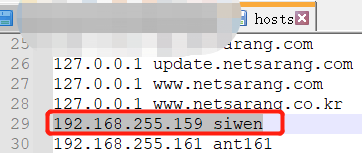
2,修改hive-site.xml
[root@siwen ~]# cd /opt/soft/hive312/conf/
[root@siwen conf]# vim ./hive-site.xml
加入下面几行
<property><name>hive.zookeeper.quorum</name><value>192.168.255.159</value></property><property><name>hbase.zookeeper.quorum</name><value>192.168.255.159</value></property><property><name>hive.aux.jars.path</name><value>file:///opt/soft/hive312/lib/hive-hbase-handler-3.1.2.jar,file:///opt/soft/hive312/lib/zookeeper-3.4.6.jar,file:///opt/soft/hive312/lib/hbase-client-2.3.5.jar,file:///opt/soft/hive312/lib/hbase-common-2.3.5-tests.jar,file:///opt/soft/hive312/lib/hbase-server-2.3.5.jar,file:///opt/soft/hive312/lib/hbase-common-2.3.5.jar,file:///opt/soft/hive312/lib/hbase-protocol-2.3.5.jar,file:///opt/soft/hive312/lib/htrace-core-3.2.0-incubating.jar</value></property>3,拷贝jar包
①将hbase235/lib目录下所有的jar包都拷贝到hive下面
[root@siwen conf]# cp /opt/soft/hbase235/lib/* /opt/soft/hive312/lib/
是否覆盖内容的时候,可以输入n,不覆盖;或者覆盖了也没问题
②统一guava文件
[root@siwen lib]# find ../lib/guava* -------查看所有的guava文件
[root@siwen lib]# rm -rf ../lib/guava-11.0.2.jar -------删除11版本的
[root@siwen conf]# cd /opt/soft/hbase235/lib/
[root@siwen lib]# pwd
/opt/soft/hbase235/lib
[root@siwen lib]# cp /opt/soft/hive312/lib/guava-27.0-jre.jar ./ -----把hive的guava文件拷贝给hbase
三:启动服务
#启动hadoop
[root@siwen lib]# start-all.sh
#启动zookeeper
[root@siwen lib]# zkServer.sh start
#启动hbase
[root@siwen lib]# start-hbase.sh
#启动hive
[root@siwen lib]# nohup hive --service metastore &
[root@siwen lib]# nohup hive --service hiveserver2 &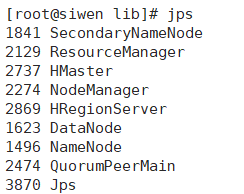
开始使用idea创建maven工程
在pom.xml 里面添加依赖
<dependency><groupId>org.apache.hbase</groupId><artifactId>hbase-client</artifactId><version>2.3.5</version></dependency><dependency><groupId>org.apache.hbase</groupId><artifactId>hbase-server</artifactId><version>2.3.5</version></dependency> //定义一个config,用于获取配置对象static Configuration config = null;//获取连接private Connection conn = null;Admin admin = null;@Beforepublic void init() throws IOException {//配置hbase信息,连接hbase数据库config = HBaseConfiguration.create();config.set(HConstants.HBASE_DIR, "hdfs://192.168.255.159:9000/hbase");config.set(HConstants.ZOOKEEPER_QUORUM, "192.168.255.159");config.set(HConstants.CLIENT_PORT_STR, "2181");//hbase连接工厂conn = ConnectionFactory.createConnection(config);//拿到adminadmin = conn.getAdmin();}2,编写关闭方法
@Afterpublic void close() throws IOException {System.out.println("执行close()方法");if (admin!=null)admin.close();if (conn!=null)conn.close();}3,编写创建命名空间方法
@Testpublic void createNameSpace() throws IOException {NamespaceDescriptor bigdata = NamespaceDescriptor.create("bigdata").build();#执行创建对象admin.createNamespace(bigdata); }4,编写创建表的方法
@Testpublic void createTable() throws IOException {//创建表的描述类TableName tableName = TableName.valueOf("bigdata:student");//获取表格描述器HTableDescriptor desc = new HTableDescriptor(tableName);//创建列族的描述,添加列族HColumnDescriptor family1 = new HColumnDescriptor("info1");HColumnDescriptor family2 = new HColumnDescriptor("info2");desc.addFamily(family1);desc.addFamily(family2);admin.createTable(desc);*/5,编写查看表结构的方法
@Testpublic void getAllNamespace() throws IOException {List<TableDescriptor> tableDesc = admin.listTableDescriptorsByNamespace("bigdata".getBytes());System.out.println(tableDesc.toString());}6,编写插入数据方法
@Testpublic void insertData() throws IOException {//获取表的信息Table table = conn.getTable(TableName.valueOf("bigdata:student"));//设置行键Put put = new Put(Bytes.toBytes("student1"));//设置列的标识以及列值put.addColumn("info1".getBytes(), "name".getBytes(), "zs".getBytes());put.addColumn("info2".getBytes(), "school".getBytes(), "xwxx".getBytes());//执行添加table.put(put);//使用集合添加数据Put put2 = new Put(Bytes.toBytes("student2"));put2.addColumn("info1".getBytes(), "name".getBytes(), "zss".getBytes());put2.addColumn("info2".getBytes(), "school".getBytes(), "xwxx".getBytes());Put put3 = new Put(Bytes.toBytes("student3"));put3.addColumn("info1".getBytes(), "name".getBytes(), "zsr".getBytes());put3.addColumn("info2".getBytes(), "school".getBytes(), "xwxx".getBytes());List<Put> list = new ArrayList<>();list.add(put2);list.add(put3);table.put(list);}7,编写查询指定数据的方法
#查询student1的信息@Testpublic void queryData() throws IOException {Table table = conn.getTable(TableName.valueOf("bigdata:student"));Get get = new Get(Bytes.toBytes("student1"));Result result = table.get(get);byte[] value = result.getValue(Bytes.toBytes("info1"), Bytes.toBytes("name"));System.out.println("姓名:"+Bytes.toString(value));value = result.getValue(Bytes.toBytes("info2"), Bytes.toBytes("school"));System.out.println("学校:"+Bytes.toString(value));}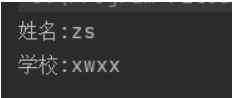
8,编写扫描数据的方法(所有数据)
@Testpublic void scanData() throws IOException {Table table = conn.getTable(TableName.valueOf("kb21:student"));Scan scan = new Scan();ResultScanner scanner = table.getScanner(scan);for (Result result : scanner) {byte[] value = result.getValue(Bytes.toBytes("info1"), Bytes.toBytes("name"));System.out.println("姓名:"+Bytes.toString(value));value = result.getValue(Bytes.toBytes("info2"), Bytes.toBytes("school"));System.out.println("学校:"+Bytes.toString(value));System.out.println(Bytes.toString(result.getRow()));}}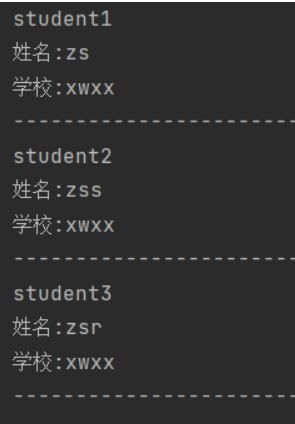
9,编写删除表的方法
@Testpublic void deleteTable() throws IOException {//先禁用admin.disableTable(TableName.valueOf("bigdata:student"));//再删除admin.deleteTable(TableName.valueOf("bigdata:student"));}创建外部表
---------主要外部表的字段需要和Hbase中的列形成映射
create external table student(id string,name string,school string
)
stored by 'org.apache.hadoop.hive.hbase.HBaseStorageHandler' with
serdeproperties ("hbase.columns.mapping"=":key,info1:name,info2:school")
tblproperties ("hbase.table.name"="bigdata:student");select * from student

