使用<style scoped>导致的样式问题

问题描述:
今天使用开源组件库TDesign的自动补全组件时,遇到了一个样式失效问题,一开始怎么也找不到问题出在哪,后面一个偶然去掉了scoped,竟然发现样式竟然正常了,具体原因不知道在哪,有大佬知道请留言,不甚感激!!
代码是这样的
<template><t-space direction="vertical" class="t-demo-autocomplete-option"><!-- 使用 options 自定义下拉选项 --><t-auto-completev-model="value1":options="options1":popupProps="{ overlayClassName: 't-demo-autocomplete-option-list' }"placeholder="使用属性自定义联想词选项内容"/><!-- 使用插槽自定义下拉选项 --><t-auto-completev-model="value2":options="options2":popupProps="{ overlayClassName: 't-demo-autocomplete-option-list' }"placeholder="使用插槽自定义联想词选项内容"><template #option="{ option }"><div class="custom-option"><img :src="option.avatar" /><div class="custom-option__main"><!-- highlightKeyword --><t-highlight-option :content="option.text" :keyword="value2" /><small class="description">{{ option.description }}</small></div></div></template></t-auto-complete></t-space>
</template><!-- lang="jsx" 重要 -->
<script lang="jsx">
import { HighlightOption } from 'tdesign-vue';const TEXTS = ['第一个默认联想词', '第二个默认联想词', '第三个默认联想词'];export default {name: 'AutoCompleteOption',components: {THighlightOption: HighlightOption,},data() {return {value1: '',value2: '',options2: [{label: '第一个默认联想词',description: '这是关于联想词的描述。使用插槽渲染',avatar: 'https://tdesign.gtimg.com/site/avatar.jpg',},{label: '第二个默认联想词',description: '这是关于联想词的描述。使用插槽渲染',avatar: 'https://tdesign.gtimg.com/site/avatar.jpg',},{label: '第三个默认联想词',description: '这是关于联想词的描述。使用插槽渲染',avatar: 'https://tdesign.gtimg.com/site/avatar.jpg',},],timer: null,};},computed: {options1() {return TEXTS.map((text) => ({text,label: () => (<div class="custom-option"><img src="https://tdesign.gtimg.com/site/avatar.jpg" /><div class="custom-option__main"><t-highlight-option content={text} keyword={this.value1} /><small class="description">这是关于联想词的描述,使用 Props 属性渲染</small></div></div>),}));},},
};
</script><style>
.t-demo-autocomplete-option-list .t-select-option {height: 50px;
}.t-demo-autocomplete-option-list .custom-option {display: flex;align-items: center;
}.t-demo-autocomplete-option-list .custom-option > img {max-height: 40px;border-radius: 50%;
}.t-demo-autocomplete-option-list .custom-option__main {margin-left: 8px;
}.t-demo-autocomplete-option-list .custom-option .description {color: var(--td-gray-color-9);
}
</style>
正常展示是这样

但是加了scoped就成这样
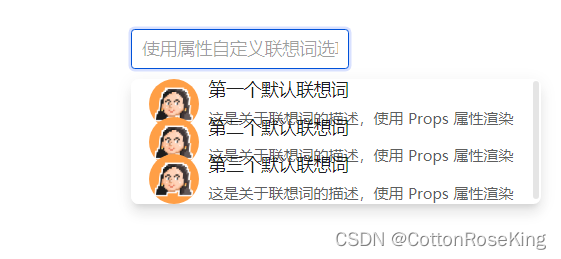
检擦样式发现,加了scoped后,
.t-demo-autocomplete-option-list .t-select-option { height: 50px; }
这段样式就失效了,这是为啥???求大佬解答。。。


