【Nginx】负载均衡和反向代理配置

环境说明:
Centos 7版本
|
主机名 |
IP地址 |
|
nginx |
192.168.10.150 |
|
nginx-2 |
192.168.10.151 |
|
nginx-3 |
192.168.10.152 |
|
nginx-4 |
192.168.10.153 |
准备Nginx的页面内容,方便观察
#nginx-2、Nginx-3和Nginx-4的Nginx的页面内容
[root@nginx-2 ~]# vim /usr/local/nginx/html/index.html
This is 192.168.10.151
[root@nginx-3 ~]# vim /usr/local/nginx/html/index.html
This is 192.168.10.152
[root@nginx-4 ~]# vim /usr/local/nginx/html/index.html
This is 192.168.10.153一、反向代理配置
[root@nginx ~]# vim /usr/local/nginx/conf/nginx.conf
worker_processes 1;
events {worker_connections 1024;
}
http {include mime.types;default_type application/octet-stream;sendfile on;keepalive_timeout 65;server {listen 80;server_name localhost;location / {
#proxy_pass就会把请求转发proxy_pass http://192.168.10.151;
#有proxy_pass,就不会访问下面的root#root html;#index index.html index.htm;}error_page 500 502 503 504 /50x.html;location = /50x.html {root html;}}
}
[root@nginx ~]# systemctl restart nginx#验证

如果改为proxy_pass http://www.baidu.com;结果如下:
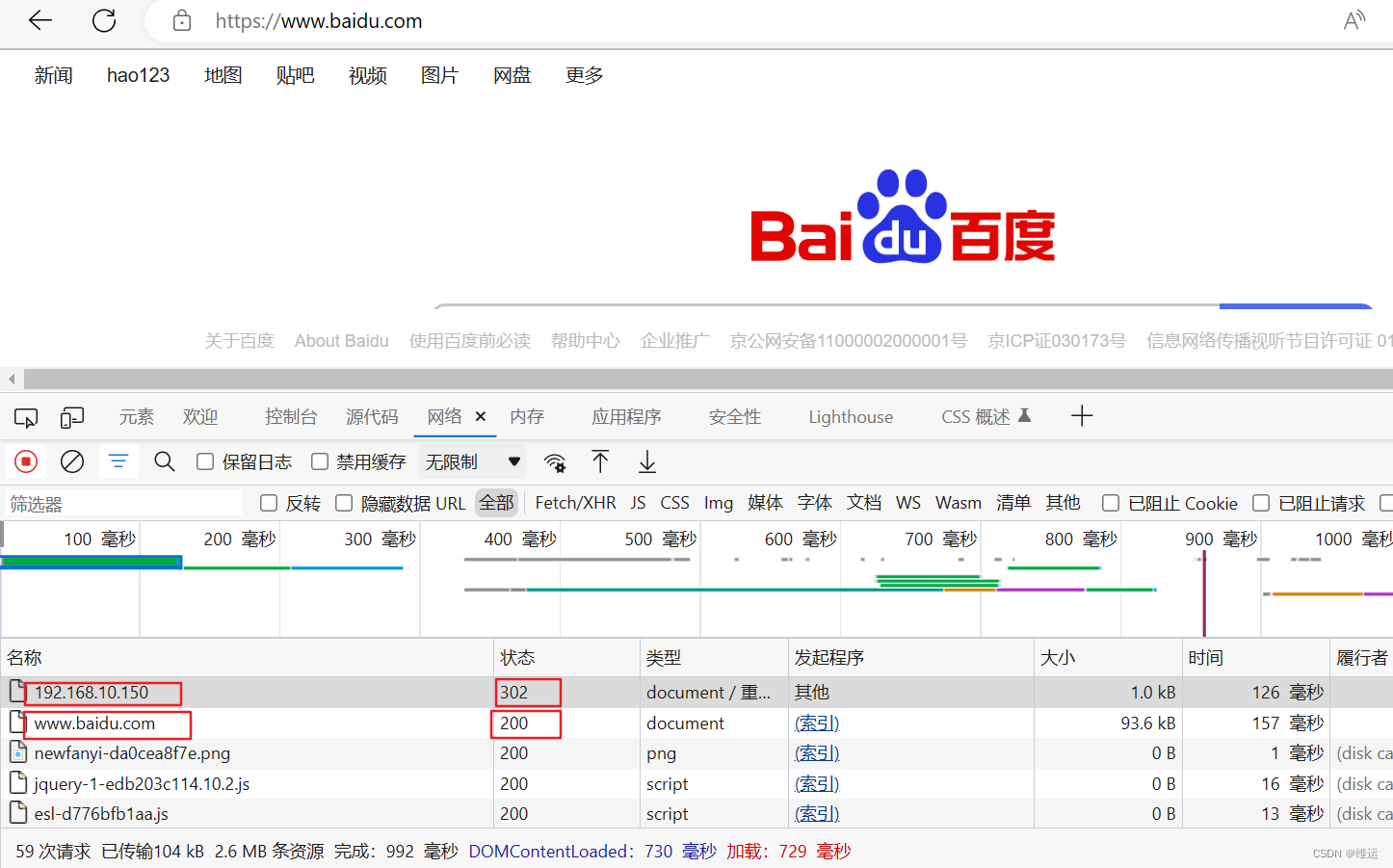
#清楚浏览器缓存,并且改为baidu.com形式,访问的是www.bai.com,也会有重定向,访问百度时,可能是因为https模式,就会有重定向,如果只是改百度的ip就会是http模式,结果如下:

二、负载均衡配置
-
基于轮询
[root@nginx ~]# vim /usr/local/nginx/conf/nginx.conf
worker_processes 1;
events {worker_connections 1024;
}
http {include mime.types;default_type application/octet-stream;sendfile on;keepalive_timeout 65;
#upstream用于配置负载均衡后端服务器的地址,合成一个组,会有一个名称,proxy_pass就会把请求转发到这个组upstream backend {server 192.168.10.151:80;server 192.168.10.152:80;
} server {listen 80;server_name localhost;location / {proxy_pass http://backend;}error_page 500 502 503 504 /50x.html;location = /50x.html {root html;}}
}
[root@nginx ~]# systemctl restart nginx#验证
#不断刷新地址
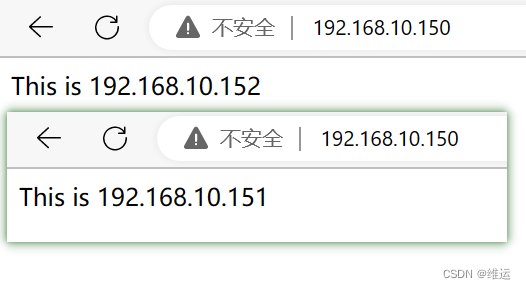
-
基于权重
#在轮询的基础上加上weight设置就行
[root@nginx ~]# vim /usr/local/nginx/conf/nginx.conf
worker_processes 1;
events {worker_connections 1024;
}
http {include mime.types;default_type application/octet-stream;sendfile on;keepalive_timeout 65;upstream backend {server 192.168.10.151:80 weight=8;server 192.168.10.152:80 weight=6;server 192.168.10.153:80 weight=4;
} server {listen 80;server_name localhost;location / {proxy_pass http://backend;}error_page 500 502 503 504 /50x.html;location = /50x.html {root html;}}
}
[root@nginx ~]# systemctl restart nginx#验证

down参数
#表示服务器下线,不再参与
[root@nginx ~]# vim /usr/local/nginx/conf/nginx.conf
worker_processes 1;
events {worker_connections 1024;
}
http {include mime.types;default_type application/octet-stream;sendfile on;keepalive_timeout 65;upstream backend {server 192.168.10.151:80 weight=8 down;server 192.168.10.152:80 weight=6;server 192.168.10.153:80 weight=4;
} server {listen 80;server_name localhost;location / {proxy_pass http://backend;}error_page 500 502 503 504 /50x.html;location = /50x.html {root html;}}
}
[root@nginx ~]# systemctl restart nginx#验证

backup参数
#标记一个服务器为备用服务器,当主服务器不可用时,Nginx会自动将请求到备用服务器上
[root@nginx ~]# vim /usr/local/nginx/conf/nginx.conf
worker_processes 1;
events {worker_connections 1024;
}
http {include mime.types;default_type application/octet-stream;sendfile on;keepalive_timeout 65;upstream backend {server 192.168.10.151:80 weight=8 down;server 192.168.10.152:80 weight=6;server 192.168.10.153:80 weight=4 backup;
} server {listen 80;server_name localhost;location / {proxy_pass http://backend;}error_page 500 502 503 504 /50x.html;location = /50x.html {root html;}}
}
[root@nginx ~]# systemctl restart nginx#验证



