TiDB实战篇-Data Migration (DM) 同步数据

目录
简介
原理
任务管理
编辑同步拓扑示例
使用场景
限制
硬件配置
安装&升级
部署
生成配置文件
生成配置文件模板
更具自身的机器修改
部署
启动集群&查看集群
实战
上游数据库前提
配置mysql的相关配置
编写DM的MySQL相关配置
把MySQL和DM master 产生关系
加入第二个MySQL(更具自己的情况选做)
查看数据源的连接信息
下游数据库前提
查看下上游要同步的数据库
编写同步配置问题
启动下游任务
查询任务
查看下DM状态
结果
MySQL1
MySQL2
TiDB
性能优化
结论
相关任务操作
简介
使用Data Migration (DM) 同步数据。
原理
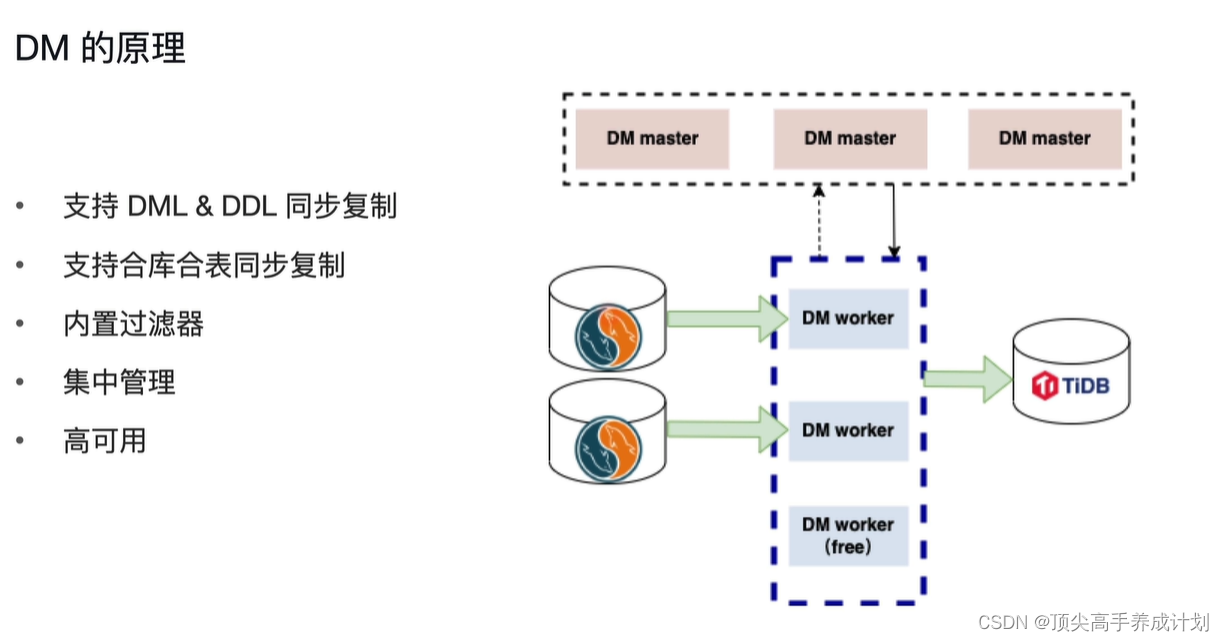
- DM worker负责读取上游的binlog(它是和上游兼容MySQL协议的数据库一对一的关系)。
- DM master 监控和管理 DM worker。
任务管理
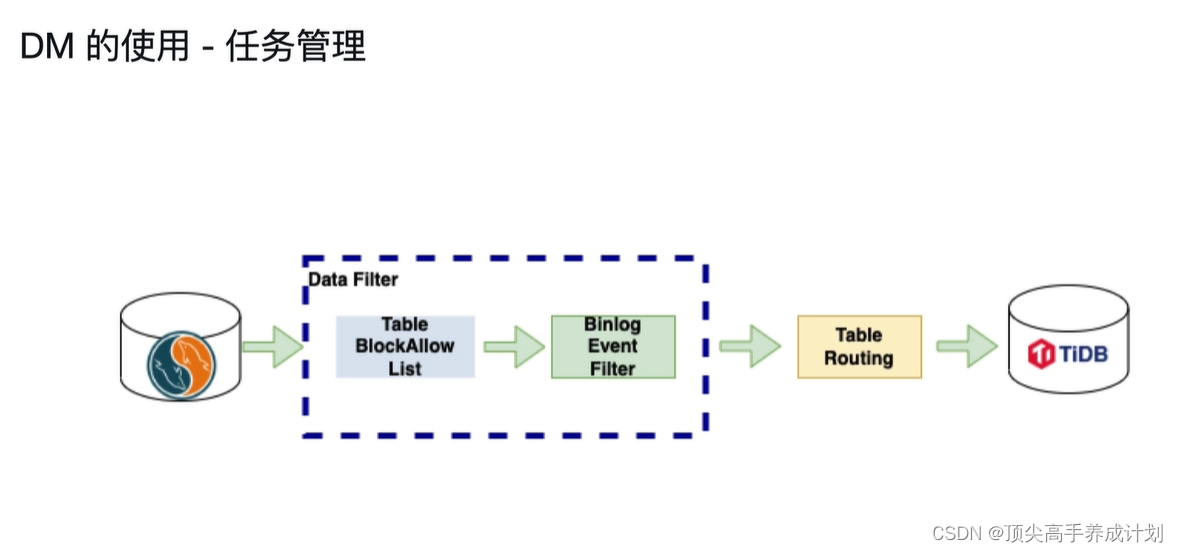 同步拓扑示例
同步拓扑示例
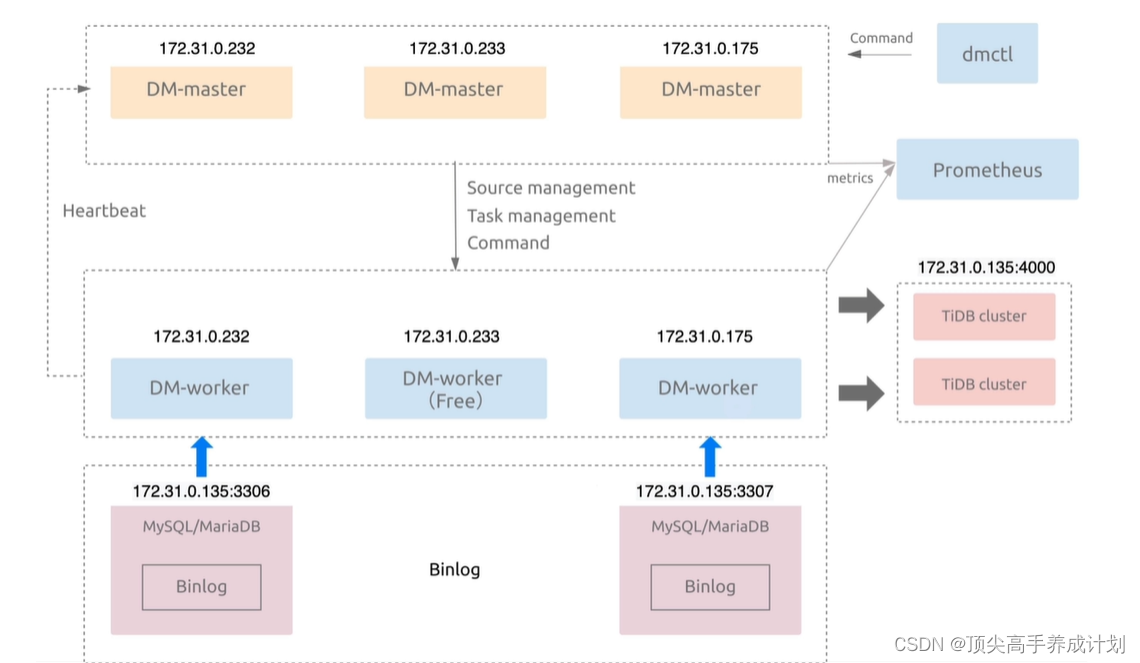
使用场景
全量加增量的同步。
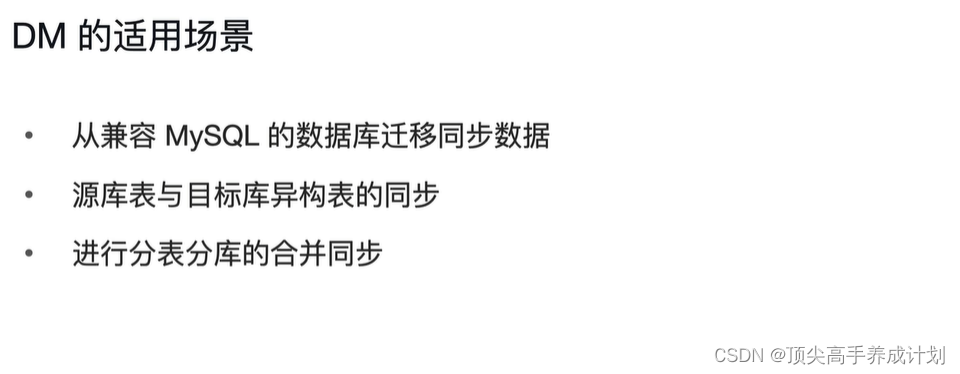
限制
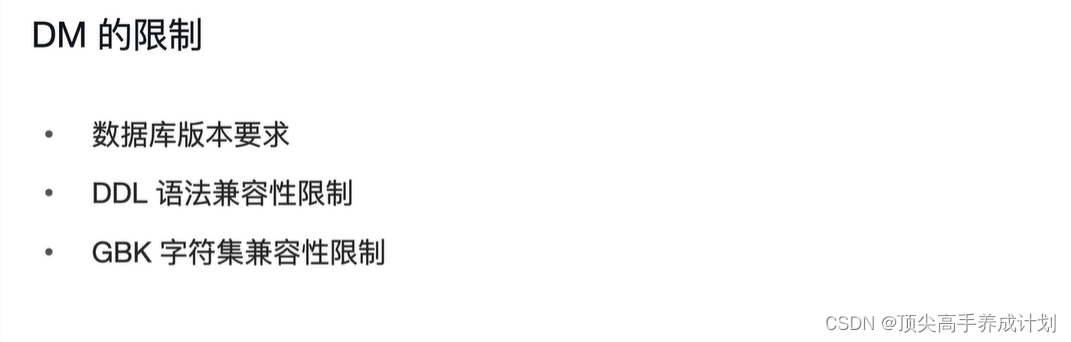
- 如果TiDB5.4之前,不支持其他的数据库的GBK同步数据过来。
- 使用DM的时候会同步表的DDL语句,如果有些MySQL比较特殊的用法,TiDB不太支持。
硬件配置
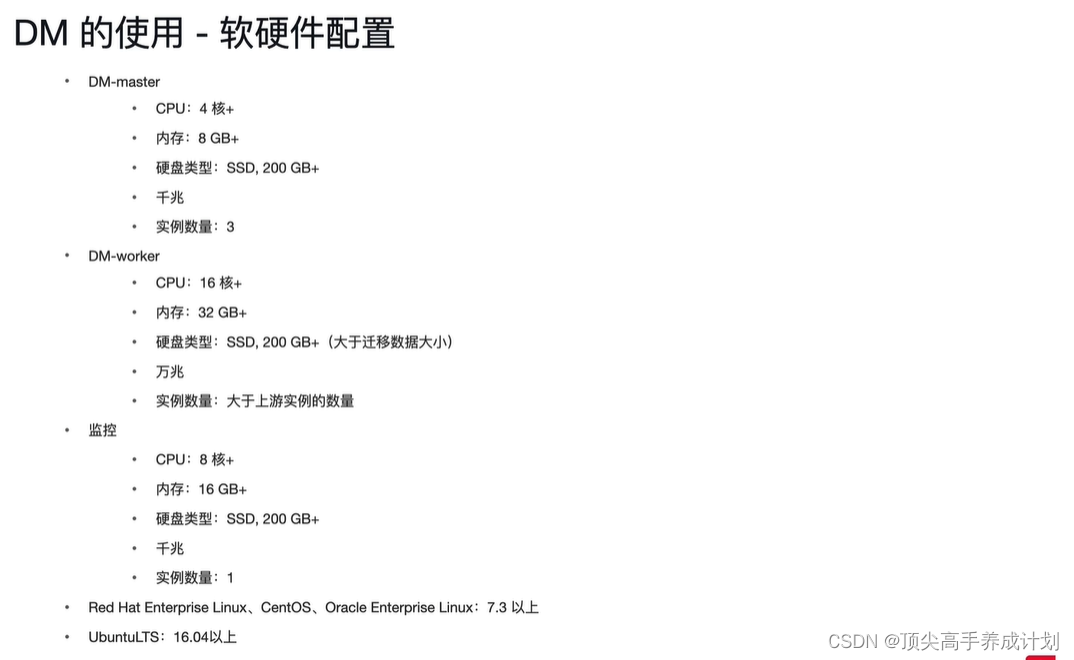
安装&升级
#安装
tiup install dm dmctl#升级
tiup update --self && tiup update dm 部署
生成配置文件
生成配置文件模板
#生成配置文件
tiup dm template > topology.yaml更具自身的机器修改
# The topology template is used deploy a minimal DM cluster, which suitable
# for scenarios with only three machinescontains. The minimal cluster contains
# - 3 master nodes
# - 3 worker nodes
# You can change the hosts according your environment
---
global:user: "root"ssh_port: 22deploy_dir: "/home/tidb/dm/deploy"data_dir: "/home/tidb/dm/data"# arch: "amd64"master_servers:- host: 192.168.66.10- host: 192.168.66.20- host: 192.168.66.21worker_servers:- host: 192.168.66.10- host: 192.168.66.20- host: 192.168.66.21monitoring_servers:- host: 192.168.66.10grafana_servers:- host: 192.168.66.20alertmanager_servers:- host: 192.168.66.21部署
#查找支持的版本,找一个最新稳定的就行
tiup list dm-mastertiup dm deploy dm-deploy v7.0.0 ./topology.yaml --user root -p启动集群&查看集群
#查看启动的集群
tiup dm list
#启动集群
tiup dm start dm-deploy
#查看集群状态
tiup dm display dm-deploy实战
上游数据库前提
配置mysql的相关配置
#设置mysql的相关参数
mysql -h127.0.0.1 -P3306 -uroot -proot
在mysql端先查看下是否开启了binlog
show variables like 'log_bin';
show variables like '%56%';
set global show_compatibility_56 ='ON';编写DM的MySQL相关配置
注意下面的host不能够写127.0.0.1不然加入不成功。
#密码加密,配置文件里面的password就是这个root加密以后的字符串
tiup dmctl --encrypt 'root'
#创建数据源配置
vi mysql-source-config.yamlsource-id: "mysql-replice-01"
from:host: "192.168.66.10"port: 3306user: "root"password: "7EYsHL8G+fQUQnKp6fd+1UDUe/DO"把MySQL和DM master 产生关系
#把MySQL和DM master 产生关系
tiup dmctl --master-addr=192.168.66.10:8261 operate-source create mysql-source-config.yaml打印
[root@master output]# tiup dmctl --master-addr=192.168.66.10:8261 operate-source create mysql-source-config.yaml
tiup is checking updates for component dmctl ...
Starting component `dmctl`: /root/.tiup/components/dmctl/v7.0.0/dmctl/dmctl --master-addr=192.168.66.10:8261 operate-source create mysql-source-config.yaml
{"result": true,"msg": "","sources": [{"result": true,"msg": "","source": "mysql-replice-01","worker": "dm-192.168.66.10-8262"}]
}
加入第二个MySQL(更具自己的情况选做)
注意加入多个MySQL的时候source-id不能够相同
vi mysql-source-config1.yamlsource-id: "mysql-replice-02"
from:host: "192.168.66.10"port: 3307user: "root"password: "7EYsHL8G+fQUQnKp6fd+1UDUe/DO"tiup dmctl --master-addr=192.168.66.10:8261 operate-source create mysql-source-config1.yaml查看数据源的连接信息
#查看所有数据源的连接信息
tiup dmctl --master-addr=192.168.66.10:8261 operate-source show
#查看某一个数据源的连接信息
tiup dmctl --master-addr=192.168.66.10:8261 get-config source mysql-replice-02打印信息
[root@master output]# tiup dmctl --master-addr=192.168.66.10:8261 operate-source show
tiup is checking updates for component dmctl ...
Starting component `dmctl`: /root/.tiup/components/dmctl/v7.0.0/dmctl/dmctl --master-addr=192.168.66.10:8261 operate-source show
{"result": true,"msg": "","sources": [{"result": true,"msg": "","source": "mysql-replice-01","worker": "dm-192.168.66.10-8262"},{"result": true,"msg": "","source": "mysql-replice-02","worker": "dm-192.168.66.21-8262"}]
}
[root@master output]# tiup dmctl --master-addr=192.168.66.10:8261 get-config source mysql-replice-02
tiup is checking updates for component dmctl ...
Starting component `dmctl`: /root/.tiup/components/dmctl/v7.0.0/dmctl/dmctl --master-addr=192.168.66.10:8261 get-config source mysql-replice-02
{"result": true,"msg": "","cfg": "enable: true\\nenable-gtid: false\\nauto-fix-gtid: false\\nrelay-dir: relay-dir\\nmeta-dir: \\"\\"\\nflavor: mysql\\ncharset: \\"\\"\\nenable-relay: false\\nrelay-binlog-name: \\"\\"\\nrelay-binlog-gtid: \\"\\"\\nsource-id: mysql-replice-02\\nfrom:\\n host: 192.168.66.10\\n port: 3307\\n user: root\\n password: ''\\n max-allowed-packet: null\\n session: {}\\n security: null\\npurge:\\n interval: 3600\\n expires: 0\\n remain-space: 15\\nchecker:\\n check-enable: true\\n backoff-rollback: 5m0s\\n backoff-max: 5m0s\\n check-interval: 5s\\n backoff-min: 1s\\n backoff-jitter: true\\n backoff-factor: 2\\nserver-id: 429524188\\ntracer: {}\\ncase-sensitive: false\\nfilters: []\\n"
}
下游数据库前提
查看下上游要同步的数据库
#查看有哪些数据库
mysql -h127.0.0.1 -P3306 -uroot -proot
mysql -h127.0.0.1 -P3307 -uroot -proot
show databases;
#创建TiDB的目标数据库
mysql -h127.0.0.1 -P4000 -uroot -ptidb
create database hue_mysql1;
create database gmall_config_mysql2;
编写同步配置问题
vi dm-task.yaml# 任务名,多个同时运行的任务不能重名。
name: "test"
# 全量+增量 (all) 迁移模式。
task-mode: "all"
# 如果是分表分库里面就忽略自增主键了
ignore-checking-items: ["auto_increment_ID"]
target-database:host: "192.168.66.10"port: 4000user: "root"password: "2hcK5FlVHzKfM8GF6njtPECyxeRz" #tiup dmctl --encrypt 'tidb' 加密得来
mysql-instances:
-source-id: "mysql-replice-01"block-allow-list: "log-ignored" #对应下面的block-allow-listmydumper-config-name: "global" #全量导入的配置route-rules: ["sharding-route-rules-table"] #对应下面的routesfilter-rules: ["trace-filter-rule"] #对应下面的filters
-source-id: "mysql-replice-02"block-allow-list: "log-ignored" mydumper-config-name: "global"route-rules: ["sharding-route-rules-schema"]routes:sharding-route-rules-table:schema-pattern: gmalltarget-schema: hue_mysql1sharding-route-rules-schema:schema-pattern: gmall_configtarget-schema: gmall_config_mysql2
block-allow-list: log-ignored:ignore-dbs: ["test1"] #在复制的时候忽略MySQL的test1数据库
mydumpers:global:threads: 4chunk-filesize: 64
filters: trace-filter-rule:schema-pattern: "hue" #源库hue的desktop_settings的表下面的操作忽略table-pattern: "desktop_settings"events: ["truncate table","drop table","delete"]action: Ignore启动下游任务
tiup dmctl --master-addr="192.168.66.10:8261" start-task dm-task.yaml打印
[root@master output]# tiup dmctl --master-addr="192.168.66.10:8261" start-task dm-task.yarml
tiup is checking updates for component dmctl ...
Starting component `dmctl`: /root/.tiup/components/dmctl/v7.0.0/dmctl/dmctl --master-addr=192.168.66.10:8261 start-task dm-task.yarml
{"result": true,"msg": "","sources": [{"result": true,"msg": "","source": "mysql-replice-01","worker": "dm-192.168.66.10-8262"},{"result": true,"msg": "","source": "mysql-replice-02","worker": "dm-192.168.66.21-8262"}],"checkResult": "fail to check synchronization configuration with type: no errors but some warningsdetail: {"results": [{"id": 22,"name": "table structure compatibility check","desc": "check compatibility of table structure","state": "warn","errors": [{"severity": "warn","short_error": "table `metastore`.`SORT_COLS` Foreign Key SORT_COLS_FK1 is parsed but ignored by TiDB."},{"severity": "warn","short_error": "table `hue`.`oozie_email` Foreign Key oozie_email_node_ptr_id_b6164766_fk_oozie_node_id is parsed but ignored by TiDB."},{"severity": "warn","short_error": "table `gmall`.`base_province` primary/unique key does not exist"},{"severity": "warn","short_error": "table `metastore`.`PARTITION_KEYS` Foreign Key PARTITION_KEYS_FK1 is parsed but ignored by TiDB."},{"severity": "warn","short_error": "table `metastore`.`SKEWED_COL_NAMES` Foreign Key SKEWED_COL_NAMES_FK1 is parsed but ignored by TiDB."},{"severity": "warn","short_error": "table `hue`.`oozie_kill` Foreign Key oozie_kill_node_ptr_id_6e3b4c7f_fk_oozie_node_id is parsed but ignored by TiDB."},{"severity": "warn","short_error": "table `metastore`.`TBL_PRIVS` Foreign Key TBL_PRIVS_FK1 is parsed but ignored by TiDB."},{"severity": "warn","short_error": "table `hue`.`oozie_bundledcoordinator` Foreign Key oozie_bundledcoordin_bundle_id_c0a51e15_fk_oozie_bun is parsed but ignored by TiDB."},{"severity": "warn","short_error": "table `hue`.`oozie_bundledcoordinator` Foreign Key oozie_bundledcoordin_coordinator_id_deb5052a_fk_oozie_coo is parsed but ignored by TiDB."},{"severity": "warn","short_error": "table `metastore`.`SKEWED_STRING_LIST_VALUES` Foreign Key SKEWED_STRING_LIST_VALUES_FK1 is parsed but ignored by TiDB."}],"instruction": "TiDB does not support foreign key constraints. See the document: https://docs.pingcap.com/tidb/stable/mysql-compatibility#unsupported-features; You need to set primary/unique keys for the table. Otherwise replication efficiency might become very low and exactly-once replication cannot be guaranteed."}],"summary": {"passed": true,"total": 23,"successful": 22,"failed": 0,"warning": 1}}"
}查询任务
tiup dmctl --master-addr="192.168.66.10:8261" query-status test打印
[root@master output]# tiup dmctl --master-addr="192.168.66.10:8261" query-status test
tiup is checking updates for component dmctl ...
Starting component `dmctl`: /root/.tiup/components/dmctl/v7.0.0/dmctl/dmctl --master-addr=192.168.66.10:8261 query-status test
{"result": true,"msg": "","sources": [{"result": true,"msg": "","sourceStatus": {"source": "mysql-replice-01","worker": "dm-192.168.66.10-8262","result": null,"relayStatus": null},"subTaskStatus": [{"name": "test","stage": "Running","unit": "Load","result": null,"unresolvedDDLLockID": "","load": {"finishedBytes": "0","totalBytes": "0","progress": "0.00 %","metaBinlog": "(mysql-bin.000046, 154)","metaBinlogGTID": "","bps": "0"},"validation": null}]},{"result": true,"msg": "","sourceStatus": {"source": "mysql-replice-02","worker": "dm-192.168.66.21-8262","result": null,"relayStatus": null},"subTaskStatus": [{"name": "test","stage": "Running","unit": "Sync","result": null,"unresolvedDDLLockID": "","sync": {"totalEvents": "0","totalTps": "0","recentTps": "0","masterBinlog": "(mysql-bin.000045, 154)","masterBinlogGtid": "","syncerBinlog": "(mysql-bin.000045, 154)","syncerBinlogGtid": "","blockingDDLs": [],"unresolvedGroups": [],"synced": true,"binlogType": "remote","secondsBehindMaster": "0","blockDDLOwner": "","conflictMsg": "","totalRows": "0","totalRps": "0","recentRps": "0"},"validation": null}]}]
}
查看下DM状态
#查看下DM状态 发现对饮的 dm-worker 变成了Bound状态
tiup dm list
tiup dm display dm-deploy打印
[root@master output]# tiup dm display dm-deploy
tiup is checking updates for component dm ...
Starting component `dm`: /root/.tiup/components/dm/v1.12.1/tiup-dm display dm-deploy
Cluster type: dm
Cluster name: dm-deploy
Cluster version: v7.0.0
Deploy user: tidb
SSH type: builtin
Grafana URL: http://192.168.66.20:3000
ID Role Host Ports OS/Arch Status Data Dir Deploy Dir
-- ---- ---- ----- ------- ------ -------- ----------
192.168.66.21:9093 alertmanager 192.168.66.21 9093/9094 linux/x86_64 Up /home/tidb/dm/data/alertmanager-9093 /home/tidb/dm/deploy/alertmanager-9093
192.168.66.10:8261 dm-master 192.168.66.10 8261/8291 linux/x86_64 Healthy /home/tidb/dm/data/dm-master-8261 /home/tidb/dm/deploy/dm-master-8261
192.168.66.20:8261 dm-master 192.168.66.20 8261/8291 linux/x86_64 Healthy /home/tidb/dm/data/dm-master-8261 /home/tidb/dm/deploy/dm-master-8261
192.168.66.21:8261 dm-master 192.168.66.21 8261/8291 linux/x86_64 Healthy|L /home/tidb/dm/data/dm-master-8261 /home/tidb/dm/deploy/dm-master-8261
192.168.66.10:8262 dm-worker 192.168.66.10 8262 linux/x86_64 Bound /home/tidb/dm/data/dm-worker-8262 /home/tidb/dm/deploy/dm-worker-8262
192.168.66.20:8262 dm-worker 192.168.66.20 8262 linux/x86_64 Free /home/tidb/dm/data/dm-worker-8262 /home/tidb/dm/deploy/dm-worker-8262
192.168.66.21:8262 dm-worker 192.168.66.21 8262 linux/x86_64 Bound /home/tidb/dm/data/dm-worker-8262 /home/tidb/dm/deploy/dm-worker-8262
192.168.66.20:3000 grafana 192.168.66.20 3000 linux/x86_64 Up - /home/tidb/dm/deploy/grafana-3000
192.168.66.10:9090 prometheus 192.168.66.10 9090 linux/x86_64 Up /home/tidb/dm/data/prometheus-9090 /home/tidb/dm/deploy/prometheus-9090
Total nodes: 9
结果
MySQL1
mysql> show databases;
+--------------------+
| Database |
+--------------------+
| information_schema |
| dolphinscheduler |
| gmall |
| gmall_config |
| hivemetastore |
| hue |
| metastore |
| mysql |
| performance_schema |
| shishimaxwell |
| sys |
| test1 |
| uploadfile |
+--------------------+
13 rows in set (0.00 sec)
MySQL2
mysql> show databases;
+--------------------+
| Database |
+--------------------+
| information_schema |
| gmall_config |
| mysql |
| performance_schema |
| sys |
+--------------------+
5 rows in set (0.00 sec)
TiDB
mysql> show databases;
+---------------------+
| Database |
+---------------------+
| INFORMATION_SCHEMA |
| METRICS_SCHEMA |
| PERFORMANCE_SCHEMA |
| dm_meta |
| dolphinscheduler |
| gmall_config |
| gmall_config_mysql2 |
| hivemetastore |
| hue |
| hue_mysql1 |
| metastore |
| mysql |
| shishimaxwell |
| test |
| test1 |
| uploadfile |
+---------------------+
16 rows in set (0.00 sec)性能优化

结论
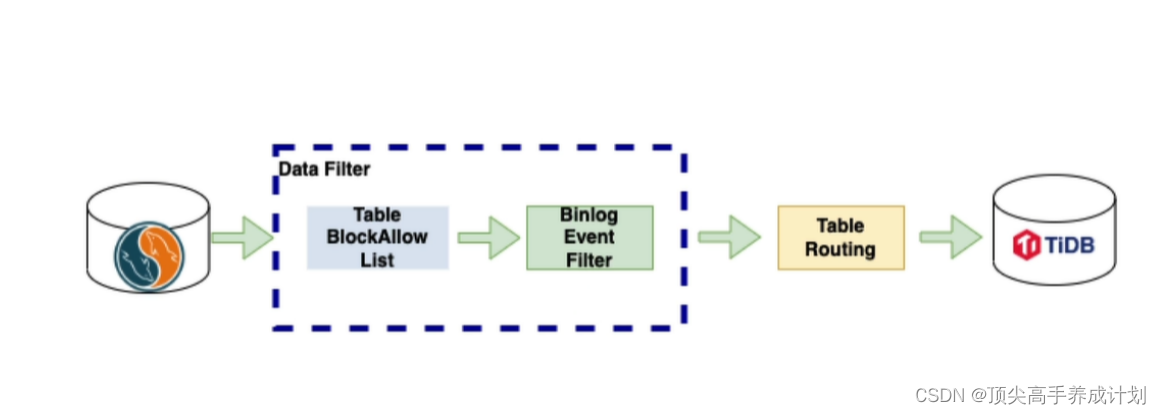
Table BlockAllow: 作用是过滤掉不同步的库。
Binlog Event Fliter: 作用是表级别的操作过滤 ,比如不监听Delete那么源删除数据,目标不会删除数据。
Table Routing: 库和表的路由配置,也就是分表分库的合表合库操作。
上面没有把MySQL的库全部配置在 Routing 里面,但是其他的库也同步过去了,配置 Routing 的库,也成功同步过去了。也就是说默认是全库同步,可以配置Table BlockAllow忽略那些库不同步。
相关任务操作
#启动
tiup dmctl --master-addr="192.168.66.10:8261" start-task dm-task.yaml
#暂停(Binlog暂时不读)
tiup dmctl --master-addr="192.168.66.10:8261" pause-task dm-task.yaml
#恢复(开始从Binlog暂停的地方读取)
tiup dmctl --master-addr="192.168.66.10:8261" resume-task dm-task.yaml
#查询
tiup dmctl --master-addr="192.168.66.10:8261" query-status dm-task.yaml
#停止任务(这个停止以后不会记录Binlog)
tiup dmctl --master-addr="192.168.66.10:8261" stop-task dm-task.yaml

