Java读取文件方式

IO流读取
文本内容
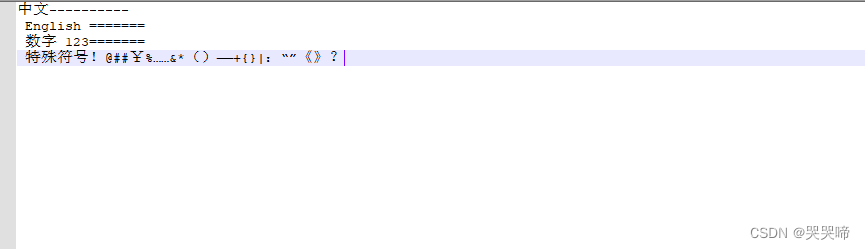
按行读取文件内容
指定编码格式(推荐)
public static void main(String[] args) throws UnsupportedEncodingException {read("D:\\\\test.txt");}public static void read(String path) {BufferedReader reader = null;try {reader = new BufferedReader(new InputStreamReader(new FileInputStream(path), "UTF-8"));String line;while ((line = reader.readLine()) != null) {System.out.println(line);}} catch (IOException e) {e.printStackTrace();} finally {if (reader != null) {try {reader.close();} catch (IOException e) {e.printStackTrace();}}}}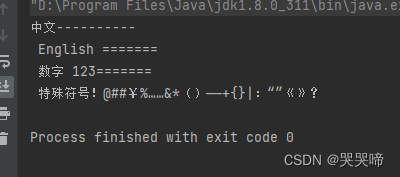
注意,如果控制台输出为乱码,需要度idea进行配置,依次选择file-Setting-editor-File Encoding
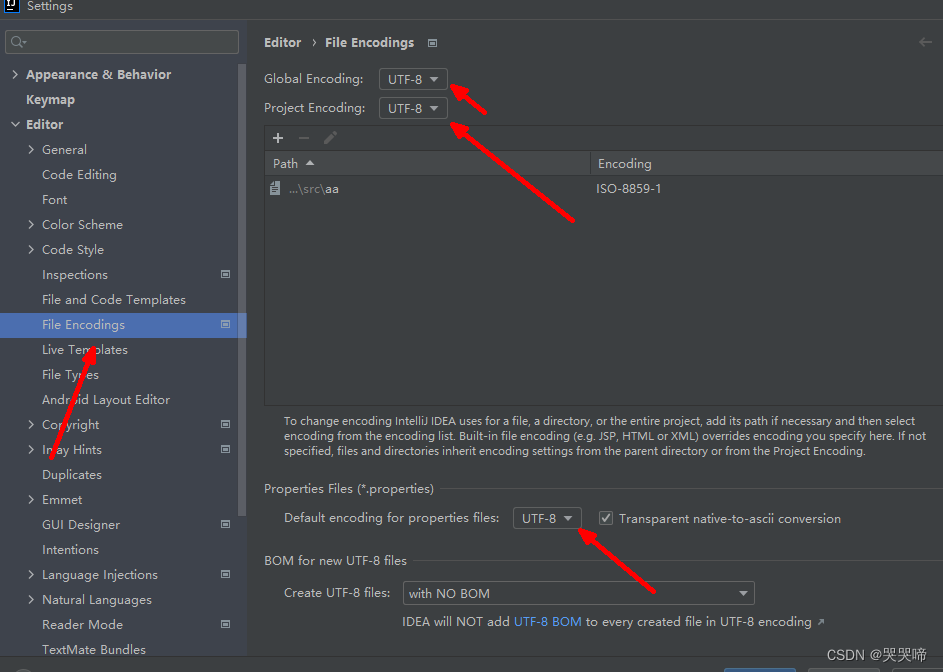
不指定编码格式
public static void main(String[] args) throws IOException {read("D:\\\\test.txt");}public static void read(String path) throws IOException {BufferedReader reader = new BufferedReader(new FileReader(path));String line;while ((line = reader.readLine()) != null){System.out.println(line);}reader.close();}可能出现乱码。
按字符读取文件内容
public static void read(String path) throws IOException {Reader reader = new InputStreamReader(new FileInputStream(path));int tempchar;while ((tempchar = reader.read()) != -1) {System.out.print((char) tempchar);}reader.close();}按字节读取文件内容
常用于读取图片,声音,影像等
单字节读取
public static void read(String path) throws IOException {FileInputStream reader = new FileInputStream(path);int tempchar;while ((tempchar = reader.read()) != -1) {System.out.print((char) tempchar);}reader.close();}多字节读取
public static void read(String path) throws IOException {FileInputStream reader = new FileInputStream(path);byte[] tempByte = new byte[1024];int len = 0 ;while((len = reader.read(tempByte))!= -1){for (int i = 0; i <len; i++) {System.out.print((char)tempByte[i]);}}reader.close();}Scanner
第一种方式是Scanner,从JDK1.5开始提供的API,特点是可以按行读取、按分割符去读取文件数据,既可以读取String类型,也可以读取Int类型、Long类型等基础数据类型的数据。
public static void read(String path) throws IOException {try (Scanner sc = new Scanner(new FileReader(path))) {while (sc.hasNextLine()) { //按行读取字符串String line = sc.nextLine();System.out.println(line);}}}JDK1.7提供的NIO读取文件
小文件
public static void read(String path) throws IOException {final String CHARSET_NAME = "UTF-8";List<String> content = new ArrayList<>(0);try {content = Files.readAllLines(Paths.get(path), Charset.forName(CHARSET_NAME));} catch (Exception e) {e.printStackTrace();}content.forEach(System.out::println);}大文件
public static void read(String path) throws IOException {final String CHARSET_NAME = "UTF-8";List<String> content = new ArrayList<>(0);try (BufferedReader br = Files.newBufferedReader(Paths.get(path), Charset.forName(CHARSET_NAME))) {String line;while ((line = br.readLine()) != null) {content.add(line);}} catch (Exception e) {e.printStackTrace();}content.forEach(System.out::println);}
JDK1.4提供的NIO读取文件(适用于超大文件)
public static void read(String path) throws IOException {final String CHARSET_NAME = "UTF-8";final int ASCII_LF = 10; // 换行符final int ASCII_CR = 13; // 回车符List<String> content = new ArrayList<>();try (FileChannel fileChannel = new RandomAccessFile(path, "r").getChannel()) {ByteBuffer byteBuffer = ByteBuffer.allocate(1024 * 100);byte[] lineByte;byte[] temp = new byte[0];while (fileChannel.read(byteBuffer) != -1) {// 获取缓冲区位置,即读取长度int readSize = byteBuffer.position();// 将读取位置置0,并将读取位置标为废弃byteBuffer.rewind();// 读取内容byte[] readByte = new byte[readSize];byteBuffer.get(readByte);// 清除缓存区byteBuffer.clear();// 读取内容是否包含一整行boolean hasLF = false;int startNum = 0;for (int i = 0; i < readSize; i++) {if (readByte[i] == ASCII_LF) {hasLF = true;int tempNum = temp.length;int lineNum = i - startNum;// 数组大小已经去掉换行符lineByte = new byte[tempNum + lineNum];System.arraycopy(temp, 0, lineByte, 0, tempNum);temp = new byte[0];System.arraycopy(readByte, startNum, lineByte, tempNum, lineNum);String line = new String(lineByte, 0, lineByte.length, CHARSET_NAME);content.add(line);// 过滤回车符和换行符if (i + 1 < readSize && readByte[i + 1] == ASCII_CR) {startNum = i + 2;} else {startNum = i + 1;}}}if (hasLF) {temp = new byte[readByte.length - startNum];System.arraycopy(readByte, startNum, temp, 0, temp.length);} else {// 单次读取的内容不足一行的情况byte[] toTemp = new byte[temp.length + readByte.length];System.arraycopy(temp, 0, toTemp, 0, temp.length);System.arraycopy(readByte, 0, toTemp, temp.length, readByte.length);temp = toTemp;}}// 最后一行if (temp.length > 0) {String lastLine = new String(temp, 0, temp.length, CHARSET_NAME);content.add(lastLine);}} catch (Exception e) {e.printStackTrace();}content.forEach(System.out::println);}
JDK1.7 Files.readAllBytes
public static void read(String path) throws IOException {byte[] bytes = Files.readAllBytes(Paths.get(path));String content = new String(bytes, StandardCharsets.UTF_8);System.out.println(content);}JDK1.8 Stream流
可能会出现内存溢出问题 java.lang.OutOfMemoryError
Files.lines
public static void read(String path) throws IOException {// 读取文件内容到Stream流中,按行读取Stream<String> lines = Files.lines(Paths.get(path));// 随机行顺序进行数据处理lines.forEach(System.out::println);}
forEach获取Stream流中的行数据不能保证顺序,但速度快。如果你想按顺序去处理文件中的行数据,可以使用forEachOrdered,但处理效率会下降。
lines.forEachOrdered(System.out::println);或者利用CPU多和的能力,进行数据的并行处理parallel(),适合比较大的文件
lines.parallel().forEachOrdered(System.out::println);Files.readAllLines
public static void read(String path) throws IOException {// 读取文件内容到Stream流中,按行读取List<String> lines = Files.readAllLines(Paths.get(path),StandardCharsets.UTF_8);// 随机行顺序进行数据处理lines.forEach(System.out::println);
}
JDK 11 Files.readString()
文件不能超过2G,同时要注意你的服务器及JVM内存。这种方法适合快速读取小文本文件。
System.out.println(Files.readString(Paths.get(path))); 依赖hutool
IoUtil工具类
<dependency><groupId>cn.hutool</groupId><artifactId>hutool-core</artifactId><version>5.8.10</version>
</dependency>或者:
<dependency><groupId>cn.hutool</groupId><artifactId>hutool-all</artifactId><version>5.8.10</version>
</dependency> public static void read(String path) throws IOException {final String CHARSET_NAME = "UTF-8";List<String> content = new ArrayList<>();try {IoUtil.readLines(new FileInputStream(path), CharsetUtil.charset(CHARSET_NAME), content);} catch (Exception e) {e.printStackTrace();}content.forEach(System.out::println);}FileUtil工具类
public static void fileOfHutool() {final String CHARSET_NAME = "UTF-8";List<String> content = FileUtil.readLines(path, CHARSET_NAME);content.forEach(System.out::println);}依赖cmmons-io
<dependency><groupId>commons-io</groupId><artifactId>commons-io</artifactId><version>2.11.0</version>
</dependency>FileUtils工具类
public static void read(String path) throws IOException {final String CHARSET_NAME = "UTF-8";List<String> content = new ArrayList<>(0);try {content = FileUtils.readLines(new File(fileName), CHARSET_NAME);} catch (Exception e) {e.printStackTrace();}content.forEach(System.out::println);}IOUtils工具类
public static void read(String path) throws IOException {final String CHARSET_NAME = "UTF-8";List<String> content = new ArrayList<>(0);try {content = IOUtils.readLines(new FileInputStream(fileName), CHARSET_NAME);} catch (Exception e) {e.printStackTrace();}content.forEach(System.out::println);}

