User accounts with SSH access to Amazon EC2 Linux instance

文章目录
- 一、Need to prepare ssh remote connection tool
- 二、Enter the command and submit the pem file
- 三、Access successful and operation performed
一、Need to prepare ssh remote connection tool
- For example, using XSHELL
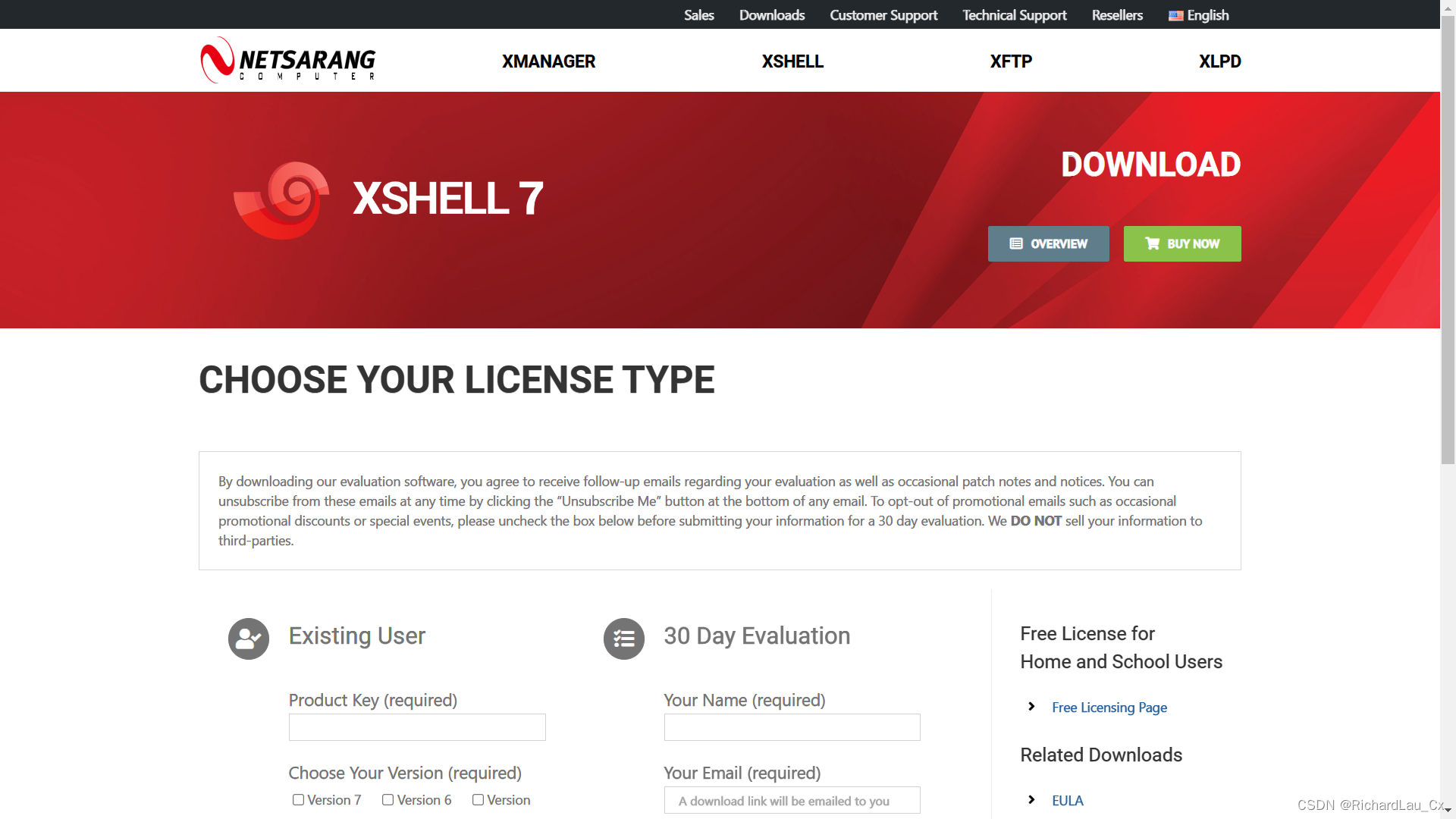
二、Enter the command and submit the pem file
- The command format is as follows:
ssh -i <username>.pem <username>@<ip>
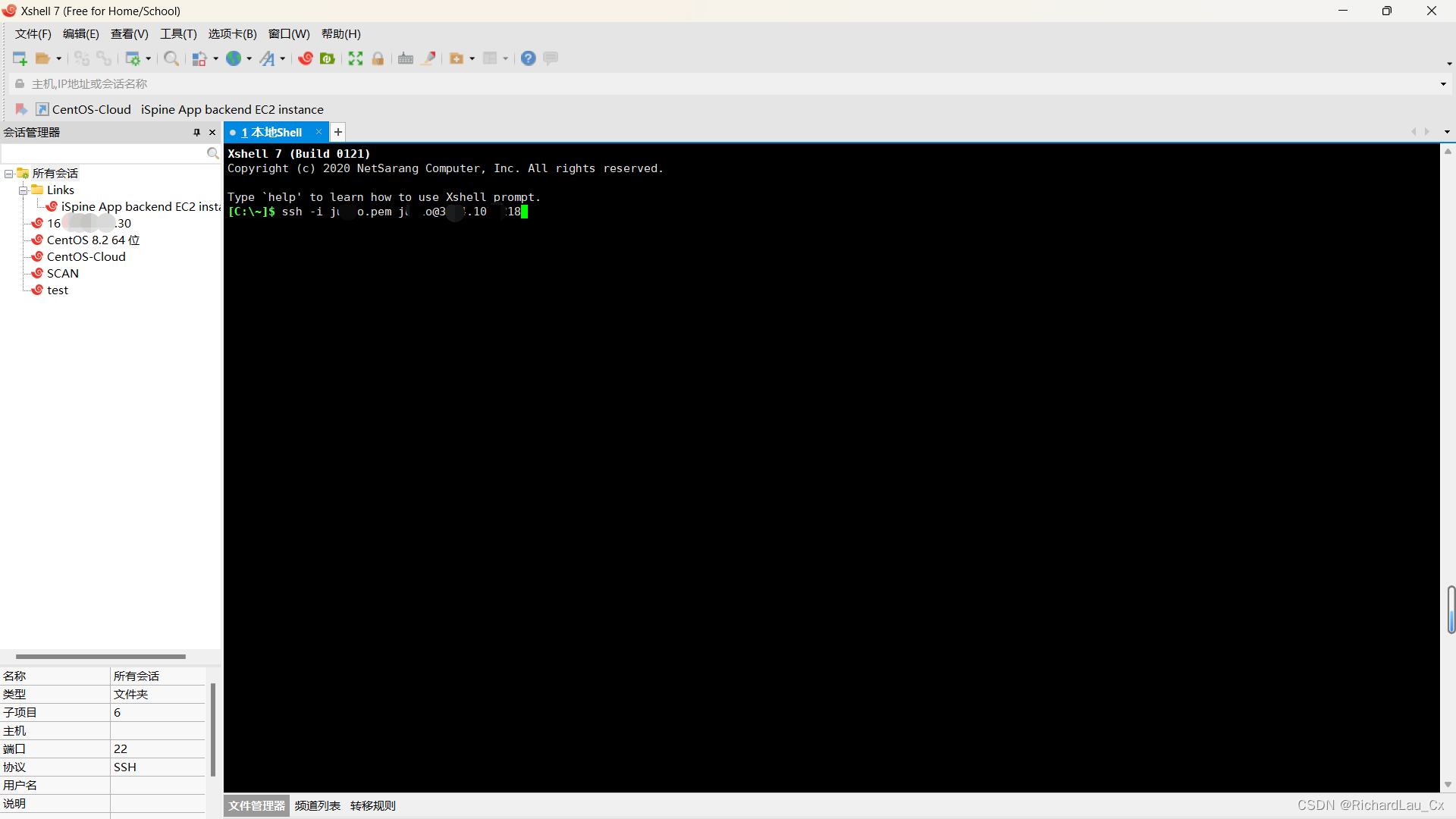
- Accept host secret key
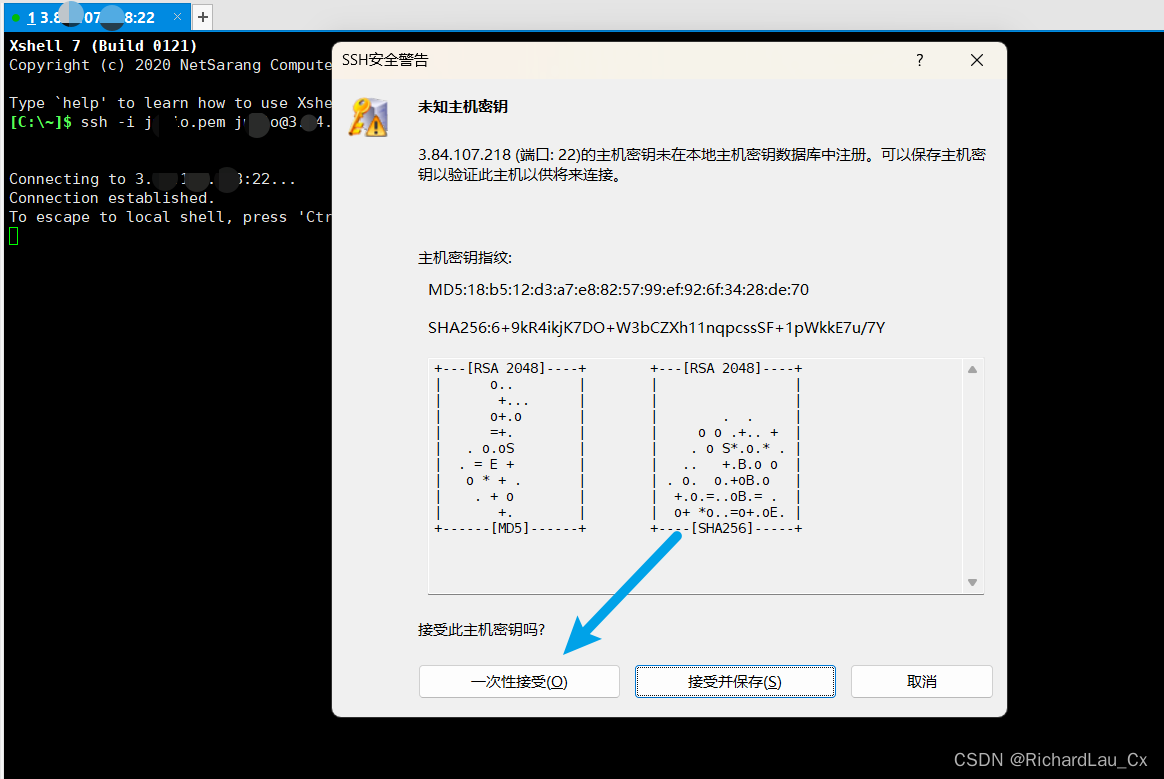
- Enter account-related information
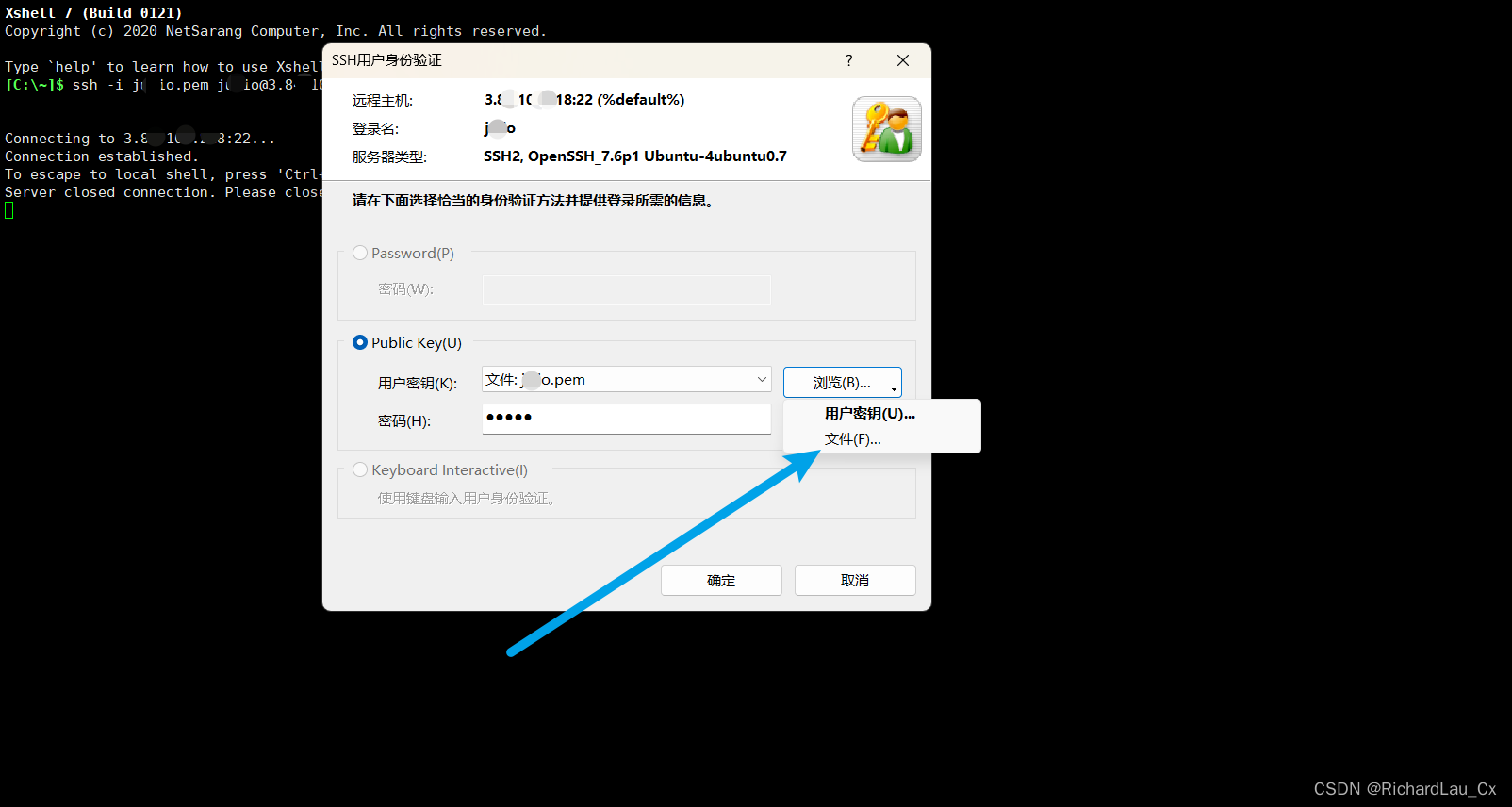
三、Access successful and operation performed
- Finalization and access to the terminal
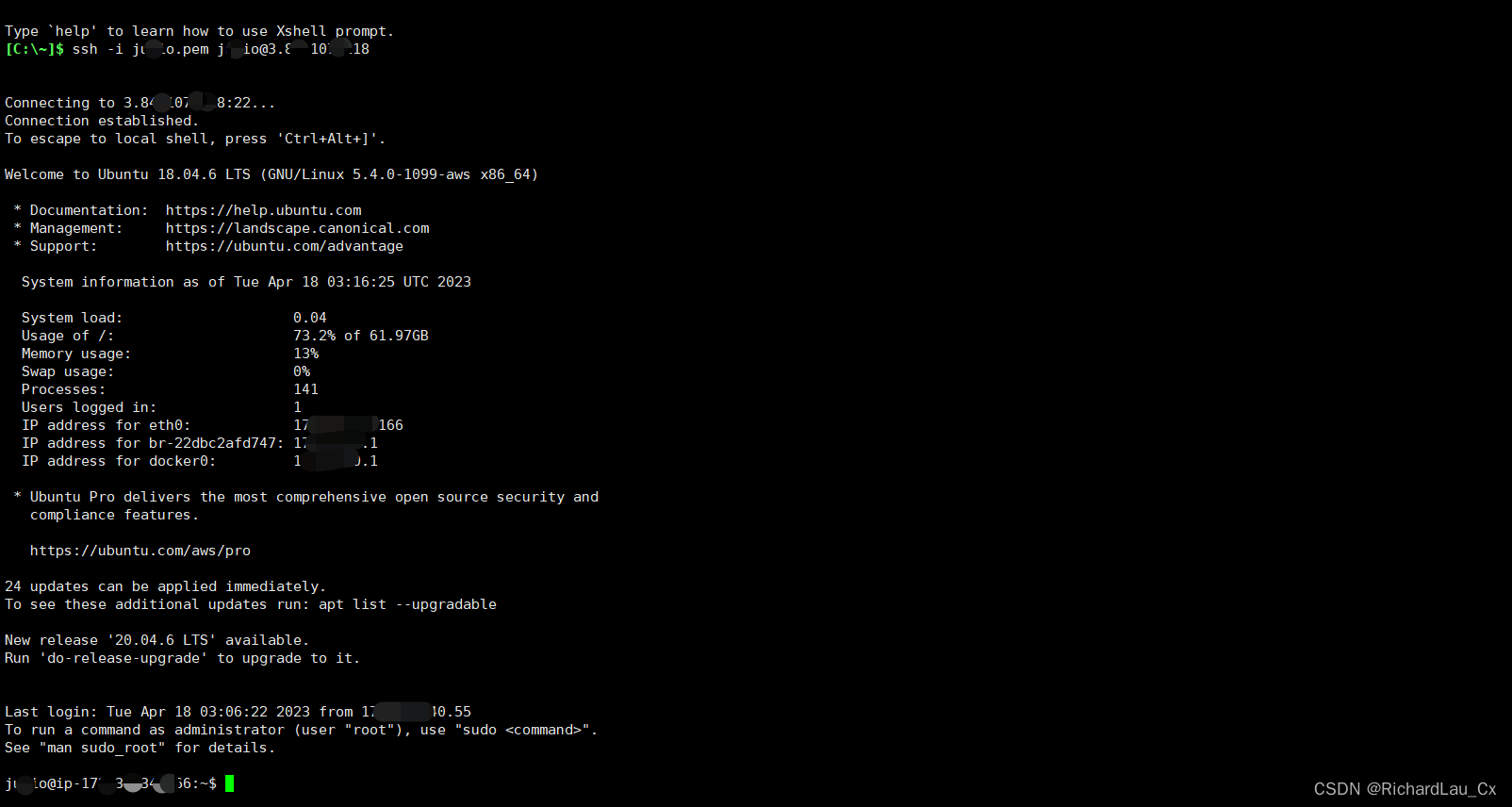
- Then you can enter commands according to your needs
