初识rollup 打包、配置vue脚手架

rollup javascript 代码打包器,它使用了 es6 新标准代码模块格式。
特点:
- 面向未来,拥抱 es 新标准,支持标准化模块导入、导出等新语法。
- tree shaking 静态分析导入的代码。排除未实际引用的内容
- 兼容现有的 commonJS 模块,可通过插件导入
示例项目地址
安装使用
创建示例项目
$> mkdir rollup-example
$> cd rollup-example
安装 rollup
$> npm init -y
$> npm i rollup
创建main.js 主入口文件。创建 libs目录用于方式封装的功能函数。
在package.json文件中定义执行脚本命令。
--file编译后的文件名称 简写-o--format按什么标准去编译文件类型 iffe、cjs、es。 简写-f
{"scripts": {"test": "echo \\"Error: no test specified\\" && exit 1","build": "rollup main.js --file bundle.js --format iife"}
}
在libs创建arry.js
/* 数组类型校验* @param {*} target* @returns*/
export const isArray = (target) => {return Array.isArray(target);
};
/* 数组去重* @param {*} target* @returns*/
export const duplicateKill = (target) => {return [...new Set(target)];
};
然后在main.js 中调用
import { isArray } from "./libs/array";//
console.log(isArray(3));
console.log(isArray("1,2,3,4"));
console.log(isArray([1, 2, 3, 4]));
执行npm run build,得到一个编译文件bundle.js
(function () {"use strict";/* 数组类型校验* @param {*} target* @returns*/const isArray = (target) => {return Array.isArray(target);};//console.log(isArray(3));console.log(isArray("1,2,3,4"));console.log(isArray([1, 2, 3, 4]));
})();
通过配置文件定义编译配置
上面使用了rollup 命令,并通过命令行参数指定文件以及编译类型。
定义rollup.config.js 文件,定义编译输出
// rollup.config.jsexport default {input: "main.js",output: {file: "dist/bundle.js",format: "iife",},
};
然后修改package.json
--config指定配置文件, 简写-c--bundleConfigAsCjs因为配置文件是以.js结尾的,通常建议使用.cjs.
{"scripts": {"test": "echo \\"Error: no test specified\\" && exit 1","build": "rollup --config rollup.config.js --bundleConfigAsCjs"}
}
然后执行 npm run build 可以看到 生成的dis/bundle.js
也可以省略 配置文件,rollup 会自动加载根目录下的
rollup.config.js,rollup --config --bundleConfigAsCjs
多入口打包文件,配置文件可以是数组对象
会有一些多入口页面打包,通过配置入口,删除不同目录文件的编译资源
定义rollup.config.js 文件
// rollup.config.jsexport default [{input: "main.js",output: {file: "dist/bundle.js",format: "iife",}},{input: "login.js",output: {file: "dist/login.js",format: "iife",}}
],
如果想要输出多个类型的编译资源output 配置为数组
// rollup.config.jsexport default [{input: "main.js",output: [{file: "dist/bundle.js",format: "iife",},{file: "dist/bundle-es.js",format: "es",},{file: "dist/bundle-cjs.js",format: "cjs",}]},
],
可异步请求配置文件
如果是在线配置,存储在后端。可通过请求获取配置文件。
// rollup.config.js
import ajax from "libs/ajax";
export default ajax.get("///rolleup-config");
多接口、都入口配置,则改为
// rollup.config.js
import ajax from "libs/ajax";
export default Promise.all([ajax.get("///rolleup-config-main"),ajax.get("///rolleup-config-login"),
]);
通过命令行参数适用不同的配置文件
开发坏境和生产环境有不同的配置。通过命令行参数,使用对应的配置文件。
// rollup.config.js
import devConfig from "./build/rollup.dev.config.js";
import prdConfig from "./build/rollup.prd.config.js";export default (commandLineArgs) => {if (commandLineArgs.environment === "dev") {return devConfig;}return prdConfig;
};
修改package.json 提供 dev、build 脚本
{"scripts": {"test": "echo \\"Error: no test specified\\" && exit 1","dev": "rollup --config --environment dev --bundleConfigAsCjs","build": "rollup --config --bundleConfigAsCjs --environment prd"}
}
rollup.config.js 配置文件说明
// rollup.config.js// can be an array (for multiple inputs)
export default {// core input optionsexternal,input: "main.js", // 主入口文件配置路径plugins, // 使用插件,// advanced input optionscache,onwarn,preserveEntrySignatures,strictDeprecations,// danger zoneacorn,acornInjectPlugins,context,moduleContext,preserveSymlinks,shimMissingExports,treeshake,// experimentalexperimentalCacheExpiry,perf,// required (can be an array, for multiple outputs)output: {// core output optionsdir: "dist", // 编译文件目录地址,多个编译文件则必须指定file: "dist/bundle.js", // 编译后文件目录路径format, // 文件编译类型 es cjs iifeglobals,name,plugins, // 针对某些输出的插件// advanced output optionsassetFileNames,banner,chunkFileNames,compact,entryFileNames,extend,footer,hoistTransitiveImports,inlineDynamicImports,interop,intro,manualChunks,minifyInternalExports,outro,paths,preserveModules,preserveModulesRoot,sourcemap,sourcemapBaseUrl,sourcemapExcludeSources,sourcemapFile,sourcemapPathTransform,validate,// danger zoneamd,esModule,exports,externalLiveBindings,freeze,indent,namespaceToStringTag,noConflict,preferConst,sanitizeFileName,strict,systemNullSetters,},watch: {buildDelay,chokidar,clearScreen,skipWrite,exclude,include,},
};
使用一个加载json文件的插件
安装
$> npm i --save-dev @rollup/plugin-json
在配置中使用插件
// rollup.config.js prd
import PluginJson from "@rollup/plugin-json";export default {input: "main.js",output: {file: "dist/bundle.js",format: "iife",},plugins: [PluginJson()],
};
然后在项目中可以导入 JSON 文件,按对象取值。
import { version } from "./package.json";
// import packageJson from "./package.json";console.log(version);
可以针对输出output 配置插件
最小化构建代码,压缩代码,安装@rollup/plugin-terser
$> npm install --save-dev @rollup/plugin-terser
修改配置文件,在编译类型为 es 的输出使用插件
// rollup.config.js dev
import PluginJson from "@rollup/plugin-json";
import PluginTerser from "@rollup/plugin-terser";export default {input: "main.js",output: [{file: "dist/bundle.js",format: "iife",},{file: "dist/bundle-es.js",format: "es",plugins: [PluginTerser()],},{file: "dist/bundle-cjs.js",format: "cjs",},],plugins: [PluginJson()],
};
执行npm run build 可以看到bundle-es.js文件代码被压缩,没有任何格式
动态加载已使用代码拆分
在以下情况会自动进行代码拆分
- 动态加载模块
- 多入口引入统一模块。
- 通过输出配置
output.manualChunks指定需要拆分的模块
[!] RollupError: Invalid value “iife” for option “output.format” - UMD and IIFE output formats are not supported for code-splitting builds.
编译类型 UMD、IIFE 是不支持代码拆分的。改用 cjs
实现login模块的拆分,创建 login 文件入口。然后在 main.js 文件中动态引入
import("./login.js").then(() => console.log("成功加载login..."));
需要修改配置指定编译目录dir:'dist',原来指定的 file 只是编译生成一个文件包。现在拆分代码,会生成多个编译包。
// rollup.config.js prd
import PluginJson from "@rollup/plugin-json";export default {input: "main.js",output: {// file: "dist/bundle.js",format: "cjs",dir: "dist",},plugins: [PluginJson()],
};
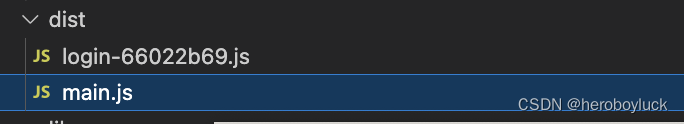
定义插件,以满足定制化需求
编译时可能会需要一些定制化处理。通过自定义插件实现代码的转换。
示例实现一个移除console.log 的代码。一个插件约束
- 插件名需要以
rollup-plugin-开头 - package.json 中包含 rollup-plugin 关键字,构建后发布之前需要加前缀
- 经过全面的测试。
- 插件中尽可能的使用英文说明。
- 尽可能的使用异步方法读取文件,比如使用 fs.readFile 而不是 fs.readFileSync
- 插件是虚拟模块时,前缀追加
\\0.以便其他插件不去处理它。
项目目录下创建存储插件的位置 plugins/rollup-plugin-clear-console.js
// rollup-plugin-clear-console
import { createFilter } from "@rollup/pluginutils";export default function clearConsole(options = {}) {// filter filevar filter = createFilter(options.include, options.exclude);return {name: "clear-console",transform(code, id) {/* code 为加载的文件内容* id 为当前内容文件的路径地址,通过filter判断是否符合处理的要求*/if (!filter(id)) return;try {return {code: code.replace(/console\\.log(\\w*)/gi, ""),map: { mappings: "" },};} catch (err) {var message = "An error occurred during processing";this.error({ message: message, id: id, cause: err });return null;}},};
}
@rollup/pluginutils 是针对编写 rollup 插件封装的一些功能性的函数,比如示例中使用了createFilter,可以帮助过滤指定的文件、排除指定文件。
在rollup.config.dev.js使用自定义插件,并制定处理目录下为main.js的文件。
// rollup.config.js prd
import PluginJson from "@rollup/plugin-json";
// 自定义插件
import PluginClearConsole from "../plugins/rollup-plugin-clear-console";export default {input: "main.js",output: {// file: "dist/bundle.js",format: "cjs",dir: "dist",},plugins: [PluginJson(),PluginClearConsole({include: ["/main.js"],}),],
};
然后执行脚本,看看效果npm run dev
在dis/main.js文件中可以看到所有的console.log都被移除。而且由于移除这些代码,一些导入的变量未被使用,也被 tree shaking 了。
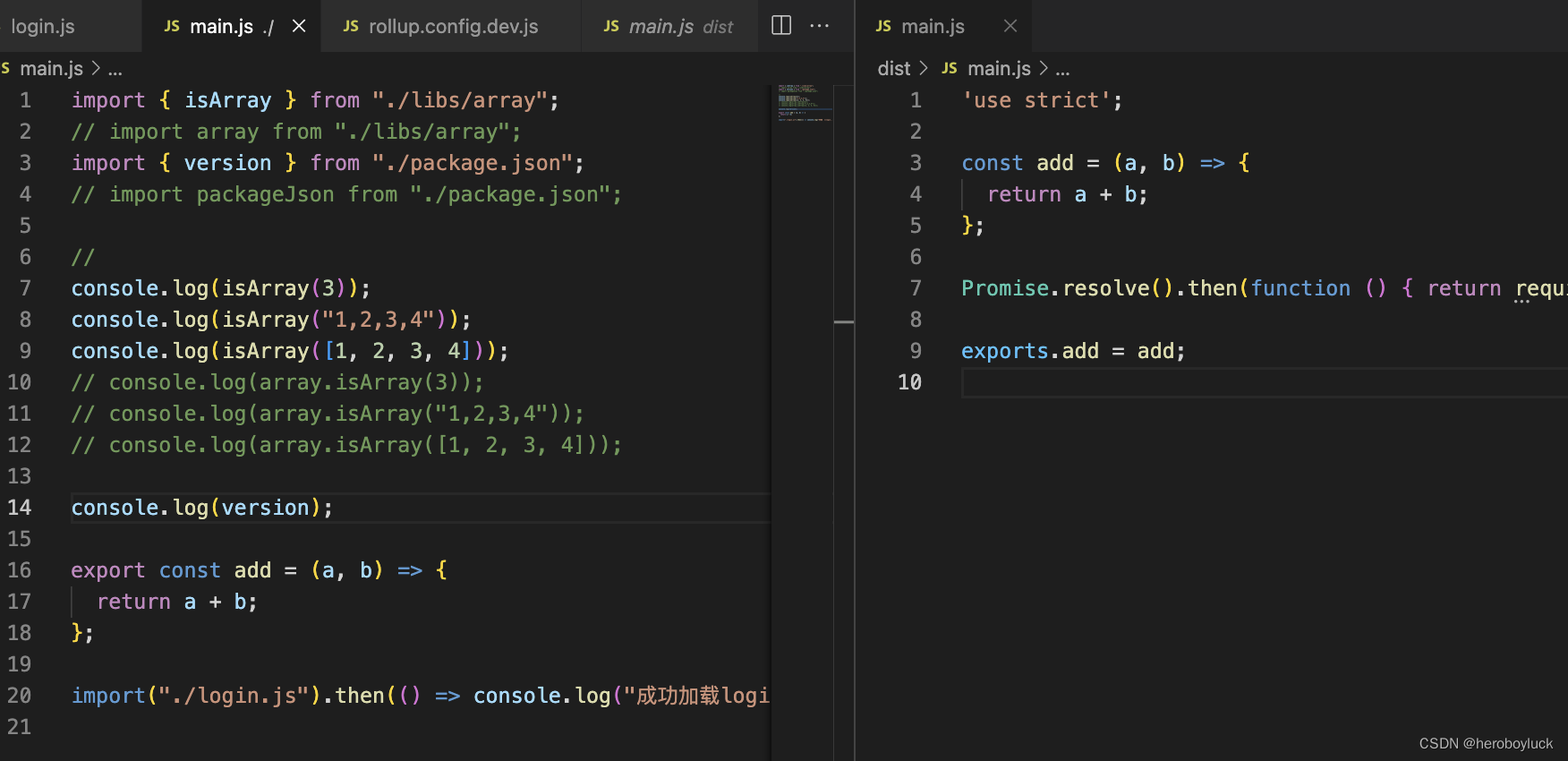
可以看到拆包编译的login.js文件中还是包含有console.log代码的。
配置一起使用vue
需要安装的 vue 相关的插件, 在 rollup-awesome 官方推荐的组件库
$> npm install rollup-plugin-vue vue --save-dev
安装的都是最新版本,vue 版本为3.2.45
创建 src 目录,用于 vue 视图组件的存放位置。
// index.js
import { createApp } from "vue";import App from "./App.vue";const app = createApp(App);app.mount("#app");
在项目目录下创建 index.html 文件
<!DOCTYPE html>
<html lang="en"><head><meta charset="UTF-8" /><meta http-equiv="X-UA-Compatible" content="IE=edge" /><meta name="viewport" content="width=device-width, initial-scale=1.0" /><title>rollup-vue2</title></head><body><div id="app"></div><!-- 导入编译后的文件包 --><script src="./dist/index.js"></script></body>
</html>
修改 rollup 配置文件rollup.config.dev.js
// rollup.config.dev.js dev
import PluginJson from "@rollup/plugin-json";
import PluginVue from "rollup-plugin-vue";
// 自定义插件
import PluginClearConsole from "../plugins/rollup-plugin-clear-console";export default {input: "./src/index.js",output: {// file: "dist/bundle.js",format: "es",dir: "dist",},plugins: [PluginVue(),PluginJson(),PluginClearConsole({include: ["/main.js"],}),],
};
然后执行 npm run dev ,打包编译后,通过live server启动一个服务访问 index.html
服务启动页面不展示问题
- 页面打开后没有任何展示,控制台报错
Cannot use import statement outside a module,查看编译包./dist/index.js. 没有将 vue 一起打包进去。加载不到
解决,安装依赖@rollup/plugin-node-resolve ,将 vue 一起编译进去。
$> npm install @rollup/plugin-node-resolve --save-dev
修改配置,引入插件。 可以将 node_modules 中的组件包引入打包进编译包。
// rollup.config.dev.js dev
import PluginNodeResolve from "@rollup/plugin-node-resolve";export default {// ... otherplugins: [// ... otherPluginNodeResolve(),],
};
- 可以看到编译包变大了,vue 已经打包进去了,但是页面还不展示,报错
Uncaught ReferenceError: process is not defined, 查看编译包./dist/index.js,引用全局变量process.env.NODE_ENV没有定义
解决,安装插件 @rollup/plugin-replace
$> npm install @rollup/plugin-replace --save-dev
修改配置,引入插件。 编译后替换编译包中的目标字符串。
// rollup.config.dev.js dev
import PluginReplace from "@rollup/plugin-replace";export default {// ... otherplugins: [// ... otherPluginReplace({"process.env.NODE_ENV": JSON.stringify("development"),preventAssignment: true,}),],
};
页面打开展示正常。
生成 html 文件,npm run dev创建一个服务
为了达到开发的目的,需要自动生成 html 文件,自动注入人编译后的资源包。还有其他资源的解析、加载等。
生成 html 文件
安装依赖插件,生成 index.html,并将所有编译的资源包添加到页面上。
$> npm install @rollup/plugin-html --save-dev
使用插件
// rollup.config.dev.js dev
import PluginHtml from "@rollup/plugin-html";export default {// ... otherplugins: [// ... otherPluginHtml({title: "rollup-vue3",fileName: "index.html",}),],
};
开发模式,启动 serve 服务
安装依赖插件,启动一个服务
$> npm install rollup-plugin-serve --save-dev
使用插件
// rollup.config.dev.js dev
import PluginServe from "rollup-plugin-serve";export default {// ... otherplugins: [// ... otherPluginServe({// 运行在浏览器中open: true,// 运行成功后,打开的地址openPage: "/",// 打印服务地址verbose: true,// 地址,端口号// host:"::",host: "127.0.0.1",port: 8009,// https 协议配置// https: {},// 运行成功,事件onListening: function (server) {const address = server.address();const host = address.address === "::" ? "localhost" : address.address;// by using a bound function, we can access options as `this`const protocol = this.https ? "https" : "http";console.log(`Server listening at ${protocol}://${host}:${address.port}/`);},}),],
};
运行成功后,未自动打开浏览器,serve 配置中的 open、openPage 暂时没有发现其作用
设置"::"不生效,设置为“127.0.0.1” 启动后正常打开。
--watch 监听模式,开发是文件变动重新编译
服务虽然启动了,但也仅仅是一个静态资源的服务,在开发的时候,通常需要实时编译改动的文件,希望立刻看到变化
修改启动脚本,在监听模式下,文件发生更改,就会重新编译。--watch 等同于 -w
{"scripts": {"test": "echo \\"Error: no test specified\\" && exit 1",- "dev": "rollup --config --environment dev --bundleConfigAsCjs -w",+ "dev": "rollup --config --environment dev --bundleConfigAsCjs",},
}
虽然重新编译了,但是浏览器中还是需要手动刷新才能看到变化。–需要唤起浏览器服务的插件–
解析.vue中的样式 style
在 App.vue 中书写了样式,发现在页面中没有生效
<style>
.app p {font-size: 32px;
}
</style>
增加插件postcss \\ rollup-plugin-postcss
$> npm i postcss rollup-plugin-postcss -D
配置rollup.config.dev.js
import PluginPostCss from "rollup-plugin-postcss";export default {//...plugins: [//...PluginPostCss(),],
};
重新运行,可以看到样式生效了。默认编译后的 css 样式是注入到 html 的 head 中。
使用预编译 less
安装 less
$> npm i less -D
即可直接使用
<style lang="less">
.app {p {font-size: 32px;color: aqua;}button {color: red;}
}
</style>
支持 JSX 语法
比较喜欢 jsx 语法的书写方式,实现相关配置;
import { defineComponent } from "vue";export default defineComponent({name: "IFunLazySelect",render() {return (<div class="lazy-select">{/* 相关代码 */}</div>
})
安装 @vue/babel-plugin-jsx, 还需要安装@babel/core 、@babel/preset-env
$> npm install @vue/babel-plugin-jsx @babel/core @babel/preset-env -D
新建.babelrc.js,配置
module.exports = {presets: [["@babel/env", { modules: false }]],plugins: ["@vue/babel-plugin-jsx"],
};
这只是 babel 配置,还需要集成到 rollup 中,使之生效,安装@rollup/plugin-babel
则需要修改rollup.config.base.js,增加插件配置。
// rollup.config.base.jsimport PluginBabel from "@rollup/plugin-babel";export default {plugins: [// ... otherPluginBabel({ babelHelpers: "bundled" }),],
};
重新启动项目,完美运行。
其他插件
- 解析 commonJS 模块,转换成 es6 模块。安装依赖
$> npm install @rollup/plugin-commonjs --save-dev
修改配置
// rollup.config.dev.js dev
import PluginCommonJS from "@rollup/plugin-commonjs";export default {// ... otherplugins: [// ... otherPluginCommonJS(),],
};
- 全局注入,比如使用 jquery,安装依赖
$> npm install @rollup/plugin-inject --save-dev
修改配置
// rollup.config.dev.js dev
import PluginInject from "@rollup/plugin-inject";export default {// ... otherplugins: [// ... otherPluginInject({$: "jquery",}),],
};
- 定义别名路径,比如通常使用
@代替./src路径
$> npm install @rollup/plugin-alias --save-dev
修改配置
// rollup.config.dev.js dev
import PluginAlias from "@rollup/plugin-alias";export default {// ... otherplugins: [// ... otherPluginAlias({entries: {"@": "../src",libs: "../libs",},}),],
};
- 加载图片资源,
.png\\.jpeg\\.svg等
$> npm install @rollup/plugin-image --save-dev
修改配置
// rollup.config.dev.js dev
import PluginImage from "@rollup/plugin-image";export default {// ... otherplugins: [// ... otherPluginImage(),],
};


