python趣味编程-奥赛罗游戏

在上一期我们用Python实现了一个高速公路汽车游戏的游戏,这一期我们继续使用Python实现一个简单的奥赛罗游戏,让我们开始今天的旅程吧~
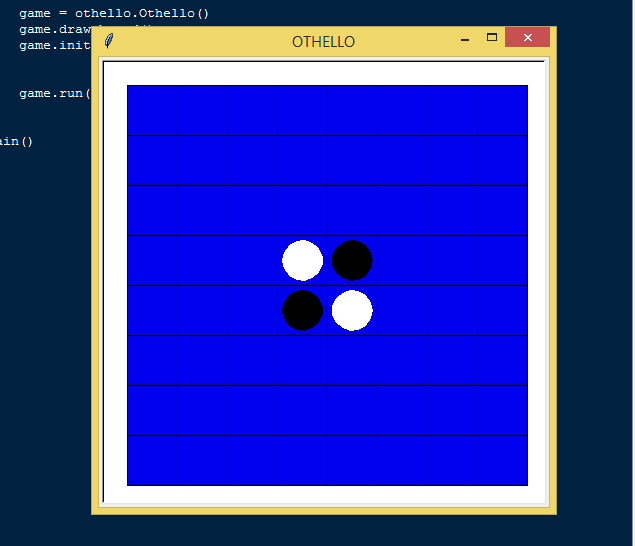
在Python中使用Turtle实现的奥赛罗游戏
在Python中使用Turtle的简单奥赛罗游戏 是一个以 Python 为程序设计语言的项目。该项目包含一个使此应用程序可播放的多个函数。这个项目可以使那些想要从头开始开发自己的python游戏的人受益。这可以成为您开始学习游戏开发的垫脚石,为您的未来职业生涯做准备。简单的奥赛罗游戏 是一个简单的项目,目标是改变你的对手颜色朝上。这 在Python中使用Turtle的简单奥赛罗游戏 可以帮助您学习游戏编程的基础知识 Python 编程。
基本信息
- 使用的语言: Python
- 使用的编码工具: 内置 Python IDLE
- 类型: 桌面应用程序
- 使用的数据库: 没有
关于《简单奥赛罗游戏》
简单的奥赛罗游戏 是使用 Python 程序设计语言。此应用程序是一种用户友好的系统,可以轻松满足您的需求。该应用程序为您提供了一个高级功能,将显示游戏的实际游戏玩法。玩家可以使用鼠标玩游戏,您只需要使用鼠标左键即可与游戏进行交互。游戏在 8x8 无方格板上进行。每个圆盘两侧对应于玩家棋子(浅色和深色)。游戏将从已经放在棋盘中的 4 件棋子开始。每个玩家在回合结束后轮流,玩家使用黑暗的棋子移动。游戏玩法非常简单,第一个在棋盘上有很多颜色位置的玩家将赢得游戏。
在Python中使用Turtle的简单奥赛罗游戏免费源代码 特征
- 基本图形用户界面
- 该项目包含显示应用程序实际图像的基本 GUI。
- 基本功能
- 该项目包含使应用程序按预期工作的基本功能。
- 用户友好的界面
- 该项目是在一个简单的用户友好的界面Web应用程序中设计的,以便您轻松修改。
示例应用程序屏幕截图:
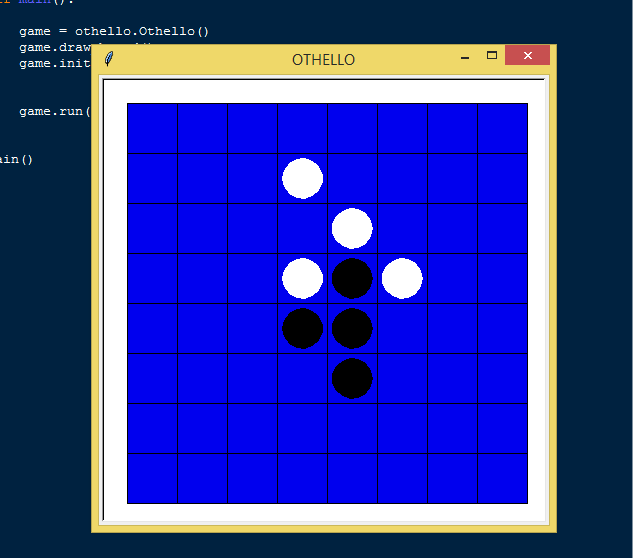
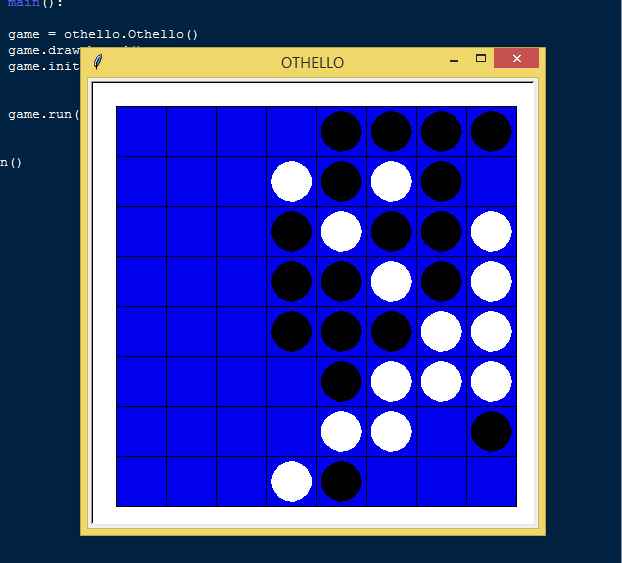
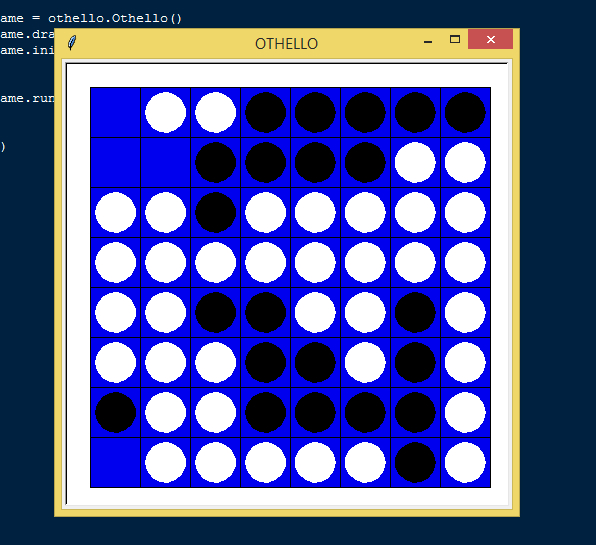
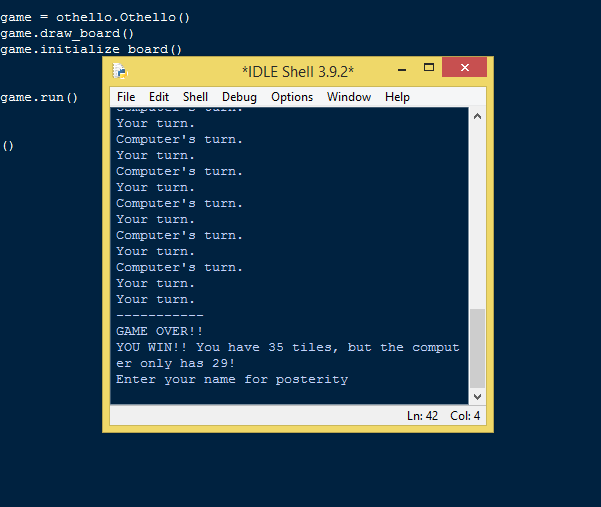
在Python中使用Turtle的简单奥赛罗游戏免费源代码安装指南
- 首先,您需要下载并安装Python IDLE,这里是链接“https://www.python.org/downloads/”。
- 下载此站点中的源代码。
- 找到并解压缩 zip 文件。
- 打开解压缩的文件夹
- 找到 .py 文件。
- 然后通过python IDLE或任何支持python语言的IDE打开文件。
- 运行 .py 文件以启动程序。
仅此而已, 简单的奥赛罗游戏 是使用 Python 语言。我希望这个项目可以帮助您找到所需的内容。欲了解更多信息 项目和教程 请访问本网站。享受编码吧!
核心源码
import score, turtle, random
from board import BoardMOVE_DIRS = [(-1, -1), (-1, 0), (-1, +1),(0, -1), (0, +1),(+1, -1), (+1, 0), (+1, +1)]class Othello(Board):def __init__(self, n = 8):turtle.title("OTHELLO")Board.__init__(self, n)self.current_player = 0self.num_tiles = [2, 2]def initialize_board(self):if self.n < 2:returncoord1 = int(self.n / 2 - 1)coord2 = int(self.n / 2)initial_squares = [(coord1, coord2), (coord1, coord1),(coord2, coord1), (coord2, coord2)]for i in range(len(initial_squares)):color = i % 2row = initial_squares[i][0]col = initial_squares[i][1]self.board[row][col] = color + 1self.draw_tile(initial_squares[i], color)def make_move(self):if self.is_legal_move(self.move):self.board[self.move[0]][self.move[1]] = self.current_player + 1self.num_tiles[self.current_player] += 1self.draw_tile(self.move, self.current_player)self.flip_tiles()def flip_tiles(self):curr_tile = self.current_player + 1 for direction in MOVE_DIRS:if self.has_tile_to_flip(self.move, direction):i = 1while True:row = self.move[0] + direction[0] * icol = self.move[1] + direction[1] * iif self.board[row][col] == curr_tile:breakelse:self.board[row][col] = curr_tileself.num_tiles[self.current_player] += 1self.num_tiles[(self.current_player + 1) % 2] -= 1self.draw_tile((row, col), self.current_player)i += 1def has_tile_to_flip(self, move, direction):i = 1if self.current_player in (0, 1) and \\self.is_valid_coord(move[0], move[1]):curr_tile = self.current_player + 1while True:row = move[0] + direction[0] * icol = move[1] + direction[1] * iif not self.is_valid_coord(row, col) or \\self.board[row][col] == 0:return Falseelif self.board[row][col] == curr_tile:breakelse:i += 1return i > 1def has_legal_move(self):for row in range(self.n):for col in range(self.n):move = (row, col)if self.is_legal_move(move):return Truereturn Falsedef get_legal_moves(self):moves = []for row in range(self.n):for col in range(self.n):move = (row, col)if self.is_legal_move(move):moves.append(move)return movesdef is_legal_move(self, move):if move != () and self.is_valid_coord(move[0], move[1]) \\and self.board[move[0]][move[1]] == 0:for direction in MOVE_DIRS:if self.has_tile_to_flip(move, direction):return Truereturn Falsedef is_valid_coord(self, row, col):if 0 <= row < self.n and 0 <= col < self.n:return Truereturn Falsedef run(self):if self.current_player not in (0, 1):print('Error: unknown player. Quit...')returnself.current_player = 0print('Your turn.')turtle.onscreenclick(self.play)turtle.mainloop()def play(self, x, y):if self.has_legal_move():self.get_coord(x, y)if self.is_legal_move(self.move):turtle.onscreenclick(None)self.make_move()else:returnwhile True:self.current_player = 1if self.has_legal_move():print('Computer\\'s turn.')self.make_random_move()self.current_player = 0if self.has_legal_move(): breakelse:breakself.current_player = 0if not self.has_legal_move() or sum(self.num_tiles) == self.n 2:turtle.onscreenclick(None)print('-----------')self.report_result()name = input('Enter your name for posterity\\n')if not score.update_scores(name, self.num_tiles[0]):print('Your score has not been saved.')print('Thanks for playing Othello!')close = input('Close the game screen? Y/N\\n')if close == 'Y':turtle.bye()elif close != 'N':print('Quit in 3s...')turtle.ontimer(turtle.bye, 3000)else:print('Your turn.')turtle.onscreenclick(self.play)def make_random_move(self):moves = self.get_legal_moves()if moves:self.move = random.choice(moves)self.make_move()def report_result(self):print('GAME OVER!!')if self.num_tiles[0] > self.num_tiles[1]:print('YOU WIN!!','You have %d tiles, but the computer only has %d!' % (self.num_tiles[0], self.num_tiles[1]))elif self.num_tiles[0] < self.num_tiles[1]:print('YOU LOSE...','The computer has %d tiles, but you only have %d :(' % (self.num_tiles[1], self.num_tiles[0]))else:print("IT'S A TIE!! There are %d of each!" % self.num_tiles[0])def __str__(self):player_str = 'Current player: ' + str(self.current_player + 1) + '\\n'num_tiles_str = '# of black tiles -- 1: ' + str(self.num_tiles[0]) + \\'\\n' + '# of white tiles -- 2: ' + \\str(self.num_tiles[1]) + '\\n'board_str = Board.__str__(self)printable_str = player_str + num_tiles_str + board_strreturn printable_strdef __eq__(self, other):return Board.__eq__(self, other) and self.current_player == \\other.current_player
这 在Python中使用Turtle的简单奥赛罗游戏免费源代码 已准备好下载,只需单击下面的下载按钮。
下载
奥赛罗游戏


