用HTML+CSS简单的画一个支付宝页面(超详细)

🙈作者简介:练习时长两年半的Java up主
🙉个人主页:老茶icon
🙊 ps:点赞👍是免费的,却可以让写博客的作者开兴好久好久😎
📚系列专栏:Java全栈,计算机系列(火速更新中)
💭 格言:种一棵树最好的时间是十年前,其次是现在
🏡动动小手,点个关注不迷路,感谢宝子们一键三连
课程名:CSS
内容/作用:知识点/设计/实验/作业/练习
学习:CSS画一个简单的支付宝页面
前言
用CSS画一个简单的支付宝页面,官网看到的是这样子:

用CSS简单画一个,是专业样子:
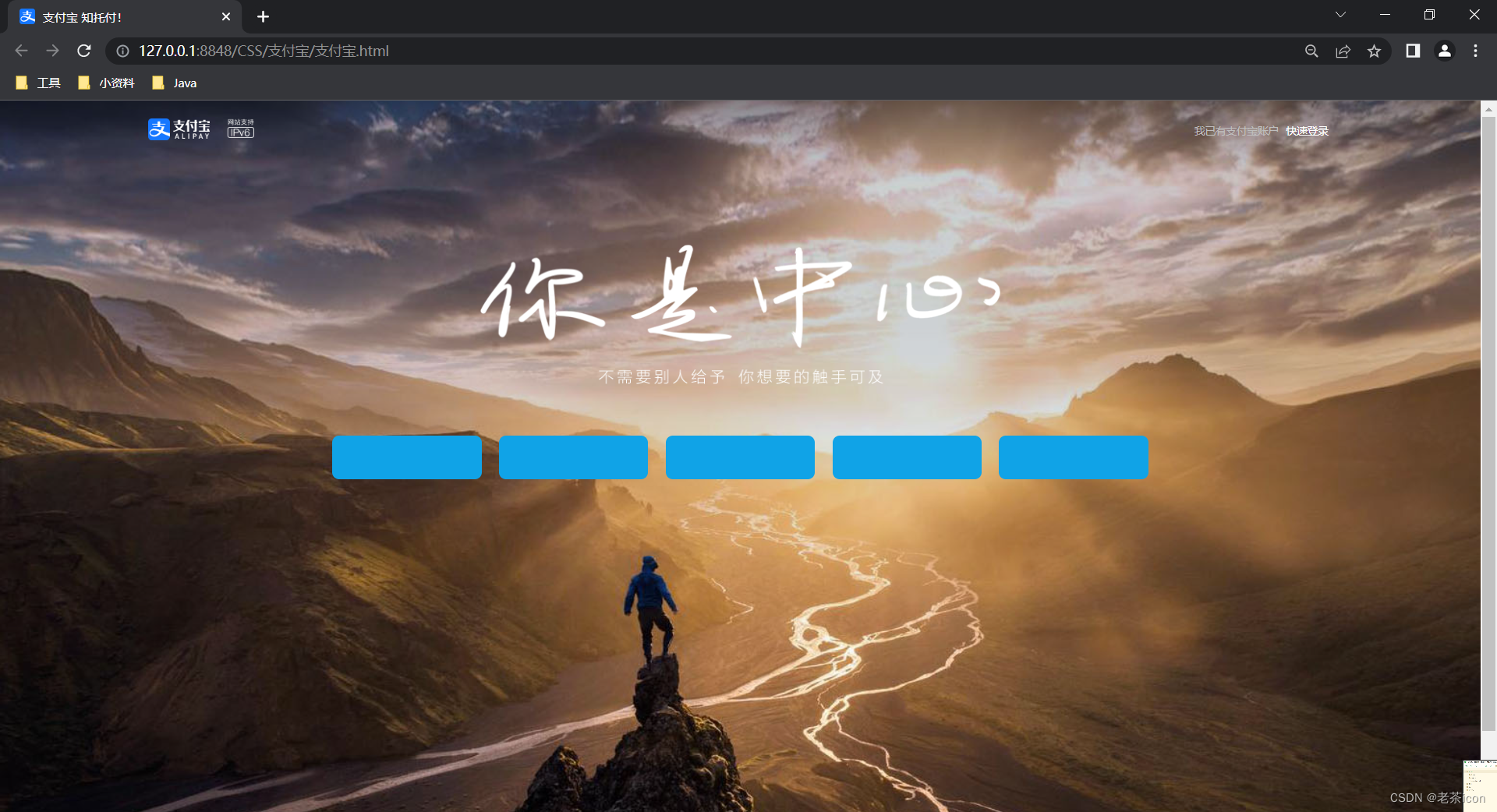
有些内容就没有添加了,
看着差不多就行,来练练手,原理如下:
<!DOCTYPE html>
<html><head><meta charset="utf-8"><title>支付宝 知托付!</title><link rel="shortcut icon" href="https://img.alicdn.com/tfs/TB1qEwuzrj1gK0jSZFOXXc7GpXa-32-32.ico"type="image/x-icon"><style>* {margin: 0;padding: 0;}body {font: 12px/1.5 "Microsoft YaHei", tahoma, arial, Hiragino Sans GB, \\5b8b\\4f53;}a {text-decoration: none;color: #fff;}#main {width: 100%;height: 899px;background-image: url(back.jpg);background-size: cover;background-position-y: -42.5px;}#header {width: 100%;height: 70px;position: absolute;}#nav {width: 80%;margin: 0 auto;height: 30px;margin-top: 20px;}#logo {background-image: url(A_h7o9Q4g2KiUAAAAAAAAAAABkARQnAQ.png);width: 70px;height: 25px;float: left;background-size: 100%;}#nav img {height: 23px;margin-left: 20px;}#login {height: 30px;float: right;line-height: 30px;}.state {color: #bfbfbf;}#wrap{width: 100%;height: 269px;position: absolute;left: 0;top: 20%;text-align: center;}#slogan{width: 600px;height: 200px;margin: 0 auto;background-repeat: no-repeat;background-size: 600px;display: inline-block;background-image: url(TB1POhqIFXXXXXbXFXXXXXXXXXX.png);}#mid{width: 100%;height: 50px;}#main-entry{width: 930px;height: 50px;margin: 15px auto 0;}#main-entry li{list-style: none;float: left;width: 170px;height: 50px;margin-left: 20px;background-color: #10a3e7;border-radius: 8px;cursor: pointer;}#main-entry li:hover{background-color: #00aaee;}</style></head><body><div id="header"><div id="nav"><div style="" id="logo"></div><img src="TB1DeJxnAY2gK0jSZFgXXc5OFXa-86-64.png" /><div id="login"><span class="state">我已有支付宝账户</span><a style="margin: 0 5px;"href="https://auth.alipay.com/login/index.htm?goto=https%3A%2F%2Fwww.alipay.com%2F"target="_self" seed="">快速登录</a></div></div></div><div id="wrap"><div id="slogan"></div><div id="mid"><div id="main-entry"><ul><li style="margin-left: 0;"></li><li></li><li></li><li></li><li></li></ul></div></div></div><div id="main"></div></body>
</html>
写完代码后,其中的图片去官网下一个就好了,大概基本相似就行,重要的是思路对就好。
项目总的包如从下图所示:
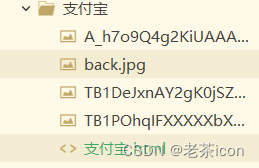
总结
好好学习,天天向上。
| 往期专栏 |
|---|
| Java全栈开发 |
| 数据结构与算法 |
| 计算机组成原理 |
| 操作系统 |
| 数据库系统 |
| 物联网控制原理与技术 |


