Vue基础入门(上)

<script src="https://unpkg.com/vue@next"></script>从面向dom编程到面向数据编程
输入显示列表
const app=Vue.createApp({data(){return{inputValue:'',list:[]}},methods:{handleAddItem(){this.list.push(this.inputValue);this.inputValue='';}},template:`<div><input v-model="inputValue" /><buttonv-on:click="handleAddItem"v-bind:title="inputValue">增加</button><ul><todo-item v-for="(item,index) of list" v-bind:content="item" v-bind:index="index"/> <ul> </div>`});app.component('todo-item',{props:['content','index'],template:'<li>{{index}}--{{content}}</li>'});app.mount('#root');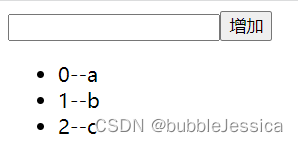
反转字符串
Vue.createApp({data(){return{str:'hello world'}},methods:{handleReverse(){this.str=this.str.split('').reverse().join('');}},template:`<div>{{str}}<button v-on:click="handleReverse">反转字符串</button> </div>`}).mount('#root');createApp表示创建一个Vue应用,存储到app变量中
传入的参数表示,这个应用最外层的组件,应该如何展示
MVVM设计模式,M->Model 数据,V->View 视图,VM-> ViewModel视图数据连接
生命周期函数(8个)
// 生命周期函数 在某一时刻自动执行的函数const app = Vue.createApp({data() {return {message: 'hello world'}},beforeCreate(){// 在实例生成之前自动执行的函数console.log('beforeCreate');},created(){// 在实例生成之后自动执行的函数console.log('created');},beforeMount(){// 在组件内容被渲染到页面之前自动执行的函数console.log(document.getElementById('root').innerHTML,'beforeMounted');},mounted(){// 在组件内容被渲染到页面之后自动执行的函数 console.log(document.getElementById('root').innerHTML,'mounted');},beforeUpdate(){// 在data中数据发生变化时,自动执行的函数console.log(document.getElementById('root').innerHTML,'beforeUpdate');},updated(){// 在data中数据发生变化时,且重新渲染页面后,自动执行的函数console.log(document.getElementById('root').innerHTML,'updated');},beforeUnmount(){// 当Vue应用(实例)失效时,自动执行的函数console.log(document.getElementById('root').innerHTML,'beforeUnmount');},unmounted(){// 当Vue应用(实例)失效时,且DOM完全销毁之后,自动执行的函数console.log(document.getElementById('root').innerHTML,'unmounted');},template: `<div>{{message}}</div>`});const vm=app.mount('#root');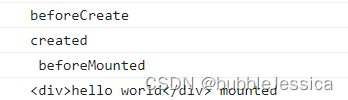
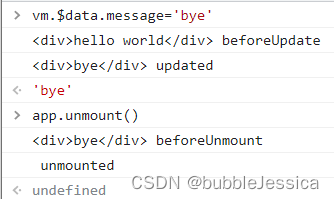
插值表达式{{}}
const app = Vue.createApp({data() {return {message: '<strong>hello world</strong>'}},template: `<div>{{message}}</div>`});const vm=app.mount('#root');![]() 结果却显示包含html标签的变量,这时想要显示加粗的变量,我们需要在模板里加上v-html指令即可
结果却显示包含html标签的变量,这时想要显示加粗的变量,我们需要在模板里加上v-html指令即可
const app = Vue.createApp({data() {return {message: '<strong>hello world</strong>'}},template: `<div v-html="message"></div>`});const vm=app.mount('#root'); ![]()
添加title属性需要添加v-bind指令,此时页面上鼠标悬停在hello world时会出现hello world标题
v-bind:title简写成:title
const app = Vue.createApp({data() {return {message: 'hello world'}},template: `<div v-bind:title="message">hello world</div>`});const vm=app.mount('#root');v-bind我们还可以结合输入框使用
const app = Vue.createApp({data() {return {disable:false}},template: `<input v-bind:disabled="disable"/>`});const vm=app.mount('#root');![]()
注意:模板可以使用v-once指令使变量只渲染第一次时的值,之后修改变量的值不会跟随变化
事件绑定v-on:click() 简写@click
结合动态属性:[变量]
const app = Vue.createApp({data() {return {message:'hello world',name:'title',event:'click'}},methods:{handleClick(){alert('click');}},template: `<div :[name]="message" @[event]="handleClick">{{message}}</div>`});const vm=app.mount('#root');阻止默认行为@click.prevent="handleClick"
const app = Vue.createApp({data() {return {message:'hello world'}},methods:{handleClick(){alert('click');//e.preventDefault();}},template: `<form action="http://www.baidu.com" @click.prevent="handleClick"><button type="submit">提交</button></form>`});const vm=app.mount('#root');computed计算属性
const app = Vue.createApp({data() {return {message:'hello world'}},computed:{// 当计算属性依赖的内容发生变化时,方法才会重新执行计算total(){return Date.now();}},methods:{// 只要页面重新渲染,方法就会执行formatString(string){return string.toUpperCase();},getTotal(){return Date.now();}},template: `<div>{{formatString(message)}} {{total}}</div><div>{{formatString(message)}} {{getTotal()}}</div>`});const vm=app.mount('#root');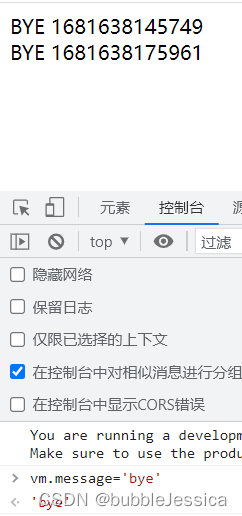
侦听器watch(通常异步操作使用)(监听对应属性)
const app = Vue.createApp({data() {return {message:'hello world',count:2,price:5,newTotal:10}},// 监听器watch:{// 当价格发生变化才会执行的函数price(current,prev){this.newTotal= current*this.count;}},computed:{// 当计算属性依赖的内容发生变化时,方法才会重新执行计算 建议使用因为有缓存、简洁total(){return this.price*this.count;}},methods:{// 只要页面重新渲染,方法就会执行formatString(string){return string.toUpperCase();},getTotal(){return this.price*this.count;}},template: `<div>{{formatString(message)}} {{total}}</div><div>{{formatString(message)}} {{getTotal()}}</div><div>{{formatString(message)}} {{newTotal}}</div>`});const vm=app.mount('#root');改变字符串样式
<!DOCTYPE html>
<html lang="en">
<head><meta charset="UTF-8"><meta http-equiv="X-UA-Compatible" content="IE=edge"><meta name="viewport" content="width=device-width, initial-scale=1.0"><title>lesson 5</title><script src="https://unpkg.com/vue@next"></script><style>.red{color: red;}.green{color: green;}.blue{color: blue;}.brown{color: brown;}</style>
</head>
<body><div id="root"></div>
</body>
<script>// 改变样式// 1字符串/2对象/3数组const app = Vue.createApp({data(){return{classString:'green',classObject:{'red':true,'green':true,'blue':true},classArray:['red','blue','green',{brown:true}]}},template: `<div :class="classString">Hello World</div><div :class="classArray">Hello World</div><div :class="classObject">Hello World</div>`});const vm=app.mount('#root');
</script></html>
父元素包括多个子元素注意:$attrs.class使用
<!DOCTYPE html>
<html lang="en">
<head><meta charset="UTF-8"><meta http-equiv="X-UA-Compatible" content="IE=edge"><meta name="viewport" content="width=device-width, initial-scale=1.0"><title>lesson 5</title><script src="https://unpkg.com/vue@next"></script><style>.red{color: red;}.green{color: green;}.blue{color: blue;}.brown{color: brown;}</style>
</head>
<body><div id="root"></div>
</body>
<script>// 改变样式// 1字符串/2对象/3数组const app = Vue.createApp({data(){return{classString:'red',classObject:{'red':true,'green':true,'blue':true},classArray:['red','blue','green',{brown:false}]}},template: `<div :class="classString">Hello World<demo class="green" /></div>`});app.component('demo',{template:`<div :class="$attrs.class">one</div><div>two</div>`});const vm=app.mount('#root');
</script></html>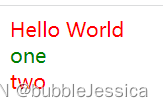
行内样式使用
<!DOCTYPE html>
<html lang="en">
<head><meta charset="UTF-8"><meta http-equiv="X-UA-Compatible" content="IE=edge"><meta name="viewport" content="width=device-width, initial-scale=1.0"><title>lesson 5</title><script src="https://unpkg.com/vue@next"></script><style>.red{color: red;}.green{color: green;}.blue{color: blue;}.brown{color: brown;}</style>
</head>
<body><div id="root"></div>
</body>
<script>// 改变样式// 1字符串/2对象/3数组const app = Vue.createApp({data(){return{classString:'red',classObject:{'red':true,'green':true,'blue':true},classArray:['red','blue','green',{brown:false}],styleString:'color:yellow;background:orange',// 行内样式我们使用对象存储可读性更高styleObject:{color:'orange',background:'purple'}}},template: `<div :style="styleObject">Hello World</div>`});app.component('demo',{template:`<div :class="$attrs.class">one</div><div>two</div>`});const vm=app.mount('#root');
</script></html>
v-if和v-show区别
const app = Vue.createApp({data(){return{show:false}},template: `<div v-if="show">Hello World</div><div v-show="show">Bye World</div>`});const vm=app.mount('#root');
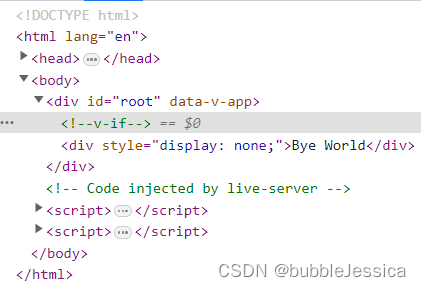
频繁需要修改元素的话我们建议使用v-show,因为不会把元素销毁掉
const app = Vue.createApp({data(){return{conditionOne:false,conditionTwo:true}},template: `<div v-if="conditionOne">if</div><div v-else-if="conditionTwo">else if</div><div v-else>else</div>`});const vm=app.mount('#root');v-for用法
数组和对象使用 注意:v-for优先级比v-if优先级高,所以如果要判断的话需要嵌套标签但是我们发现此时多了个div标签,这里我们使用小技巧将外面的div标签替换为template标签相当于占位符
const app = Vue.createApp({data(){return{listArray:['dell','lee','teacher'],listObject:{firstName:'dell',lastName:'lee',job:'teacher'}}},methods:{handleAddBtnClick(){// 1使用数组的变更函数//this.listArray.push('hello');结尾增加//this.listArray.pop();结尾删除//this.listArray.shift();开头删除//this.listArray.unshift('hello');//开头增加// this.listArray.reverse();// 2直接替换数组// this.listArray=['bye','world'];// this.listArray=['bye','world'].filter(item=>item==='bye');// 3更新数组内容// this.listArray[1]='bye';this.listObject.age=100;this.listObject.sex='male';}},template: `<div><template v-for="(value,key,index) in listObject" :key="index"><div v-if="key!=='lastName'">{{value}}--{{key}}--{{index}}</div></template><div v-for="item in 10">{{item}}</div><button @click="handleAddBtnClick">新增</button> </div>`});const vm=app.mount('#root');事件
当调用多个函数的时候,我们不能像以前一样直接写引用名,而是需要再加上()逗号分开才生效
const app = Vue.createApp({data(){return{counter: 0}},methods:{handleBtnClick(num,event){console.log(event.target);this.counter+=num;}},template: `<div>{{counter}}<button @click="handleBtnClick(2,$event)">新增</button> </div>`});const vm=app.mount('#root');![]()
const app = Vue.createApp({data(){return{counter: 0}},methods:{handleBtnClick(){alert('1');},handleBtnClick1(){alert('2');},},template: `<div>{{counter}}<button @click="handleBtnClick(),handleBtnClick1()">新增</button> </div>`});const vm=app.mount('#root');阻止冒泡(向外传播)@click.stop
const app = Vue.createApp({data(){return{counter: 0}},methods:{handleBtnClick(){this.counter+=1;},handleDivClick(){alert('div click');}},template: `<div>{{counter}}<div @click="handleDivClick"><button @click.stop="handleBtnClick">新增</button> </div></div>`});const vm=app.mount('#root');点击自己标签才显示@click.self
const app = Vue.createApp({data(){return{counter: 0}},methods:{handleBtnClick(){this.counter+=1;},handleDivClick(){alert('div click');}},template: `<div><div @click.self="handleDivClick">{{counter}}<button @click="handleBtnClick">新增</button> </div></div>`});const vm=app.mount('#root');事件修饰符:注意标签@click.prevent阻止默认行为发生、@click.capture捕获阶段(从外到内)默认是冒泡阶段(从内到外) 、@click.once只能点击一次
按键和鼠标修饰符
按键:enter,tab,delete,esc,up,down,left,right
鼠标:left,right,middle
const app = Vue.createApp({data(){return{counter: 0}},methods:{handleKeyDown(){console.log('keydown');}},template: `<div><input @keydown.delete="handleKeyDown"/></div>`});const vm=app.mount('#root');const app = Vue.createApp({data(){return{counter: 0}},methods:{handleClick(){console.log('click');}},template: `<div><div @click="handleClick">123</div></div>`});const vm=app.mount('#root');双向绑定
复选框checkbox和单选框radio
// input,textarea,checkbox,radioconst app = Vue.createApp({data(){return{message:[]}},template: `<div>{{message}}jack <input type="checkbox" value="jack" v-model="message"/>jessica <input type="checkbox" value="jessica" v-model="message"/>karry <input type="checkbox" value="karry" v-model="message"/></div>`});const vm=app.mount('#root');![]()
// input,textarea,checkbox,radioconst app = Vue.createApp({data(){return{message:''}},template: `<div>{{message}}jack <input type="radio" value="jack" v-model="message"/>jessica <input type="radio" value="jessica" v-model="message"/>karry <input type="radio" value="karry" v-model="message"/></div>`});const vm=app.mount('#root');![]()
列表框
const app = Vue.createApp({data(){return{message:[],options:[{text:'A',value:{value:'A'}},{text:'B',value:{value:'B'} },{text:'C',value:{value:'C'}}]}},template: `<div>{{message}}<select v-model="message" multiple><option v-for="item in options" :value="item.value">{{item.text}}</option></select></div>`});const vm=app.mount('#root');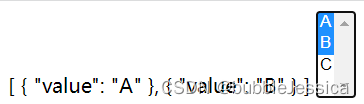
const app = Vue.createApp({data(){return{message:'world',}},template: `<div>{{message}}<input type="checkbox" v-model="message" true-value="hello" false-value="world"/></div>`});const vm=app.mount('#root');![]() world表示没选上的值
world表示没选上的值
注意:v-model.lazy等鼠标移开输入框点击外面一下才会双向绑定 v-model-trim去除字符串首尾空格
