Mybatis-plus 两种分页方法(分单表和联表)

mybatis-plus分别使用
一、PageHelper插件分页使用
准备1:引入PageHelper依赖
<!-- pagehelper 分页插件 --><dependency><groupId>com.github.pagehelper</groupId><artifactId>pagehelper-spring-boot-starter</artifactId><version>1.4.6</version></dependency>
准备2:新建表格分页数据对象
import lombok.Data;
import java.io.Serializable;
import java.util.List;/* 表格分页数据对象*/
@Data
public class TableDataInfo implements Serializable
{private static final long serialVersionUID = 1L;/ 总记录数 */private long total;/ 列表数据 */private List<?> rows;/ 消息状态码 */private int code;/ 消息内容 */private String msg;
}
准备3:分页数据类
import lombok.Data;/* 分页数据*/
@Data
public class PageDomain
{/ 当前记录起始索引 */private Integer pageNum;/ 每页显示记录数 */private Integer pageSize;/ 排序列 */private String orderByColumn;/ 排序的方向desc或者asc */private String isAsc = "asc";/ 分页参数合理化 */private Boolean reasonable = true;public String getOrderBy(){if (StringUtils.isEmpty(orderByColumn)){return "";}return StringUtils.toUnderScoreCase(orderByColumn) + " " + isAsc;}public String getIsAsc(){return isAsc;}public void setIsAsc(String isAsc){if (StringUtils.isNotEmpty(isAsc)){// 兼容前端排序类型if ("ascending".equals(isAsc)){isAsc = "asc";}else if ("descending".equals(isAsc)){isAsc = "desc";}this.isAsc = isAsc;}}public Boolean getReasonable(){if (StringUtils.isNull(reasonable)){return Boolean.TRUE;}return reasonable;}public void setReasonable(Boolean reasonable){this.reasonable = reasonable;}
}
准备4:分页工具类
/* 分页工具类*/
public class PageUtils extends PageHelper
{/* 设置请求分页数据*/public static void startPage(){PageDomain pageDomain = TableSupport.buildPageRequest();Integer pageNum = pageDomain.getPageNum();Integer pageSize = pageDomain.getPageSize();String orderBy = SqlUtil.escapeOrderBySql(pageDomain.getOrderBy());Boolean reasonable = pageDomain.getReasonable();PageHelper.startPage(pageNum, pageSize, orderBy).setReasonable(reasonable);}
}
准备5:响应请求分页数据的方法
/* 响应请求分页数据*/@SuppressWarnings({ "rawtypes", "unchecked" })public TableDataInfo getDataTable(List<?> list){TableDataInfo rspData = new TableDataInfo();rspData.setCode(HttpStatus.SUCCESS);rspData.setMsg("查询成功");rspData.setRows(list);rspData.setTotal(new PageInfo(list).getTotal());return rspData;}
正式使用
1、如果只是单表查询,可以用QueryWrapper
controller层
@GetMapping("/list")public TableDataInfo list(Student s){PageUtils.startPage();List<Student> list = StudentService.selectStudentList(s);return getDataTable(list);}
在service层新增接口以及实现类的方法
List<Student> selectStudentList(Student s);
@Overridepublic List<Student> selectStudentList(Student s) {QueryWrapper<Student> queryWrapper = new QueryWrapper<>();// 所有待查询的条件if (null != s.getId()) {queryWrapper.lambda().eq(Student::getId, Student.getId());}if (StringUtils.isNotEmpty(s.getStudentName())) {queryWrapper.lambda().like(Student::getStudentName, s.getStudentName());}return kaddOrInfoMapper.selectList(queryWrapper);}
2、或者自定义SQL要多表查询,可以自己写方法联表查询
controller层
@GetMapping("/list")public TableDataInfo list(Student s){PageUtils.startPage();List<Student> list = StudentService.selectStudentList(s);return getDataTable(list);}service层忽略,就去调Mapper层方法就行
Mapper接口
List<Student> selectStudentList(Student s);
Mapper.xml
<select id="selectStudentList" resultType="com.StudentDTO">SELECTc.*,s.*FROMclassroom cLEFT JOIN student s ON student.id = classroom.student_id<where><if test="id != null and id != ''">AND s.id = #{id}</if><if test="studentName != null and studentName != ''">AND s.bu like concat('%', #{studentName}, '%')</if>
<!-- <if test="beginTime != null and beginTime != ''"><!– 开始时间检索 –>-->
<!-- and date_format(create_time,'%y%m%d') >= date_format(#{beginTime},'%y%m%d')-->
<!-- </if>-->
<!-- <if test="endTime != null and endTime != ''"><!– 结束时间检索 –>-->
<!-- and date_format(create_time,'%y%m%d') <= date_format(#{endTime},'%y%m%d')-->
<!-- </if>--></where></select>
二、使用Mybatis-plus自带分页Ipage进行分页
不需要准备,直接正式使用
1、如果只是单表查询,可以用QueryWrapper
controller层
@GetMapping(value = "/listPage")public IPage findListByPage(StudentQO studentQO) {return studentService.queryPageList(studentQO);}
设置查询参数
/* 设置查询参数* @return*/private QueryWrapper<Student> getQueryParam(StudentQO studentQO) {QueryWrapper<KaddPoaOrMatch> queryWrapper = new QueryWrapper<>();// 所有待查询的条件if (studentQO.getId() != null) {queryWrapper.lambda().eq(Student::getId, studentQO.getId());}if (studentQO.getStudentName() != null) {queryWrapper.lambda().like(Student::getStudentName, studentQO.getStudentName());}return queryWrapper;}
service层
@Overridepublic IPage queryPageList(StudentQO studentQO) {IPage<StudentQO> page = new Page<>(studentQO.getPageNum(),studentQO.getPageSize());IPage<StudentQO> iPage = studentMapper.selectPage(page, getQueryParam(studentQO));return iPage;}2、或者自定义SQL要多表查询,可以自己写方法联表查询
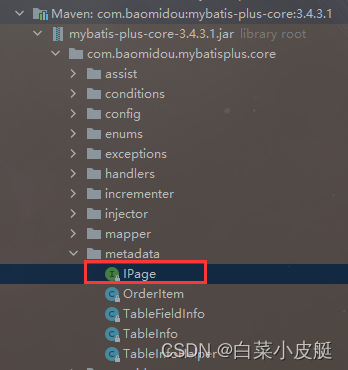
controller层一样
@GetMapping(value = "/listPage")public IPage findListByPage(StudentQO studentQO) {return studentService.queryPageList(studentQO);}
service层
@Overridepublic IPage queryPageList(StudentQO studentQO) {IPage<StudentQO> page = new Page<>(studentQO.getPageNum(),studentQO.getPageSize());IPage<StudentQO> iPage = studentMapper.selectStudentList(page, studentQO);return iPage;}Mapper接口
IPage<StudentQO> selectStudentList(@Param("iPage") IPage<StudentQO> iPage, @Param("param") StudentQO studentQO);
Mapper.xml
<select id="selectStudentList" resultType="com.StudentDTO">SELECTc.*,s.*FROMclassroom cLEFT JOIN student s ON student.id = classroom.student_id<where><if test="param.id != null and param.id != ''">AND s.id = #{param.id}</if><if test="param.studentName != null and param.studentName != ''">AND s.bu like concat('%', #{param.studentName}, '%')</if></where></select>


