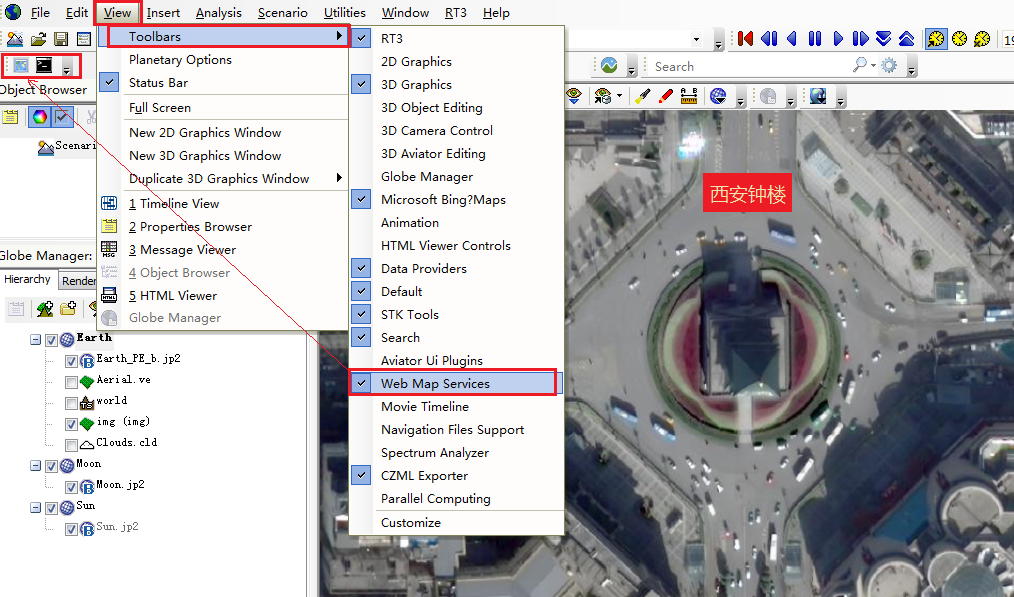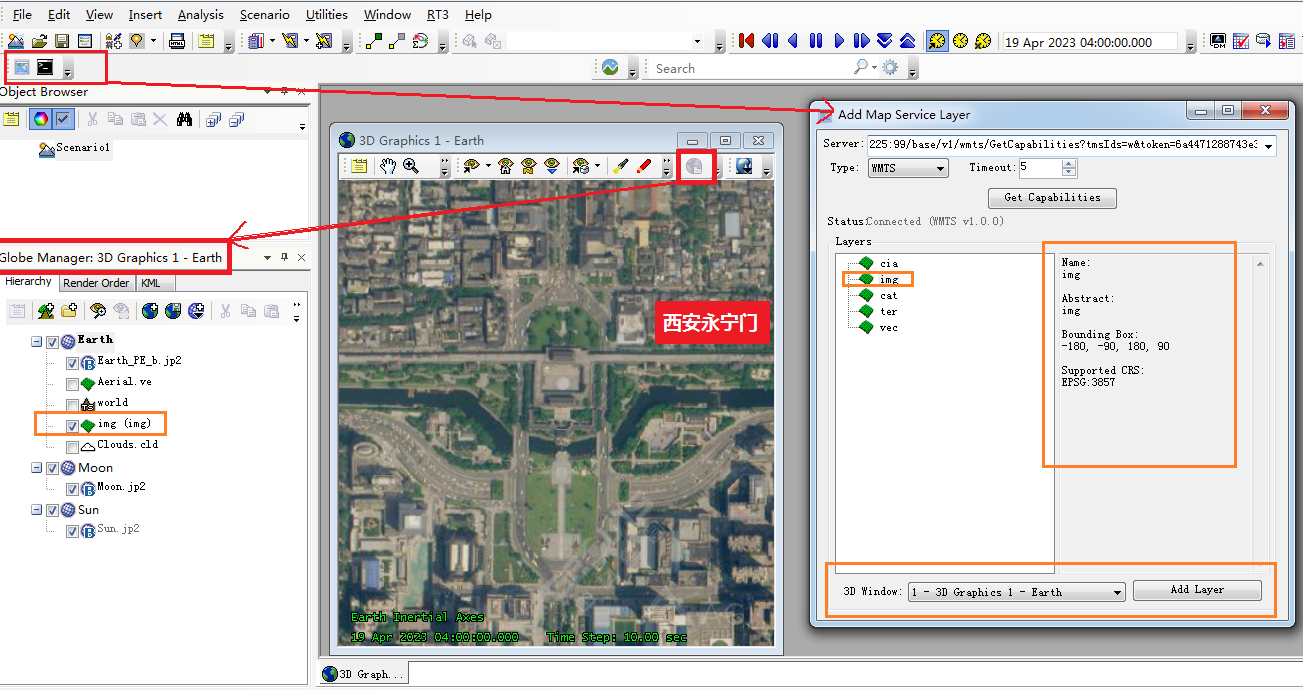STK/WMTS插件使用注意事项

1、STK10好像不支持WMTS插件;STK11开始支持WMTS\\WMS插件,安装时插件是可选的,需要单独安装。
2、STK11的WMTS/WMS的配置入口见:菜单栏View->Toolbars->Web Map Services,选中后在工具栏会多出两个按钮。
3、注意:STK11中WMTS只支持http,不支持https; 通过输入GetCapabilities的URL地址来自动获取图层列表,通过三维的“Globle Manager”工具来管理图层(显隐控制)。
4、提示:可通过nginx反向代理功能,实现通过http来访问https,另外还需要设置sub_filter替换GetCapabilities请求的返回内容中的https地址。
5、提示:如果使用nginx代理的sub_filter功能,官方的默认编译好的版本是不支持,需要自行编译,在configure时加上 --with-http_sub_module选项才可以。
6、遗留问题和疑问:我测试发现,对于部分网站,sub_filter不起作用(sub_filter_types *),暂时没解决。例如下面arcgis提供的WMTS服务: https://services.arcgisonline.com/arcgis/rest/services/World_Imagery/MapServer/WMTS/1.0.0/WMTSCapabilities.xml http://192.168.1.7:88/arcgis/rest/services/World_Imagery/MapServer/WMTS/1.0.0/WMTSCapabilities.xml //反向代理后的请求地址,可以获取内容,但是返回的内容中的瓦片请求地址没有替换过来。
7、相关链接:
http://nginx.org/en/docs/
http://nginx.org/en/docs/http/ngx_http_sub_module.html
http://nginx.org/en/docs/http/ngx_http_proxy_module.html#proxy_ssl_server_name
8、上图: