Java入坑之IO操作

目录
一、IO流的概念
二、字节流
2.1InputStream的方法
2.2Outputstream的方法
2.3资源对象的关闭:
2.4transferTo()方法
2.5readAllBytes() 方法
2.6BufferedReader 和 InputStreamReader
2.7BufferedWriter 和 OutputStreamWriter
三、路径:
3.1Path接口:
3.2 Files工具类
3.2.1Checking a File or Directory
3.2.2Creating a Directory
3.2.3Creating a File
2.3.4Copying a File or Directory
2.3.5Moving a File or Directory
2.3.6Deleting a File or Directory
2.3.7指定路径的遍历(Files的方法):
2.3.8需求:在指定目录下,将指定名称文件全部删除
2.3.9需求:删除指定的,包含文件/目录的整个文件目录
2.3.10需求:按字符串,读取指定文本文件中的内容
一、IO流的概念
- IO流,将不同的输入输出,以相同的方式操作read(),write();创建不同类型的流,有不同的实现方式,不同类型的流,又有各自特有的操作方式。
- 无论内部如何工作,所有IO流呈现的都是相同的,简单的模式,程序中流入或流出的一系列数据。
流的类型:
根据流包含的数据,可以将其分类为:
字节流
字符流
二、字节流
InputStream和OutputStream是Java中两个基础的抽象类,它们分别代表字节输入流和字节输出流。InputStream是所有字节输入流的超类,它定义了读取字节数据的基本方法。OutputStream是所有字节输出流的超类,它定义了写入字节数据的基本方法。
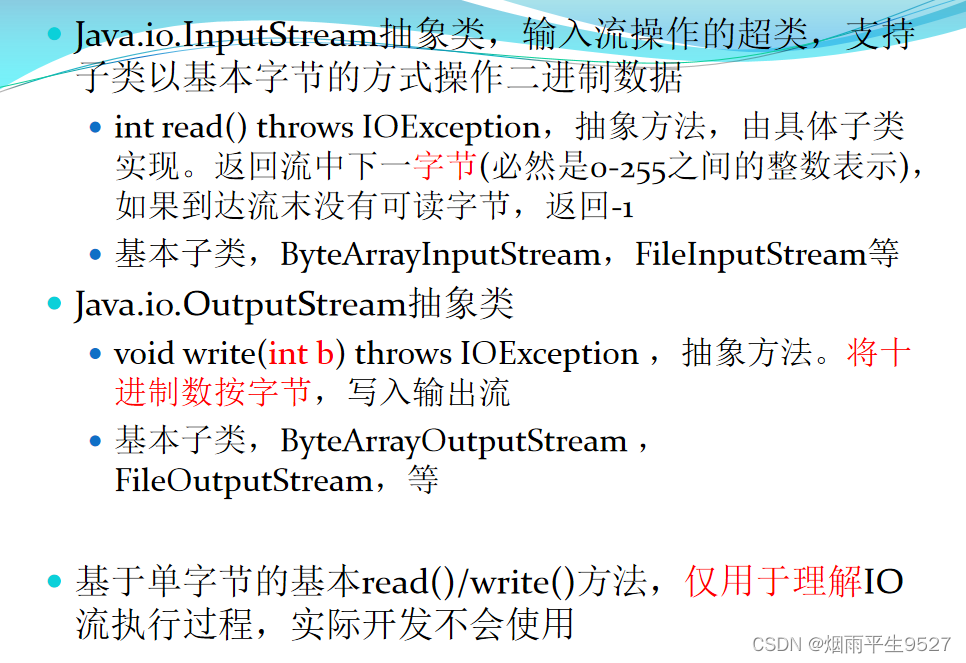
2.1InputStream的方法
read() - 从输入流中读取一个字节的数据
read(byte[] array) - 从流中读取字节并存储在指定的数组中
available() - 返回输入流中可用的字节数
close() - 关闭输入流
import java.io.FileInputStream;
import java.io.FileOutputStream;
import java.io.IOException;public class Main {public static void main(String[] args) {getByteStreams();}public static void getByteStreams() {// 使用try-with-resources语句来创建输入流和输出流try (FileInputStream in = new FileInputStream("D:/桌面/in.txt");FileOutputStream out = new FileOutputStream("D:/桌面/out.txt")){// 定义一个字节数组,用于存储从输入流中读取的数据byte[] buffer = new byte[1024];int bytesRead;// 获取输入流中可用的字节数int availableBytes = in.available();System.out.println("输入流中可用的字节数:" + availableBytes);// 从输入流中读取数据,直到读取完毕while ((bytesRead = in.read(buffer)) != -1) {// 将读取到的数据转换为字符串并打印出来String data = new String(buffer, 0, bytesRead);System.out.print(data);out.write(buffer, 0, bytesRead);}} catch (IOException e) {e.printStackTrace();}}
}2.2Outputstream的方法
write() - 将指定的字节写入输出流
write(byte[] array) - 将指定数组中的字节写入输出流
close() - 关闭输出流
使用没有指定字节数组起始位置的write()方法
import java.io.FileInputStream;
import java.io.FileOutputStream;
import java.io.IOException;public class Main {public static void main(String[] args) {getByteStreams();}public static void getByteStreams() {// 使用try-with-resources语句来创建输入流和输出流try (FileInputStream in = new FileInputStream("D:/桌面/in.txt");FileOutputStream out = new FileOutputStream("D:/桌面/out.txt")){// 定义一个字节数组,用于存储从输入流中读取的数据byte[] buffer = new byte[1024];int bytesRead;// 从输入流中读取数据,直到读取完毕while ((bytesRead = in.read(buffer)) != -1) {// 将读取到的数据写入到输出流中out.write(buffer);}} catch (IOException e) {e.printStackTrace();}}
}2.3资源对象的关闭:
资源文件的关闭:资源文件,比如IO流不会像其他对象,因失去引用而自动释放占用的资源,因此,必须被正确的关闭,否则会导致内存的溢出,以IO流为例,为确保无论是否出现异常,资源均被关闭,应在finally块中手动关闭资源,但这样会让程序中有大量的冗余 ;
解决办法:引入java.lang.AutoCloseable接口,任何实现AutoCloseable接口的类型,均是支持自动关闭的资源类型。然后采用try-with-resources,在try语句中,声明需要关闭的资源,从而保证,无论try块是否引发异常,资源在try块结束后自动关闭(Java7) ;
java.io.Closeable接口继承AutoCloseable接口。原全部需要手动调用close()方法关闭的资源,全部支持try-with-resources自动关闭。
try-with-resources语句,极大的简化了资源处理代码,使开发者无需关心资源状态,无需关心资源对象的创建顺序,无需关心资源对象的正确关闭方式
import java.io.FileInputStream; import java.io.FileOutputStream; import java.io.IOException;public class Main {public static void main(String[] args) {getByteStreams();}public static void getByteStreams() {// 使用try-with-resources语句来创建输入流和输出流try (FileInputStream in = new FileInputStream("D:/桌面/in.txt");FileOutputStream out = new FileOutputStream("D:/桌面/out.txt")) {int c;while ((c = in.read()) != -1) {System.out.println("读取字节的10进制整数:" + c);out.write(c);}} catch (IOException e) {e.printStackTrace();}} }
注意:
(1)资源的自动关闭,与异常无关。异常改怎么处理依然怎么处理。
(2)在try语句中声明使用资源后,执行顺序:
无异常,在try块执行后,自动关闭资源,finally块
- 有异常,自动关闭资源,catch块,finally块
2.4transferTo()方法
transferTo()方法是Java 9中引入的一个新方法,它允许你直接将InputStream中的数据传输到指定的OutputStream中。这个方法返回传输的字节数。
import java.io.FileInputStream;
import java.io.FileOutputStream;
import java.io.IOException;public class Main {public static void main(String[] args) {getByteStreams();}public static void getByteStreams() {// 使用 try-with-resources 语句来创建输入流和输出流try (FileInputStream in = new FileInputStream("D:/桌面/in.txt");FileOutputStream out = new FileOutputStream("D:/桌面/out.txt")) {// 使用 transferTo 方法将输入流的内容传输到输出流中,并获取传输的字节数long transferredBytes = in.transferTo(out);// 输出传输的字节数System.out.println("Transferred bytes: " + transferredBytes);} catch (IOException e) {e.printStackTrace();}}
}2.5readAllBytes() 方法
readAllBytes()是 Java 9 中InputStream类的另一个新方法。它允许您一次性读取输入流中的所有字节,并将它们存储在一个字节数组中。这个方法非常适用于读取小文件,但对于大文件可能会导致内存不足的问题。
import java.io.FileInputStream;
import java.io.IOException;public class Main {public static void main(String[] args) {readAllBytes();}public static void readAllBytes() {// 使用 try-with-resources 语句来创建输入流try (FileInputStream in = new FileInputStream("D:/桌面/in.txt")) {// 使用 readAllBytes 方法一次性读取输入流中的所有字节byte[] data = in.readAllBytes();// 输出读取到的数据System.out.println(new String(data));} catch (IOException e) {e.printStackTrace();}}
}2.6BufferedReader 和 InputStreamReader
BufferedReader和InputStreamReader都是 Java 中用于从字符输入流中读取文本的类。它们都基于缓冲区来提高读取性能。
InputStreamReader是一个桥接器,它将字节输入流转换为字符输入流。它使用指定的字符集来解码字节流中的字节。
BufferedReader则是一个包装器,它包装一个字符输入流,并为其提供缓冲功能。这样,每次读取时就不需要从底层流中读取数据,而是从缓冲区中读取,从而提高了读取性能。
import java.io.BufferedReader;
import java.io.FileInputStream;
import java.io.IOException;
import java.io.InputStreamReader;public class Main {public static void main(String[] args) {readText();}public static void readText() {// 使用 try-with-resources 语句来创建输入流和字符输入流try (FileInputStream in = new FileInputStream("D:/桌面/in.txt");InputStreamReader reader = new InputStreamReader(in);BufferedReader bufferedReader = new BufferedReader(reader)) {// 定义一个字符串变量,用于存储从字符输入流中读取的文本String line;// 从字符输入流中读取文本,直到读取完毕while ((line = bufferedReader.readLine()) != null) {// 输出读取到的文本System.out.println(line);}} catch (IOException e) {e.printStackTrace();}}
}2.7BufferedWriter 和 OutputStreamWriter
BufferedWriter和OutputStreamWriter都是 Java 中用于将文本写入字符输出流的类。它们都基于缓冲区来提高写入性能。
OutputStreamWriter是一个桥接器,它将字符输出流转换为字节输出流。它使用指定的字符集来编码字符流中的字符。
BufferedWriter则是一个包装器,它包装一个字符输出流,并为其提供缓冲功能。这样,每次写入时就不需要将数据写入到底层流中,而是写入到缓冲区中,从而提高了写入性能。
import java.io.BufferedWriter;
import java.io.FileOutputStream;
import java.io.IOException;
import java.io.OutputStreamWriter;public class Main {public static void main(String[] args) {writeText();}public static void writeText() {// 使用 try-with-resources 语句来创建输出流和字符输出流try (FileOutputStream out = new FileOutputStream("D:/桌面/out.txt");OutputStreamWriter writer = new OutputStreamWriter(out);BufferedWriter bufferedWriter = new BufferedWriter(writer)) {// 定义要写入的文本String text = "Hello, world!";// 将文本写入到字符输出流中bufferedWriter.write(text);} catch (IOException e) {e.printStackTrace();}}
}三、路径:
绝对路径,始终包含根元素和查找文件所需的完整目录列表。 例如,D:/test/a.txt。找到文件所需的所有信息都包含在路径声明中
相对路径,例如,a.txt。没有更多信息,程序将无法访问。即,相对路径,最终也必须基于绝对路径描述。
为什么用NIO:
Java.io.File类,包含耦合了文件路径声明,以及文件操作方法的类;且是同步阻塞的
NIO2 (java8),将文件路径与文件操作,分离;且支持异步非阻塞
java.nio.file.Path接口,表示系统文件/目录的绝对的/相对的路径
java.nio.file.Files工具类,包含处理文件操作的方法,包括文件的,创建,删除,复制,移动等
Path接口:Path代表一个不依赖于系统的文件路径。即运行在不同操作系统下,Path的具体实现不同(windows/linux),但开发者仅需面向Path描述路径,不同系统,而无需关心操作系统差异。
3.1Path接口:
Path接口是 Java 中用于表示文件系统中的路径的接口。它是 Java 7 中引入的新特性,属于java.nio.file包。
Path接口提供了许多用于操作路径的方法,例如获取文件名、获取父路径、解析相对路径等。此外,它还提供了用于检查路径是否存在、创建目录、删除文件等文件系统操作的方法。
import java.nio.file.Path;
import java.nio.file.Paths;public class Main {public static void main(String[] args) {// 使用 Paths.get 方法创建一个 Path 对象Path path = Paths.get("D:/桌面/in.txt");// 获取文件名System.out.println("File name: " + path.getFileName());// 获取父路径System.out.println("Parent: " + path.getParent());// 获取根路径System.out.println("Root: " + path.getRoot());// 解析相对路径Path newPath = path.resolve("b.txt");System.out.println("New path: " + newPath);// 使用 Path.of 方法创建一个新的 Path 对象Path anotherPath = Path.of("D:", "桌面", "c.txt");System.out.println("Another path: " + anotherPath);// 比较两个路径是否相等System.out.println("Paths are equal: " + newPath.equals(anotherPath));}
}Files工具类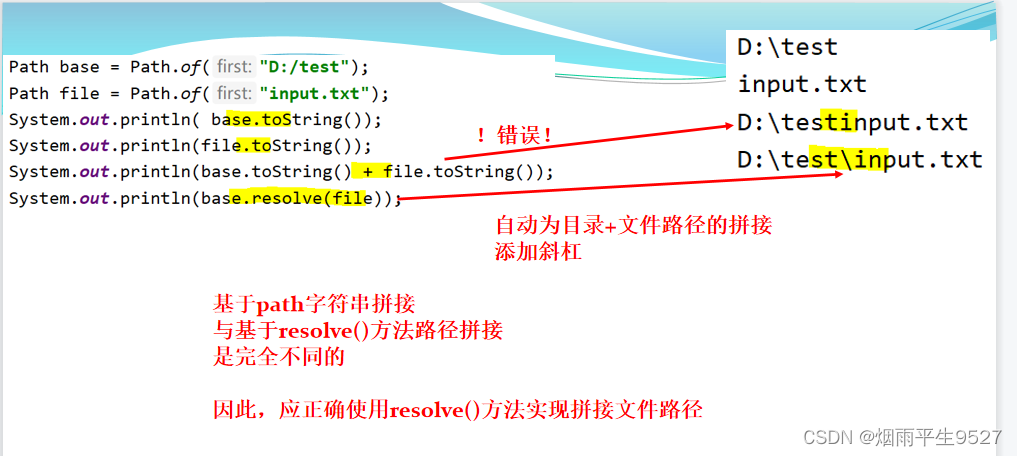
3.2 Files工具类
Files是 Java 中用于操作文件系统的工具类。它是 Java 7 中引入的新特性,属于java.nio.file包。
Files类提供了许多静态方法,用于执行文件系统操作,例如检查文件是否存在、创建目录、删除文件、复制文件等。此外,它还提供了用于读取和写入文件内容的方法。Files方法基于Path操作
3.2.1Checking a File or Directory
- boolean exists(Path path)/notExists(Path path),Path路径是否存在
- Boolean isDirectory(Path path),path是否为目录
import java.nio.file.Files;
import java.nio.file.Path;
import java.nio.file.Paths;public class Main {public static void main(String[] args) {// 定义要检查的路径Path path = Paths.get("D:/桌面/in.txt");// 检查路径是否存在if (Files.exists(path)) {System.out.println("The path " + path + " exists.");} else if (Files.notExists(path)) {System.out.println("The path " + path + " does not exist.");} else {System.out.println("The existence of the path " + path + " cannot be determined.");}// 检查路径是否为目录if (Files.isDirectory(path)) {System.out.println("The path " + path + " is a directory.");} else {System.out.println("The path " + path + " is not a directory.");}}
}3.2.2Creating a Directory
Path createDirectory(Path dir) throws IOException。目录路径已存在则异常;目录路径为多级目录,异常
Path createDirectories(Path dir) throws IOException。自动创建多级不存在目录;目录已存在,无异常
import java.io.IOException;
import java.nio.file.Files;
import java.nio.file.Path;
import java.nio.file.Paths;public class Main {public static void main(String[] args) {// 定义要创建的目录的路径Path singleDirPath = Paths.get("D:/桌面/新建文件夹/new_directory");Path multiDirPath = Paths.get("D:/桌面/新建文件夹/new_directory/sub_directory");// 使用createDirectory方法创建单级目录try {Files.createDirectory(singleDirPath);System.out.println("Single-level directory created successfully.");} catch (IOException e) {System.err.println("Failed to create single-level directory: " + e.getMessage());}// 使用createDirectories方法创建多级目录try {Files.createDirectories(multiDirPath);System.out.println("Multi-level directory created successfully.");} catch (IOException e) {System.err.println("Failed to create multi-level directory: " + e.getMessage());}}
}3.2.3Creating a File
Path createFile(path) throws IOException。基于指定路径,创建文件。文件存在,异常
import java.io.IOException;
import java.nio.file.Files;
import java.nio.file.Path;
import java.nio.file.Paths;public class Main {public static void main(String[] args) {// 定义要创建的文件的路径Path path = Paths.get("D:/桌面/新建文件夹/new_directory/a.txt");// 创建新文件try {Files.createFile(path);System.out.println("File created successfully.");} catch (IOException e) {System.err.println("Failed to create file: " + e.getMessage());}}
}2.3.4Copying a File or Directory
Path copy(Path source, Path target, CopyOption... options) throws IOException,将文件复制到目标文件。默认,如果文件已经存在,异常
import java.io.IOException;
import java.nio.file.CopyOption;
import java.nio.file.Files;
import java.nio.file.Path;
import java.nio.file.Paths;
import java.nio.file.StandardCopyOption;public class Main {public static void main(String[] args) {// 定义要复制的文件的路径和目标路径Path sourcePath = Paths.get("D:/桌面/新建文件夹/new_directory/a.txt");Path targetPath = Paths.get("D:/桌面/新建文件夹/new_directory/target_file.txt");// 复制文件try {Files.copy(sourcePath, targetPath);System.out.println("File copied successfully.");} catch (IOException e) {System.err.println("Failed to copy file: " + e.getMessage());}// 使用REPLACE_EXISTING选项复制文件try {Files.copy(sourcePath, targetPath, StandardCopyOption.REPLACE_EXISTING);System.out.println("File copied successfully with REPLACE_EXISTING option.");} catch (IOException e) {System.err.println("Failed to copy file with REPLACE_EXISTING option: " + e.getMessage());}}
}java.nio.file.StandardCopyOption 是一个枚举类,它实现了 CopyOption 接口,定义了标准的复制选项。它有三个枚举常量:ATOMIC_MOVE,COPY_ATTRIBUTES 和 REPLACE_EXISTING。
ATOMIC_MOVE: 以原子文件系统操作的方式移动文件。COPY_ATTRIBUTES: 将属性复制到新文件。REPLACE_EXISTING: 如果文件已存在,则替换它。java.nio.file.StandardCopyOption枚举,实现了CopyOption接口,复制选项
2.3.5Moving a File or Directory
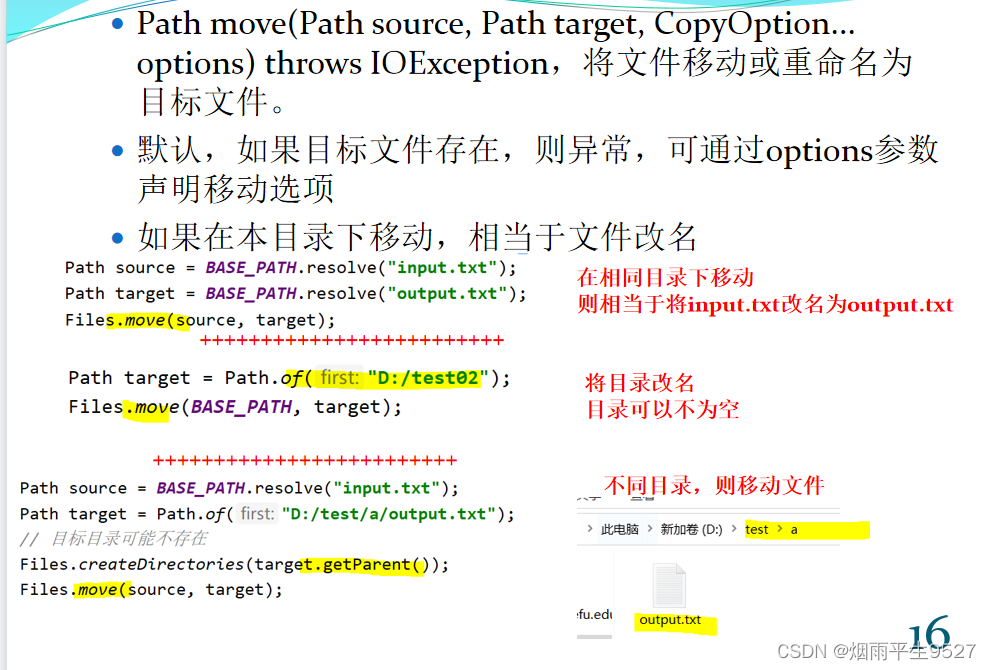
import java.io.IOException;
import java.nio.file.Files;
import java.nio.file.Path;
import java.nio.file.Paths;
import java.nio.file.StandardCopyOption;public class Main {public static void main(String[] args) {// 定义要移动的文件的路径和目标路径Path sourcePath = Paths.get("D:/桌面/新建文件夹/new_directory/a.txt");Path targetPath = Paths.get("D:/桌面/新建文件夹/b.txt");// 移动文件try {Files.move(sourcePath, targetPath);System.out.println("File moved successfully.");} catch (IOException e) {System.err.println("Failed to move file: " + e.getMessage());}// 使用REPLACE_EXISTING选项移动文件try {Files.move(sourcePath, targetPath, StandardCopyOption.REPLACE_EXISTING);System.out.println("File moved successfully with REPLACE_EXISTING option.");} catch (IOException e) {System.err.println("Failed to move file with REPLACE_EXISTING option: " + e.getMessage());}}
}2.3.6Deleting a File or Directory
void delete(Path path) throws IOException。删除指定路径;路径不存在,异常
boolean deleteIfExists(Path path) throws IOException。路径不存在,不删除。返回是否删除成功
如果路径为目录,目录中包含文件(即不为空),2种删除均异常
import java.io.IOException;
import java.nio.file.Files;
import java.nio.file.Path;
import java.nio.file.Paths;public class Main {public static void main(String[] args) {// 定义要删除的文件的路径Path path = Paths.get("D:/桌面/新建文件夹/b.txt");Path path1 = Paths.get("D:/桌面/新建文件夹/new_directory/target_file.txt");// 删除文件try {Files.delete(path);System.out.println("File deleted successfully.");} catch (IOException e) {System.err.println("Failed to delete file: " + e.getMessage());}// 使用deleteIfExists方法删除文件try {boolean deleted = Files.deleteIfExists(path1);if (deleted) {System.out.println("File deleted successfully with deleteIfExists method.");} else {System.out.println("File not found with deleteIfExists method.");}} catch (IOException e) {System.err.println("Failed to delete file with deleteIfExists method: " + e.getMessage());}}
}2.3.7指定路径的遍历(Files的方法):
Stream<Path> walk(Path start, int maxDepth) throws IOException:遍历,基于指定深度遍历path路径中的目录和文件
Stream<Path> walk(Path start) throws IOException:遍历path路径中的所有目录和文件,包括子目录的,观察遍历时的输出顺序,按层次输出的。注意返回值是流,后面可以用流的操作,比如过滤,排序等功能。可以借助于此方法删除非空目录
import java.io.IOException;
import java.nio.file.Files;
import java.nio.file.Path;
import java.nio.file.Paths;
import java.util.stream.Stream;public class Main {public static void main(String[] args) {// 定义要遍历的目录的路径Path start = Paths.get("D:/桌面");// 遍历目录try (Stream<Path> stream = Files.walk(start)) {stream.forEach(System.out::println);} catch (IOException e) {System.err.println("Failed to walk directory: " + e.getMessage());}}
}import java.io.IOException;
import java.nio.file.Files;
import java.nio.file.Path;
import java.nio.file.Paths;
import java.util.stream.Stream;public class Main {public static void main(String[] args) {// 定义要遍历的目录的路径Path start = Paths.get("D:/桌面");// 遍历目录try (Stream<Path> stream = Files.walk(start, 1)) {stream.forEach(System.out::println);} catch (IOException e) {System.err.println("Failed to walk directory: " + e.getMessage());}}
}2.3.8需求:在指定目录下,将指定名称文件全部删除
import java.io.IOException;
import java.nio.file.Files;
import java.nio.file.Path;
import java.nio.file.Paths;
import java.util.stream.Stream;public class Main {public static void main(String[] args) {// 定义要遍历的目录的路径Path start = Paths.get("D:/桌面/新建文件夹/new_directory");String fileName = "a.txt";// 遍历目录并删除指定名称的文件try (Stream<Path> stream = Files.walk(start)) {stream.filter(path -> path.getFileName().toString().equals(fileName)).forEach(path -> {try {Files.delete(path);System.out.println("Deleted file: " + path);} catch (IOException e) {System.err.println("Failed to delete file: " + e.getMessage());}});} catch (IOException e) {System.err.println("Failed to walk directory: " + e.getMessage());}}
}2.3.9需求:删除指定的,包含文件/目录的整个文件目录
import java.io.IOException;
import java.nio.file.Files;
import java.nio.file.Path;
import java.nio.file.Paths;
import java.util.Comparator;
import java.util.stream.Stream;public class Main {public static void main(String[] args) {// 定义要删除的目录的路径Path start = Paths.get("D:/桌面/新建文件夹/new_directory");// 删除目录及其内容try (Stream<Path> stream = Files.walk(start)) {stream.sorted(Comparator.reverseOrder()).forEach(path -> {try {Files.delete(path);System.out.println("Deleted: " + path);} catch (IOException e) {System.err.println("Failed to delete: " + e.getMessage());}});} catch (IOException e) {System.err.println("Failed to walk directory: " + e.getMessage());}}
}2.3.10需求:按字符串,读取指定文本文件中的内容
String Files.readString(path, charset) throws IOException,基于指定路径及字符集读取文本文件
import java.io.IOException;
import java.nio.file.Files;
import java.nio.file.Path;
import java.nio.file.Paths;public class Main {public static void main(String[] args) {// 定义要读取的文件的路径Path path = Paths.get("D:/桌面/新建文件夹/new_directory/a.txt");// 读取文件内容try {String content = Files.readString(path);System.out.println(content);} catch (IOException e) {System.err.println("Failed to read file: " + e.getMessage());}}
}