【python游戏】努力制造阳光,让植物有力量对抗僵尸吧~

前言
大家早好、午好、晚好吖 ❤ ~欢迎光临本文章

晃着脑袋生产阳光的向日葵,突突突吐着子弹的豌豆射手!
行动迟缓种类丰富的僵尸……
印象最深的是“僵尸吃掉了你的脑子!”

还有疯狂的戴夫,无一不唤醒着我们的童年记忆
山民们闯到哪一关了?解锁了哪些植物?

在今天,就让我们来上一个大工程,制作植物大战僵尸小游戏里的冒险模式~
(有一个简单版和复刻版嘚~)
软件安装
-
Python 3.8 / 编译器
-
Pycharm 2021.2版本 / 代码编辑器
简单版
游戏素材

代码展示
引入需要的模块
import pygame
import random
配置图片地址
IMAGE_PATH = 'imgs/'
设置页面宽高
scrrr_width = 800
scrrr_height = 560
创建控制游戏结束的状态
GAMEOVER = False
图片加载报错处理
LOG = '文件:{}中的方法:{}出错'.format(__file__, __name__)
创建地图类
class Map():
存储两张不同颜色的图片名称
map_names_list = [IMAGE_PATH + 'map1.png', IMAGE_PATH + 'map2.png']
初始化地图
def __init__(self, x, y, img_index):self.image = pygame.image.load(Map.map_names_list[img_index])self.position = (x, y)# 是否能够种植self.can_grow = True
加载地图
def load_map(self):MainGame.window.blit(self.image, self.position)
植物类
class Plant(pygame.sprite.Sprite):def __init__(self):super(Plant, self).__init__()self.live = True
加载图片
def load_image(self):if hasattr(self, 'image') and hasattr(self, 'rect'):MainGame.window.blit(self.image, self.rect)else:print(LOG)
向日葵类
class Sunflower(Plant):def __init__(self, x, y):super(Sunflower, self).__init__()self.image = pygame.image.load('imgs/sunflower.png')self.rect = self.image.get_rect()self.rect.x = xself.rect.y = yself.price = 50self.hp = 100
时间计数器
self.time_count = 0
新增功能:生成阳光
def produce_money(self):self.time_count += 1if self.time_count == 25:MainGame.money += 5self.time_count = 0
向日葵加入到窗口中
def display_sunflower(self):MainGame.window.blit(self.image, self.rect)
豌豆射手类
class PeaShooter(Plant):def __init__(self, x, y):super(PeaShooter, self).__init__()# self.image 为一个 surfaceself.image = pygame.image.load('imgs/peashooter.png')self.rect = self.image.get_rect()self.rect.x = xself.rect.y = yself.price = 50self.hp = 200
发射计数器
self.shot_count = 0
增加射击方法
def shot(self):
记录是否应该射击
should_fire = Falsefor zombie in MainGame.zombie_list:if zombie.rect.y == self.rect.y and zombie.rect.x < 800 and zombie.rect.x > self.rect.x:should_fire = True
如果活着
if self.live and should_fire:self.shot_count += 1
计数器到25发射一次
if self.shot_count == 25:
基于当前豌豆射手的位置,创建子弹
peabullet = PeaBullet(self)
将子弹存储到子弹列表中
MainGame.peabullet_list.append(peabullet)self.shot_count = 0
将豌豆射手加入到窗口中的方法
def display_peashooter(self):MainGame.window.blit(self.image, self.rect)
豌豆子弹类
class PeaBullet(pygame.sprite.Sprite):def __init__(self, peashooter):self.live = Trueself.image = pygame.image.load('imgs/peabullet.png')self.damage = 50self.speed = 10self.rect = self.image.get_rect()self.rect.x = peashooter.rect.x + 60self.rect.y = peashooter.rect.y + 15def move_bullet(self):
在屏幕范围内,实现往右移动
if self.rect.x < scrrr_width:self.rect.x += self.speedelse:self.live = False
新增,子弹与僵尸的碰撞
def hit_zombie(self):for zombie in MainGame.zombie_list:if pygame.sprite.collide_rect(self, zombie):# 打中僵尸之后,修改子弹的状态,self.live = False# 僵尸掉血zombie.hp -= self.damageif zombie.hp <= 0:zombie.live = Falseself.nextLevel()
闯关方法
def nextLevel(self):MainGame.score += 20MainGame.remnant_score -= 20for i in range(1, 100):if MainGame.score == 100 * i and MainGame.remnant_score == 0:MainGame.remnant_score = 100 * iMainGame.shaoguan += 1MainGame.produce_zombie += 50def display_peabullet(self):MainGame.window.blit(self.image, self.rect)
僵尸类
class Zombie(pygame.sprite.Sprite):def __init__(self, x, y):super(Zombie, self).__init__()self.image = pygame.image.load('imgs/zombie.png')self.rect = self.image.get_rect()self.rect.x = xself.rect.y = yself.hp = 1000self.damage = 2self.speed = 1self.live = Trueself.stop = False
僵尸的移动
def move_zombie(self):if self.live and not self.stop:self.rect.x -= self.speedif self.rect.x < -80:
调用游戏结束方法
MainGame().gameOver()
判断僵尸是否碰撞到植物,如果碰撞,调用攻击植物的方法
def hit_plant(self):for plant in MainGame.plants_list:if pygame.sprite.collide_rect(self, plant):
僵尸移动状态的修改
self.stop = Trueself.eat_plant(plant)
僵尸攻击植物
def eat_plant(self, plant):
植物生命值减少
plant.hp -= self.damage
植物死亡后的状态修改,以及地图状态的修改
if plant.hp <= 0:a = plant.rect.y // 80 - 1b = plant.rect.x // 80map = MainGame.map_list[a][b]map.can_grow = Trueplant.live = False
修改僵尸的移动状态
self.stop = False
将僵尸加载到地图中
def display_zombie(self):MainGame.window.blit(self.image, self.rect)
主程序
class MainGame():
创建关数,得分,剩余分数,钱数
shaoguan = 1score = 0remnant_score = 100money = 200
存储所有地图坐标点
map_points_list = []
存储所有的地图块
map_list = []
存储所有植物的列表
plants_list = []
存储所有豌豆子弹的列表
peabullet_list = []
新增存储所有僵尸的列表
zombie_list = []count_zombie = 0produce_zombie = 100
加载游戏窗口
def init_window(self):
调用显示模块的初始化
pygame.display.init()
创建窗口
MainGame.window = pygame.display.set_mode([scrrr_width, scrrr_height])
文本绘制
def draw_text(self, content, size, color):pygame.font.init()font = pygame.font.SysFont('kaiti', size)text = font.render(content, True, color)return text
加载帮助提示
def load_help_text(self):text1 = self.draw_text('1.按左键创建向日葵 2.按右键创建豌豆射手', 26, (255, 0, 0))MainGame.window.blit(text1, (5, 5))
初始化坐标点
def init_plant_points(self):for y in range(1, 7):points = []for x in range(10):point = (x, y)points.append(point)MainGame.map_points_list.append(points)print("MainGame.map_points_list", MainGame.map_points_list)
初始化地图
def init_map(self):for points in MainGame.map_points_list:temp_map_list = list()for point in points:# map = Noneif (point[0] + point[1]) % 2 == 0:map = Map(point[0] * 80, point[1] * 80, 0)else:map = Map(point[0] * 80, point[1] * 80, 1)# 将地图块加入到窗口中temp_map_list.append(map)print("temp_map_list", temp_map_list)MainGame.map_list.append(temp_map_list)print("MainGame.map_list", MainGame.map_list)
将地图加载到窗口中
def load_map(self):for temp_map_list in MainGame.map_list:for map in temp_map_list:map.load_map()
增加豌豆射手发射处理
def load_plants(self):for plant in MainGame.plants_list:
优化加载植物的处理逻辑
if plant.live:if isinstance(plant, Sunflower):plant.display_sunflower()plant.produce_money()elif isinstance(plant, PeaShooter):plant.display_peashooter()plant.shot()else:MainGame.plants_list.remove(plant)
加载所有子弹的方法
def load_peabullets(self):for b in MainGame.peabullet_list:if b.live:b.display_peabullet()b.move_bullet()# v1.9 调用子弹是否打中僵尸的方法b.hit_zombie()else:MainGame.peabullet_list.remove(b)
事件处理
def deal_events(self):
获取所有事件
eventList = pygame.event.get()
遍历事件列表,判断
for e in eventList:if e.type == pygame.QUIT:self.gameOver()elif e.type == pygame.MOUSEBUTTONDOWN:# print('按下鼠标按键')print(e.pos)# print(e.button)#左键1 按下滚轮2 上转滚轮为4 下转滚轮为5 右键 3x = e.pos[0] // 80y = e.pos[1] // 80print(x, y)map = MainGame.map_list[y - 1][x]print(map.position)
增加创建时候的地图装填判断以及金钱判断
if e.button == 1:if map.can_grow and MainGame.money >= 50:sunflower = Sunflower(map.position[0], map.position[1])MainGame.plants_list.append(sunflower)print('当前植物列表长度:{}'.format(len(MainGame.plants_list)))map.can_grow = FalseMainGame.money -= 50elif e.button == 3:if map.can_grow and MainGame.money >= 50:peashooter = PeaShooter(map.position[0], map.position[1])MainGame.plants_list.append(peashooter)print('当前植物列表长度:{}'.format(len(MainGame.plants_list)))map.can_grow = FalseMainGame.money -= 50
新增初始化僵尸的方法
def init_zombies(self):for i in range(1, 7):dis = random.randint(1, 5) * 200zombie = Zombie(800 + dis, i * 80)MainGame.zombie_list.append(zombie)
将所有僵尸加载到地图中
def load_zombies(self):for zombie in MainGame.zombie_list:if zombie.live:zombie.display_zombie()zombie.move_zombie()# v2.0 调用是否碰撞到植物的方法zombie.hit_plant()else:MainGame.zombie_list.remove(zombie)
开始游戏
def start_game(self):
初始化窗口
self.init_window()
初始化坐标和地图
self.init_plant_points()self.init_map()
调用初始化僵尸的方法
self.init_zombies()
只要游戏没结束,就一直循环
while not GAMEOVER:
渲染白色背景
MainGame.window.fill((255, 255, 255))
渲染的文字和坐标位置
MainGame.window.blit(self.draw_text('当前钱数$: {}'.format(MainGame.money), 26, (255, 0, 0)), (500, 40))MainGame.window.blit(self.draw_text('当前关数{},得分{},距离下关还差{}分'.format(MainGame.shaoguan,MainGame.score,MainGame.remnant_score),26,(255,0,0)),(5,40))self.load_help_text()
需要反复加载地图
self.load_map()
调用加载植物的方法
self.load_plants()
调用加载所有子弹的方法
self.load_peabullets()
调用事件处理的方法
self.deal_events()
调用展示僵尸的方法
self.load_zombies()
计数器增长,每数到100,调用初始化僵尸的方法
MainGame.count_zombie += 1if MainGame.count_zombie == MainGame.produce_zombie:self.init_zombies()MainGame.count_zombie = 0pygame.time.wait(10)pygame.display.update()def gameOver(self):MainGame.window.blit(self.draw_text('游戏结束', 50, (255, 0, 0)), (300, 200))print('游戏结束')pygame.time.wait(400)global GAMEOVERGAMEOVER = True
运行
if __name__ == '__main__':game = MainGame()game.start_game()
效果展示
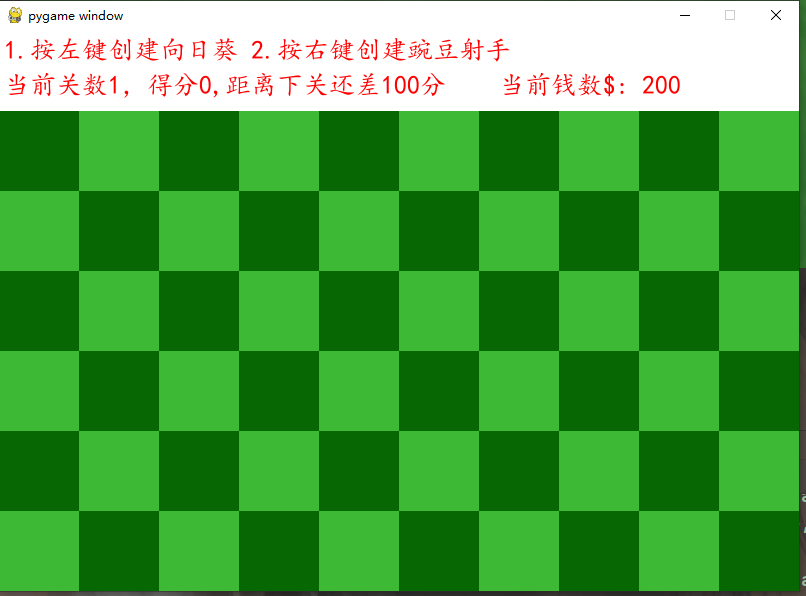
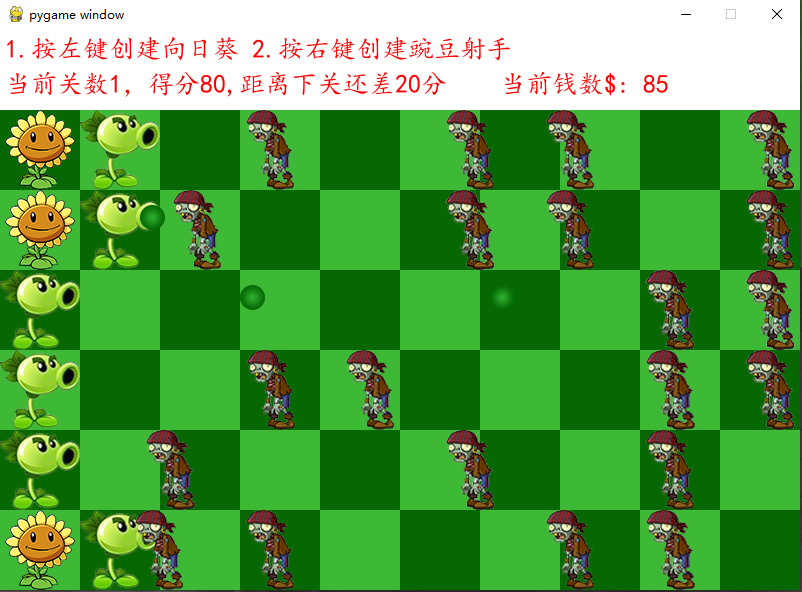

复刻版
游戏素材
代码展示
import pygame as pg
from source.main import mainif __name__=='__main__':main()pg.quit()
__author__ = 'marble_xu'START_LEVEL_NUM = 1ORIGINAL_CAPTION = 'Plant VS Zombies Game'SCREEN_WIDTH = 800
SCREEN_HEIGHT = 600
SCREEN_SIZE = (SCREEN_WIDTH, SCREEN_HEIGHT)GRID_X_LEN = 9
GRID_Y_LEN = 5
GRID_X_SIZE = 80
GRID_Y_SIZE = 100WHITE = (255, 255, 255)
NAVYBLUE = ( 60, 60, 100)
SKY_BLUE = ( 39, 145, 251)
BLACK = ( 0, 0, 0)
LIGHTYELLOW = (234, 233, 171)
RED = (255, 0, 0)
PURPLE = (255, 0, 255)
GOLD = (255, 215, 0)
GREEN = ( 0, 255, 0)SIZE_MULTIPLIER = 1.3#GAME INFO DICTIONARY KEYS
CURRENT_TIME = 'current time'
LEVEL_NUM = 'level num'#STATES FOR ENTIRE GAME
MAIN_MENU = 'main menu'
LOAD_SCREEN = 'load screen'
GAME_LOSE = 'game los'
GAME_VICTORY = 'game victory'
LEVEL = 'level'MAIN_MENU_IMAGE = 'MainMenu'
OPTION_ADVENTURE = 'Adventure'
GAME_LOOSE_IMAGE = 'GameLoose'
GAME_VICTORY_IMAGE = 'GameVictory'#MAP COMPONENTS
BACKGROUND_NAME = 'Background'
BACKGROUND_TYPE = 'background_type'
INIT_SUN_NAME = 'init_sun_value'
ZOMBIE_LIST = 'zombie_list'MAP_EMPTY = 0
MAP_EXIST = 1BACKGROUND_OFFSET_X = 220
MAP_OFFSET_X = 35
MAP_OFFSET_Y = 100#MENUBAR
CHOOSEBAR_TYPE = 'choosebar_type'
CHOOSEBAR_STATIC = 0
CHOOSEBAR_MOVE = 1
CHOSSEBAR_BOWLING = 2
MENUBAR_BACKGROUND = 'ChooserBackground'
MOVEBAR_BACKGROUND = 'MoveBackground'
PANEL_BACKGROUND = 'PanelBackground'
START_BUTTON = 'StartButton'
CARD_POOL = 'card_pool'MOVEBAR_CARD_FRESH_TIME = 6000
CARD_MOVE_TIME = 60#PLANT INFO
PLANT_IMAGE_RECT = 'plant_image_rect'
CAR = 'car'
SUN = 'Sun'
SUNFLOWER = 'SunFlower'
PEASHOOTER = 'Peashooter'
SNOWPEASHOOTER = 'SnowPea'
WALLNUT = 'WallNut'
CHERRYBOMB = 'CherryBomb'
THREEPEASHOOTER = 'Threepeater'
REPEATERPEA = 'RepeaterPea'
CHOMPER = 'Chomper'
CHERRY_BOOM_IMAGE = 'Boom'
PUFFSHROOM = 'PuffShroom'
POTATOMINE = 'PotatoMine'
SQUASH = 'Squash'
SPIKEWEED = 'Spikeweed'
JALAPENO = 'Jalapeno'
SCAREDYSHROOM = 'ScaredyShroom'
SUNSHROOM = 'SunShroom'
ICESHROOM = 'IceShroom'
HYPNOSHROOM = 'HypnoShroom'
WALLNUTBOWLING = 'WallNutBowling'
REDWALLNUTBOWLING = 'RedWallNutBowling'PLANT_HEALTH = 5
WALLNUT_HEALTH = 30
WALLNUT_CRACKED1_HEALTH = 20
WALLNUT_CRACKED2_HEALTH = 10
WALLNUT_BOWLING_DAMAGE = 10PRODUCE_SUN_INTERVAL = 7000
FLOWER_SUN_INTERVAL = 22000
SUN_LIVE_TIME = 7000
SUN_VALUE = 25ICE_SLOW_TIME = 2000FREEZE_TIME = 7500
ICETRAP = 'IceTrap'#PLANT CARD INFO
CARD_SUNFLOWER = 'card_sunflower'
CARD_PEASHOOTER = 'card_peashooter'
CARD_SNOWPEASHOOTER = 'card_snowpea'
CARD_WALLNUT = 'card_wallnut'
CARD_CHERRYBOMB = 'card_cherrybomb'
CARD_THREEPEASHOOTER = 'card_threepeashooter'
CARD_REPEATERPEA = 'card_repeaterpea'
CARD_CHOMPER = 'card_chomper'
CARD_PUFFSHROOM = 'card_puffshroom'
CARD_POTATOMINE = 'card_potatomine'
CARD_SQUASH = 'card_squash'
CARD_SPIKEWEED = 'card_spikeweed'
CARD_JALAPENO = 'card_jalapeno'
CARD_SCAREDYSHROOM = 'card_scaredyshroom'
CARD_SUNSHROOM = 'card_sunshroom'
CARD_ICESHROOM = 'card_iceshroom'
CARD_HYPNOSHROOM = 'card_hypnoshroom'
CARD_REDWALLNUT = 'card_redwallnut'#BULLET INFO
BULLET_PEA = 'PeaNormal'
BULLET_PEA_ICE = 'PeaIce'
BULLET_MUSHROOM = 'BulletMushRoom'
BULLET_DAMAGE_NORMAL = 1#ZOMBIE INFO
ZOMBIE_IMAGE_RECT = 'zombie_image_rect'
ZOMBIE_HEAD = 'ZombieHead'
NORMAL_ZOMBIE = 'Zombie'
CONEHEAD_ZOMBIE = 'ConeheadZombie'
BUCKETHEAD_ZOMBIE = 'BucketheadZombie'
FLAG_ZOMBIE = 'FlagZombie'
NEWSPAPER_ZOMBIE = 'NewspaperZombie'
BOOMDIE = 'BoomDie'LOSTHEAD_HEALTH = 5
NORMAL_HEALTH = 10
FLAG_HEALTH = 15
CONEHEAD_HEALTH = 20
BUCKETHEAD_HEALTH = 30
NEWSPAPER_HEALTH = 15ATTACK_INTERVAL = 1000
ZOMBIE_WALK_INTERVAL = 70ZOMBIE_START_X = SCREEN_WIDTH + 50#STATE
IDLE = 'idle'
FLY = 'fly'
EXPLODE = 'explode'
ATTACK = 'attack'
ATTACKED = 'attacked'
DIGEST = 'digest'
WALK = 'walk'
DIE = 'die'
CRY = 'cry'
FREEZE = 'freeze'
SLEEP = 'sleep'#LEVEL STATE
CHOOSE = 'choose'
PLAY = 'play'#BACKGROUND
BACKGROUND_DAY = 0
BACKGROUND_NIGHT = 1
__author__ = 'marble_xu'from . import tool
from . import constants as c
from .state import mainmenu, screen, leveldef main():game = tool.Control()state_dict = {c.MAIN_MENU: mainmenu.Menu(),c.GAME_VICTORY: screen.GameVictoryScreen(),c.GAME_LOSE: screen.GameLoseScreen(),c.LEVEL: level.Level()}game.setup_states(state_dict, c.MAIN_MENU)game.main()
完整代码太多,需要的小可耐们可以点击文章下方名片找我领取呐
__author__ = 'marble_xu'import os
import json
from abc import abstractmethod
import pygame as pg
from . import constants as cclass State():def __init__(self):self.start_time = 0.0self.current_time = 0.0self.done = Falseself.next = Noneself.persist = {}@abstractmethoddef startup(self, current_time, persist):'''abstract method'''def cleanup(self):self.done = Falsereturn self.persist@abstractmethoddef update(self, surface, keys, current_time):'''abstract method'''class Control():def __init__(self):self.screen = pg.display.get_surface()self.done = Falseself.clock = pg.time.Clock()self.fps = 60self.keys = pg.key.get_pressed()self.mouse_pos = Noneself.mouse_click = [False, False] # value:[left mouse click, right mouse click]self.current_time = 0.0self.state_dict = {}self.state_name = Noneself.state = Noneself.game_info = {c.CURRENT_TIME:0.0,c.LEVEL_NUM:c.START_LEVEL_NUM}def setup_states(self, state_dict, start_state):self.state_dict = state_dictself.state_name = start_stateself.state = self.state_dict[self.state_name]self.state.startup(self.current_time, self.game_info)def update(self):self.current_time = pg.time.get_ticks()if self.state.done:self.flip_state()self.state.update(self.screen, self.current_time, self.mouse_pos, self.mouse_click)self.mouse_pos = Noneself.mouse_click[0] = Falseself.mouse_click[1] = Falsedef flip_state(self):previous, self.state_name = self.state_name, self.state.nextpersist = self.state.cleanup()self.state = self.state_dict[self.state_name]self.state.startup(self.current_time, persist)def event_loop(self):for event in pg.event.get():if event.type == pg.QUIT:self.done = Trueelif event.type == pg.KEYDOWN:self.keys = pg.key.get_pressed()elif event.type == pg.KEYUP:self.keys = pg.key.get_pressed()elif event.type == pg.MOUSEBUTTONDOWN:self.mouse_pos = pg.mouse.get_pos()self.mouse_click[0], _, self.mouse_click[1] = pg.mouse.get_pressed()print('pos:', self.mouse_pos, ' mouse:', self.mouse_click)def main(self):while not self.done:self.event_loop()self.update()pg.display.update()self.clock.tick(self.fps)print('game over')def get_image(sheet, x, y, width, height, colorkey=c.BLACK, scale=1):image = pg.Surface([width, height])rect = image.get_rect()image.blit(sheet, (0, 0), (x, y, width, height))image.set_colorkey(colorkey)image = pg.transform.scale(image,(int(rect.width*scale),int(rect.height*scale)))return imagedef load_image_frames(directory, image_name, colorkey, accept):frame_list = []tmp = {}# image_name is "Peashooter", pic name is 'Peashooter_1', get the index 1index_start = len(image_name) + 1 frame_num = 0;for pic in os.listdir(directory):name, ext = os.path.splitext(pic)if ext.lower() in accept:index = int(name[index_start:])img = pg.image.load(os.path.join(directory, pic))if img.get_alpha():img = img.convert_alpha()else:img = img.convert()img.set_colorkey(colorkey)tmp[index]= imgframe_num += 1for i in range(frame_num):frame_list.append(tmp[i])return frame_listdef load_all_gfx(directory, colorkey=c.WHITE, accept=('.png', '.jpg', '.bmp', '.gif')):graphics = {}for name1 in os.listdir(directory):# subfolders under the folder resources\\graphicsdir1 = os.path.join(directory, name1)if os.path.isdir(dir1):for name2 in os.listdir(dir1):dir2 = os.path.join(dir1, name2)if os.path.isdir(dir2):# e.g. subfolders under the folder resources\\graphics\\Zombiesfor name3 in os.listdir(dir2):dir3 = os.path.join(dir2, name3)# e.g. subfolders or pics under the folder resources\\graphics\\Zombies\\ConeheadZombieif os.path.isdir(dir3):# e.g. it's the folder resources\\graphics\\Zombies\\ConeheadZombie\\ConeheadZombieAttackimage_name, _ = os.path.splitext(name3)graphics[image_name] = load_image_frames(dir3, image_name, colorkey, accept)else:# e.g. pics under the folder resources\\graphics\\Plants\\Peashooterimage_name, _ = os.path.splitext(name2)graphics[image_name] = load_image_frames(dir2, image_name, colorkey, accept)breakelse:# e.g. pics under the folder resources\\graphics\\Screenname, ext = os.path.splitext(name2)if ext.lower() in accept:img = pg.image.load(dir2)if img.get_alpha():img = img.convert_alpha()else:img = img.convert()img.set_colorkey(colorkey)graphics[name] = imgreturn graphicsdef loadZombieImageRect():file_path = os.path.join('source', 'data', 'entity', 'zombie.json')f = open(file_path)data = json.load(f)f.close()return data[c.ZOMBIE_IMAGE_RECT]def loadPlantImageRect():file_path = os.path.join('source', 'data', 'entity', 'plant.json')f = open(file_path)data = json.load(f)f.close()return data[c.PLANT_IMAGE_RECT]pg.init()
pg.display.set_caption(c.ORIGINAL_CAPTION)
SCREEN = pg.display.set_mode(c.SCREEN_SIZE)GFX = load_all_gfx(os.path.join("resources","graphics"))
ZOMBIE_RECT = loadZombieImageRect()
PLANT_RECT = loadPlantImageRect()完整代码太多,需要的小可耐们可以点击文章下方名片找我领取呐`
效果展示(部分)
首页

挑选植物页面


战斗页面




战斗胜利页面

经典语录
🎐 我会一直很努力地笑着为你制造阳光
因为我知道你喜欢阳光灿烂的感觉。——向日葵
🎐 我不会防守,也不会进攻,连当个炮灰都显得那么微不足道,
可是我有着承载的力量,我会为你承担。——荷叶
🎐 只需要一点点的时间 !
我就会告诉你为了你我有多么的奋不顾身。——土豆雷
🎐 我很平凡,我很普通,我知道,现在的我已经渐渐被你遗忘,甚至抛弃
但至少,我曾经是你的唯。一——豌豆射手
🎐 舍生取义的一跳之后,留给你的,是一片寂静的天地。
你会记得我蔑视敌人的眼神吗?我从来都不懂得害怕为何物。——窝瓜
🎐 我生长在黑暗中,为你消除一个又一个隐患。
我会和他们同归于尽,为你修整出宽阔的道路。——墓碑吞噬者
🎐 你喜欢谁,我就是谁,你需要谁,我就是谁。
没有自我,是不是很可悲呢?没关系,你开心就好。——模仿者
🎐 不要埋怨那个坑好吗?
我只是想在这个战场,留下一点点证明我曾经存在过的痕迹。——毁灭菇
🎐 我的出现就是为了毁灭,毁灭敌人,还有我自己。
你会记住我吗?就算只有一刹那,我也觉得,自己很美丽。——樱桃
尾语
好了,今天的分享就差不多到这里了!
完整代码、更多资源、疑惑解答直接点击下方名片自取即可。
对下一篇大家想看什么,可在评论区留言哦!看到我会更新哒(ง •_•)ง
喜欢就关注一下博主,或点赞收藏评论一下我的文章叭!!!

最后,宣传一下呀~👇👇👇更多源码、资料、素材、解答、交流皆点击下方名片获取呀👇👇👇


