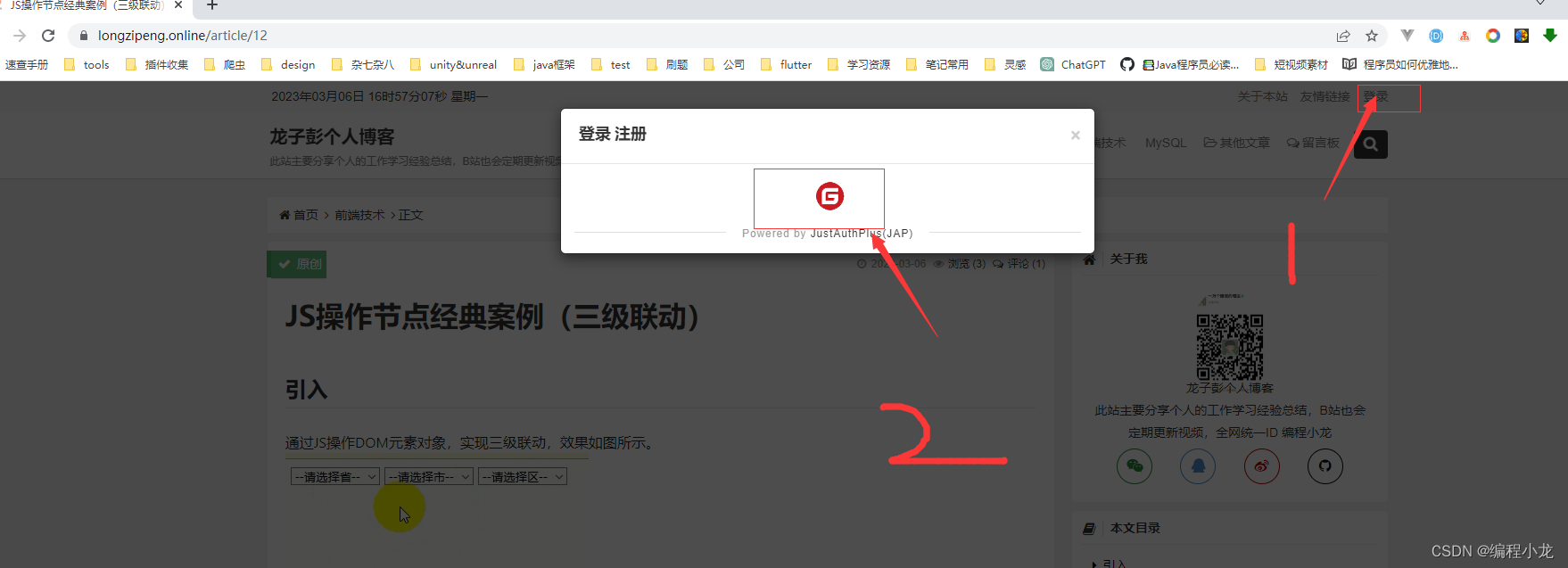oneblog_justauth_三方登录配置【Gitee】

文章目录
-
- oneblog添加第三方平台
- gitee中创建三方应用
- 完善信息
oneblog添加第三方平台
1.oneblog管理端,点击左侧菜单 网站管理——>社会化登录配置管理 ,添加一个社会化登录
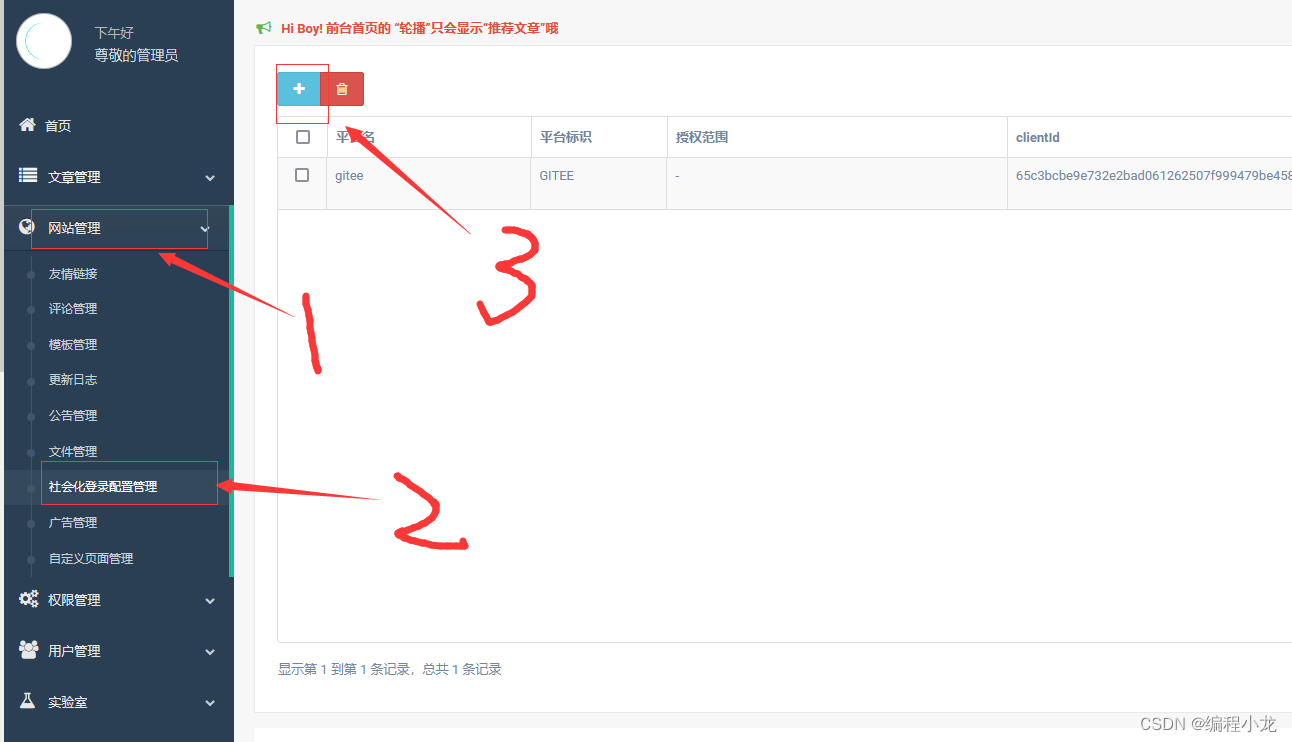
2.编辑信息如下,选择gitee平台后复制redirectUri,然后去gitee获取clientId和secret
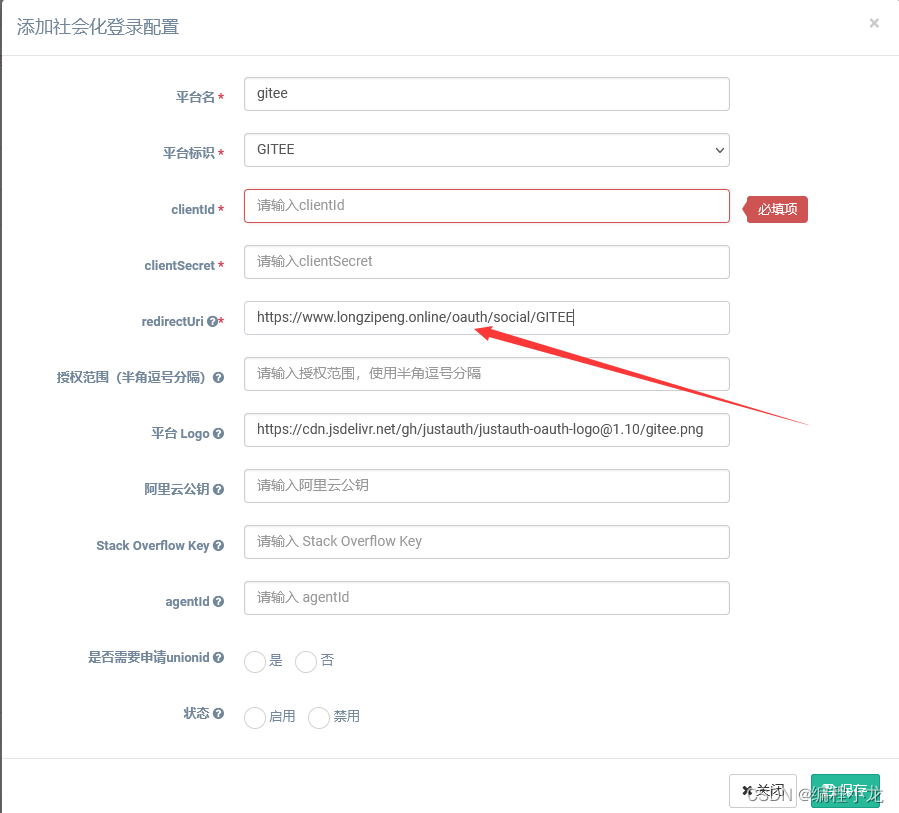
gitee中创建三方应用
1.点击右上方的设置选项

2.左侧边栏滑到下方,找到第三方应用

3.新建第三方应用,输入如下信息:
- 回调地址对应oneblog中的redirectUri
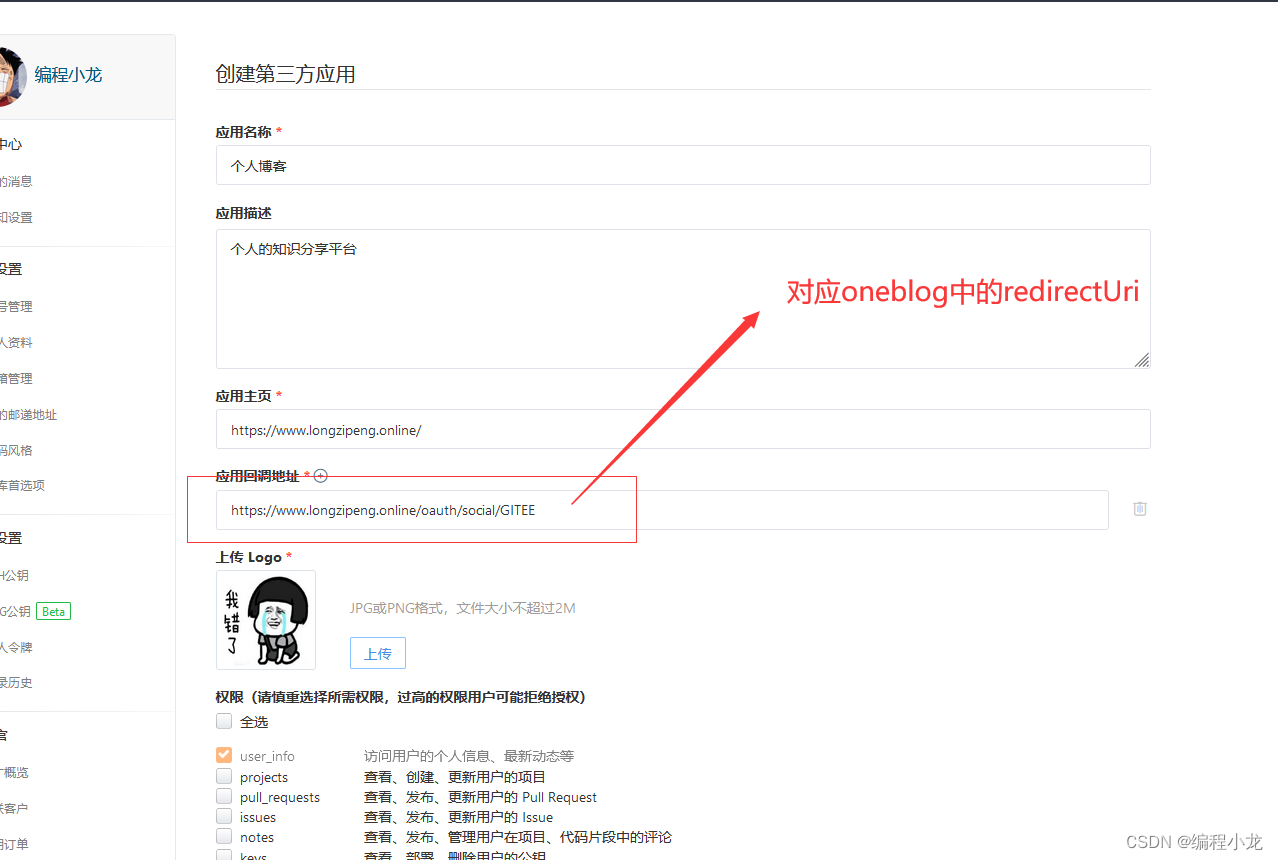
4.创建成功后得到clientId和Client Secret:
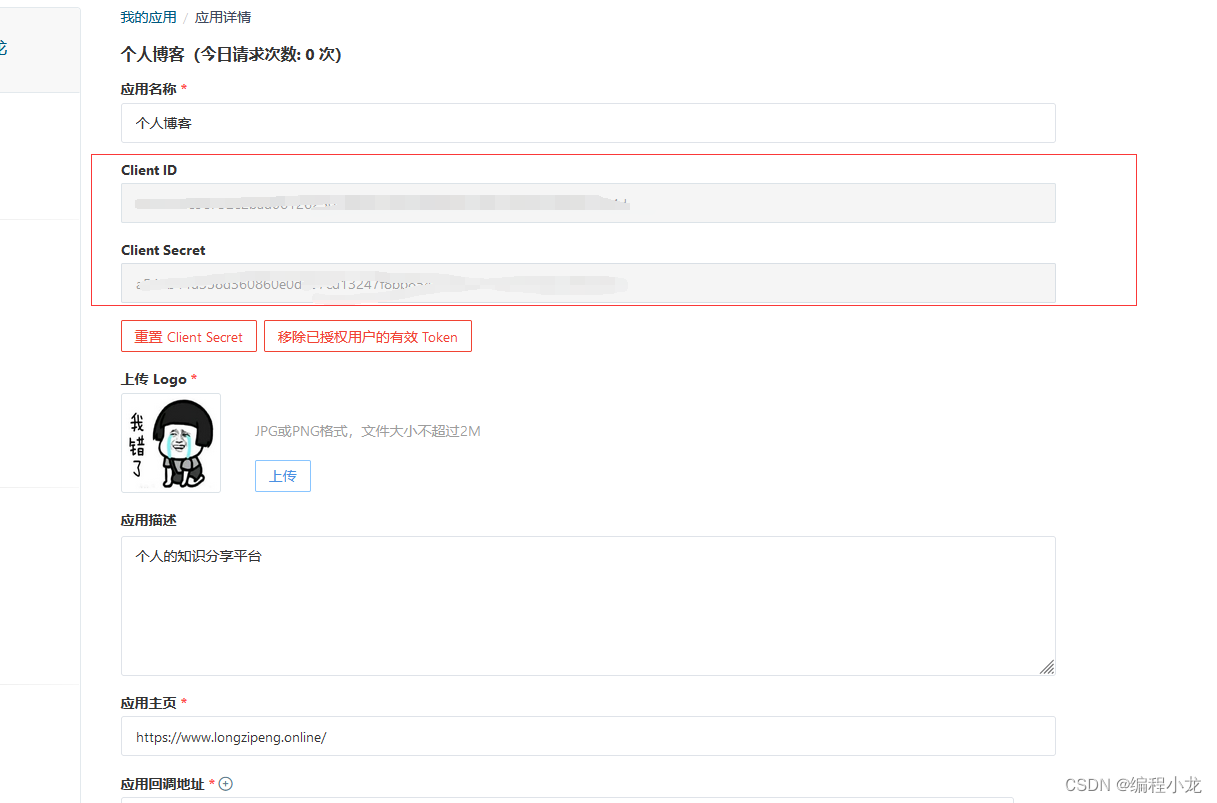
完善信息
最后将gitee上获取的clientId,secret信息填进去即可
 ## 登录
## 登录
最后点击博客的客户端页面右上角的登录按钮,会显示刚刚添加的gitee快捷登录方式,点击使用gitee登录即可