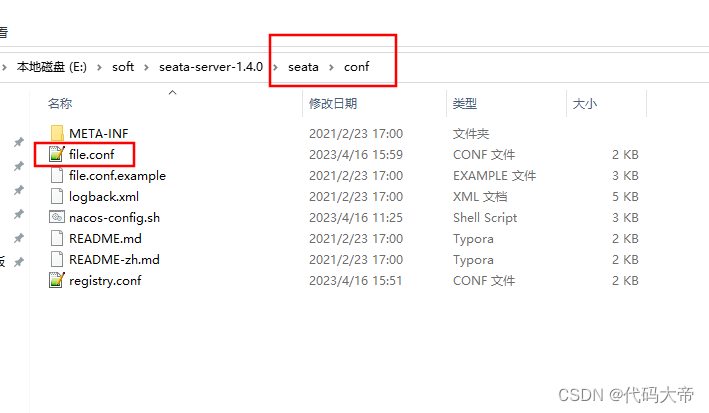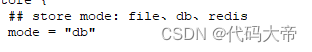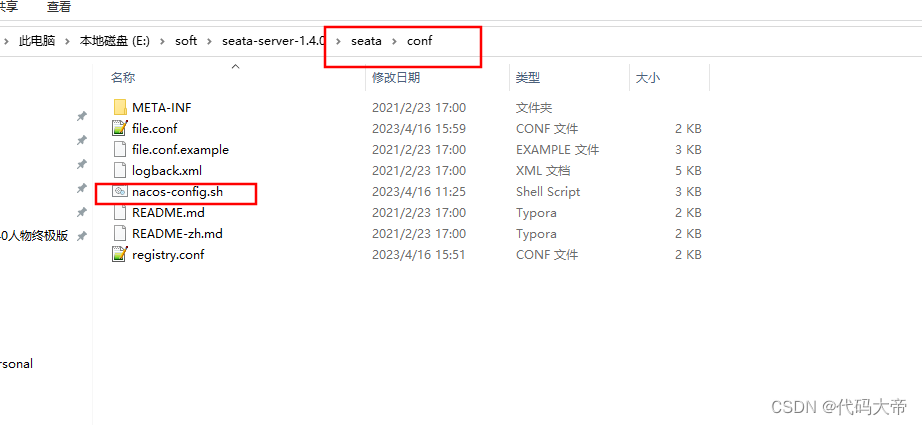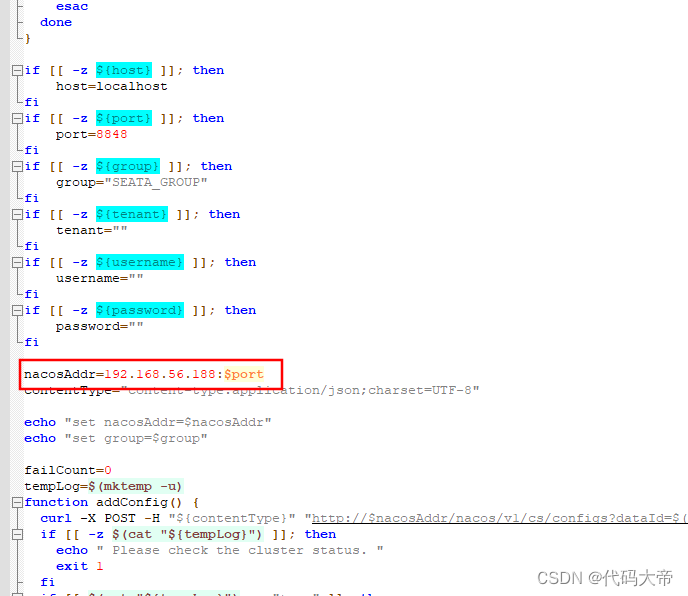Windows中Seata连接Linux中的nacos的配置

目录
前言:
Seata配置教程:
file.conf:
编辑
配置代码:
registry.conf:
编辑
nacos-config.sh:
config.txt:
前言:
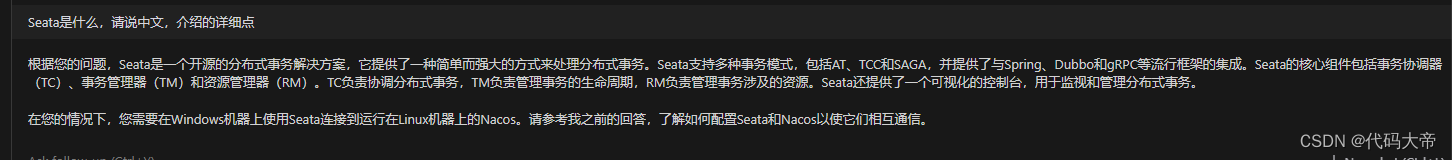
许多博主,把两个软件都安装在同一个系统中,但是有些人估计是装在不同的环境下,那么照着那些博主配置,大概率gg,因为你们没有理解配置文件。我来教大家如何配置,让大伙不用看别人的眼色,配出自己的
本博客只讲如何配置,不讲软件的下载。
Seata配置教程:
file.conf:
conf文件夹里面的file.conf
配置代码:
## transaction log store, only used in seata-server
store {## store mode: file、db、redismode = "db"## file store propertyfile {## store location dirdir = "sessionStore"# branch session size , if exceeded first try compress lockkey, still exceeded throws exceptionsmaxBranchSessionSize = 16384# globe session size , if exceeded throws exceptionsmaxGlobalSessionSize = 512# file buffer size , if exceeded allocate new bufferfileWriteBufferCacheSize = 16384# when recover batch read sizesessionReloadReadSize = 100# async, syncflushDiskMode = async}## database store propertydb {## the implement of javax.sql.DataSource, such as DruidDataSource(druid)/BasicDataSource(dbcp)/HikariDataSource(hikari) etc.datasource = "druid"## mysql/oracle/postgresql/h2/oceanbase etc.dbType = "mysql"driverClassName = "com.mysql.cj.jdbc.Driver"url = "jdbc:mysql://127.0.0.1:3306/seata?serverTimezone=UTC&useUnicode=true&useSSL=false&characterEncoding=utf8&allowPublicKeyRetrieval=true"user = "root"password = "jly720609"minConn = 5maxConn = 100globalTable = "global_table"branchTable = "branch_table"lockTable = "lock_table"queryLimit = 100maxWait = 5000}## redis store propertyredis {host = "127.0.0.1"port = "6379"password = ""database = "0"minConn = 1maxConn = 10maxTotal = 100queryLimit = 100}}
改为db采用数据库保存
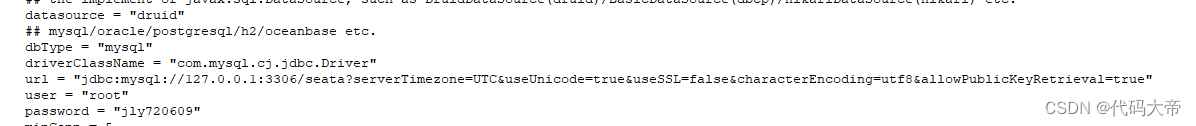
数据库配置 用户名和密码需要修改,改成自己数据库的密码
driverClassName = "com.mysql.cj.jdbc.Driver"
url = "jdbc:mysql://127.0.0.1:3306/seata?serverTimezone=UTC&useUnicode=true&useSSL=false&characterEncoding=utf8&allowPublicKeyRetrieval=true"
registry.conf:
registry {# file 、nacos 、eureka、redis、zk、consul、etcd3、sofatype = "nacos"loadBalance = "RandomLoadBalance"loadBalanceVirtualNodes = 10nacos {application = "seata-server"serverAddr = "192.168.56.188:8848"group = "SEATA_GROUP"namespace = "public"cluster = "default"username = "nacos"password = "nacos"}eureka {serviceUrl = "http://localhost:8761/eureka"application = "default"weight = "1"}redis {serverAddr = "localhost:6379"db = 0password = ""cluster = "default"timeout = 0}zk {cluster = "default"serverAddr = "127.0.0.1:2181"sessionTimeout = 6000connectTimeout = 2000username = ""password = ""}consul {cluster = "default"serverAddr = "127.0.0.1:8500"}etcd3 {cluster = "default"serverAddr = "http://localhost:2379"}sofa {serverAddr = "127.0.0.1:9603"application = "default"region = "DEFAULT_ZONE"datacenter = "DefaultDataCenter"cluster = "default"group = "SEATA_GROUP"addressWaitTime = "3000"}file {name = "file.conf"}
}config {# file、nacos 、apollo、zk、consul、etcd3type = "file"nacos {serverAddr = "127.0.0.1:8848"namespace = ""group = "SEATA_GROUP"username = ""password = ""}consul {serverAddr = "127.0.0.1:8500"}apollo {appId = "seata-server"apolloMeta = "http://192.168.1.204:8801"namespace = "application"apolloAccesskeySecret = ""}zk {serverAddr = "127.0.0.1:2181"sessionTimeout = 6000connectTimeout = 2000username = ""password = ""}etcd3 {serverAddr = "http://localhost:2379"}file {name = "file.conf"}
}
类型设置为nacos
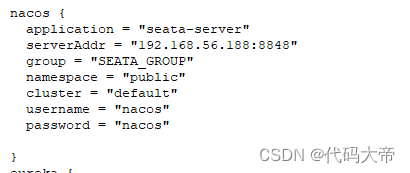
serverAddr需要配置为连接的nacos的地址。windows的nacos配置为127.0.0.1 linux配置为linux的ip
serverAddr = "192.168.56.188:8848"
nacos-config.sh:
该文件需要自己创建,在conf文件夹里面
配置代码如下:
#!/usr/bin/env bash
# Copyright 1999-2019 Seata.io Group.
#
# Licensed under the Apache License, Version 2.0 (the "License");
# you may not use this file except in compliance with the License.
# You may obtain a copy of the License at、
#
# http://www.apache.org/licenses/LICENSE-2.0
#
# Unless required by applicable law or agreed to in writing, software
# distributed under the License is distributed on an "AS IS" BASIS,
# WITHOUT WARRANTIES OR CONDITIONS OF ANY KIND, either express or implied.
# See the License for the specific language governing permissions and
# limitations under the License.while getopts ":h:p:g:t:u:w:" opt
docase $opt inh)host=$OPTARG;;p)port=$OPTARG;;g)group=$OPTARG;;t)tenant=$OPTARG;;u)username=$OPTARG;;w)password=$OPTARG;;?)echo " USAGE OPTION: $0 [-h host] [-p port] [-g group] [-t tenant] [-u username] [-w password] "exit 1;;esac
doneurlencode() {for ((i=0; i < ${#1}; i++))dochar="${1:$i:1}"case $char in[a-zA-Z0-9.~_-]) printf $char ;;*) printf '%%%02X' "'$char" ;;esacdone
}if [[ -z ${host} ]]; thenhost=localhost
fi
if [[ -z ${port} ]]; thenport=8848
fi
if [[ -z ${group} ]]; thengroup="SEATA_GROUP"
fi
if [[ -z ${tenant} ]]; thentenant=""
fi
if [[ -z ${username} ]]; thenusername=""
fi
if [[ -z ${password} ]]; thenpassword=""
finacosAddr=192.168.56.188:$port
contentType="content-type:application/json;charset=UTF-8"echo "set nacosAddr=$nacosAddr"
echo "set group=$group"failCount=0
tempLog=$(mktemp -u)
function addConfig() {curl -X POST -H "${contentType}" "http://$nacosAddr/nacos/v1/cs/configs?dataId=$(urlencode $1)&group=$group&content=$(urlencode $2)&tenant=$tenant&username=$username&password=$password" >"${tempLog}" 2>/dev/nullif [[ -z $(cat "${tempLog}") ]]; thenecho " Please check the cluster status. "exit 1fiif [[ $(cat "${tempLog}") =~ "true" ]]; thenecho "Set $1=$2 successfully "elseecho "Set $1=$2 failure "(( failCount++ ))fi
}count=0
for line in $(cat $(dirname "$PWD")/config.txt | sed s/[[:space:]]//g); do
#for line in E:\\soft\\seata-server-1.4.0\\seata/config.txt | sed s/[[:space:]]//g); do(( count++ ))key=${line%%=*}value=${line#*=}addConfig "${key}" "${value}"
doneecho "========================================================================="
echo " Complete initialization parameters, total-count:$count , failure-count:$failCount "
echo "========================================================================="if [[ ${failCount} -eq 0 ]]; thenecho " Init nacos config finished, please start seata-server. "
elseecho " init nacos config fail. "
fi
找到这里,linux的nacos就写linux的ip,windows的可以用默认的
config.txt:
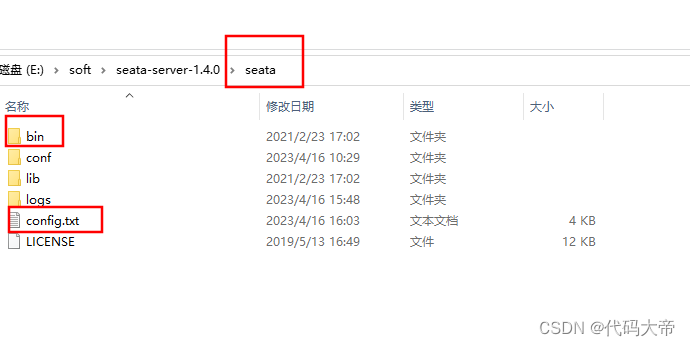
也需要自己写代码如下,该文件的位置跟bin目录同级
transport.type=TCP
transport.server=NIO
transport.heartbeat=true
transport.enableClientBatchSendRequest=true
transport.threadFactory.bossThreadPrefix=NettyBoss
transport.threadFactory.workerThreadPrefix=NettyServerNIOWorker
transport.threadFactory.serverExecutorThreadPrefix=NettyServerBizHandler
transport.threadFactory.shareBossWorker=false
transport.threadFactory.clientSelectorThreadPrefix=NettyClientSelector
transport.threadFactory.clientSelectorThreadSize=1
transport.threadFactory.clientWorkerThreadPrefix=NettyClientWorkerThread
transport.threadFactory.bossThreadSize=1
transport.threadFactory.workerThreadSize=default
transport.shutdown.wait=3
service.vgroupMapping.my_test_tx_group=default
service.default.grouplist=127.0.0.1:8091
service.enableDegrade=false
service.disableGlobalTransaction=false
client.rm.asyncCommitBufferLimit=10000
client.rm.lock.retryInterval=10
client.rm.lock.retryTimes=30
client.rm.lock.retryPolicyBranchRollbackOnConflict=true
client.rm.reportRetryCount=5
client.rm.tableMetaCheckEnable=false
client.rm.tableMetaCheckerInterval=60000
client.rm.sqlParserType=druid
client.rm.reportSuccessEnable=false
client.rm.sagaBranchRegisterEnable=false
client.rm.tccActionInterceptorOrder=-2147482648
client.tm.commitRetryCount=5
client.tm.rollbackRetryCount=5
client.tm.defaultGlobalTransactionTimeout=60000
client.tm.degradeCheck=false
client.tm.degradeCheckAllowTimes=10
client.tm.degradeCheckPeriod=2000
client.tm.interceptorOrder=-2147482648
store.mode=file
store.lock.mode=file
store.session.mode=file
store.publicKey=xx
store.file.dir=file_store/data
store.file.maxBranchSessionSize=16384
store.file.maxGlobalSessionSize=512
store.file.fileWriteBufferCacheSize=16384
store.file.flushDiskMode=async
store.file.sessionReloadReadSize=100
store.db.datasource=druid
store.db.dbType=mysql
store.db.driverClassName=com.mysql.cj.dbc.Driver
store.db.url=jdbc:mysql://127.0.0.1:3306/seata?useUnicode=true&rewriteBatchedStatements=true
store.db.user=root
store.db.password=jly720609
store.db.minConn=5
store.db.maxConn=30
store.db.globalTable=global_table
store.db.branchTable=branch_table
store.db.queryLimit=100
store.db.lockTable=lock_table
store.db.maxWait=5000
store.redis.mode=single
store.redis.single.host=127.0.0.1
store.redis.single.port=6379
store.redis.sentinel.masterName=xx
store.redis.sentinel.sentinelHosts=xx
store.redis.maxConn=10
store.redis.minConn=1
store.redis.maxTotal=100
store.redis.database=0
store.redis.password=xx
store.redis.queryLimit=100
server.recovery.committingRetryPeriod=1000
server.recovery.asynCommittingRetryPeriod=1000
server.recovery.rollbackingRetryPeriod=1000
server.recovery.timeoutRetryPeriod=1000
server.maxCommitRetryTimeout=-1
server.maxRollbackRetryTimeout=-1
server.rollbackRetryTimeoutUnlockEnable=false
server.distributedLockExpireTime=10000
client.undo.dataValidation=true
client.undo.logSerialization=jackson
client.undo.onlyCareUpdateColumns=true
server.undo.logSaveDays=7
server.undo.logDeletePeriod=86400000
client.undo.logTable=undo_log
client.undo.compress.enable=true
client.undo.compress.type=zip
client.undo.compress.threshold=64k
log.exceptionRate=100
transport.serialization=seata
transport.compressor=none
metrics.enabled=false
metrics.registryType=compact
metrics.exporterList=prometheus
metrics.exporterPrometheusPort=9898老规矩,修改数据库配置
store.db.driverClassName=com.mysql.cj.dbc.Driver
store.db.url=jdbc:mysql://127.0.0.1:3306/seata?useUnicode=true&rewriteBatchedStatements=true上面的是八版本的,五版本应该是默认的。