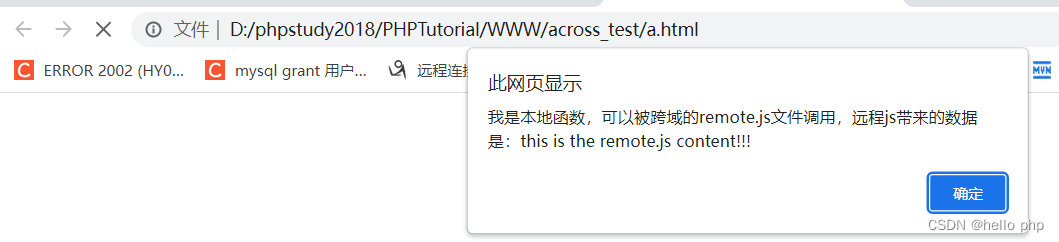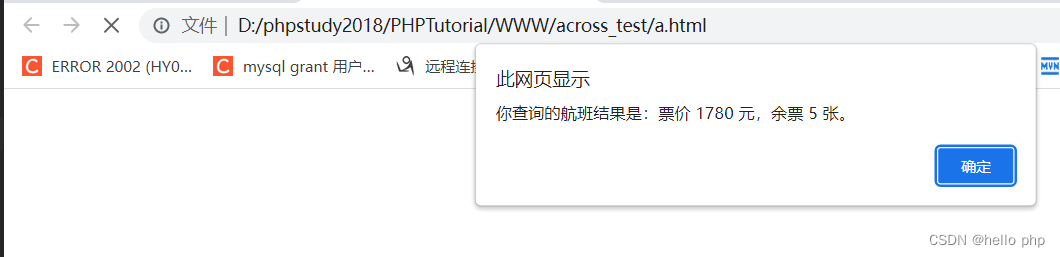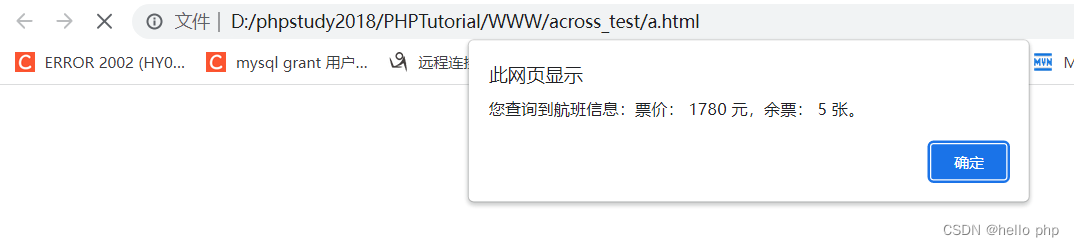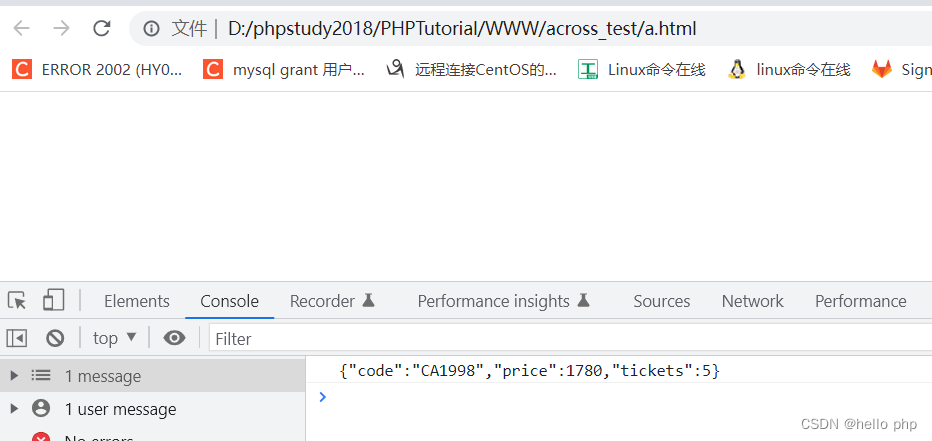jsonp解决跨域问题

jsonp解决跨域问题
测试1:
a.html
<!DOCTYPE html PUBLIC "-//W3C//DTD XHTML 1.0 Transitional//EN""http://www.w3.org/TR/xhtml1/DTD/xhtml1-transitional.dtd">
<html xmlns="http://www.w3.org/1999/xhtml">
<head><title></title><script type="text/javascript">var localHandler = function (data) {alert('我是本地函数,可以被跨域的remote.js文件调用,远程js带来的数据是:' + data.result);};</script><script type="text/javascript" src="http://localhost/across_test/remote.js"></script>
</head>
<body></body>
</html>
remote.js
localHandler({"result": "this is the remote.js content!!!"});
浏览器访问, 响应结果如下:
测试2:
a.html
<!DOCTYPE html PUBLIC "-//W3C//DTD XHTML 1.0 Transitional//EN""http://www.w3.org/TR/xhtml1/DTD/xhtml1-transitional.dtd">
<html xmlns="http://www.w3.org/1999/xhtml">
<head><title></title><script type="text/javascript">// 得到航班信息查询结果后的回调函数var flightHandler = function (data) {alert('你查询的航班结果是:票价 ' + data.price + ' 元,' + '余票 ' + data.tickets + ' 张。');};// 提供jsonp服务的url地址(不管是什么类型的地址,最终生成的返回值都是一段javascript代码)var url = "http://localhost/across_test/remote.js";// 创建script标签,设置其属性var script = document.createElement('script');script.setAttribute('src', url);// 把script标签加入head,此时调用开始document.getElementsByTagName('head')[0].appendChild(script);</script>
</head>
<body></body>
</html>
remote.js
flightHandler({"code": "CA1998","price": 1780,"tickets": 5
});
访问效果:
测试3:
a.html
<!DOCTYPE html PUBLIC "-//W3C//DTD XHTML 1.0 Transitional//EN""http://www.w3.org/TR/xhtml1/DTD/xhtml1-transitional.dtd">
<html xmlns="http://www.w3.org/1999/xhtml">
<head><title>Untitled Page</title><script type="text/javascript" src="http://localhost/across_test/jquery.js"></script><script type="text/javascript">$(document).ready(function () {$.ajax({type: "get",async: false,url: "http://localhost/across_test/logic.php?code=CA1998",dataType: "jsonp",jsonp: "callback",//传递给请求处理程序或页面的,用以获得jsonp回调函数名的参数名(一般默认为:callback)jsonpCallback: "flightHandler",//自定义的jsonp回调函数名称,默认为jQuery自动生成的随机函数名,也可以写"?",jQuery会自动为你处理数据success: function (json) {console.log(json)alert('您查询到航班信息:票价: ' + json.price + ' 元,余票: ' + json.tickets + ' 张。');},error: function () {alert('fail');}});});</script>
</head>
<body>
</body>
</html>
logic.php
<?php$json = json_encode(["code" => "CA1998","price" => 1780,"tickets" => 5
]);
$callback = $_GET['callback'];
echo $callback . "($json)";访问效果:
更简单的方式解决跨域请求
在PHP响应数据时, 添加一个响应头即可
a.html
<!DOCTYPE html PUBLIC "-//W3C//DTD XHTML 1.0 Transitional//EN""http://www.w3.org/TR/xhtml1/DTD/xhtml1-transitional.dtd">
<html xmlns="http://www.w3.org/1999/xhtml">
<head><title>Untitled Page</title><script type="text/javascript" src="http://localhost/across_test/jquery.js"></script><script type="text/javascript">$(document).ready(function () {$.ajax({type: "get",url: "http://localhost/across_test/logic.php?code=CA1998",success: function (json) {console.log(json)},error: function () {alert('fail');}});});</script>
</head>
<body>
</body>
</html>
logic.php
<?phpheader('Access-Control-Allow-Origin: *');
$json = json_encode(["code" => "CA1998","price" => 1780,"tickets" => 5
]);echo $json;
效果如下: