OpenCV中的相机标定

之前在https://blog.csdn.net/fengbingchun/article/details/130039337 中介绍了相机的内参和外参,这里通过OpenCV中的接口实现对内参和外参的求解。
估计相机参数的过程称为相机标定(camera calibration)。相机标定是使用已知的真实世界模式(例如棋盘)来估计相机镜头和传感器的外在参数(旋转和平移, Rotation(R) and Translation(t), 相机相对于某些世界坐标系的方向)和内在参数(例如镜头的焦距fx,fy、光学中心cx,cy、畸变系数k1,k2,k3,p1,p2)的过程,以减少相机缺陷引起的畸变误差。
棋盘标定是执行相机标定和估计未知参数值的常用技术。棋盘非常适合用于相机标定:
(1).它是平坦的(flat),棋盘上的所有点都在同一平面上;
(2).有清晰的corners和points,它们都出现在直线上,易于在图像中检测到,棋盘上的正方形角非常适合定位它们,便于将3D真实世界坐标系中的点映射到相机2D像素坐标系上的点。
OpenCV中相机标定步骤:
(1).使用已知大小的棋盘格定义3D点的真实世界坐标;
(2).从多幅图像捕获棋盘格的不同视点(different viewpoints);
(3).查找不同图像的棋盘格的2D坐标:
查找棋盘角:findChessboardCorners
完善棋盘角:cornerSubPix
(4).标定相机:calibrateCamera
以下是C++的实现:
int test_opencv_camera_calibration()
{
#ifdef _MSC_VERstd::string path = "../../../test_images/camera_calibration/*.jpg";
#elsestd::string path = "test_images/camera_calibration/*.jpg";
#endifstd::vector<std::string> images;cv::glob(path, images, false);if (images.size() == 0) {std::cout << "Error: the requested images were not found: " << path << "\\n";return -1;}auto pos = path.find_last_of("/");std::string path_result = path.substr(0, pos + 1);auto get_image_name = [](const std::string& image) {
#ifdef _MSC_VERauto pos = image.find_last_of("\\\\");
#elseauto pos = image.find_last_of("/");
#endifauto name = image.substr(pos + 1, image.size());return name.substr(0, name.size() - 4);};// the dimensions of checkerboardconst int CHECKERBOARD[2] = { 11, 13 }; // rows,cols// the world coordinates for 3D pointsstd::vector<cv::Point3f> pts_3d_world_coord;for (auto i = 0; i < CHECKERBOARD[1]; ++i) {for (auto j = 0; j < CHECKERBOARD[0]; ++j)pts_3d_world_coord.push_back(cv::Point3f(j, i, 0));}// vector to store the pixel coordinates of detected checker board corners std::vector<cv::Point2f> pts_corners;cv::Mat frame, gray;bool success = false;// store vectors of 3D points for each checkerboard imagestd::vector<std::vector<cv::Point3f> > pts_3d;// store vectors of 2D points for each checkerboard imagestd::vector<std::vector<cv::Point2f> > pts_2d;for (auto i = 0; i < images.size(); ++i) {frame = cv::imread(images[i]);if (frame.empty()) {std::cout << "Error: fail to read image: " << images[i] << "\\n";return -1;}cv::cvtColor(frame, gray, cv::COLOR_BGR2GRAY);// finding checker board cornerssuccess = cv::findChessboardCorners(gray, cv::Size(CHECKERBOARD[0], CHECKERBOARD[1]), pts_corners, cv::CALIB_CB_ADAPTIVE_THRESH | cv::CALIB_CB_FAST_CHECK | cv::CALIB_CB_NORMALIZE_IMAGE);if (!success) {std::cout << "Error: fail to find chess board corners: " << images[i] << "\\n";return -1;}cv::TermCriteria criteria(cv::TermCriteria::EPS | cv::TermCriteria::MAX_ITER, 30, 0.001);// refining pixel coordinates for given 2d pointscv::cornerSubPix(gray, pts_corners, cv::Size(11, 11), cv::Size(-1, -1), criteria);// displaying the detected corner points on the checker boardcv::drawChessboardCorners(frame, cv::Size(CHECKERBOARD[0], CHECKERBOARD[1]), pts_corners, success);pts_3d.push_back(pts_3d_world_coord);pts_2d.push_back(pts_corners);//cv::imshow("Image", frame);//cv::waitKey(0);cv::imwrite(path_result + "result_" + get_image_name(images[i]) + ".png", frame);}cv::Mat camera_matrix, dist_coeffs, R, t;cv::calibrateCamera(pts_3d, pts_2d, cv::Size(gray.rows, gray.cols), camera_matrix, dist_coeffs, R, t);std::cout << "camera_matrix:\\n" << camera_matrix << "\\n"; // 3*3 matrixstd::cout << "dist_coeffs:\\n" << dist_coeffs << "\\n"; // 5*1 vectorstd::cout << "R:\\n" << R << "\\n"; // each image, 3*1 vectorstd::cout << "t:\\n" << t << "\\n"; // each image, 3*1 vectorreturn 0;
}终端输出结果如下:5幅测试图像来自于手机拍摄
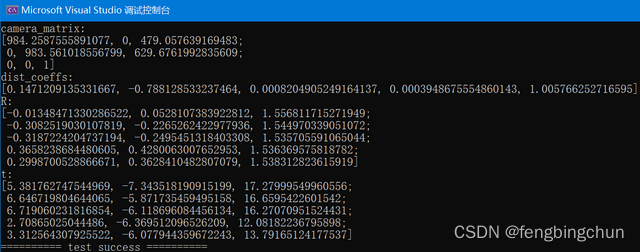
其中测试图像1.jpg角点检测结果如下所示:
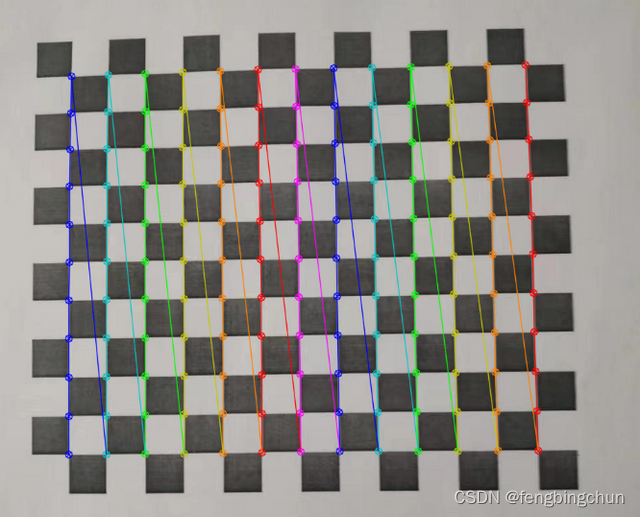
以下是参考C++实现的Python代码:
import cv2
import numpy as np
import glob
from sys import platformdef get_image_name(path):if platform == "win32":pos = path.rfind("\\\\")elif platform == "linux":pos = path.rfind("/")else:raise Exception(f"Error: Unsupported platform: {platform}")return path[pos+1:len(path)-4]def camera_calibration(checkerboard_size, path):images = glob.glob(path)if len(images) == 0:raise Exception(f"Error: the requested images were not found: {path}")if platform == "win32":pos = images[0].rfind("\\\\")elif platform == "linux":pos = images[0].rfind("/")else:raise Exception(f"Error: Unsupported platform: {platform}")path_result = images[0][0:pos+1]# the world coordinates for 3D pointspts_3d_world_coord = np.zeros((1, checkerboard_size[0] * checkerboard_size[1], 3), np.float32)pts_3d_world_coord[0,:,:2] = np.mgrid[0:checkerboard_size[0], 0:checkerboard_size[1]].T.reshape(-1, 2)#print(f"pts_3d_world_coord: {pts_3d_world_coord}")# store vectors of 3D points for each checkerboard imagepts_3d = []# store vectors of 2D points for each checkerboard imagepts_2d = []for name in images:frame = cv2.imread(name)if frame is None:raise Exception(f"Error: fail to read image: {frame}")gray = cv2.cvtColor(frame, cv2.COLOR_BGR2GRAY)ret, pts_corners = cv2.findChessboardCorners(gray, checkerboard_size, cv2.CALIB_CB_ADAPTIVE_THRESH + cv2.CALIB_CB_FAST_CHECK + cv2.CALIB_CB_NORMALIZE_IMAGE)if ret != True:raise Exception(f"Error: fail to find chess board corners: {name}")criteria = (cv2.TERM_CRITERIA_EPS + cv2.TERM_CRITERIA_MAX_ITER, 30, 0.001)# refining pixel coordinates for given 2d pointspts_corners = cv2.cornerSubPix(gray, pts_corners, (11,11), (-1,-1), criteria)# displaying the detected corner points on the checker boardframe = cv2.drawChessboardCorners(frame, checkerboard_size, pts_corners, ret)pts_3d.append(pts_3d_world_coord)pts_2d.append(pts_corners)#cv2.imshow("Image", frame)#cv2.waitKey(0)cv2.imwrite(path_result + "result_" + get_image_name(name) + ".png", frame)ret, camera_matrix, dist_coeffs, R, t = cv2.calibrateCamera(pts_3d, pts_2d, gray.shape[::-1], None, None)print(f"Camera matrix:\\n{camera_matrix}")print(f"dist_coeffs:\\n{dist_coeffs}")print(f"R:\\n{R}")print(f"t:\\n{t}")if __name__ == "__main__":# the dimensions of checkerboardCHECKERBOARD = (11, 13)# images pathpath = "../../test_images/camera_calibration/*.jpg"camera_calibration(CHECKERBOARD, path)print("test finish")终端输出结果如下:与C++一致
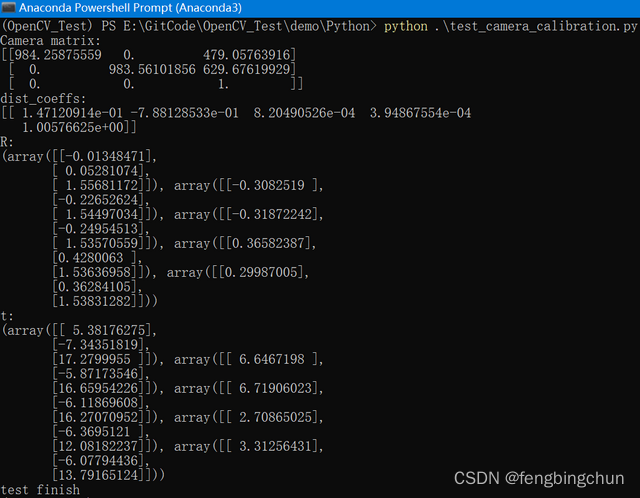
GitHub:https://github.com/fengbingchun/OpenCV_Test


