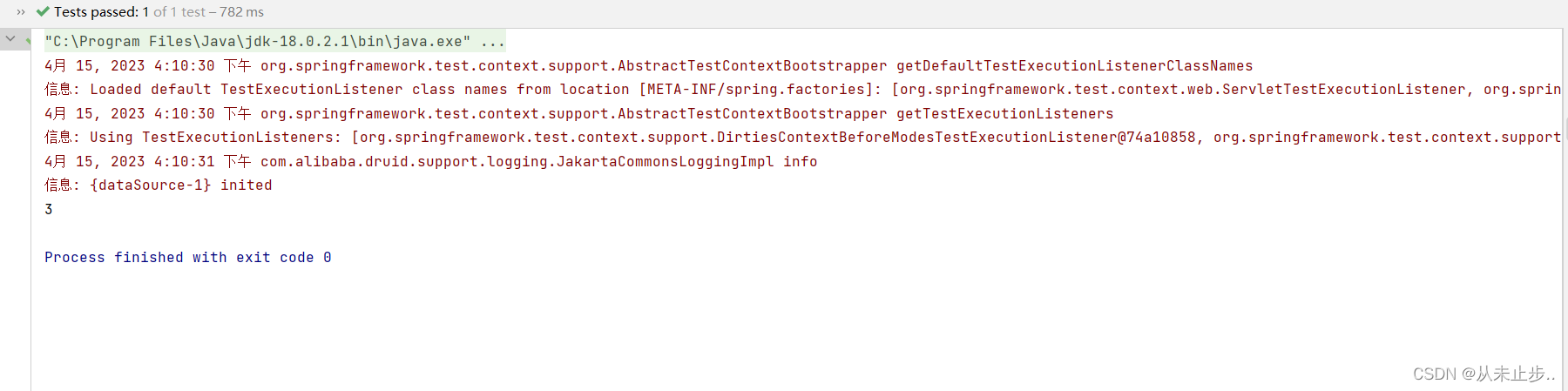使用Spring JDBC中的JdbcTemplate对数据进行增删改查操作教程~

jdbcTemplate实现添加数据功能:
spring框架对jdbc框架进行封装,使用jdbcTemplate方便实现对数据库的操作
数据库准备工作:
在已有数据库中创建新的表:
create table t_user (id int,username varchar(20),password varchar(20),age int,gender char(2),email varchar(20));
Spring准备工作:
将连接数据库的部分写在外部的jdbc.poperties文件中:
driver=com.mysql.cj.jdbc.Driver
url=jdbc:mysql://localhost:3306/ssm
name=root
password=root
spring-transaction.xml:
<?xml version="1.0" encoding="UTF-8"?>
<beans xmlns="http://www.springframework.org/schema/beans"xmlns:xsi="http://www.w3.org/2001/XMLSchema-instance"xmlns:context="http://www.springframework.org/schema/context"xsi:schemaLocation="http://www.springframework.org/schema/beans http://www.springframework.org/schema/beans/spring-beans.xsd http://www.springframework.org/schema/context https://www.springframework.org/schema/context/spring-context.xsd">
<!-- 引入jdbc.properties--><!--如果是web工程的话,必须要指明类路径,因为web工程是有两个路径的,一个用来存放类和配置文件,还有一个外部资源路径:用来存放外部的资源 --><context:property-placeholder location="classpath:jdbc.properties"></context:property-placeholder><bean id="dataSource" class="com.alibaba.druid.pool.DruidDataSource"><property name="driverClassName" value="${jdbc.driver}"></property><property name="url" value="${jdbc.url}"></property><property name="name" value="${jdbc.name}"></property><property name="password" value="${jdbc.password}"></property></bean><!-- 因为JdbcTemplate是第三方jar包提供的,我们无法修改源码,因此不能使用添加注解的方式,只能选择XML方式--><bean class="org.springframework.jdbc.core.JdbcTemplate"><property name="dataSource" ref="dataSource"></property></bean></beans>
对数据库进行添加数据:
import org.junit.Test;
import org.junit.runner.RunWith;
import org.springframework.beans.factory.annotation.Autowired;
import org.springframework.jdbc.core.JdbcTemplate;
import org.springframework.test.context.ContextConfiguration;
import org.springframework.test.context.junit4.SpringJUnit4ClassRunner;@RunWith(SpringJUnit4ClassRunner.class)//@RunWith注解表示指定当类的测试环境,此时就可以直接通过注入的方式获取IOC容器中的bean
@ContextConfiguration("classpath:spring-transaction.xml")//设置spring测试环境的配置文件
public class jdbcTemplateTest {@Autowiredprivate JdbcTemplate jdbcTemplate;//通过自动装配的方式为当前属性赋值@Testpublic void TestInsert(){//实现数据的插入功能String sql="insert into t_user (id,username,password,age,gender,email) values (?,?,?,?,?,?)";jdbcTemplate.update(sql,1,"root","root",23,"女","5.@qq.com");//这里没有insert方法来实现添加功能,原因是upate方法包含了修改和添加功能}
}
控制台输出并无任何报错:
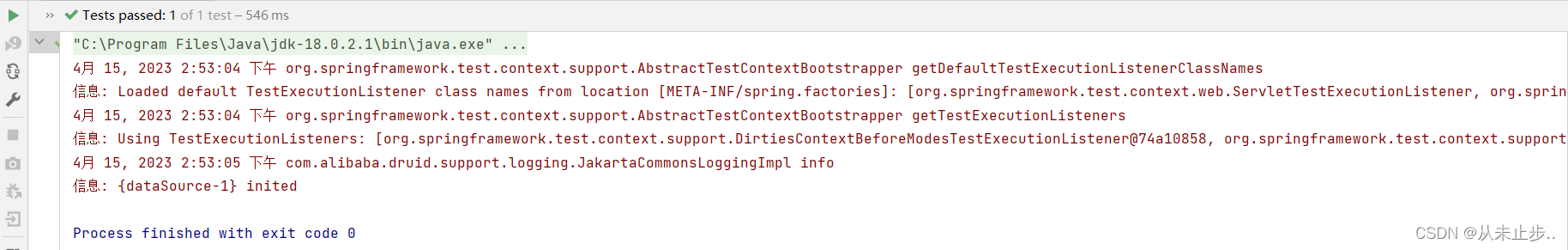
数据库中查询我们创建的表,如下所示:
数据被成功插入
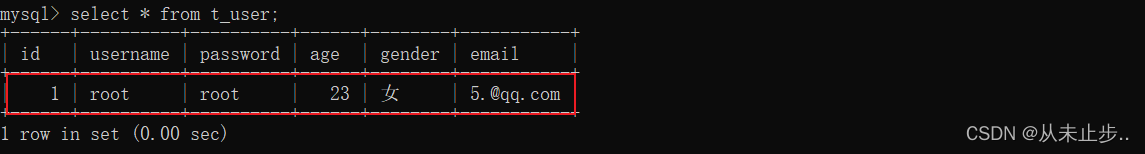
jdbcTemplate实现查询数据功能:
创建实体类:
package pojo;public class User {private Integer id;private String username;private String password;private Integer age;private String gender;private String email;public User() {}public User(Integer id,String username,String password,Integer age, String gender,String email) {this.id = id;this.username=username;this.password=password;this.age=age;this.gender=gender;this.email=email;}public Integer getId() {return id;}public void setId(Integer id) {this.id = id;}public String getUsername() {return username;}public void setUsername(String username) {this.username = username;}public String getPassword() {return password;}public void setPassword(String password) {this.password = password;}public Integer getAge() {return age;}public void setAge(Integer age) {this.age = age;}public String getGender() {return gender;}public void setGender(String gender) {this.gender = gender;}public String getEmail() {return email;}public void setEmail(String email) {this.email = email;}@Overridepublic String toString() {return "User{" +"id=" + id +", username='" + username + '\\'' +", password='" + password + '\\'' +", age=" + age +", gender='" + gender + '\\'' +", email='" + email + '\\'' +'}';}
}
查询单条数据:
在测试类中新建TestSelect方法用来查询数据:
import org.junit.Test;
import org.junit.runner.RunWith;
import org.springframework.beans.factory.annotation.Autowired;
import org.springframework.jdbc.core.BeanPropertyRowMapper;
import org.springframework.jdbc.core.JdbcTemplate;
import org.springframework.test.context.ContextConfiguration;
import org.springframework.test.context.junit4.SpringJUnit4ClassRunner;
import pojo.User;@RunWith(SpringJUnit4ClassRunner.class)//该注解表示指定当类的测试环境。此时就可以直接通过注入的方式获取IOC容器中的bean
@ContextConfiguration("classpath:spring-transaction.xml")//设置spring测试环境的配置文件
public class jdbcTemplateTest {@Autowiredprivate JdbcTemplate jdbcTemplate;//通过自动装配的方式为当前属性赋值@Testpublic void TestSelect(){String sql="select * from t_user where id=?";User user = jdbcTemplate.queryForObject(sql,new BeanPropertyRowMapper<>(User.class),1);System.out.println(user);}
}
输出如下:
id为1的数据成功被查询
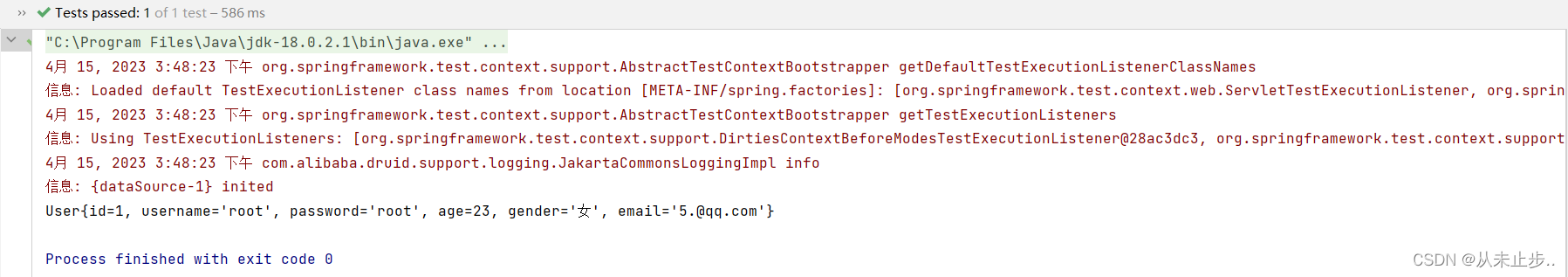
查询多条数据:
import org.junit.Test;
import org.junit.runner.RunWith;
import org.springframework.beans.factory.annotation.Autowired;
import org.springframework.jdbc.core.BeanPropertyRowMapper;
import org.springframework.jdbc.core.JdbcTemplate;
import org.springframework.test.context.ContextConfiguration;
import org.springframework.test.context.junit4.SpringJUnit4ClassRunner;
import pojo.User;import java.util.List;@RunWith(SpringJUnit4ClassRunner.class)
@ContextConfiguration("classpath:spring-transaction.xml")
public class jdbcTemplateTest {@Autowiredprivate JdbcTemplate jdbcTemplate; @Testpublic void TestSelect() {String sql = "select * from t_user";//查询当前表中的所有数据List<User> user = jdbcTemplate.query(sql, new BeanPropertyRowMapper(User.class));System.out.println(user);}
}
输出如下所示:
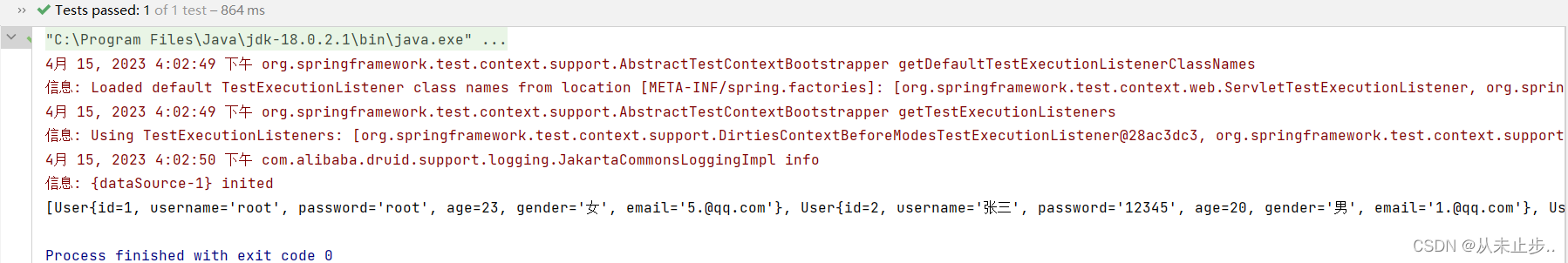
查询单行/单列数据:
import org.junit.Test;
import org.junit.runner.RunWith;
import org.springframework.beans.factory.annotation.Autowired;
import org.springframework.jdbc.core.JdbcTemplate;
import org.springframework.test.context.ContextConfiguration;
import org.springframework.test.context.junit4.SpringJUnit4ClassRunner;@RunWith(SpringJUnit4ClassRunner.class)
@ContextConfiguration("classpath:spring-transaction.xml")
public class jdbcTemplateTest {@Autowiredprivate JdbcTemplate jdbcTemplate;@Testpublic void TestSelect() {String sql="select count(*) from t_user";//查询当前表中的记录数Integer count=jdbcTemplate.queryForObject(sql,Integer.class);System.out.println(count);}}
显示如下: