react-router原理

前端路由的原理
自己来监听URL的改变,改变url,渲染不同的组件(页面),但是页面不要进行强制刷新(a元素不行)。
- hash模式,localhost:3000/#/abc
- 优势就是兼容性更好,在老版IE中都可以运行
- 缺点是有一个#,显得不像一个真实的路径
- 通过HTML5中的history修改URL
1. URL的hash
原理:通过监听hashchange变化
<!DOCTYPE html>
<html lang="en"><head><meta charset="UTF-8" /><meta name="viewport" content="width=device-width, initial-scale=1.0" /><title>Document</title></head><body><div id="app"><a href="#/home">首页</a><a href="#/about">关于</a><div class="router-view"></div></div><script>// 获取router-view的DOMconst routerViewEl = document.getElementsByClassName("router-view")[0];// 监听URL的改变window.addEventListener("hashchange", () => {switch (location.hash) {case "#/home":routerViewEl.innerHTML = "首页";break;case "#/about":routerViewEl.innerHTML = "关于";break;default:routerViewEl.innerHTML = "";}});</script></body>
</html>
2. HTML5的history
history接口是HTML5新增的,常见方法和事件如下:
- pushState: 使用新的路径
- replaceState: 替换原来的路径
- popstate事件
- go: 向前或向后改变路径
- forward: 向前改变路径
- back: 向后改变路径
其中,pushState、replaceState、go、forward、back改变URL而不刷新页面,参考:https://blog.csdn.net/pj598707063/article/details/90720767
<!DOCTYPE html>
<html lang="en"><head><meta charset="UTF-8" /><meta name="viewport" content="width=device-width, initial-scale=1.0" /><title>Document</title></head><body><div id="app"><a href="/home">首页</a><a href="/about">关于</a><div class="router-view"></div></div><script>// 1.获取router-view的DOMconst routerViewEl = document.getElementsByClassName("router-view")[0];// 获取所有的a元素, 自己来监听a元素的改变const aEls = document.getElementsByTagName("a");for (let el of aEls) {el.addEventListener("click", (e) => {e.preventDefault();const href = el.getAttribute("href");history.pushState({}, "", href);urlChange();});}// 执行返回操作时, 依然来到urlChangewindow.addEventListener("popstate", urlChange);// 监听URL的改变function urlChange() {switch (location.pathname) {case "/home":routerViewEl.innerHTML = "首页";break;case "/about":routerViewEl.innerHTML = "关于";break;default:routerViewEl.innerHTML = "";}}</script></body>
</html>
react-router
react-router的版本4开始,路由不再集中在一个包进行管理了,而是进行了分包:
- react-router是router的核心代码
- react-router-dom是用于浏览器的
- react-router-native是用于RN应用的
提示:安装react-router-dom会自动安装react-router
1. react-router基础
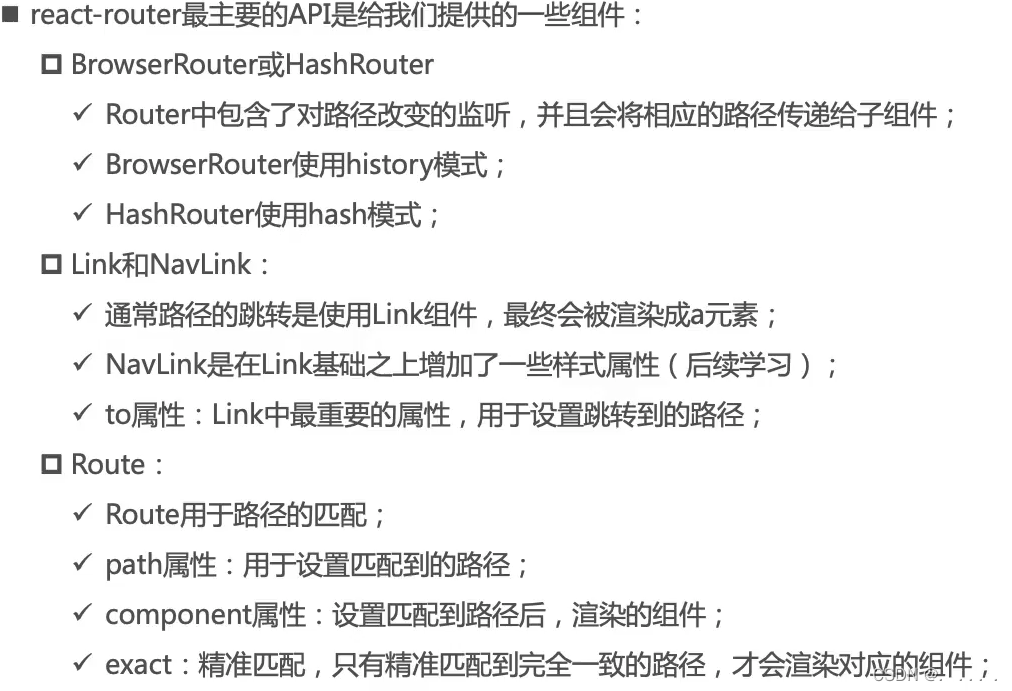
2. NavLink
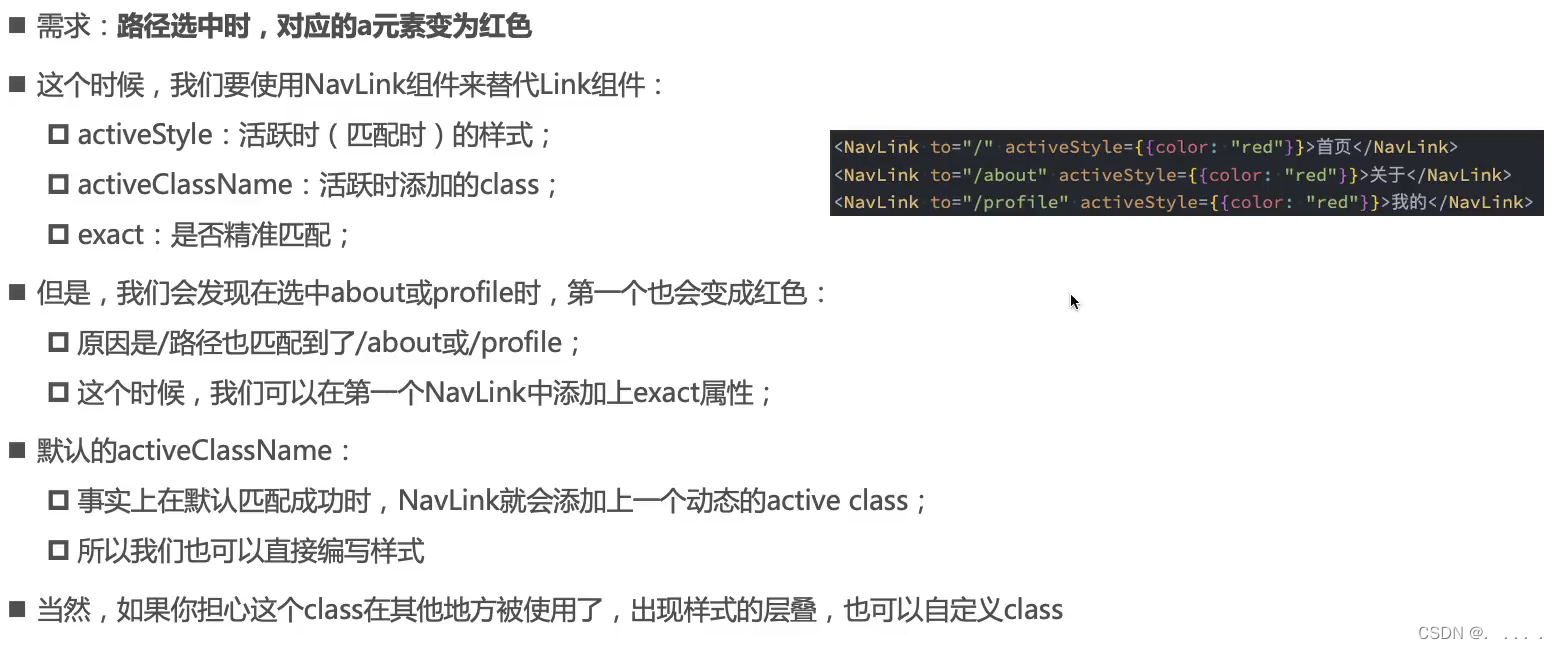
NavLink是对Link的一个封装,支持更多属性,例如exact、activeStyle、activeClassName(这个属性的默认值为active)等
3. 动态路由
<NavLink to={`/detail/${id}`} activeClassName="link-active">详情</NavLink>
// const match = this.props.match;
// console.log(match.params);<NavLink to={`/detail2?name=xiaoming&age=18`} activeClassName="link-active">详情2</NavLink>
// <h2>Detail2: {this.props.location.search}</h2>
<NavLink to={{pathname: "/detail3",search: "name=abc",state: info}} activeClassName="link-active">详情3
</NavLink>
// to后面的对象将被保留到this.props.location中
// <h2>Detail3: {this.props.location.state.name}</h2>
4. redirect
import React, { PureComponent } from 'react'
import { Redirect } from 'react-router-dom';export default class User extends PureComponent {constructor(props) {super(props);this.state = {isLogin: true}}render() {return this.state.isLogin ? (<div><h2>User</h2><h2>用户名: coderwhy</h2></div>): <Redirect to="/login"/>}
}
5. 嵌套路由(19-45分)

对于嵌套路由,为了避免子路由里重父组件上的路径,可以通过basename处理,参考https://v5.reactrouter.com/web/api/BrowserRouter/basename-string
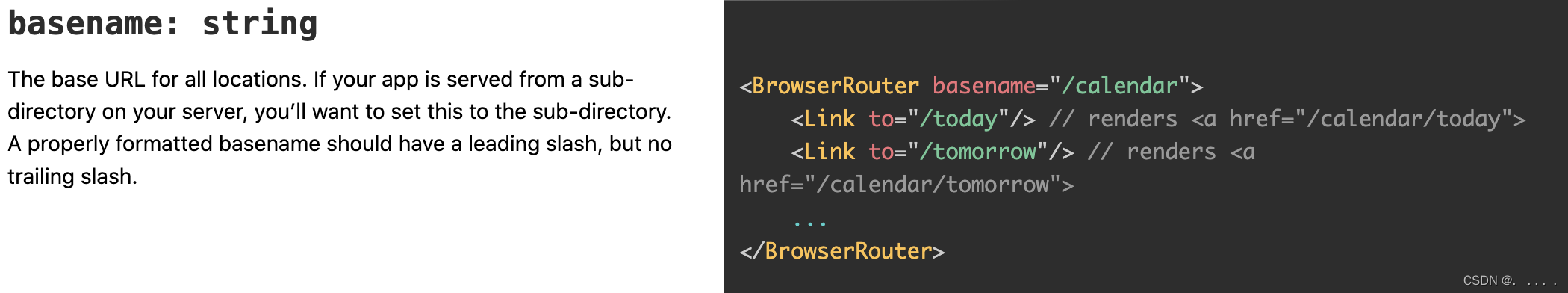
6. 手动路由跳转(19-59)
// App.jsx
<Route exact path="/" component={Home} />
<Route path="/about" component={About} />
<Route path="/profile" component={Profile} />
<Route path="/:id" component={User} />
因为About组件是在Route的component里渲染的,所以Route可以给About组件灌入很多属性,包括history、match等
// About.jsx
export default class About extends PureComponent {render() {console.log(this.props.route);const branch = matchRoutes(this.props.route.routes, "/about");console.log(branch);return (<div><NavLink exact to="/about" activeClassName="about-active">企业历史</NavLink><NavLink exact to="/about/culture" activeClassName="about-active">企业文化</NavLink><NavLink exact to="/about/contact" activeClassName="about-active">联系我们</NavLink><button onClick={e => this.jumpToJoin()}>加入我们</button><Switch><Route exact path="/about" component={AboutHisotry}/><Route path="/about/culture" component={AboutCulture}/><Route path="/about/contact" component={AboutContact}/><Route path="/about/join" component={AboutJoin}/></Switch></div>)}jumpToJoin() {// console.log(this.props.history);// console.log(this.props.location);// console.log(this.props.match);this.props.history.push("/about/join");}
}
withRouter (19 - 1:21)
源码阅读:react-router-dom再调用了react-router
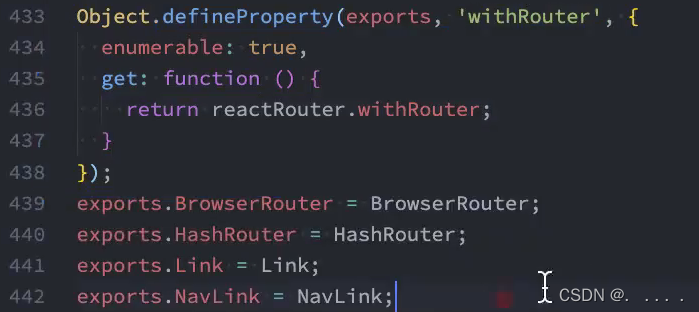
7. 路由统一管理react-router-config
对于上面的嵌套路由显得太零散,因此需要对路径进行统一管理。
// router.js
import Home from '../pages/home';
import About, { AboutHisotry, AboutCulture, AboutContact, AboutJoin } from '../pages/about';
import Profile from '../pages/profile';
import User from '../pages/user';const routes = [{path: "/",exact: true,component: Home},{path: "/about",component: About,// 子路由routes: [{path: "/about",exact: true,component: AboutHisotry},{path: "/about/culture",component: AboutCulture},{path: "/about/contact",component: AboutContact},{path: "/about/join",component: AboutJoin},]},{path: "/profile",component: Profile},{path: "/user",component: User}
]
export default routes;
// App.js
import { renderRoutes } from 'react-router-config';
import routes from './router';
render() {return (<div>{renderRoutes(routes)}</div>)
}
// About.js
import { renderRoutes } from 'react-router-config';
render() {return (<div><NavLink exact to="/about" activeClassName="about-active">企业历史</NavLink><NavLink exact to="/about/culture" activeClassName="about-active">企业文化</NavLink><NavLink exact to="/about/contact" activeClassName="about-active">联系我们</NavLink><button onClick={e => this.jumpToJoin()}>加入我们</button>{/* <Switch><Route exact path="/about" component={AboutHisotry}/><Route path="/about/culture" component={AboutCulture}/><Route path="/about/contact" component={AboutContact}/><Route path="/about/join" component={AboutJoin}/></Switch> */}// 因为父组件是通过renderRoutes渲染的,所以能够拿到this.props.route{renderRoutes(this.props.route.routes)}</div>)}
react-router-config
参考链接:react-router


